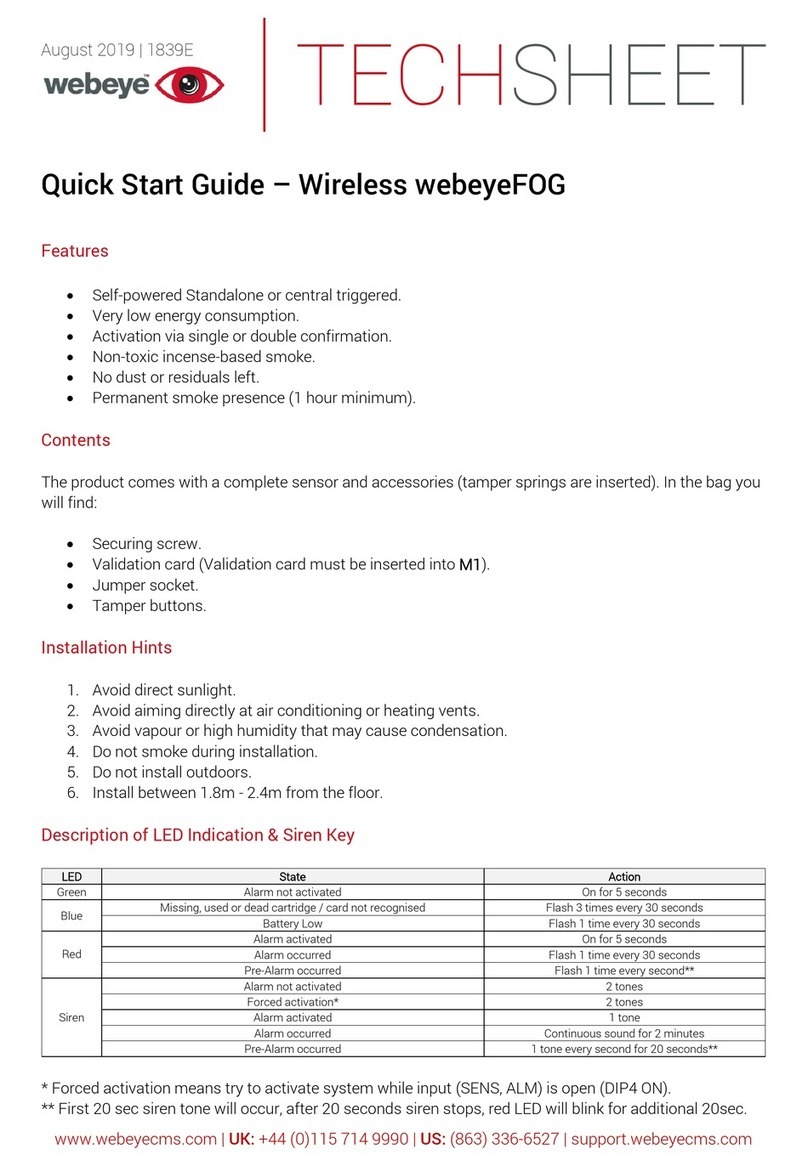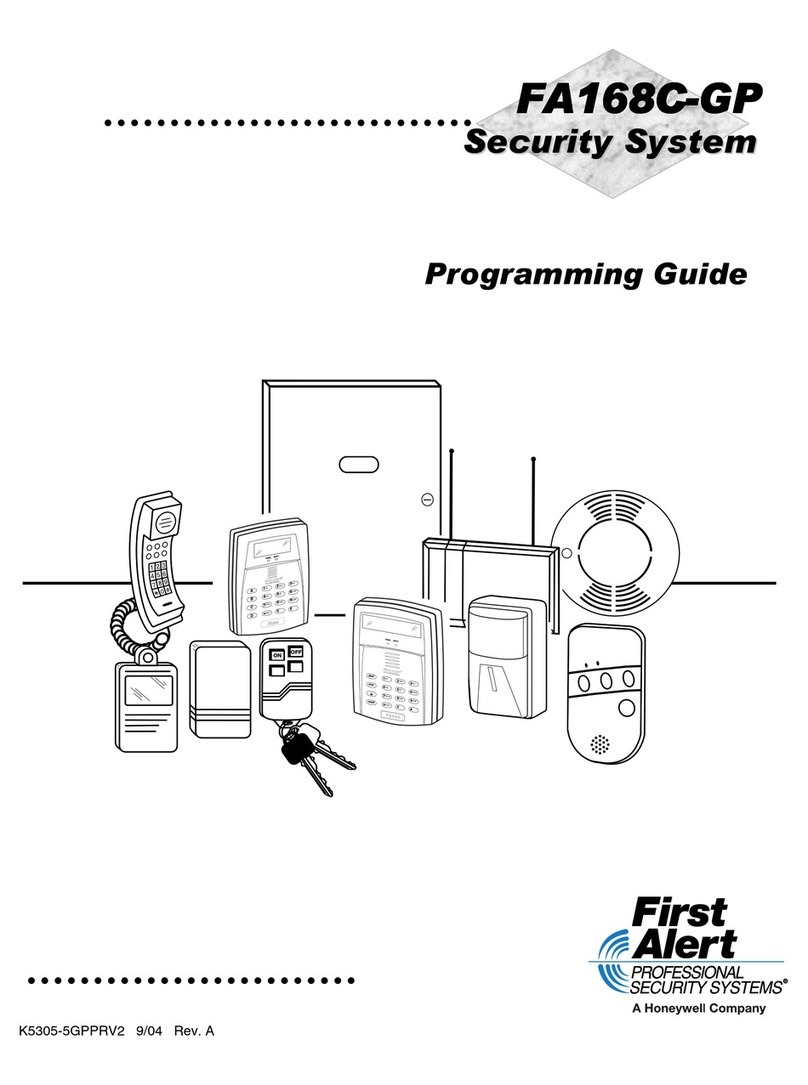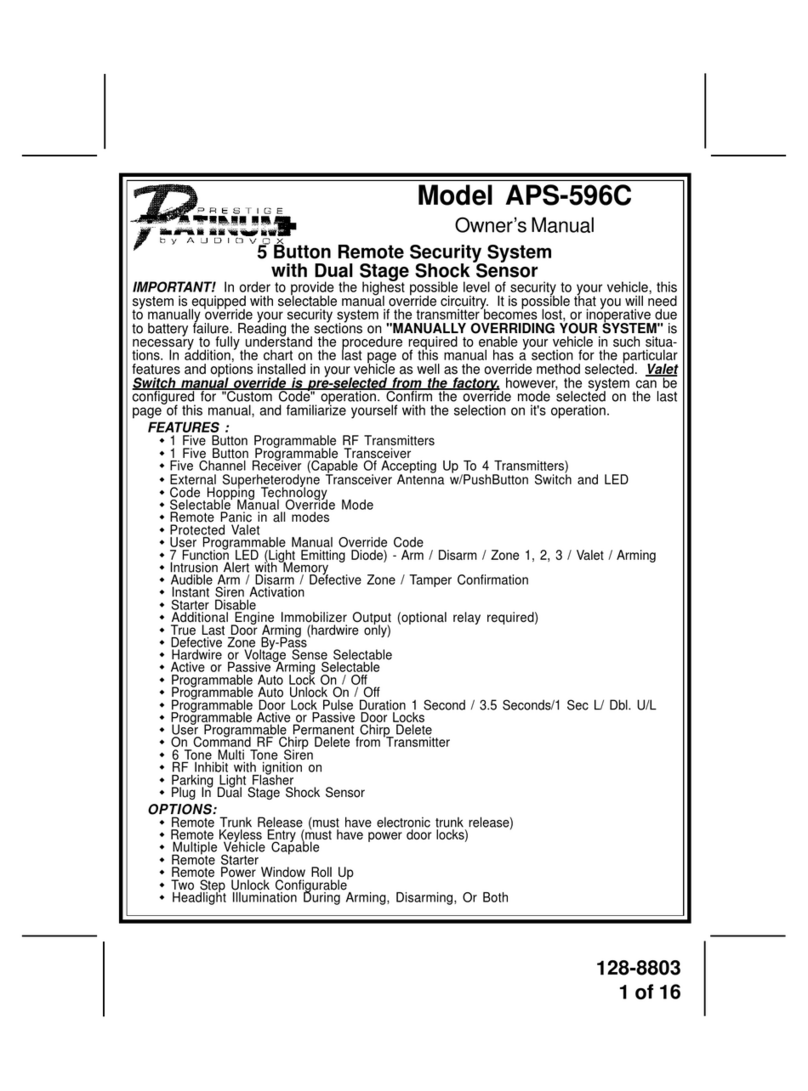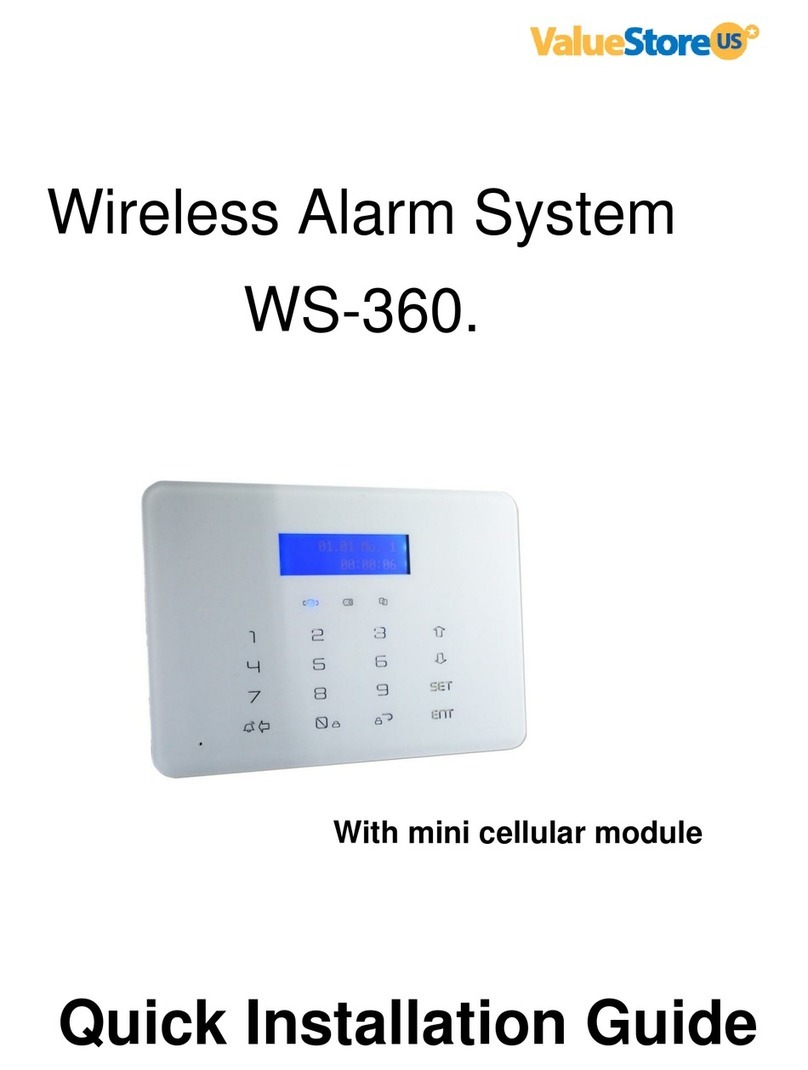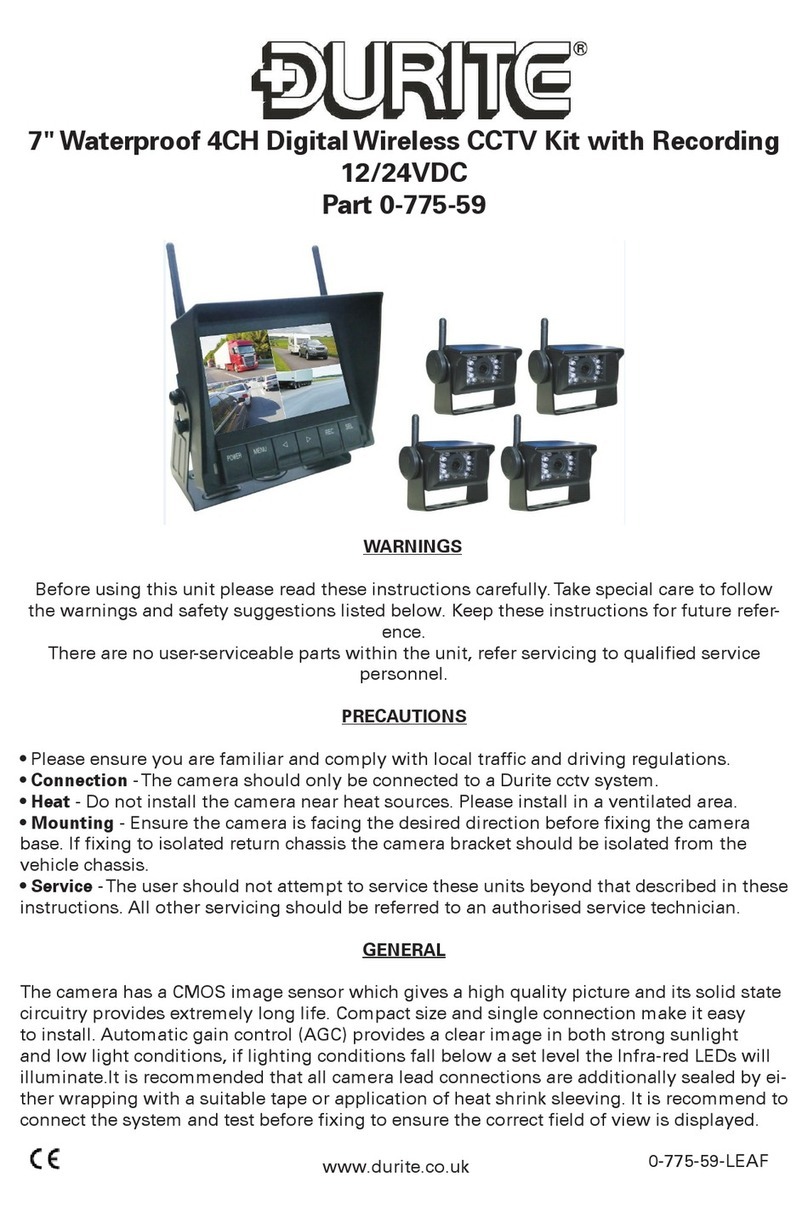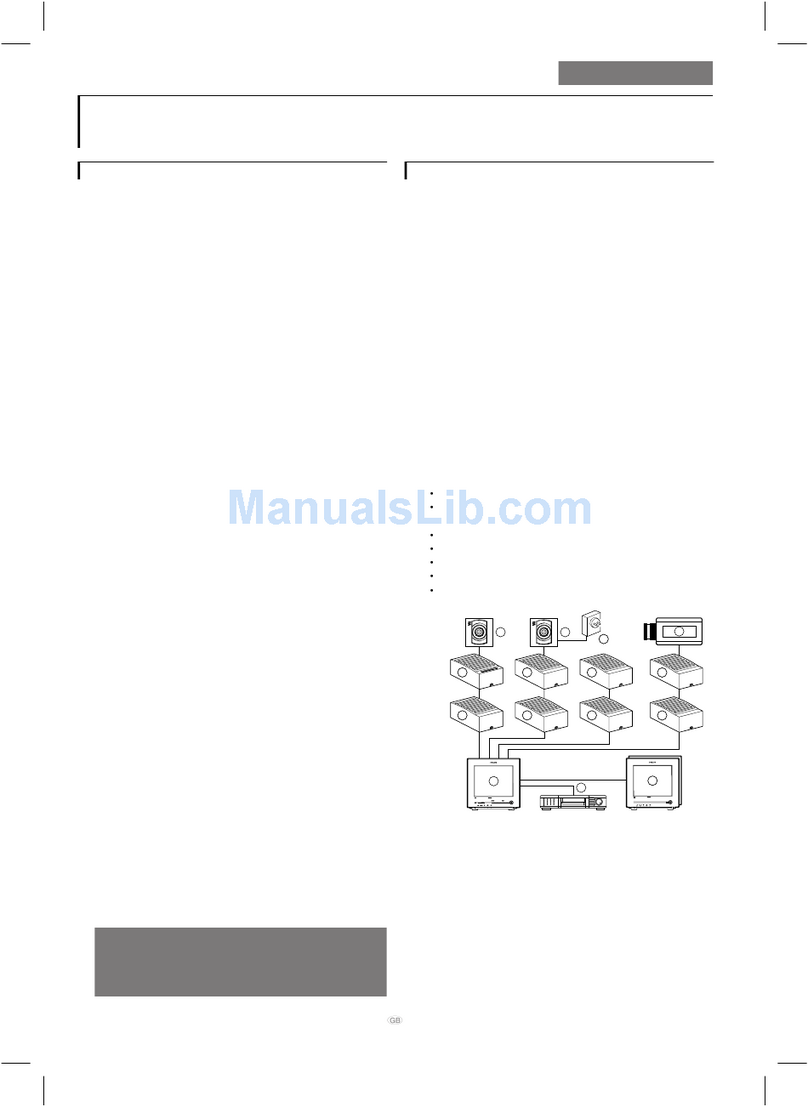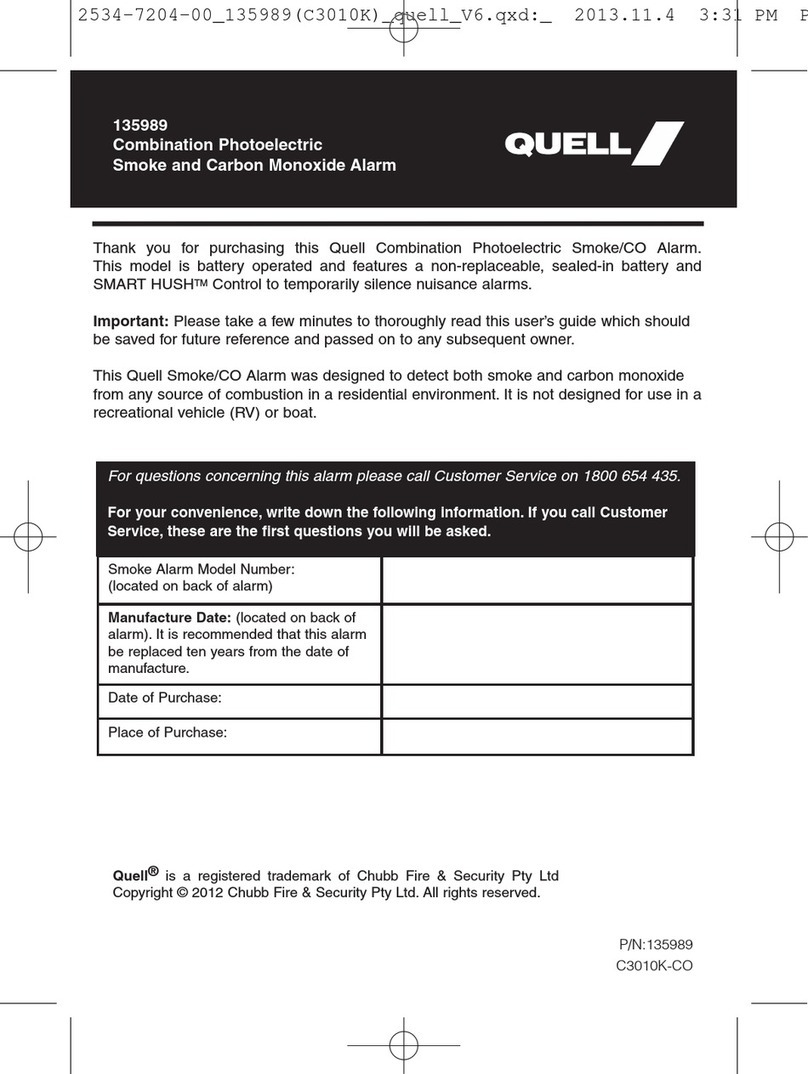Access Guide
Please access
www.laviewcloud.com for
about more helps and detailed
product manuals.
Mobile client (laview live) supports Android
2.1 and higher versions, IOS 4.3 and higher
versions.
The following is about usage of devices, the prevention of danger as well as
preventing property from loss. Please be sure to comply.
DVR should be within the permissible range of temperature and humidity
Product should be horizontally placed
Install it in a well-ventilated place and don’t block the vent.
Don’t place containers lled with liquid on the device.
Precautions
Record Conguration
Support 24 hours continuous recording, six
periods editable recording and motion
detection recording. Please set recording time
according to the actual need.
Support pre-recording and redundancy.
Note: Only in automatic recording mode, motion detections and alarms can be
recorded.
Quick Operation Guide
Playback
Right click screen and select [Search].
Select the date and channels, and double
click time bar to play videos. Time bar
visually shows if there is video for the date
and the channels.
Support playback control bar and video
backup.
Note: Green, red, yellow time bar respectively denote ordinary recording, alarm
recording and motion detection recording.
Network Settings
Check the DHCP box for your network to
automatically connect to an IP
Or: Set IP, subnet mask and gateway for
devices. Plug the Internet cable in the
device. Access devices with IP in browsers.
Support access devices in extranet by
P2P(Refer to operation manual about more details).
Support PPPOE, 3G, IP Filter, Email, FTP, DDNS and Push.
If your DVR comes pre-installed with a hard drive. Please move to next step. Please
visit www.laviewusa.com/support for storage calculator.
Note: LaView uses Western Digital surveillance grade hard drives. If your
unit
comes pre-installed, it will automatically format when device is powered
1. Unpack the whole device.
2. Turn the device, unscrew screws
of HDD cover and remove HDD cover.
3. Fix HDD and HDD cover with
screws.
4. Connect the HDD data cable and
power cable.
5. Replace the HDD cover with screws.
HDD Installation Steps
HDD Guide
LaView Cloud Android App iPhone App