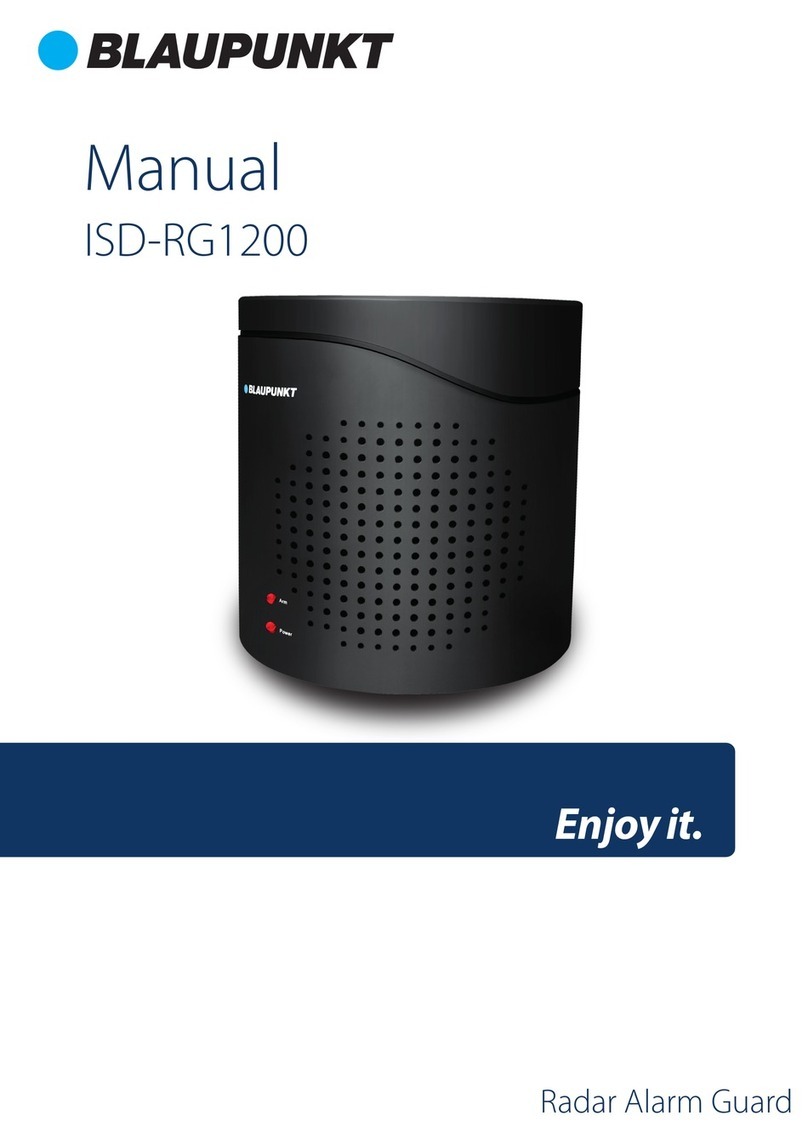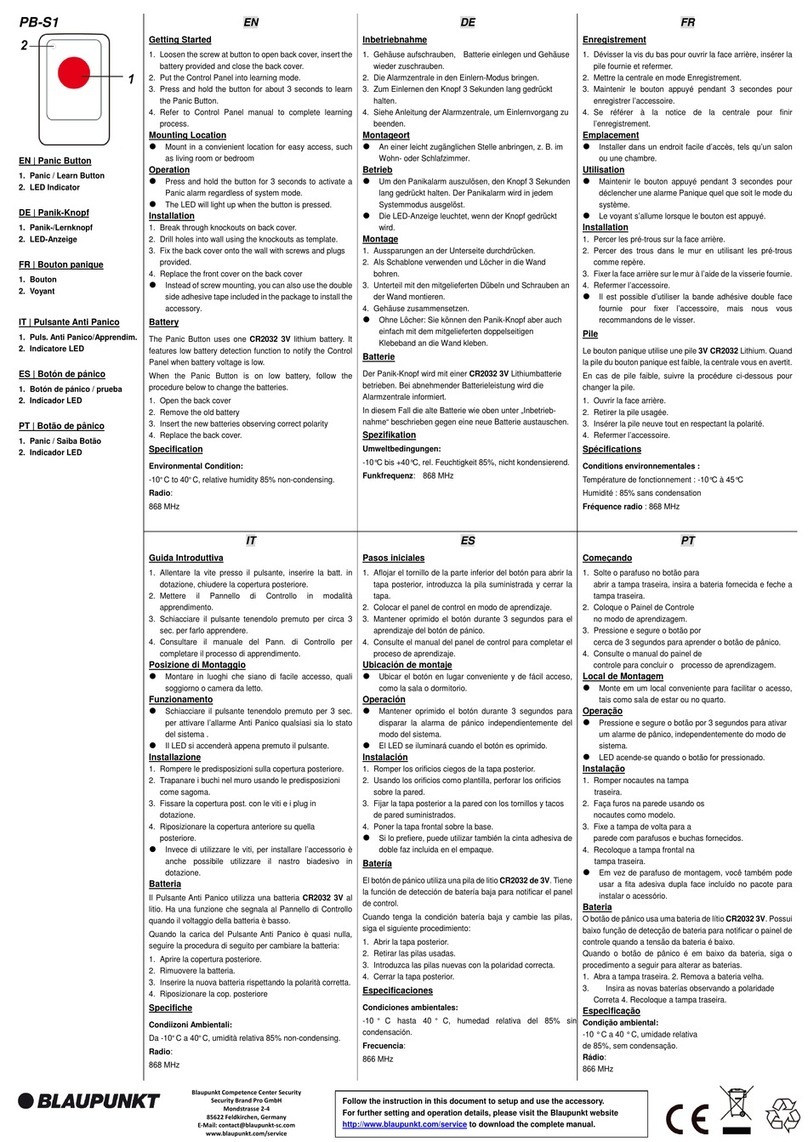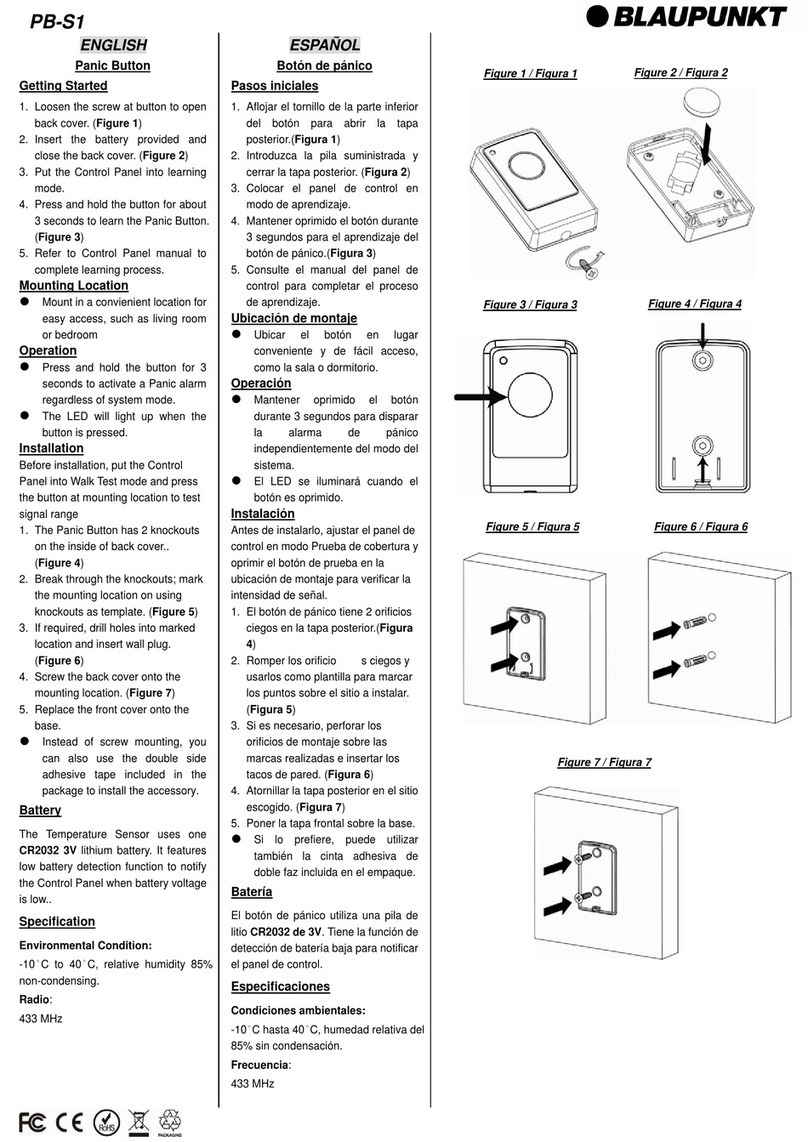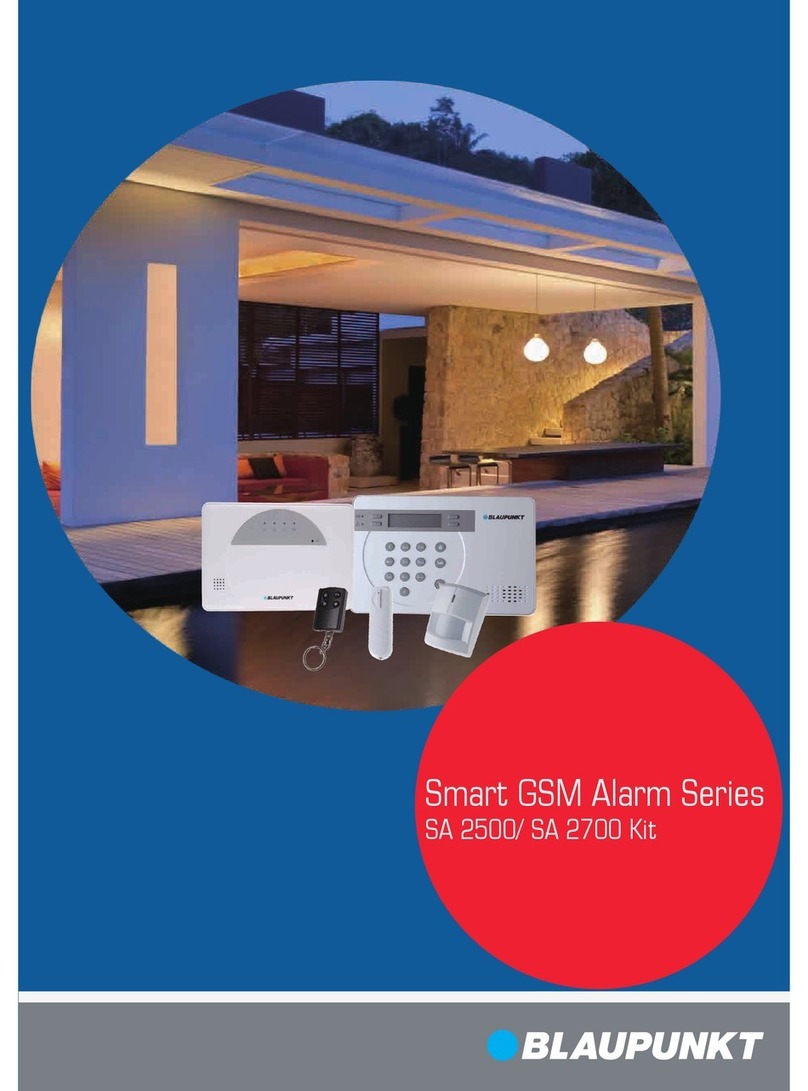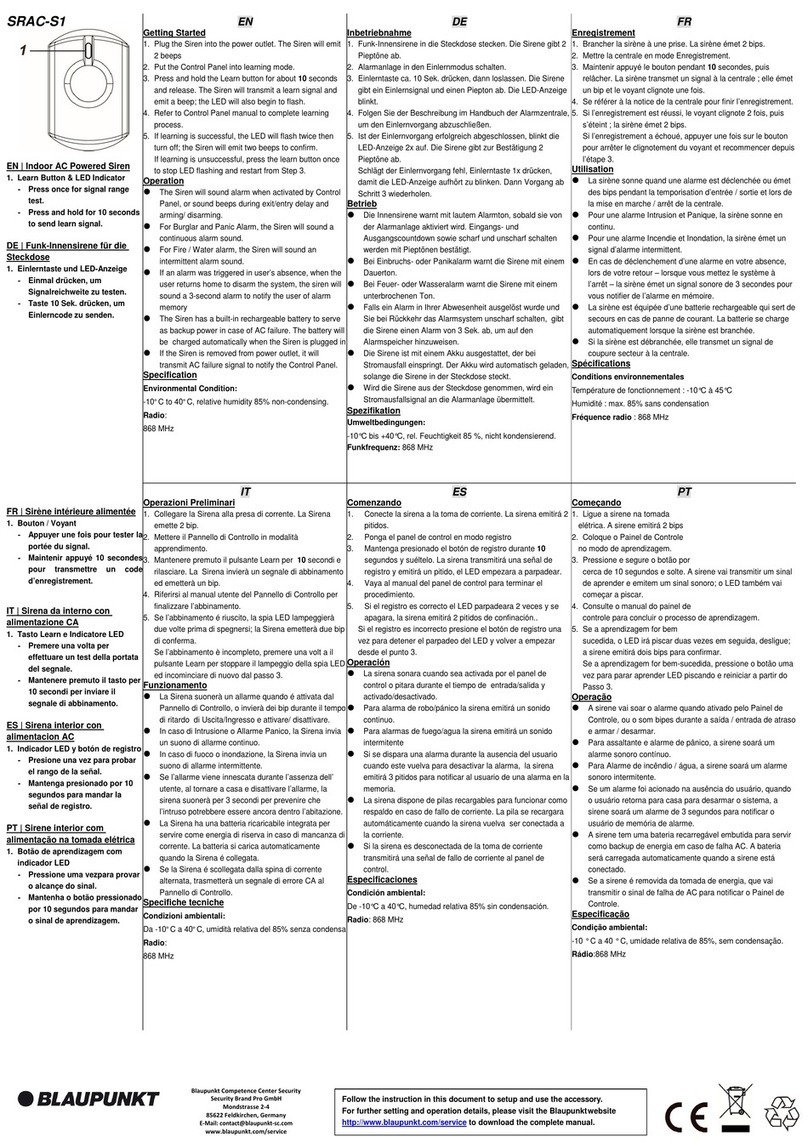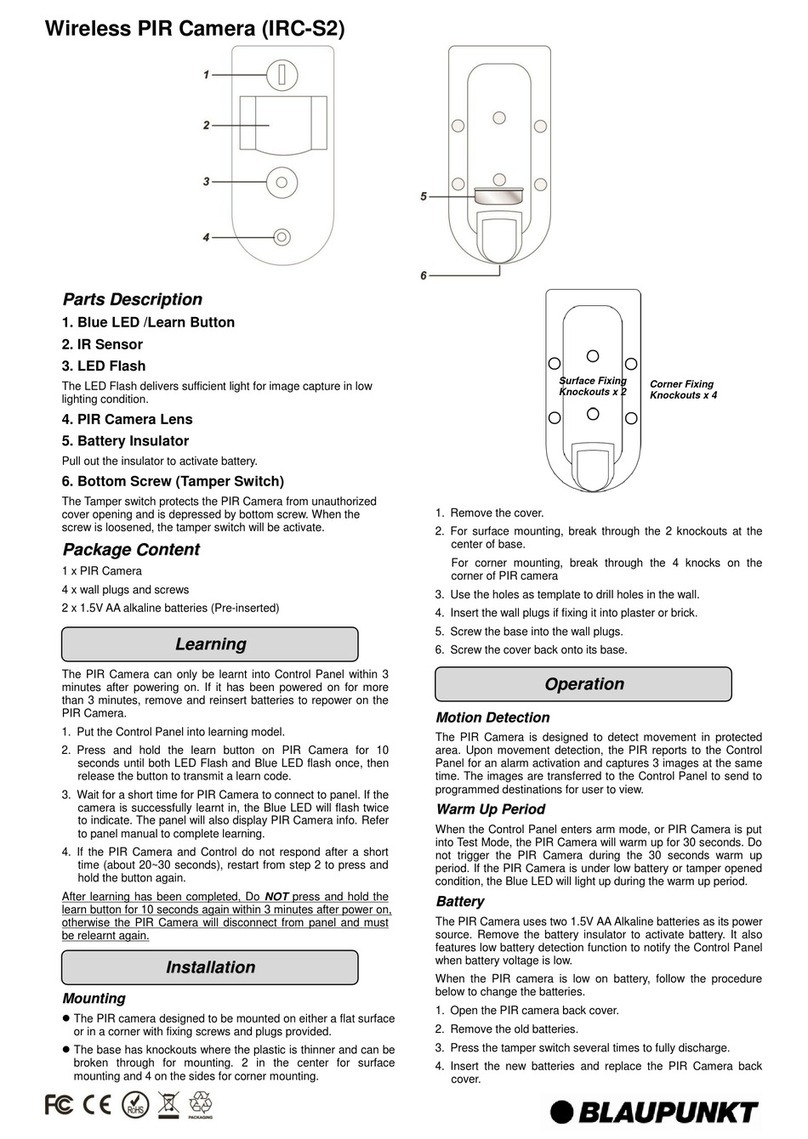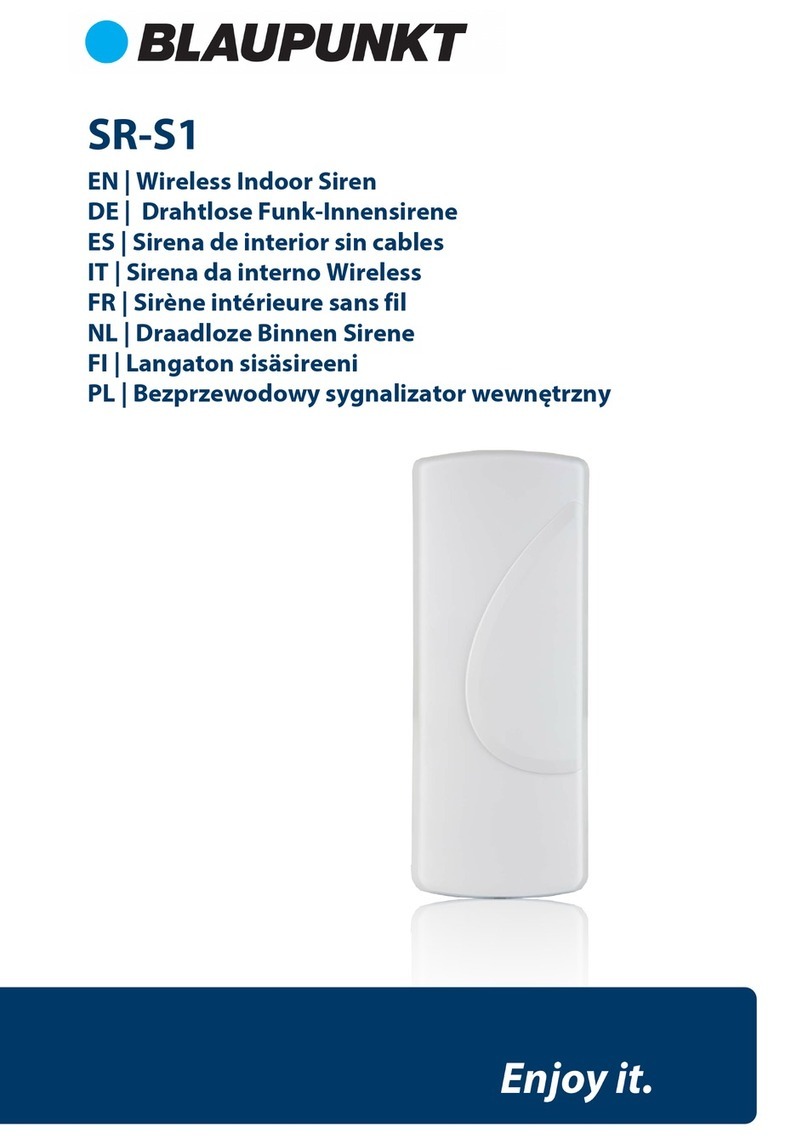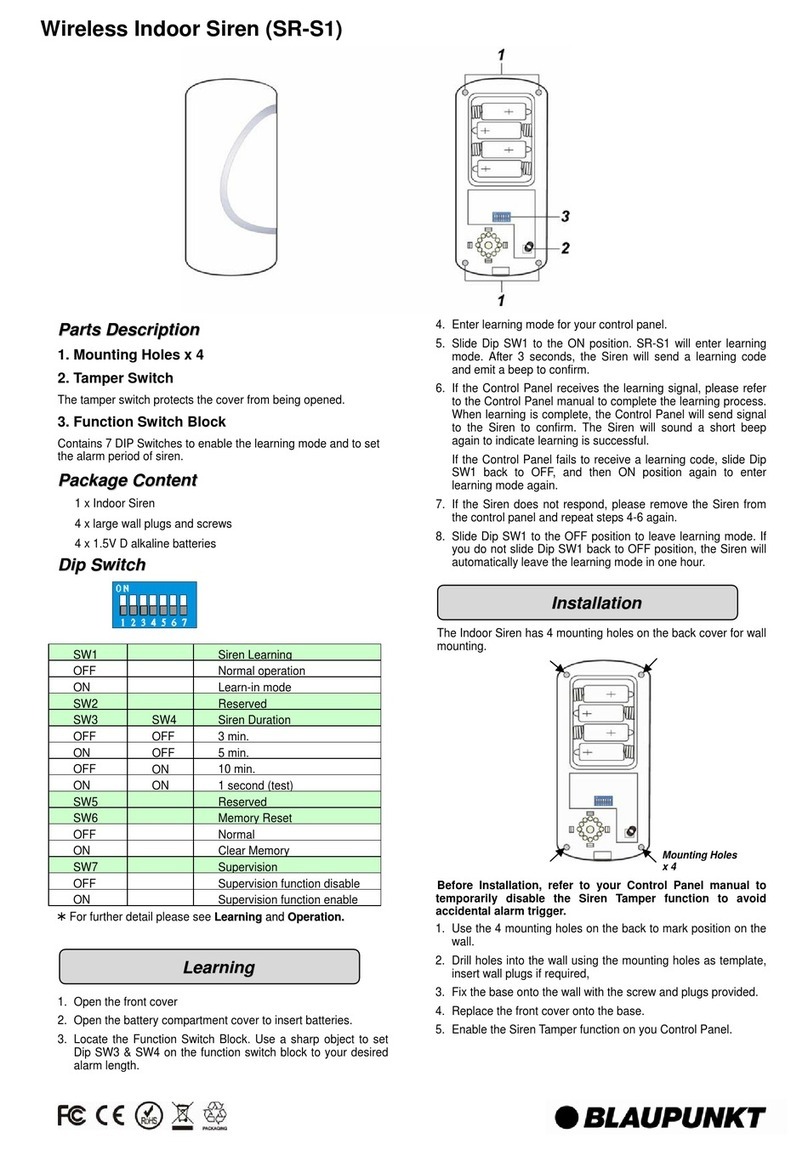Step 2 – Setting Up First Telephone Number Alert
1. When the alarm has been activated the system will go
through a dialing procedure that begins by calling the
rst number on a list of numbers that you program into
the Control Panel. You will now set up the rst number on
that list.
2. The Control Panel will display the following message: “Set
1 Phone num for alert (OK?)”. Press “OK” to continue.
3. Use the numerical keypad to enter in your rst telephone
alert number. Make sure and add the area code if you live
in an area that requires it for dialing local numbers.
4. Press “OK” when you have nished entering the entire
telephone number to continue to the last step in the First
Time Set Up Procedure.
Step 3 – Setting Up First PIN Code
1. A 4-digit PIN code is used to access the User Menu, and
Arm/Home/Disarm the system. The system can store
up to four (4) dierent PIN codes. You will need to set
up the rst 4-digit PIN code to nish the First Time Set Up
Procedure.
2. The Control Panel will display the following message: “Set
pin code ****”.
3. Use the numerical keypad to enter in your rst PIN code.
4. Press “OK” when you have nished entering your rst PIN code.
The First Time Set Up Procedure is now complete.
Exit Setup – Repeat Setup
1. The Control Panel will now display the following message:
“Exit Setup Repeat Setup”.
2. If you‘ve completed all steps in the First Time Setup
Procedure use the up r and down s buttons to select “Exit
Setup” and press the“OK” button.
3. If you have not nished entering the required information
or the procedure was interrupted, select “Repeat
Setup” and press “OK” to return to the beginning of the
procedure and reenter your information.
Last Step – Set Up and Use Manual
1. If you‘ve completed all steps in the First Time Setup
Procedure select “Exit Setup” and press “OK”.
2. You will now see the following message: “Mount Devices,
see manual”. This message is prompting you to open the
“Set Up and Use Manual” and begin the next steps of the
installation process.
3. Leave the Control Panel in this state and open the “Set
Up and Use Manual” to page 6.
UP
DOWN OK
BACK
SPACE
Exit Setup
Repeat Setup
** Exit Setup
Repeat Setup
**
••••
Set pin code
** Mount Devices,
see manual
**
(OK?)
Set Phone num
for alert
1
1 2abc 3def
4ghi 5jkl 6mno
7pqrs 8tuv 9wxyz
0
**
A Quick Word About Monitoring Your System Via Your Cell Phone
Your SA 2700 is capable of controlling and monitoring the status of your system via cell phone. To enable
this function, you must purchase a SIM Card from AT&T Mobile or T-Mobile and install it into the control
panel. Additional information on SIM cards can be found on page 9 of the “Set Up and Use Guide”.