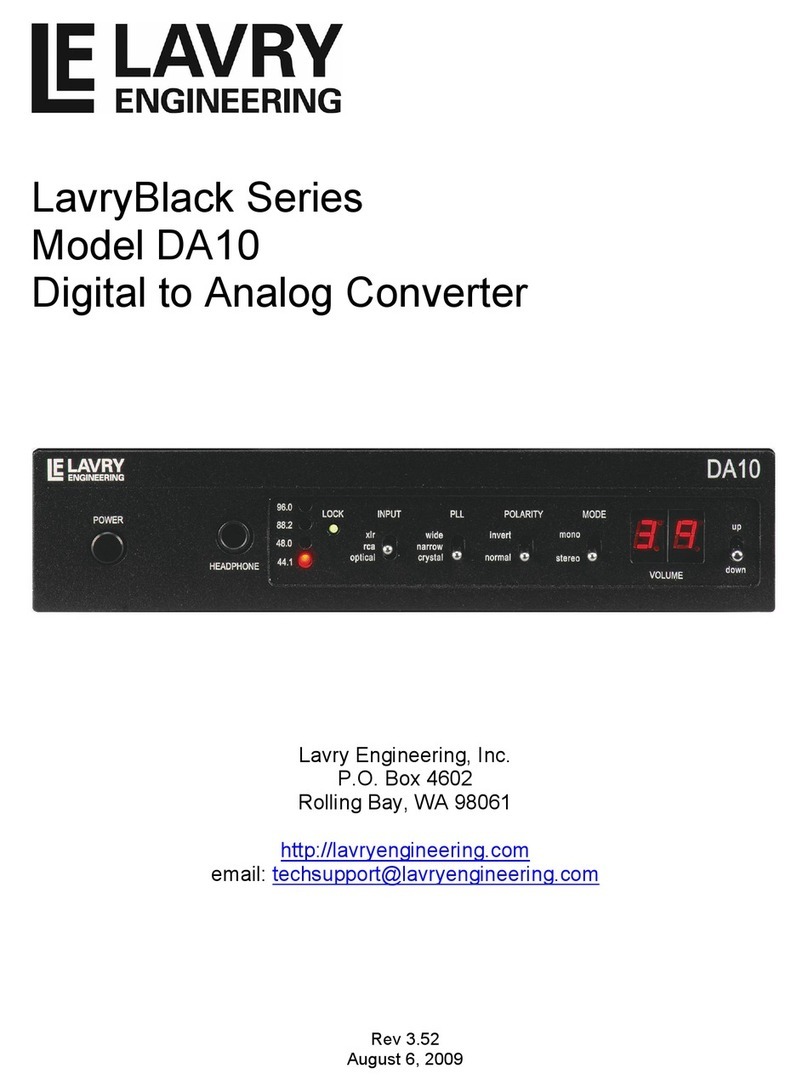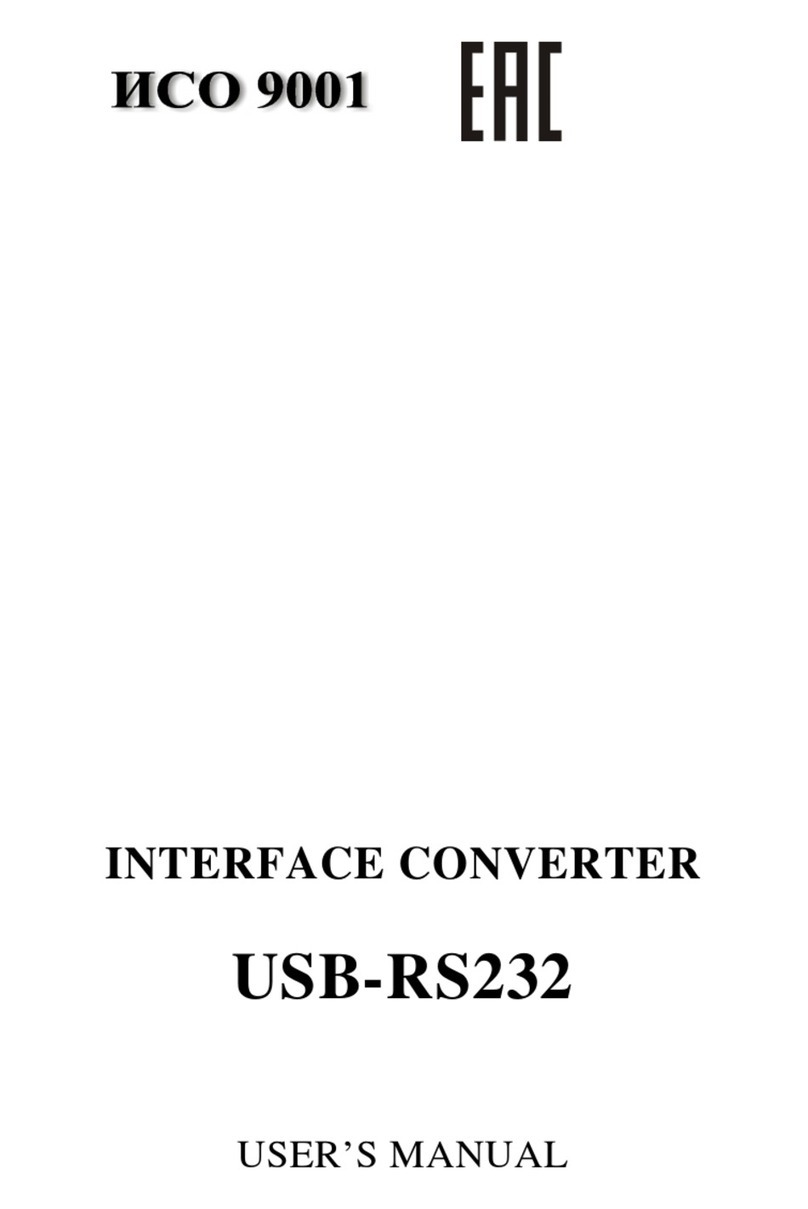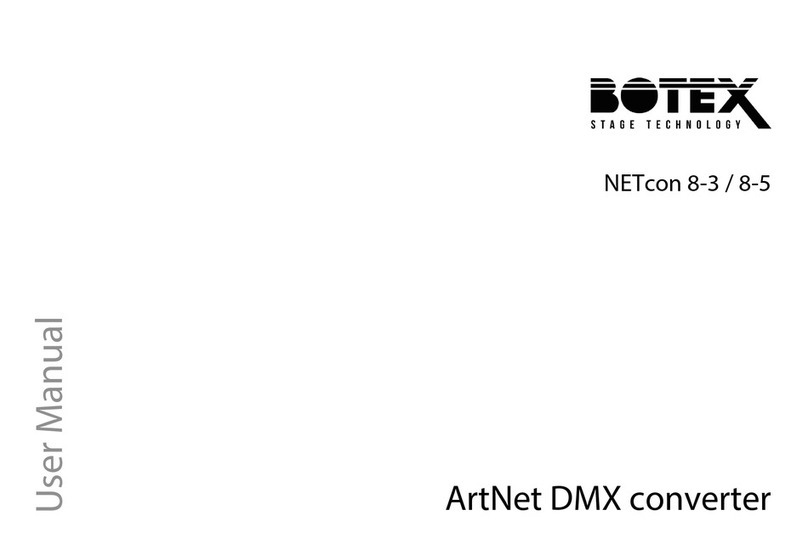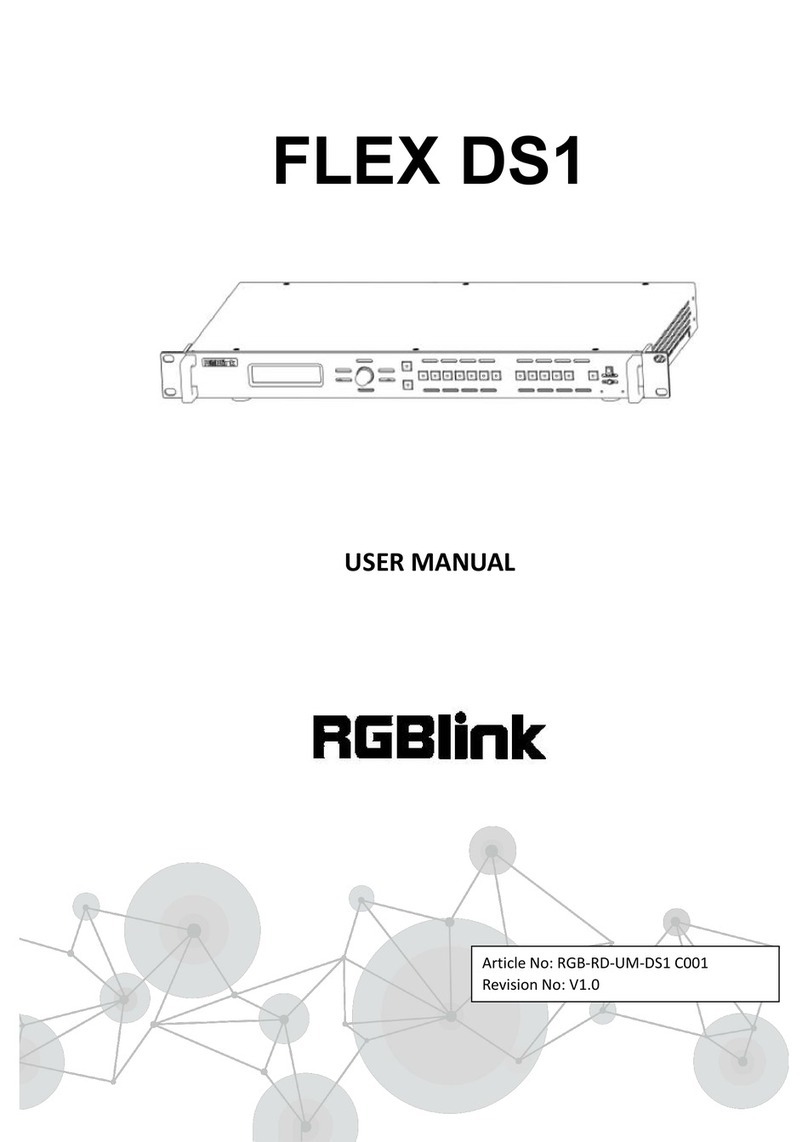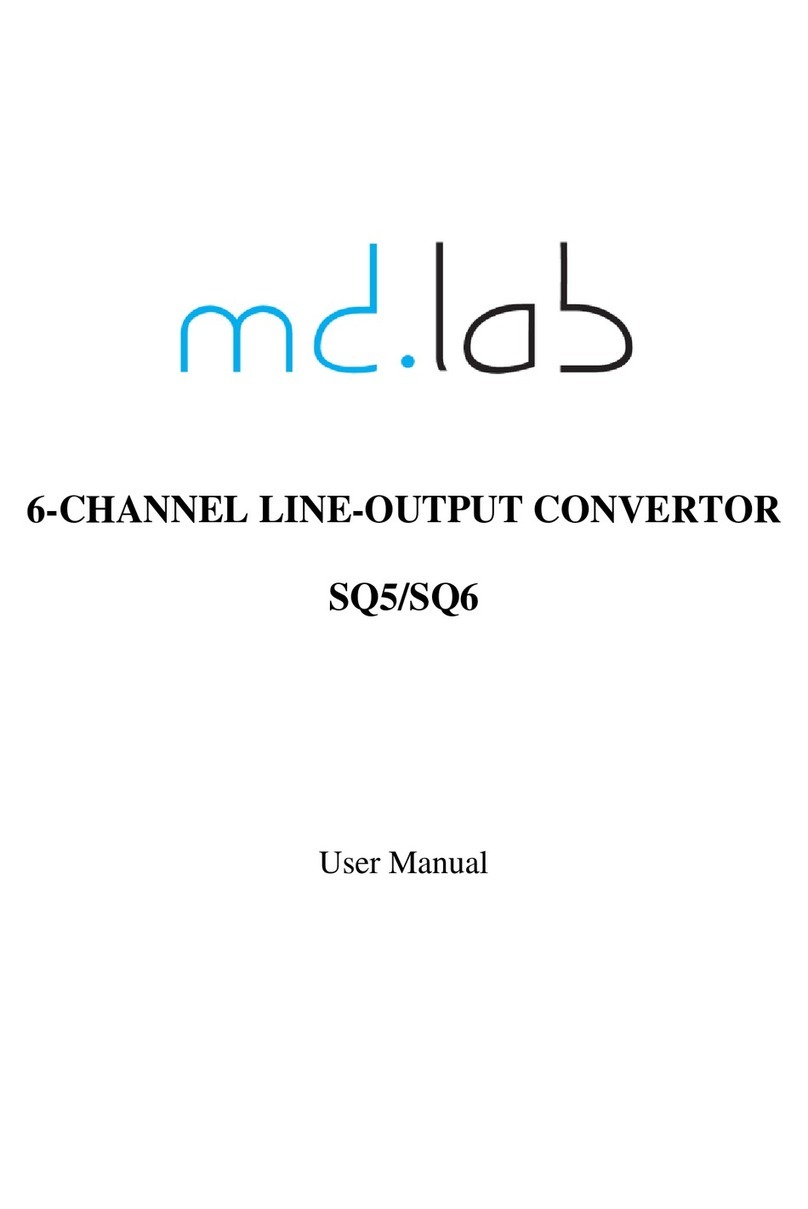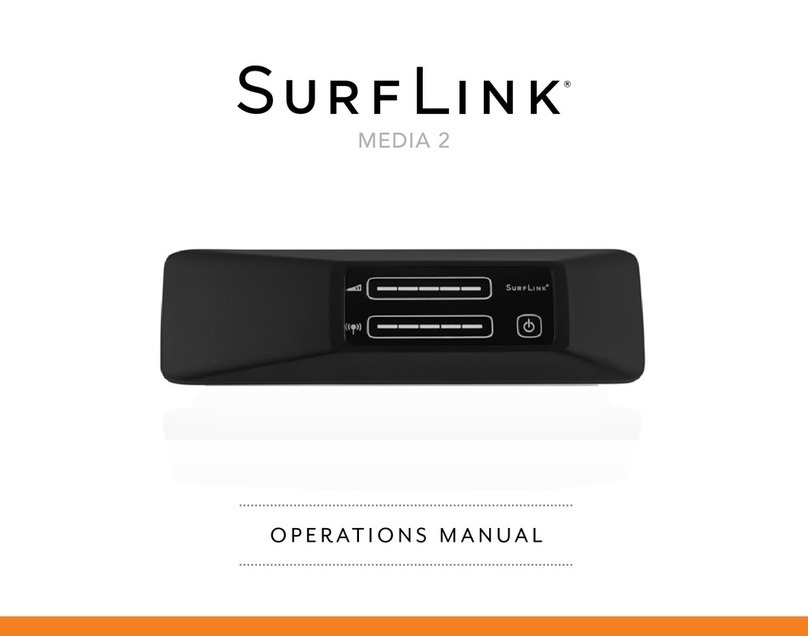Lavry M AD-824 User manual

Model M
•
AD-824
Analog-to-Digital Converter
and M
•
SYNC
Quick-Start Guide
Version 2.

M•AD-824 Quick-Start Guide
1
OVERVIEW-
The M•AD-824 is a two-channel module that converts analo audio to di ital audio with
wordlen ths of 16, 20 or 24 bits at sample rates of 44.1, 48, 88.2 or 96kHz.
The M•SYNC module provides either internal or external clock operation for the M•AD-824,
and can enerate internal clock or lock to an external source at standard sample frequencies
(44.1, 48, 88.2 or 96kHz). When locked to an external source in “Wide” mode, the module
can accommodate vari-speed frequencies in the ran es of 42-54kHz and 84-100kHz. On the
back panel, there are BNC connectors for “SYNC IN” (Word Clock or AES) and “SYNC
OUT” (Word Clock only).
The construction of the LavryBlue 4496 system is a modular desi n. Each module has a front
panel and a rear panel that are directly in-line with each other from front-to-back in the 4496
chassis.
GETTING STARTED-
The power supply in the 4496 operates on an input volta e between 90-264 VAC at
47-63 Hz. The power supply automatically adjusts to an AC input in this ran e- there are no
settin s to chan e.
We recommend that you take the unit out of its box and plu in the power cable. It’s easier to
use these instructions while workin with the unit in front of you.
1.) Connect the ANALOG INPUT CABLES to the M•AD-824.
Lookin at the back of the 4496, each M•AD-824 module has a roup of three XLR
connectors. In each roup, the LEFT INPUT is the right female XLR and the RIGHT INPUT
is the left female XLR connector. The male XLR is the AES di ital output.
This “mirror ima e” position of the analo inputs is due to the strai ht-throu h construction
of the modules. Facin the front of the 4496, the Left channel is on the LEFT and the Ri ht
channel is on the RIGHT side of each module’s PC board.
The audio XLR inputs of the M•AD-824 are electronically balanced line level (nominal
+4dBm). In order to maintain ood noise rejection qualities, Lavry En ineerin recommends
that you use balanced inputs for unbalanced sources as well.
The polarity of the XLR inputs on the M•AD-824 is confi ured at the factory for:
Pin 2 “+” (non-inverting) & Pin 3 “-” (inverting). It is possible to switch to
Pin 2 “-” (invertin ) & Pin 3 “+”(non-invertin ) by chan in the settin of the DIP switch
Position 2 from OFF to ON. Please see the Operations Manual for the LavryBlue System for
details.
2.) Connect the DIGITAL OUTPUT CABLE to the M•AD-824.
The output of the M•AD-824 is AES di ital format, which is a 110 ohm “balanced” 5V
standard. The output is compatible with SPDIF format (75 ohm unbalanced), and can be
adapted by usin a simple adapter cable or “barrel” adapter from RCA to XLR. Please see the
M•AD-824 OPERATION section of the LavryBlue Operations manual for more details.

M•AD-824 Quick-Start Guide
2
3.)
Select the Desired Sample/Clock Rate on the M•SYNC
.
The M•SYNC is controlled by the left-most panel on the front of the 4496.
The 2 left switches set the sample frequency for Internal Clock and External Clock- Narrow
Mode. The HIGH/LOW switch is set to High for 88.2 and 96 kHz, and to Low for 44.1 and
48 kHz.
SAMPLE RATE SWITCH POSITIONS:
Sample Rate-indicated by LED
48/96 - 44/88 Switch
Hi h – Low Switch
44.1 kHz Down Down
48 kHz Up Down
88.2 kHz Down Up
96 kHz Up Up
•The Narrow/Wide switch has no effect when the M•SYNC is set to “Internal” operation.
•The “Lock" lamp does not illuminate durin Internal Clock operation.
4.) Set the CLOCK SOURCE on the M•SYNC.
-For Internal Clock operation, set the far ri ht switch on the M•SYNC to INT.
-For External Clock operation, set the far ri ht switch on the M•SYNC to:
WRD CLK to lock the M•SYNC to an incomin external word clock si nal.
•The lock condition is indicated when the lock lamp is illuminated.
AES to lock the M•SYNC to an incomin external AES si nal.
•The lock condition is indicated when the lock lamp is illuminated.
PLEASE NOTE: The M•SYNC’s BNC Sync input is NOT internally terminated. For a
simple two device system connected with a short BNC cable, termination is probably not
necessary. For example: connectin two 4496 units to ether- Sync Out to Sync In. When
connectin to other equipment or chainin the Word Clock si nal to more than one receivin
device, some form of termination should be used on the last device in the chain. Please see
“Re ardin Termination” in the M•SYNC SPECIFICATIONS section of the LavryBlue
Operations manual for details.
-There is a 2X SWITCH on the rear panel near the BNC connectors. Select “ON” to enable
the unit to receive standard sync rates (38-52 kHz) while facilitatin conversion at double
speed (76-102 kHz).
FOR EXAMPLE: if you have 48kHz external word clock source, the M•SYNC
module can enerate a si nal at 96kHz to clock the A-to-D converter(s) when the 2X
Switch is “ON,” and the M•SYNC’s switches are set to “48/96,” “Hi h,” “Narrow,”
and “Wrd Clk.”

M•AD-824 Quick-Start Guide
3
- For External Lock, use the NARROW/WIDE switch to choose which type of lock mode is
best suited to accommodate the clock source:
Choose NARROW to reduce the samplin frequency input ran e to lock to si nals
within +/-150ppm (parts per million) around a fixed rate (44.1, 48, 88 or 96kHz).
Narrow lock operation provides improved jitter rejection when operatin with a
known fixed frequency. This can sound better than using Wide mode for these four
sample frequencies.
•When in NARROW lock, the appropriate frequency indicator lamp shows the
selected output rate. The sample frequency switch settin s and 2X switch settin s
must match the external clock frequency.
•The “Lock” lamp illuminates when lock is achieved.
Choose WIDE for applications includin most normal vari-speed operations. It
allows the sample rate to run automatically between 38-51 kHz, or for double speed
operation between 76-102 kHz.
Select WIDE and LOW to accommodate a clock ran e of 42-54 kHz.
•The top two frequency lamps will li ht.
Select WIDE and HIGH to accommodate a clock ran e of 84-100 kHz.
•The bottom two frequency lamps will li ht.
5.) Using the “SET/SELECT” Switch on the M•AD-824
The SET/SELECT switch is intuitive and actually far easier to use than to describe! Use it to
enter (or exit) the Program Mode by holdin the switch either up or down for 3 seconds.
There are individual functions (Saturation Modes, Reference, & Peak Hold) and multiple
parameter functions (Wordlen th, & Dither/ABC).
SELECT- click switch “Down” to moves the indicator from one function to the next. In all
cases except REFERENCE mode, to lin the switch “Down” both enables the indicated
parameter and selects the next function.
SET-click switch “Up” to to le individual functions “On” and “Off”. For individual
functions, a constantly illuminated lamp means “On” and blinkin lamp means “Off.” For
multiple parameters, SET moves the indicator sequentially throu h each parameter. In
multiple parameters, possible choices are indicated by a blinkin lamp, and the current
selection is indicated by a constantly illuminated lamp.
To move throu h all functions, continue to lin SELECT. The lamps for the parameters or
function will illuminate to indicate their status as you to le throu h each function, then
move on to the next function.
To exit the program mode at any time, hold the switch either UP or DOWN for 3 seconds.
If you don’t use the switch for 10 seconds, the unit will automatically exit the pro ram mode;
except in Reference Mode, which will remain active until you hold the switch down (Select).

M•AD-824 Quick-Start Guide
4
6.) Select the Desired WORD LENGTH (16, 2 , 24 bit).
Enter pro ram mode and the Word Len th lamps illuminate (the first function in the list). To
set the Word Len th, to le “Up” (SET) until the lamp next to the desired word len th stops
blinkin (16, 20, or 24 bits). The Word Len th you just set can now be selected by clickin
DOWN.
Selecting by clickin the switch “Down” both enables the Wordlen th you just set and
changes the display to indicate the status of the next function-
7.) Optional SOFT SATURATION.
Again- while in Programming Mode if the lamp is blinking, the function is not selected
or is “OFF.” If it stays lit, it is selected or “ON.”
Analog Soft Saturation
This is an analo peak limiter to help protect a ainst overloads. The MAX li hts still indicate
when the maximum input level of the converter is exceeded and the resultin di ital
waveform will be “clipped.” An internal 3-position jumper, J6, enables the threshold to be
lowered or raised for the analo soft saturation feature. Please refer to the LavryBlue
Operations Manual for details.
Digital Soft Saturation
Select this option to emulate an overdrive condition of ma netic tape. Si nal levels below -12
dBFS di ital are raised 6db’s. Above this level, a transfer function that emulates analo tape
saturation is applied to the waveform. As a result si nal peaks that would have reached
“0dBFS”are reduced by 6dB’s. Please keep in mind that enablin this mode automatically
adds 6dB more level as seen on the meters of the M•AD-824 (for si nals below the –12dBFS
“threshold”), so the point at which the “saturation” starts is “-6dB” on the meters. The MAX
li hts still indicate when the maximum input level of the converter is exceeded and the
resultin di ital waveform will be “clipped.”
Please Note- If your music source has a fairly hi h avera e level, and the input is already
hi h enou h that the si nal peaks are near “0dB” on the meters, you may find that you want
to lower your input level when you switch this function “ON.” This may mean that the
increase in level is less than the maximum 6dB’s possible, but at that point (with that much
“saturation”) it will probably sound noticeably distorted. This function is not supposed to
replace a limiter, if that is what is called for. The desi n is optimized to prevent an occasion
loud peak from causin clippin if the level was raised in a pro ram source that has a
relatively low avera e level with occasional peaks that are much louder- a “wide dynamic
ran e.”
The next two settin s on the MAD front panel are METER functions, so they will be
addressed after the Dither and Noise Shapin functions. Click the switch down (Select) until
the Dither, ABC-1, and/or ABC-2 lamps start blinkin .

M•AD-824 Quick-Start Guide
5
8.) Select DITHER & Optional NOISE SHAPING for 16 bit or 2 bit modes.
Dither, ABC-1 and ABC-2 are rouped to ether (similar to word len th).
αβC
αβCαβC
αβC αcoustic βit Correction® is dither plus psycho-acoustic enhancement of the
converter’s dynamic ran e for word len th reduction to 20 or 16 bits. Some describe
this as ettin more than 16 bits performance with a 16 bit word len th.
ABC-1 provides a entler enhancement curve.
ABC-2 provides a more a ressive enhancement curve.
•It is possible to set this function to none of the three choices for “no dither or αβC
αβCαβC
αβC.” In this
case, all three lamps will be blinkin .
•Settin the position of the internal DIP switch position to “ON” chan es ABC-1 and ABC-2
to less a ressive curves. Please refer to the LavryBlue Operations Manual.
9.) METER FUNCTIONS
To Use The Reference Meter Bridge:
Please Note: To use this mode, you need a reference tone source (for example 1kHz) at
“0dB” on your VU meters or at a level that represents the AVERAGE level of the music
source. This level will typically be in the ran e of 10 to 20dB’s below analo PEAK level.
The ran e of the meter is “expanded” around the reference level so that each lamp above or
below the reference level indicates approximately 0.2dB of level chan e.
Select “Reference.” A pair of solidly lit lamps (L and R) indicates the reference level
between -10 and -20dB on the Meters. Click up (Set) to step to the desired REFERENCE
LEVEL (-10, -12, -14, -16, -18 or –20dBFS). Apply the tone to the analo inputs of the
M•AD-824. If the top lamps of the meter are blinkin , it means that the analo input level is
ABOVE the meter ran e, and if the bottom lamps are blinkin the tone is BELOW the ran e.
Use a small screwdriver to adjust the front panel 20-turn pots until the second pair of lamps
stops blinkin , and move up or down the scale to coincide with the selected reference level.
Determinin the optimum level settin for the trimmers of the MAD module will take some
experimentation. The most important consideration is that the typical peak level of the audio
pro ram you want to record comes very close to, but does not exceed “0dBFS” which is
represented by the “MAX” lamps on the MAD meters. The followin procedure uses music
pro ram to rou hly determine the optimum level; then allows you to “fine tune” it usin the
REFERENCE function.
Once you have established the output ain of the device feedin the MAD module, DO NOT
chan e it durin this calibration procedure.
1.) Feed music pro ram to the analo inputs which is typical of the type of material you
want to record with the MAD-824. Adjust the trimmers on the front of the MAD
module so that the peak level is close to “0” on the MAD meters, but does not cause
the MAX lamps to illuminate.

M•AD-824 Quick-Start Guide
6
2.) It is easiest to feed the reference tone to the MAD module before switchin to
REFERENCE mode to establish what level it will appear on the MAD meters. For
example- Use a tone at “0 dBVU” from an analo source or “-12 dBFS” from a
di ital source feedin a DA converter. Without chan in the output level of the
device feedin the MAD analo inputs or the trimmers on the MAD, make a note of
the level of the tone as displayed on the MAD meters. For this example, we will use
“-12 dB.”
3.) The indicated level of the tone has to be in the ran e of “-20” to “-10” to use the
REFERENCE mode. If it is not, you may need to use another analo level as your
reference level (+3 dBVU analo , or -8dBFS di ital for example). Choose a level
that you can accurately meter or duplicate at a later time.
4.) Select the REFERENCE mode, and set the reference level to the dB level established
in (2) above. Our example is “-12 dB,” so you would click the to le switch in the
SET direction until the reference marker lamps are next to the -12 label on the MAD
meters. When the settin reaches “-20,” it starts over a ain at “-10,” so it may be
necessary to click the switch in the set direction repeatedly to et it back to “-12.”
5.) There should also be two other lamps illuminated on the MAD meters which
represent the input si nal level. Please note that you do not have to use the reference
marker’s level as your reference level. Each lamp above or below the reference mark
represents 0.2 dB’s of chan e, so by countin the number of lamps above or below
the reference marker, you can establish the reference level for an “in-between” level
such as “-13 dB.” Usin our example where the reference mark is at “-12,” this level
would be indicated by the lamps that are between the “-30” and “-20” label on the
MAD meters, which is five lamps below the “-12” lamp.
6.) Because the level established usin music pro ram in step 1 (above) represent the
loudest level without “clippin ,” it would be advisable to use the lower of the two
channels as the reference level. For example, before further adjustment, the meters on
the MAD module show the reference tone at one lamp above -12 on the left channel,
and one lamp below -12 on the ri ht channel. If you lower the left channel to one
lamp below -12 (or -12.2 dB), the channels will be balanced and at a level that did not
cause clippin .
7.) Some further experimentation may be necessary to “fine-tune” the settin . By usin
the REFERENCE mode to make the adjustment, it is both easy to chan e in a
calibrated manner and easy to reset to a known level.
8.) One last note- it is possible to turn the trimmers down on the MAD module and
create a situation where the analo outputs of the device feedin it “clip” or distort
before the si nal reaches “0dBFS.” With the trimmers turned all the way “down”
(counterclockwise) the maximum input level of the MAD module is very close to
+24dBu, which may be up to 6 dB’s hotter than some analo outputs are capable of
outputtin . For example- if the maximum output level of your analo device is
+18dBu, then “0 dBVU” or “-14dBFS” would correspond to “-14” on the MAD
meters to match the maximum analo level to di ital clippin level. In this case, the
trimmers would be closer to the middle of their adjustment ran e.
PEAK HOLD FUNCTION-
Enablin this function will indicate and “hold” the hi hest peak level on the meter. The peak
indication that is held can be reset by quickly activatin the front panel switch when the
MAD is normal mode (after exitin the pro rammin mode).

M•AD-824 Quick-Start Guide
7
YOU NEED TO KNOW . . .
ABOUT MASTER-SLAVE MODES –
A module may operate in either master or slave mode. All the slaves copy parameters set on
the master.
A master module is usually located in the leftmost chassis position and set to “master”
via the on-board DIP switch (position 1 set to ON). All the other modules can be set to slave
(DIP switch position 1 set to OFF). If another module is set to “master,” the module(s) to the
ri ht of it will "listen" to that master. See page 13 of the manual for DIP switch location.
•When the power is turned on, the -9dB lamps will flash for a few seconds on any master
modules. The -9dB lamps will remain steady on slave modules.
Slave module parameters may be programmed independently via the slave module’s own
front panel switch. However, the master-slave relationship will override such settin s; the
next time the master module parameters are pro rammed, the settin s will chan e
immediately on all the slaves as well. So if you want to pro ram the Slave modules
differently than the Master, be sure to pro ram the Master module first.
•When the frame is powered, the slaves will always emulate the nearest master module.
INSTALLATION OF THE M•DA-824:
The flexibility of the LavryBlue 4496 chassis allows up to 4 sin le width modules to be in
different slots within the frame with some restrictions:
If the unit has an M•AD-824 A-to-D module, it must be in the leftmost slot, and an M•SYNC
module is required. The M•SYNC panel replaces the lo o panel in the leftmost position on
the front of the 4496. Additional M•AD-824’s must be in the adjacent slot(s) to the
immediate ri ht of the first M•AD-824 module. Other converter modules can then be added
to the ri ht of the last M•AD-824, includin one or more M•DA-824’s. In systems with one
or two converter modules, a MicPre can be added to the ri ht of the converter modules.
MicPre’s are doublewide modules, and take up two “slots.”
Lavry En ineerin is required to install the first M•AD-824 module and MSYNC in the 4496
chassis. There are a number of critical calibrations that are part of this procedure. Your dealer
can provide assistance or contact Lavry Tech Support:
techsupport@lavryen ineerin .com
This manual suits for next models
1
Other Lavry Media Converter manuals

Lavry
Lavry LavryBlack Series User manual

Lavry
Lavry DA11 User manual
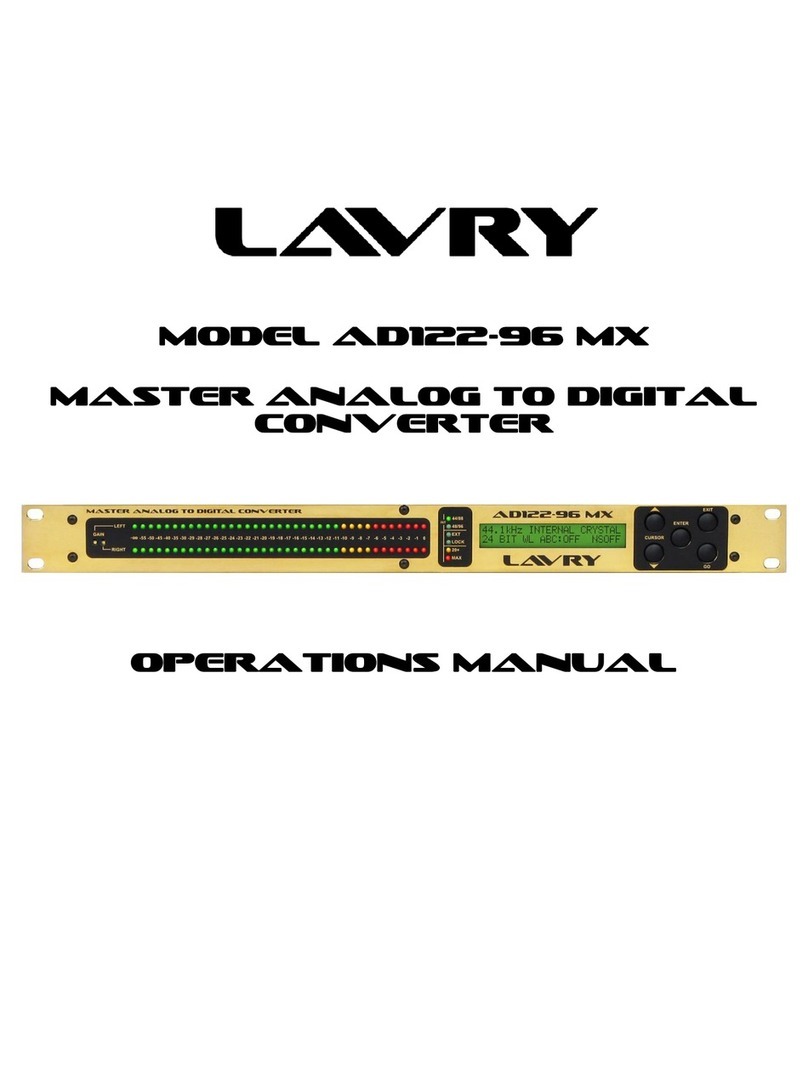
Lavry
Lavry AD122-96 MX User manual

Lavry
Lavry DA10 User manual

Lavry
Lavry LavryBlack Series User manual
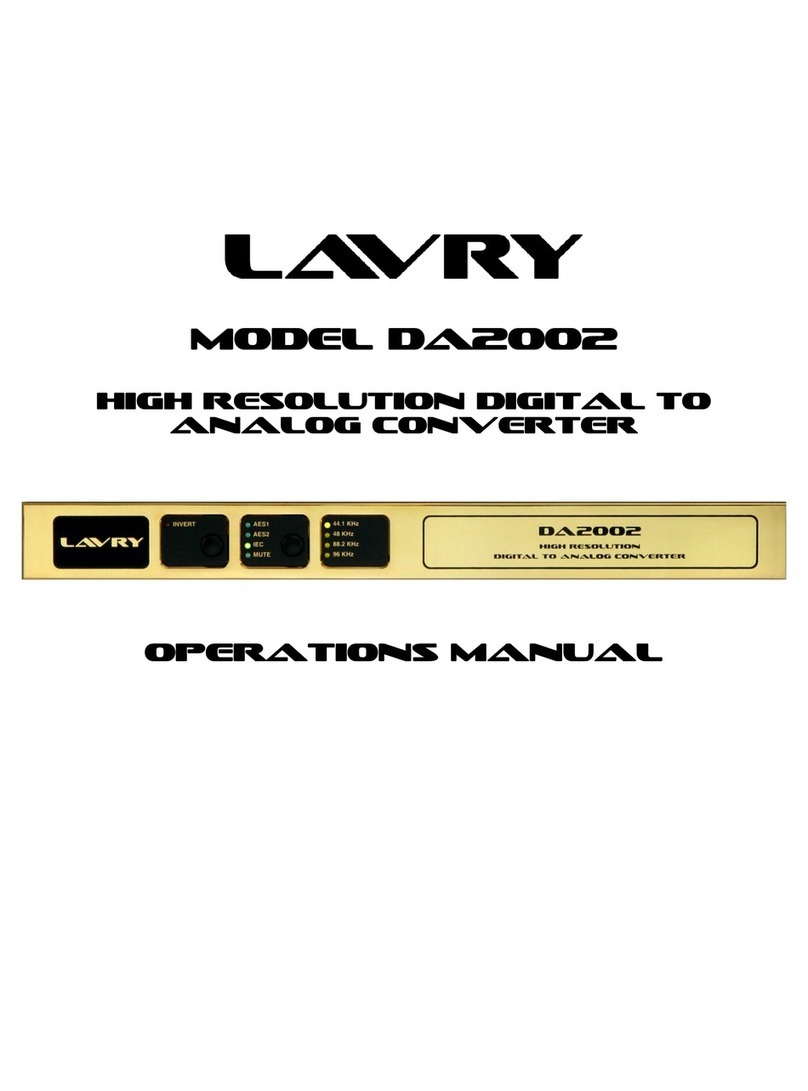
Lavry
Lavry DA2002 User manual

Lavry
Lavry DA924 User manual

Lavry
Lavry M AD-824 User manual

Lavry
Lavry AD11 User manual
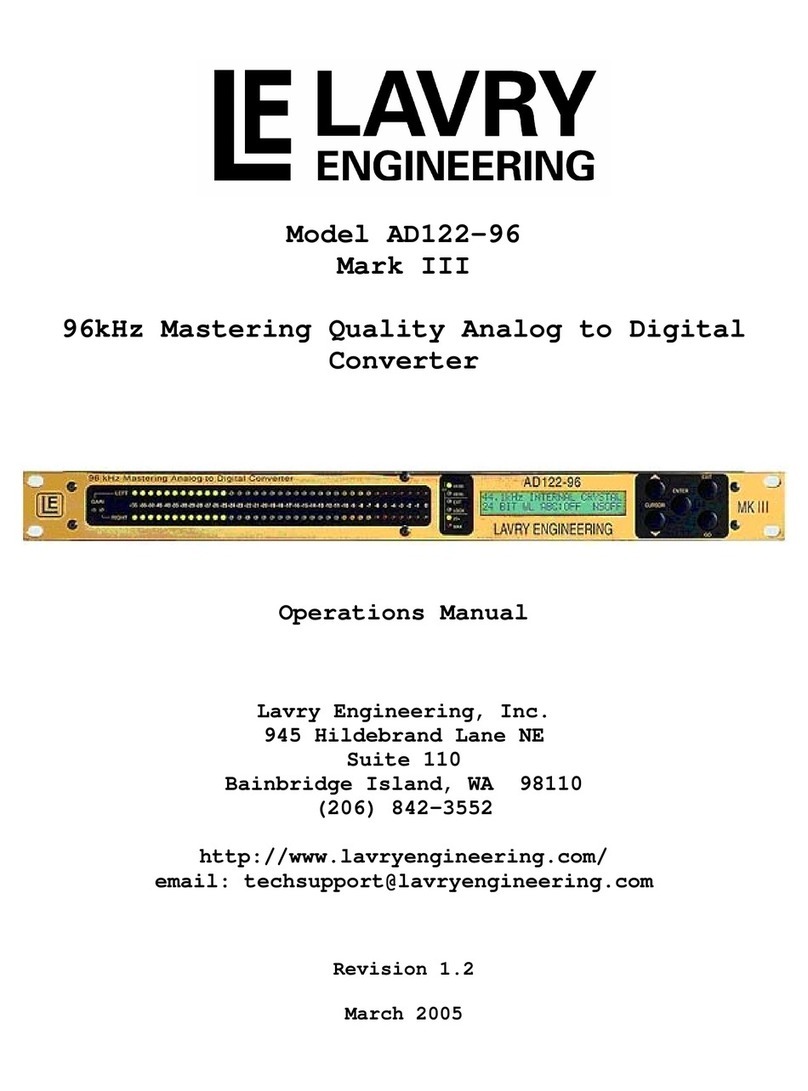
Lavry
Lavry AD122-96 Mark III User manual