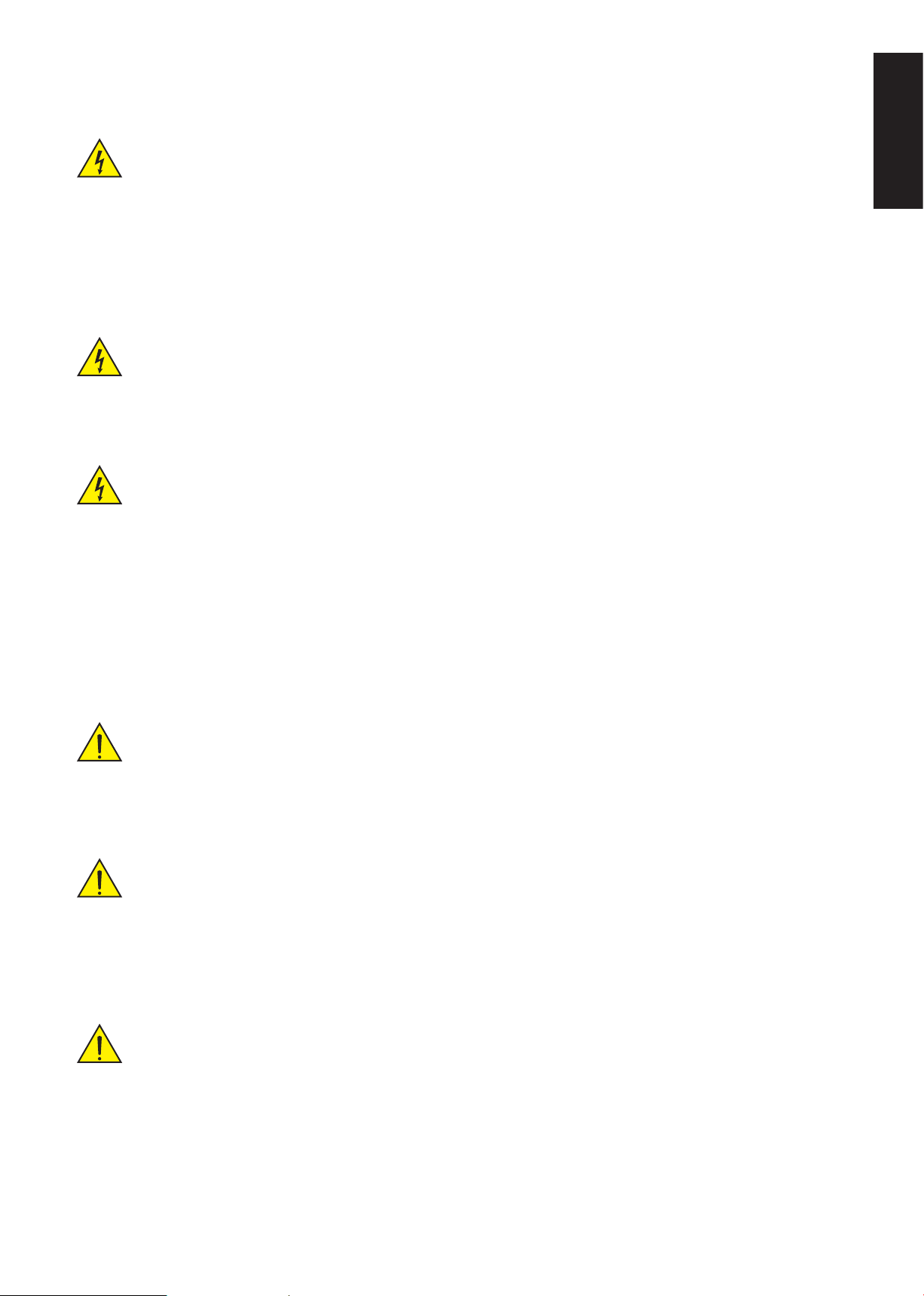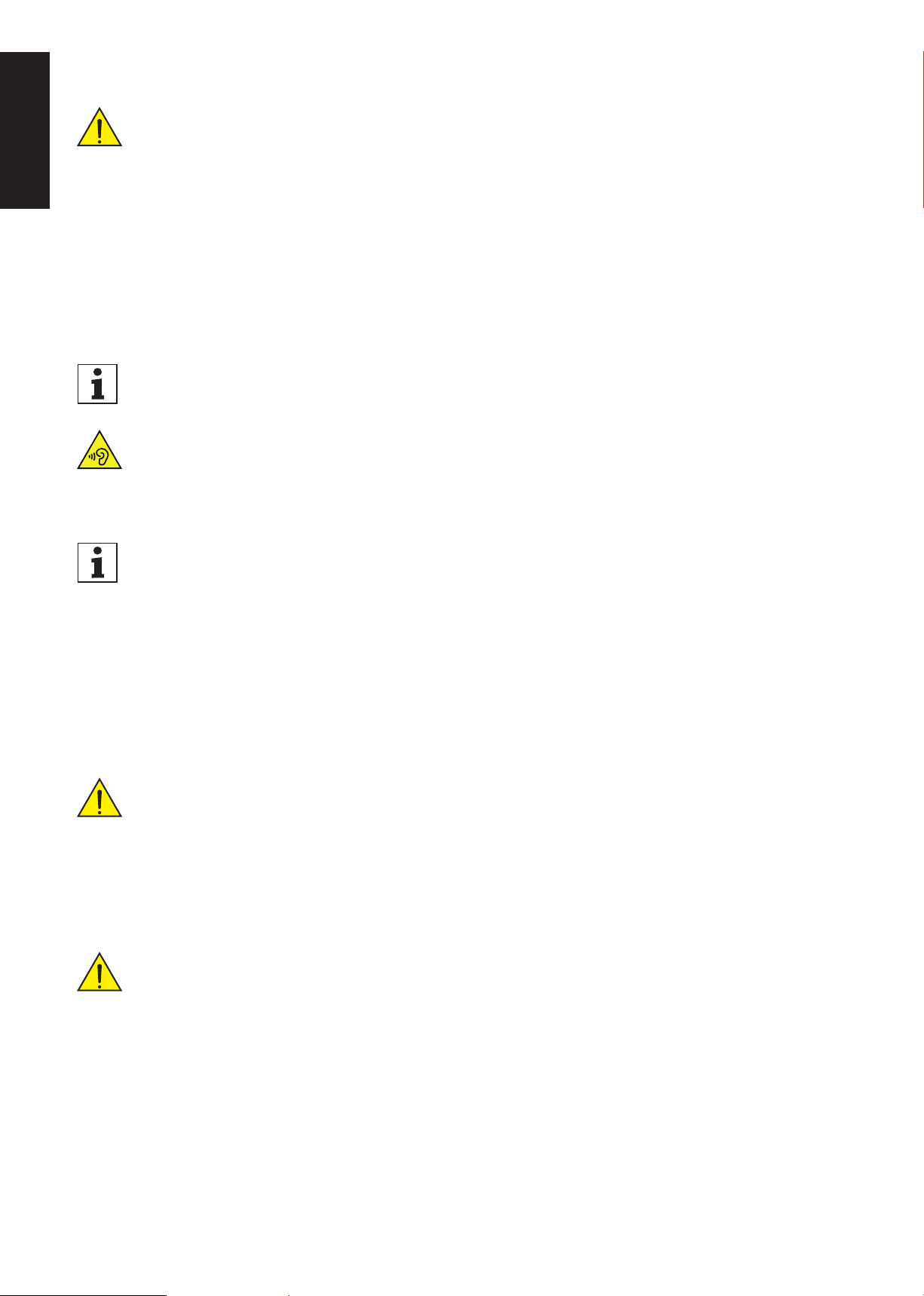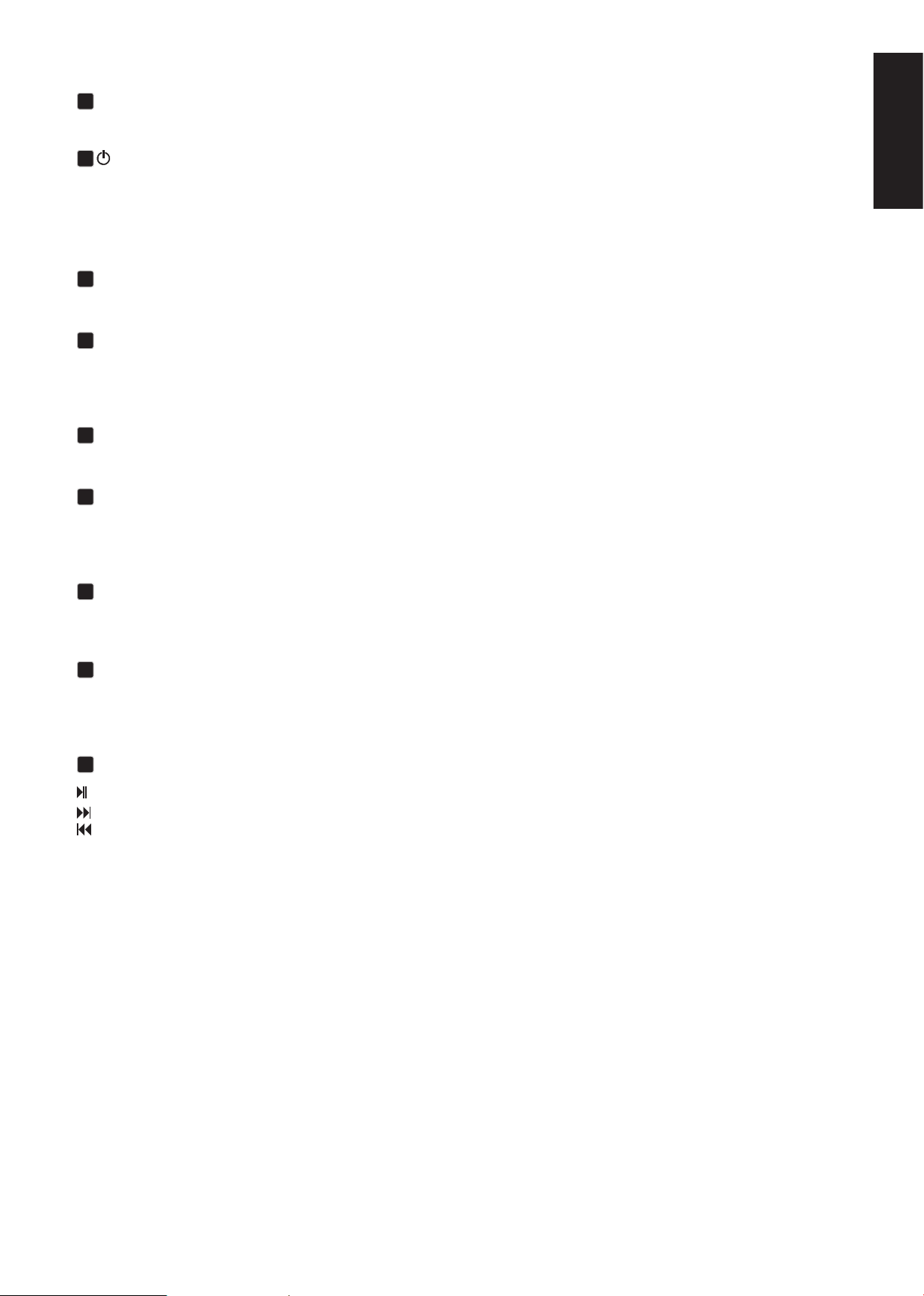6
CAUTION:
1. Do not install or operate the unit near any radiators, heat registers, stoves, or other sources of heat. Always ensure that the device is
installed in such a way that it is sufficiently cooled and cannot overheat.
2. Do not place ignition sources such as lighted candles near the unit.
3. Ventilation openings must not be covered and fans must not be blocked.
4. Use the original packaging or packaging provided by the manufacturer for transport.
5. Avoid shocks or impacts to the device.
6. Observe the IP protection class as well as the ambient conditions such as temperature and humidity according to the specification.
7. Devices may be subject to continuous development. In case of deviating information on operating conditions, performance or other
device characteristics between operating instructions and device labeling, the information on the device always has priority.
8. The device is not suitable for tropical climates and for operation above 2000 m above sea level.
9. Unless explicitly stated, the device is not suitable for operation under marine conditions.
NOTICE:
In the case of conversion or retrofit kits or accessories provided by the manufacturer, be sure to follow the enclosed instructions.
CAUTION HIGH VOLUME AUDIO PRODUCTS!
This device is intended for professional use. Commercial operation of this device is subject to applicable national regulations and
guidelines for accident prevention. Hearing Damage from High Volume and Continuous Exposure: Use of this product may generate
high sound pressure levels (SPL) that can cause hearing damage. Avoid exposure to high volume levels.
SIGNAL TRANSMISSION AND CONTROL VIA RADIO
(E.G. W-DMX OR AUDIO RADIO SYSTEMS, BLUETOOTH):
The quality and performance of wireless signal transmissions is generally dependent on the environmental conditions.
Influence on the range and signal stability have e.g.:
yShielding (e.g. masonry, metal buildings, water).
yHigh radio traffic (e.g. strong W-LAN networks)
yInterference
yElectromagnetic radiation (e.g. LED video walls, dimmers)
yAll range specifications refer to free-field application with line-of-sight contact without interference!
yThe operation of transmitters is subject to official regulations. These may vary from region to region and must be checked by the
operator before commissioning (e.g. radio frequency and transmission power).
WARNING: Devices with wireless signal transmission are not suitable for operation in sensitive areas where radio operation can lead to
possible interactions. These include:
yHospitals, health centers, or other healthcare facilities that provide patient care with specialized personnel and equipment.
yClass I, II and III hazardous areas
yRestricted areas
yMilitary facilities
yAircraft or vehicles
yAreas where the use of cell phones is prohibited
UNITS WITH BATTERY REPLACEMENT PROVIDED BY THE USER (E.G. REMOTE CONTROL)
DANGER:
Be sure to observe the manufacturer‘s data sheet for the batteries or rechargeable batteries used!
1. Batteries and rechargeable batteries must be kept out of reach of persons (including children) with reduced physical, sensory or
mental capabilities. Danger of suffocation!
2. Avoid strong mechanical impacts on batteries and accumulators! Damage due to falling, smashing or puncturing as well as high
pressure leads to fire and explosion hazards as well as the risk of further dangerous situations (e.g. outgassing).
3. Leaking battery fluid is corrosive and can be toxic. It can cause skin and eye irritation and is dangerous if swallowed. Avoid any contact
with leaked fluid. In case of contact with leaked liquid, wash the affected area immediately with plenty of water and contact a doctor.
4. Never attempt to charge non-rechargeable batteries. Danger of explosion!
5. Do not throw batteries and rechargeable batteries into a fire! Danger of explosion!
6. Do not short-circuit batteries and rechargeable batteries! Avoid contact of the battery terminals with electrically conductive objects
(e.g. key ring or coins).
ENGLISH