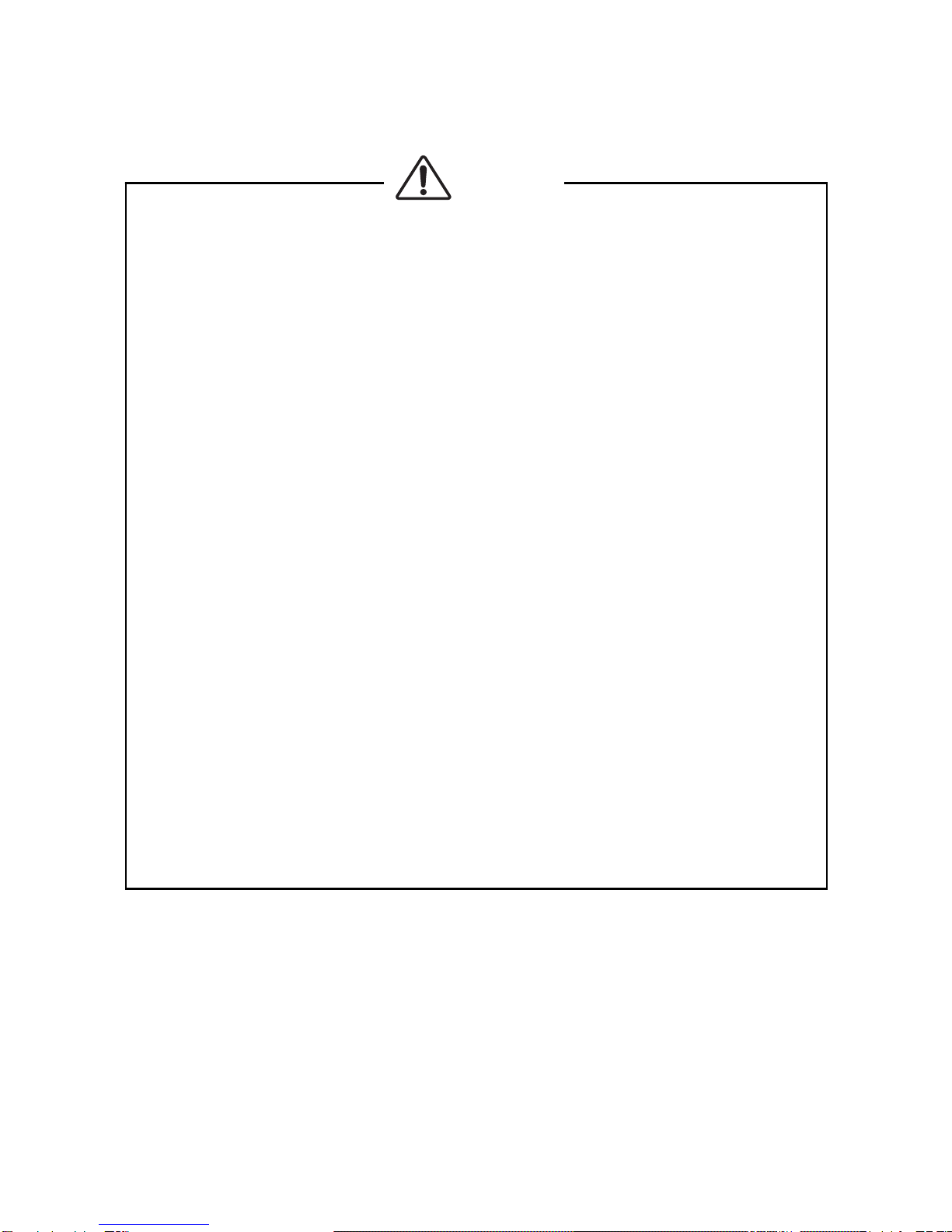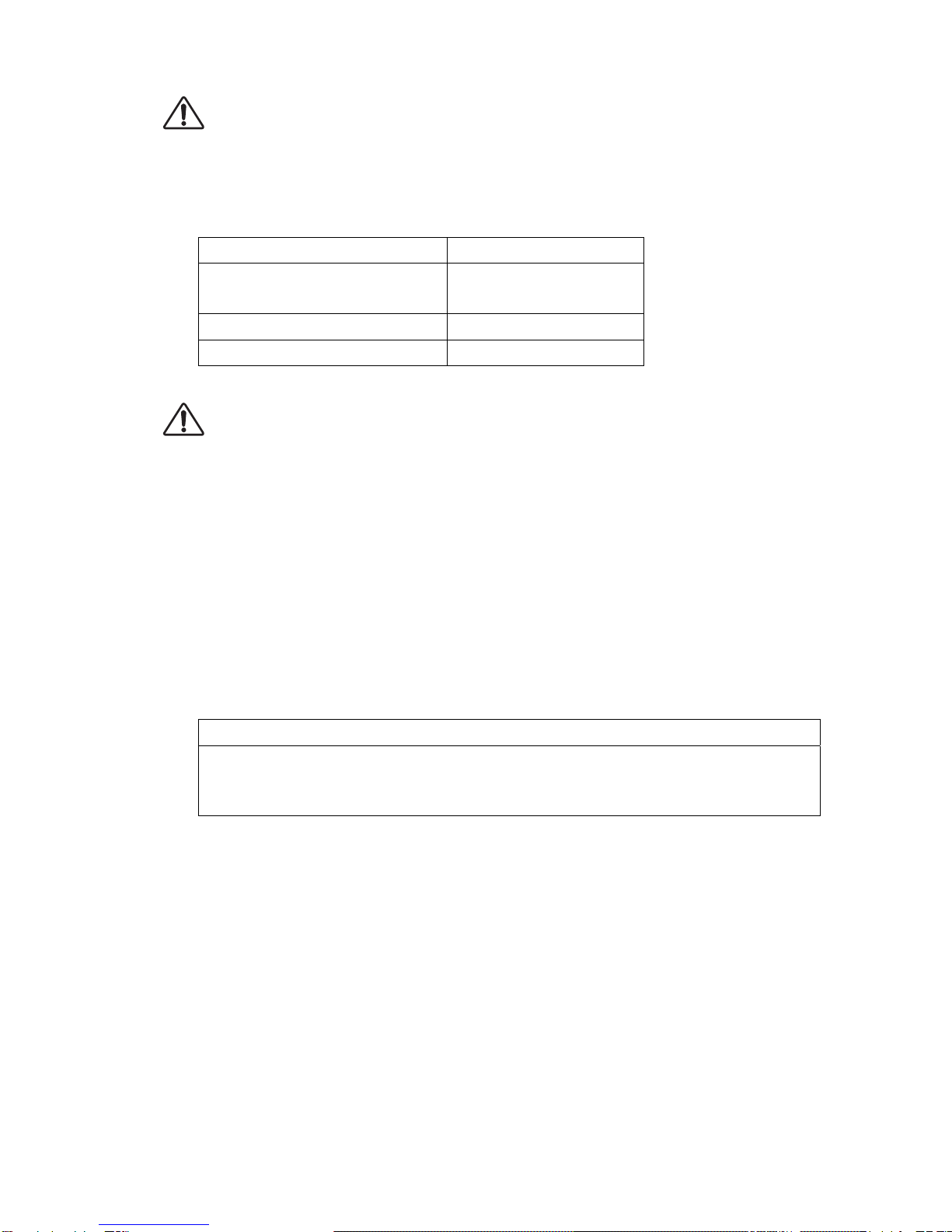TABLE OF CONTENTS
GENERAL SAFETY SUMMARY ............................................................................................. I
1. INTRODUCTION .............................................................................................................. 1-1
1.1 Scope of Warranty................................................................................................... 1-1
1.2 Operating Precautions............................................................................................. 1-1
1.2.1 Line Voltage and Fuse ................................................................................. 1-1
1.2.2 Maximum Input Voltage ............................................................................... 1-2
1.2.3 Reverse Voltage, Excessive Voltage ........................................................... 1-2
1.2.4 Backup of Control Settings .......................................................................... 1-2
1.2.5 Installation.................................................................................................... 1-3
1.2.6 Mechanical Shock........................................................................................ 1-3
1.2.7 About Network ............................................................................................. 1-3
2. SPECIFICATIONS............................................................................................................ 2-1
2.1 Description .............................................................................................................. 2-1
2.2 Features .................................................................................................................. 2-1
2.3 Specifications .......................................................................................................... 2-2
2.3.1 Channel Coding Section.............................................................................. 2-2
2.3.2 RF Signal Generator.................................................................................... 2-2
2.3.3 Input/Output Signal Sources........................................................................ 2-2
2.3.4 C/N Generator Section ................................................................................ 2-3
2.3.5 BER Counter Section................................................................................... 2-3
2.3.6 External Interface......................................................................................... 2-4
2.3.7 Display Panel............................................................................................... 2-4
2.4 General Specifications............................................................................................. 2-4
3. PANEL DESCRIPTIONS .................................................................................................. 3-1
3.1 Front Panel.............................................................................................................. 3-1
3.2 Rear Panel .............................................................................................................. 3-4
4. LCD PANEL DESCRIPTION ............................................................................................ 4-1
4.1 Turning Power On and Starting Instrument ............................................................. 4-1
4.2 Screen Description .................................................................................................. 4-1
4.3 Menu ....................................................................................................................... 4-6
5. USING MENU...................................................................................................................5-1
5.1 CODING .................................................................................................................. 5-1
5.1.1 Source ......................................................................................................... 5-2
5.2 NOISE ..................................................................................................................... 5-4
5.3 CHANNEL ............................................................................................................... 5-5