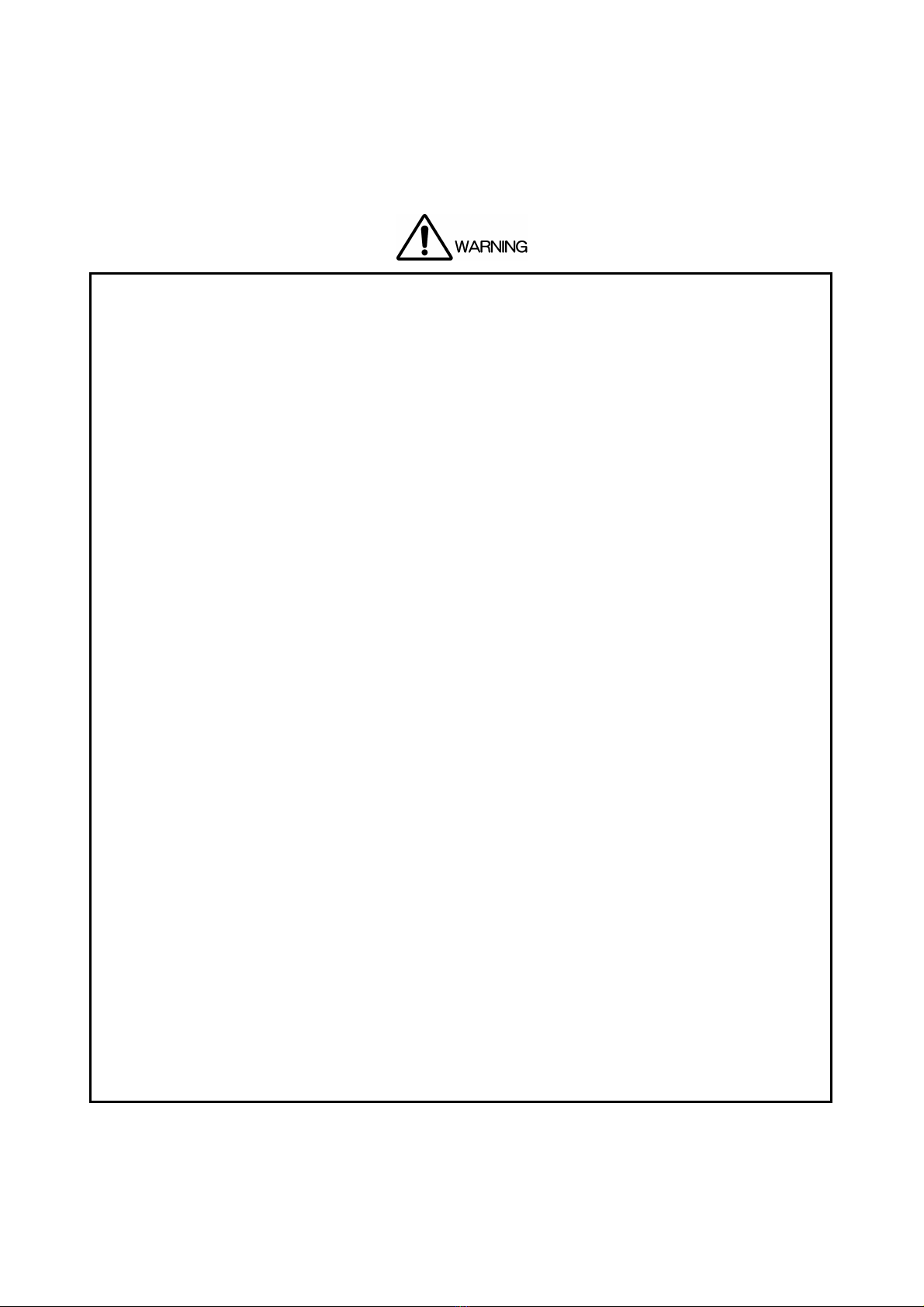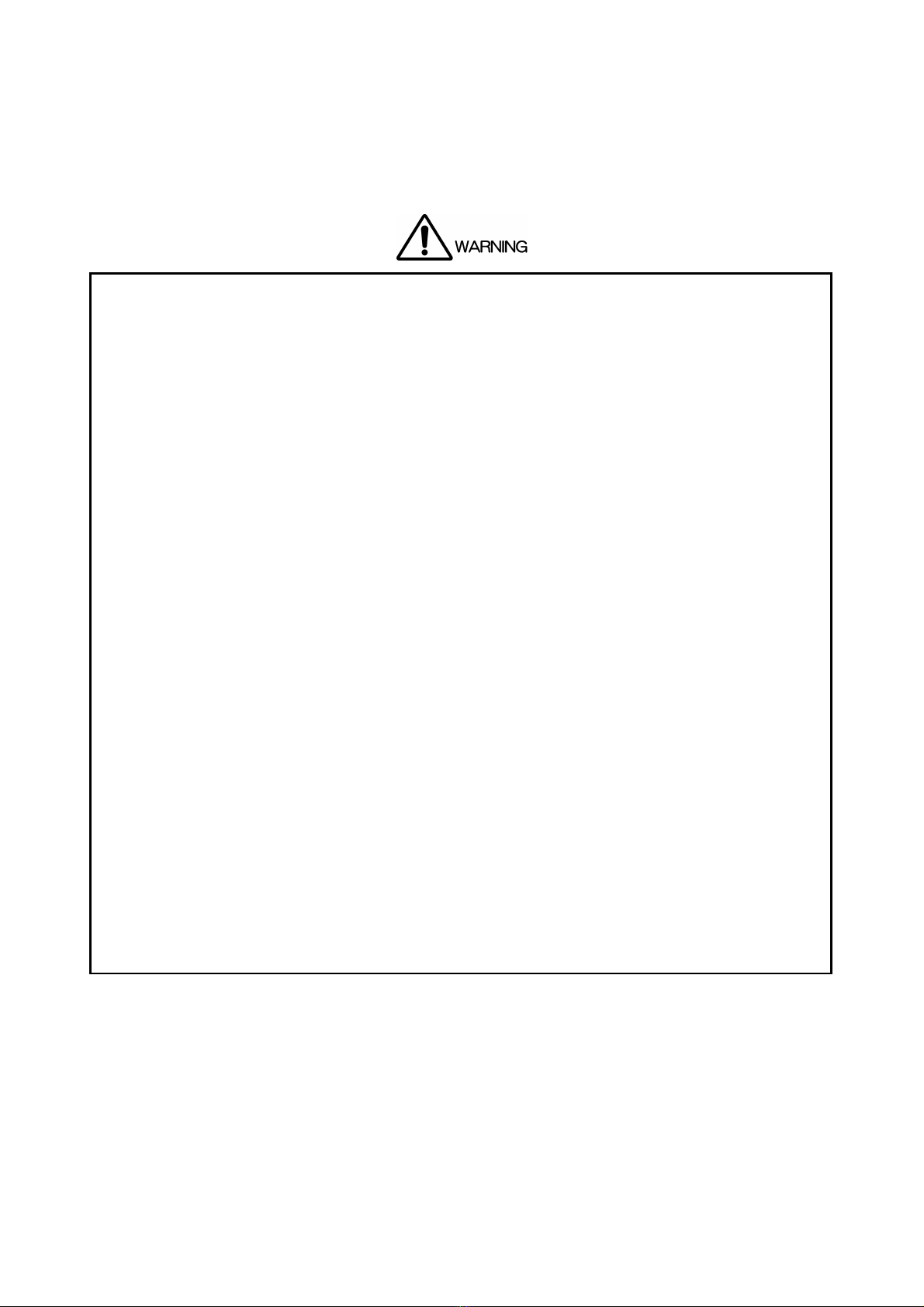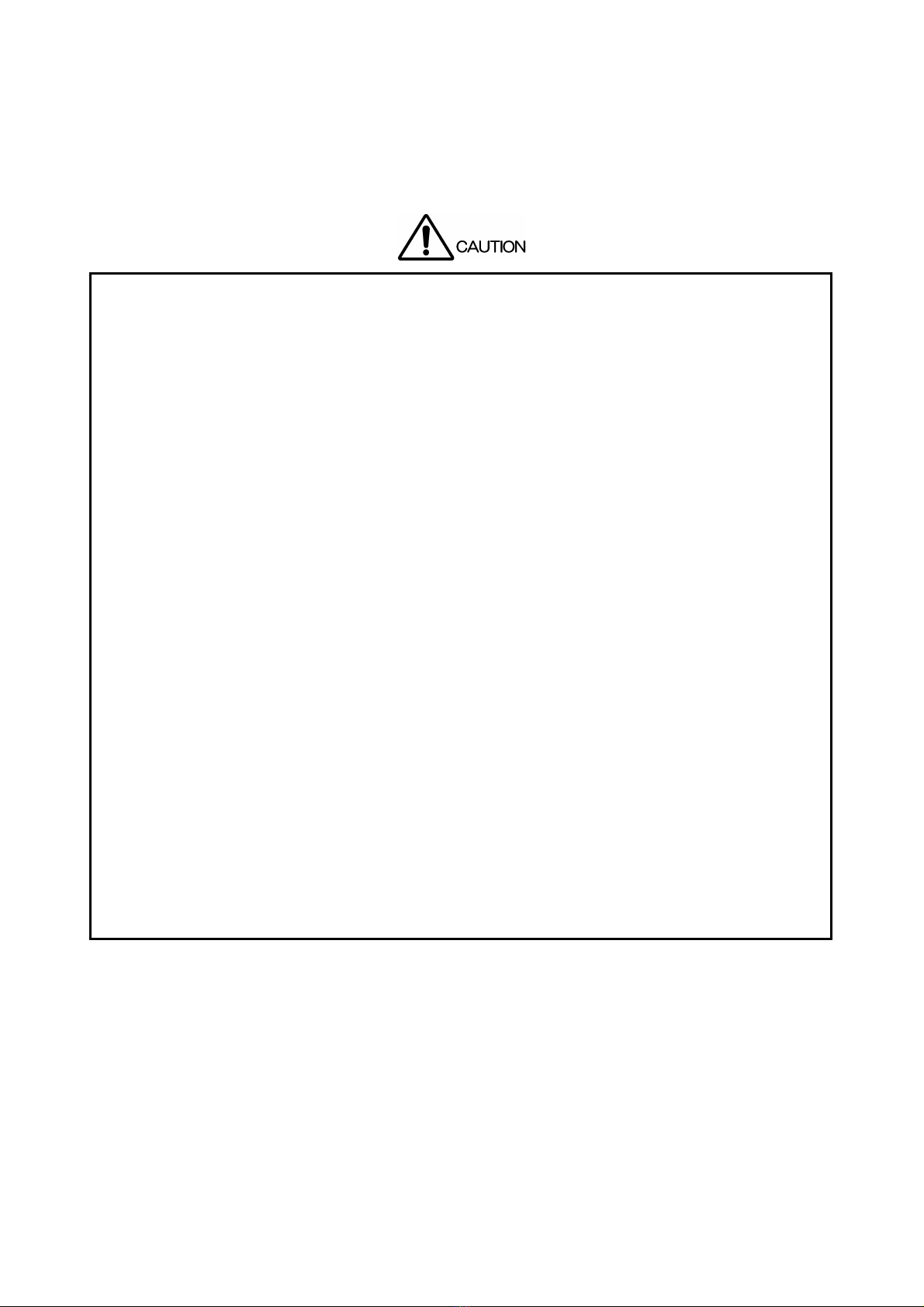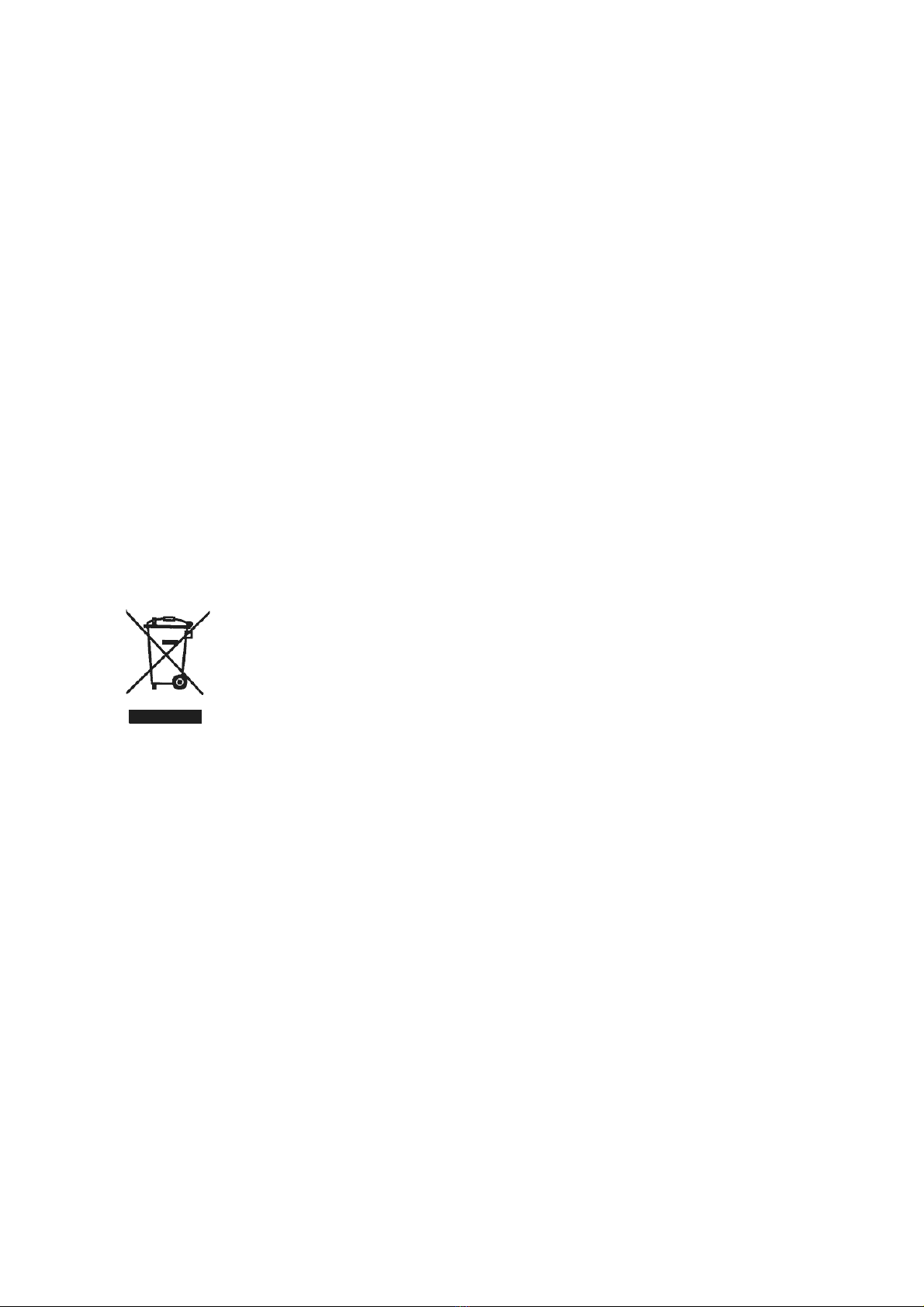7.2 Setting GENLOCK Mode.........................................................................................................43
7.3 Setting GENLOCK TIMING .....................................................................................................46
7.3.1 Timing in Frame Steps .....................................................................................................46
7.3.2 Vertical Timing..................................................................................................................47
7.3.3 Horizontal Timing (Course Adjustment) ...........................................................................48
7.3.4 Horizontal Timing (Fine Adjustment) ................................................................................49
8. ANALOG BLACK SIGNAL SETTINGS (BLK SETTING) .......................................... 50
8.1 Setting Format .........................................................................................................................50
8.2 Setting Timing..........................................................................................................................51
8.2.1 Timing in Frame Steps .....................................................................................................51
8.2.2 Vertical Timing..................................................................................................................52
8.2.3 Horizontal Timing (Dot) ....................................................................................................53
8.2.4 Horizontal Timing (Time) ..................................................................................................55
9. SDI SIGNAL SETTINGS (SDI SETTING)................................................................. 56
9.1 Setting Format .........................................................................................................................57
9.2 Setting Timing..........................................................................................................................57
9.2.1 Vertical Timing..................................................................................................................57
9.2.2 Horizontal Timing (Dot) ....................................................................................................58
9.2.3 Horizontal Timing (Time) ..................................................................................................59
9.3 Setting Embedded Audio.........................................................................................................60
9.3.1 Sharing Settings Between Groups...................................................................................61
9.3.2 Sharing Settings Between Channels ...............................................................................62
9.3.3 Audio Signal ON/OFF (in each group).............................................................................63
9.3.4 Setting Resolution (in each group)...................................................................................64
9.3.5 Setting Pre-Emphasis (in each group).............................................................................65
9.3.6 Setting Frequency (in each group)...................................................................................66
9.3.7 Setting Level (in each channel)........................................................................................67
9.3.8 Setting Click (in each channel) ........................................................................................68
9.4 Setting ON/OFF of Y, Cb, and Cr ............................................................................................69
9.5 Setting Safety Area Marker .....................................................................................................70
9.5.1 Action Safety Area............................................................................................................70
9.5.2 Title Safety Area ...............................................................................................................71
9.5.3 4:3 Aspect-Ratio Marker...................................................................................................72
9.6 Setting ID Character................................................................................................................73
9.6.1 Creating ID Character ......................................................................................................73
9.6.2 ID Character Position.......................................................................................................74
9.6.3 D Character Size..............................................................................................................75
9.6.4 ID Character Brightness...................................................................................................76
9.6.5 Blinking Time of ID Character ..........................................................................................77
9.6.6 Blinking ID Character .......................................................................................................78
9.6.7 Displaying ID Character ...................................................................................................79
9.7 Setting Logomark ....................................................................................................................80
9.7.1 Logomark Position ...........................................................................................................80
9.7.2 Logomark Brightness .......................................................................................................81
9.7.3 Penetrating Logomark......................................................................................................83
9.7.4 Displaying Logomark........................................................................................................84