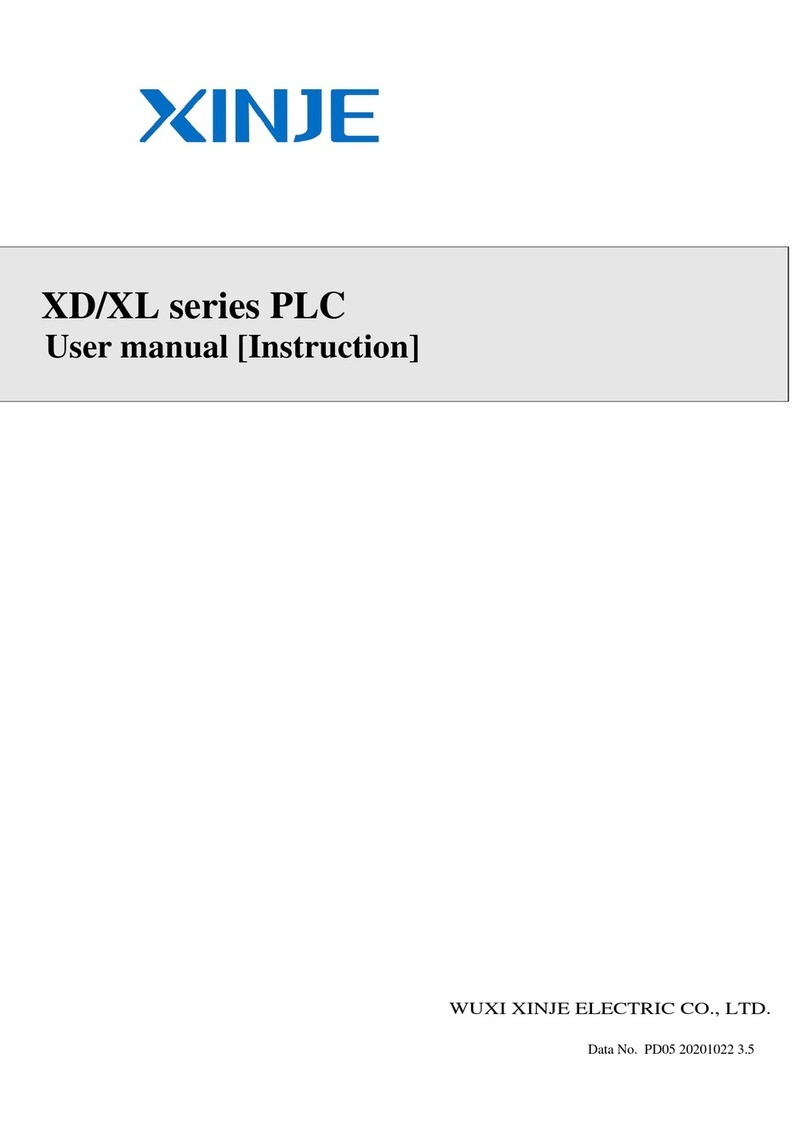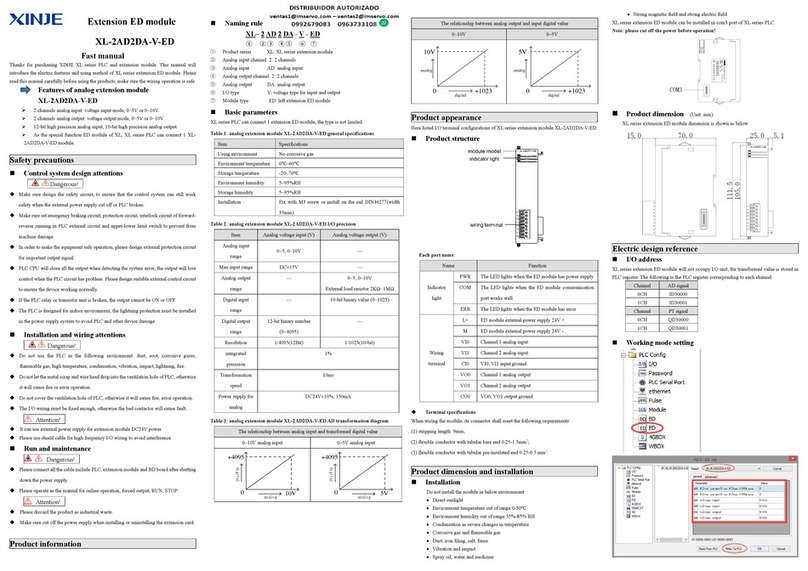Catalog
Preface.....................................................................................................................................................7
1. Product overview ................................................................................................................................8
1. 1 Product features............................................................................................................................8
1.2 Model Composition and list..........................................................................................................8
1.2.2 Model list ...............................................................................................................................8
1.3 Description of each part ................................................................................................................9
1.3.1 XSA330-W series structure composition...............................................................................9
1.3.2 LED indicator light ................................................................................................................9
1.3.3 Shut down button .................................................................................................................10
1.3.4 Reset button..........................................................................................................................10
1.3.5 Power supply input...............................................................................................................10
1.3.6 DP interface.......................................................................................................................... 11
1.3.7 Ethernet interface (LAN) .....................................................................................................12
1.3.8 USB interface.......................................................................................................................13
1.3.9 Serial port.............................................................................................................................14
1.3.10 I/O terminals ......................................................................................................................15
1.3.11 Encoder ..............................................................................................................................15
2. Specification parameters...................................................................................................................16
2.1 General specification...................................................................................................................16
2.2 Performance ................................................................................................................................16
2.3 Dimension ...................................................................................................................................17
3. System composition ..........................................................................................................................18
3.1 system composition.....................................................................................................................18
3.2 Programming software................................................................................................................19
3.3 Unpacking inspection..................................................................................................................19
3.4 Packing list..................................................................................................................................20
3.5 Production installation ................................................................................................................20
3.6 Power supply...............................................................................................................................21