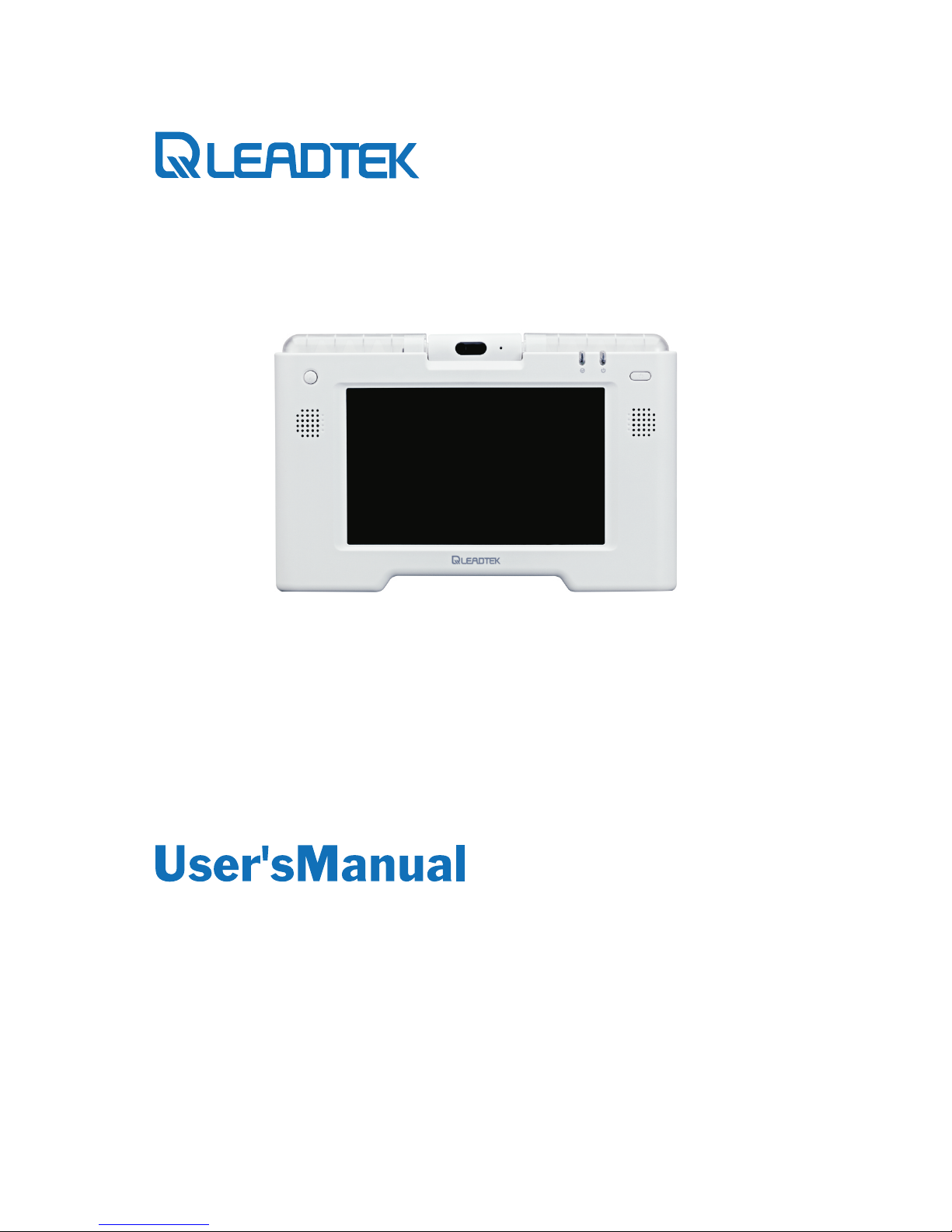Battery safety notices
Failing to use the battery correctly could be hazardous. Please pay
attention to the following.
1. Your is powered by a rechargeable battery that can
be frequently charged and discharged. All batteries have a limited
usage lifetime. When the device’s uptime and standby time
becomes significantly shorter than normal, it is time to replace the
battery.
2. Use only batteries approved and authorized by Leadtek. If other
makes are used, damage to the product may result and voids the
warranty. Do not service the battery yourself. You should contact
Leadtek or its authorized service providers.
3. When removing the battery from the , make sure
is powered off first.
4. Please do not disassemble, alter, or solder the battery. This could
damage insulation, cause gas leakage, and damage to the battery
protection circuit and internal cells.
5. When the battery is not installed, place it in a water-proof and
insulated container. Under no circumstance should you use any
metal to connect the positive and negative terminals or place the
battery in a metal container. Do not place the battery in a
microwave or in a high-pressure container. This could cause a
short circuiting and fire.
6. Do not heat the battery or place it close to the source of fire, a
stove, or any heated environment over 45°C; short circuiting could
result in smoke emission or a fire.
7. Do not place the battery in a damp or humid place. This could also
cause short circuiting, smoke and eventually fire.
8. Charge the battery in normal temperature conditions. Avoid direct
exposure to the sun, stove, or any other environment where the
temperature exceeds 45°C. Follow the manual for proper battery
charging procedure and pay close attention while this takes place.
AMOR 8A10
AMOR 8A10
AMOR 8A10