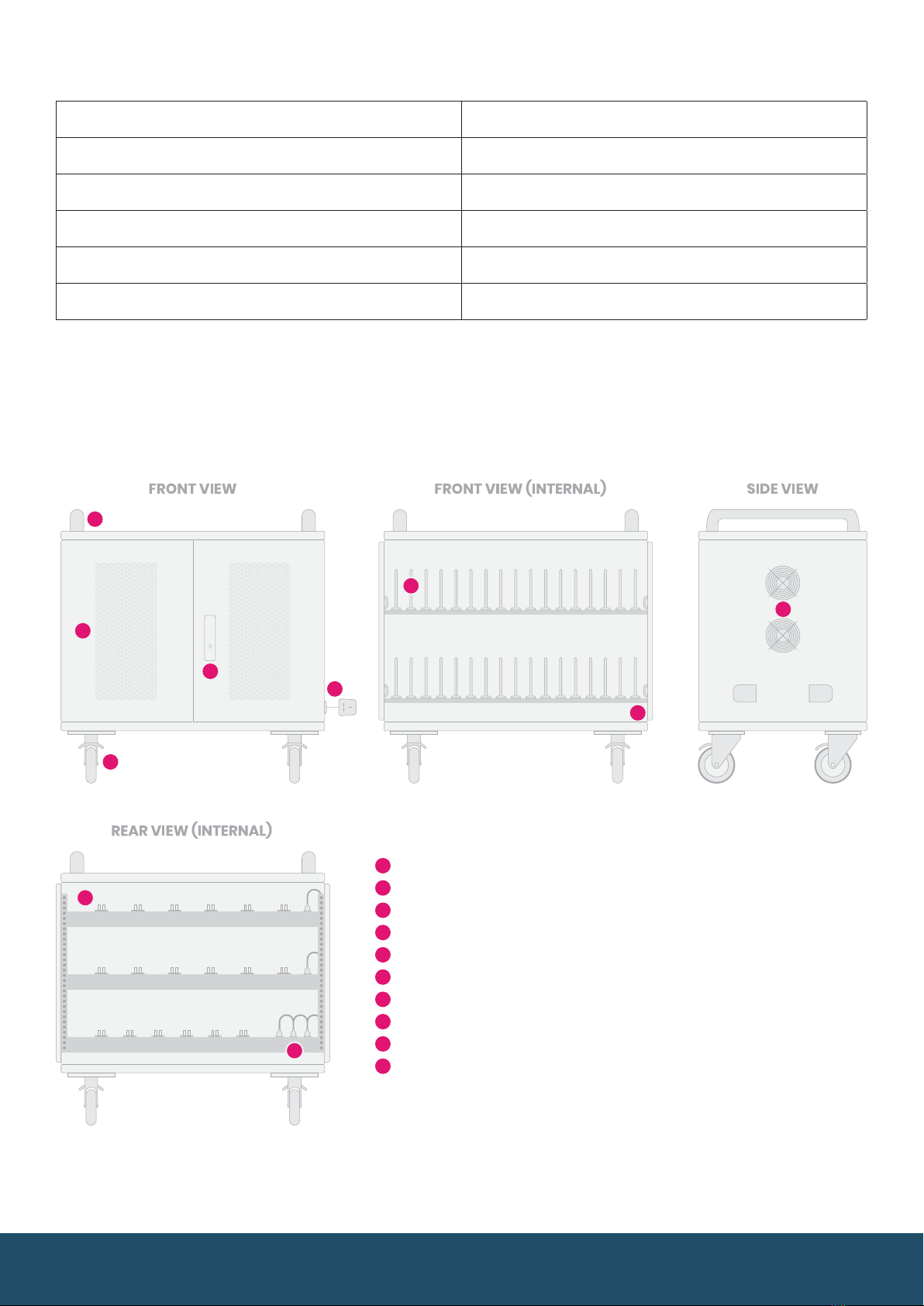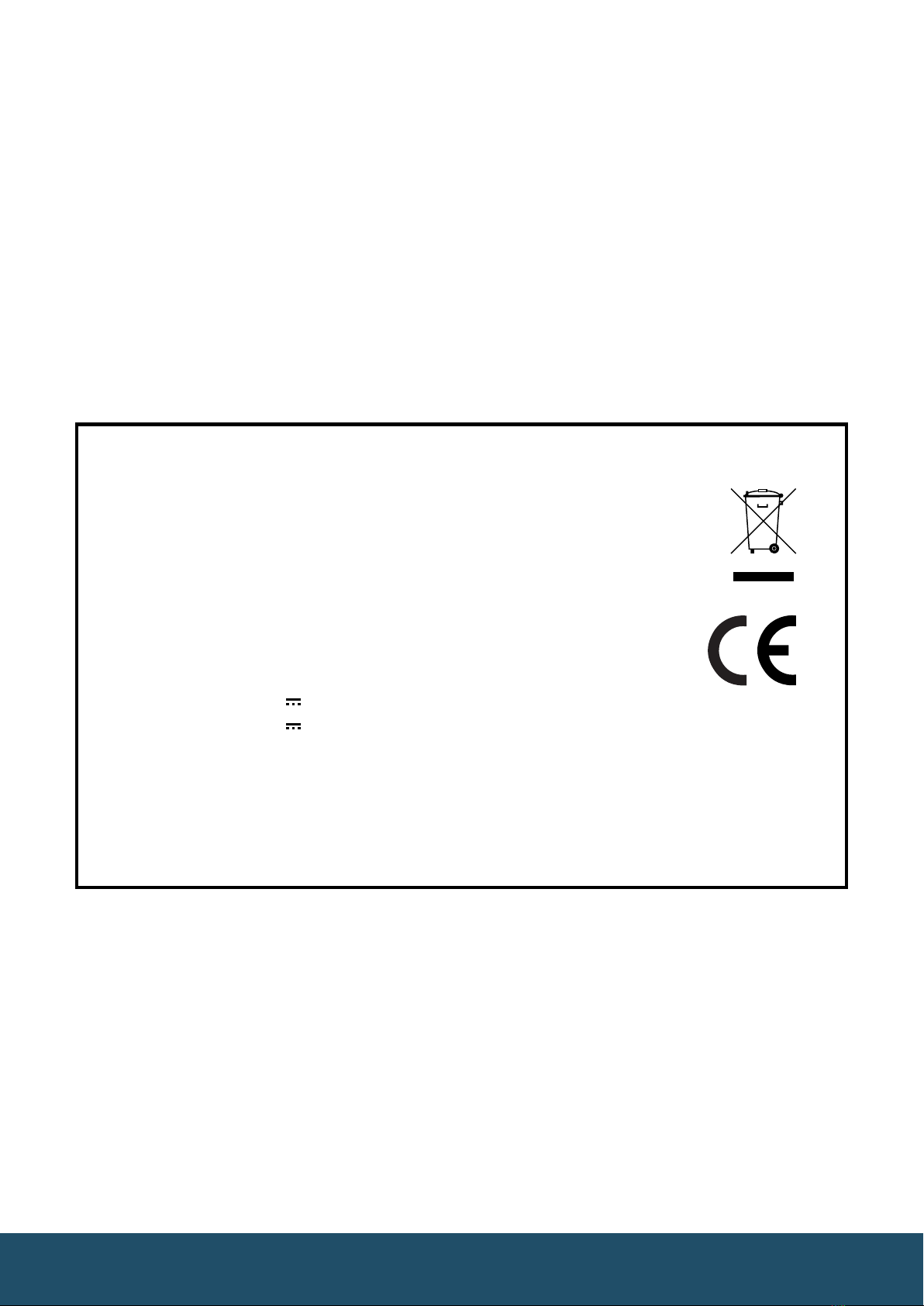General Cabinet Safety Precautions
IMPORTANT: Please ensure that the socket outlet is installed near the equipment and is easily accessible.
The charging cabinet should never be used on an inclined surface.
Forcing the doors open beyond 90 degrees will cause damage to the hinges.
This charging cabinet is designed for storage and charging purposes only and is specically designed to be used with LbQ
10” and 7” tablets. However, other laptops and tablets can also be charged. We advise that if charging devices other than the
LbQ tablets with the LbQ charging cabinet you should always use the plugs and cables that were provided with the device to
ensure the correct power is supplied to the device.
Keep this product away from water.
Do not leave the charging cabinet unattended in areas where children may have unsupervised access.
Do not sit, stand or climb on this cabinet.
Do not block the fans and vent openings – to prevent overheating, leave at least 25.4mm (1 inch) clearance around fan and
vent openings.
Do not use this cabinet to transport, store or move equipment other than tablets and laptops.
Do not place heavy objects on the top of the cabinet or on the shelves.
Do not use an extension cable attached to the mains power cable that was provided with your cabinet.
The maximum weight capacity of the top surface is 11.3kg.
The maximum weight capacity for each shelf is 27.8kg.
When the charging cabinet is unattended, parked or charging, please ensure the brakes on the castors are operated to
prevent movement, and ensure the doors are locked.
The charging cabinet should only be operated or used by a competent adult.
The product is not intended for use by persons with reduced physical, sensory or mental capabilities or lack of experience and
knowledge, unless they have been given instructions concerning proper use of the cabinet by a person responsible for their
safety.
Children should always be supervised if using the cabinet.
Please inspect the mains lead on a regular basis – if this lead appears damaged in any way, please contact us immediately for
a replacement.
The charging cabinet is intended for indoor use only.
The power strips inside the cabinet are designed specically for charging tablets and laptops.
The cabinet has 4 ventilation fans to keep the inside of the cabinet cool – these fans operate automatically and can’t be
switched o independently. Please ensure you don’t cover the fans.
Learning by Questions Tablet Charging Cabinet v1 PDU/USB Page 2
All servicing can only be undertaken by a qualied engineer nominated either by Virtual Distribution Limited or Learning by
Questions Limited. Any other servicing will invalidate any warranty entitlement.
Servicing