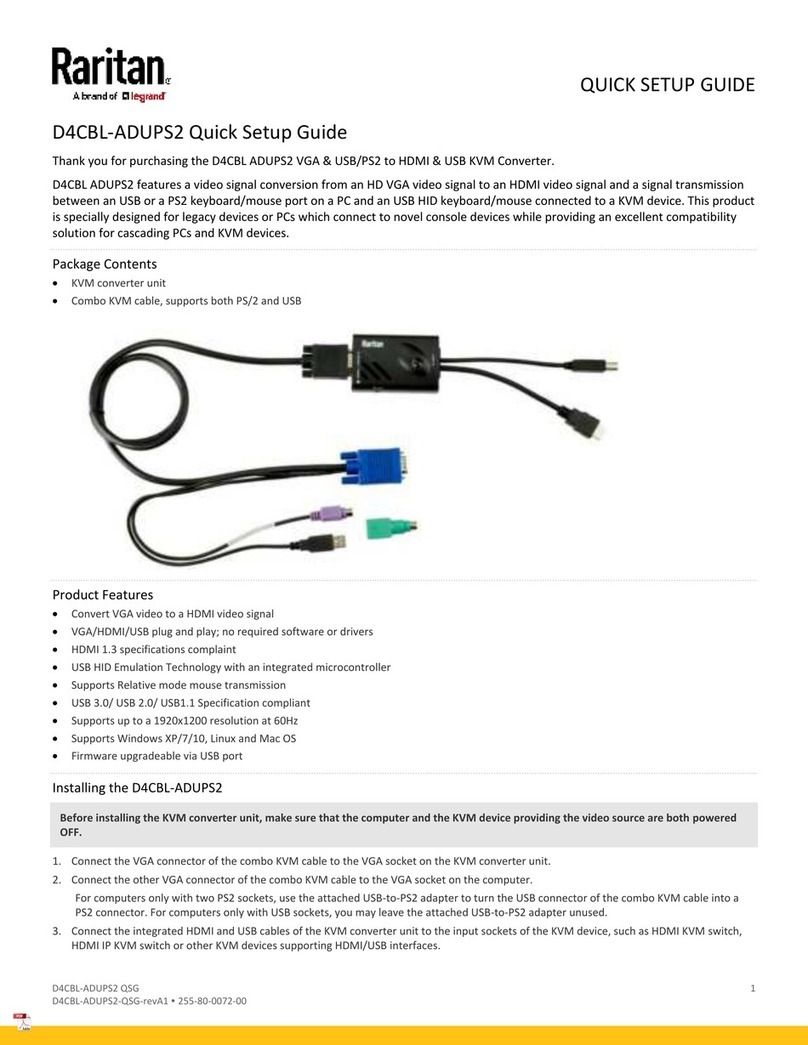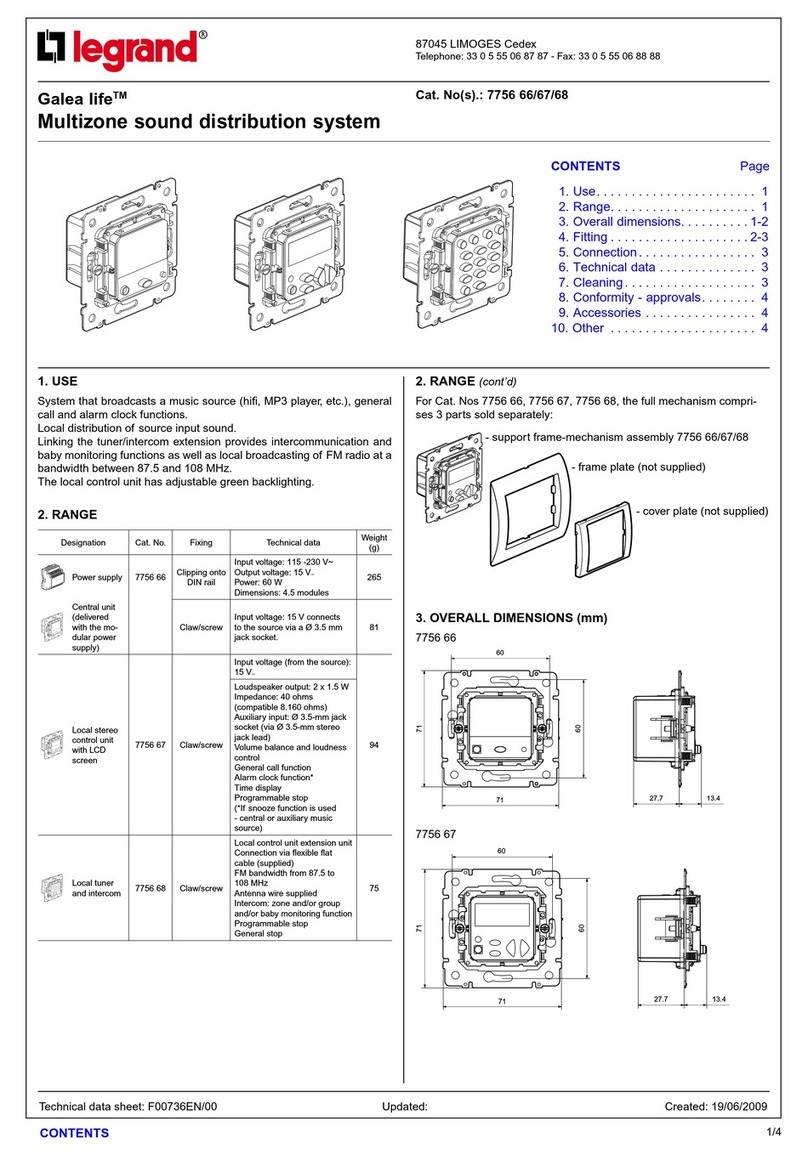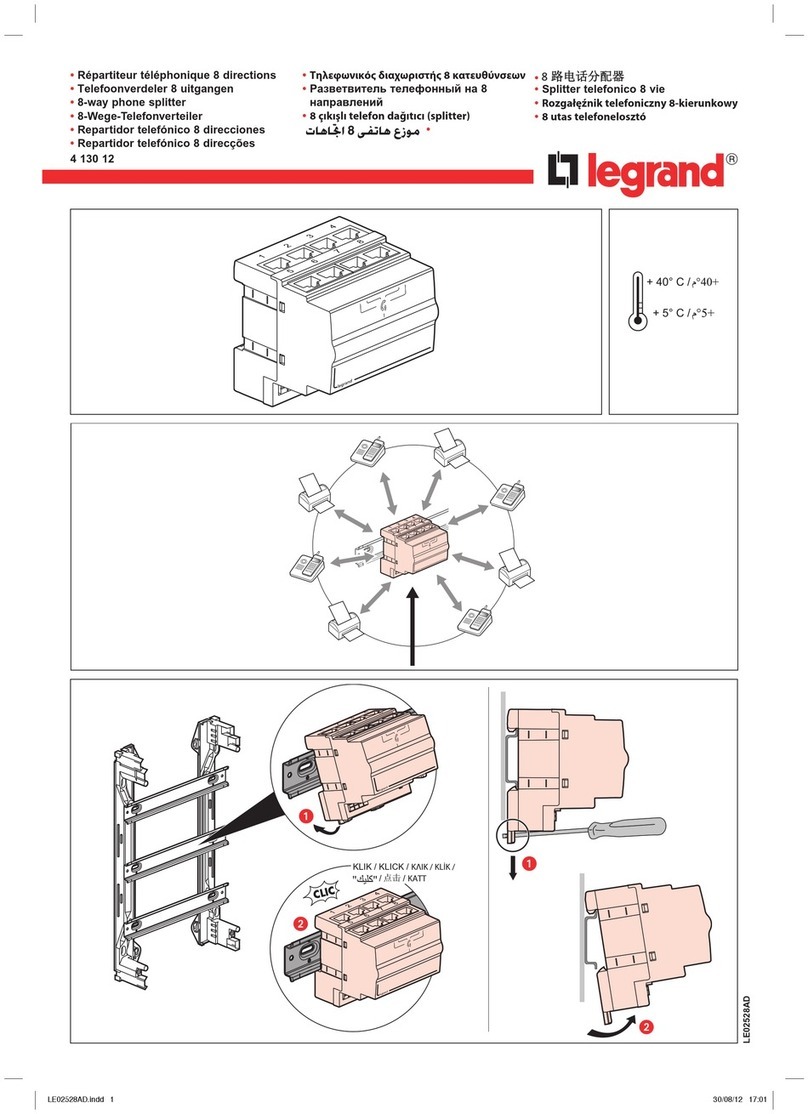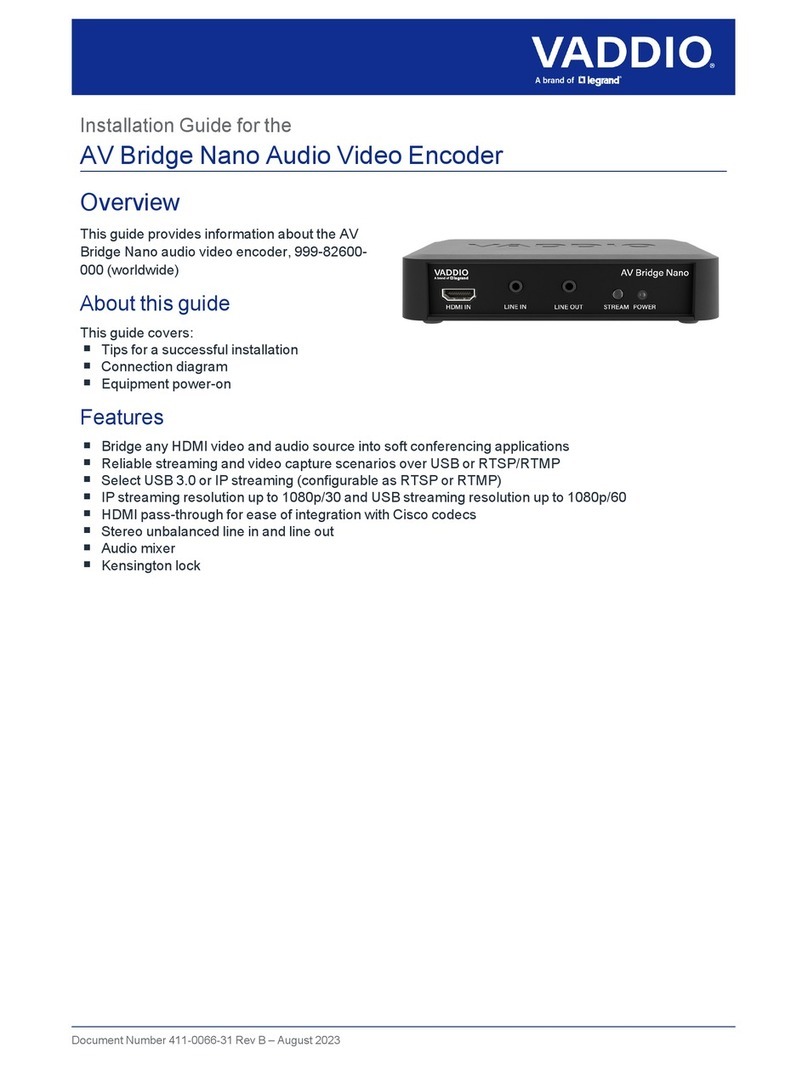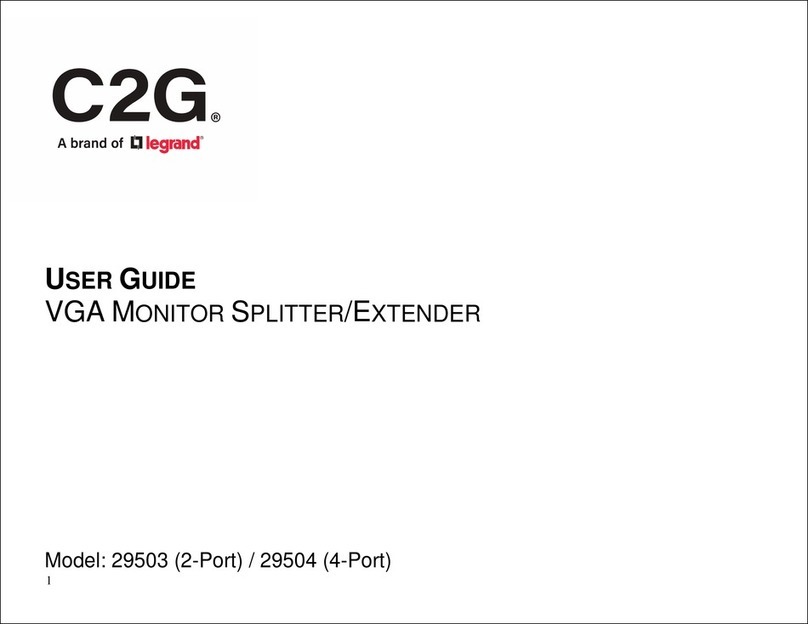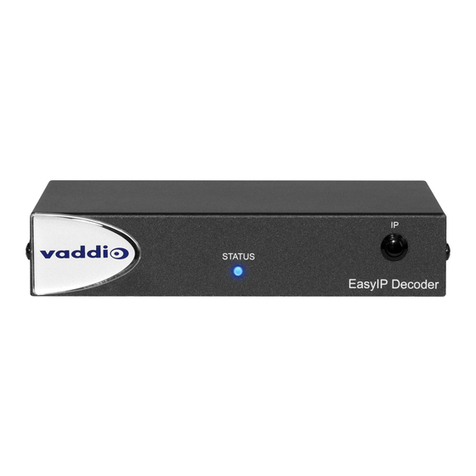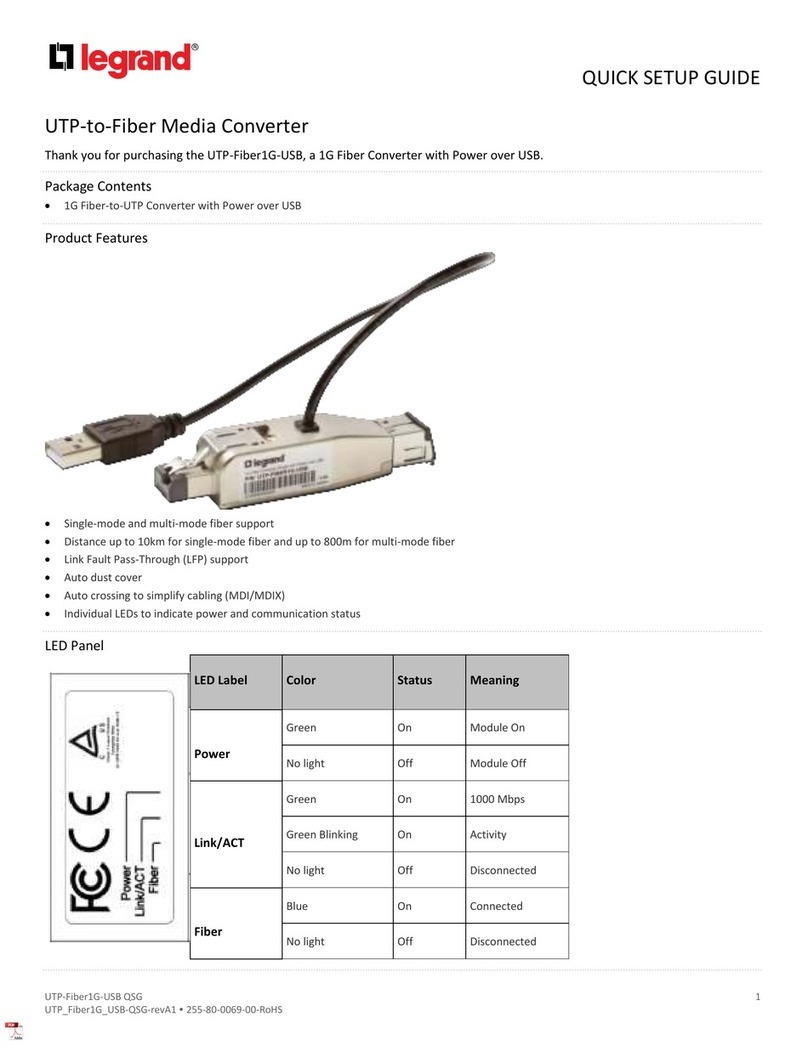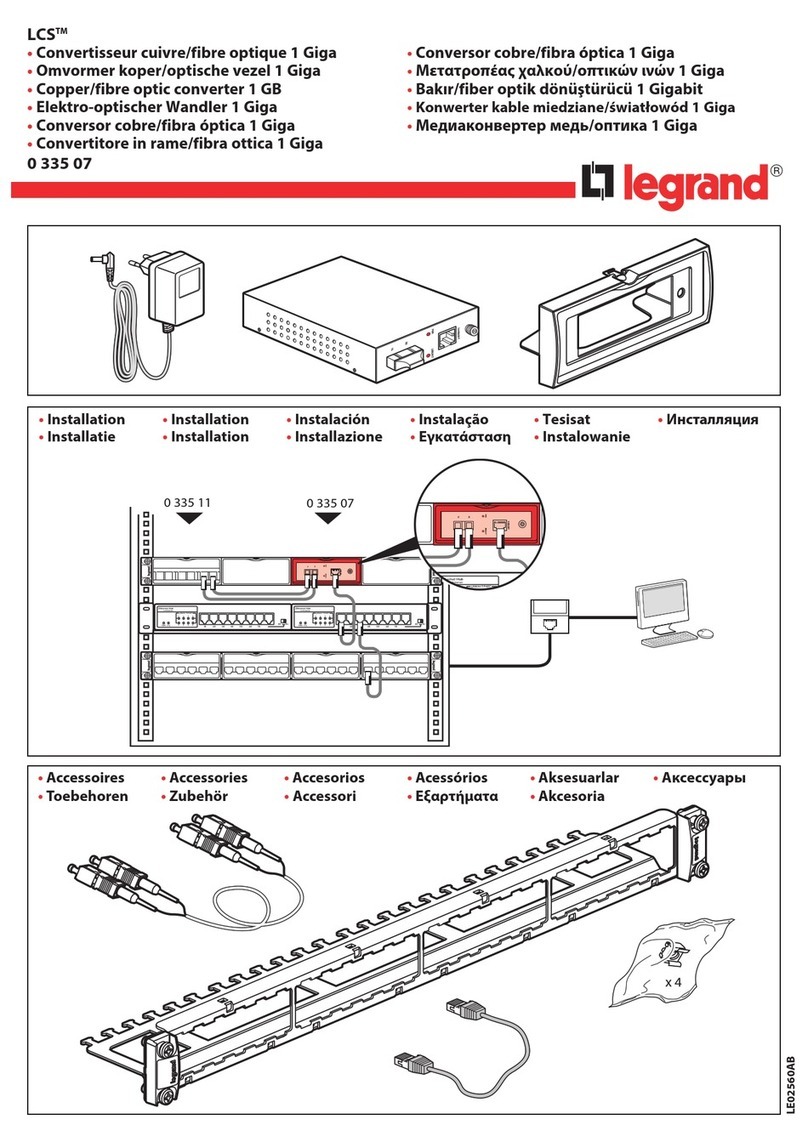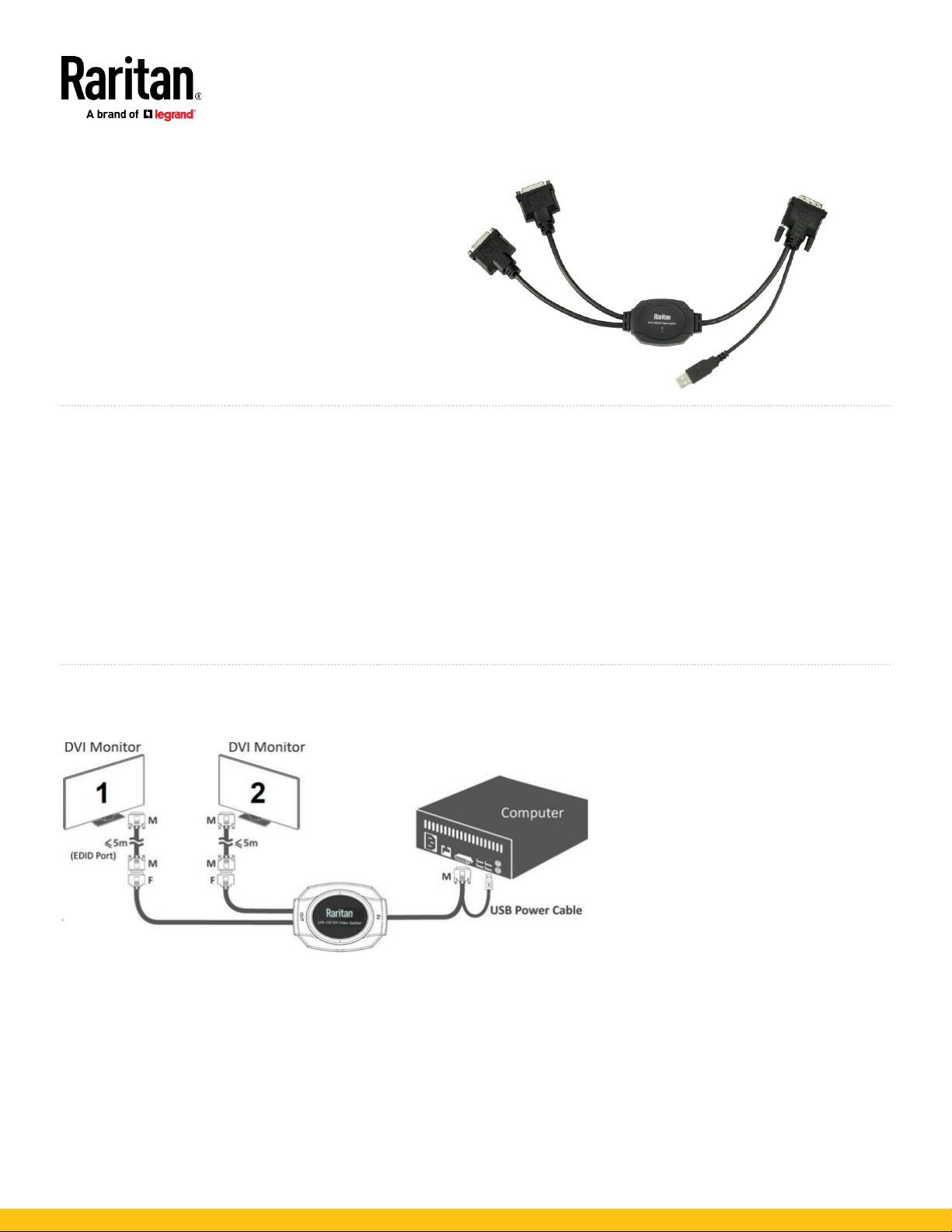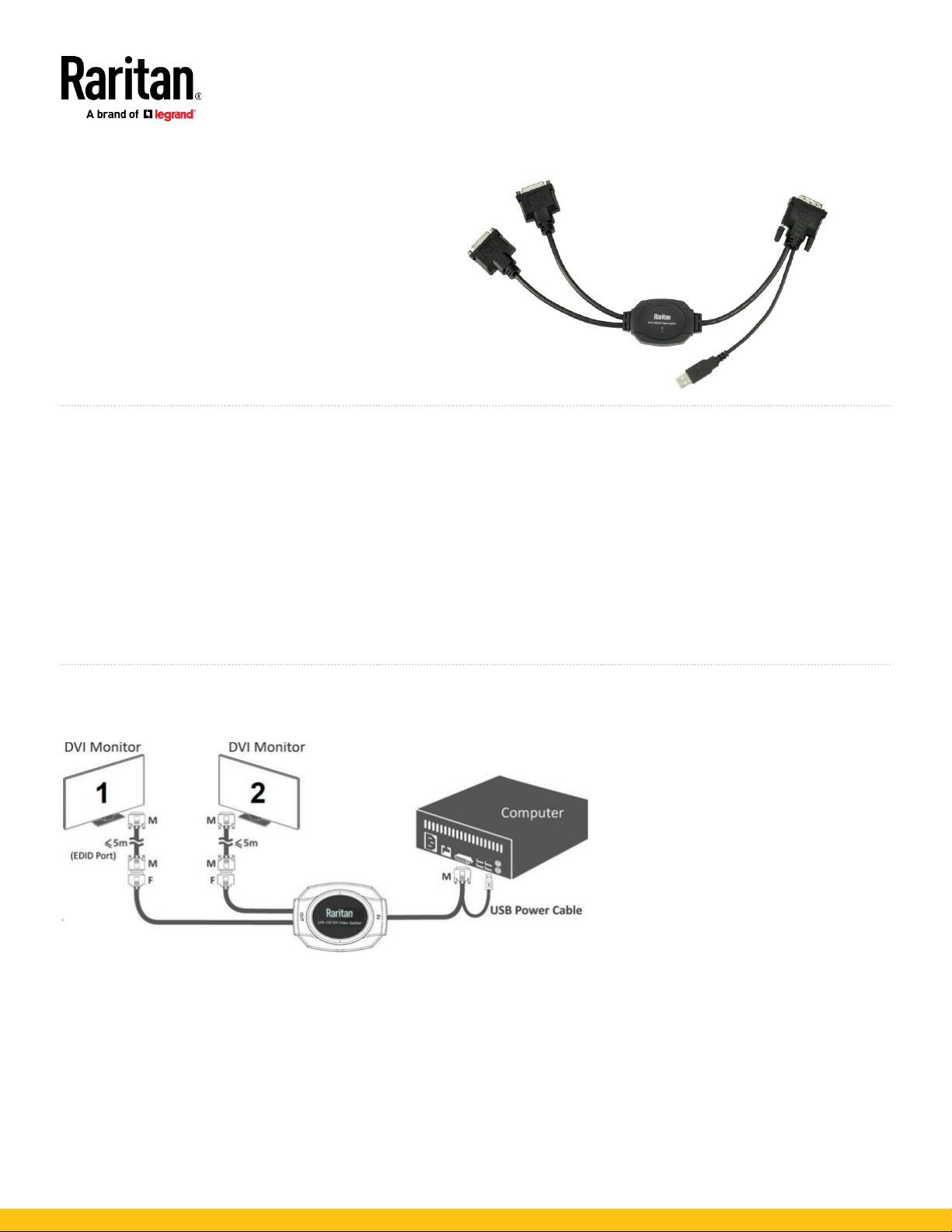
LVD-102 QSG 1
LVD-102-QSG-revA1 255-80-0073-00
LVD-102 DVI Video Splitter
The Raritan LVD-102 DVI Video Splitter is an active 2-port
DVI Video Splitter that allows two DVI monitors to display
the same video source from a single PC. The LVD-102
supports digital video (1920 x 1200) for your maximum
flexibility in adapting to your display requirements. Its digital
video bandwidth is up to 165 MHz (digital) which supports
up to 1920 x 1200 (digital) resolution. While splitting the
video signals to multiple DVI monitors/Flat Panel Displays,
the image quality is not degraded at all and stays crisp and
clear throughout. The LVD-102 will be your ideal solution for
showroom and classroom presentations.
Features
•2-port DVI Video Splitter
•DVI Single Link technology supports digital video signal transmission
•DDC2B emulation
•Displays the same video source to 2 DVI monitors/Flat Panel Displays
from a single PC
•Video bandwidth up to 165 MHz (digital)
•Supports up to 1920 x 1200 resolution
•Simultaneous monitor display
•Power LED indicator for power status monitoring
•Plug-and-play, no extra software needed
Specifications
•Video Input Connector: 1 x DVI-D Single Link (Male).
•Video Output Connector: 2 x DVI-D Single Link (Male).
•Display Resolution: 1920 x 1200.
•Recommended Monitor Cable Length: 5m.
•Housing: Plastic.
•Size: Dongle.
•Unit Dimensions (LxWxH), w/o cables: 63 x 40 x 20.5mm.
•Power: USB 5V.
•Safety / EMI: CE, FCC Certified.
Setup
You can set up two monitors to get the output using the LVD-102 DVI Video splitter. It is important to establish the first port (EDID Port)
connection first to get the video output on second port, otherwise you will not see anything on second port.
To setup the connection
1. Connect the DVI-video output of your computer to the LVD-102 with its attached DVI-input cable.
2. Connect the LVD-102's USB power cable to power ON.
A green LED indicator lights up when LVD 102 is powered on.