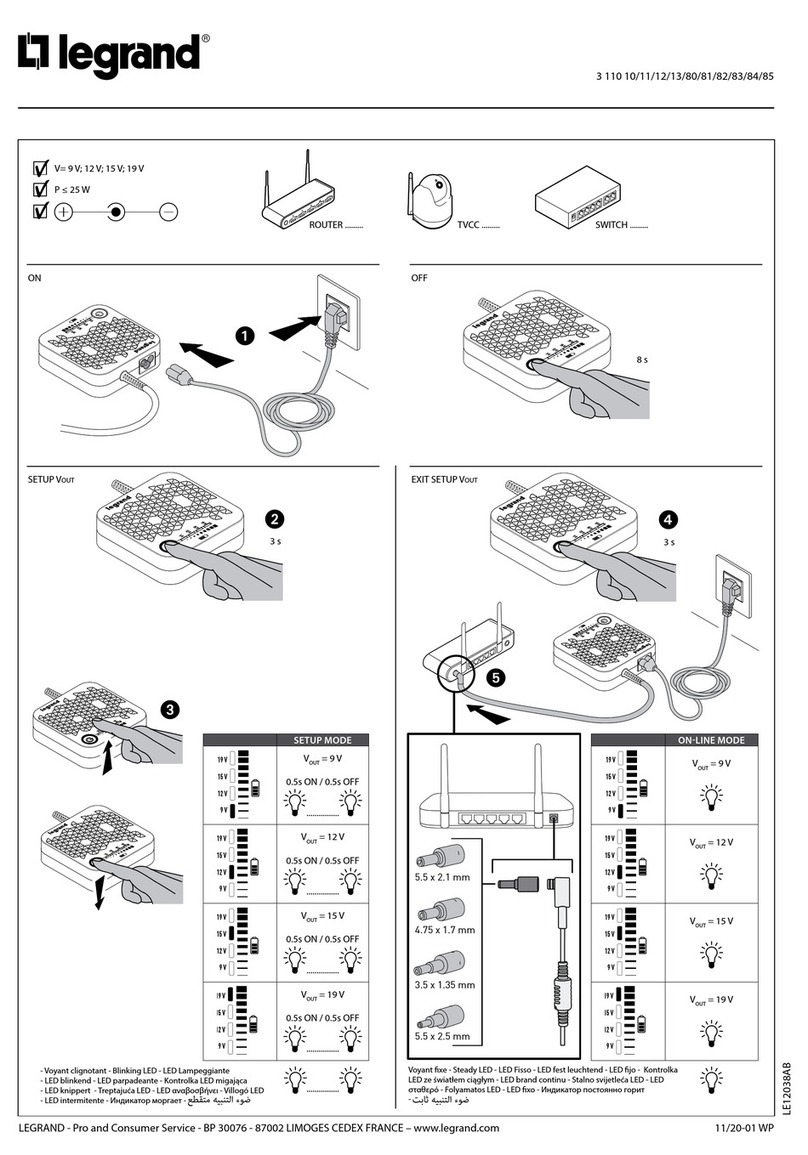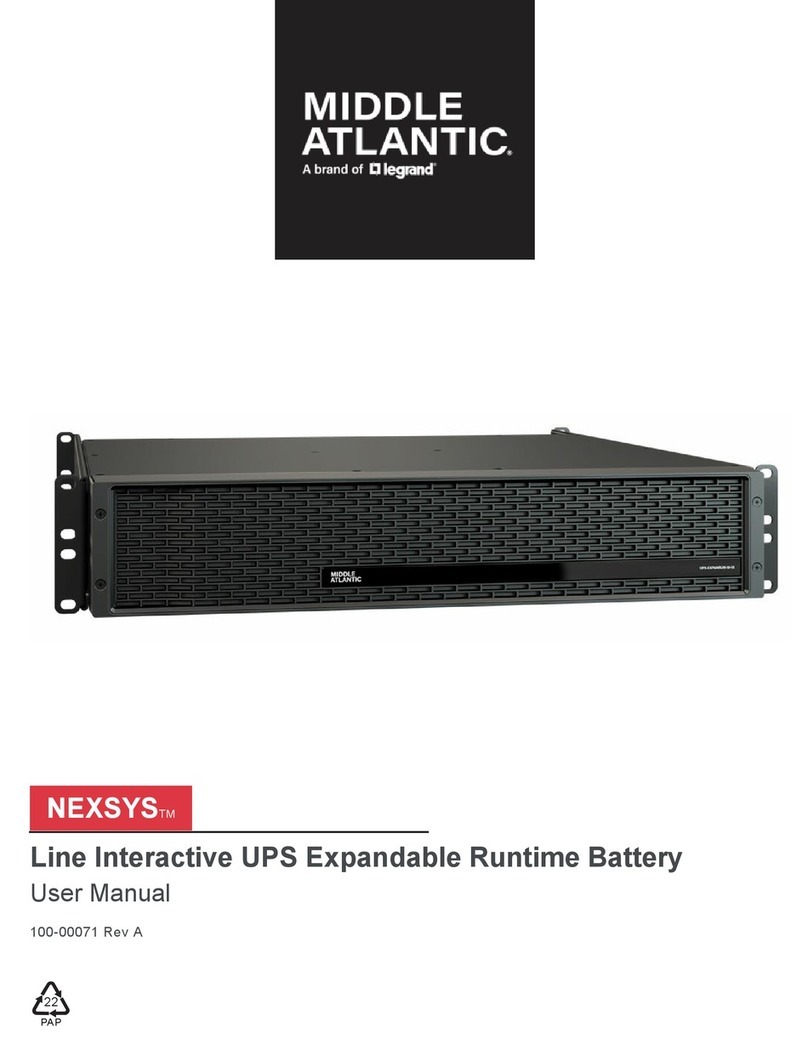B) Battery drawers installation/replacement with UPS in
maintenance manual bypass
WARNING: during forced and maintenance bypass
operations, the load is not protected because it is
supplied from the bypass input line
1. Enable UPS forced bypass operation from the control panel.
2. Close the maintenance manual bypass switch bringing it to the ON
position.
3. Open the output disconnector switch bringing it to the OFF position.
4.
Shutdown the UPS by holding the ON/OFF key down for a few
seconds. When the display shows the question “Turn off the UPS?”
press the ENTER key.
5. Open the mains input switch and the bypass input switch bringing
them to the OFF position.
6. Open the battery breakers of the UPS and all the Trimod HE
BATTERIES (if present). Press the ON/OFF key to discharge any
internal capacity.
7. Remove the 4 battery drawers related to just one KB. Do not
remove any battery drawer to add an additional KB.
8. Insert the 4 new battery drawers in the first 4 free slots, starting
from the bottom.
9. Fix all the battery drawers using the supplied screws.
10. Repeat steps 7, 8 and 9 for all KB to be installed/replaced.
11. Verify that the output disconnector switch (S2) is open (OFF
position).
12. Close the battery breakers of the UPS and the Trimod HE
BATTERIES (if present). Close the mains input switch and bypass
input switch bringing them to the ON position.
13. Press the ON/OFF key to start up the UPS. When the display
shows the text “<ENTER> to confirm UPS turn ON”, press the
ENTER key. Wait for the UPS to be completely on.
14. Close the output disconnector switch bringing it to the ON position.
15. Open the maintenance manual bypass switch bringing it to the OFF
position. Enable the UPS in inverter (on-line) mode from the control
panel.
C) Battery drawers installation/replacement with UPS on-line
If the UPS has installed more than 1 KB for each 10 kVA of power
supplied on output (example: at least 4 KB for a Trimod HE 30), it is
possible to replace 4 battery drawers (1KB) at a time with UPS on-line.
The replacement procedure is the following:
1. Check that the UPS has installed more than 1 KB every 10 kVA of
power supplied on output.
2. Check that the UPS is not in battery operation and that battery
charger is in “maintenance” or “standby” status.
3.
Remove the 4 battery drawers belonging to the same KB (see Fig. 5
and 6). Do not remove any battery drawer to add an additional KB.
4. Insert the 4 new battery drawers and fix them with the supplied
screws.
5. Repeat steps 2, 3 and 4 for all KB to be installed/replaced.
WARNING: always replace only 1 KB at a time.
Note: it is always possible to add KB to a Trimod HE UPS or BATTERY
while the UPS is on-line installing new battery drawer in multiples of 4,
starting from the bottom free slots that are covered by the free batteries
slots protections of the kit 3 108 65.
Note: if the UPS transfers to battery operation during the procedure,
don’t remove or insert any drawer. It is possible to complete the
procedure when UPS returns to on-line operation.
Note: if during the procedure the input line mains is missing, the
runtime is reduced: carefully evaluate this possibility according to your
application before starting the procedure.
B) Installazione/sostituzione cassetti batterie con UPS in bypass
manuale di manutenzione
ATTENZIONE: durante il funzionamento in bypass forzato
e di manutenzione il carico non è protetto in quanto
alimentato dalla rete di ingresso bypass
1. Abilitare il funzionamento dell’UPS a bypass forzato dal pannello di
controllo.
2. Chiudere il sezionatore di bypass manuale di manutenzione
portandolo in posizione ON.
3. Aprire il sezionatore d’uscita portandolo in posizione OFF.
4. Spegnere l’UPS tenendo premuto per qualche secondo il tasto ON/
OFF. Quando il display visualizza la domanda “Spegnere l’UPS?”,
premere il tasto ENTER.
5. Aprire i sezionatori di ingresso rete e di ingresso bypass portandoli
in posizione OFF.
6. Aprire i sezionatori di batteria dell’UPS e di tutti i Trimod HE
BATTERY (qualora presenti). Premere il tasto ON/OFF per
scaricare eventuali capacità interne.
7. Estrarre i 4 cassetti batterie relativi a un solo KB. Per aggiungere
un ulteriore KB, non rimuovere nessun cassetto batterie.
8. Inserire i 4 cassetti batterie nuovi nei primi 4 vani disponibili,
partendo dal basso.
9. Fissare tutti i cassetti con le viti fornite in dotazione.
10. Ripetere i punti 7, 8 e 9 per tutti i KB da installare/sostituire.
11.
Verificare che il sezionatore d’uscita (S2) sia aperto (posizione OFF).
12. Chiudere tutti i sezionatori di batteria dell’UPS e di tutti i Trimod
HE BATTERY (qualora presenti). Chiudere i sezionatori di ingresso
rete e di ingresso bypass portandoli in posizione ON.
13. Premere il tasto ON/OFF per accendere l’UPS. Quando il display
visualizza il testo “<ENTER> per conferm. accensione UPS”,
premere il tasto ENTER. Attendere il completamento della
procedura di accensione.
14. Chiudere il sezionatore di uscita portandolo in posizione ON.
15. Aprire il sezionatore di bypass manuale di manutenzione
portandolo in posizione OFF. Abilitare il funzionamento dell’UPS a
inverter (on-line) dal pannello di controllo.
C) Installazione/sostituzione cassetti batterie con UPS on-line
Se l’UPS dispone complessivamente di più di 1 KB per ogni 10 kVA di
potenza erogata in uscita (esempio: almeno 4 KB per un Trimod HE 30),
è possibile sostituire 4 cassetti batterie (1 KB) alla volta con UPS on-line.
La procedura di sostituzione è la seguente:
1. Verificare che l’UPS abbia installati più di 1 KB ogni 10 kVA di
potenza erogata.
2. Verificare che l’UPS non sia in funzionamento a batteria e che il
caricabatterie sia nello stato “maintenance” o “standby”.
3.
Estrarre i 4 cassetti batterie relativi a un solo KB (vedi Fig. 5 e 6). Per
aggiungere un ulteriore KB non rimuovere nessun cassetto batterie.
4. Inserire i 4 cassetti batterie nuovi e fissarli con le viti fornite in
dotazione.
5. Ripetere i passi 2, 3 e 4 per ogni KB da installare/sostituire.
ATTENZIONE: sostituire sempre 1 solo KB alla volta.
Nota: è sempre possibile aggiungere KB a un UPS Trimod HE o al
cabinet Trimod HE BATTERY mentre l’UPS è on-line installando nuovi
cassetti batterie in multipli di 4, partendo dagli slot liberi in basso e
coperti con le mascherine di chiusura slot batterie vuoti del kit 3 108 65.
Nota: se l’UPS commuta nel funzionamento a batteria durante
l’operazione, non estrarre né inserire cassetti batterie. E’ possibile
riprendere l’operazione quando l’UPS torna a funzionare on-line.
Nota: se durante l’operazione viene a mancare la rete di ingresso,
l’autonomia è ridotta: occorre quindi valutare attentamente tale evenienza
in relazione all’applicazione prima di iniziare la procedura.
3