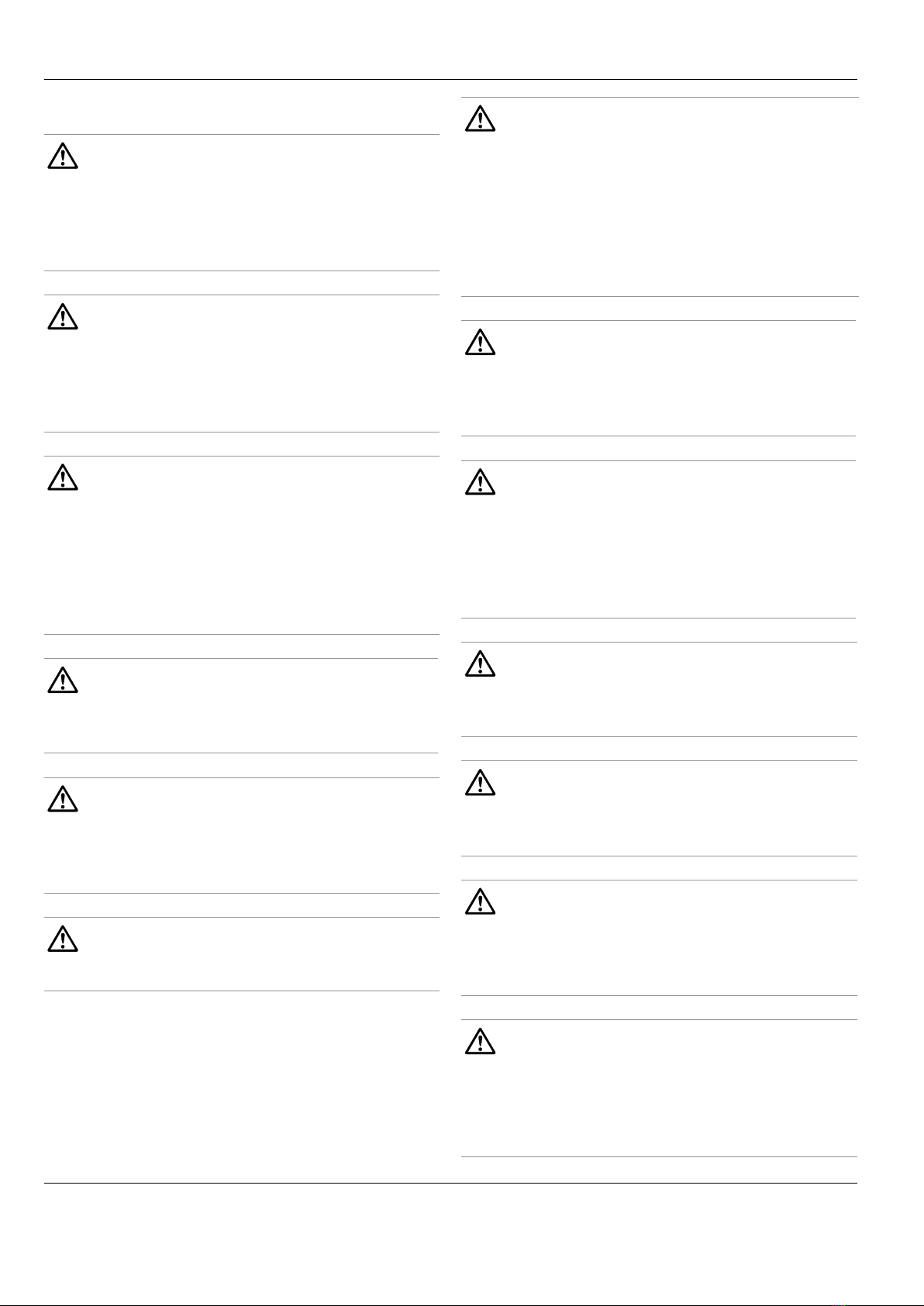Safety notes
4 EnFocus OCT / 9054-10063_EN / Revision K-00
3 Safety notes
Always follow the instructions in this user manual, and in particular
the safety notes.
3.1 Intended use
The EnFocus OCT device is intended to acquire, process, display and
save depth-resolved images of ocular tissue microstructure using
Spectral Domain Optical Coherence Tomography (SDOCT).
• The EnFocus OCT system is indicated for use as an aid in the
visualization of physiologic and pathologic conditions of the eye
through non-contact optical imaging.
• The EnFocus OCT system is indicated for use on patient
populations from premature and neonatal infants to adult.
• The EnFocus OCT system is indicated for use in supine imaging,
mounted to a surgical microscope, with cooperative patients or
patients under anesthesia.
Contraindications
The EnFocus device is not for use with the following surgical
microscopes:
• Microscopes contra-indicated for pediatric use or restricted to
adult use only.
• Microscopes with illumination systems that do not
independently conform to ISO 15004-2:2007 Group 2.
WARNING
Risk of injury to the patient.
Images from the EnFocus OCT device are to serve only as
supplementary information.
X Ensure that the images from the EnFocus OCT are not
used as the sole basis for any diagnosis.
CAUTION
Danger of eye injury due to laser radiation.
This device is a Class 1 Laser Product product in accordance
with the IEC60825-1 standard.
X Make sure that exposure to the direct output of this
device is limited to the minimum duration necessary for
images.
3.2 General directions
• The EnFocus OCT system may be used only in enclosed rooms
and must be placed on a solid floor.
• The EnFocus OCT system is subject to special precautionary
measures for electromagnetic compatibility: It must be
installed and commissioned in accordance with the guidelines
and manufacturer's declarations and recommended safety
distances (according to EMC tables based on IEC60601-1-2).
• Portable and mobile as well as stationary radio communications
equipment can have a negative effect on the reliability of the
EnFocus OCT system's functionality.
CAUTION
Risk of EM Compatibility Issues.
X The EnFocus System should not be operated near active
HF SURGICAL EQUIPMENT or near magnetic resonance
imaging, where the intensity of EM DISTURBANCES is
high.
• The EnFocus is intended for operation in the hospital
environment.
3.3 Directions for the person
responsible for the instrument
The intended users of the EnFocus OCT system are physicians or
technicians with professional training or experience in the use of
ophthalmic imaging equipment. Nurses and other clinical staff will
interact with the system by performing setup and shut down
functions, and may also run the software during the procedure.
X Read and understand the entire user manual before operating
this system. If there are any questions concerning the use of this
system, contact your Leica customer service representative.
X Ensure that the EnFocus OCT system is used only by persons
qualified to do so.
X Ensure that this user manual is always available at the place
where the EnFocus OCT system is in use.
X Inform your Leica Microsystems representative or customer
service immediately about any product defect that could
potentially cause injury or harm.
X Service on the EnFocus OCT system may be carried out only by
technicians who are explicitly authorized by Leica Microsystems
to do so.
X Only original Leica Microsystems replacement parts may be
used in servicing the product.
X After service work the device must be readjusted in accordance
with our technical specifications.
X If the instrument is serviced by unauthorized persons, is
improperly maintained (as long as maintenance was not carried
out by us), or is handled improperly, Leica Microsystems will not
accept any liability and any warranty will be void.
X The effect of the system on other instruments has been tested
as specified in IEC60601-1-2. The system passed the emission
and immunity test and complies with the usual precautionary
and safety measures relating to electromagnetic and other
forms of radiation.
X The electric installation in the building must conform to the
applicable national standards, e.g., current-operated ground
leakage protection (fault-current protection).