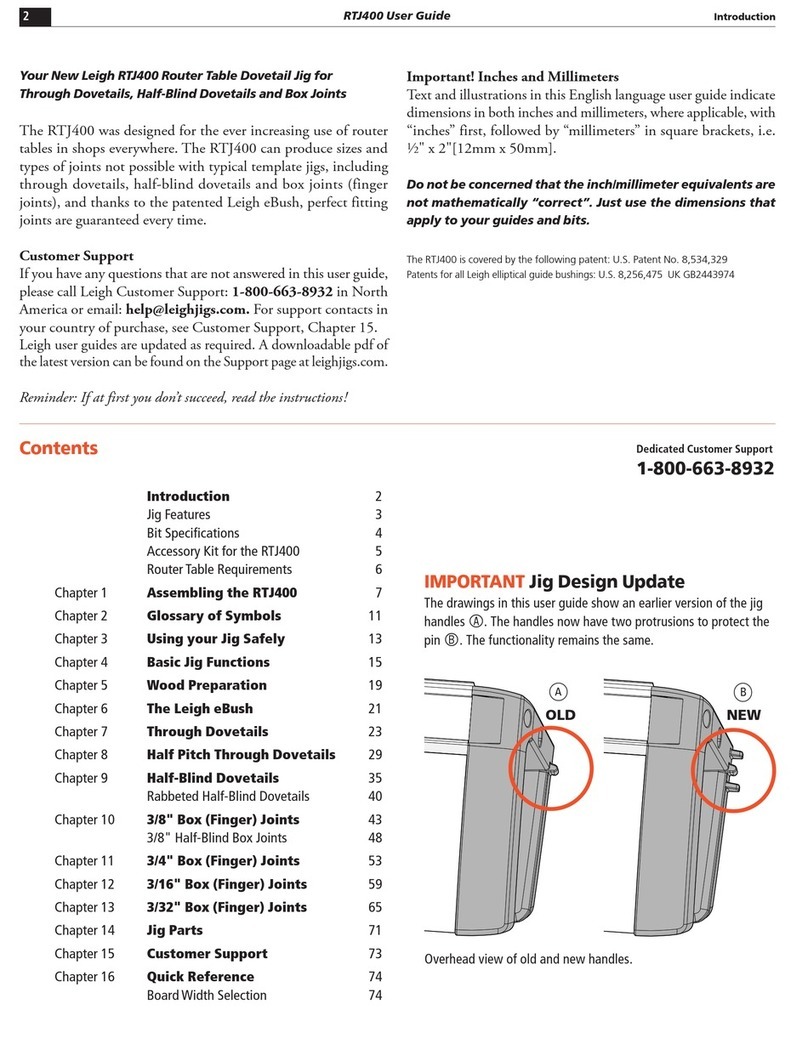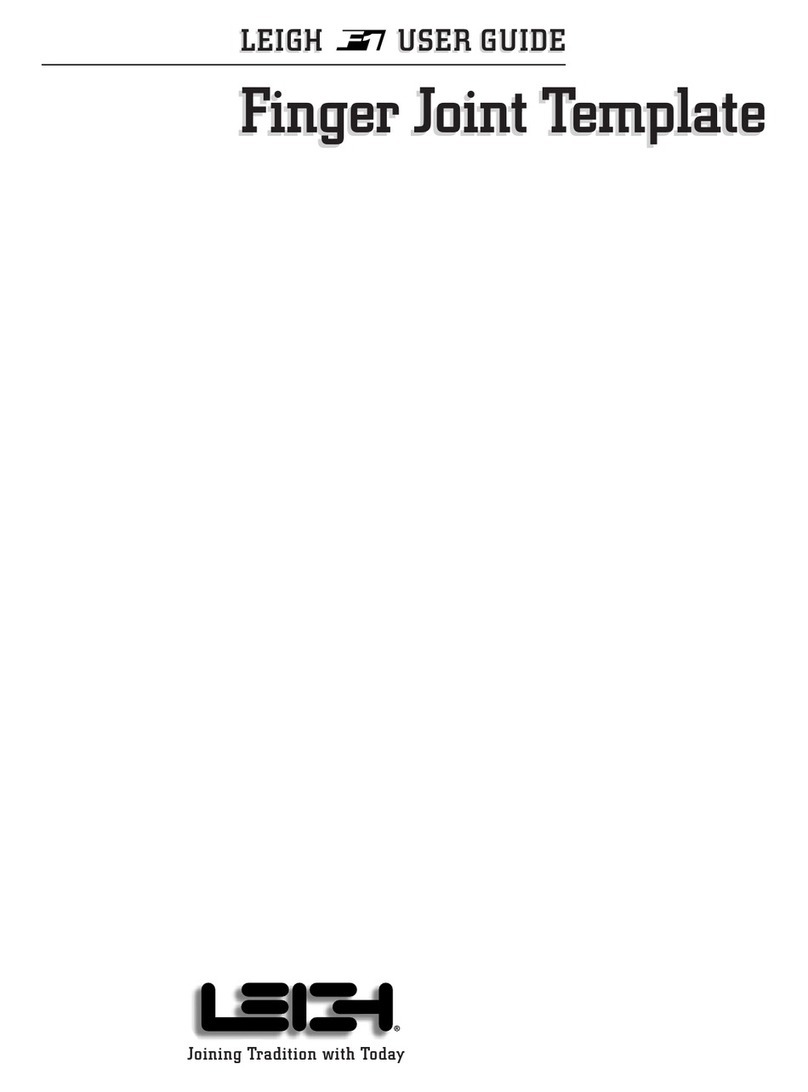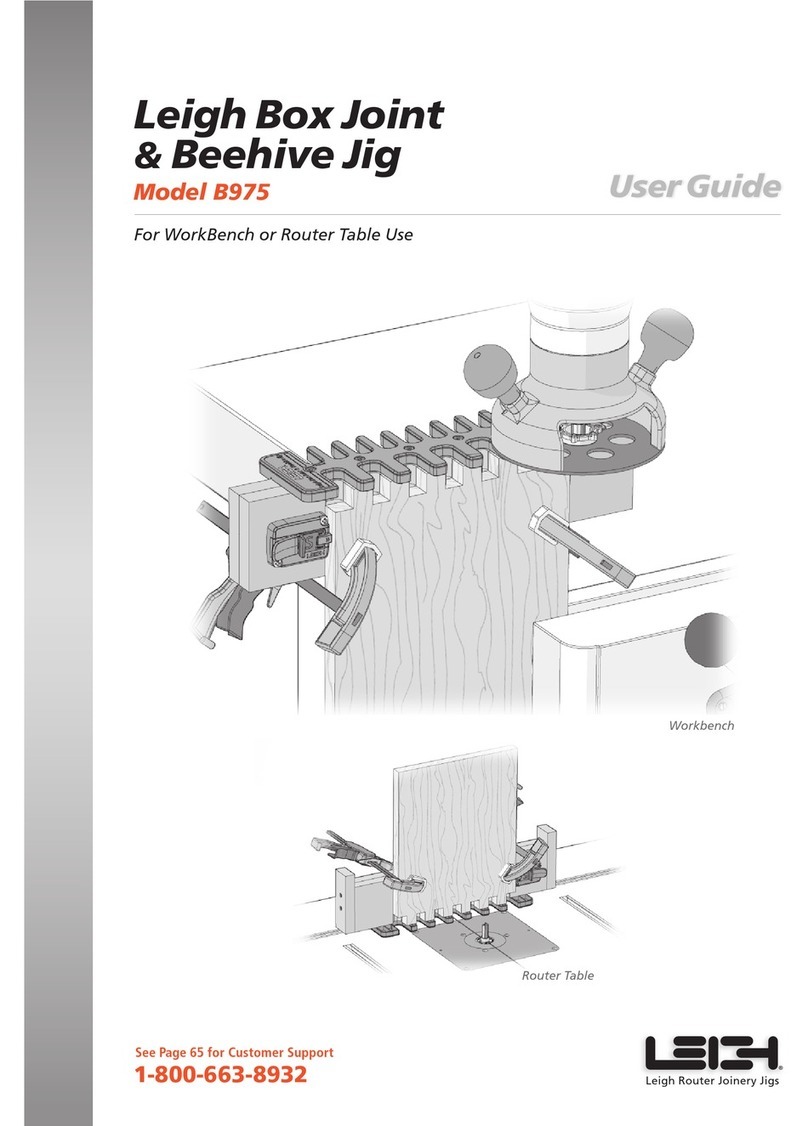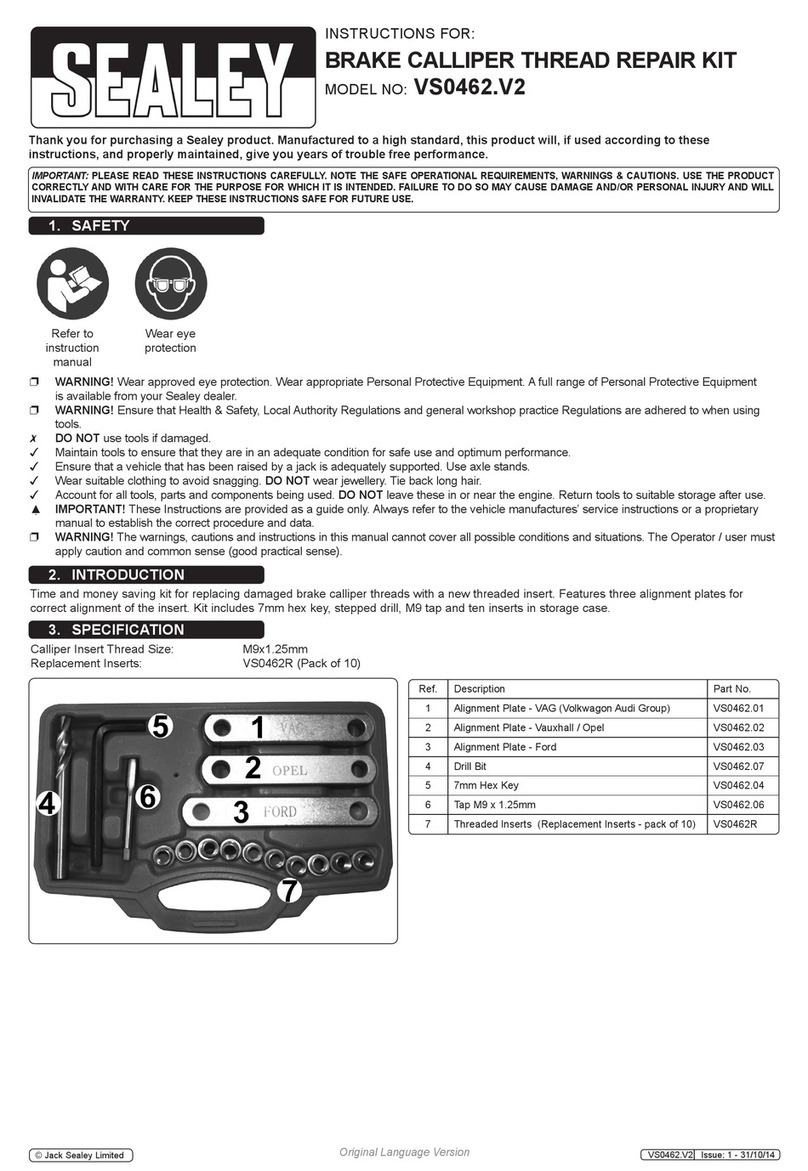22
ROUTER TABLE OPERATION
R9PLUS Dovetail Jig User Guide
Introduction
2000
2090
Your New Leigh R9PLUS Dovetail Jig
for Dovetails and Box Joints
Note: There are two user guides in this book. This user guide is for
Router Table Operation. Flip the book over for Bench Operation.
The R9PLUS Dovetail Jig was designed to overcome the restrictions
of fixed width jigs. Because of its unique “step over” feature, it
is possible to rout Through Dovetails and Box Joints on boards
of ANY width!
The R9PLUS can be used as a template jig with a hand-held router
or as a router table template. In either mode, you will be able
to rout multiple sizes of perfectly fitting through dovetails and
box joints.
Customer Support
If you have any questions that are not answered in this user guide,
please call Leigh Customer Support: 1-800-663-8932 in North
your country of purchase see the Customer Support section of
the Appendix.
Reminder: If at first you don’t succeed, read the instructions!
Important! Inches and Millimeters
Text and illustrations in this English language user guide
indicate dimensions in both inches and millimeters, with
“inches” first, followed by “millimeters” in square brackets, i.e.
1⁄2"x 2"[12x50mm].
Do not be concerned that the inch/millimeter equivalents are
not mathematically “correct.” Just use the dimensions that
apply to your guides and bits.
U.S. Patent No. 8,534,329
What’s in the Box:
PART NO. QUANTITY PART DESCRIPTION
2000 1 R9PLUS Template
2090 1 User Guide
BAG 1
2030 2 Latches
2040 1 Glide for Router Table
2080 1 Sidestop
BAG 2
2010 3 Pin Plates
BAG 3
2050 2 Beam Assembly Screws, ¼"-20 x 2¾"
2055 2 Beam Assembly Wing Nuts, ¼"-20
2060 2 Latch Screws, Phillips 10-24 x ¾"
2065 2 Latch Nuts, Nyloc
2070 11 Wood Screws, Phillips Flat Head, No.8 x 1¼"
2075 1 Sidestop Screw, Phillips Round Head, No.8 x 1¼"
BAG 4
e10 1 e10 eBush (Guide Bushing)
80-8 1 Dovetail Bit, ½"-8º
160 1 Straight Bit, ½"Two Flute
172-8 1 Collet Reducer, ½"to 8mm
730V 1 Pin Wrench
BAG 5
2020 2 Clamp Locators
9505 2 F-Clamps