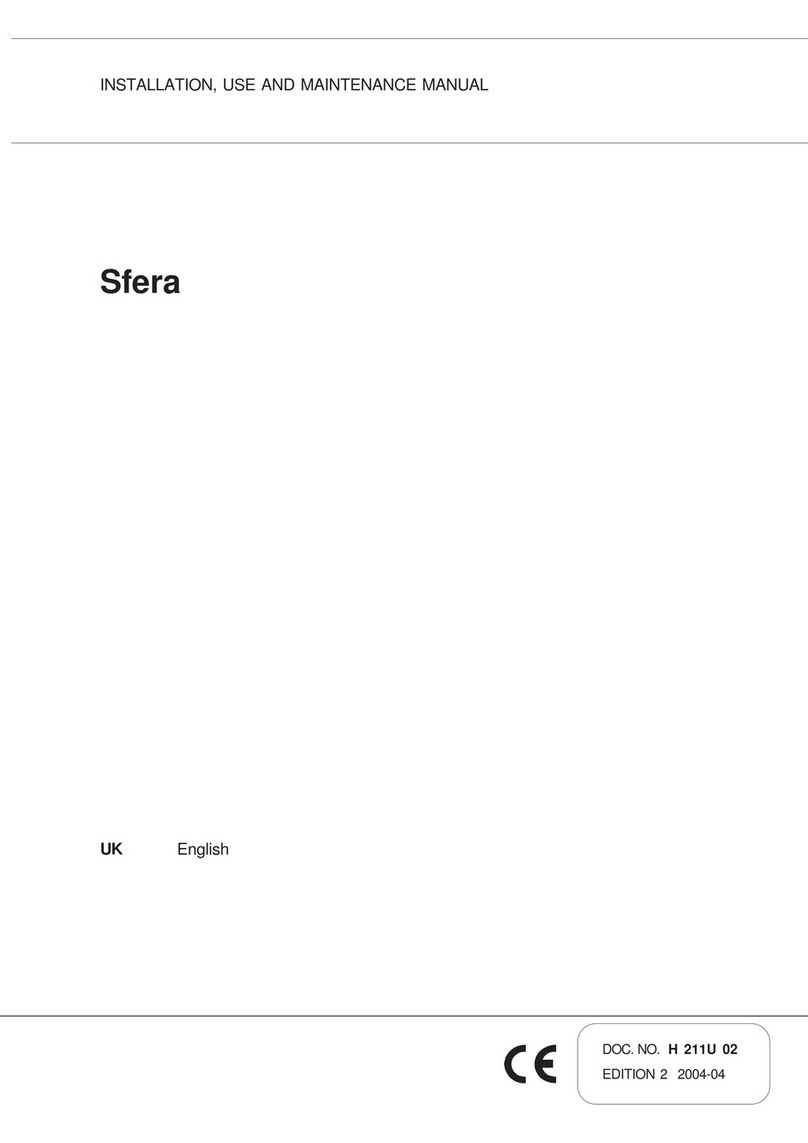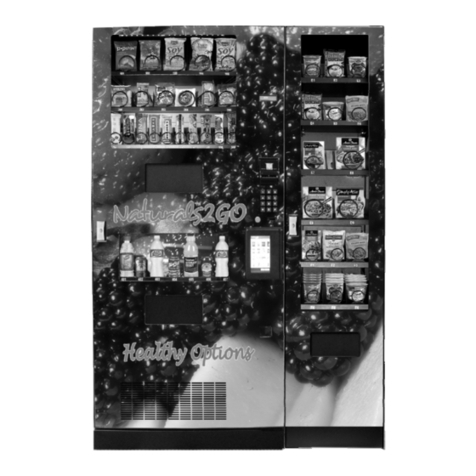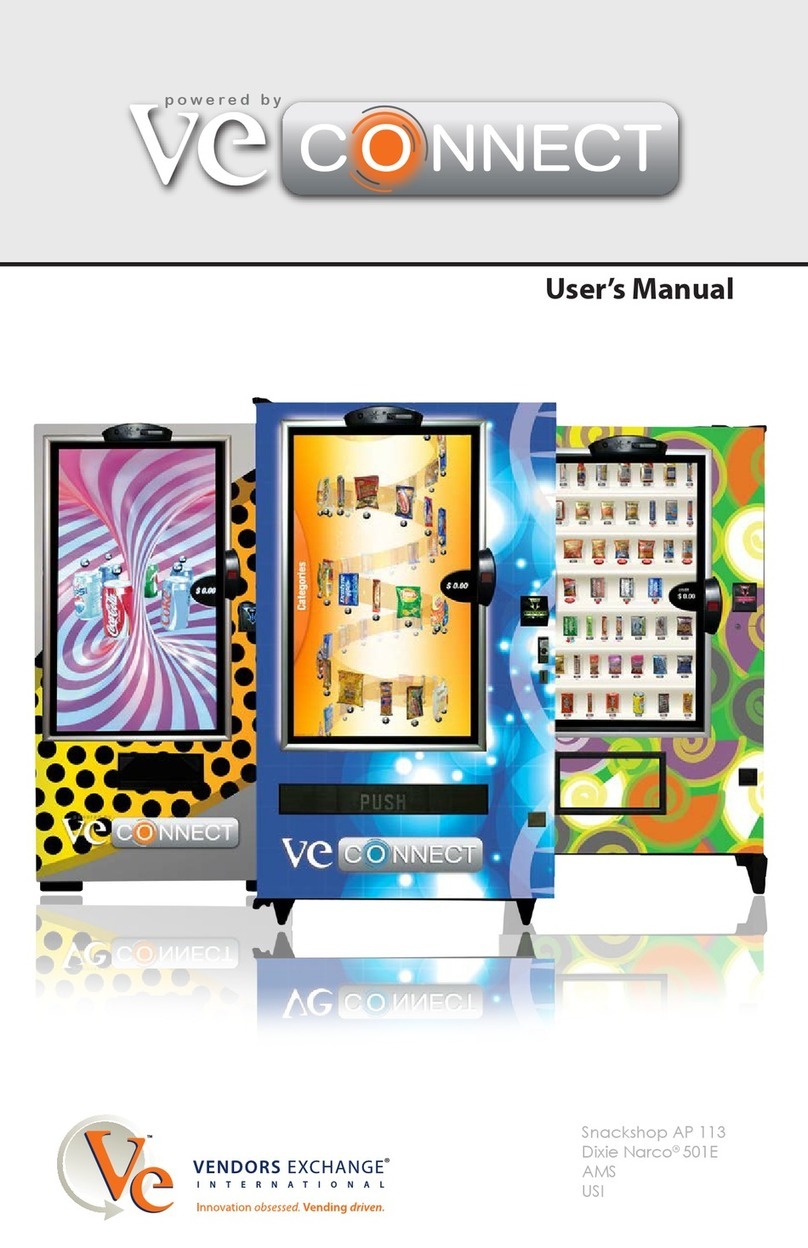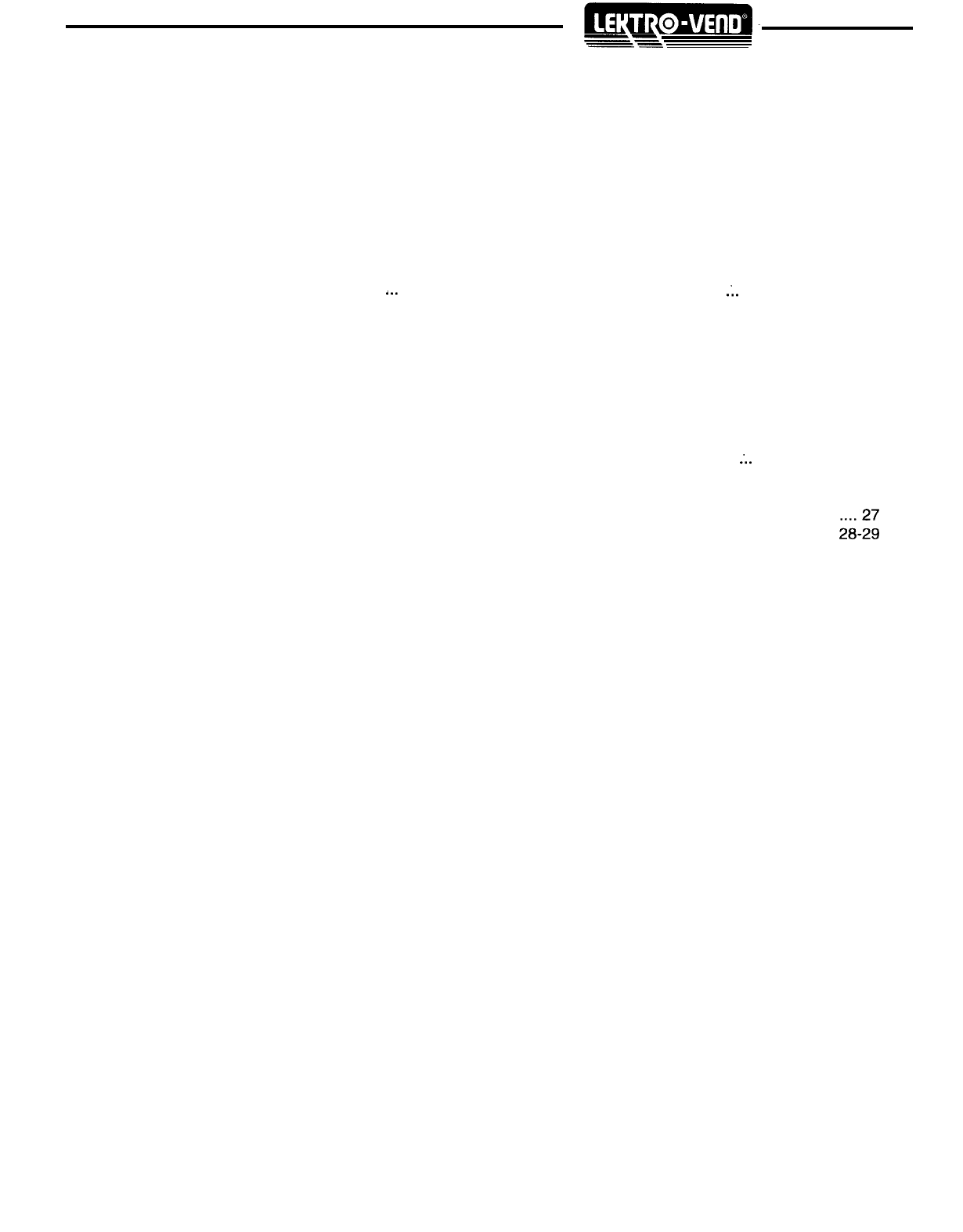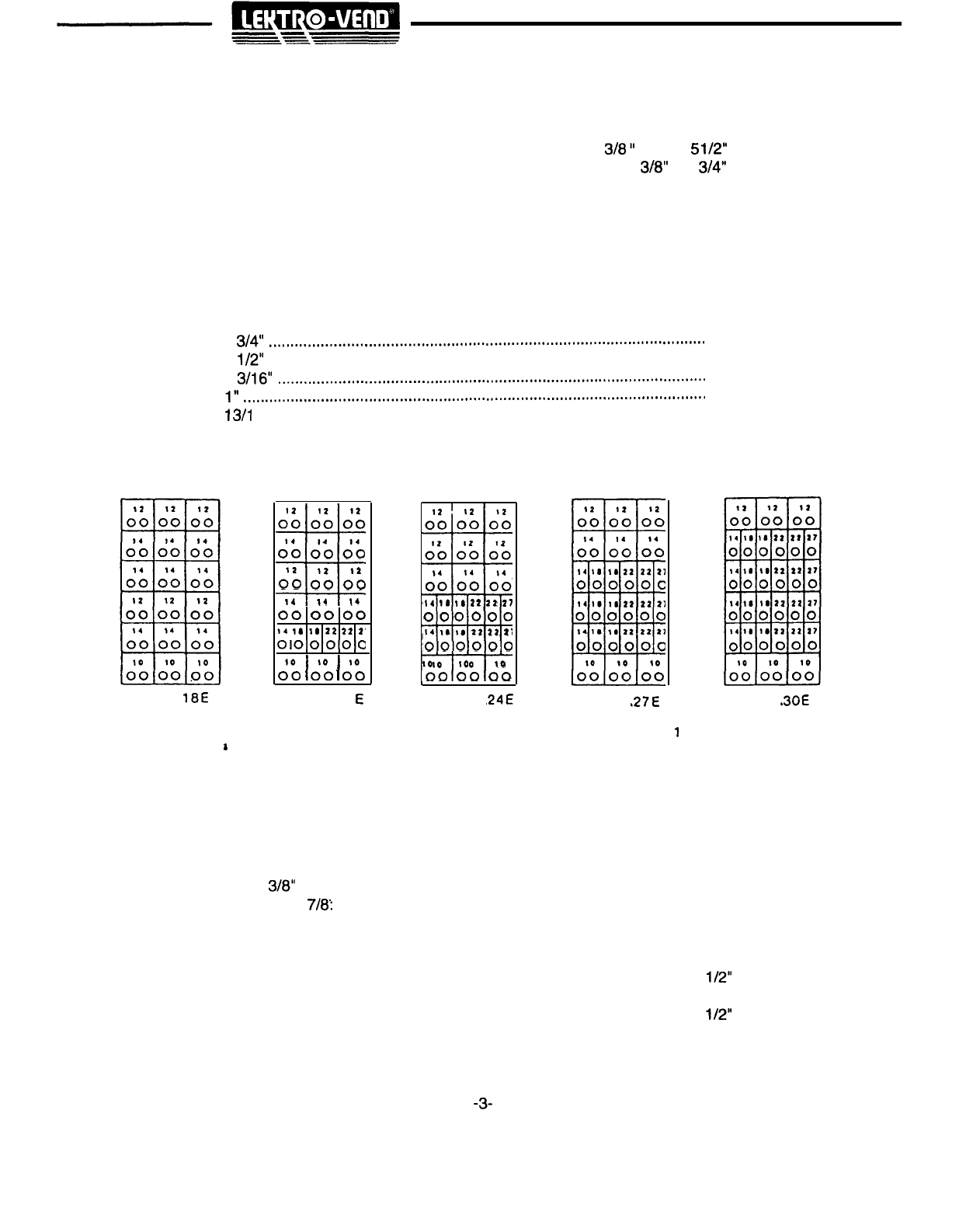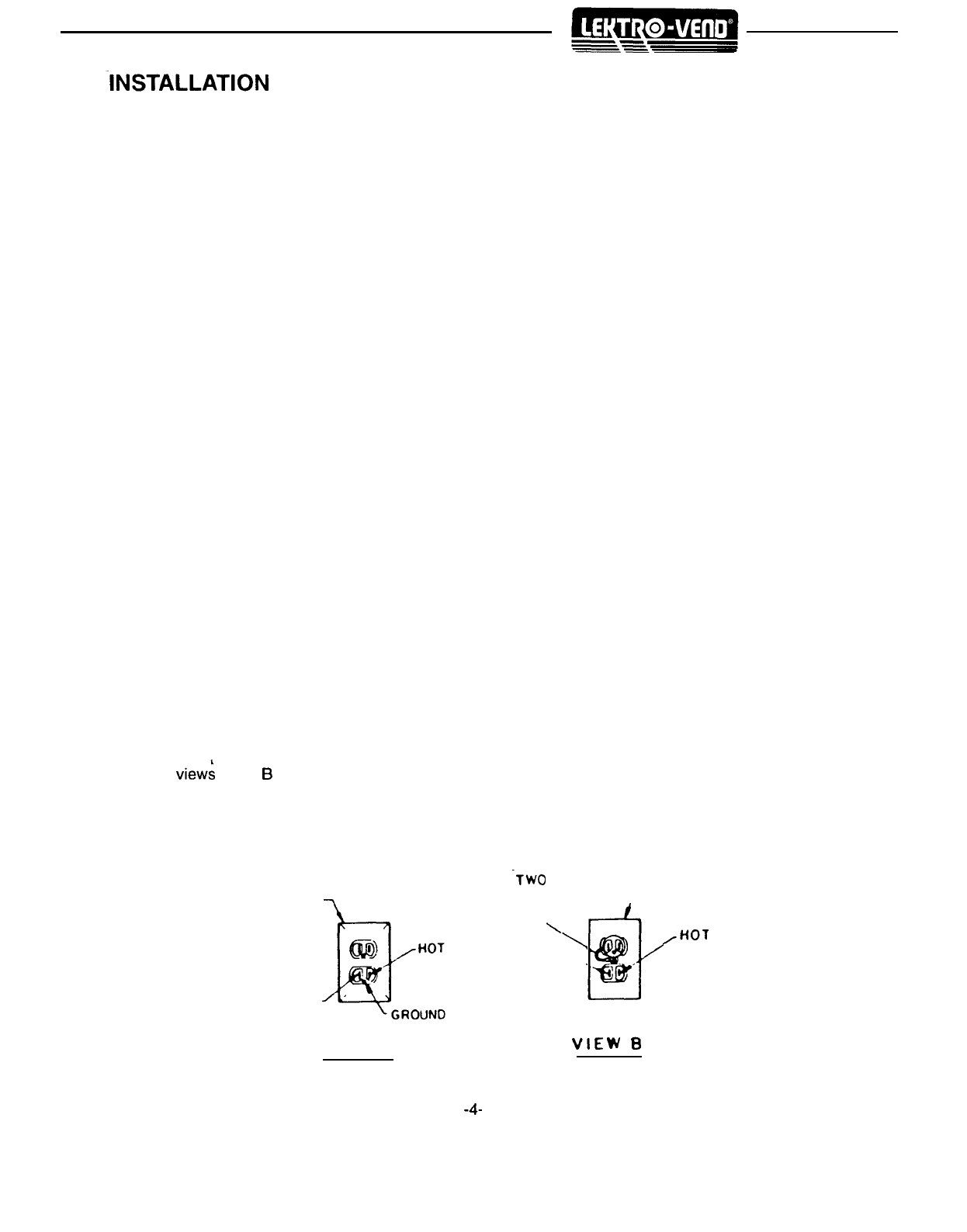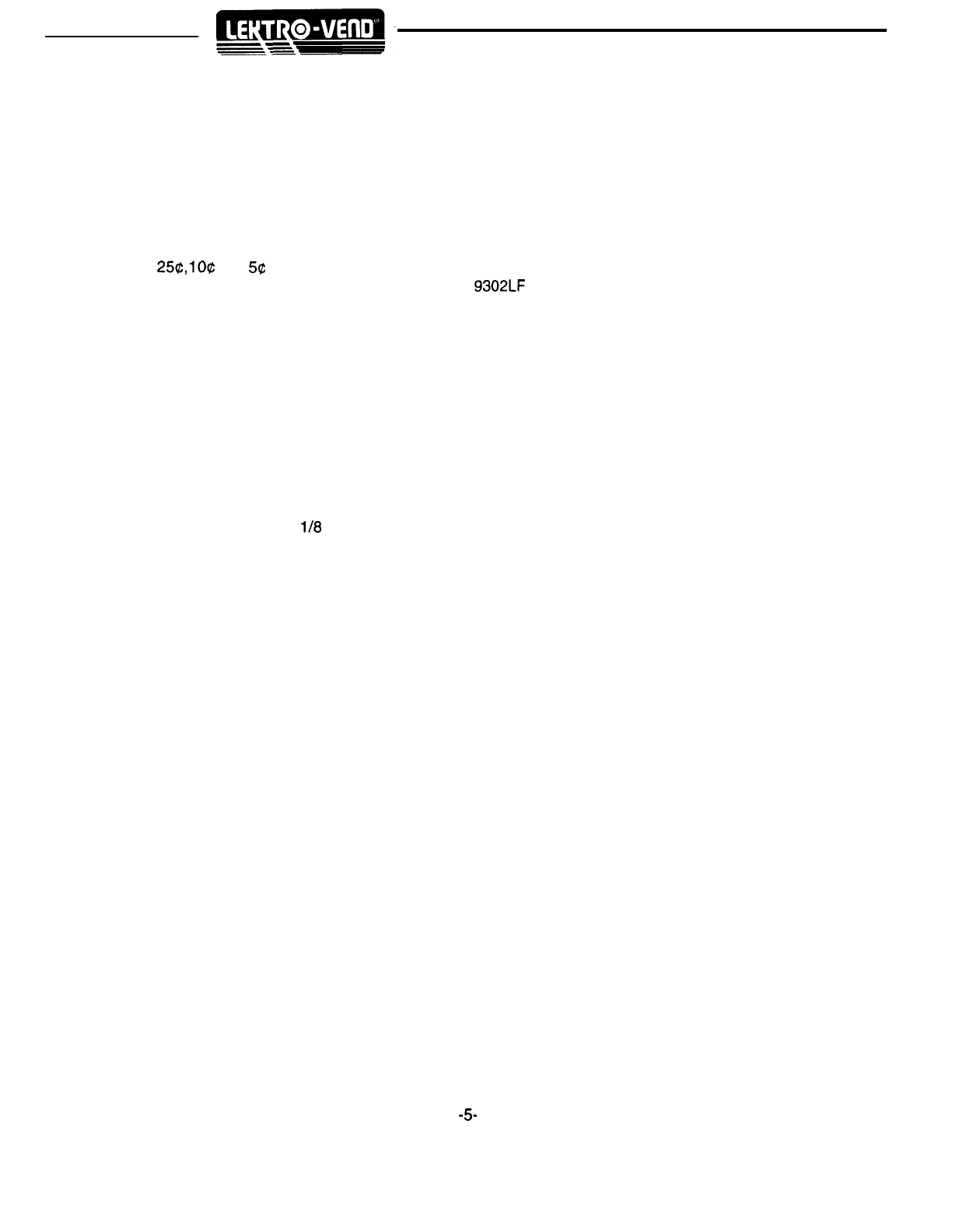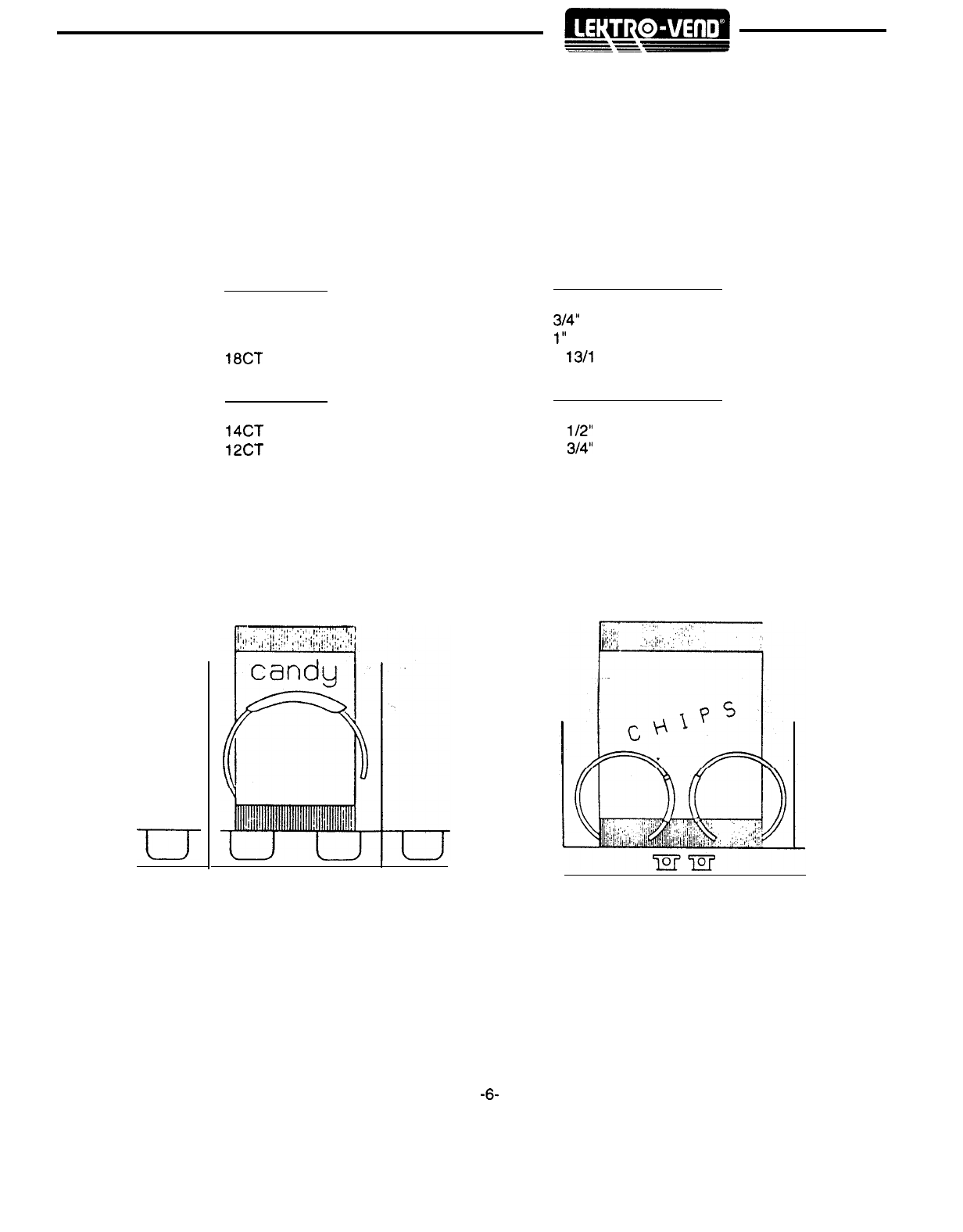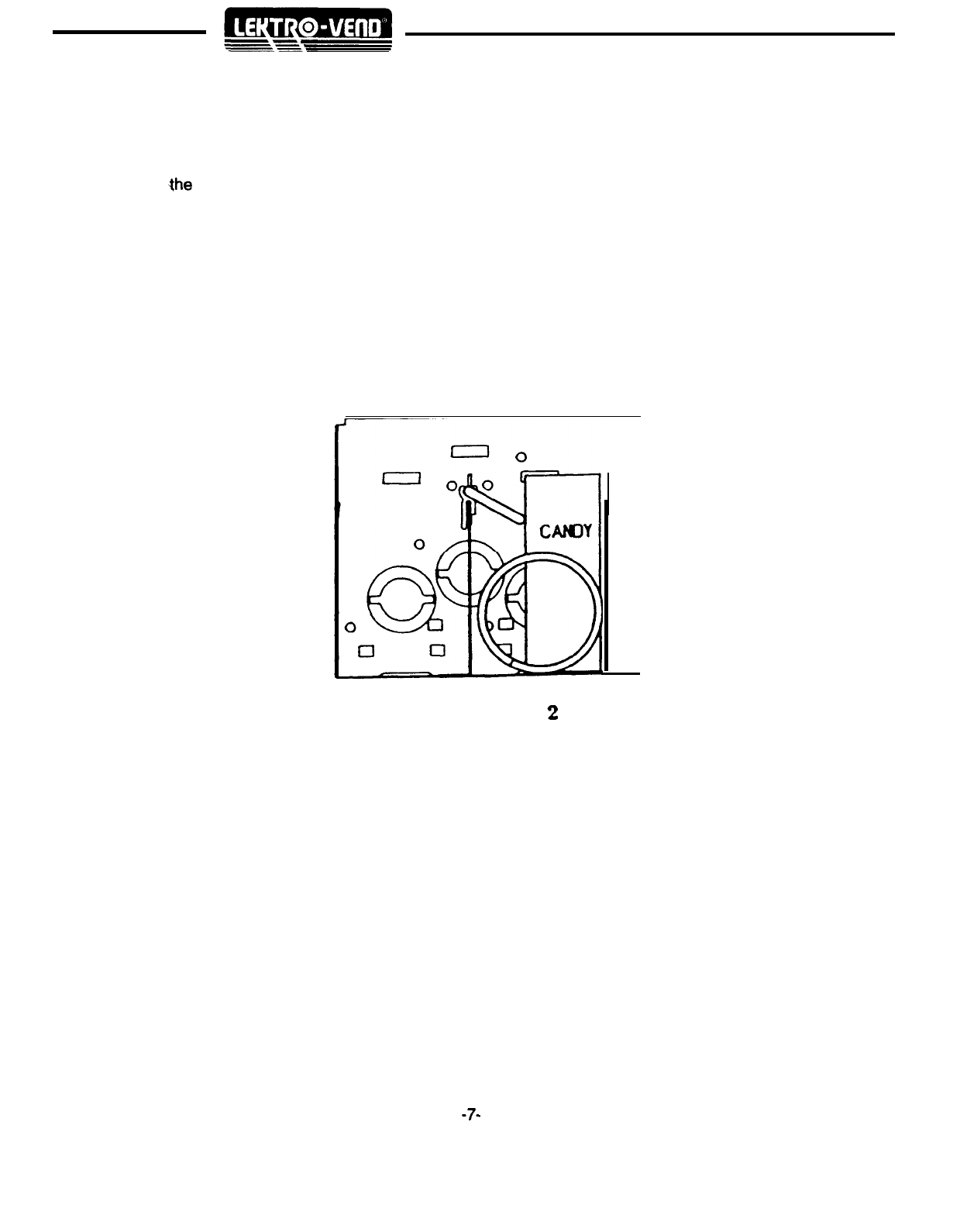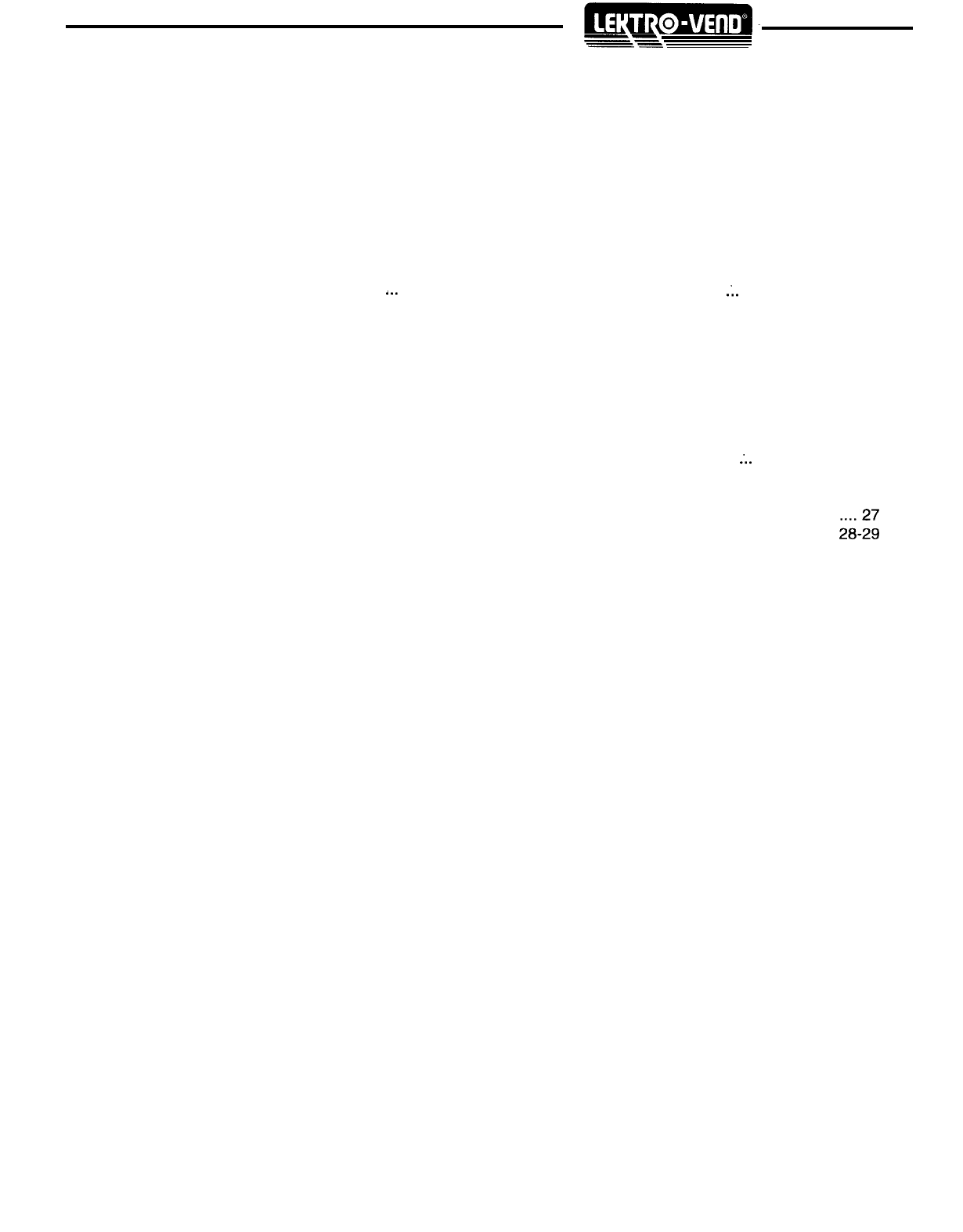
-
c
-T!!!EZC
TABLE OF CONTENTS
PAGE
WARRANTY................................................................................................................................................
1
GENERAL INFORMATION ........................................................................................................................
2
VENDING COMPARTMENT SPECIFICATIONS .......................................
.
...............................................
3
EQUIPMENT INSTALLATION.. ...............................................................................................................
4-5
PRODUCT LOADING .............................................................................................................................
6-7
GUM
AND MINT LOADING .......................................................................................................................
8
CAROUSEL
LOADING
..............................................................................................................................
8
COLD FOOD
SIDE SET UP..
.......
i.............................................................................
.;.
.............................
9
REMOVING CAROUSEL JAM .................................................................................................................
10
CHANGING DIVIDER POSITIONS CAROUSEL TRAY...........................................................................
10
PRIMARY CABINET COMPONENT INFORMATION ..............................................................................
11
HEALTH SAFETY SWITCH OPERATION ...............................................................................................
12
SHOPPER SYSTEM OPERATION ..........................................................................................................
13
MACHINE THEORY
OF
OPERATION .....................................................................................................
14
ELECTRONIC SPECIFICATIONS ...........................................................................................................
15
ERROR
CODES........................................................................................................................................
15
ELECTRICAL SERVICE
SECTION
...............................................................................
i..
........................
16
DETAILED OPERATION
OF CONTROL
BOARD.. .............................................................................
17-25
COOLING SYSTEM INFORMATION .......................................................................................................
26
CLEANING AND MAINTENANCE ...........................................................................................................
SHIPPING POLICY .............................................................................................................................
28-z;
TROUBLE SHOOTING .......................................................................................................................
30-40
REFRIGERATION SYSTEM THEORY OF OPERATION ........................................................................
41
REFRIGERATION SYSTEM OPERATION ..............................................................................................
42
SOLENOID
COVER PANEL
REMOVAL ..................................................................................................
43
CHILLER ASSEMBLY REMOVAL AND INSTALLATION ........................................................................
43
PARTS
REPLACEMENT DIAGRAMS AND
PARTS LISTS
...................................................................
44
DOOR TRIM ASSEMBLY ...................................................................................................................
45-46
SHADOW
BOX
ASSEMBLY (SERVICE DOOR).................................................................................
47-48
DELIVERY DOOR (SERVICE DOOR) ................................................................................................
49-50
DOOR GLASS (SERVICE DOOR) ......................................................................................................
51-52
SERVICE DOOR ASSEMBLY (PRIMARY COMPONENTS) ..............................................................
53-54
COLD FOOD
AREA (PRIMARY COMPONENTS) ..............................................................................
55-56
LAMP
ASSEMBLY
(COLD FOOD
AREA) ...........................................................................................
57-58
TRAY SUPPORT ASSEMBLY ............................................................................................................
59-60
COLD FOOD DOOR ASSEMBLY .......................................................................................................
61-65
COLD FOOD DOOR
GASKET.. ...............................................................................................................
66
COIN
REJECT ASSEMBLY ................................................................................................................
67-68
POWER
SUPPLY ASSEMBLY ...........................................................................................................
69-70
POWER
SUPPLY WIRING HARNESS ....................................................................................................
71
POWER
SUPPLY SCHEMATIC.. .............................................................................................................
72
CHILLER ASSEMBLY .........................................................................................................................
73-76
CABINET ASSEMBLY (PRIMARY COMPONENTS) ..........................................................................
77-78
CAROUSEL COMPONENTS ..............................................................................................................
79-80
CAROUSEL ASSEMBLY .........................................................................................................................
81
CAROUSEL MOTOR ASSEMBLY ......................................................................................................
83-84
CABINET ASSEMBLY ........................................................................................................................
85-86
REAR CABINET ASSEMBLY ..............................................................................................................
87-88
ELECTRICAL SCHEMATIC
(WIRE
HARNESS
PART NOS.)
..................................................................
89