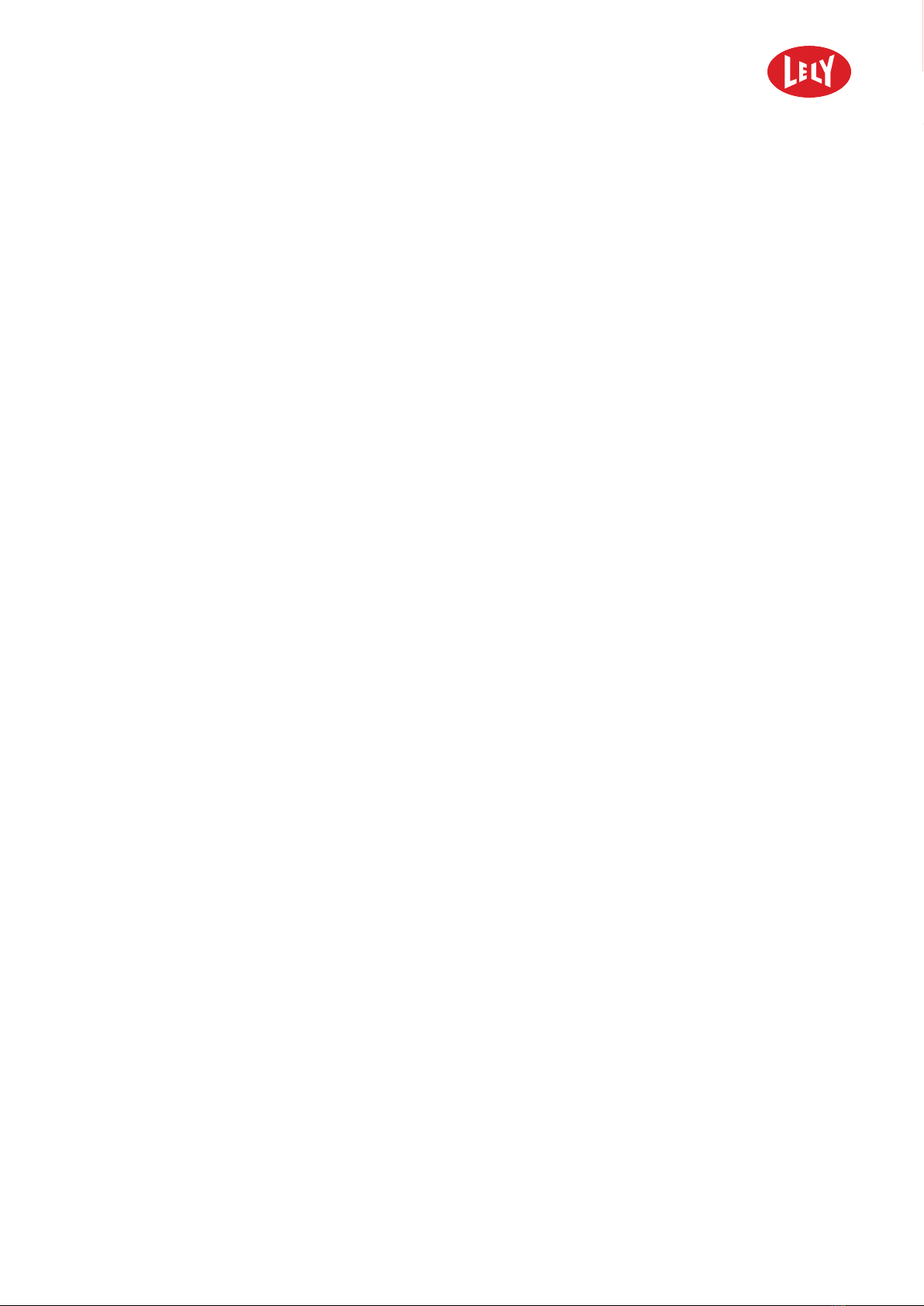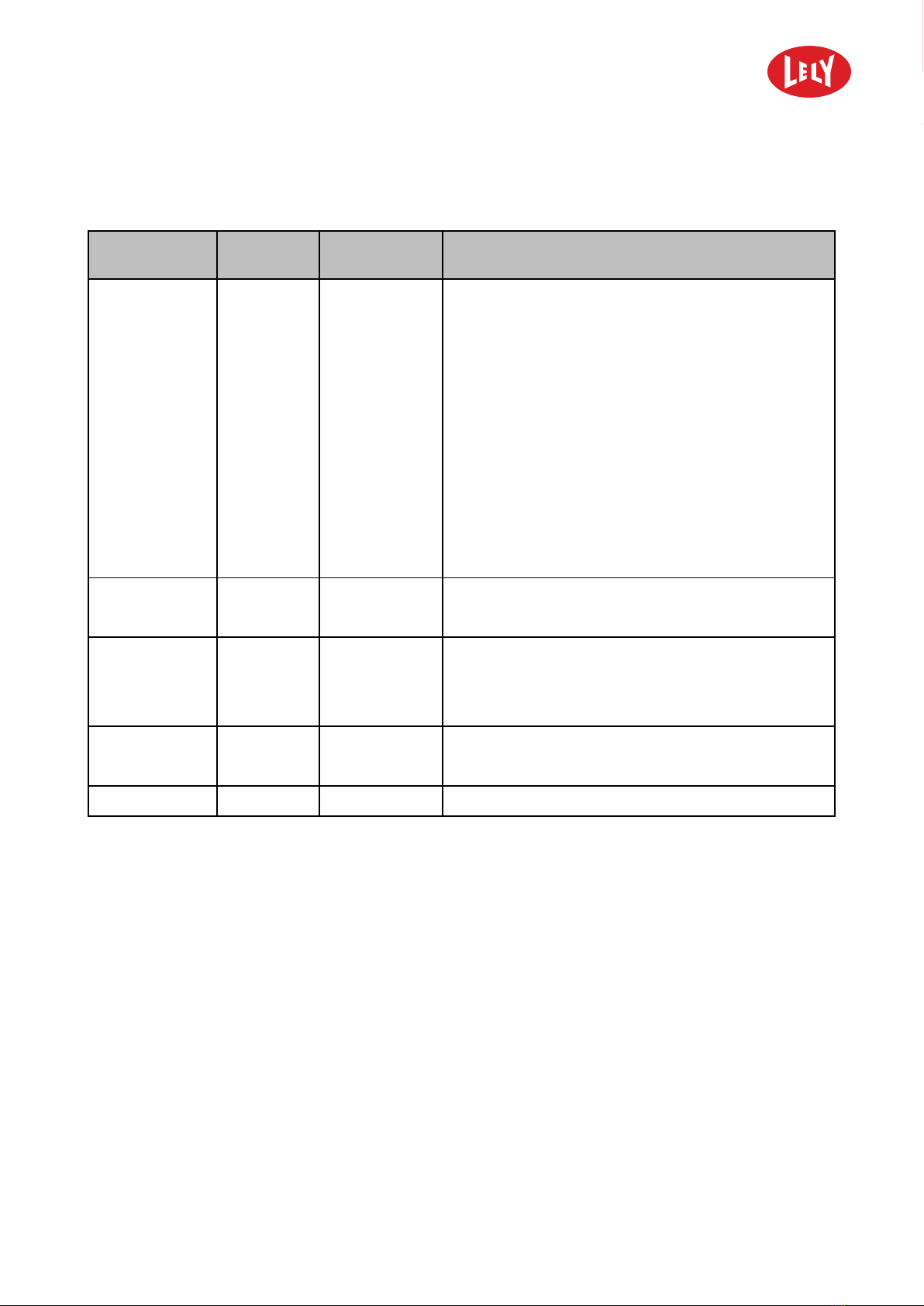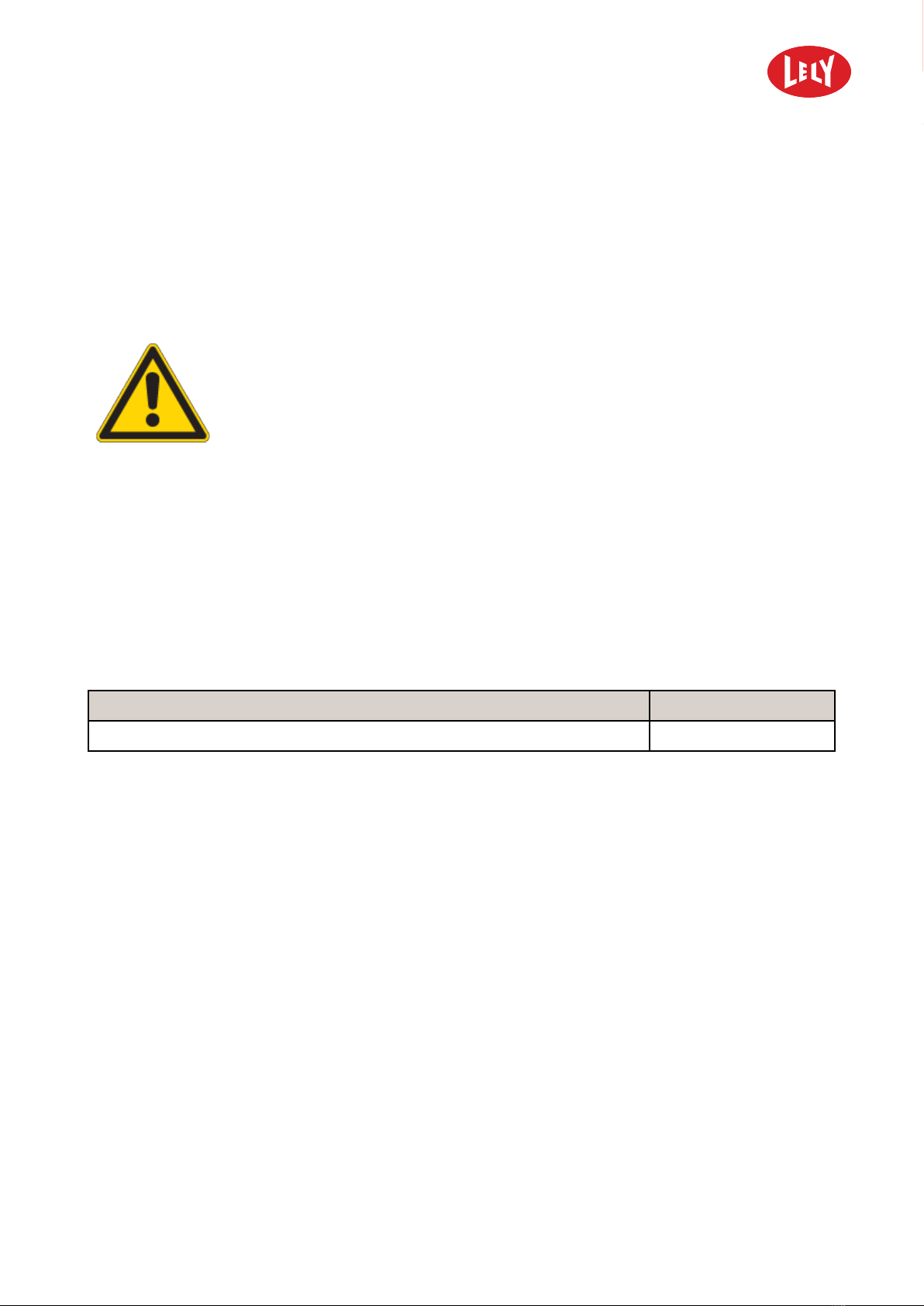5.4006.8501.0 B
Preface 9
Personnel Requirements
Risk of accident from insufficiently qualified personnel.
Unqualified personnel working on or in the danger zone of the machine can be the
cause of serious injuries and considerable damage to material.
•All activities must only be carried out by qualified personnel.
•Keep unqualified personnel away from the danger zones.
•Only persons who can be expected to carry out their job reliably are authorized as
personnel. Persons whose reactions are impaired, e.g. by drugs, alcohol medications
are not authorized to work with the machine
Maintenance Authorization
Risk of accident from uncertified technicians.
Uncertified technicians doing maintenance on the machine can be the cause of serious
injuries and considerable damage to material.
Only technicians certified by Lely Industries are authorized to do maintenance on the
machine, except for the maintenance done by the operator as indicated in the operator
manual. If people who are not certified by Lely Industries do maintenance on the
machine, the warranty on the machine becomes invalid.
Technician Training
All the technicians certified by Lely Industries have completed an approved training program, and passed
written and practical examinations during and at the end of the training program. The training is given by
Lely International or a specialist from the LSO and includes troubleshooting and corrective maintenance
of the machine
During training, a trainee is permitted to work for up to a maximum of six months under close supervision
of a certified technician. A trainee can do work on the machine only in the presence of a certified
technician.
Contact Number Local Service Provider
We suggest you write the telephone number and email address of your local service provider contact in
the table below. This makes sure you can easily find the information.
Telephone number
email address
in n o va to r s in a g ric u lt u re