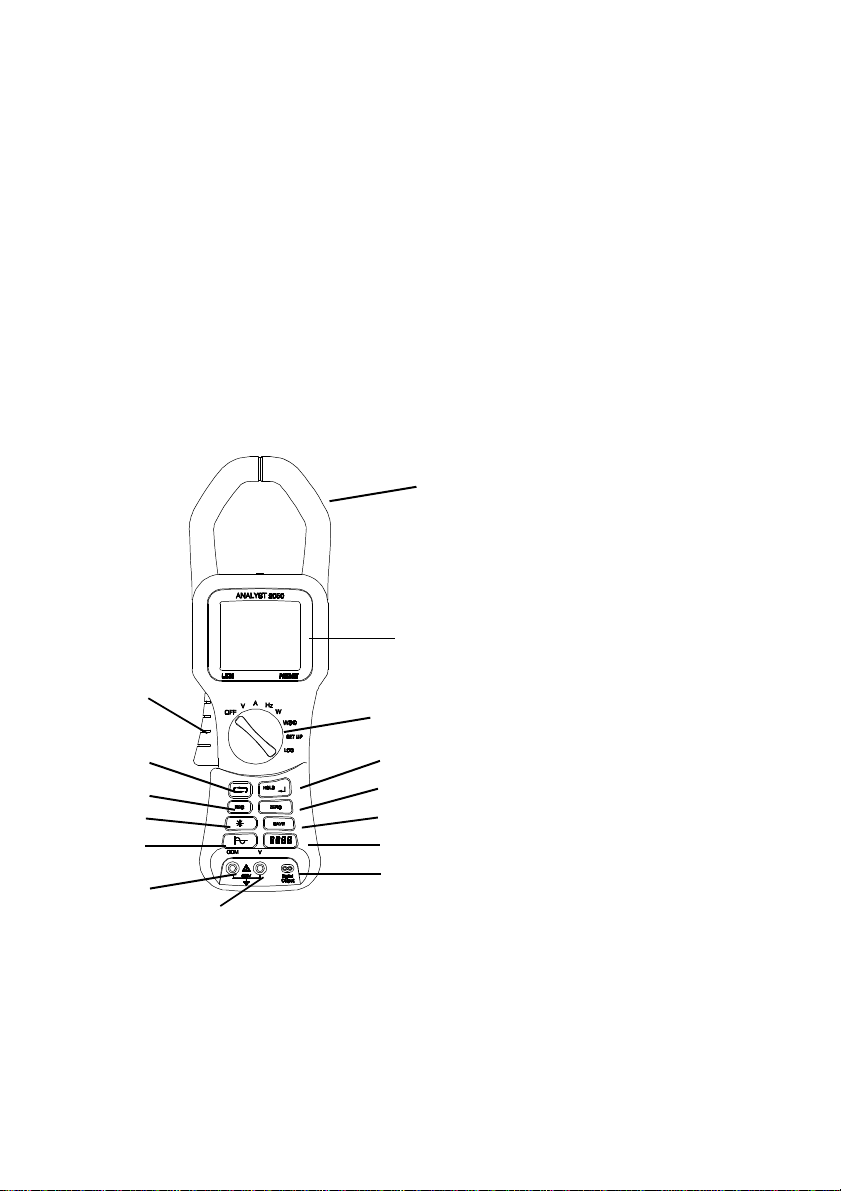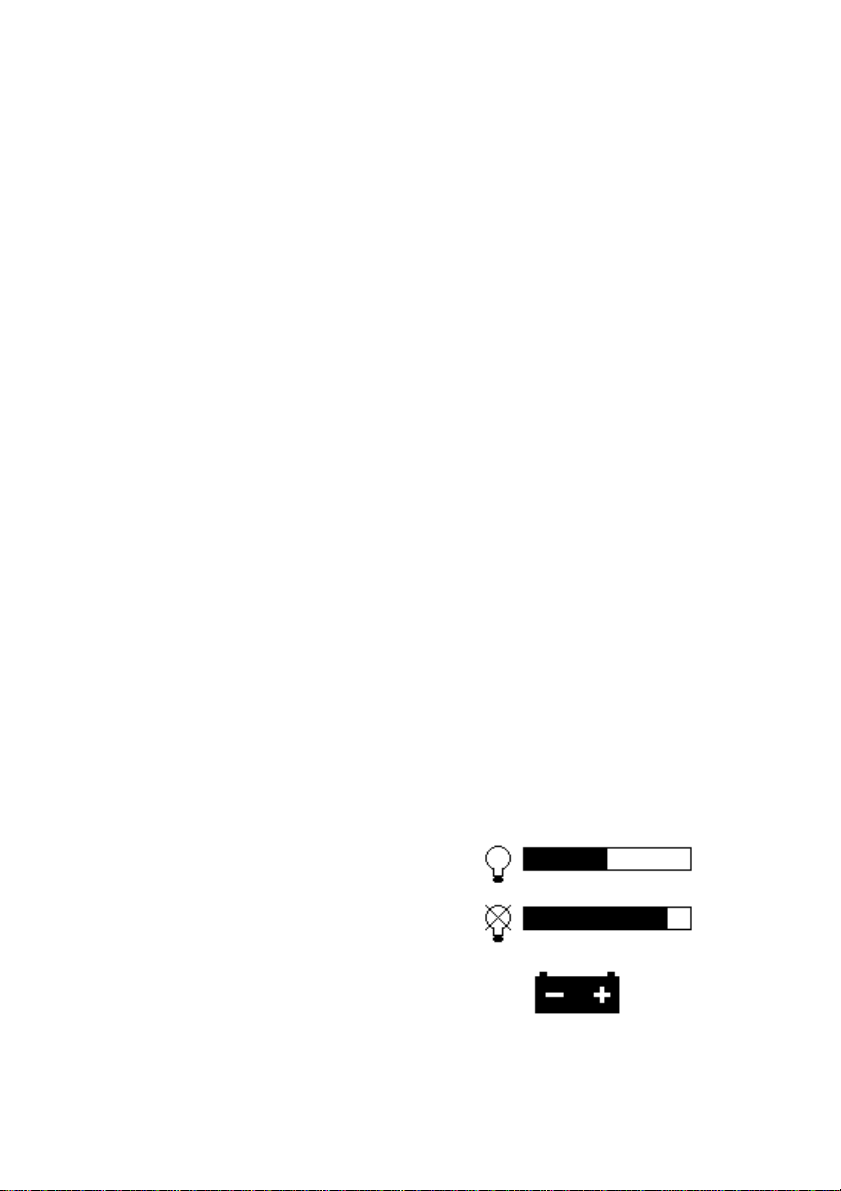6
DF (Distortion Factor)
1% ≤DF < 100%........... ± 3% rdg ± 5 dgts
Resolution...................... 0.1%
H02 ≤Vharm <H13.......... ± 5% rdg ± 2 dgts
H13 ≤Vharm ≤H25......... ± 10% rdg ± 2 dgts
All measurements up to 25th harmonic
Frequency range F045Hz to 65Hz
Vacrms >1V, Vharm >10% Vacrms
2.1.3 Watts measurement (Single and 3 Phase)
(DC, DCRMS, ACRMS)
Measuring range................... 0 - 1200kW DC or
850kW AC
Autoranging facility............... 4kW, 40kW, 400kW,
1200kW
Resolution ............................ 1W in 4kW
10W in 40kW
100W in 400kW
1kW in 1200kW
Accuracy .............................. 2.5% rdg ± 5 dgts
W1Ø < 2kW....... ± 0.08 kW
W3Ø < 4kW....... ± 0.25kW
2.1.4 VA measurement (Single and 3 Phase)
(DC, DCRMS, ACRMS)
Measuring range................... 0 -1200kVA DC or
850kVA AC
Autorange facility.................. 4kVA, 40kVA, 400kVA,
1200kVA
Resolution ............................ 1VA in 4kVA
10VA in 40kVA
100VA in 400kVA
1kVA in 1200Kva
Accuracy VA > 2kVA.......... 2.5% rdg ± 5 dgts
VA < 2kVA..........± 0.08kVA
2.1.5 VAR Measurement (Single and 3 Phase)
Measuring range................... 0 - 850kVAR
Autorange facility.................. 4kVAR, 40kVAR,
400kVAR, 850kVAR
Resolution ............................ 1VAR in 4kVAR
10VAR in 40kVAR
100VAR in 400kVAR
1kVAR in 850kVAR
Accuracy VAR > 4kVAR... ± 2.5% rdg ± 5 dgts
VAR < 4kVAR... ± 0.25kVAR
Power Factor range.............. 0.3 < PF < 0.99
2.1.6 Power Factor (Single and 3 Phase)
Measuring range 0.3 cap … 1.0 … 0.3 ind
(72.5° cap ... 0° ... 72.5° ind)