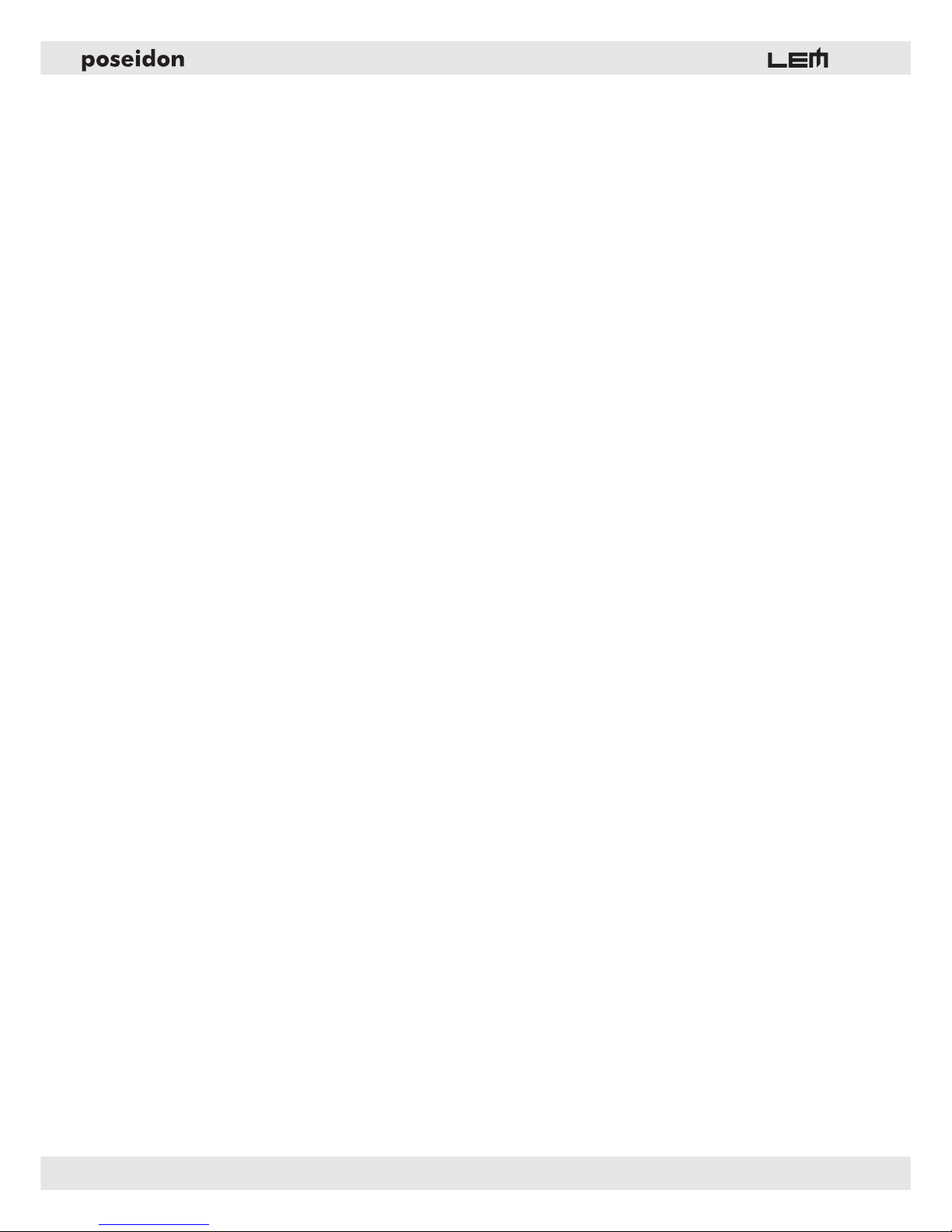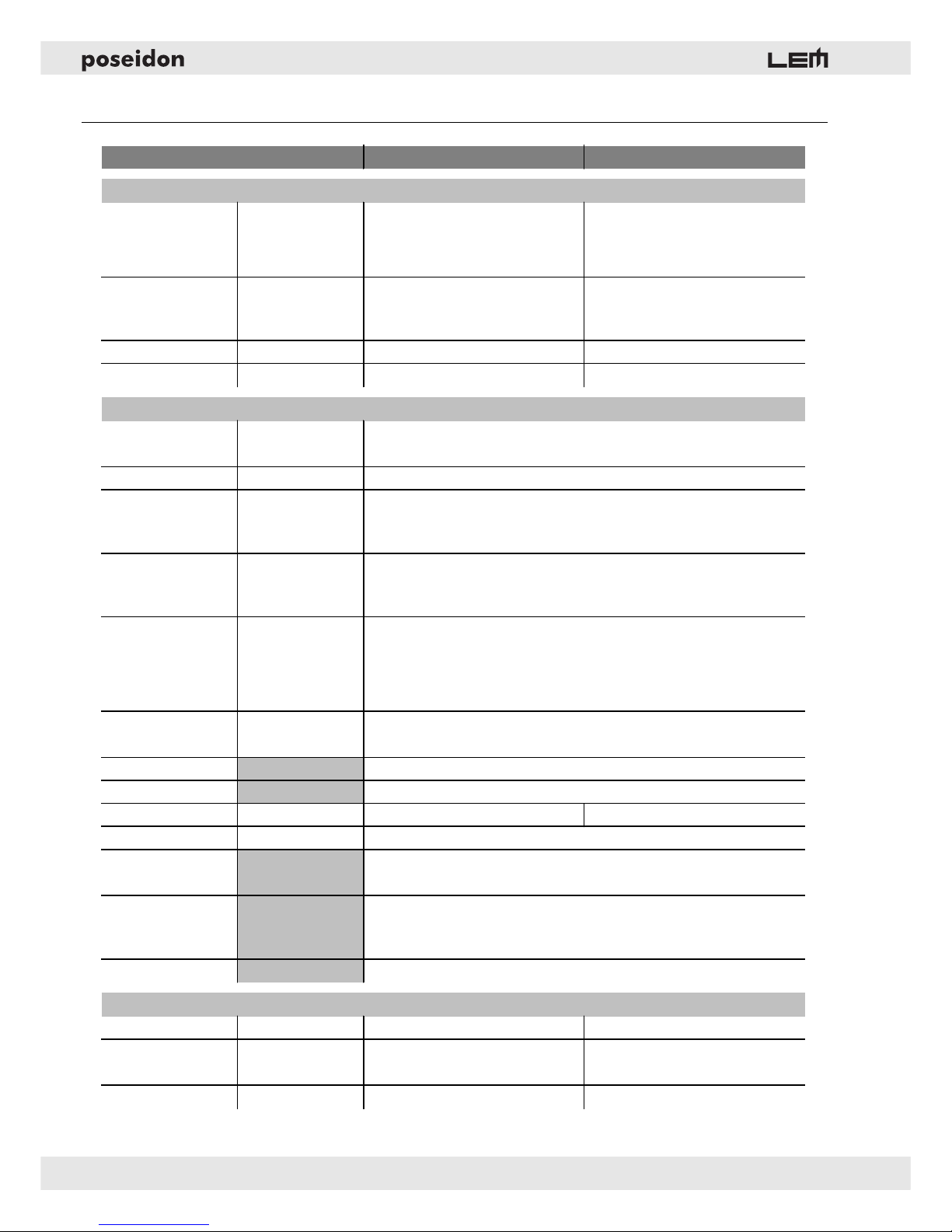3
1. Introduzione
Congratulazioni per l'acquisto del sistema di diffusione
POSEIDON! Per un impiego corretto del sistema seguite
le istruzioni riportate in questo manuale. Buon
divertimento e buon lavoro.
2. Sommario
3. Norme di Installazione e Uso . . . . . . . . . . 3
1. La protezione e la manutenzione . . . . . . . . . . . . 3
2. Prevenzione di possibili disturbi . . . . . . . . . . . . . 3
3. Collegamenti . . . . . . . . . . . . . . . . . . . . . . . . . . . . 3
4. I cavi di collegamento . . . . . . . . . . . . . . . . . . . . . 3
4 Il sistema POSEIDON . . . . . . . . . . . . . . . . . 3
5. Installazione, collegamenti, trasporto . . 4
1. Installazione . . . . . . . . . . . . . . . . . . . . . . . . . . . . . 4
2. Collegamenti . . . . . . . . . . . . . . . . . . . . . . . . . . . . 4
3. Trasporto . . . . . . . . . . . . . . . . . . . . . . . . . . . . . . . 4
6. Modulo DPPM - Pannello connessioni . . 4
7. Funzioni e procedure di utilizzo . . . . . . . 5
1. DX BOARD - Funzioni . . . . . . . . . . . . . . . . . . . . . 5
2. Il sistema di navigazione da pannello . . . . . . . . . 5
3. Come richiamare un PRESET . . . . . . . . . . . . . . . 5
4. Come attivare o disattivare i PLUGINS . . . . . . . . 5
5. Come modificare i parametri dei PLUGINS . . . . 6
6. Come regolare il volume del diffusore . . . . . . . . . 6
7. Come regolare il tempo di ritardo . . . . . . . . . . . . 6
8. Come selezionare il numero di ID . . . . . . . . . . . . 6
8. Controllo remoto . . . . . . . . . . . . . . . . . . . . 6
1. Collegamento al PC . . . . . . . . . . . . . . . . . . . . . . . 6
2. DX EDITOR . . . . . . . . . . . . . . . . . . . . . . . . . . . . . 7
3. Procedure di base per il controllo remoto . . . . . . 7
4. Modifica dei parametri . . . . . . . . . . . . . . . . . . . . . 7
5. Lavorare con i PRESETS . . . . . . . . . . . . . . . . . . 8
6. Opzioni e stampa . . . . . . . . . . . . . . . . . . . . . . . . . 8
7. Funzionamento dei PLUGINS . . . . . . . . . . . . . . . 9
9. Specifiche tecniche. . . . . . . . . . . . . . . . . 10
3. Norme di Installazione e Uso
1. La protezione e la manutenzione.
Evitate di collocare i diffusori in vicinanza di forti fonti
di calore e di esporli direttamente alla luce solare, alla
pioggia, all’umidità, alla polvere o ad intense vibrazioni.
Lasciate l’apposita griglia di protezione sempre applicata
ai diffusori. In caso di avaria non aprite il diffusore, ma
rivolgetevi al più vicino Centro di Assistenza
GENERALMUSIC.
2. Prevenzione di possibili disturbi.
Collegando gli apparati del vostro impianto audio, fate
attenzione ai cosiddetti “loop di massa” che potrebbero
causare ronzii: in caso di disturbi, provate ad agire sullo
switch SHIELD posto sul pannello controlli del diffusore.
3. Collegamenti
Prima di collegare i diffusori alla presa di corrente,
accertatevi che la tensione di rete corrisponda a quella
indicata sul retro dell’apparato (è accettata una
tolleranza fino a ±10%). Collegate il cavo di
alimentazione al diffusore sempre prima di accenderlo
e rimuovete il cavo sempre dopo aver spento il
diffusore. Per evitare pericolosi picchi di segnale
effettuate i collegamenti con altri apparati sempre a
diffusore spento e accendete sempre prima il mixer e
poi il diffusore.
4. I cavi di collegamento
Per il collegamento dei diffusori al mixer accertatevi di
utilizzare sempre e solo cavi di segnale schermati
costituiti da due fili più una calza che funge da
schermo. L’utilizzo di cavi non schermati potrebbe
determinare l’insorgere di fastidiosi ronzii e rumori di
fondo. Verificate periodicamente che i cavi impiegati
siano in buono stato, con le connessioni realizzate nel
modo corretto e con tutti i contatti in perfetta efficienza,
in modo da evitare inconvenienti come falsi contatti,
rumori di massa, scariche, ecc.
4. Il sistema POSEIDON (fig. 1)
POSEIDON è un sistema di diffusione che integra in
un unico prodotto altoparlanti, processore digitale ed
amplificatori di potenza. Comprende due diversi
modelli.
- POSEIDON 212: diffusore mid-high con driver a
compressione da 2” e midrange da 12” caricati a
tromba. E’ alimentato da due amplificatori da 400W,
uno per il driver ed il secondo per il midrange. E’
destinato all’utilizzo come satellite per la riproduzione
della gamma medio-alta in combinazione con
POSEIDON 218.
- POSEIDON 218: sub-woofer con due altoparlanti da
18” in configurazione push-pull, montati in un cabinet
bandpass. E’ alimentato da due amplificatori da
400W, uno per ciascun woofer.
La copertura sull’asse orizzontale di ciascun
POSEIDON 212 è di 32°. La combinazione minima,
pertanto, prevede l’utilizzo di DUE SATELLITI per ogni
lato, in modo da ottenere una copertura orizzontale di
64°. E’ possibile anche l’utilizzo di TRE SATELLITI per
lato, in grado di fornire una copertura di 96° sull’asse
orizzontale. La tromba MID del POSEIDON 212,
inoltre, possiede una inclinazione di 6° verso il basso:
ciò consente, una volta che il diffusore è stato
posizionato al di sopra delle teste degli ascoltatori, di
dirigere comunque il fascio sonoro verso l’audience ed
incrementare, quindi, l’efficacia di riproduzione.
Il setup di base del sistema POSEIDON prevede
l’utilizzo di 1 SUB ogni 2 SATELLITI (fig. 2a). Nel caso
sia necessaria una maggiore pressione alle basse