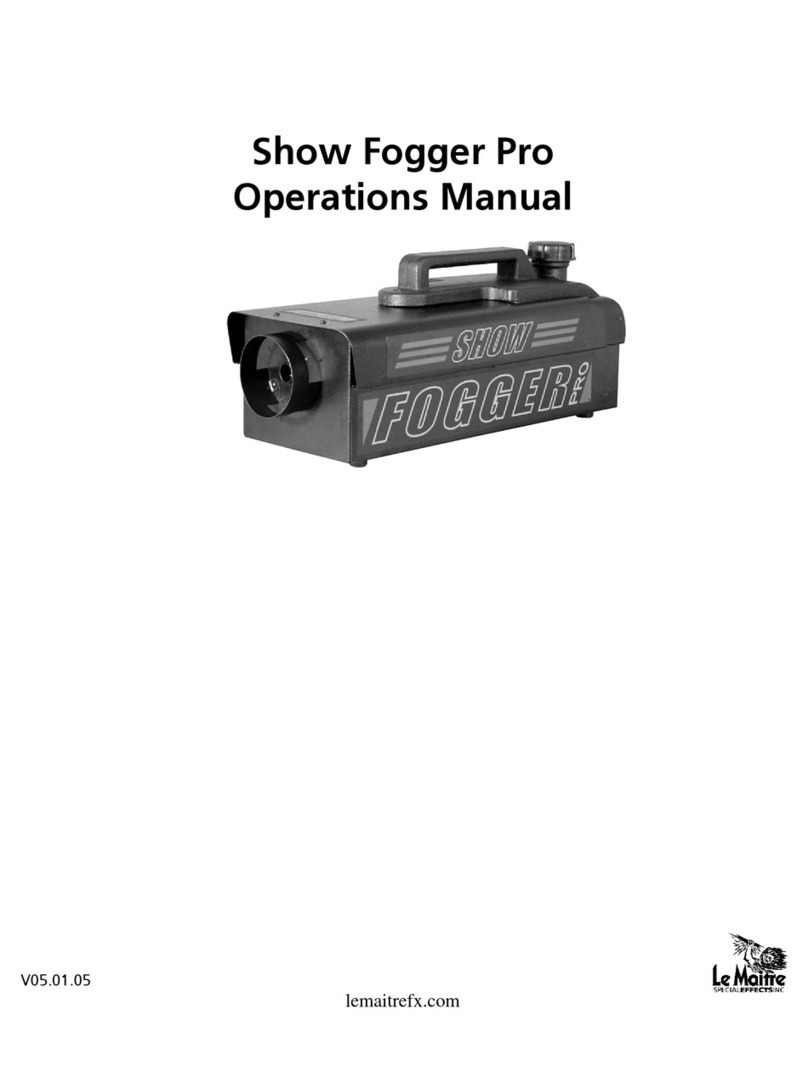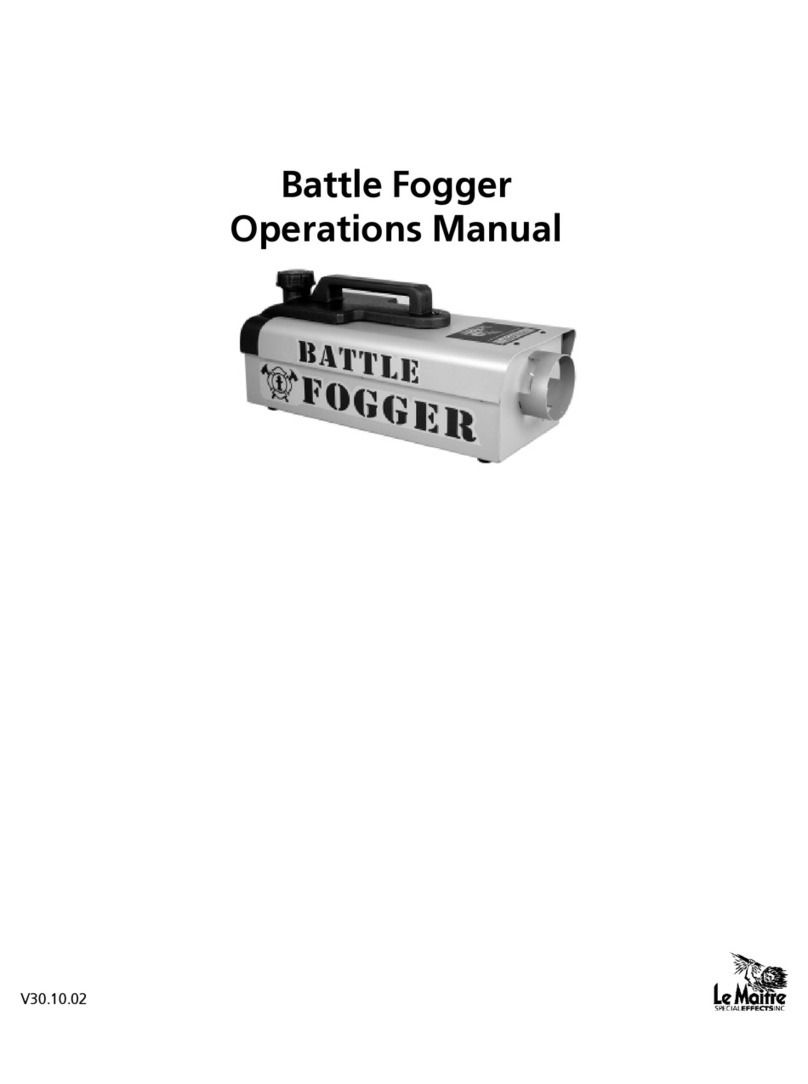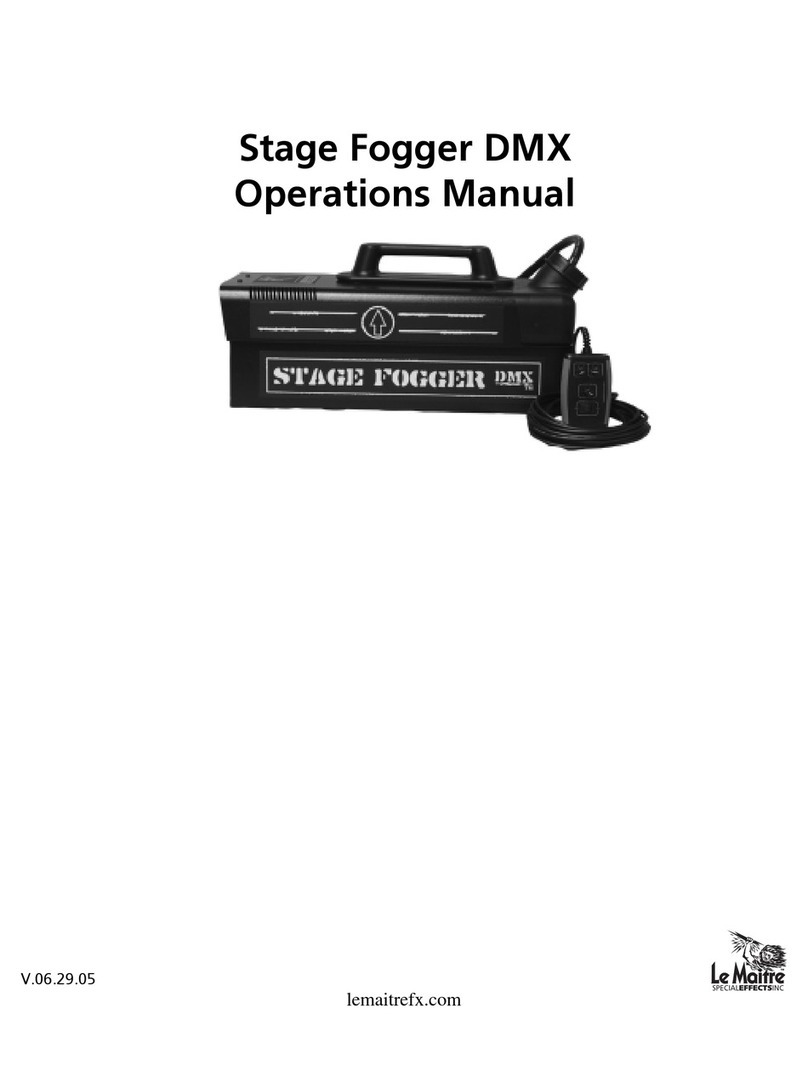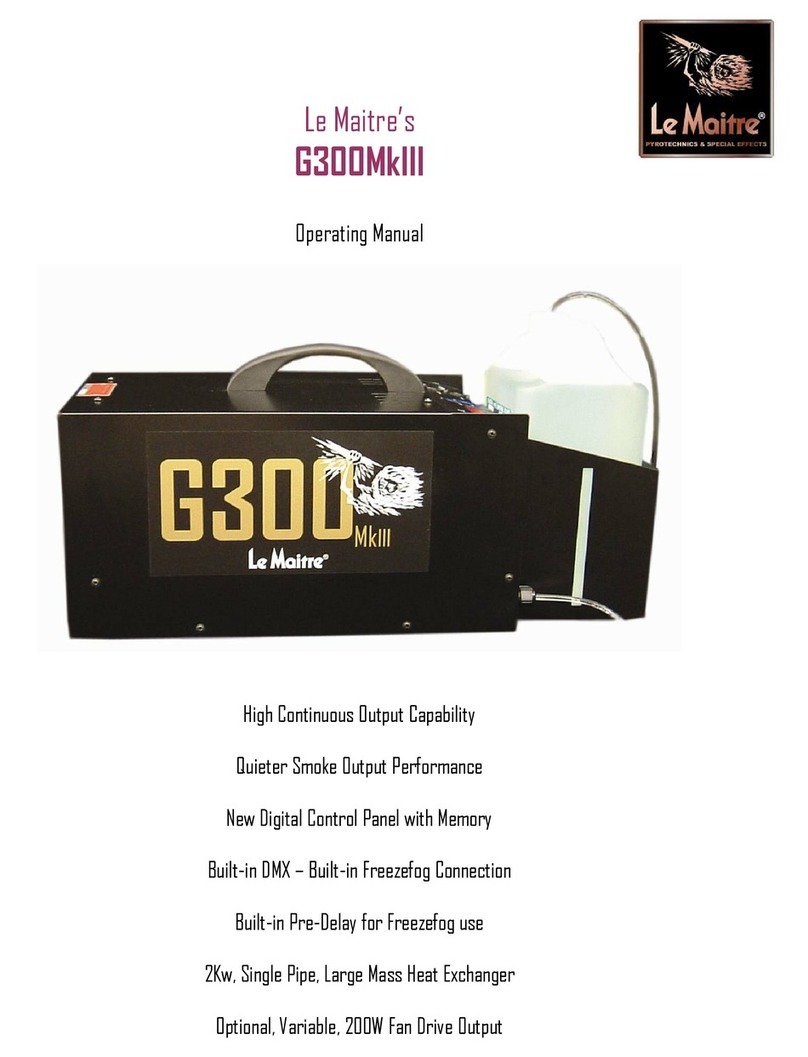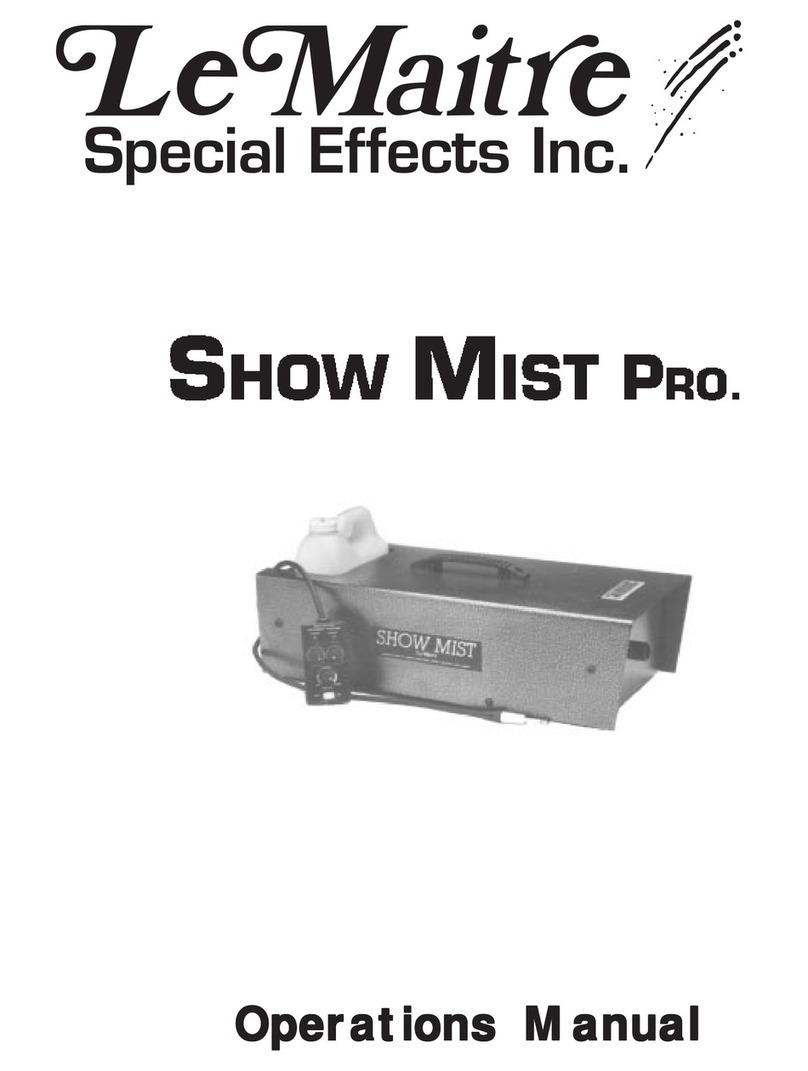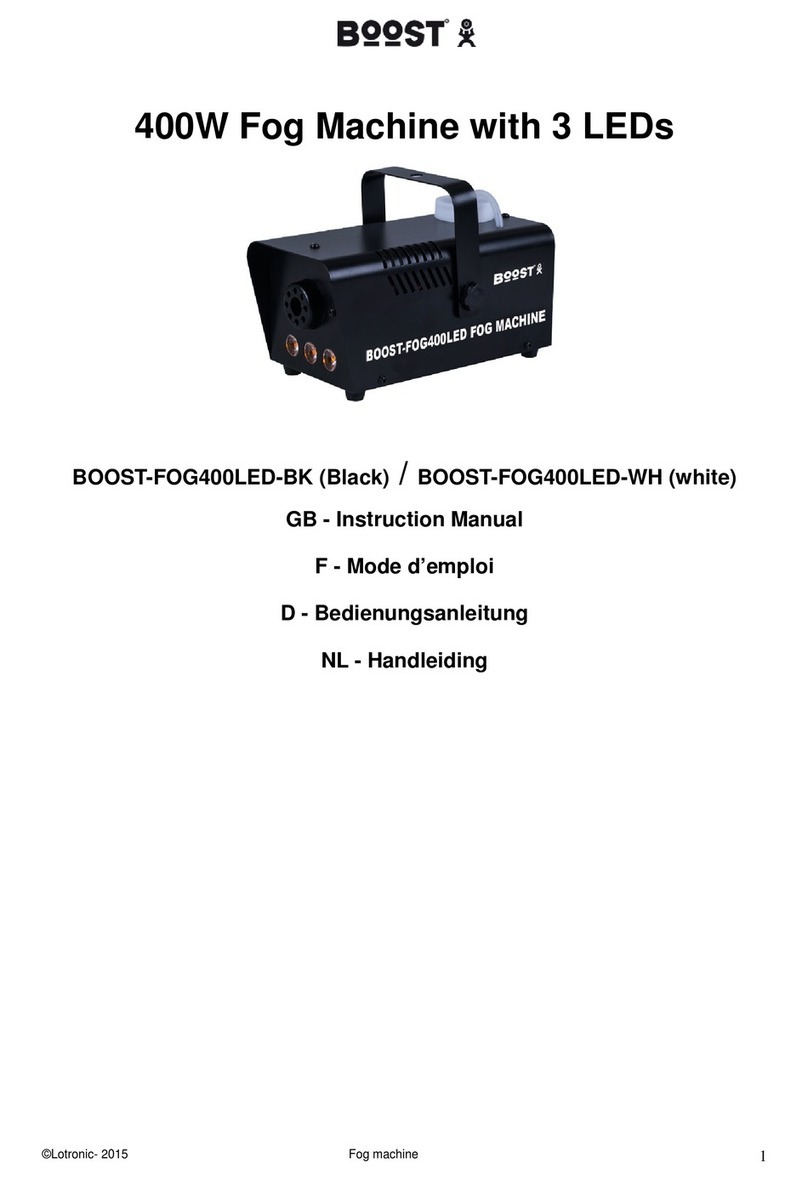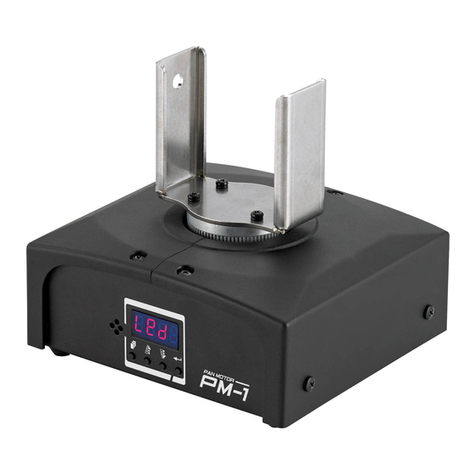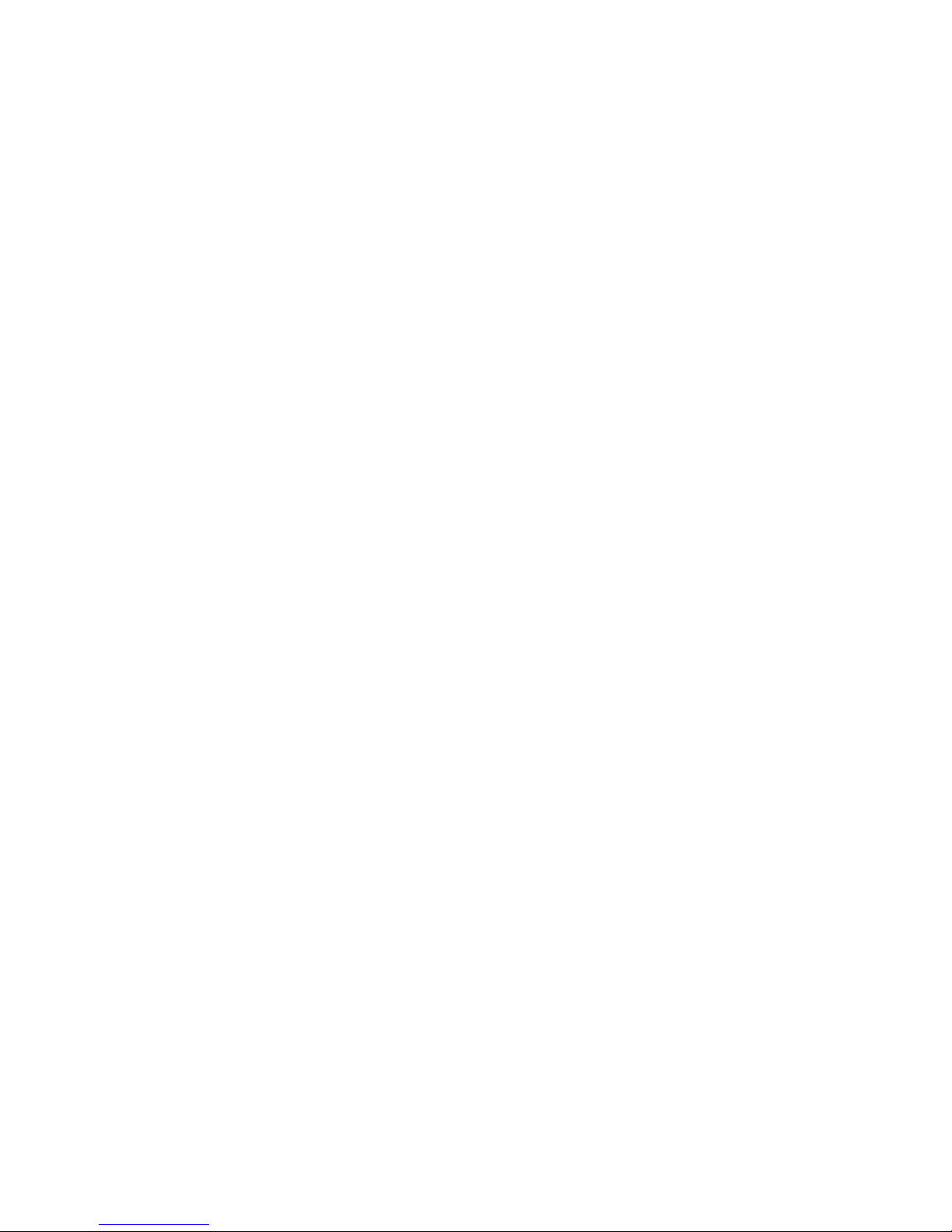V 1.2
Overview
The G300-Smart is a professional smoke machine designed with the future in mind.
Building on the solid foundation of Le Maitre's flagship smoke machine, the G300, the G300-
Smart retains all the features that have made the G300 the industry-leading unit it is. It is rugged,
versatile and durable, with an extremely high output of dense white smoke in Smoke mode, or a
powerful haze output in Haze mode and CBeam fluid.
The machine comes standard with an easy to read display and re-engineered menu system,
upgraded microprocessor, built in DMX, 0-10V control, and can be still be used with the a
separate timer remote (Part Number 3021).
Unlike most other smoke machines, the G300-Smart features Wi-Fi and Ethernet connectivity,
which enables new and innovative diagnostic, setup, control and monitoring features for the
machine.
The G300-Smart supports Streaming ACN (sACN), providing simple control and network
functionality that is provided by the sACN protocol, via unicast or multicast. sACN is a standard
protocol developed by ESTA to efficiently transport DMX universes over a network. Supporting
sACN allows for multiple machine control over a normal network, without the need for a
dedicated DMX cable.
Additionally having a Wi-Fi interface allows the user to view diagnostics and settings, as well as
check and update the configuration of the unit via a mobile device, such as a laptop, phone or
tablet.
But also importantly, it allows LeMaitre to offer a unique level of support which not many
suppliers can offer. If granted permission, it allows us to remotely check the setup your machine,
diagnose any errors, and update the machine to the latest firmware version to unlock any new
features we have added over time. All this from anywhere in the world with an internet
connection.
This level of connectivity can also be useful in permanent installation environments, where
remote monitoring of multiple machines and their operating states, including current fluid levels,
can be viewed simply on a central PC. For more info on this capability please contact Le Maitre.
NOTE:
Wi-Fi networks have a coverage range that is highly dependent the location they're used in, any interference with other
wireless signals, and the environment.
It should be understood that these factors can affect the operation and stability of the Wi-Fi connection.
Typical access points can have a range of about 20 meters (66 feet) indoors and a greater range outdoors. Coverage can
be as small as a single room with walls that block radio waves, or as large as many square kilometres achieved by using
multiple overlapping access points.