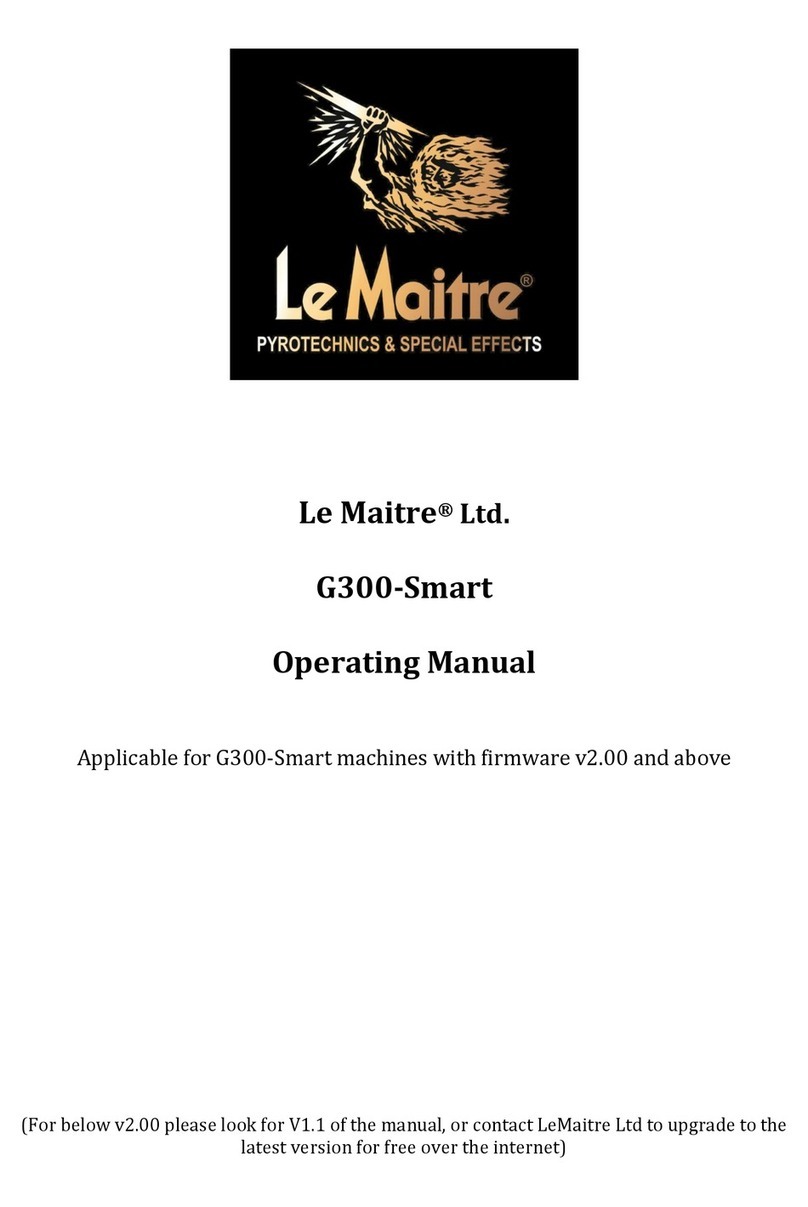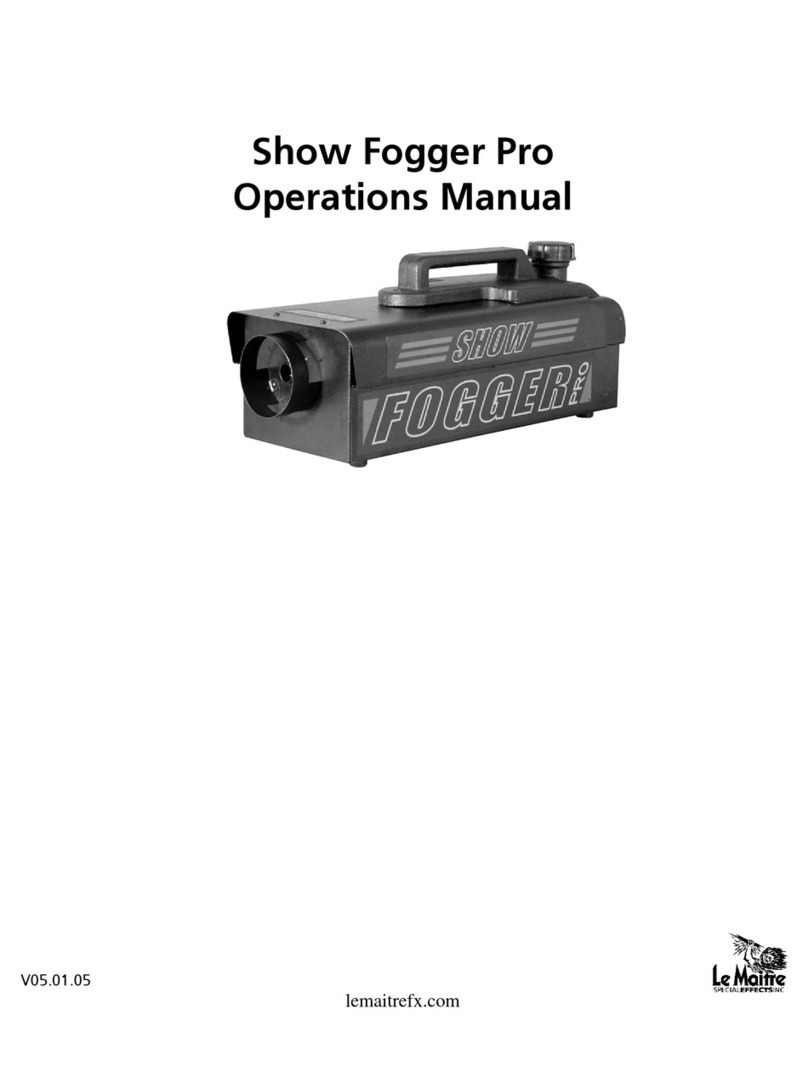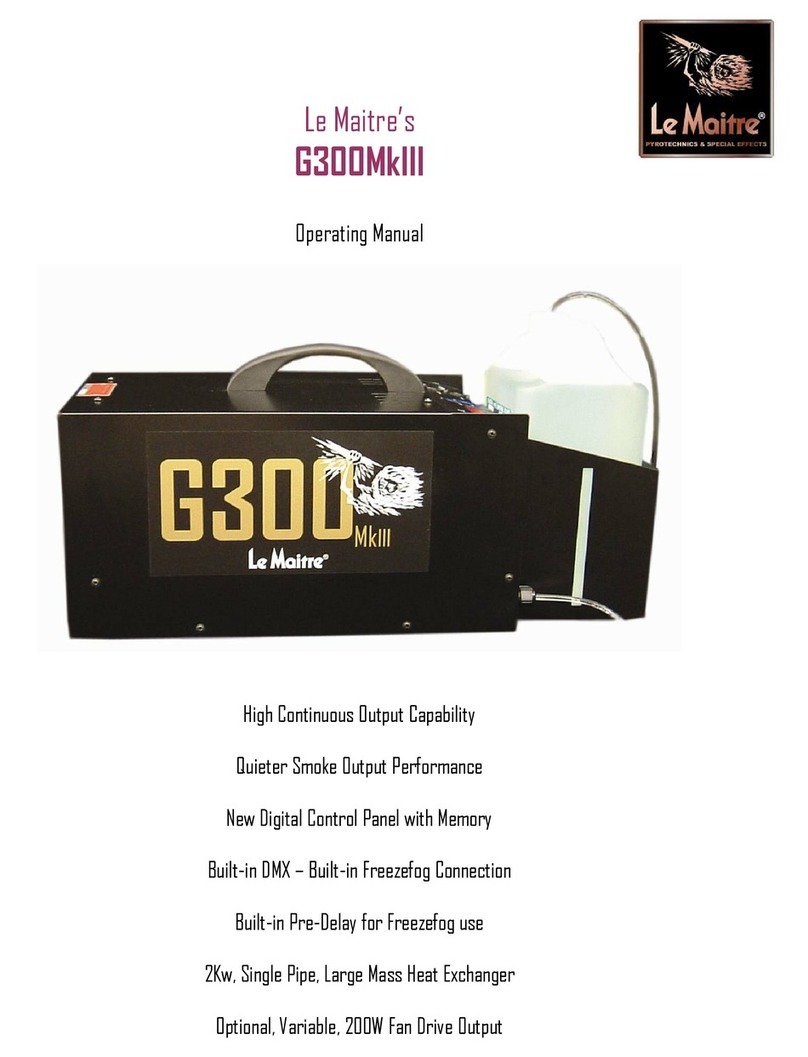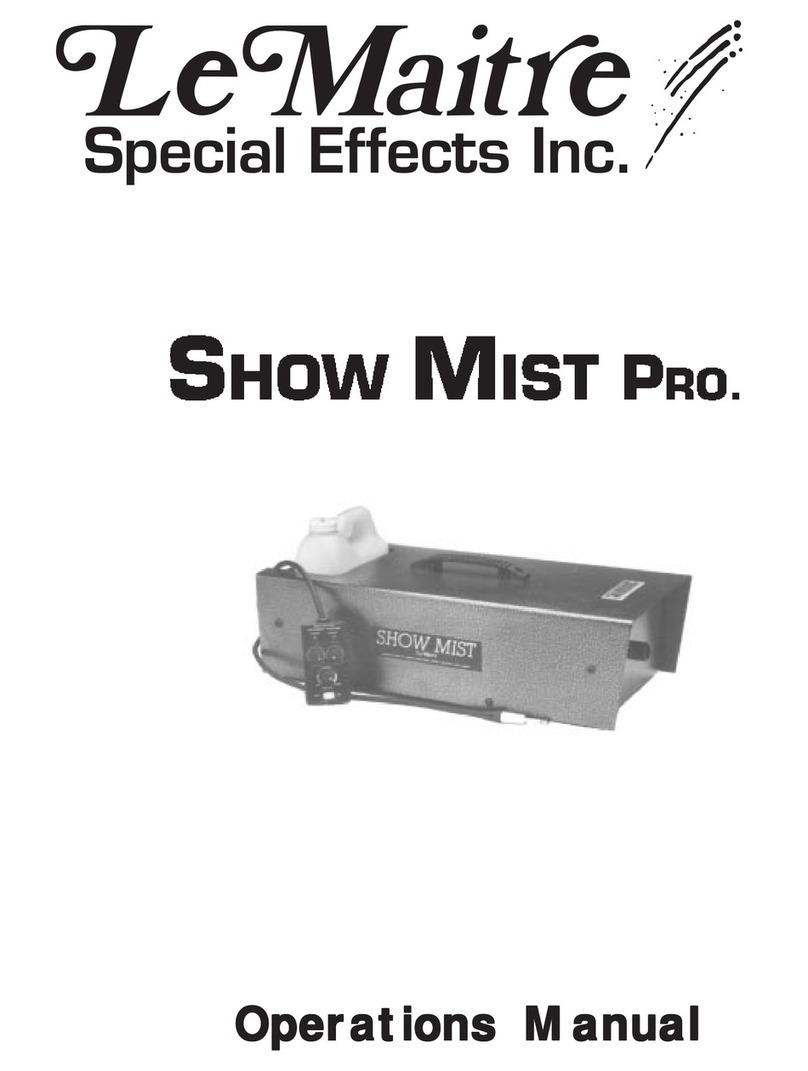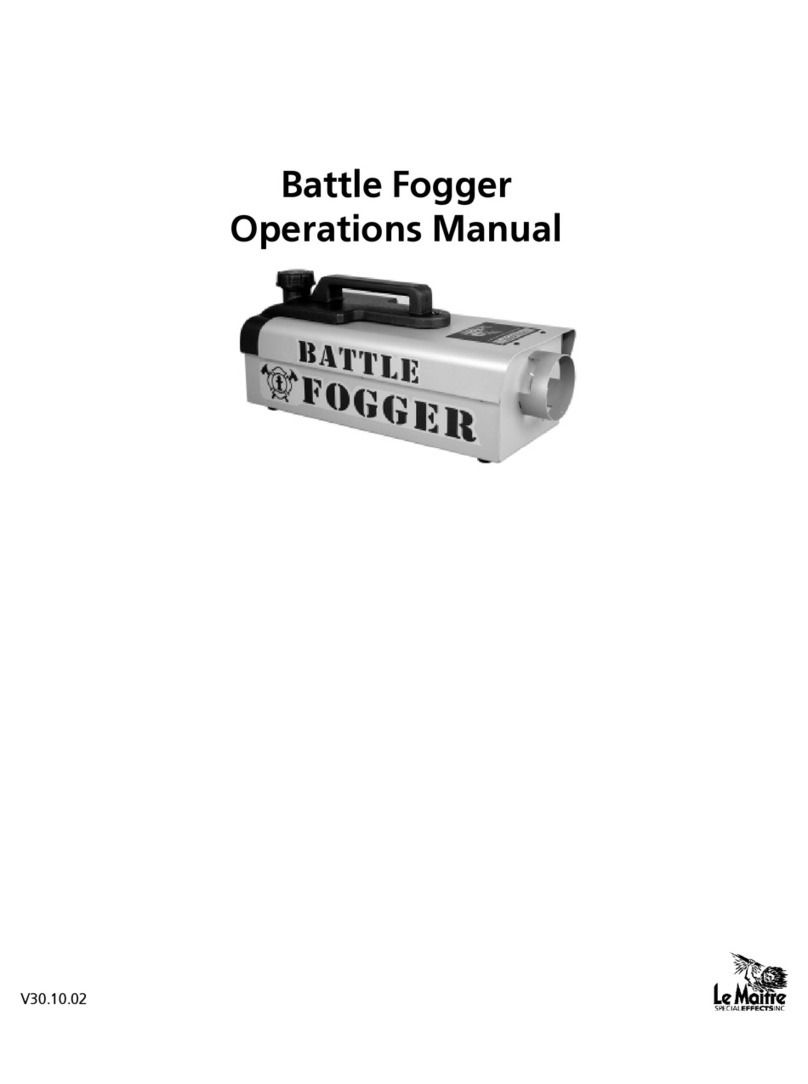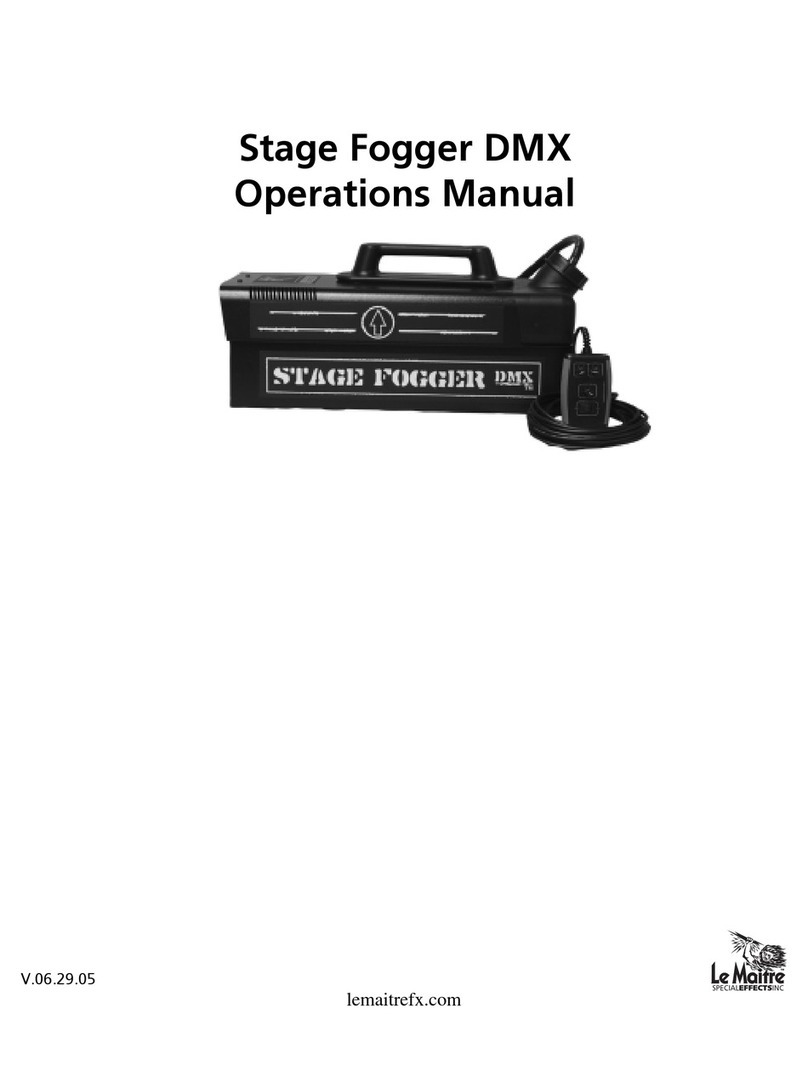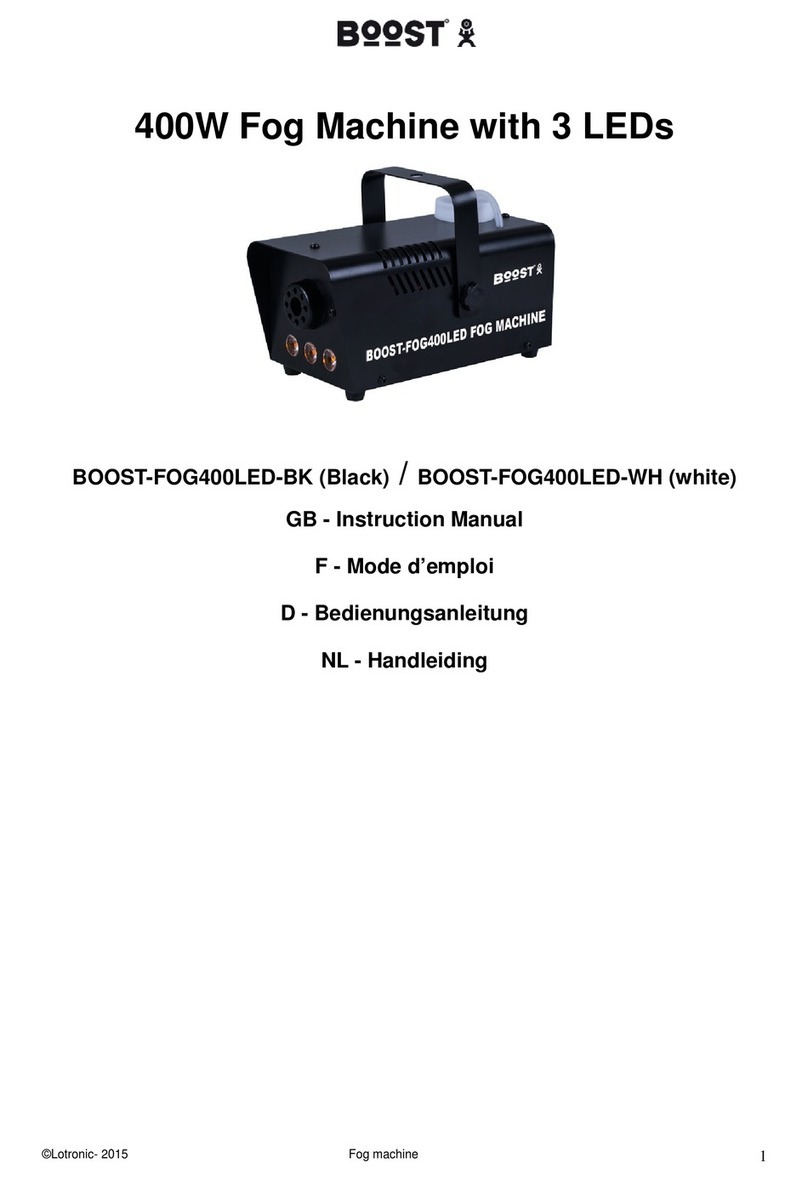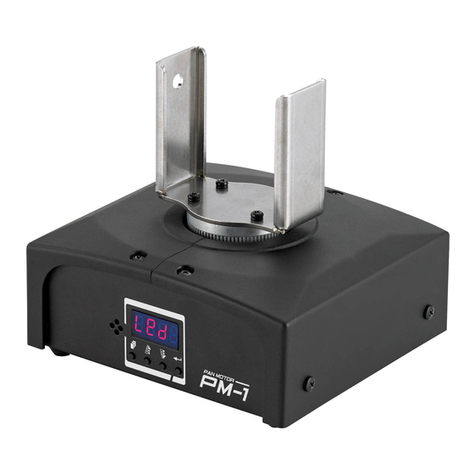lemaitrefx.com
If it is required for a machine to accept ‘Flow Rate’ data from an ‘upstream’ unit,
then the ‘Flow Accept’ switch on this machine must be active.
If it is required for a machine to accept the ‘Smoke On’ switch data from an ‘up-
stream’ unit, then the ‘Smoke Accept’ switch on this machine must be active.
If it is required to control the next ‘downstream’ machine with the ‘timer’ control of
the local machine then the ‘Send Timer’ switch must be active.
Using these various switching options will allow flexibility in a link up pattern, and
enable individual machine setup without the need to break the linking path.
The two modes of operation that can be performed by the G300 machine are
unique in their operating characteristics. They allow distinctly different fluid types to be
used for a wide range of effects.
As stated repeatedly throughout this operations manual, ‘Hazing’ type fluid should
not be used in the Hi-Power G300 Fog Mode. Although actual machine damage will not
result, long term performance will suffer as a result.
Changing modes of operation is effected at the point of switch on, and re-selection
of the Hi-Power Fog mode at the time of Fluid replacement.
This facility is available for the purpose of multi-machine control.
The rear panel of the machine is fitted with two 5 Pin ‘XLR’ connectors for ‘daisy chaining’
any number of machines.
Three selector switches above the Remote panel control various available options.
Please note that the protocol of the communication is exclusive to the G300.
Linking cable should be of high quality screened data type.
Communication is dealt with via opto-coupled links, which will isolate ground potential,
but it should be remembered that if the cable is grounded at both ends, then any ground
voltage difference could convert to high current paths between machines via this screen.
8
Linking Switch Setting Options
G300/ Haze - Mode Changing
Machine to Machine Linking