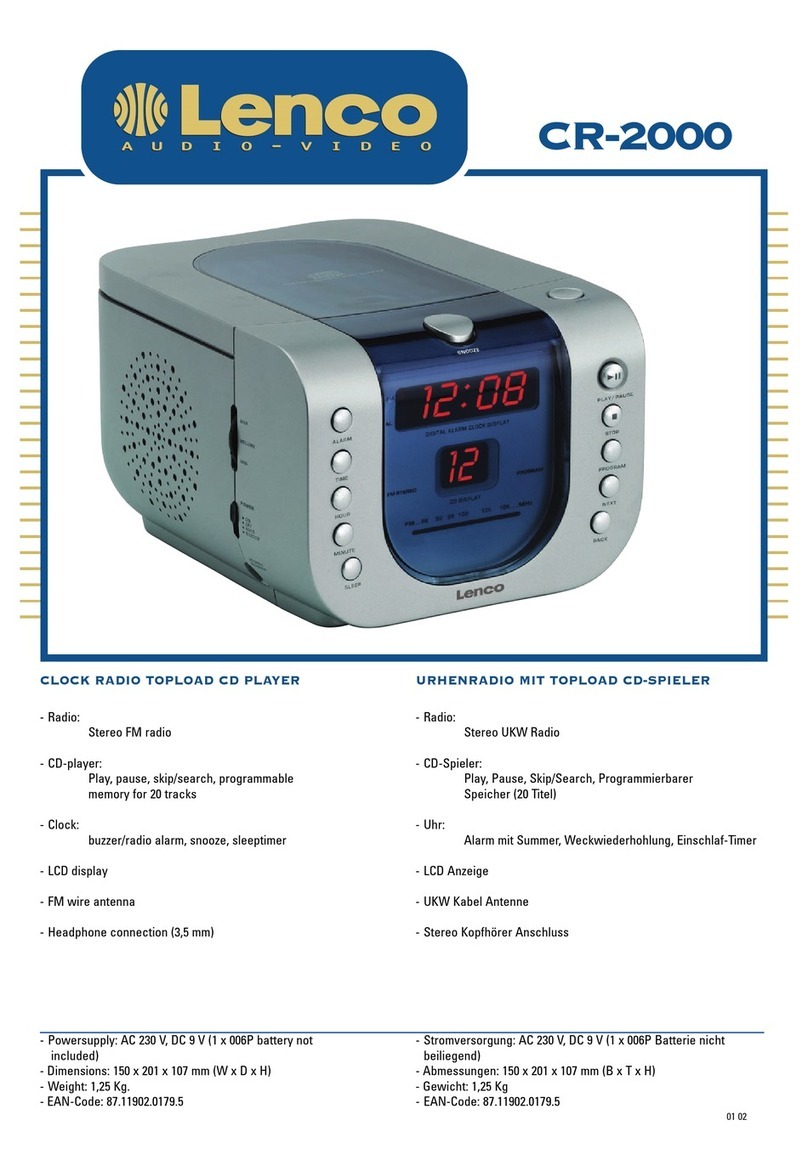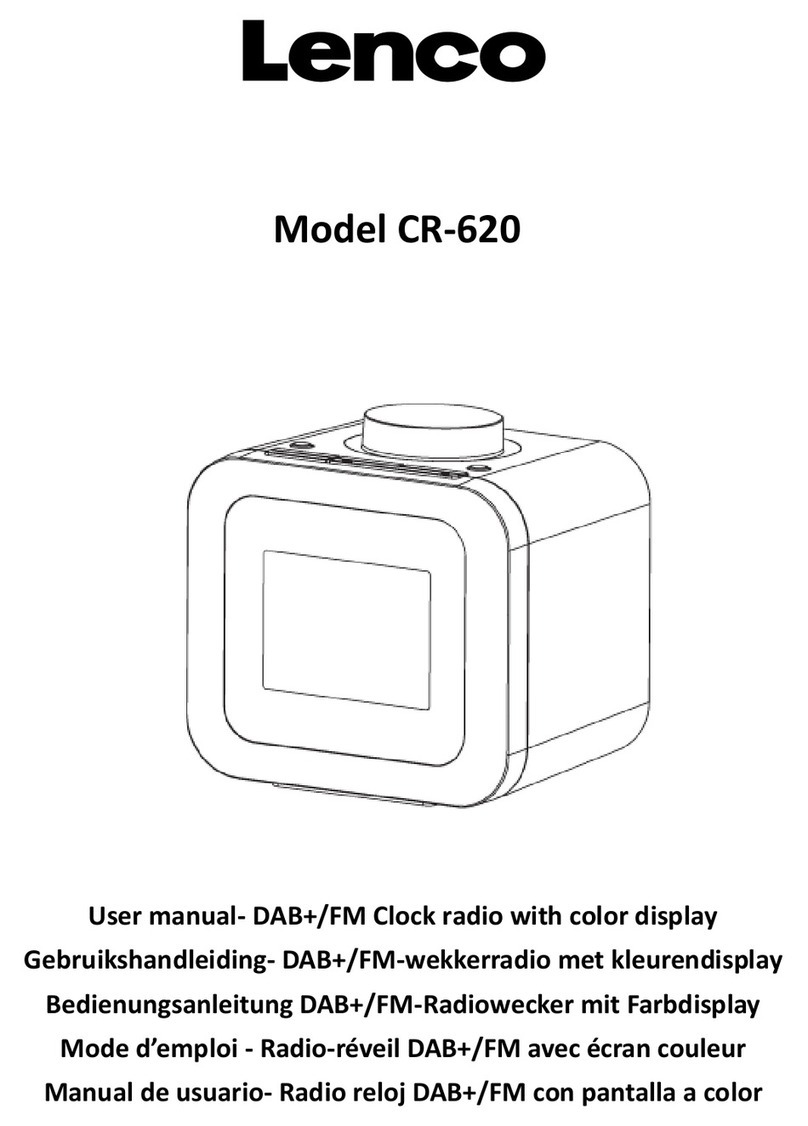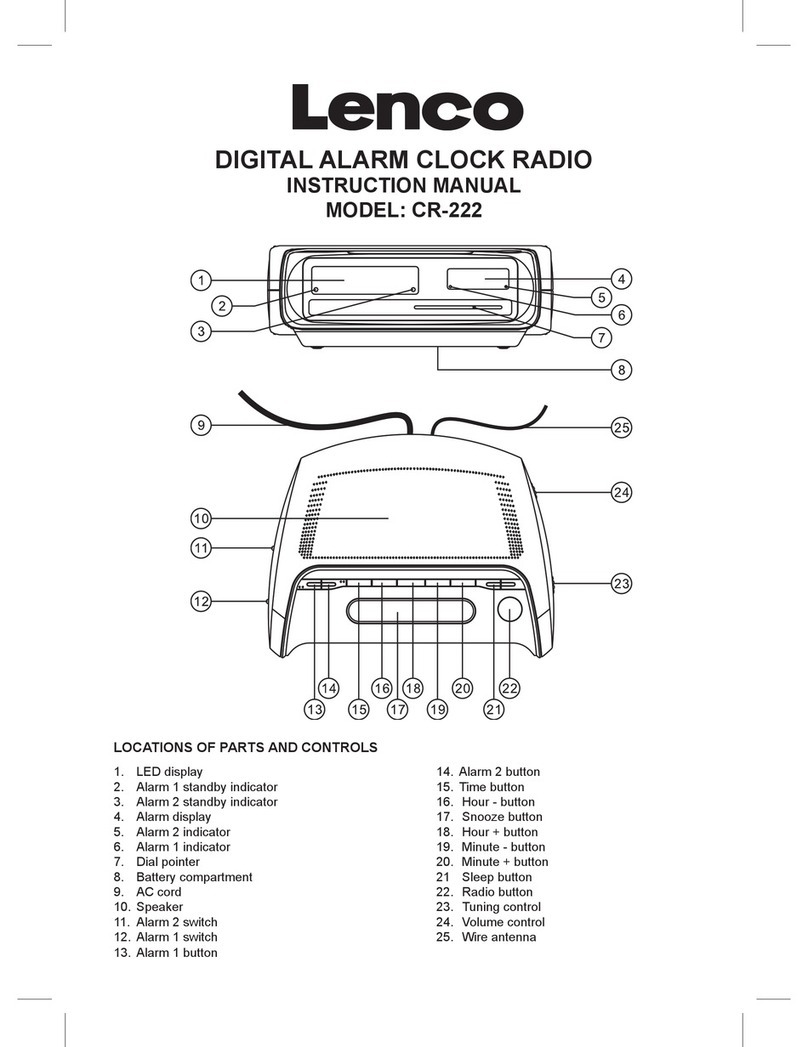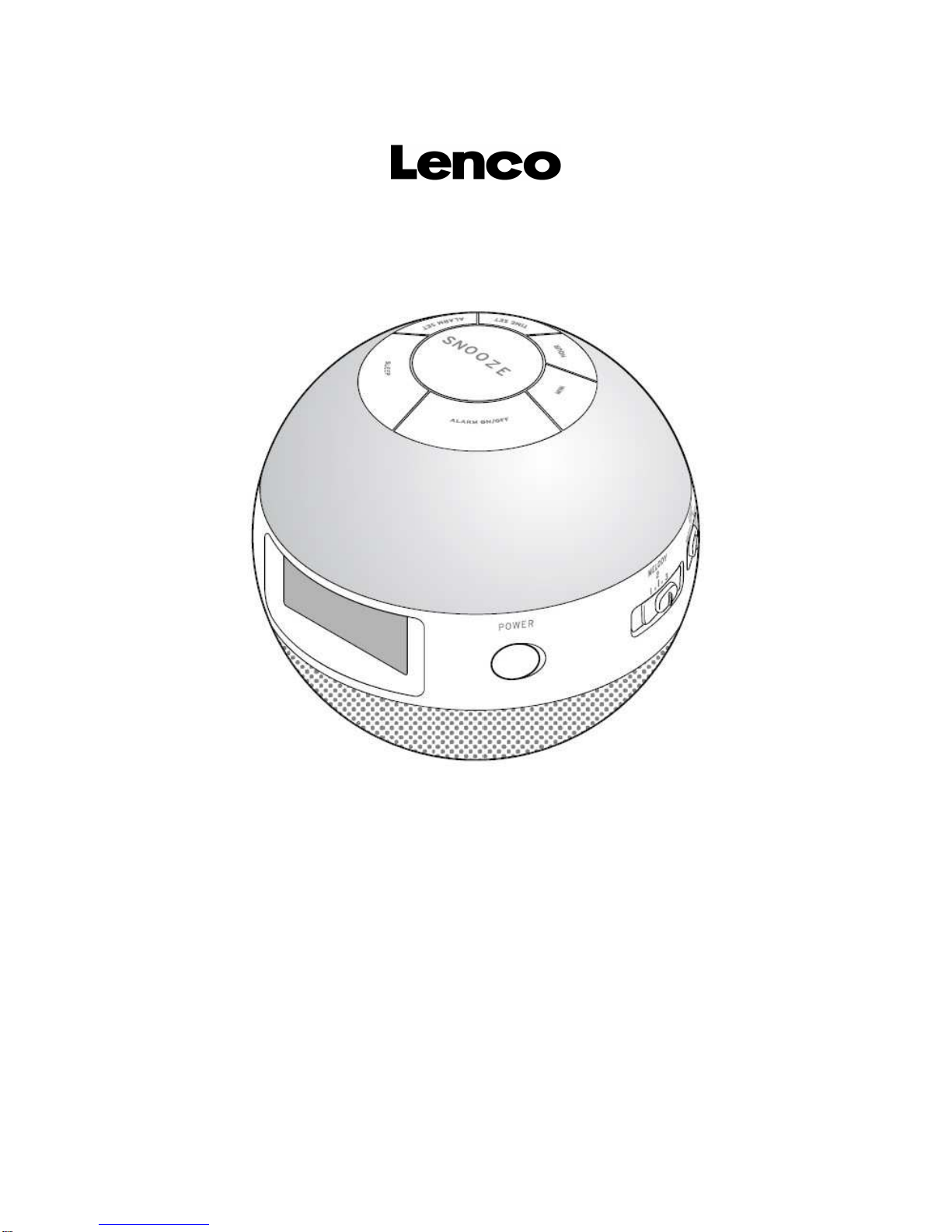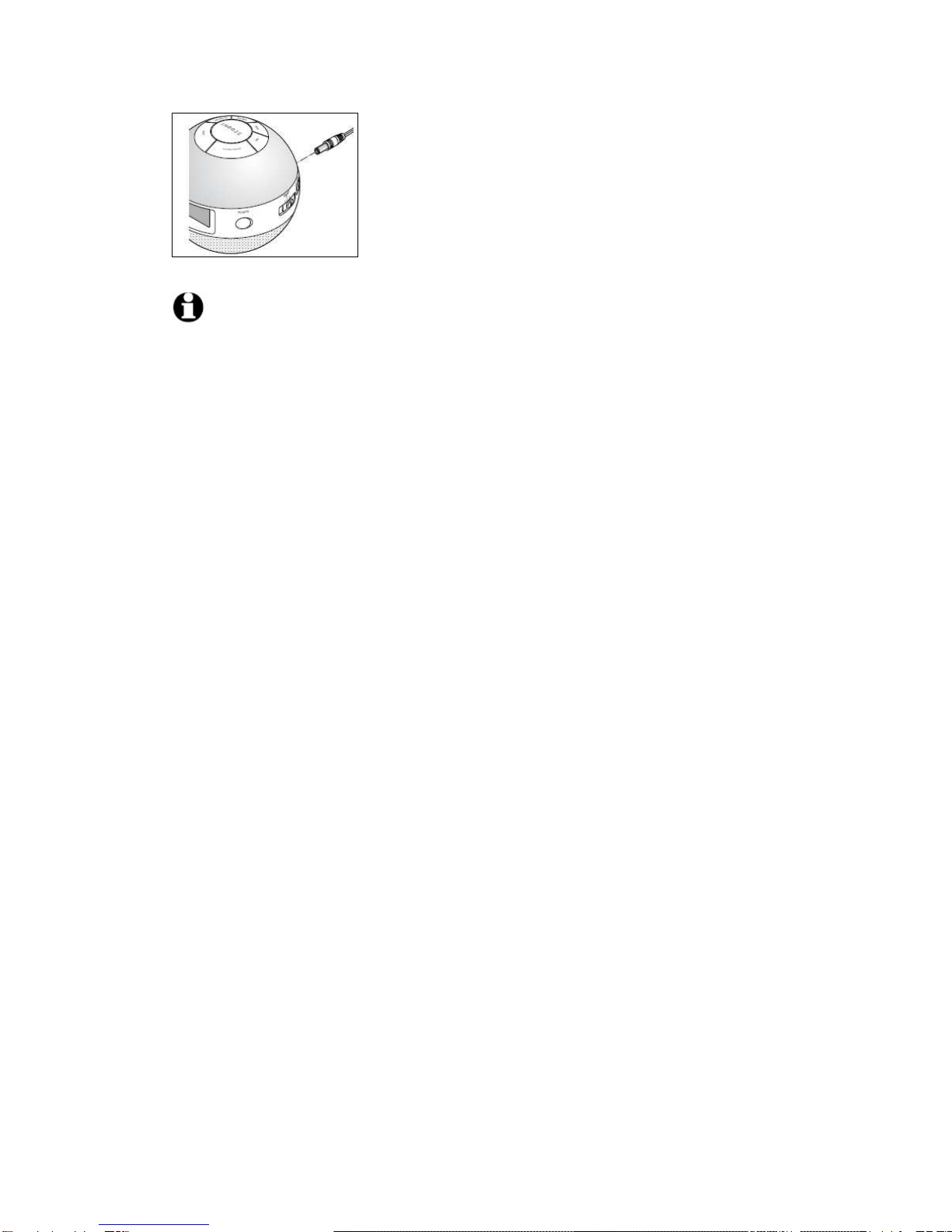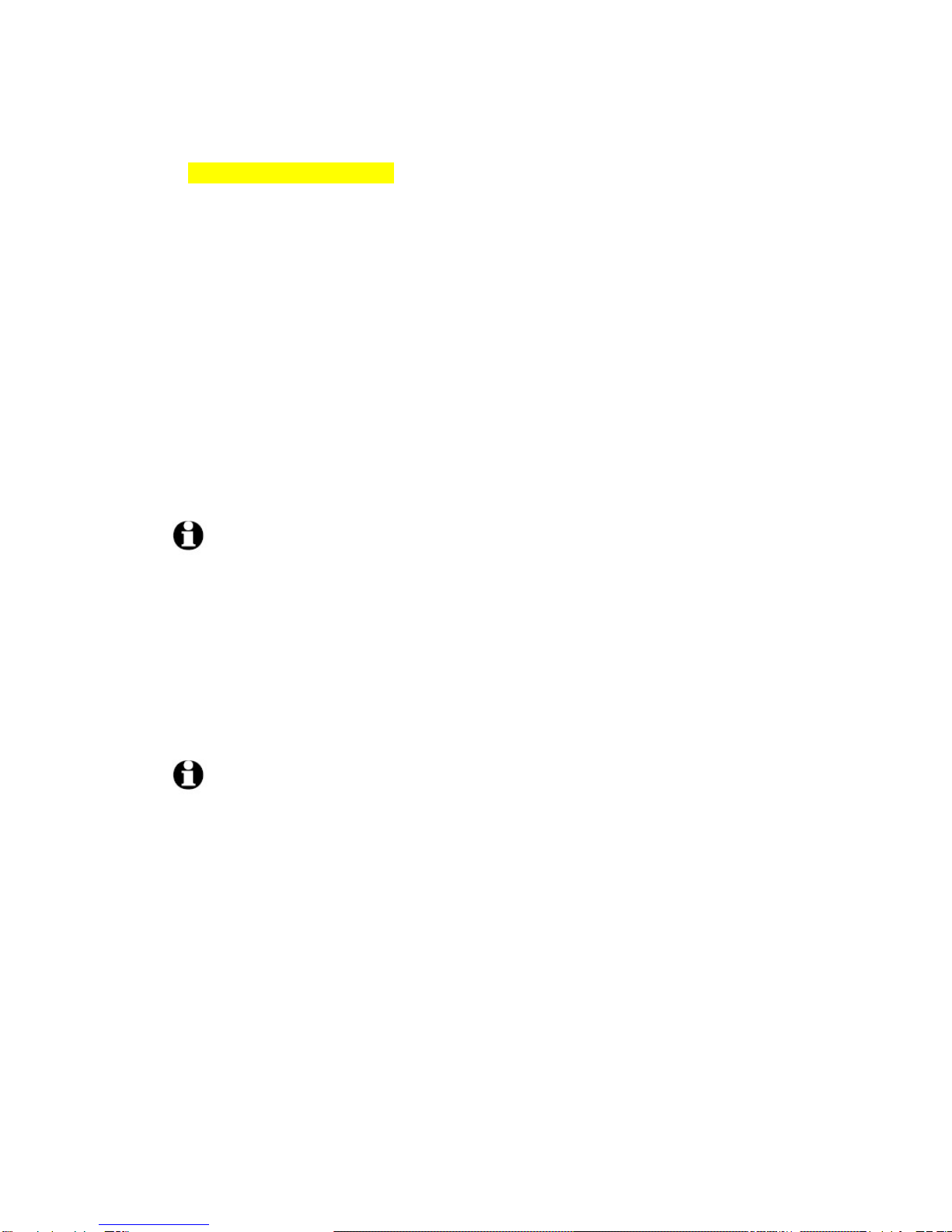4
the requirements listed in the section “Technical specifications”.
You can only disconnect this appliance by removing the mains adapter. The socket
must be easily accessible to ensure that the appliance can be unplugged quickly if
necessary.
The appliance must not be allowed to get wet, as this could cause an electric shock.
Don not submerse the appliance in any liquid and protect it from drops and
splashes of water.
Do not use the appliance in humid areas(such as the bath-room) or near any bodies
of water (such as a pool or bathtub). Do not put any liquid-filled containers on or
directly next to the appliance (such as vases or coffee cups).
Do not touch the appliance or mains adapter with wet hands.
Never open or remove any part of the casing. There are live electrical parts inside
the appliance that could cause an electric shock.
Never insert any objects into the appliance’s openings. You could touch a live
electrical part.
Keep the mains adapter away from sources of heat and sharp edges.
Do not use the alarm clock or the mains adapter if either of them are visibly
damaged or have been dropped.
Unplug the mains adapter,…
…if you notice a fault,
…if you do not intend to use the appliance for any length of time,
…before cleaning the appliance and
…during thunderstorms.
Always pull the mains adapter, not the connection cable.
Do not make any modifications to the product.
Only have repairs to the product carried out by a specialist workshop or the
customer care service. Never change the connection cable yourself. Repairs carried
out by non-professionals could cause severe dangers for user.
WARNING-risk of injury or fire
Lay the connection cable in such a way that nobody can trip over it.
Batteries must not be charged, taken apart, thrown into fire or short-circuited.
If a battery has leaked, avoid contact with skin, eyes or mucous membranes. If necessary,
rinse the affected areas with water and consult a doctor immediately.
Do not put any naked flames, such as a lit candle, on or directly next to the appliance.
To ensure that the appliance has adequate ventilation, there must be at least 10 cm of
empty space all around the appliance. Do not put the appliance in closed cupboards or
on shelves that do not provide sufficient ventilation. Do not cover the appliance’s vents
with newspapers, table cloths or curtains, etc. Do not place the appliance on a soft
surface, such as a bed, sofa or blanket.
CAUTION-material dama e
Do not set up the appliance in the immediate vicinity of a magnetic field (e.g. near a TV
or speakers).