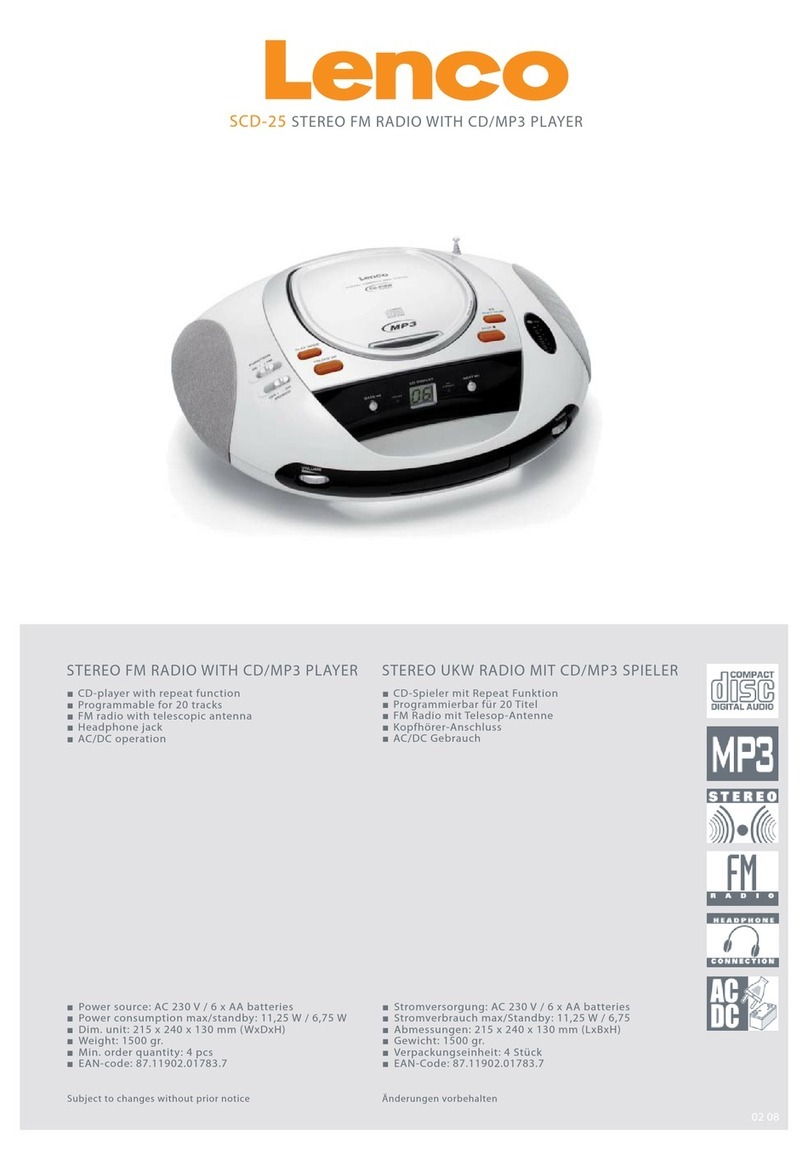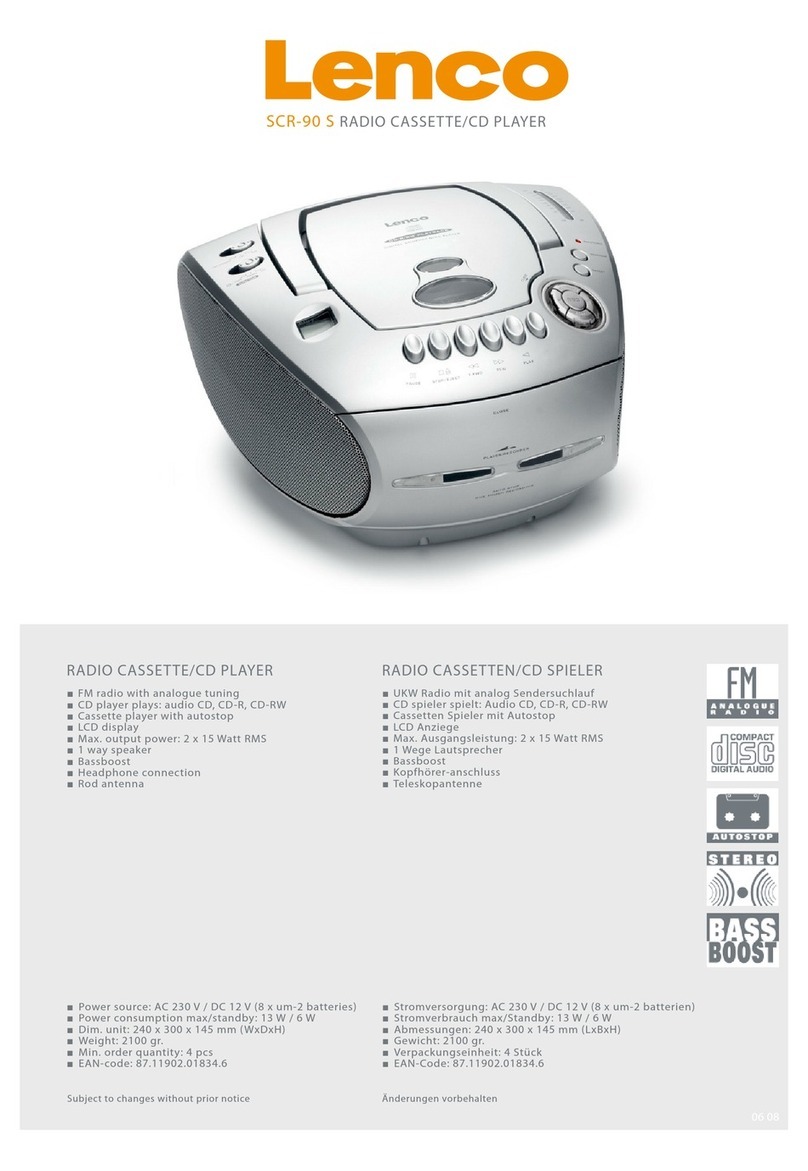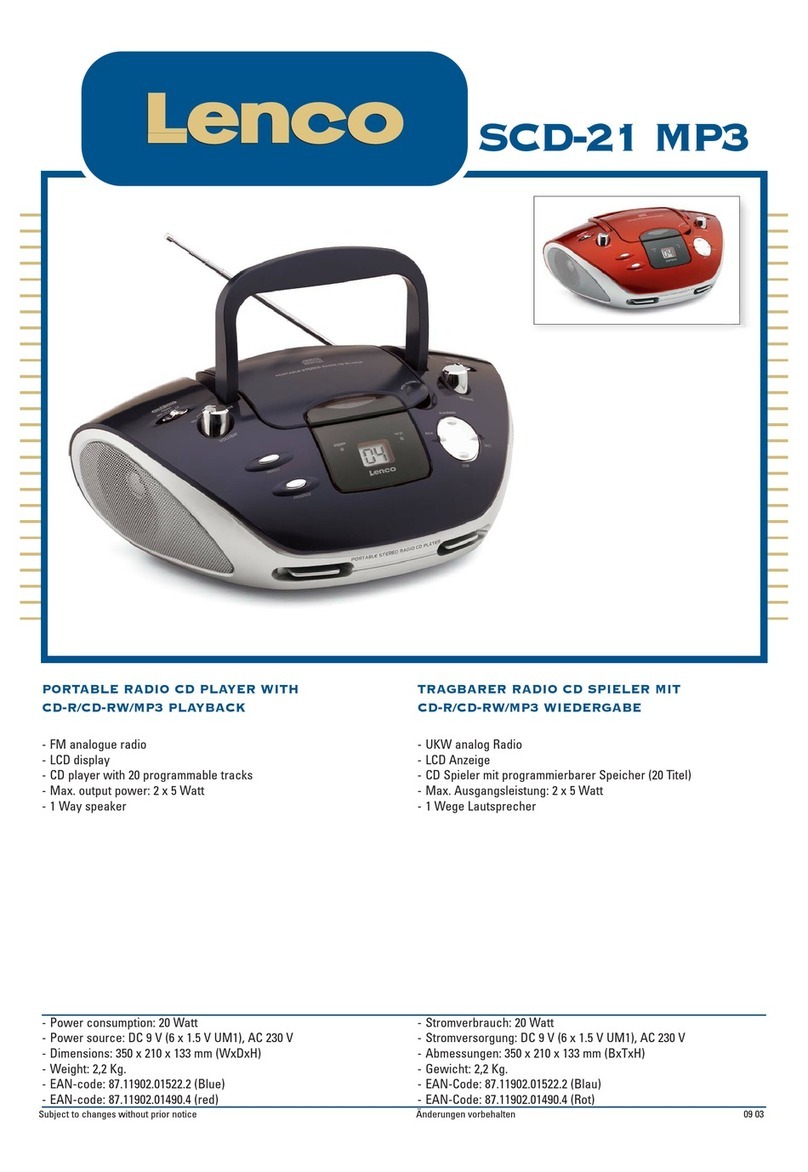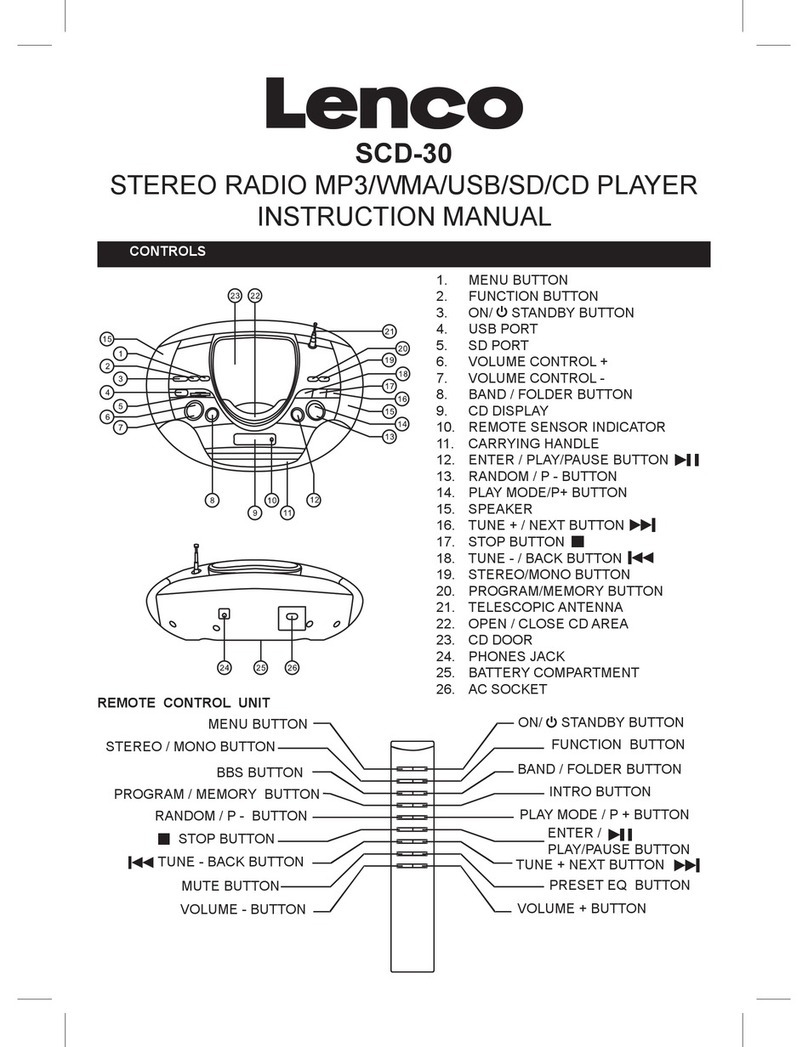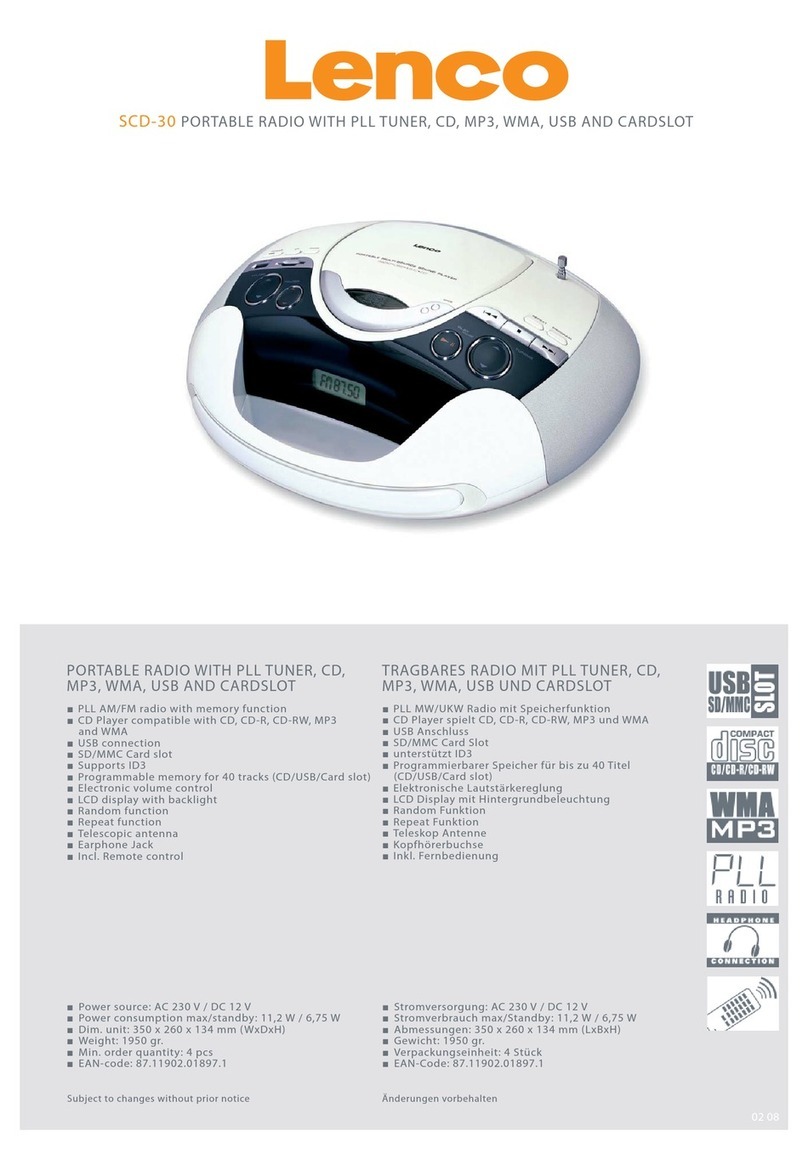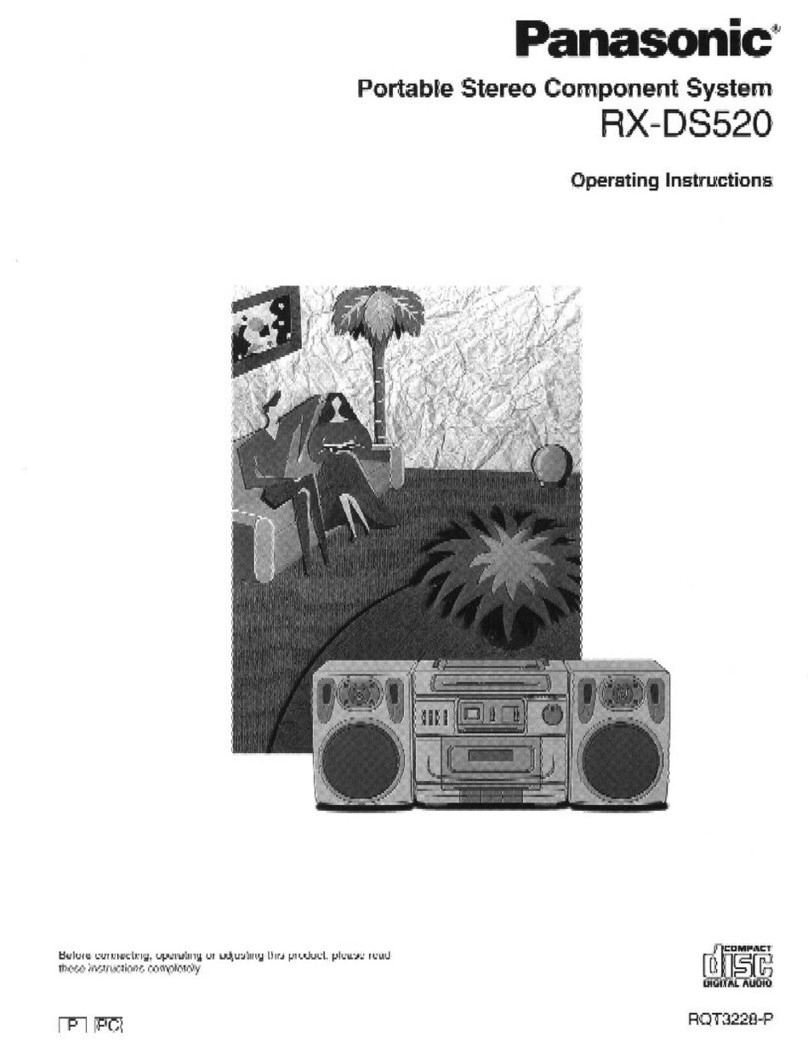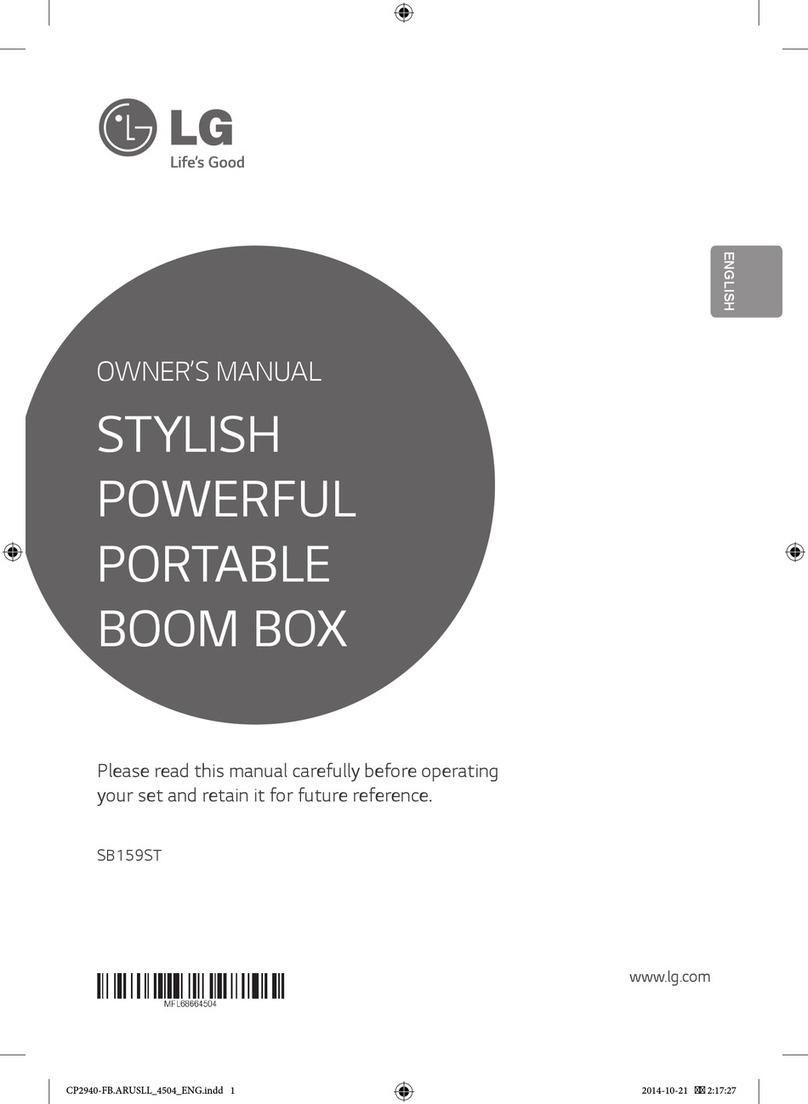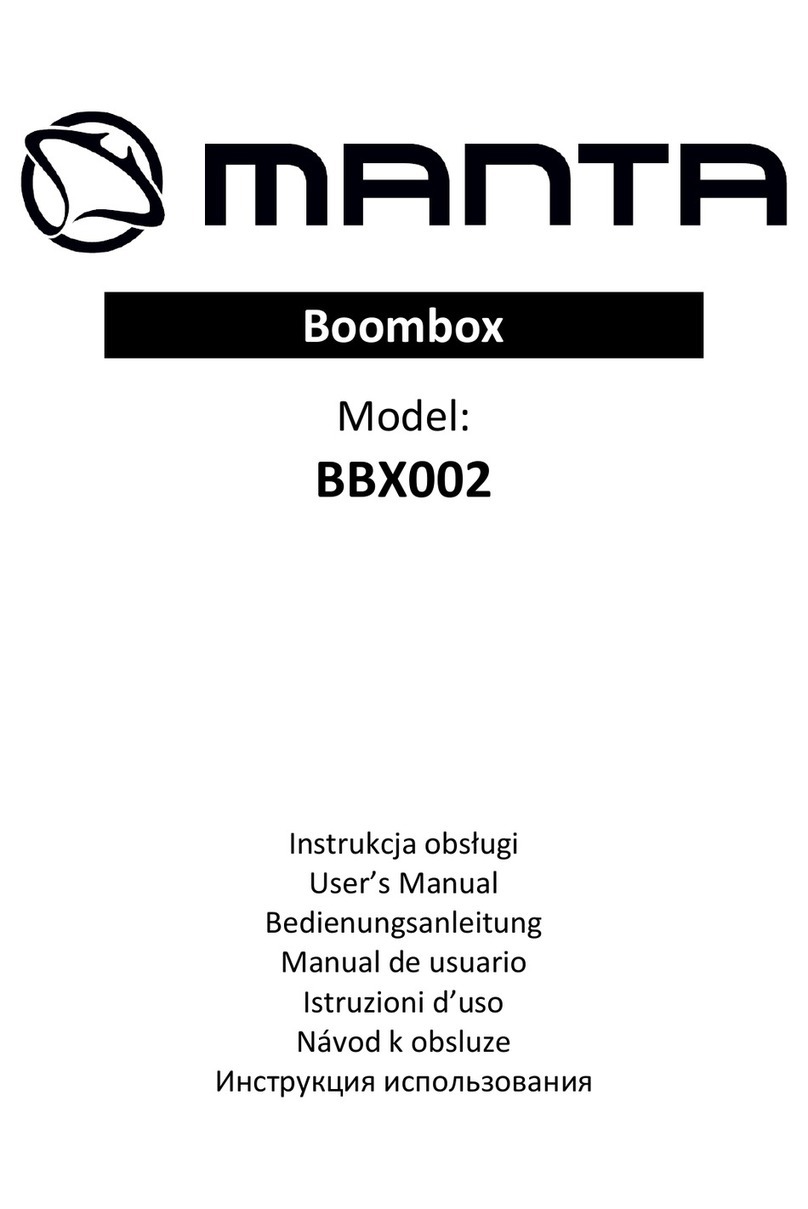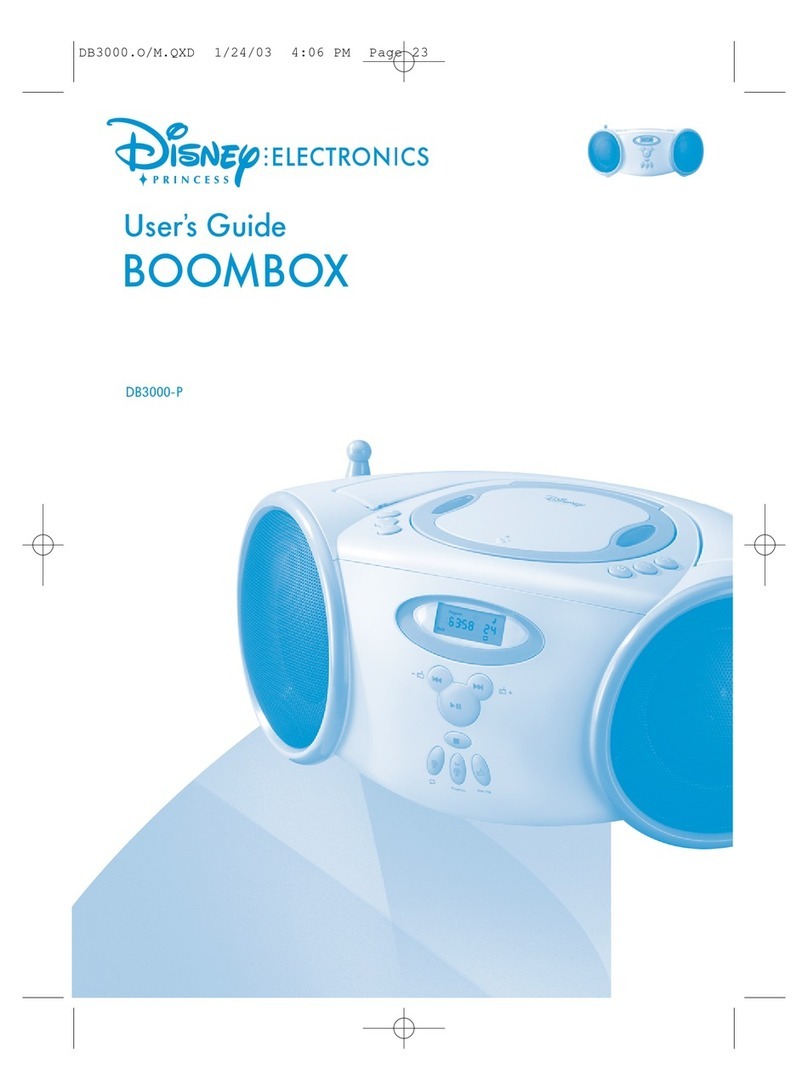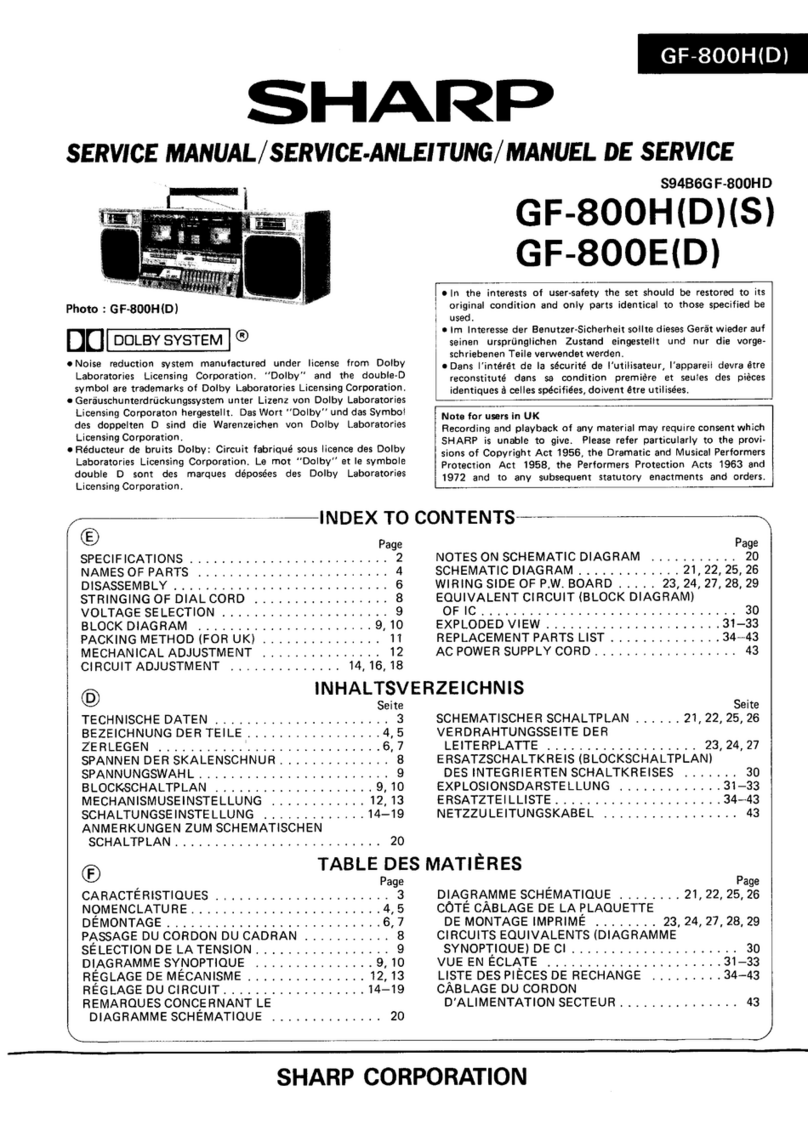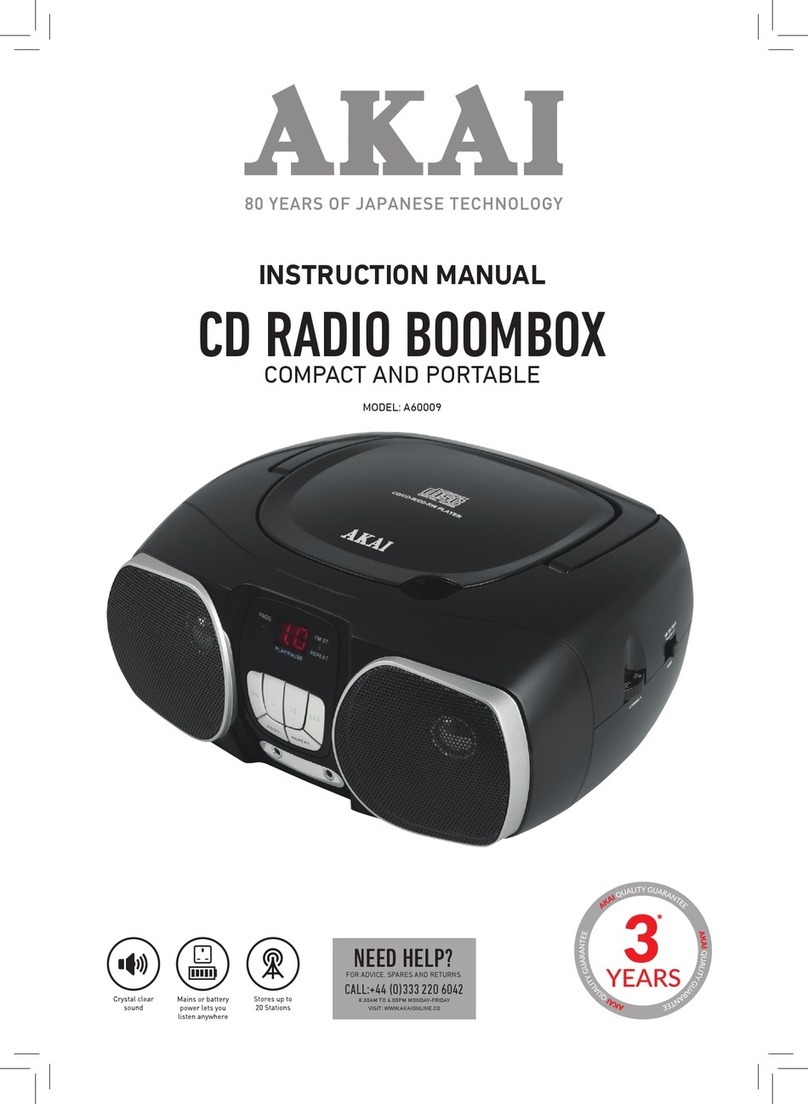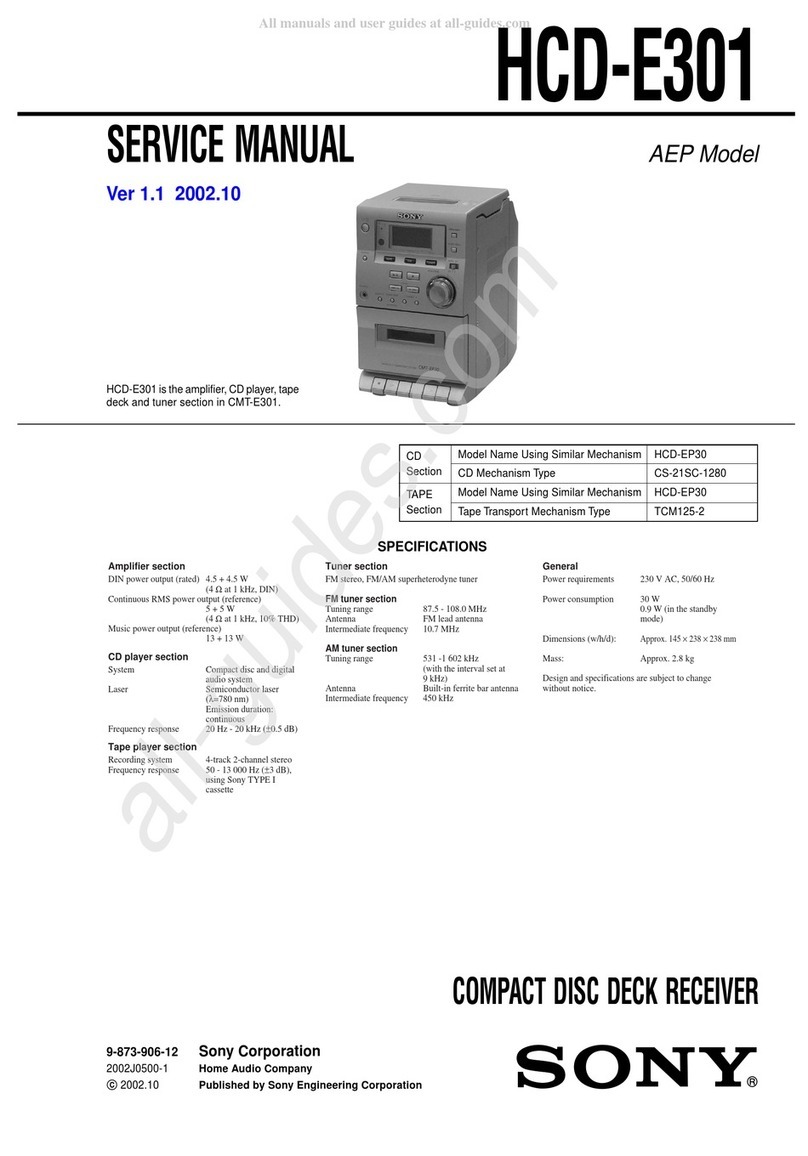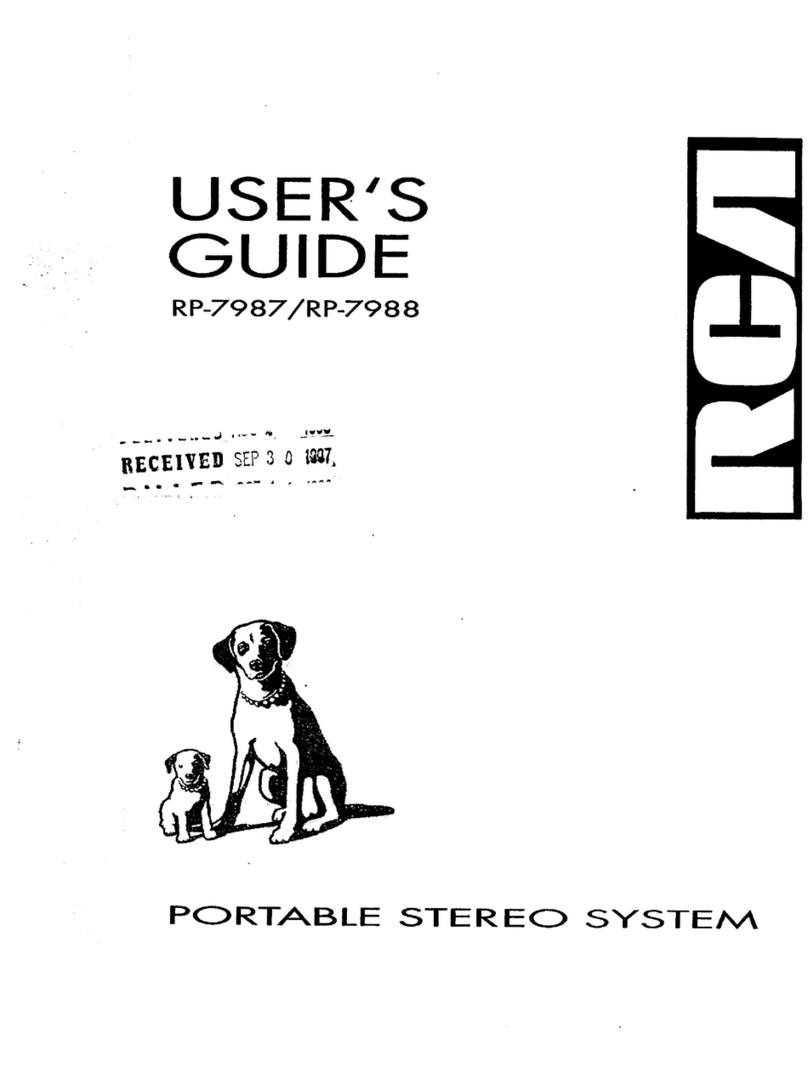TO SKIP TO THE BEGINNING OF A TRACK
• Presseitheroneoftheskipbuttonsaccordingtothedesiredskipdirection.
• Play/back resumes from the selected track.
• Whenthebuttonispressedtwiceduringplayback,theprevioustrackwillstartagain.
• Whenthebuttonispressedonceduringplayback,thenexttrackwillbeplayed.
CD display MP3 display
WMA display USB display
COMPACT DISC PLAYBACK
1. Press the FUNCTION button
repeatedly until “CD” is
shown on display.
2. LifttheCDdoorup,bypressingattherightsideofthe
CD door.
3. Insert a disc with the label
sidefacingup.
4. Close the CD door, the disc will rotate.
For CD : The total tracks of the disc will show on the
display.
For MP3/WMA/USB : The total tracks of the disc and
the total number of the folders will be shown on the
display.
CD display
GB 3
TO STOP PLAYBACK
Press the STOP button.
For CD : The total number of tracks and time will be shown.
For MP3 : The total number of tracks and folder will be shown.
For WMA : The total number of tracks and folder will be shown.
For USB : The total of tracks and folder will be shown.
For CD : Track number "001" & "CD" will be shown, the
timeofthetrack"00:00"willash,duringnormal
compact disc playback.
For MP3 : Track number "001" & "MP3" will be shown,
thetimeofthetrack"00:00"willash,during
MP3 playback.
For WMA : Track number "001" & "WMA" will be shown,
thetimeofthetrack"00:00"willash,during
WMA playback.
For USB : Track number "001" & "USB" will be shown,
thetimeofthetrack"00:00"willash,during
USB playback.
TO INTERRUPT PLAYBACK
Press the PLAY/PAUSE button. Press the button
againtoresumeplayback.
5. Afterdiscreadingisnished,thediscwillbeplayed
automatically. In stop mode, press the PLAY /
PAUSE button to play the track.
For CD : Track number "001" & "CD" & "00:00" will be
shown,duringnormalcompactdiscplayback.
For MP3 : Track number "F01" & "MP3" & "00:00" will
beshown,duringMP3playback.
For WMA : Track number "F01" & "WMA" & "00:00" will
beshown,duringWMAplayback.
For USB : Track number "F01" & "USB" & "00:00" will
beshown,duringUSBplayback.
CD display MP3 display
WMA display USB display
FUNCTION
F - SKIP
B - SKIP
SEARCHING FOR A PASSAGE WITHIN A TRACK
• Keeptheorbuttonpressedduringplayback,andreleasethebuttonassoonasyou
recognisethedesiredpassage.ThenthenormalCDplaybackwillresumefromthispoint.
PLAYING TRACKS IN RANDOM ORDER
1. If the RANDOM / P - button is pressed, the tracks on the discs are not playedRANDOM / P - button is pressed, the tracks on the discs are not playedis pressed, the tracks on the discs are not played
in consecutive order but in random order. The word RAND appears on the display to provide
a visual reminder that the RAND function has been activated.
2. Press the RANDOM / P - button to switch off the RAND function.RANDOM / P - button to switch off the RAND function.to switch off the RAND function.