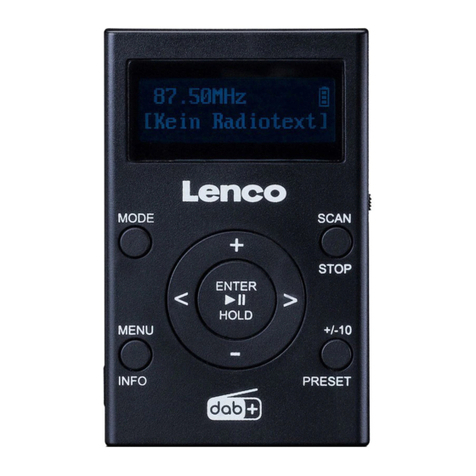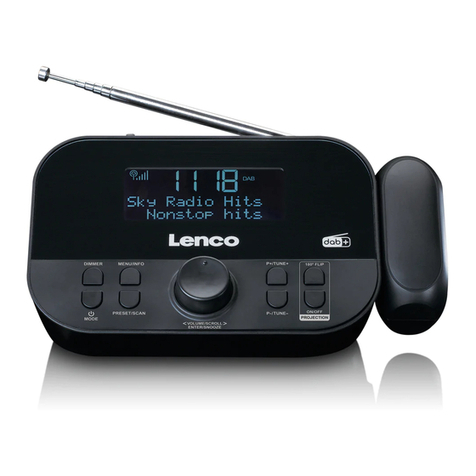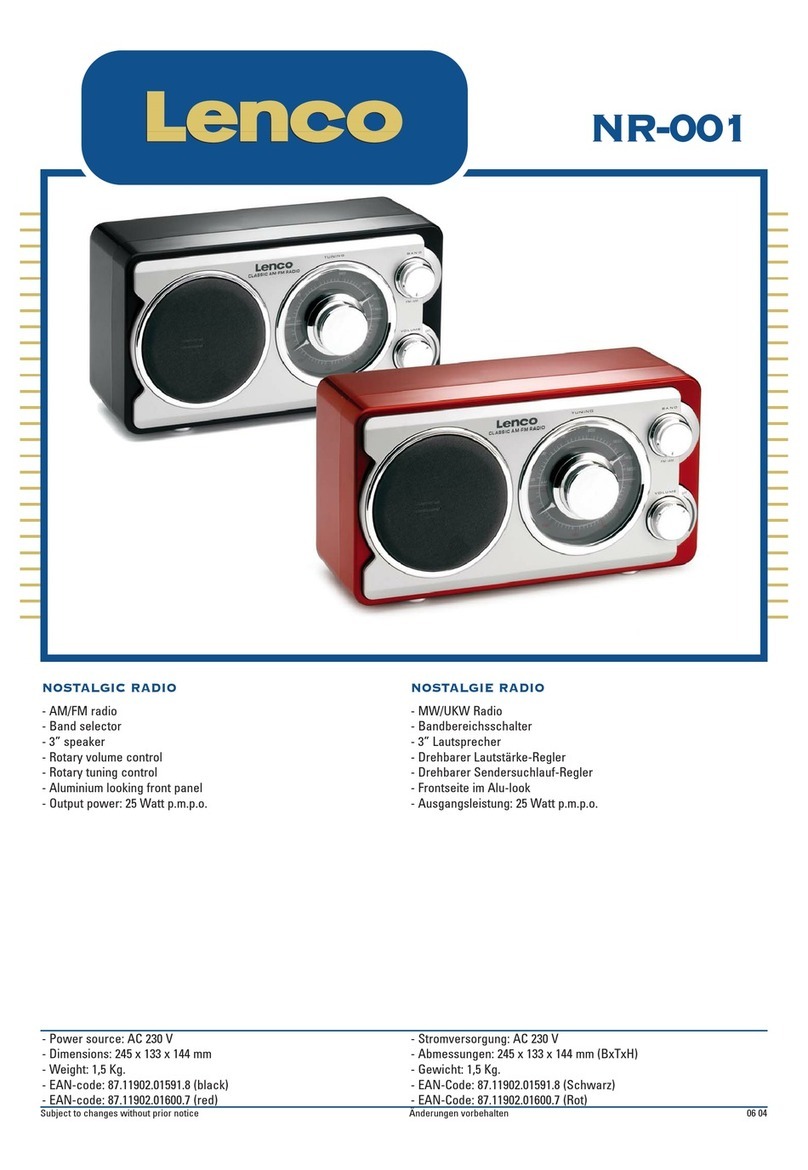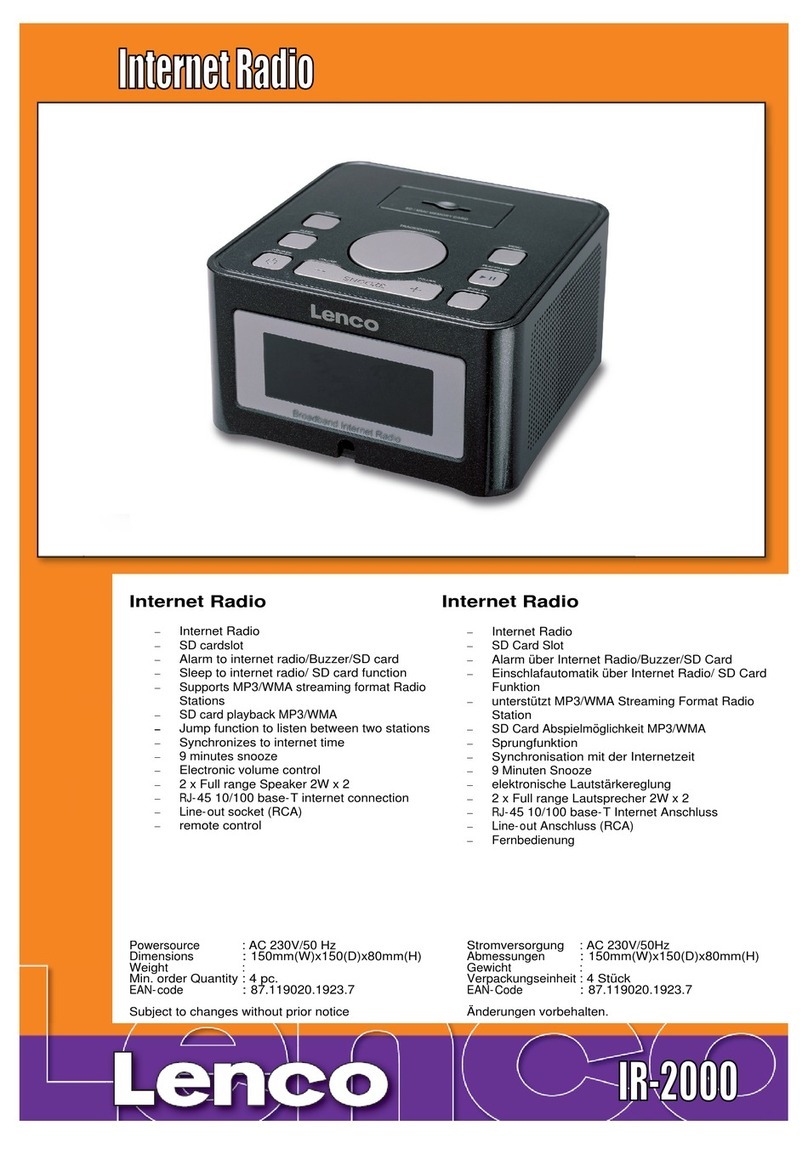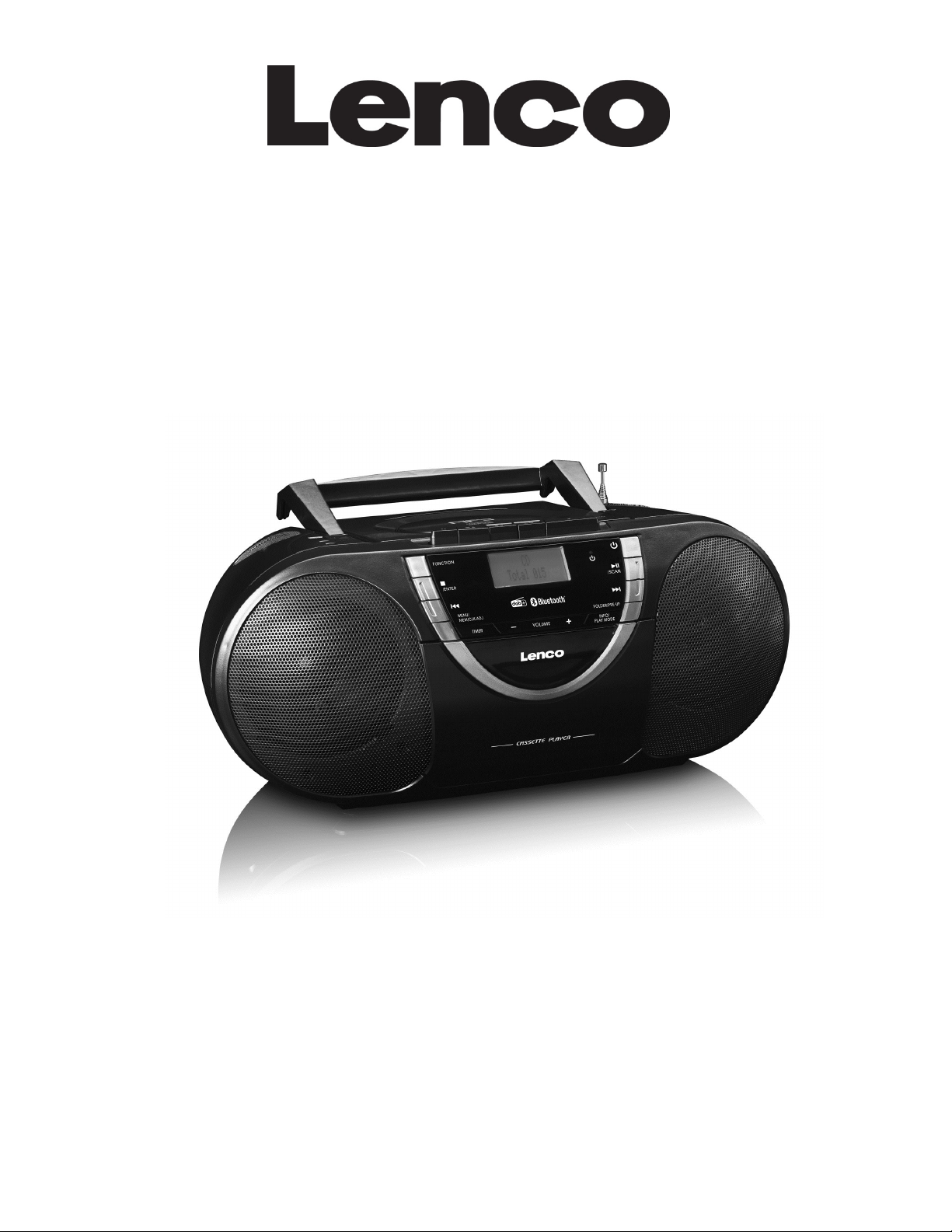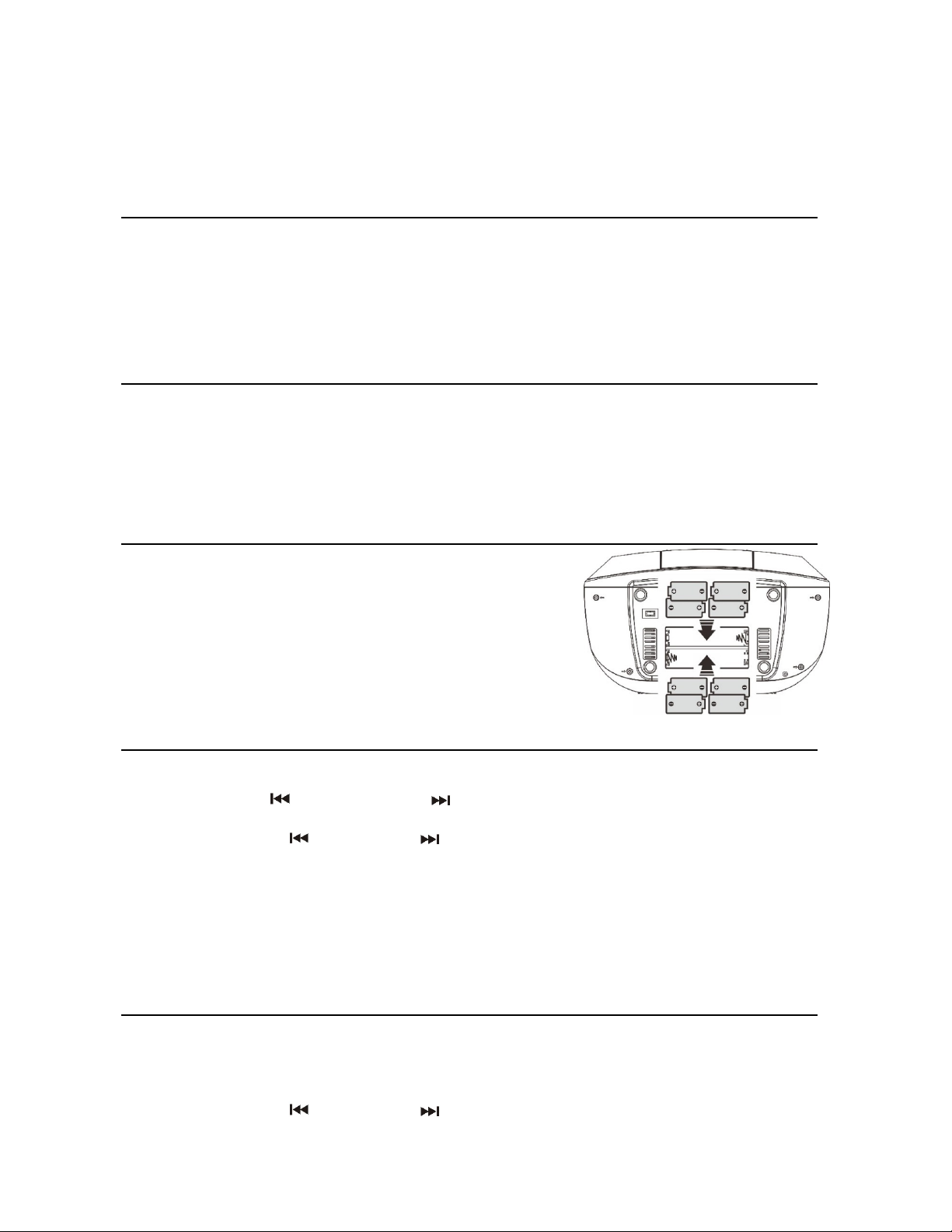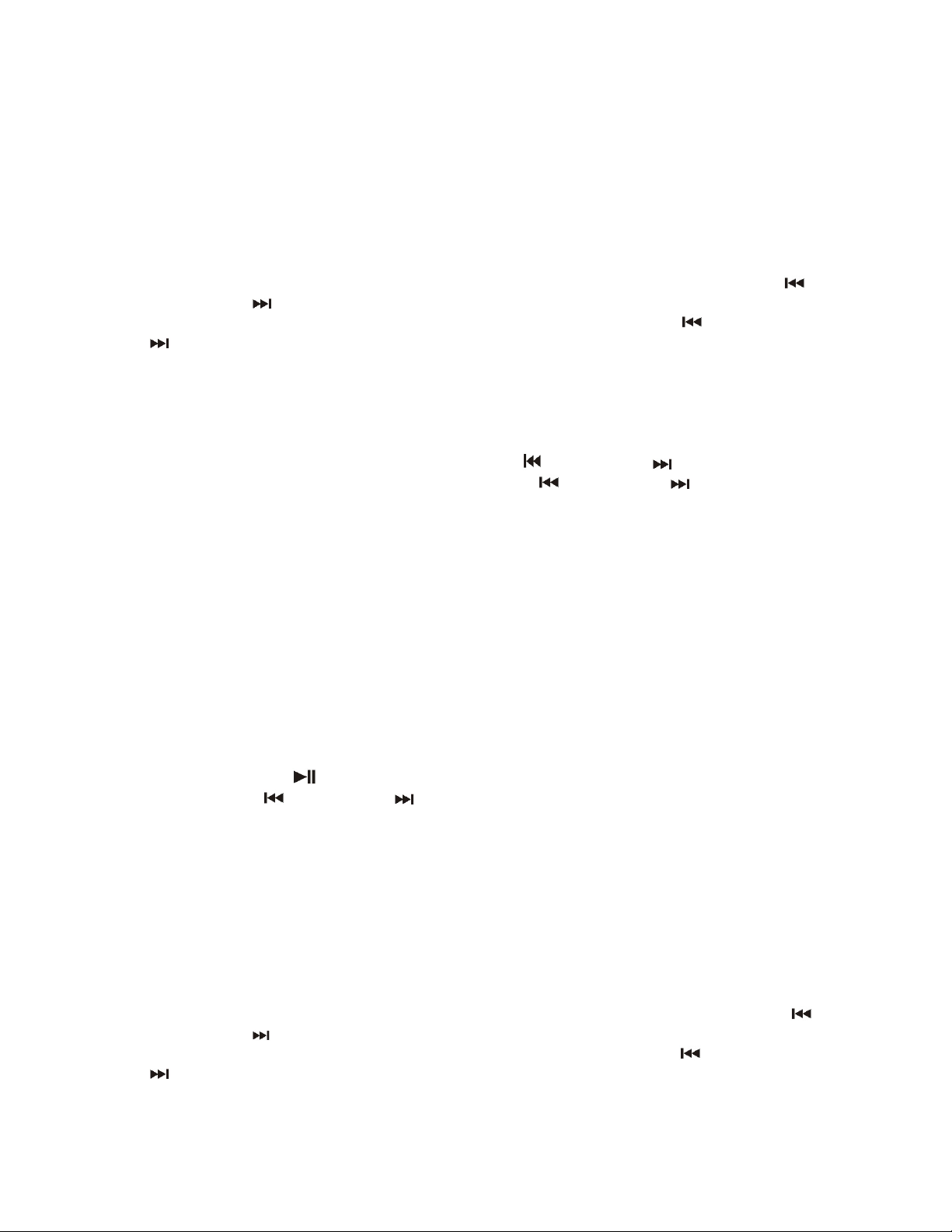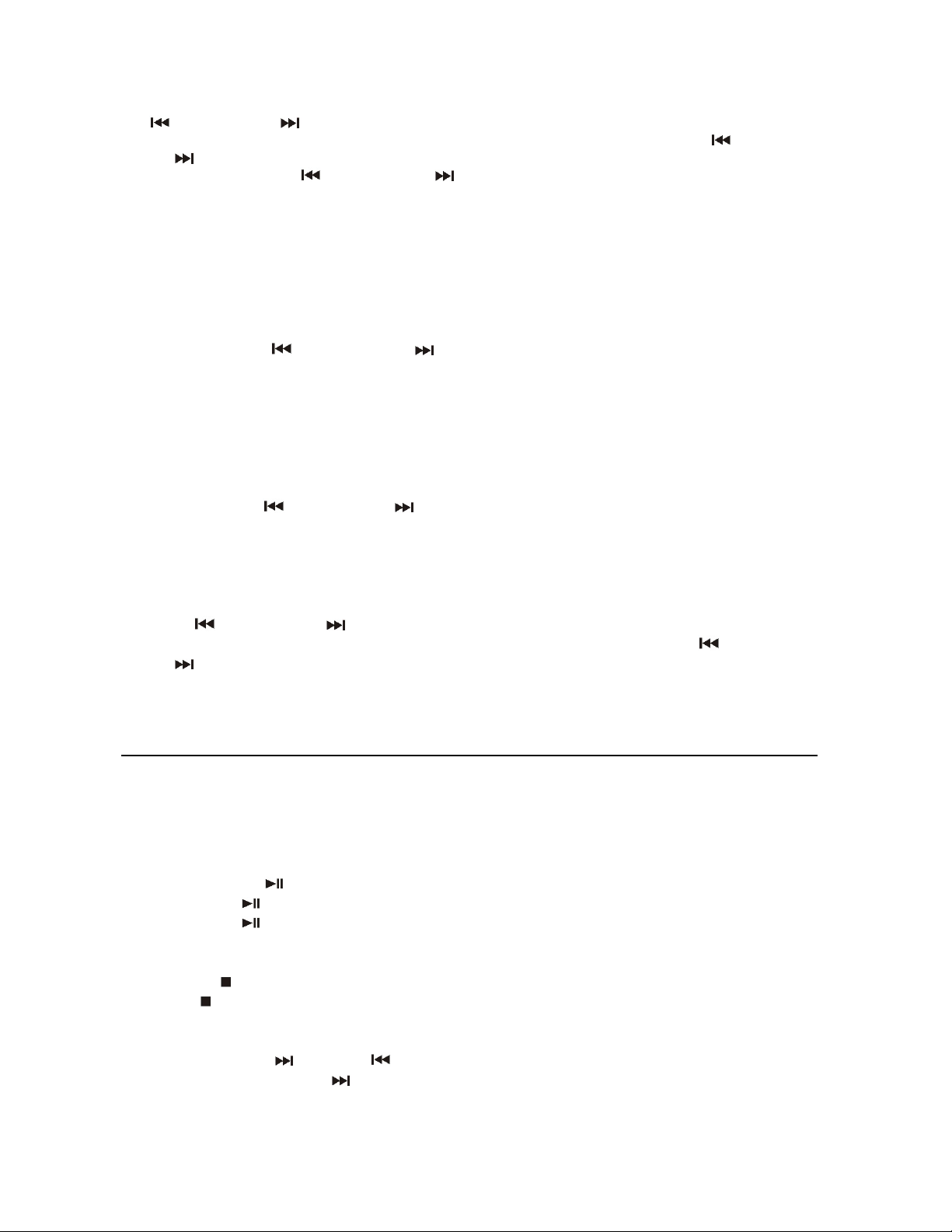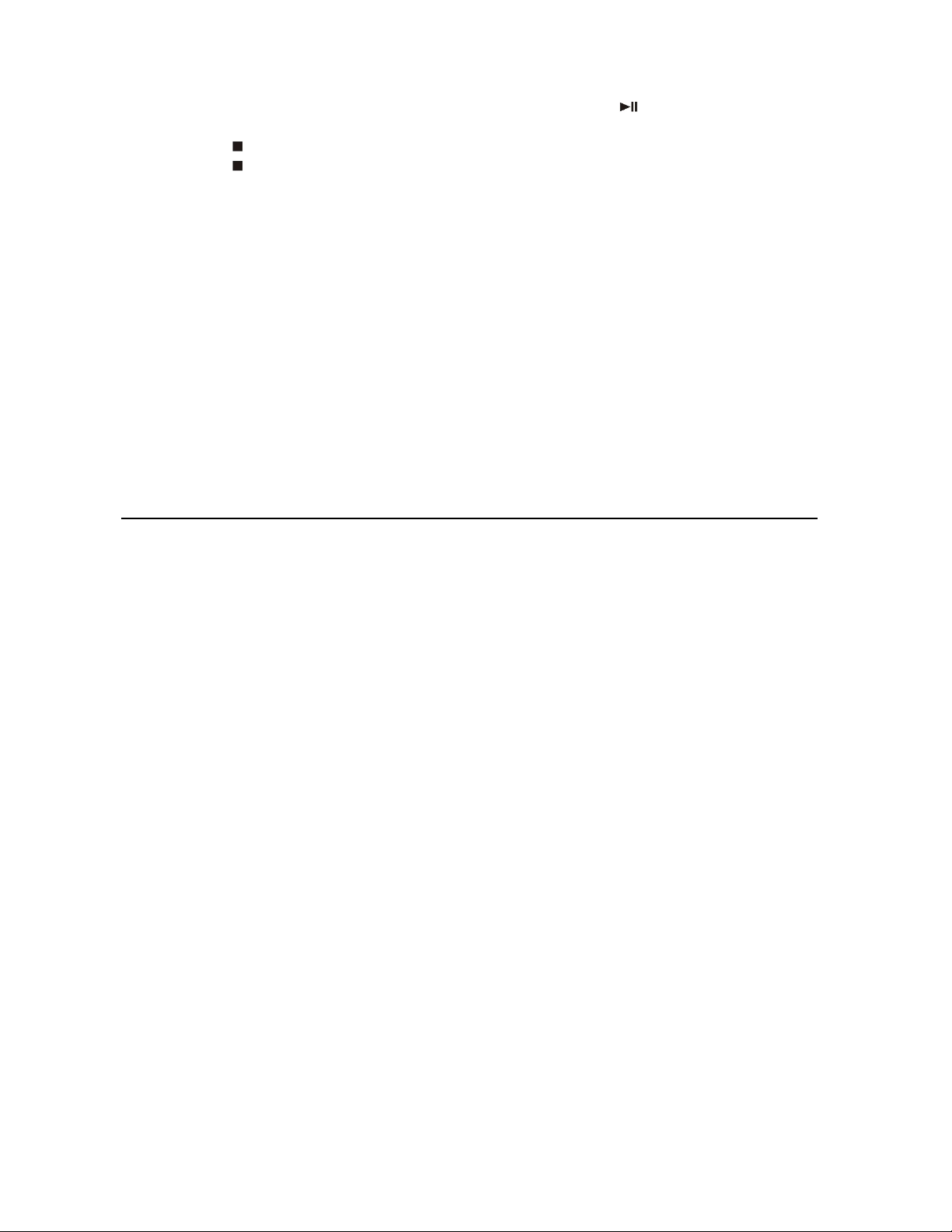3
EnglishPortableDAB+andFMradiowithCD,cassetteandBluetooth
CAUTION:
Usageofcontrolsoradjustmentsorperformanceofproceduresotherthanthosespecifiedhereinmayresultin
hazardousradiationexposure.
PRECAUTIONSBEFOREUSE
KEEPTHESEINSTRUCTIONSINMIND:
1. Donotcoverorblockanyventilationopenings.Whenplacingthedeviceonashelf,leave
5cm(2”)freespacearoundthewholedevice.
2. Installinaccordancewiththesuppliedusermanual.
3. Keepthedeviceawayfromheatsourcessuchasradiators,heaters,stoves,candlesandotherheat‐generating
productsornakedflame.Thedevicecanonlybeusedinmoderateclimates.Extremelycoldorwarm
environmentsshouldbeavoided.Workingtemperaturebetween0°and35°C.
4. Avoidusingthedevicenearstrongmagneticfields.
5. Electrostaticdischargecandisturbnormalusageofthisdevice.Ifso,simplyresetandrestartthedevice
followingtheinstructionmanual.Duringfiletransmission,pleasehandlewithcareandoperateinastatic‐free
environment.
6. Warning!Neverinsertanobjectintotheproductthroughtheventsoropenings.Highvoltageflowsthrough
theproductandinsertinganobjectcancauseelectricshockand/orshortcircuitinternalparts.Forthesame
reason,donotspillwaterorliquidontheproduct.
7. Donotuseinwetormoistareassuchasbathrooms,steamykitchensornearswimmingpools.
8. Thedeviceshallnotbeexposedtodrippingorsplashingandmakesurethatnoobjectsfilledwithliquids,such
asvases,areplacedonorneartheapparatus.
9. Donotusethisdevicewhencondensationmayoccur.Whentheunitisusedinawarmwetroomwithdamp,
waterdropletsorcondensationmayoccurinsidetheunitandtheunitmaynotfunctionproperly;lettheunit
standinpowerOFFfor1or2hoursbeforeturningonthepower:theunitshouldbedrybeforegettingany
power.
10. Althoughthisdeviceismanufacturedwiththeutmostcareandcheckedseveraltimesbeforeleavingthe
factory,itisstillpossiblethatproblemsmayoccur,aswithallelectricalappliances.Ifyounoticesmoke,an
excessivebuild‐upofheatoranyotherunexpectedphenomena,youshoulddisconnecttheplugfromthe
mainpowersocketimmediately.
11. Thisdevicemustoperateonapowersourceasspecifiedonthespecificationlabel.Ifyouarenotsureofthe
typeofpowersupplyusedinyourhome,consultyourdealerorlocalpowercompany.
12. Keepawayfromanimals.Someanimalsenjoybitingonpowercords.
13. Tocleanthedevice,useasoftdrycloth.Donotusesolventsorpetrolbasedfluids.
Toremoveseverestains,youmayuseadampclothwithdilutedetergent.
14. Thesupplierisnotresponsiblefordamageorlostdatacausedbymalfunction,misuse,modificationofthe
deviceorbatteryreplacement.
15. Donotinterrupttheconnectionwhenthedeviceisformattingortransferringfiles.Otherwise,datamaybe
corruptedorlost.
16. IftheunithasUSBplaybackfunction,theUSBmemorystickshouldbepluggedintotheunitdirectly.Don’tuse
anUSBextensioncablebecauseitcancauseinterferenceresultinginfailingofdata.
17. Theratinglabelhasbeenmarkedonthebottomorbackpanelofthedevice.
18. Thisdeviceisnotintendedforusebypeople(includingchildren)withphysical,sensoryormentaldisabilities,
oralackofexperienceandknowledge,unlessthey’reundersupervisionorhavereceivedinstructionsabout
thecorrectuseofthedevicebythepersonwhoisresponsiblefortheirsafety.
19. Thisproductisintendedfornonprofessionaluseonlyandnotforcommercialorindustrialuse.
20. Makesuretheunitisadjustedtoastableposition.Damagecausedbyusingthisproductinanunstable
positionvibrationsorshocksorbyfailuretofollowanyotherwarningorprecautioncontainedwithinthisuser
manualwillnotbecoveredbywarranty.
21. Neverremovethecasingofthisdevice.
22. Neverplacethisdeviceonotherelectricalequipment.