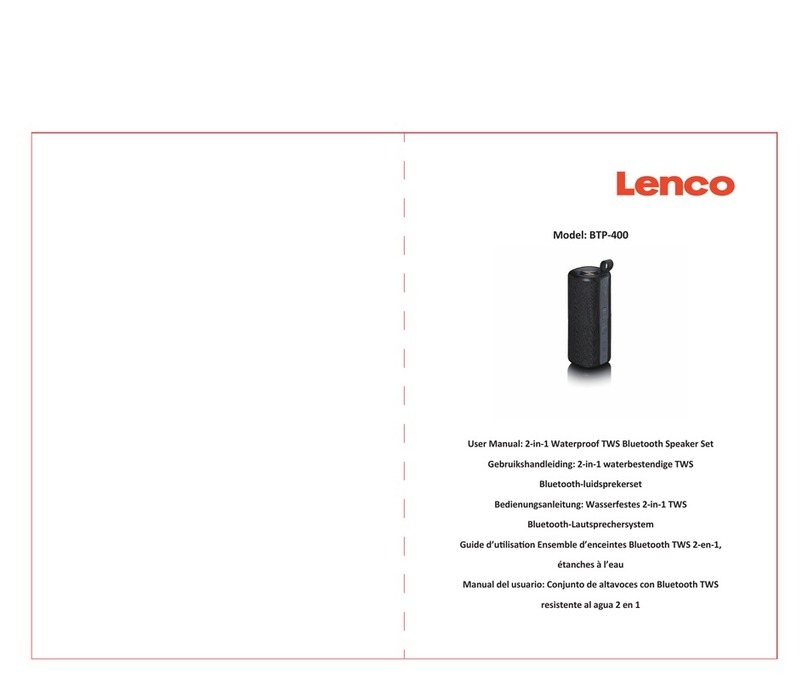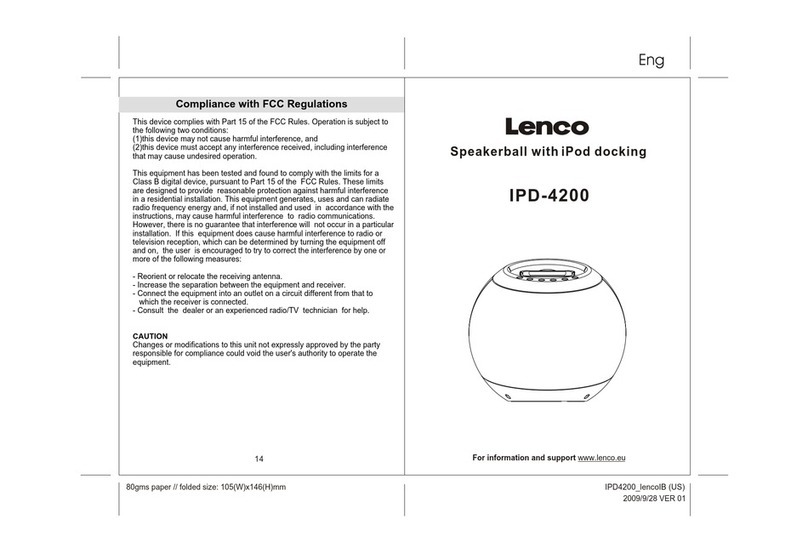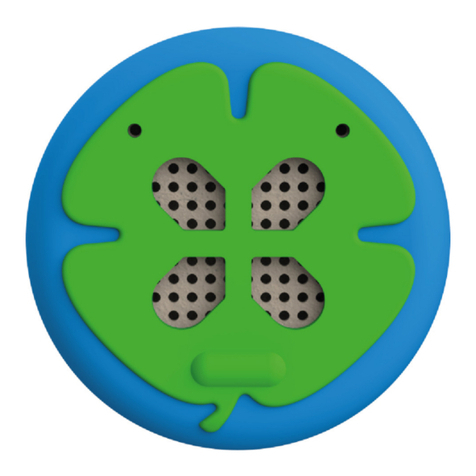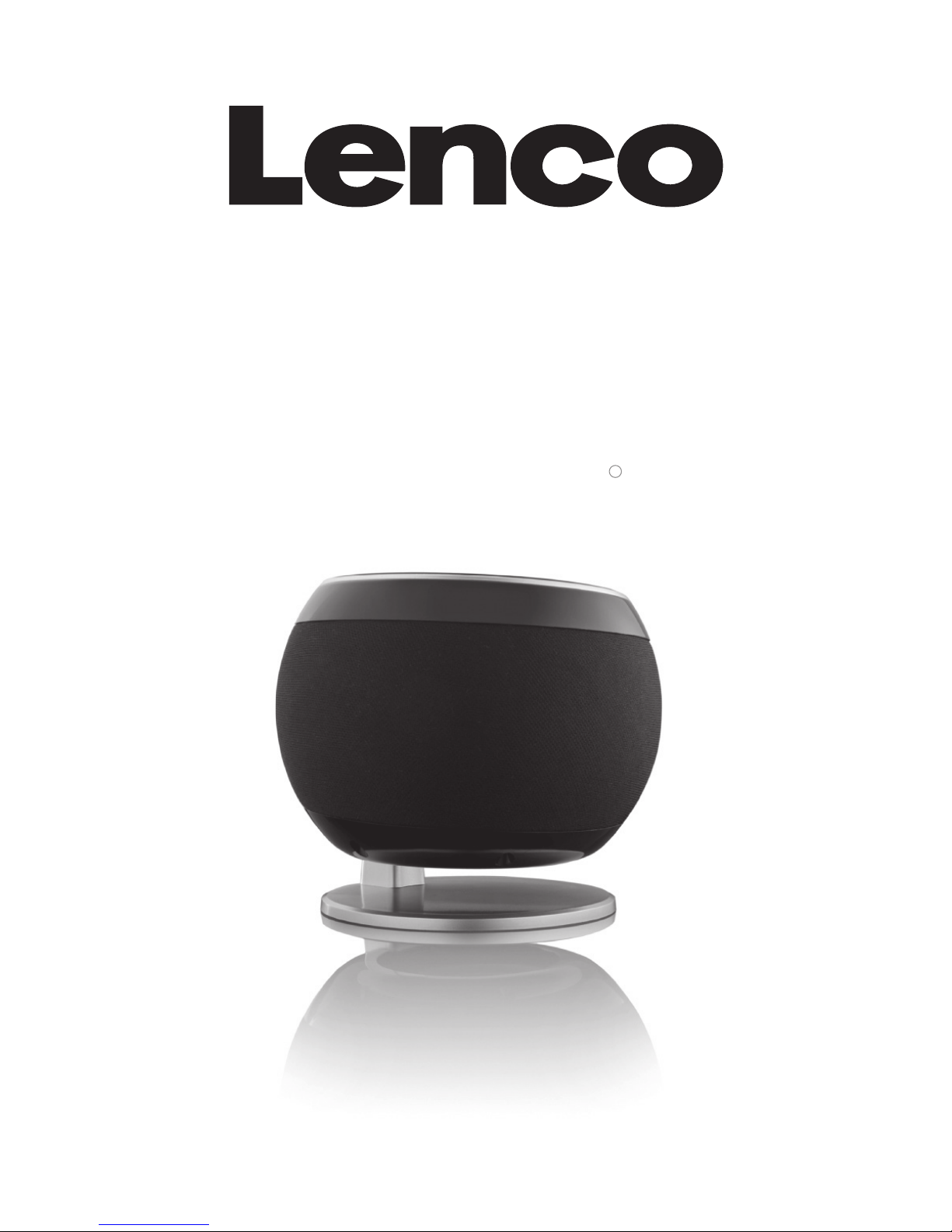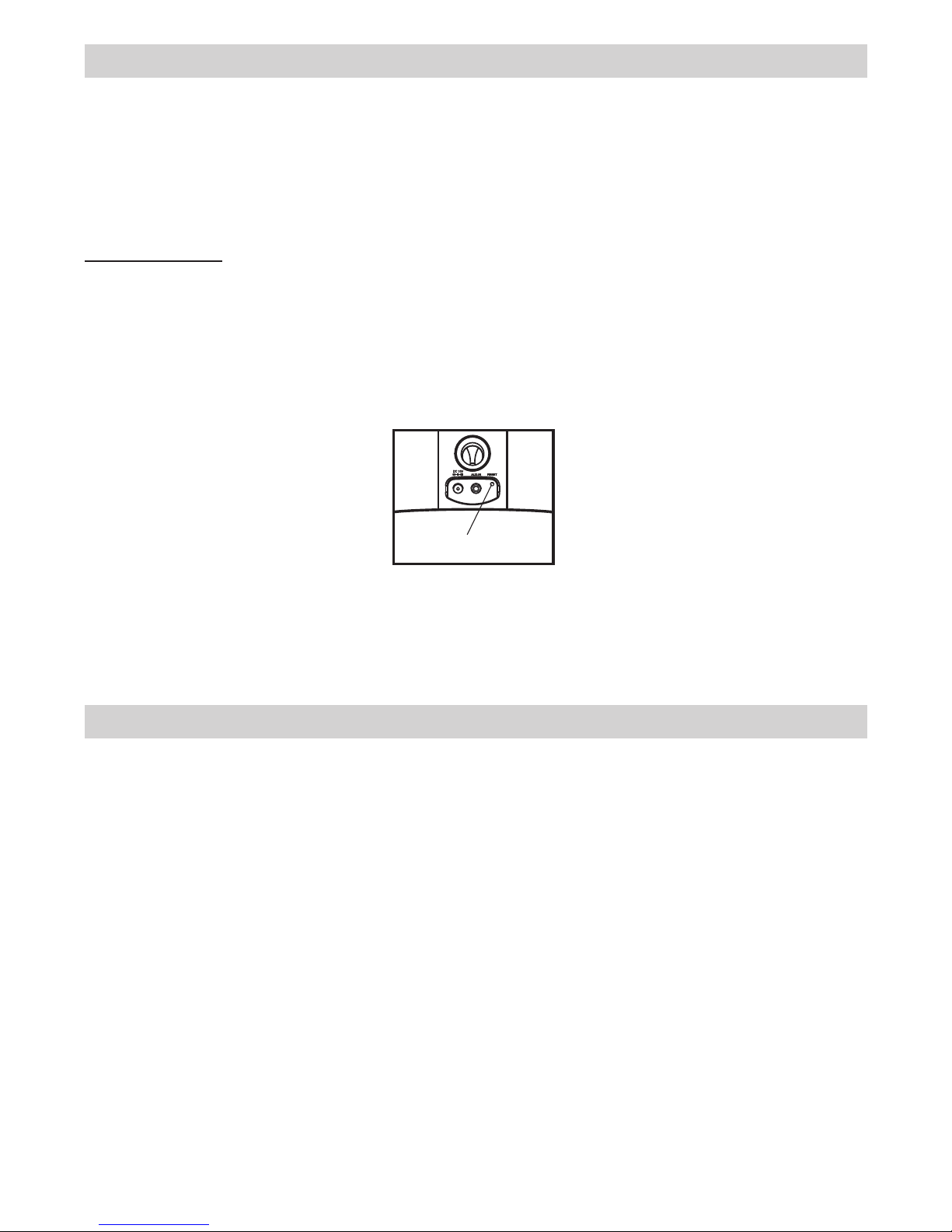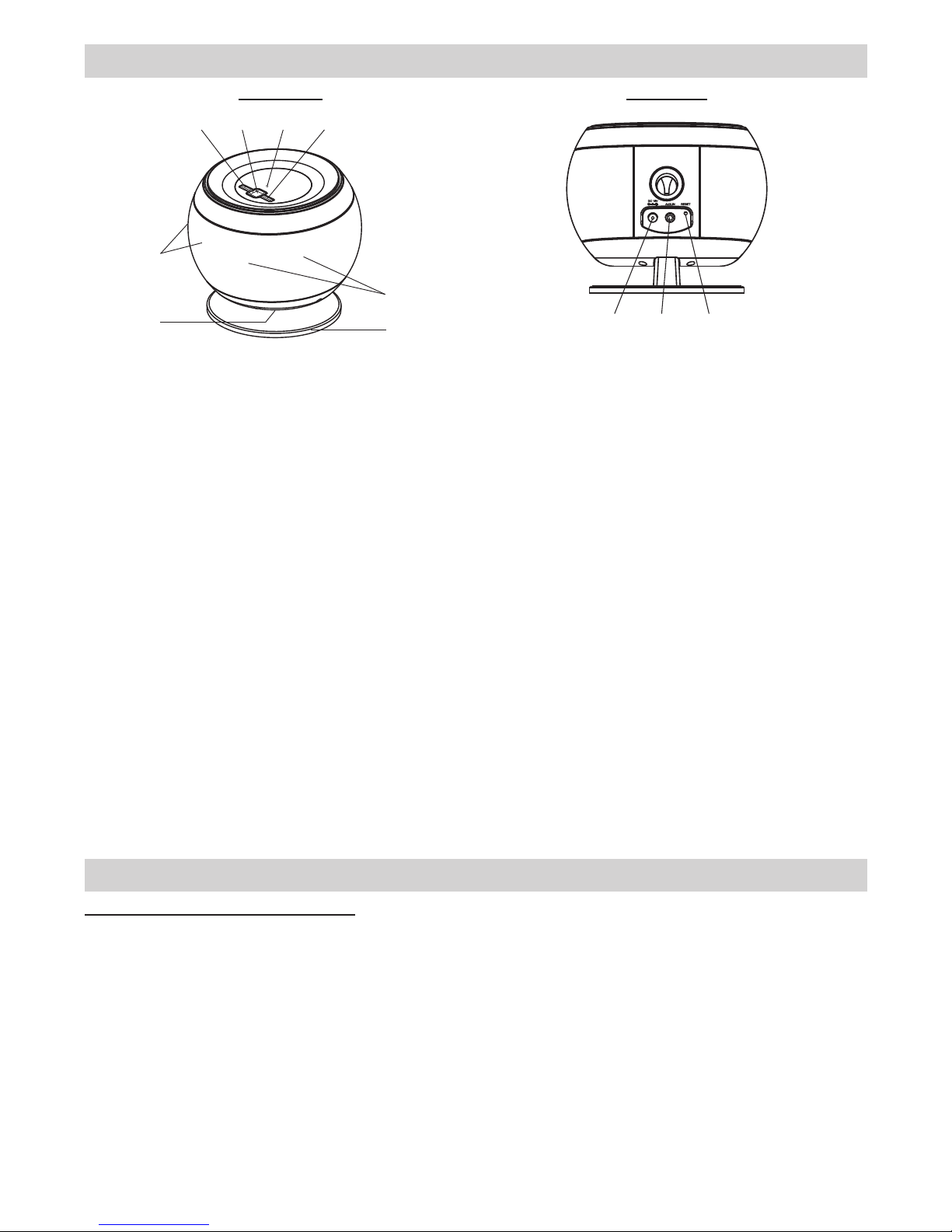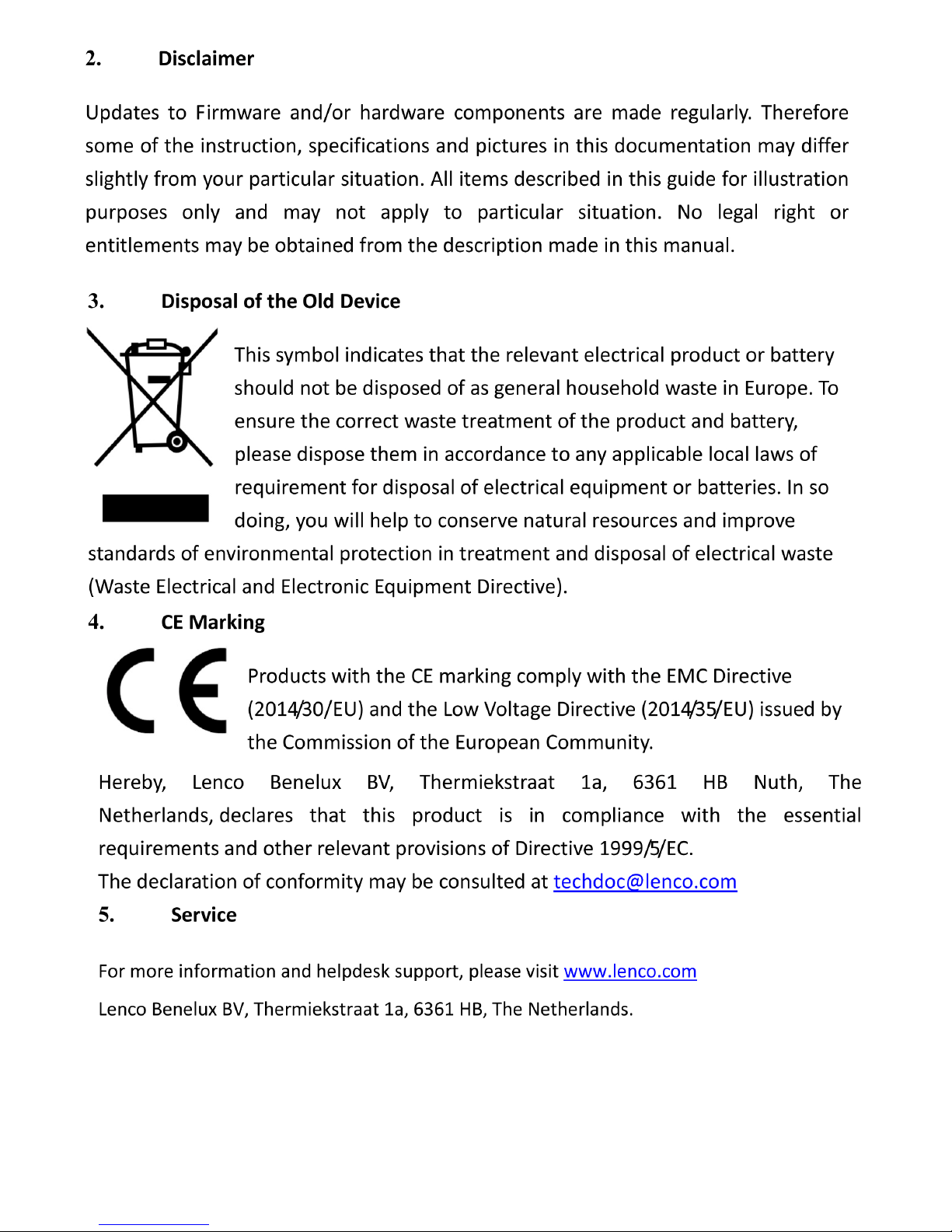2
Belangrijke veiligheidsinstructies
Water en vocht
Het apparaat mag niet worden gebruikt in de buurt van water. Bijvoorbeeld: in de buurt van een
badkuip, wasbak, aanrecht, zwembad of een natte kelder.
Ventilatie
Het apparaat moet zo worden geplaatst, dat de plaats of positie de eigen ventilatie niet in de
weg staat. Zo moet het niet geplaatst worden op een bed, sofa, tapijt of soortgelijk oppervlak,
dat de ventilatieopeningen kan blokkeren. De ventilatie mag niet worden belemmerd door de
ventilatieopeningen te bedekken met voorwerpen, zoals kranten, tafelkleden, gordijnen, etc.
Ook moet het apparaat niet worden geplaatst in een ingebouwde installatie, zoals een boek-
enkast of kast, die de doorstroming van lucht door de ventilatieopeningen belemmeren; houd
minimaal 30cm rond het apparaat vrij voor voldoende ventilatie.
Warmte & vlammen
Het apparaat moet uit de buurt van warmtebronnen, zoals radiotoren, warmte-uitlaten, kachels
of andere apparaten (inclusief versterkers) die warmte produceren, geplaatst worden.
Plaats geen voorwerpen met open vlam, zoals kaarsen, op het apparaat.
Voeding
Het apparaat moet alleen worden aangesloten op een voeding van het type dat beschreven is
in de bedieningsinstructies of zoals aangegeven op het apparaat. Wanneer het netsnoer wordt
gebruikt als het ontkoppelapparaat, moet het eenvoudig bereikbaar blijven.
Reinigen
Het apparaat dient alleen zoals aangeraden te worden gereinigd. Kijk in de “Zorg en Onder-
houd” sectie van deze handleiding voor reiniginstructies.
Voorwerpen en vloeistoffen
Zorg ervoor dat er geen voorwerpen en vloeistoffen in de ventilatieopeningen van het product
vallen. Het moet niet worden blootgesteld aan druppend of spattend water en er mogen geen
voorwerpen gevuld met vloeistof, zoals vazen, op het apparaat gezet worden.
Hulpstukken
Gebruik alleen hulpstukken die worden aangeraden door de fabrikant.
Bliksem en bescherming stroompieken
Haal de stekker uit het stopcontact en verbreek de verbinding in deze perioden. Dit voorkomt
schade aan het product als gevolg van blikseminslag en stroompieken.
Overbelasten
Voorkom overbelasting van stopcontacten en verlengsnoeren, omdat dit kan leiden tot risico
van brand of elektrische schok.
Schade die onderhoud vereist
Dit apparaat dient door gekwaliceerd onderhoudspersoneel onderhouden te worden als:
A. Voorwerpen of vloeistof in de behuizing zijn gevallen.
B. Het apparaat is blootgesteld aan regen.
C. Het apparaat is gevallen of de behuizing is beschadigd.
D. Het apparaat een duidelijke verandering in prestaties vertoont of niet normaal functioneert.
Onderhoud
De gebruiker moet niet proberen het apparaat te onderhouden op methoden die verder gaan
dan de methoden die beschreven worden in de gebruiksaanwijzing. Onderhoudsmethoden die
niet worden besproken in de gebruiksaanwijzing moeten worden overgedragen aan gekwali-
ceerd onderhoudspersoneel.
Dit apparaat is, bij gebruik volgens de instructies, ontworpen en vervaardigd om uw persoonlijke
veiligheid te waarborgen. Echter, oneigenlijk gebruik kan resulteren in potentiële elektrische schok-
ken of brandgevaar. Lees vóór de installatie en het gebruik de veiligheids- en bedieningsinstructies
zorgvuldig door en bewaar deze instructies op een geschikte plaats voor toekomstige referentie. Let
ook goed op alle waarschuwingen die in deze handleiding en op het apparaat staan.
1.
2.
3.
4.
5.
6.
7.
8.
9.
10.
11.