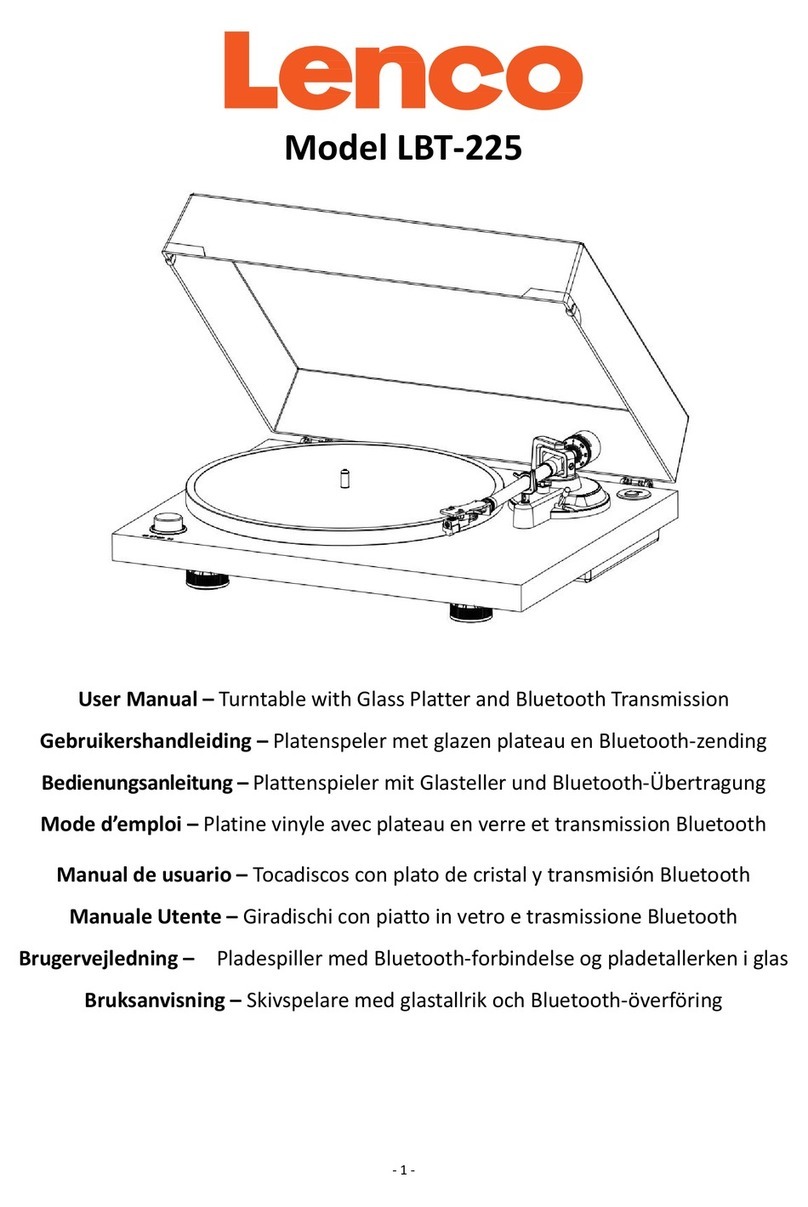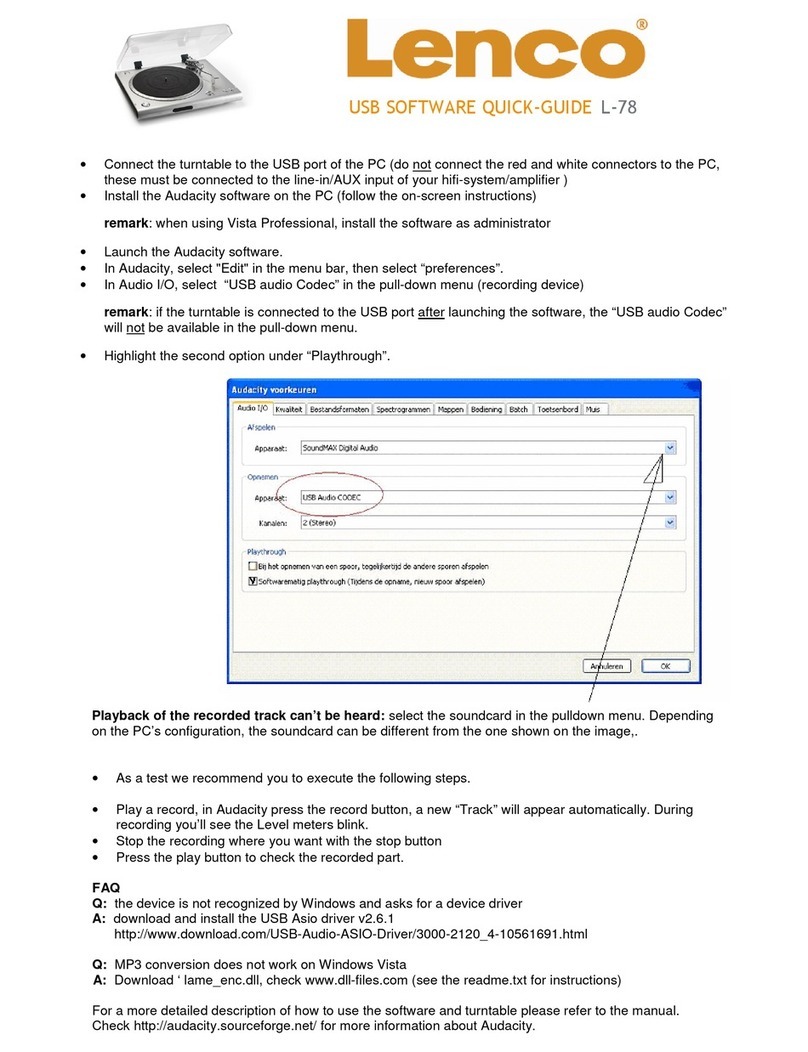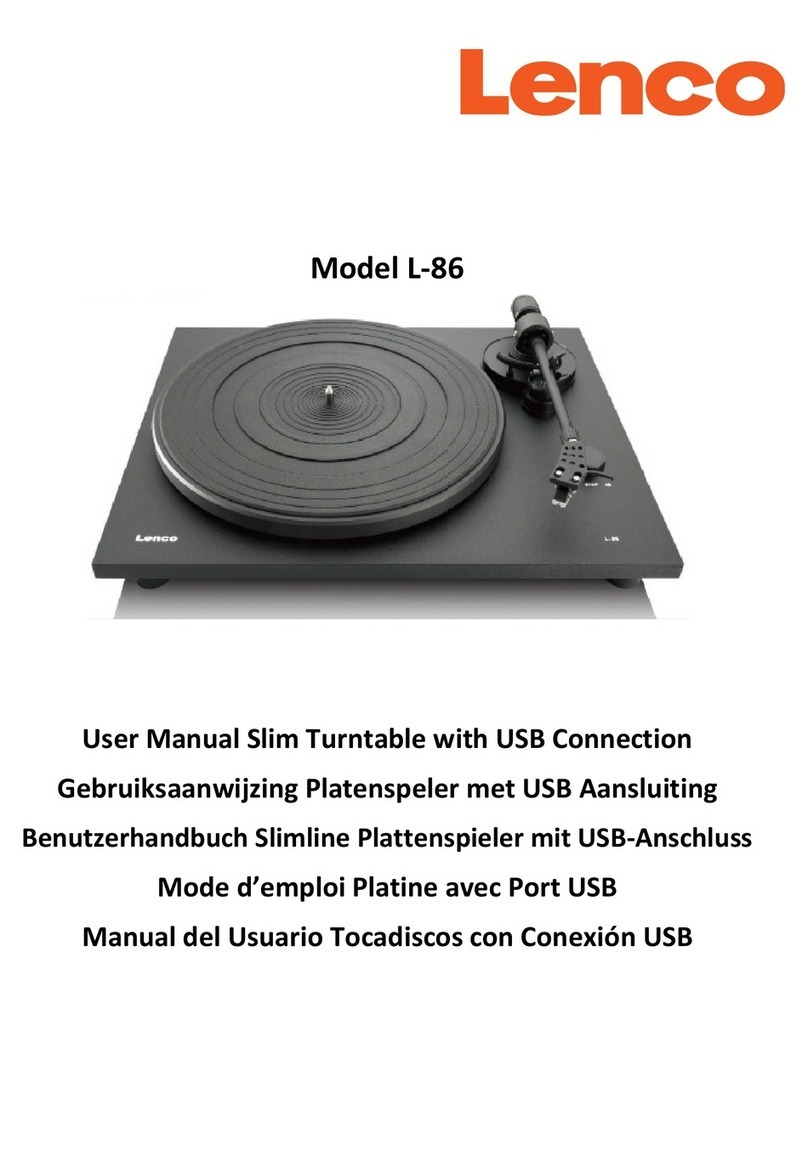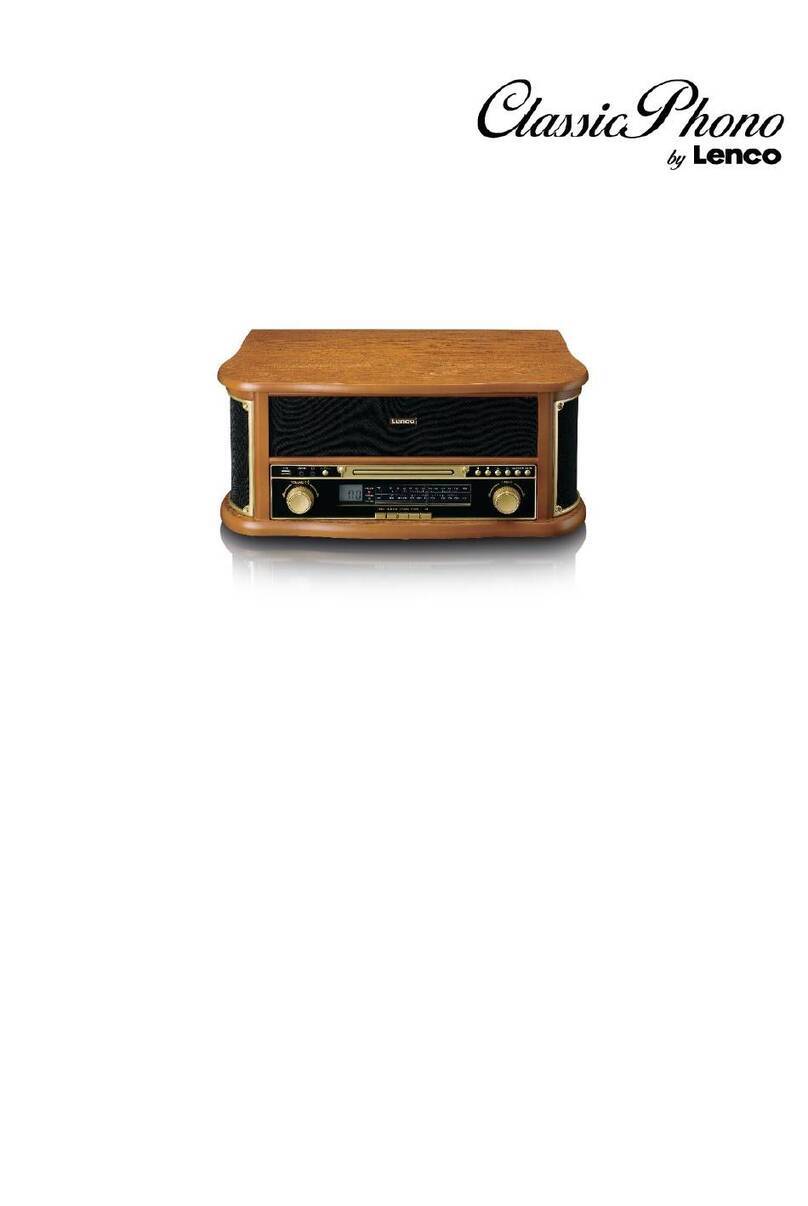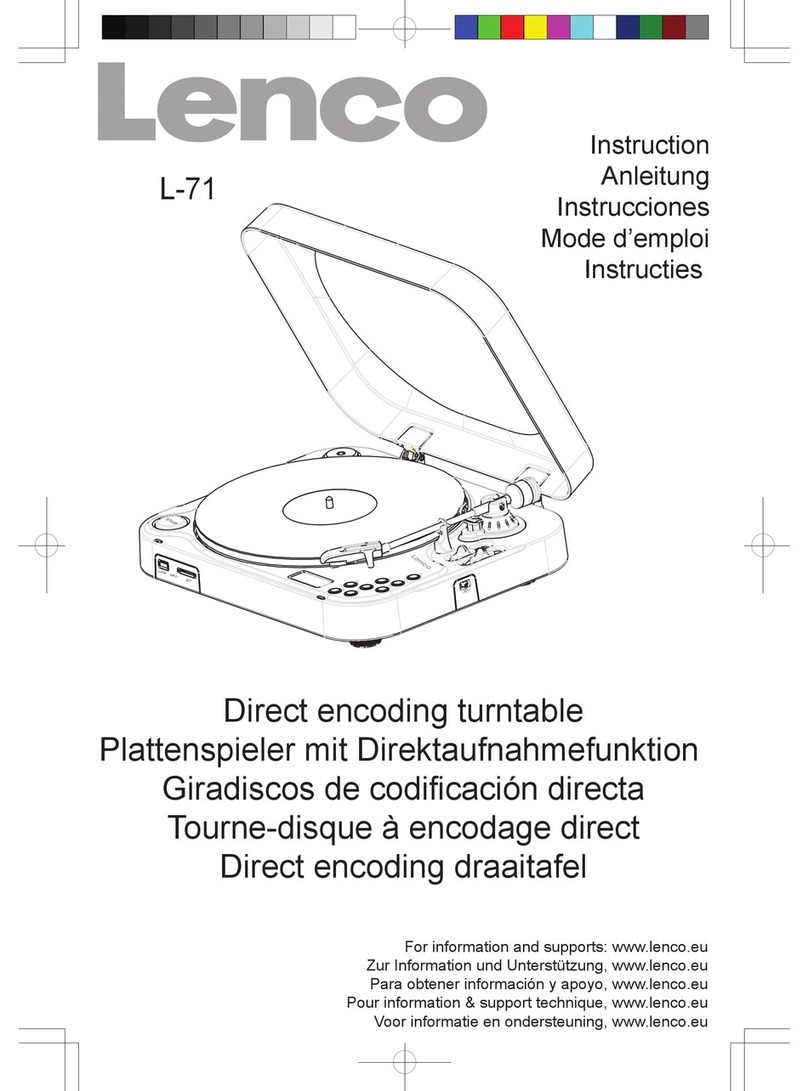3
CAUTION:
Usage of otols o adjustets o pefoae of poedues othe tha those speified heei
a esult i hazadous adiatio eposue.
This uit should ot e adjusted o epaied aoe eept ualified seie pesoel.
PRECAUTIONS BEFORE USE
KEEP THESE INSTRUCTIONS IN MIND:
. Do ot use this deie ea ate.
. Clea ol ith a slightl dap loth.
. Do ot oe o lok a etilatio opeigs. Whe plaig the deie o a shelf, leae
” fee spae aoud the hole deie.
. Istall i aodae ith the supplied use aual.
. * Do’t step o o pih the poe adapto. Be e aeful, patiulal ea the plugs ad the
ale’s eit poit. Do ot plae hea ites o the poe adapto, hih a daage it. Keep
the etie deie out of hilde’s eah! Whe plaig ith the poe ale, the a seiousl
ijue theseles.
. * Uplug this deie duig lightig stos o he uused fo a log peiod.
. Keep the deie aa fo heat soues suh as adiatos, heates, stoes, adles ad othe
heat-geeatig poduts o aked flae.
. Aoid usig the deie ea stog ageti fields.
. Eletostati dishage a distu oal usage of this deie. If so, sipl eset ad estat
the deie folloig the istutio aual. Duig file tasissio, please hadle ith ae
ad opeate i a stati-fee eioet.
. Waig! Nee iset a ojet ito the podut though the ets o opeigs. High oltage
flos though the podut ad isetig a ojet a ause eleti shok ad/o shot iuit
iteal pats. Fo the sae easo, do ot spill ate o liuid o the podut.
. Do ot use i et o oist aeas suh as athoos, stea kithes o ea siig pools.
. Do ot use this deie he odesatio a ou.
. Although this deie is aufatued ith the utost ae ad heked seeal ties efoe
leaig the fato, it is still possile that poles a ou, as ith all eletial appliaes. If
ou otie soke, a eessie uild-up of heat o a othe uepeted pheoea, ou
should disoet the plug fo the ai poe soket iediatel.
. This deie ust opeate o a poe soue as speified o the speifiatio lael. If ou ae
ot sue of the tpe of poe suppl used i ou hoe, osult ou deale o loal poe
opa.
. * The soket outlet ust e istalled ea the euipet ad ust e easil aessile.
. * Do ot oeload a outlets o etesio ods. Oeloadig a ause fie o eleti shok.
. * Deies ith lass ostutio should e oeted to a ai soket outlet ith a
potetie eathed oetio.
. * Deies ith lass ostutio do ot euie a eathed oetio.
. Keep aa fo odets. Rodets ejo itig o poe ods.
. * Alas hold the plug he pullig it out of the ai suppl soket. Do ot pull the poe
od. This a ause a shot iuit.
. Aoid plaig the deie o a sufaes that a e sujet to iatios o shoks.
. To lea the deie, use a soft d loth. Do ot use solets o petol ased fluids. To eoe
seee stais, ou a use a dap loth ith dilute deteget.
. The supplie is ot esposile fo daage o lost data aused alfutio, isuse,
odifiatio of the deie o atte eplaeet.
. Do ot iteupt the oetio he the deie is foattig o tasfeig files. Otheise,
data a e oupted o lost.
. If the uit has USB plaak futio, the us eo stik should e plugged ito the uit
dietl. Do’t use a us etesio ale eause it a ause itefeee esultig i failig
of data.
. The appaatus shall ot e eposed to dippig o splashig ad ake sue that o ojets
filled ith liuids, suh as ases, ae plaed o o ea the appaatus.