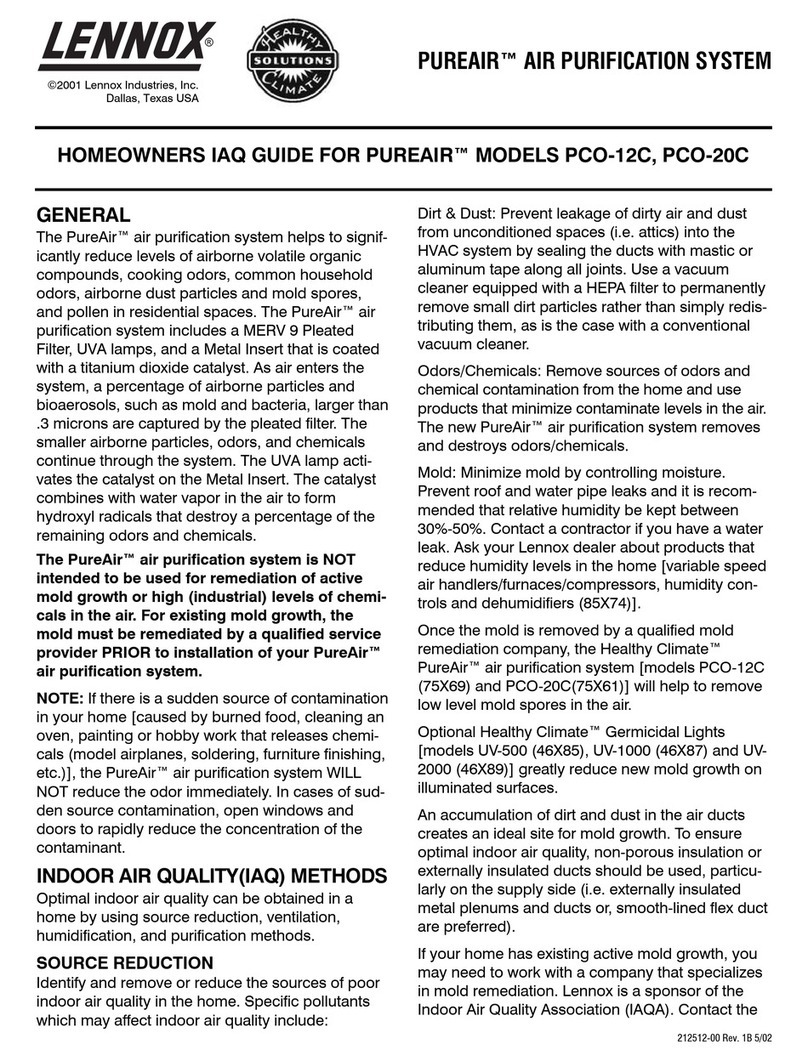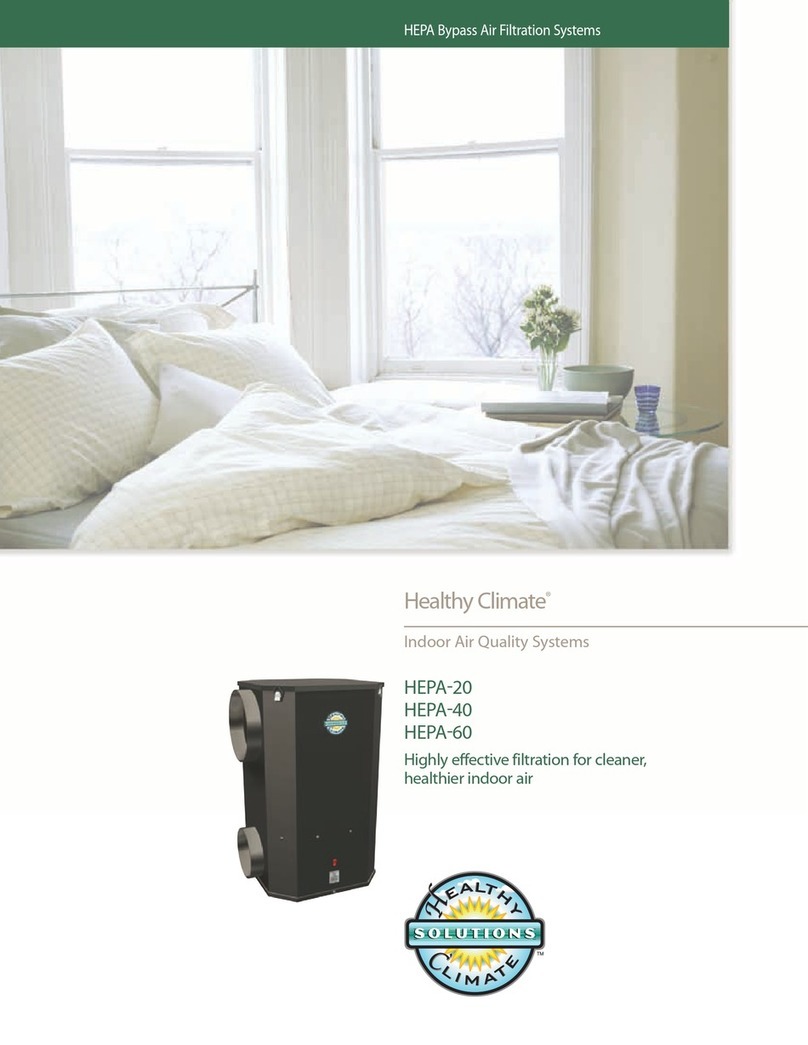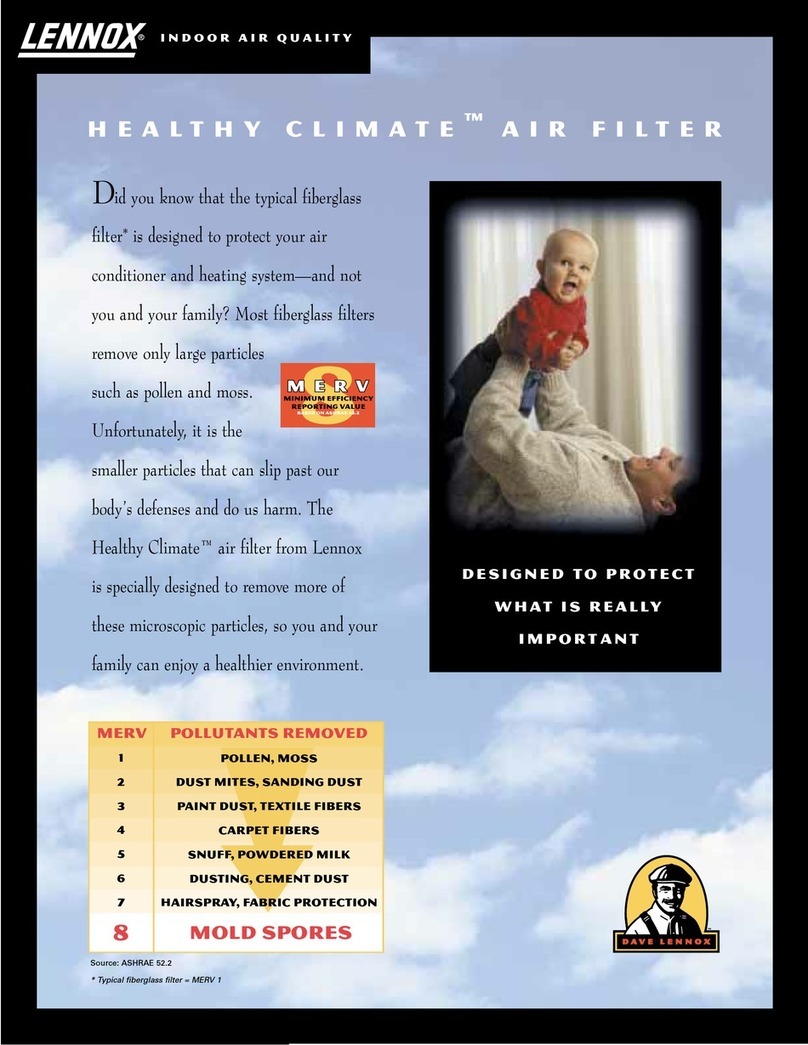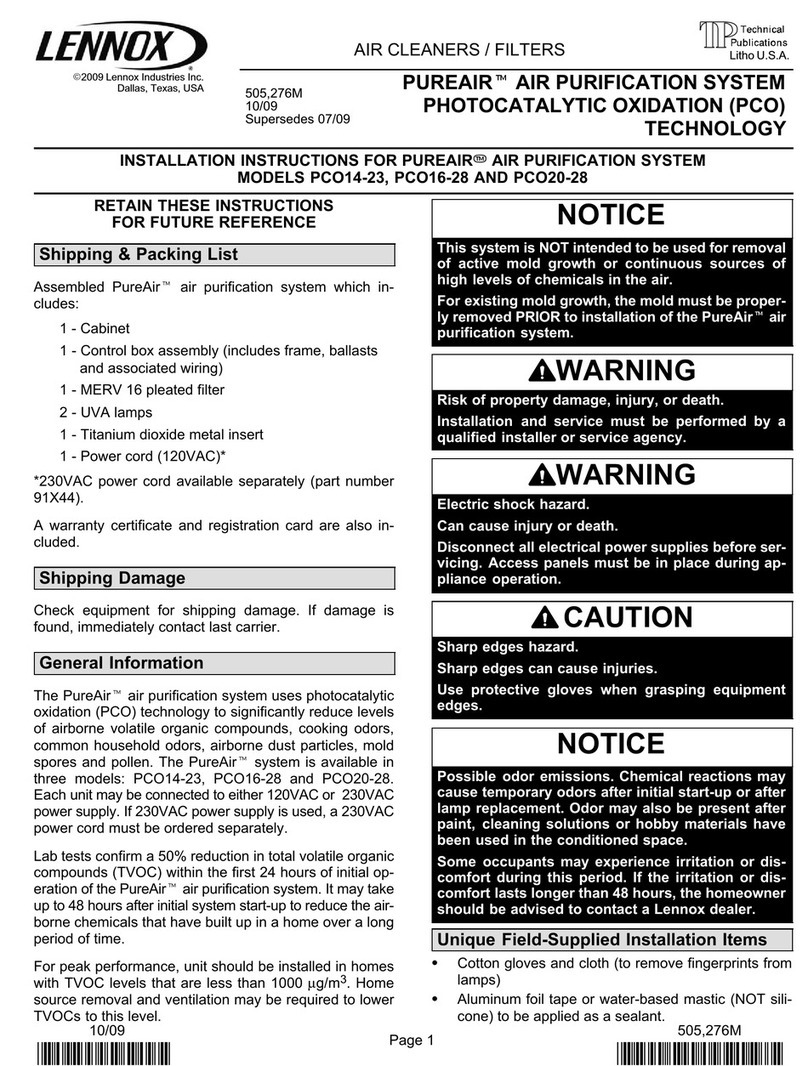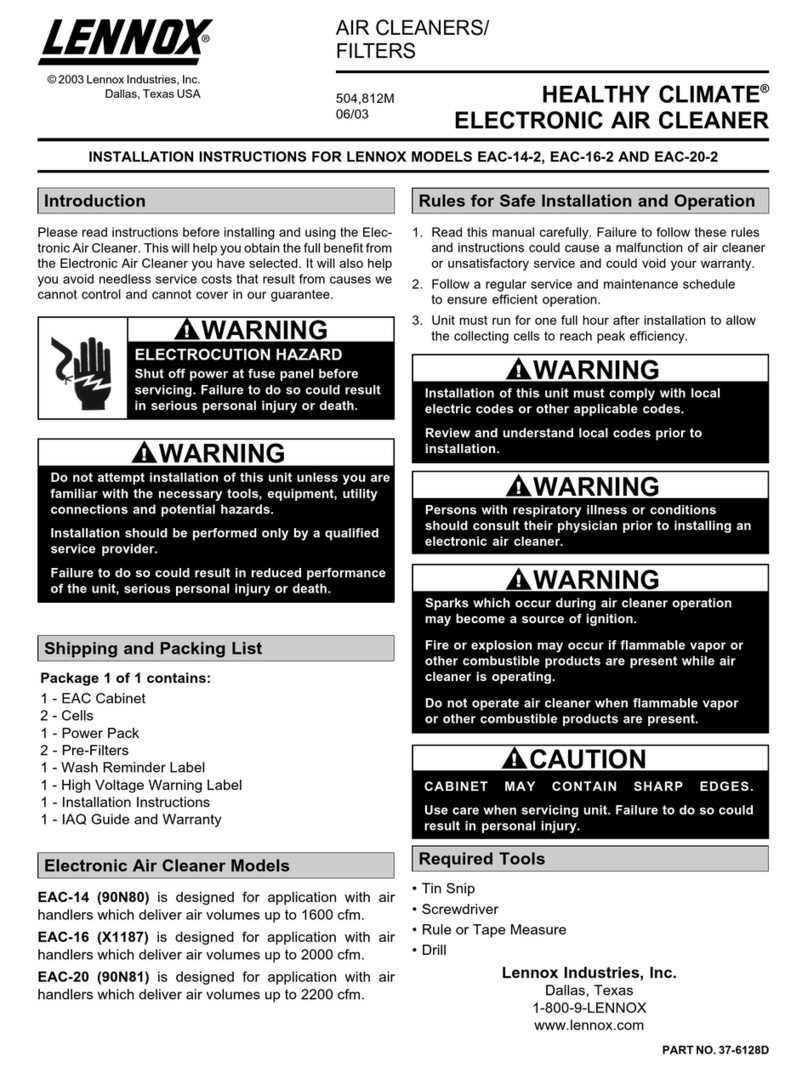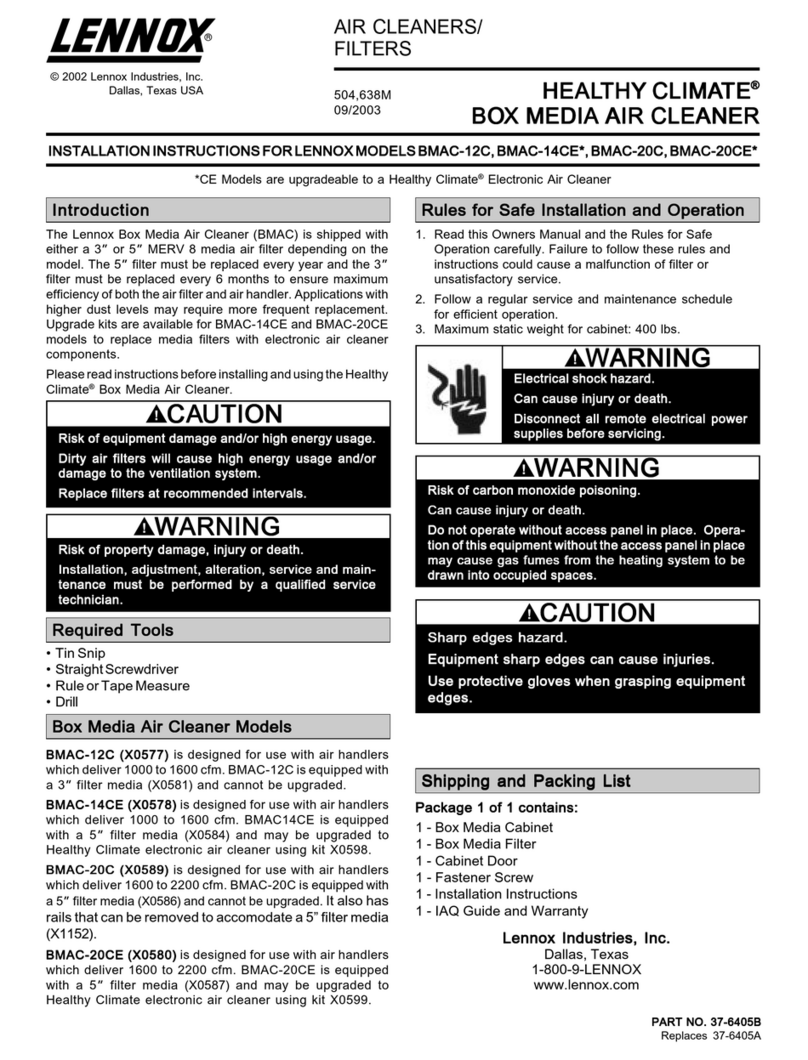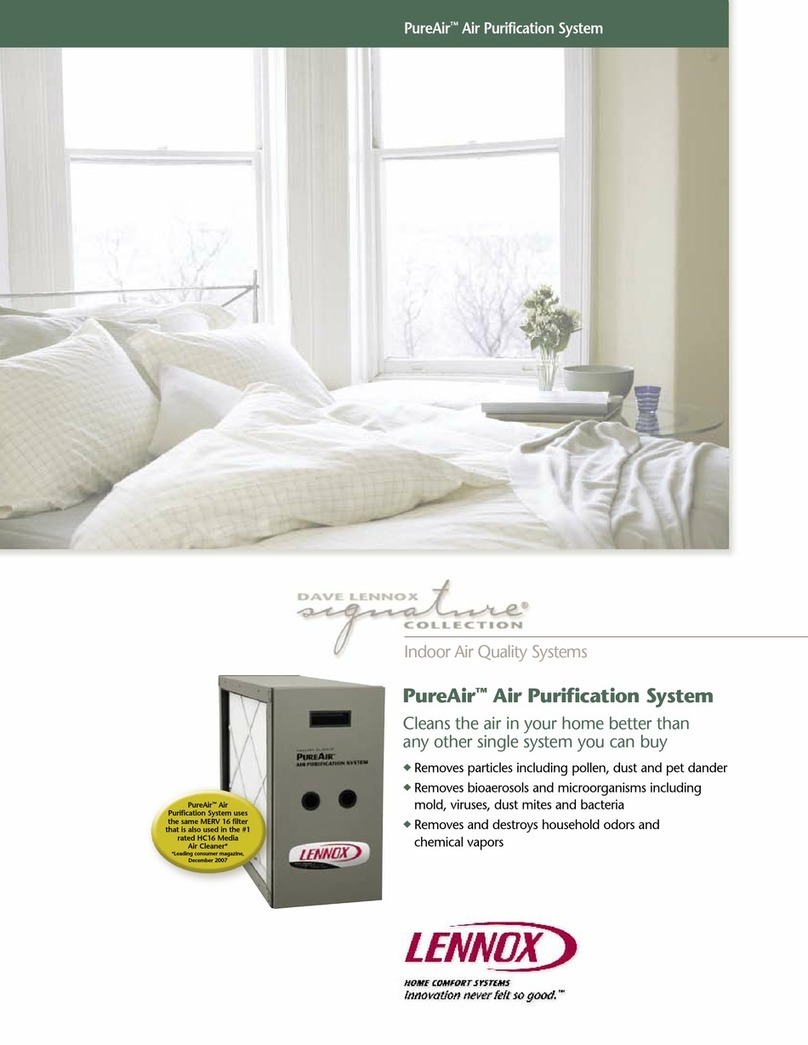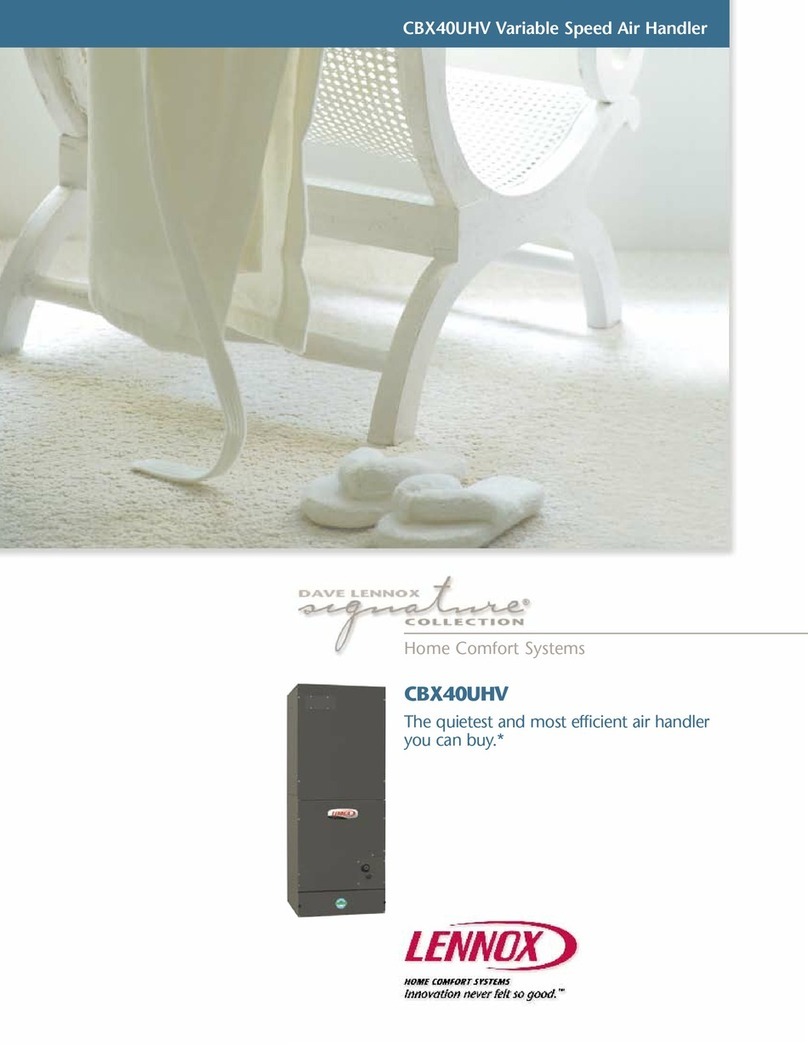PureAir™ AIR PURIFICATION SYSTEM
PHOTOCATALYTIC OXIDATION (PCO) TECHNOLOGY
HEALTHY CLIMATE®
505,093M
09/2007
AIR CLEANERS/
FILTERS
INSTALLATION AND MAINTENANCE INSTRUCTIONS FOR PureAir™ MODEL PCO-20P-2
Shipping and Packing List
Unique Supplies (Provided by installer.)
General
Package 1 of 1 contains:
1 - PureAir™ air purification system:
1 - Metal rack, including cap and metal air strip seal
1 - One piece slide-in assembly (Metal Frame and
ballasts, with associated wiring.)
1 - MERV 16, 4" pleated filter
6 - Installed UVA lamps
1 - Separately wrapped titanium dioxide insert
3 - Self-drilling serrated 5/16" hex head screws for
mounting transformer/fuse assembly. (1 extra)
8 - 5/16" hex slotted head screws for mounting PCO
rack to ResPak unit. (2 extra)
1 - Transformer/fuse assembly
1 - Installation and maintenance instructions
1 - Homeowners IAQ Guide
1 - Warranty certificate
1 - Registration card
• Cotton gloves and cloth (to remove finger prints
from lamps.)
• Sealant: Aluminum foil duct tape or water based
mastic. (NOT silicone)
The PureAir™ air purification system helps to sig-
nificantly reduce levels of airborne volatile organic
compounds, cooking odors, common household
odors, airborne dust particles, mold spores, and
pollen in residential spaces. The PureAir™ air puri-
fication system includes a MERV 16 pleated filter,
UVA lamps, and an insert that is coated with a titani-
um dioxide catalyst. As air enters the system, more
than 95% of airborne particles and bioaerosols,
such as mold and bacteria, ranging in size down
to .3 microns, are captured by the pleated filter.
Odors and chemicals continue through the system.
The UVA lamps activate the catalyst on the insert.
The catalyst combines with water vapor in the air to
form hydroxyl radicals that destroy a percentage of
the remaining odors and chemicals.
In laboratory & field tests, we found greater than
50% reduction in Total Volatile Organic Compounds
(TVOC) in homes within 24 hours of initial instal-
lation and operation of the PureAir™ air purifica-
tion system. When the system is first started, it
may take up to 48 hours to reduce the airborne
chemicals that have built up in your home over a
long period of time. After that period, there will be
a balance between chemicals emitted inside your
home and chemicals removed by your PureAir™
air purification system. Please refer to the included
Homeowners IAQ guide for other measures to
improve indoor air quality.
The PureAir™ air purification system is NOT intended to be used for
removal of active mold growth or continuous sources or high levels
of chemicals in the air. For existing mold growth, the mold must be
appropriately removed PRIOR to installation of your PureAir™ air
purification system.
213033-00 Rev. 2B 9/07
©2007 Lennox Industries, Inc.
Dallas, Texas USA
Possible odor emissions.
Odors may be present temporarily from chemical inter-
mediates after initial start-up, painting, cleaning, remod-
eling, hobby activities, or similar activities, or after lamp
replacement.
Some occupants may notice irritation or discomfort
during this period.
If irritation or discomfort persists longer than 48
hours, contact your Lennox dealer.
NOTICE
Risk of property damage, injury, or death.
Installation, adjustments, alterations, service and
maintenance must be performed by a qualified ser-
vice technician.
WARNING
Electric shock hazard.
Can cause injury or death.
Disconnect all remote electrical
power supplies before servicing.
Access panels must be in place dur-
ing the appliance operation.
WARNING