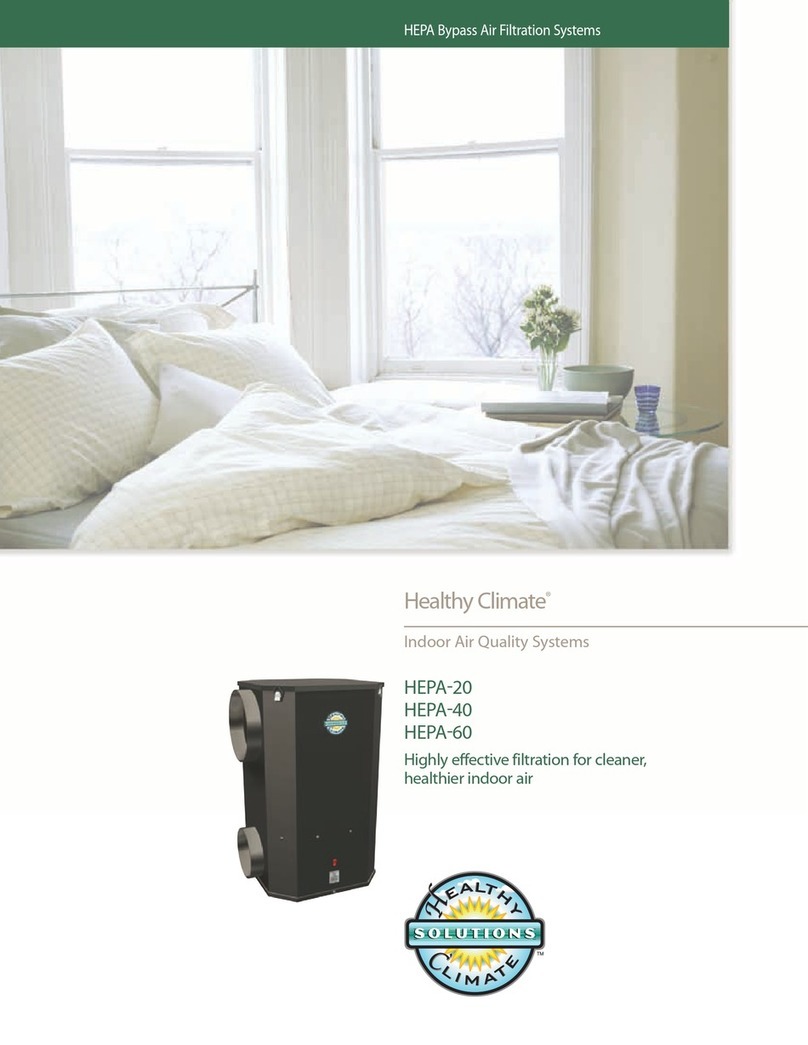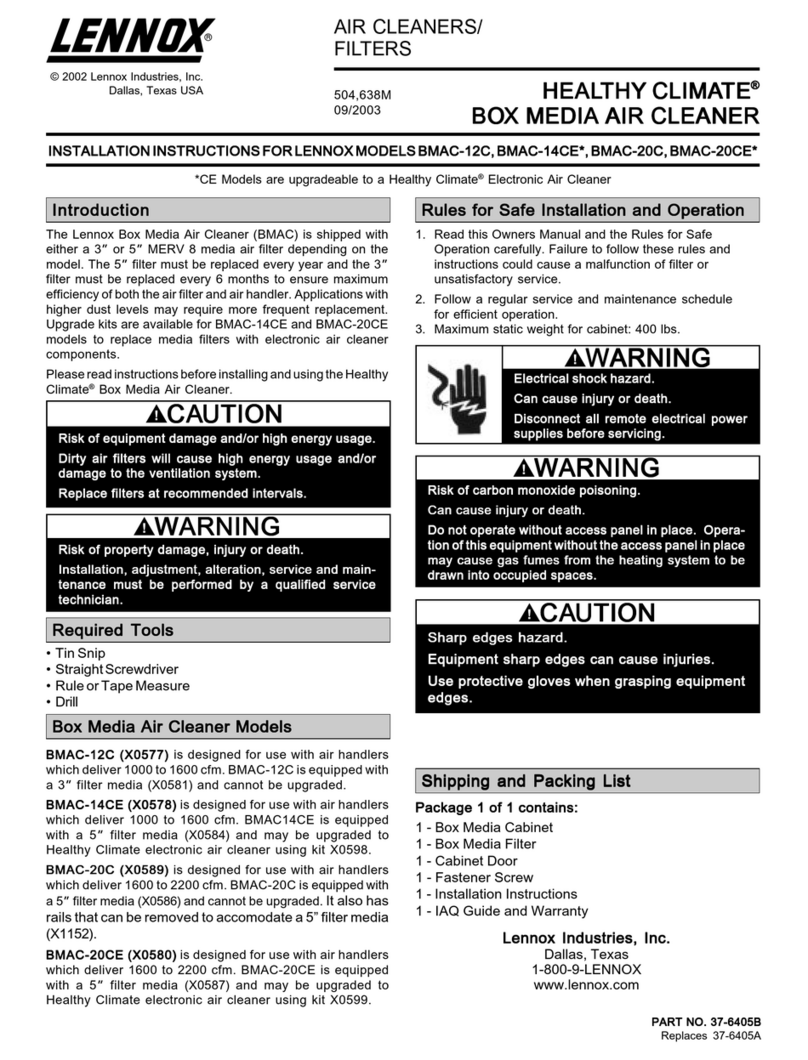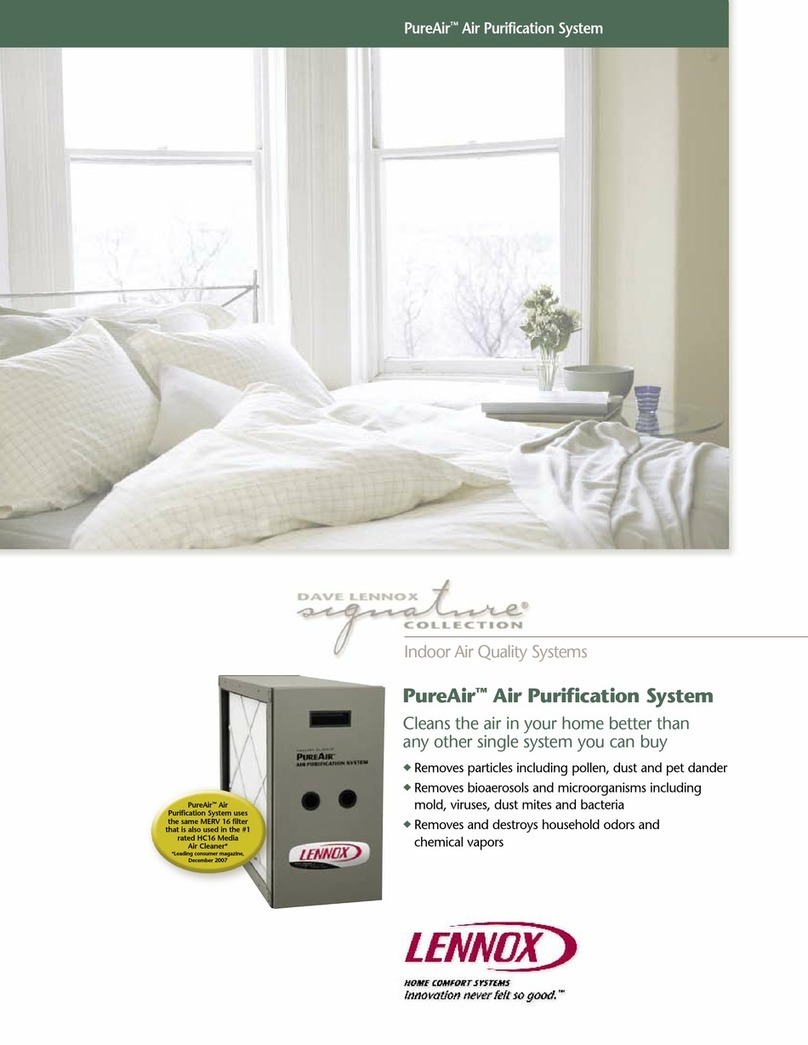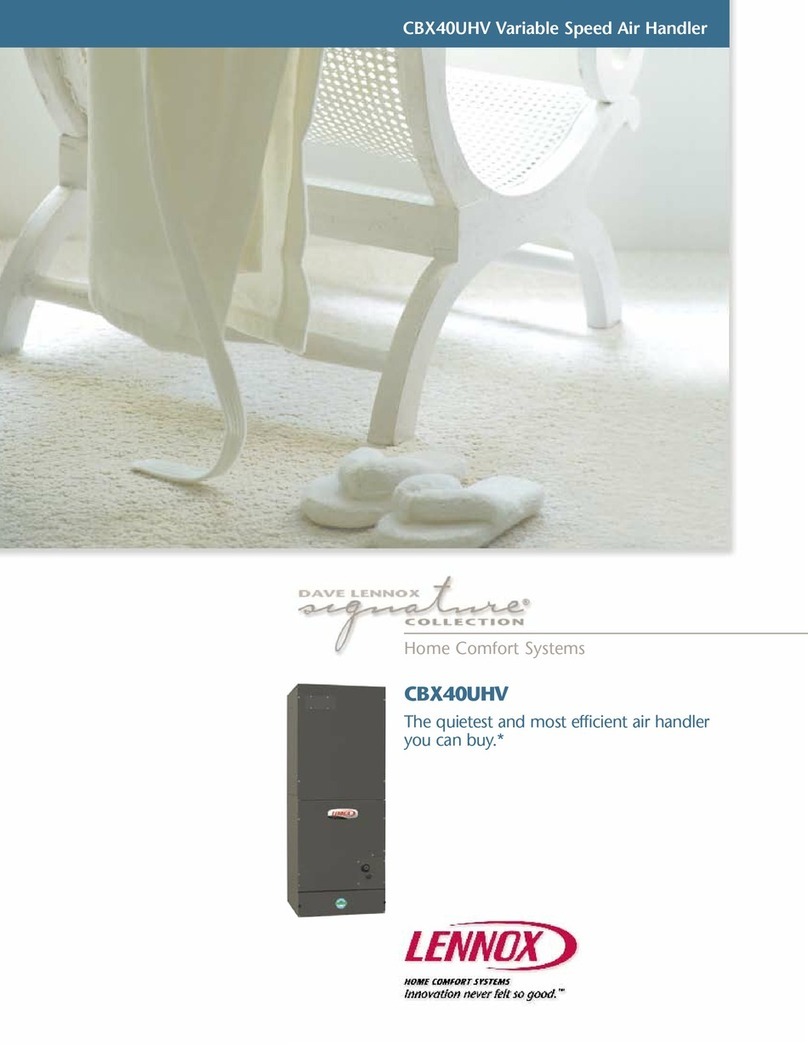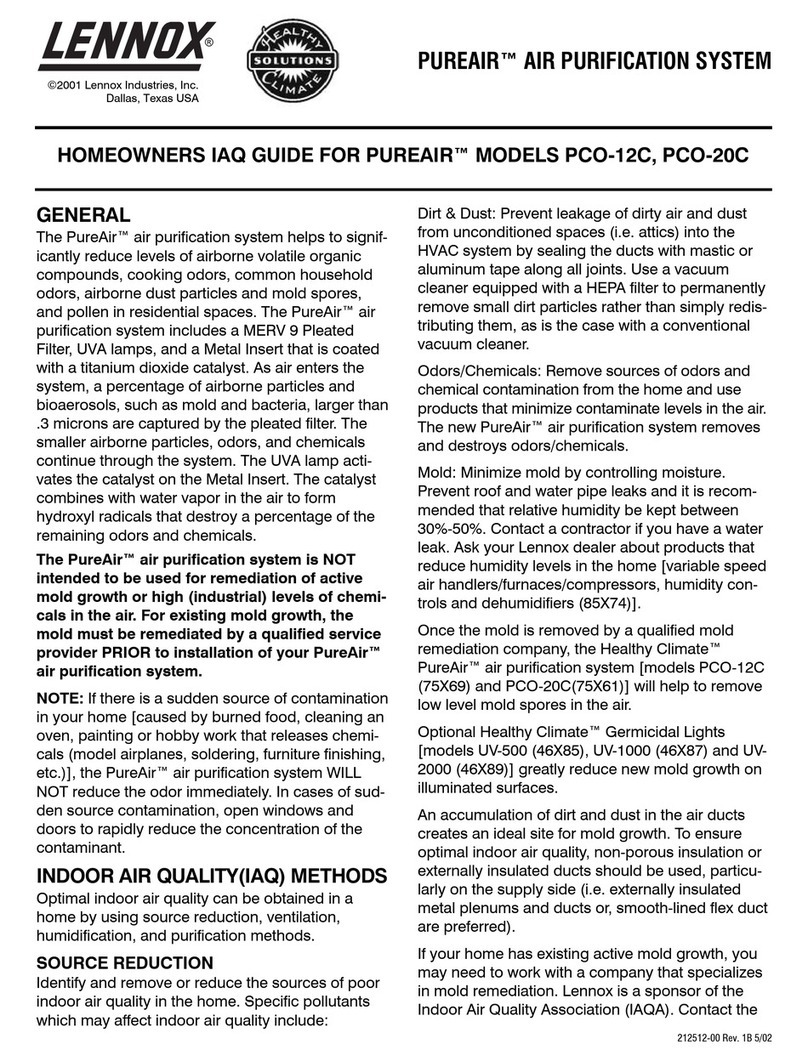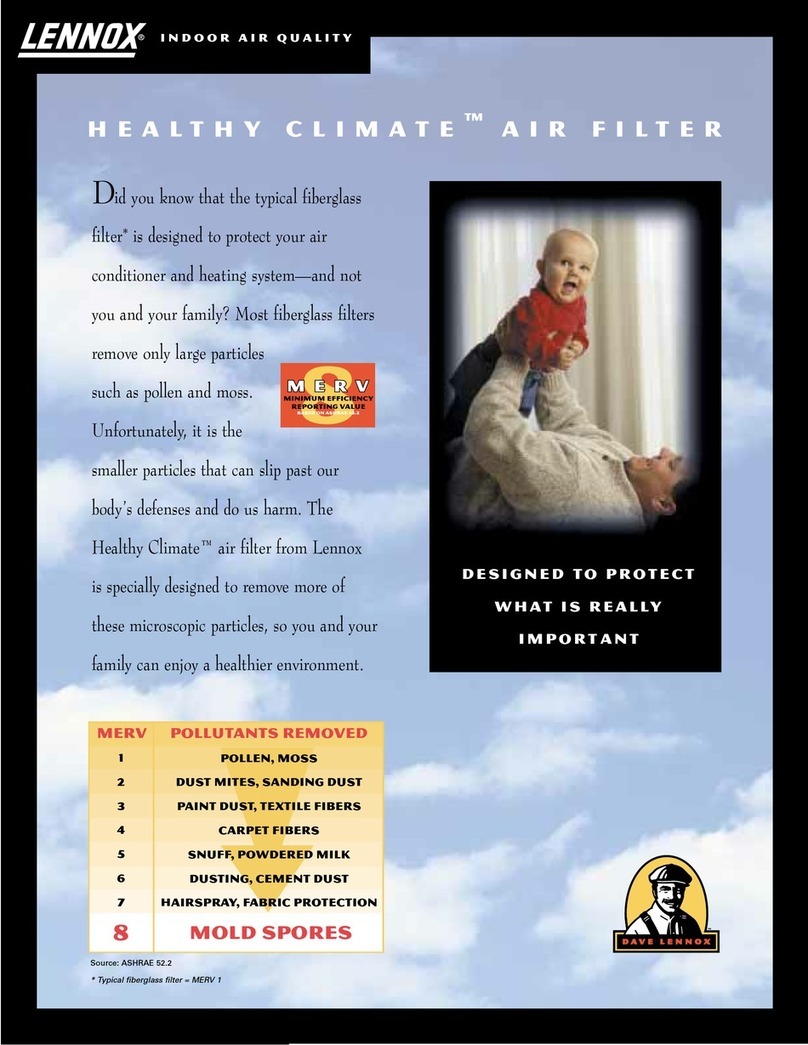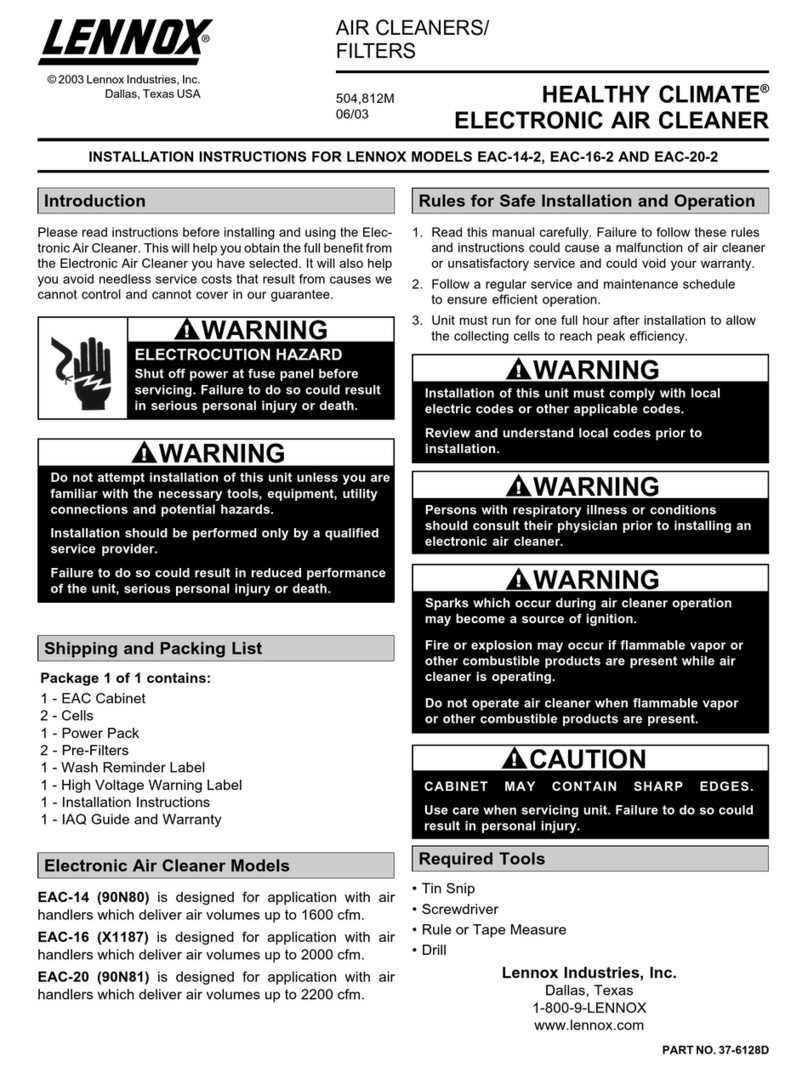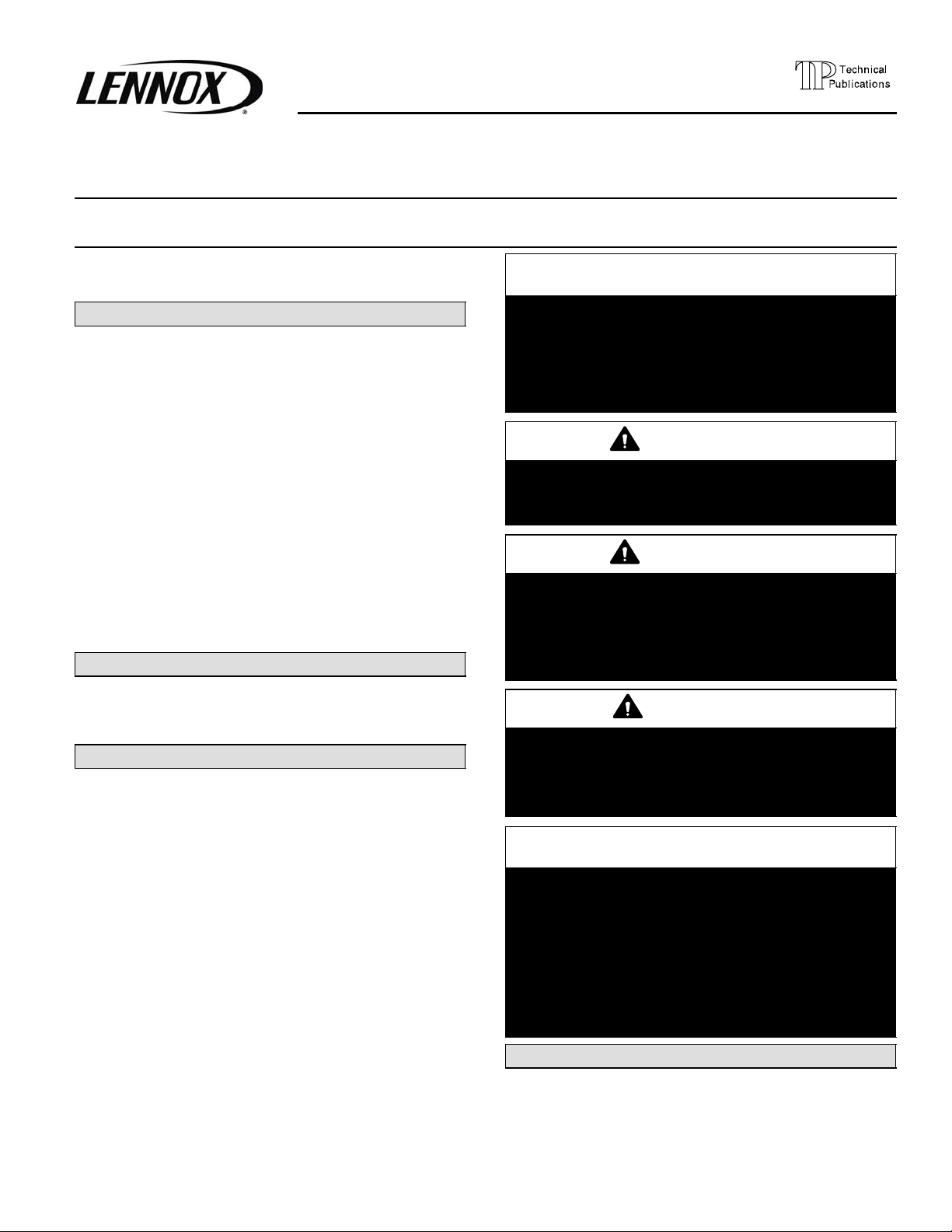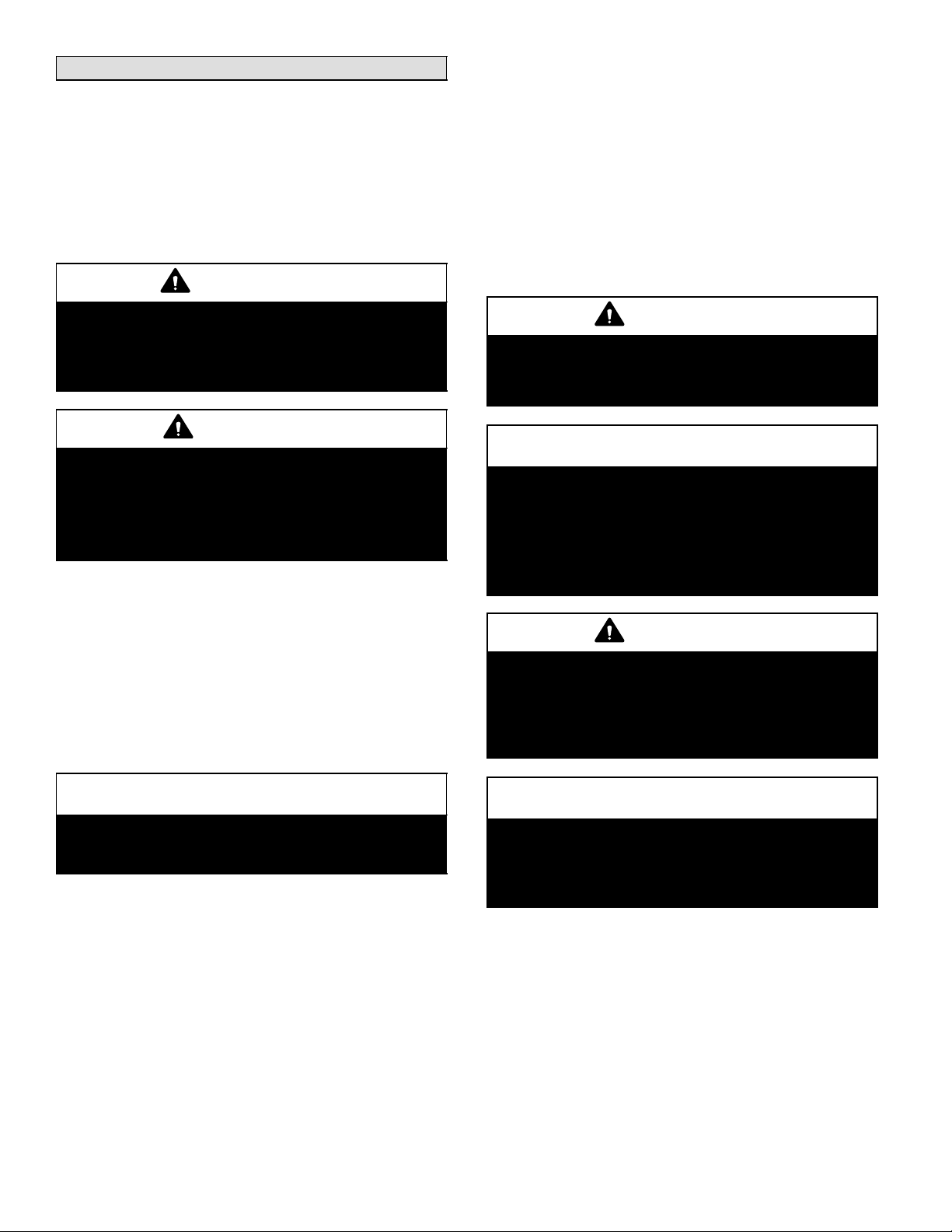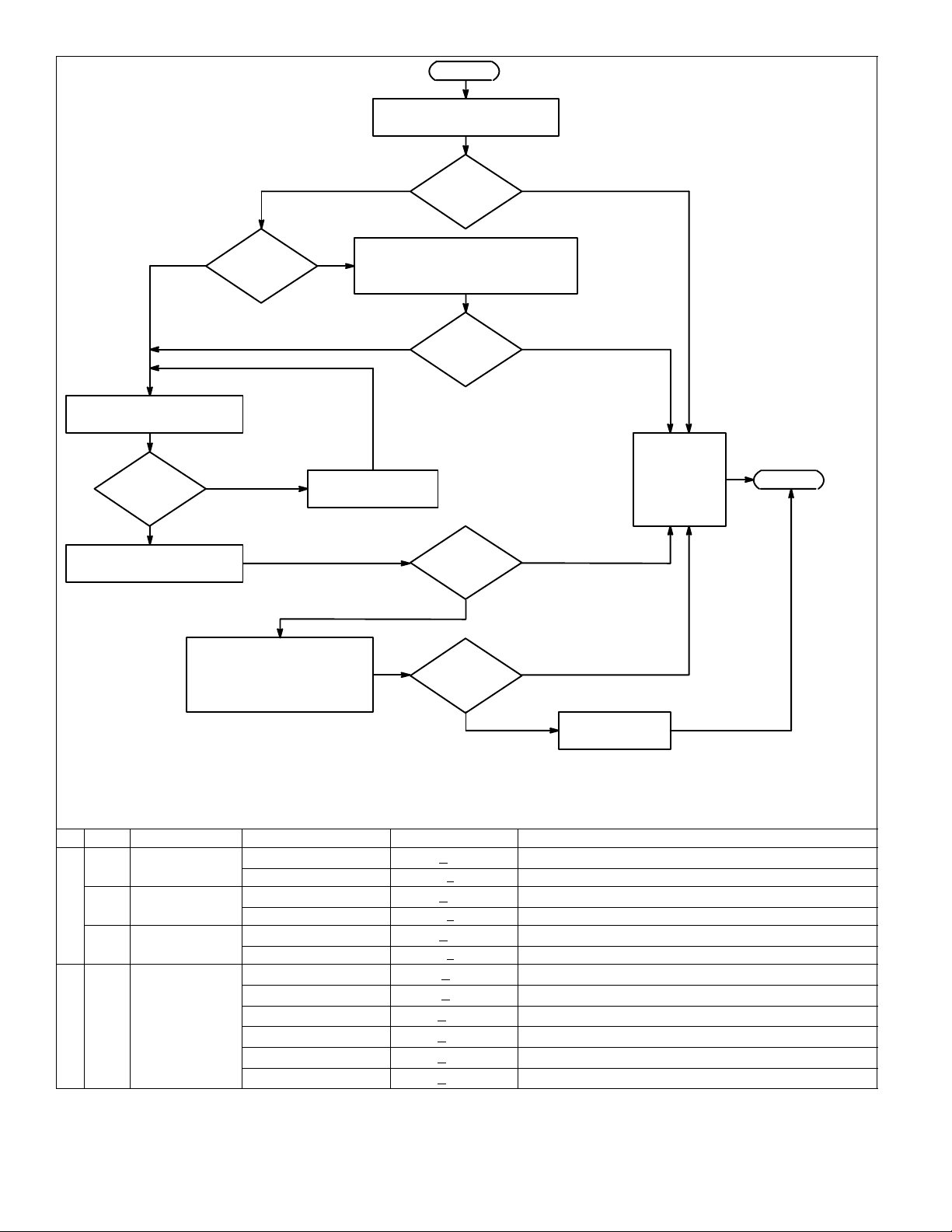Page 6
505,276M 10/09
Filter, Insert and Lamp Replacement
The PCO MERV 16 filter, metal insert and UVA lamps
must be replaced annually. More frequent replacement
may be required in applications with heavier dust or dirt
loads or if you notice a reduction in odor−removal efficien-
cy. An annual maintenance kit, which includes a replace-
ment MERV 16 filter, a replacement metal insert and two
replacement UVA lamps, is available through Lennox .
See Annual Maintenance Kit" (Page 7) for applicable kit
part number.
WARNING
Electric shock hazard.
Can cause injury or death.
Disconnect all electrical power supplies before ser-
vicing.
CAUTION
Personal Burn Hazard.
Lamps become very hot when illuminated.
Allow lamps to cool for 10 minutes before removing
lamp from socket.
Injury may result from contact with hot lamps.
1. Unpack the replacement MERV 16 filter, UVA lamps
and metal insert which are provided in the replacement
kit. Remove all protective wrapping materials.
2. Unplug the power cord and remove the PCO access
door.
3. Slide out the control box assembly and remove the ex-
isting MERV 16 filter.
4. Check air flow direction of the MERV 16 filter and in-
sert replacement filter into the PCO cabinet.
5. Remove the existing metal insert from the cabinet.
NOTICE
Do not wash metal insert. Soap and water will de-
stroy the titanium dioxide catalyst that coats the in-
sert surface.
6. Check air flow direction of the replacement metal in-
sert and slide the metal insert into the cabinet.
7. Wipe down reflectors using cotton cloth to remove fin-
gerprints and contaminants.
8. Pivot the lamp away from the reflector until lamp is re-
leased from the securing clips. Gently pull lamp out of
the lamp socket taking care not to break the lamp.
9. Remove one replacement lamp from the box. Position
the lamp with the pin end closest to the lamp socket.
While engaging the pins in the socket, pivot the lamp
so that the securing clips on the reflector lock into the
open space in the middle of the lamp. See figure 5.
10. Gently pull on lamp to ensure that lamp securing
clips are engaged.
11. Repeat steps 8 and 9 to replace second lamp.
12. Slide control box assembly back into PCO cabinet.
13. Securely fasten access door and reconnect power
cord.
14. Look through the view port in the access door to check
that the lamps are illuminated.
NOTE − On initial start−up, the lamps may not reach full
illumination for several minutes.
CAUTION
Ultraviolet (UVA) radiation risk.
Prolonged exposure may cause skin or eye damage.
Avoid prolonged (weeks) exposure to skin or eyes.
NOTICE
If the system has been operated for a period of time
without the lamps being illuminated, an odor may
occur when lamps are illuminated. This odor is con-
sidered typical and should dissipate within 12 hours
of full operation. If the odor does not subside after
48 hours of operation, instruct the homeowner to
unplug the PCO unit and contact a Lennox dealer.
CAUTION
LAMPS CONTAIN MERCURY.
Ingestion of or contact with mercury or mercury va-
por is hazardous to your health.
Take care when handling lamps. If lamp breaks,
avoid contact with mercury.
NOTICE
Hg −− Lamps contain mercury.
Manage in accord with disposal laws.
Refer to www.lamprecycle.org or call
1−800−9LENNOX.
Proper Clean−Up of Broken UVA Lamps
If a lamp is broken, it must be disposed of properly.
SWear protective gloves, eye wear and mask.
SSweep broken glass and debris into a plastic bag. Seal
the bag and dispose of according to instructions given
by local waste management office.
SDo not use a vacuum cleaner. Do not incinerate.