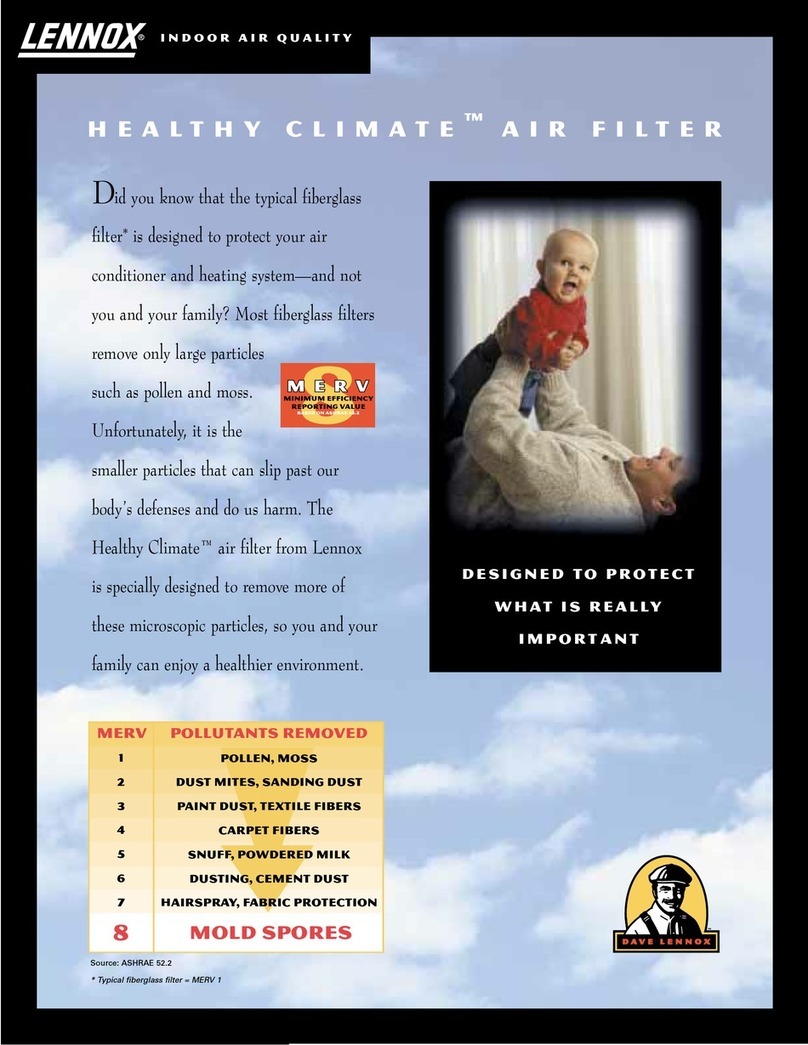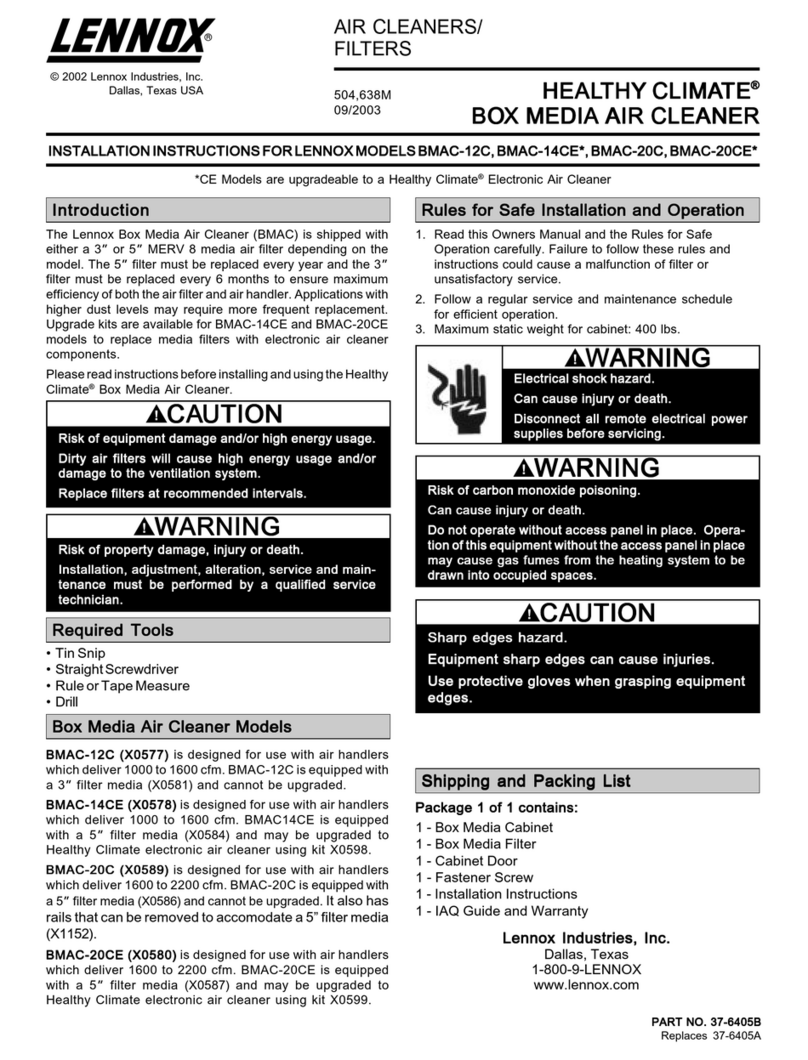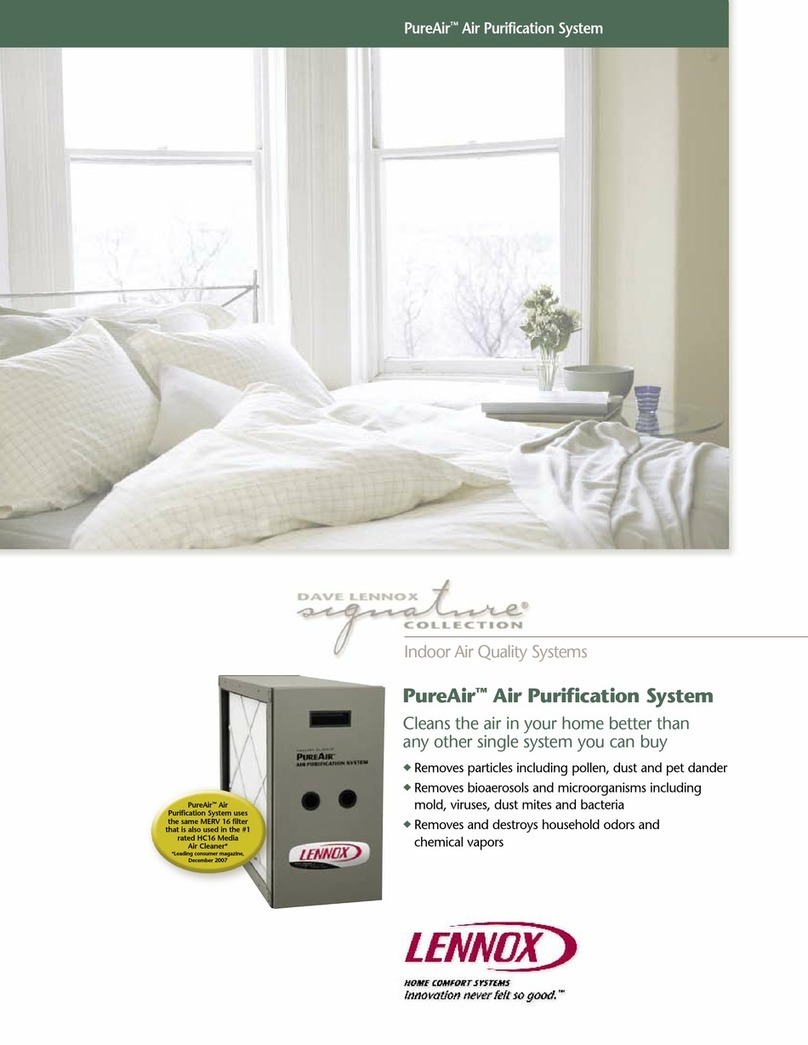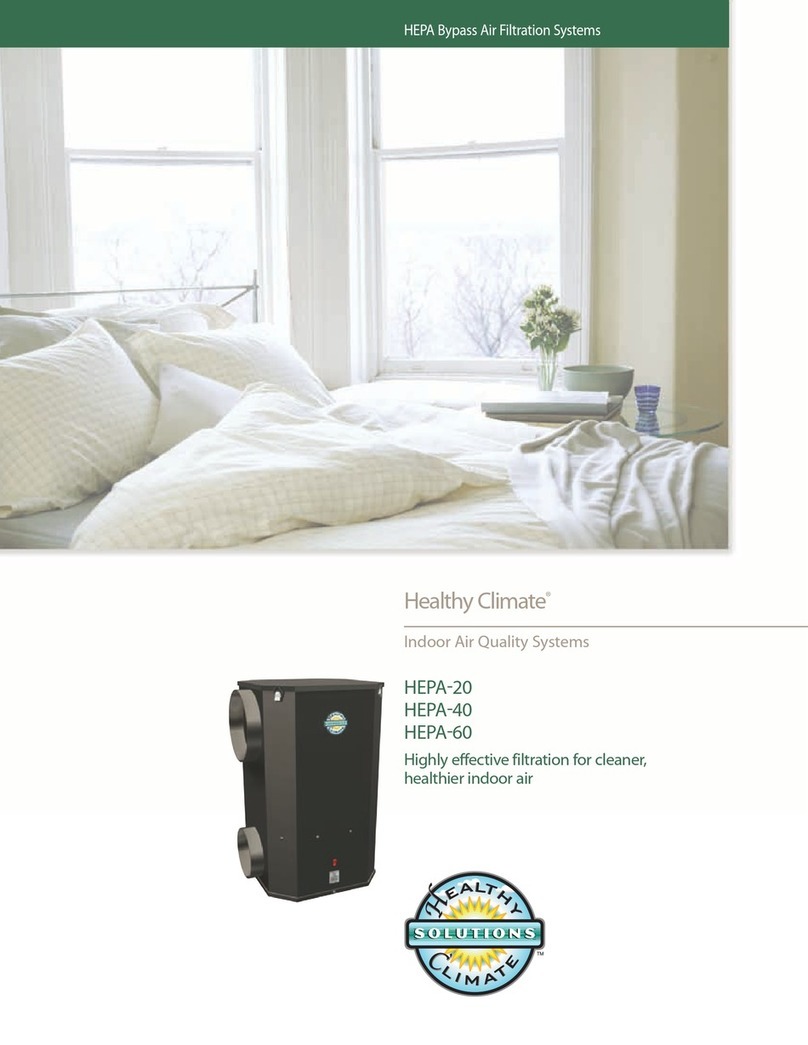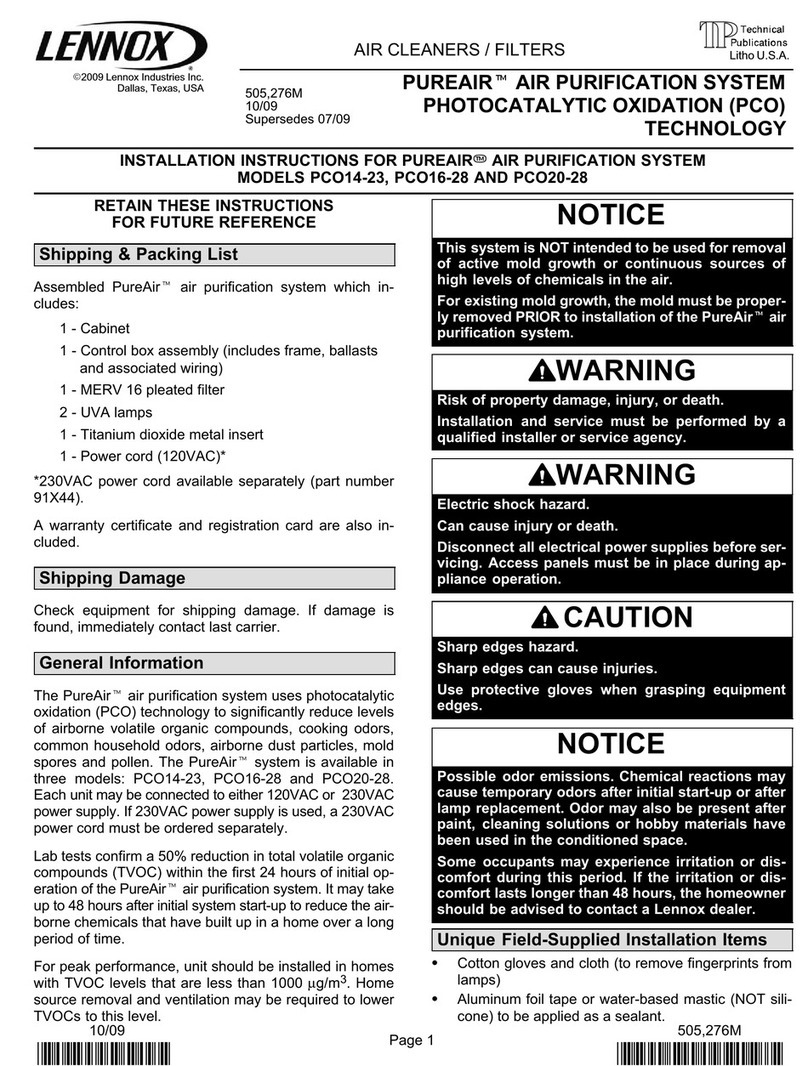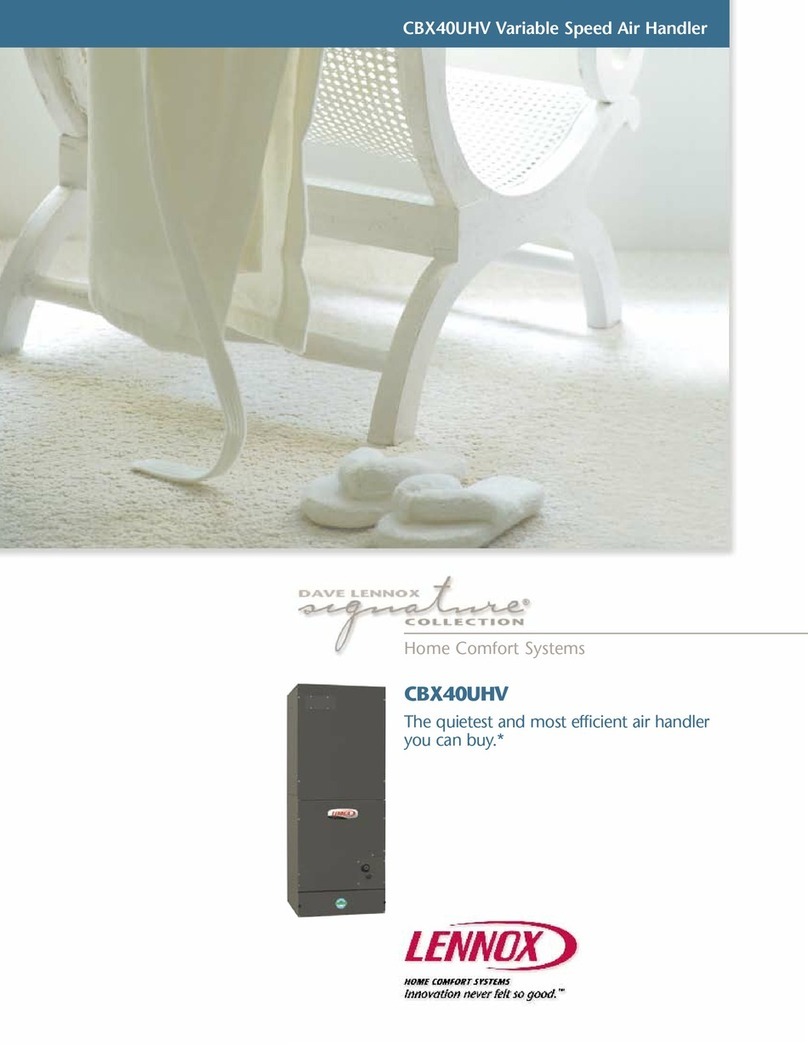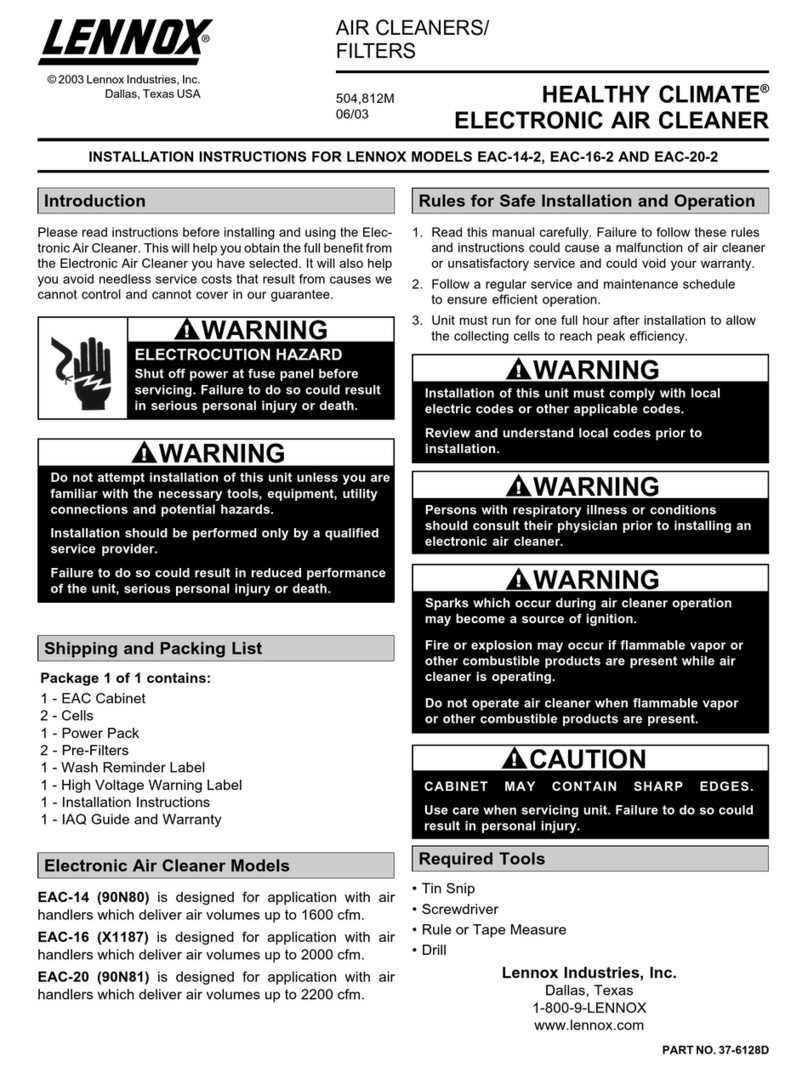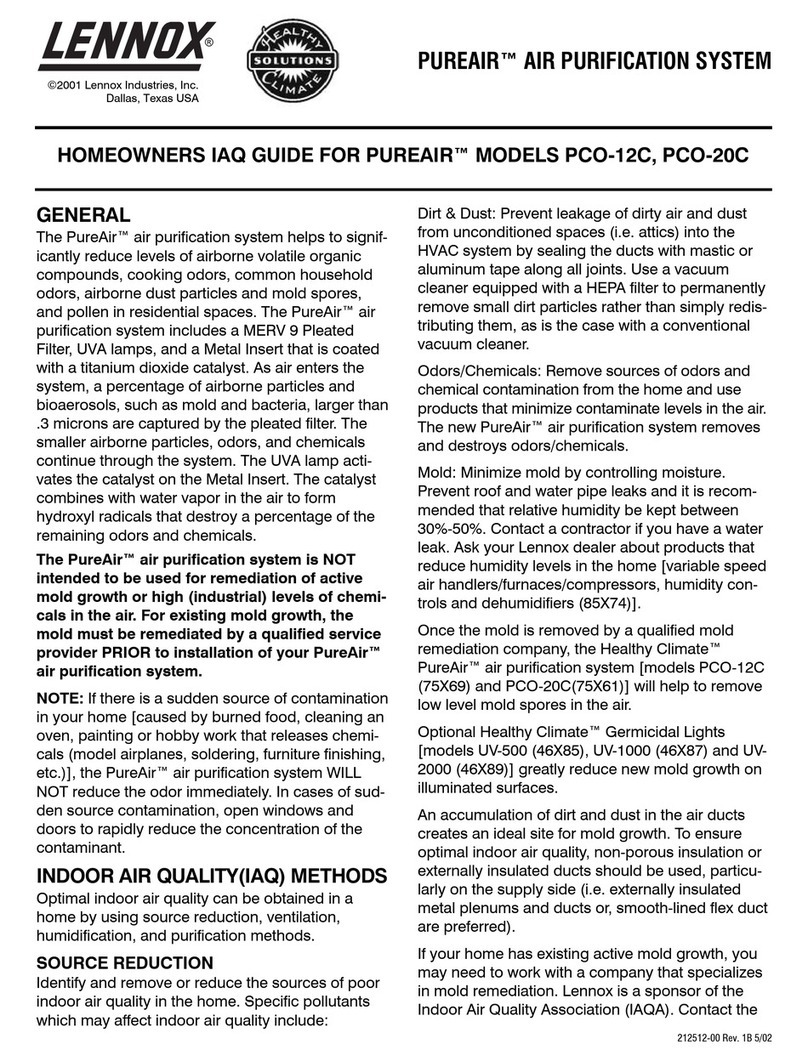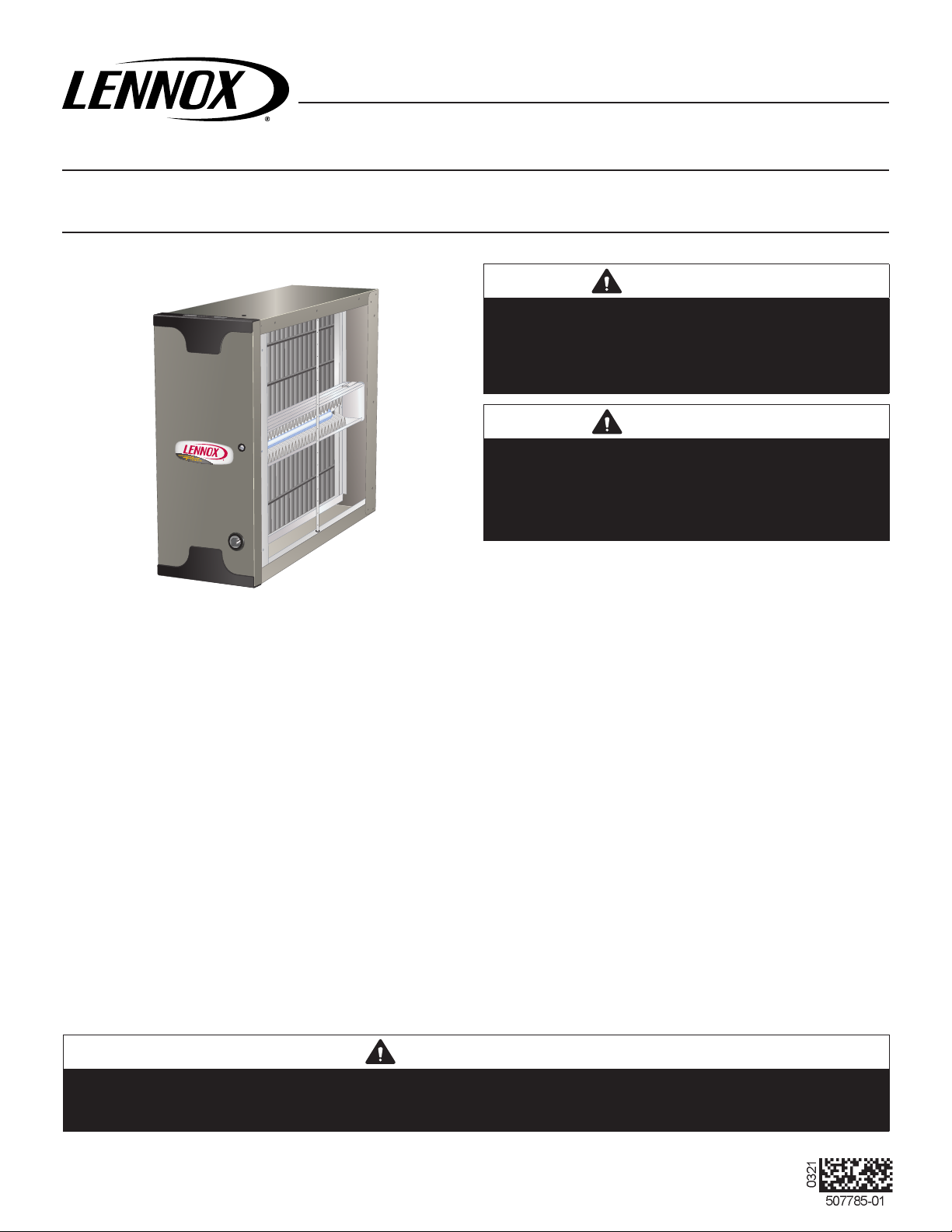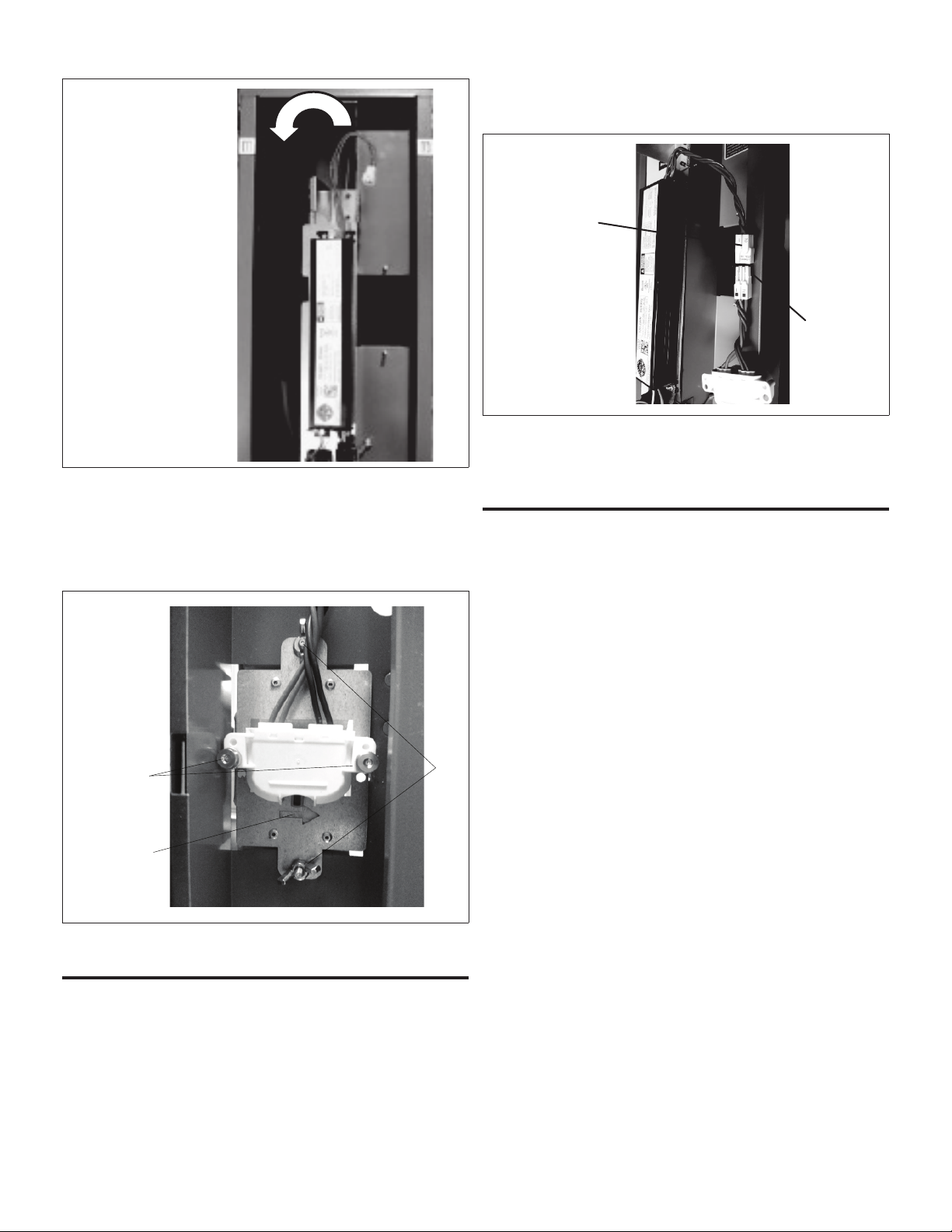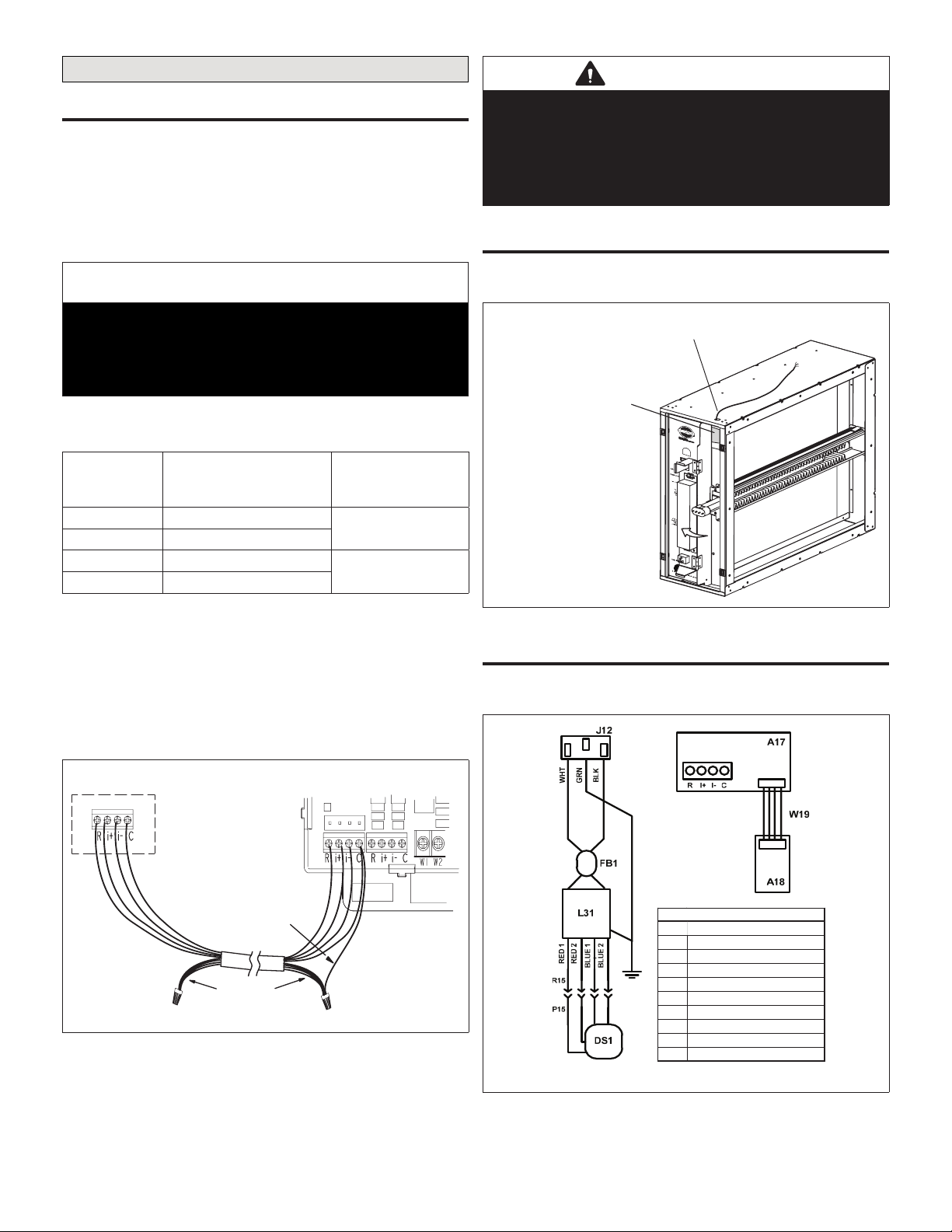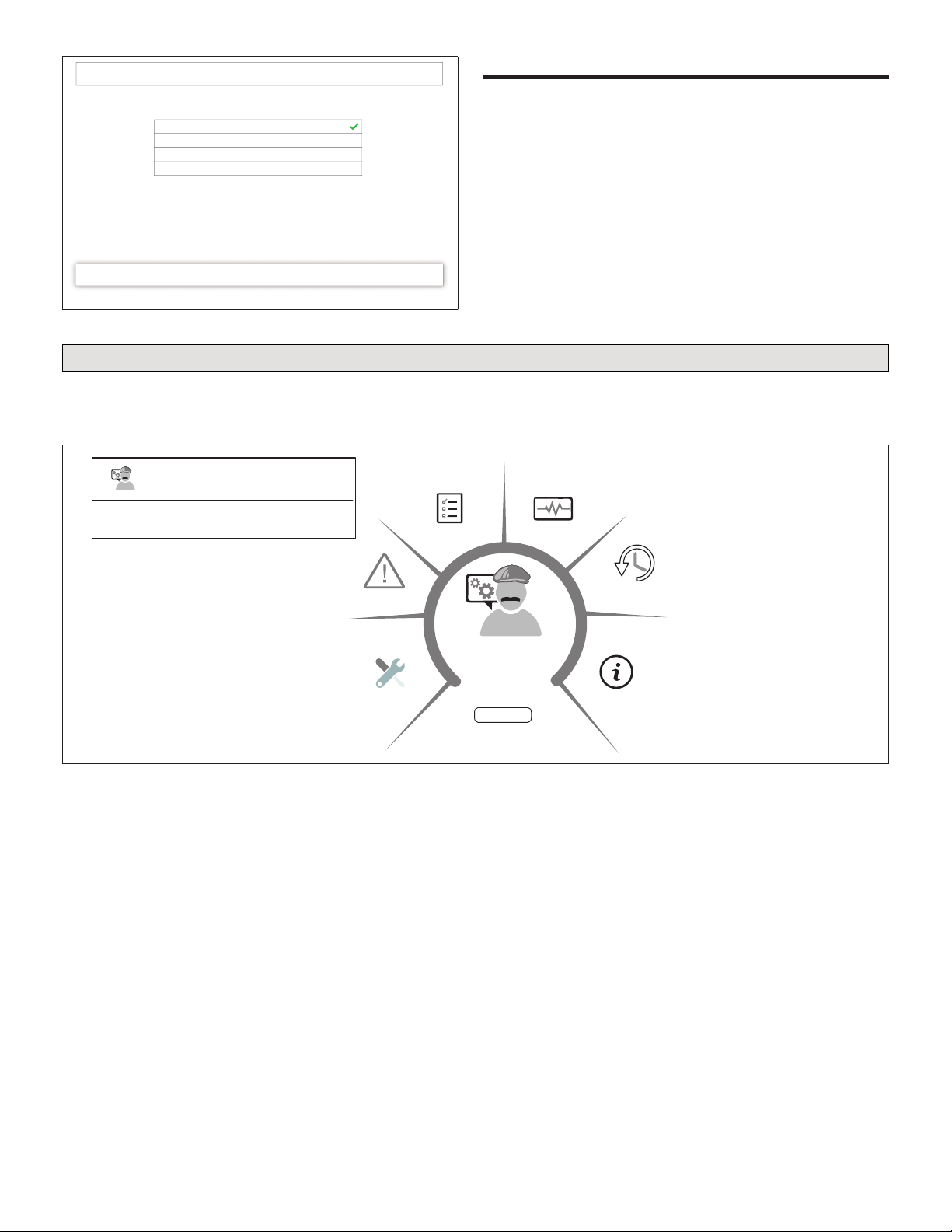2
Shipping and Packing List
Assembled PureAir S air purication system which includes:
• Cabinet (1)
• UVA Lampholder / PCO cartridge (secure to interior
of cabinet) (1)
• UVA lamp in box (secure to interior of cabinet) (1)
• Healthy Climate® Carbon Clean 16®Filter (located in
interior of cabinet) (1)
• UVA lamp socket with 4-pin male connector assembly
attached to light ballast electrical connector (1)
• Lennox Communication Control interface.
• Literature bag includes power cord (120VAC)1, instal-
lation instruction, UVA Lamp Socket brass nger nuts
(2), UVA Lampholder / PCO cartridge wing nuts (2)
and warranty.
1230VAC power cord available separately (part number
91X44).
Check equipment for shipping damage. If damage is found,
immediately contact last carrier.
Models
Table 1. Unit Catalog Numbers
Model Catalog Number
PCO3S-14-16 Y8905
PCO3S-16-16 Y8904
PCO3S-20-16 Y8903
Application
The PureAir S air purication system uses photocatalytic
oxidation (PCO) technology to reduce levels of airborne
volatile organic compounds, cooking odors, common
household odors, airborne dust particles, mold spores and
pollen. Each unit may be connected to either 120VAC or
230VAC power supply.
Lab tests conrm a 50% reduction in total volatile organic
compounds (TVOC) within the rst 24 hours of initial
operation of the PureAir S air purication system. It may
take up to 48 hours after initial system start-up to reduce
the airborne chemicals that have built up in a home over a
long period of time.
For peak performance, unit should be installed in homes
with TVOC levels that are less than 1000 micro-gram /
cubic meter. Home source removal and ventilation may be
required to lower total volatile organic compounds to this
level.
The Healthy Climate® Carbon Clean 16®Filter combines
industry-leading MERV 16 ltration and carbon-coated ber
matrix.
For full feature benets, the PureAir Smust be used with
an S30 Ultra Smart Thermostat and communicating indoor
unit.
The iComfort S30 Ultra Smart Thermostat will require
rmware version 3.4 or higher to take advantage of all of
the PureAir Sfeatures.
New features included are:
• 4-wire connection to Lennox communicating indoor
unit control
• Using sensors to:
> Automatically detect dirty air lter
> Display air lter life percentage
> Monitor UVA lamp operational state (On or Off).
> Display UVA lamp life percentage
IMPORTANT
Oil on metal ducts may cause odors.
Use a mild soap and water solution to remove oils from
transitions and duct surfaces prior to installation.
IMPORTANT
Do not use any form of silicone sealant.
Use of silicone-based products will reduce the
effectiveness of, or damage the titanium dioxide coatings
on the PCO cartridge.
IMPORTANT
Route power cord away from trafc areas where the cord
may become a safety hazard.
IMPORTANT
UVA lamp life is shortened when lamp is turned off and on.
Power to unit must remain on at all times.
Do not interlock lamp operation with air handler blower
operation.
CAUTION
Ultraviolet (UVA) radiation risk.
Prolonged exposure may cause skin or eye damage.
Avoid prolonged (weeks) exposure to skin or eyes.
WARNING
Risk of carbon monoxide poisoning.
Can cause injury or death.
Do not operate system unless access panel is in place
and properly secured. Operation of this equipment without
the access panel in place may cause exhaust fumes to be
drawn into occupied spaces.
CAUTION
Sharp edges hazard.
Sharp edges can cause injuries.
Use protective gloves when grasping equipment edges.