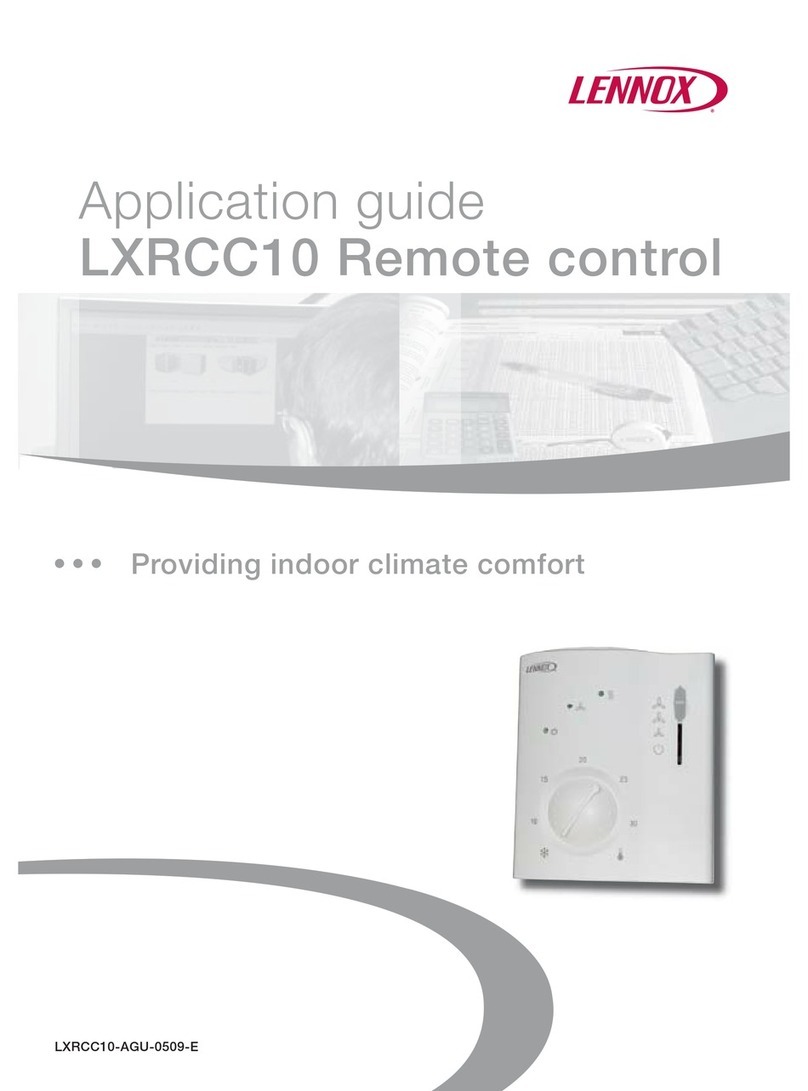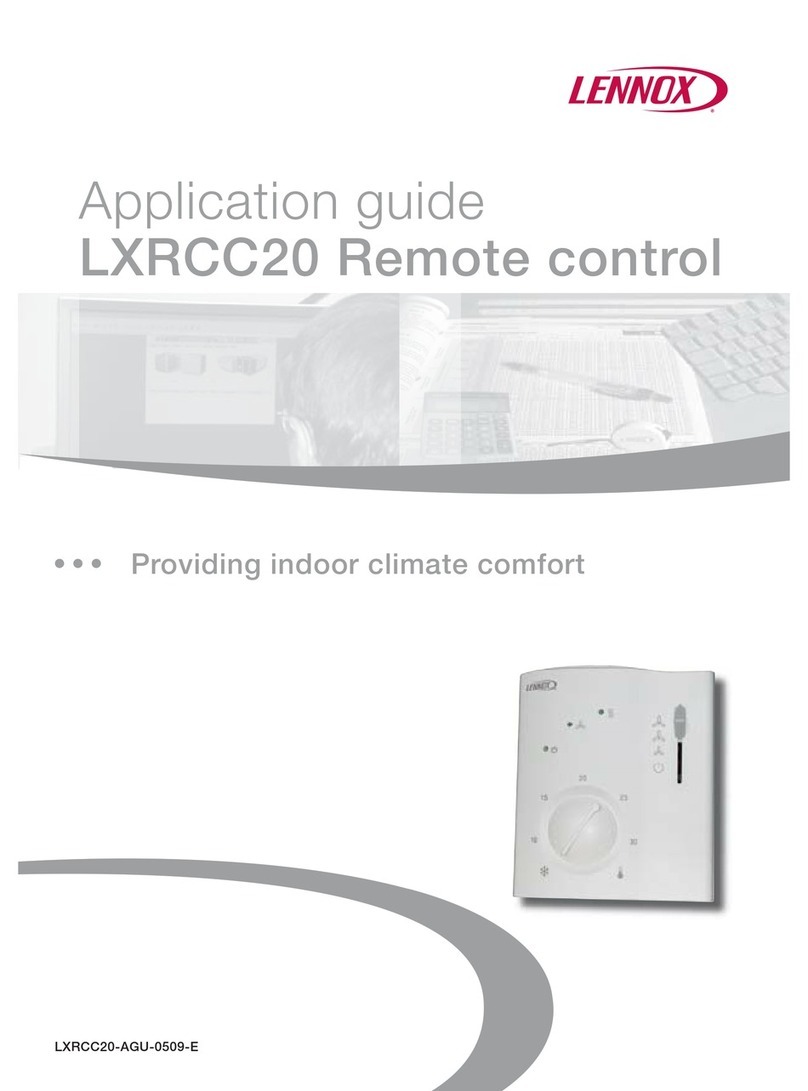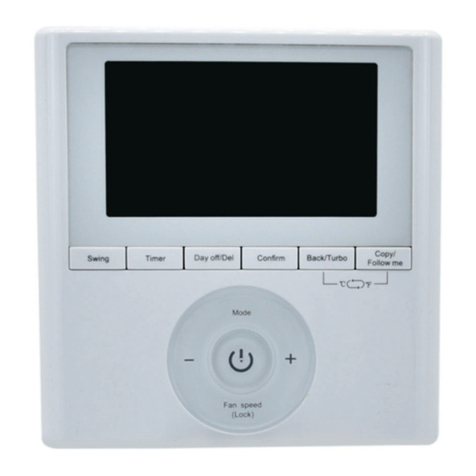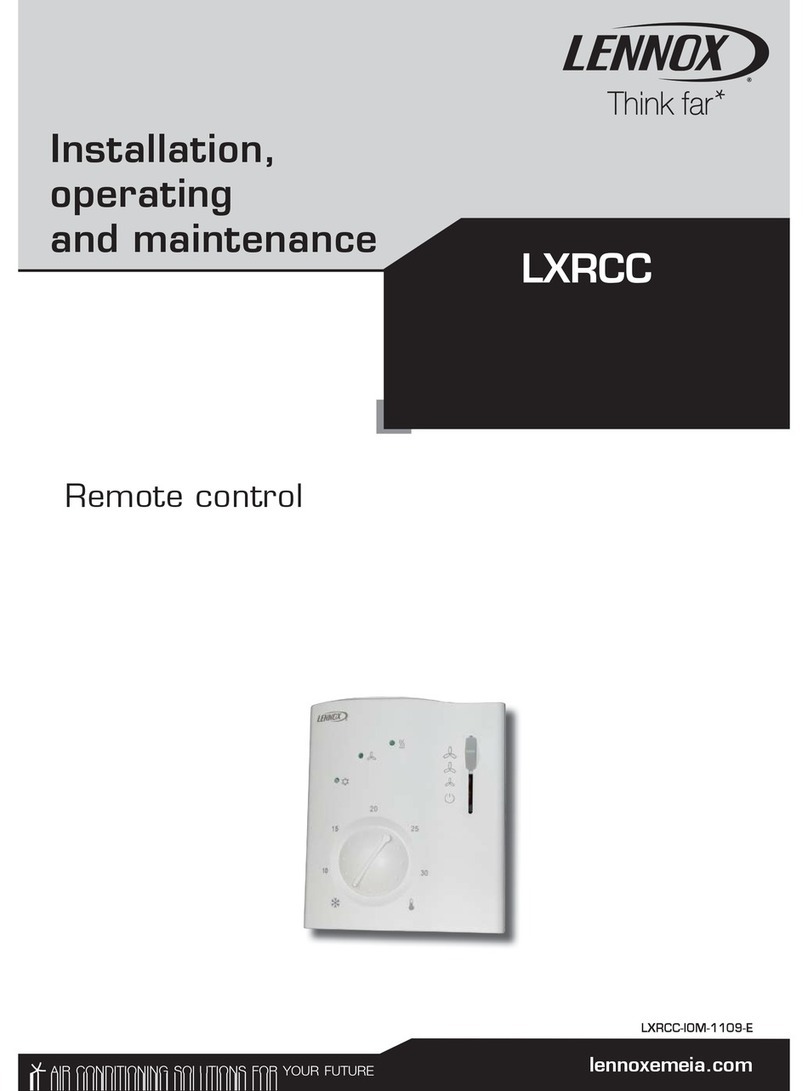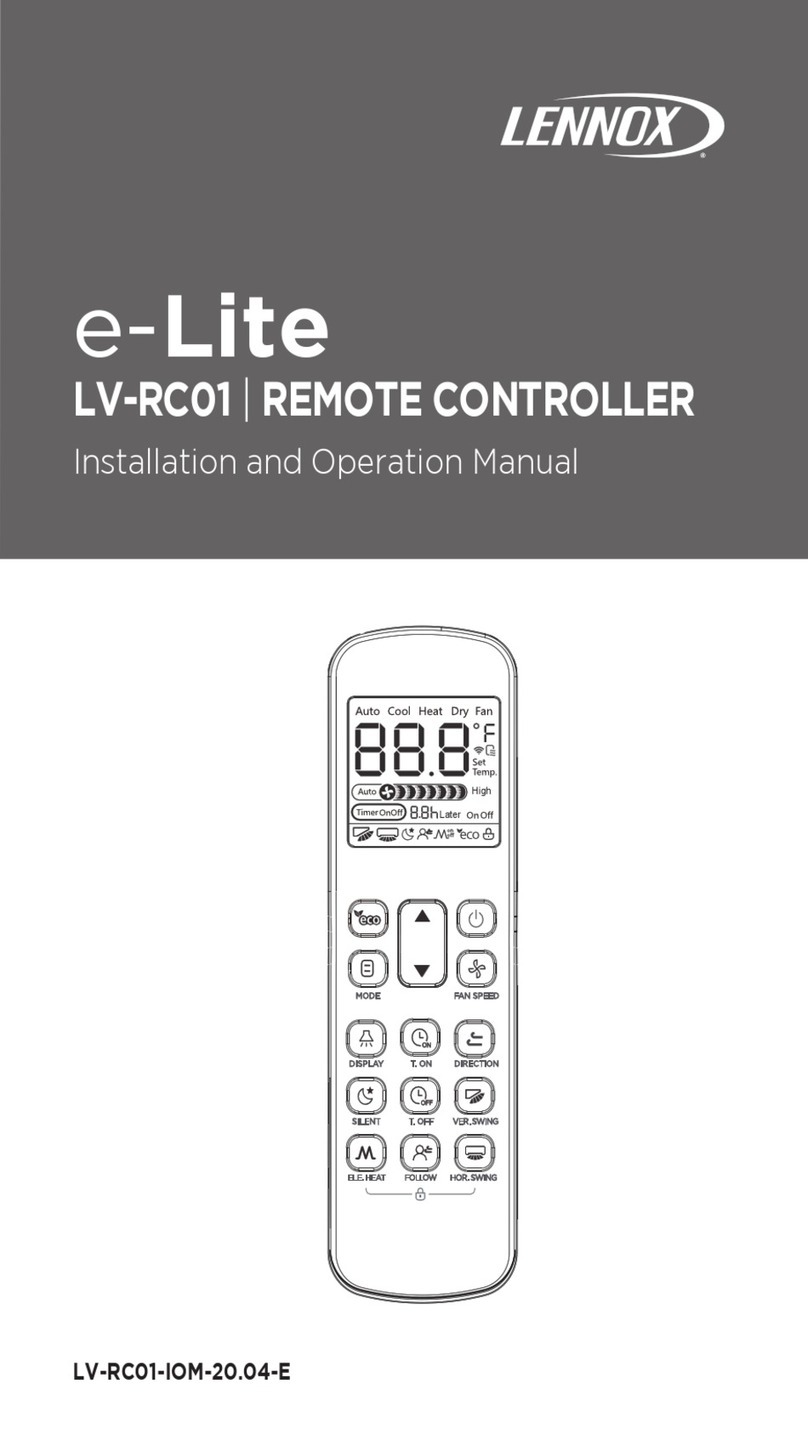FEATURES AND BENEFITS
Buttons and Functions
POWER
• Turns system on and off
MODE
• Select system operation modes: AUTO/COOL/DRY
(dehumidication)/HEAT/FAN
NOTE - ECO and FAN SPEED is disabled when system is in
DRY (dehumidication) mode.
TEMPERATURE (UP/DOWN ARROWS)
• Adjust arrows (Up/Down) increase or decrease
temperature in one degree increments
• Range: 62 - 88°F
FAN SPEED
• Select fan speed (AUTO/LOW/MEDIUM/HIGH). Fan
speed is displayed at the top of the control display
NOTE - Fan speed is not adjustable in AUTO mode..
RESET
TIMER ON
TIMEROFF
CLOCK
SWING
AIRDIRECTION
OK
ECO
SWING
MODE FAN
SPEED
AUTO
COOL
DRY
HEAT
FAN
TEMP
SET
CLOCK
SET
HOUR
FANSPEED
LOCK
C/H
Mode Setting
Adjust Down
On/Off
Vertical Swing
Horizontal Swing
Reset
Lock
Cool/Heat
Fan Speed Setting
Adjust Up
Air Direction Setting
Time Setting
Timer On
Timer Off
Confirm Button
Economic Operation
SWING (HORIZONTAL)
• Activates the horizontal louver swing function on indoor
unit (if equipped) for improved air distribution
SWING (VERTICAL)
• Activates the vertical louver swing function on indoor
unit (if equipped) for improved air distribution
AIR DIRECTION
• Activates the air deector on indoor unit (if equipped) for
improved air distribution during system heating/cooling
operation
• Air deector will rotate down 6° during heating operation
for improved warm air distribution
CLOCK
• Press and hold CLOCK button for 5 seconds, to display
ashing HOUR icon. Use Up/Down Arrow buttons to
adjust hour
• Press OK button to set
• Press and hold CLOCK button to display ashing
MINUTES icon
• Use Up/Down Arrow buttons to adjust minutes
• Press OK button to set
TIMER ON / TIMER OFF
• TIMER ON (to start the unit at a preset time) and TIMER
OFF (to stop the unit at a preset time) can be used
separately or together
• The clock on the wireless remote control must be set
before using this function
• Pressing the Arrow Up/Down buttons sets time in
thirty-minute increments (hours 1-10) and one hour
increments after 10 hours
• Press OK button to conrm settings
OK
• Used to conrm Clock and Timer settings
ECO
• Turns economic (night) operation on or off on indoor
unit (if equipped)
RESET (Recessed)
• Erases current remote control settings and resets
control to factory specications
LOCK (Recessed)
• Disables/Enables all button operation
ON (Recessed)
• Shifts system mode to cooling only mode. Default
setting is Cool/Heat
NOTE - Due to Lennox’ ongoing commitment to quality, Specications, Ratings and Dimensions subject to change without notice and without incurring liability.
Improper installation, adjustment, alteration, service or maintenance can cause property damage or personal injury.
Installation and service must be performed by a qualied installer and servicing agency. ©2019 Lennox Industries, Inc.
Visit us at www.Lennox.com
For the latest technical information, www.LennoxCommercial.com
Contact us at 1-800-4-LENNOX