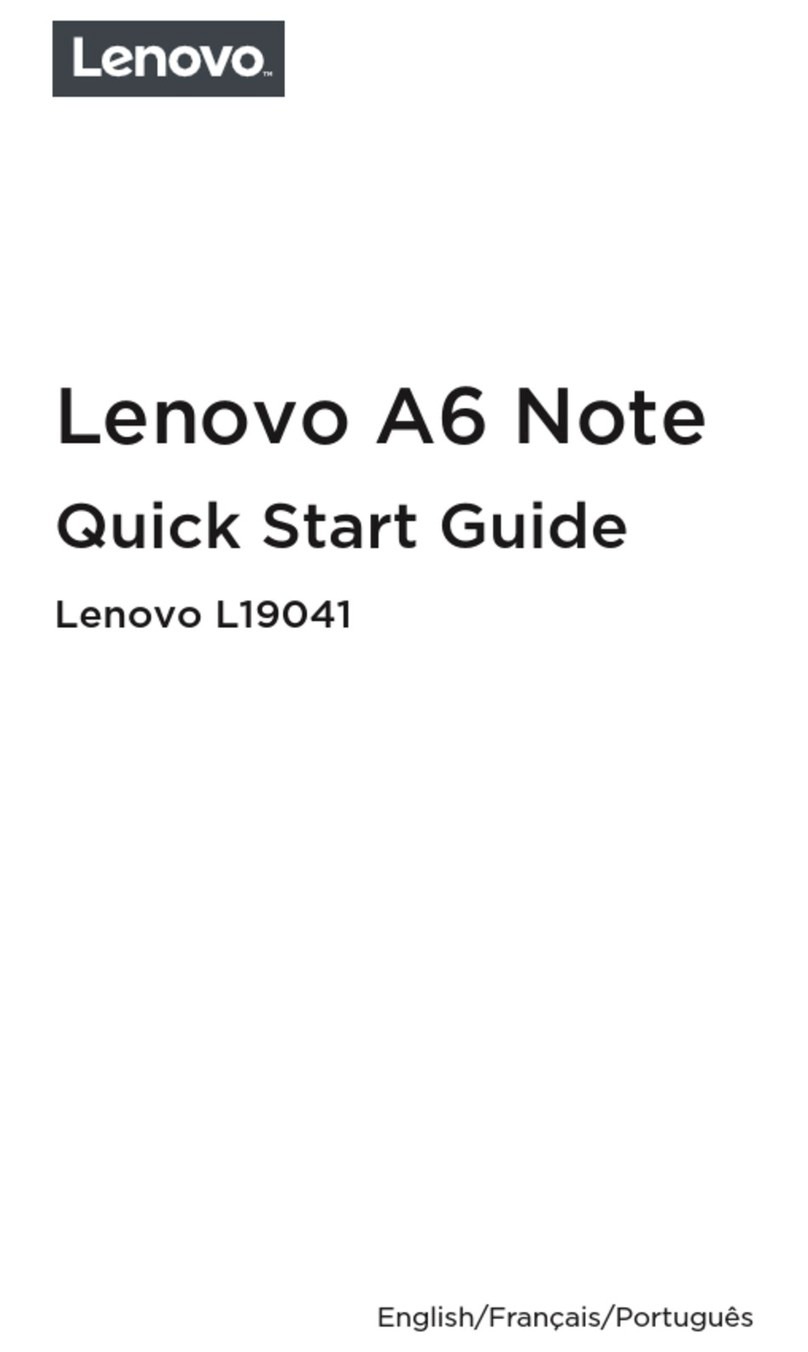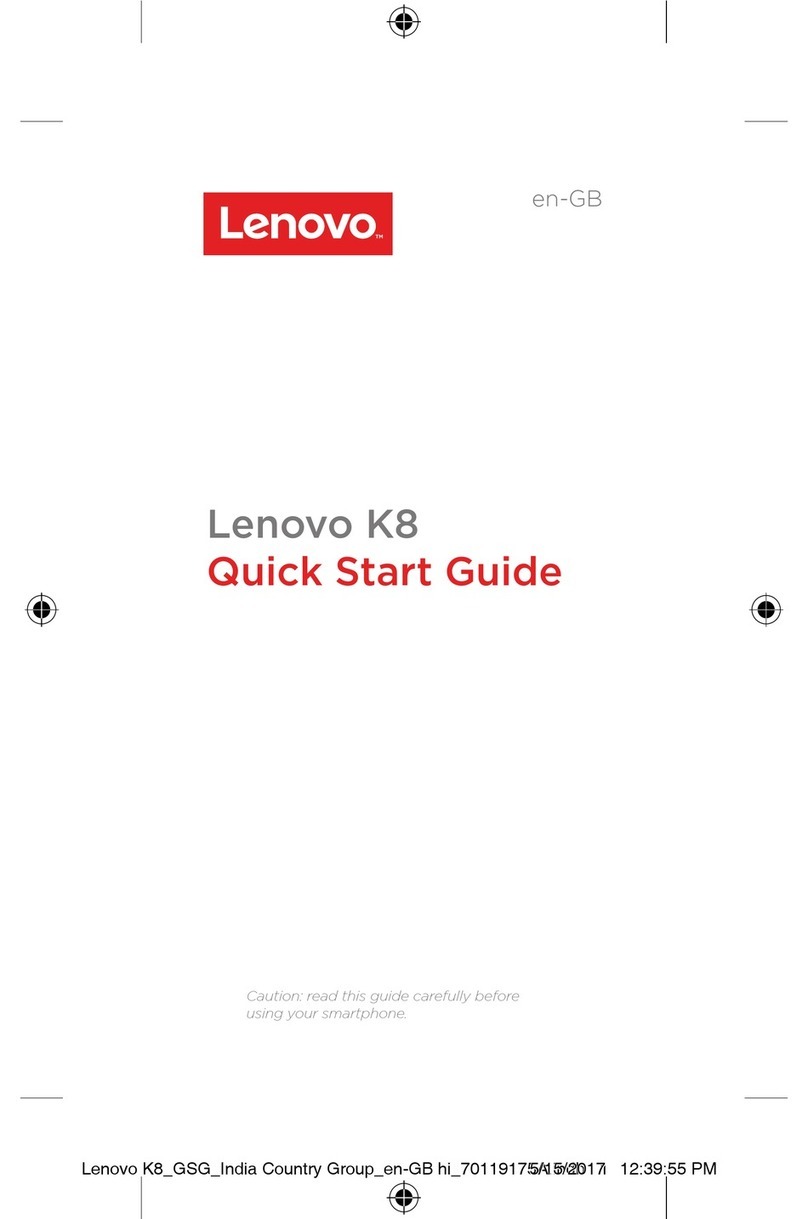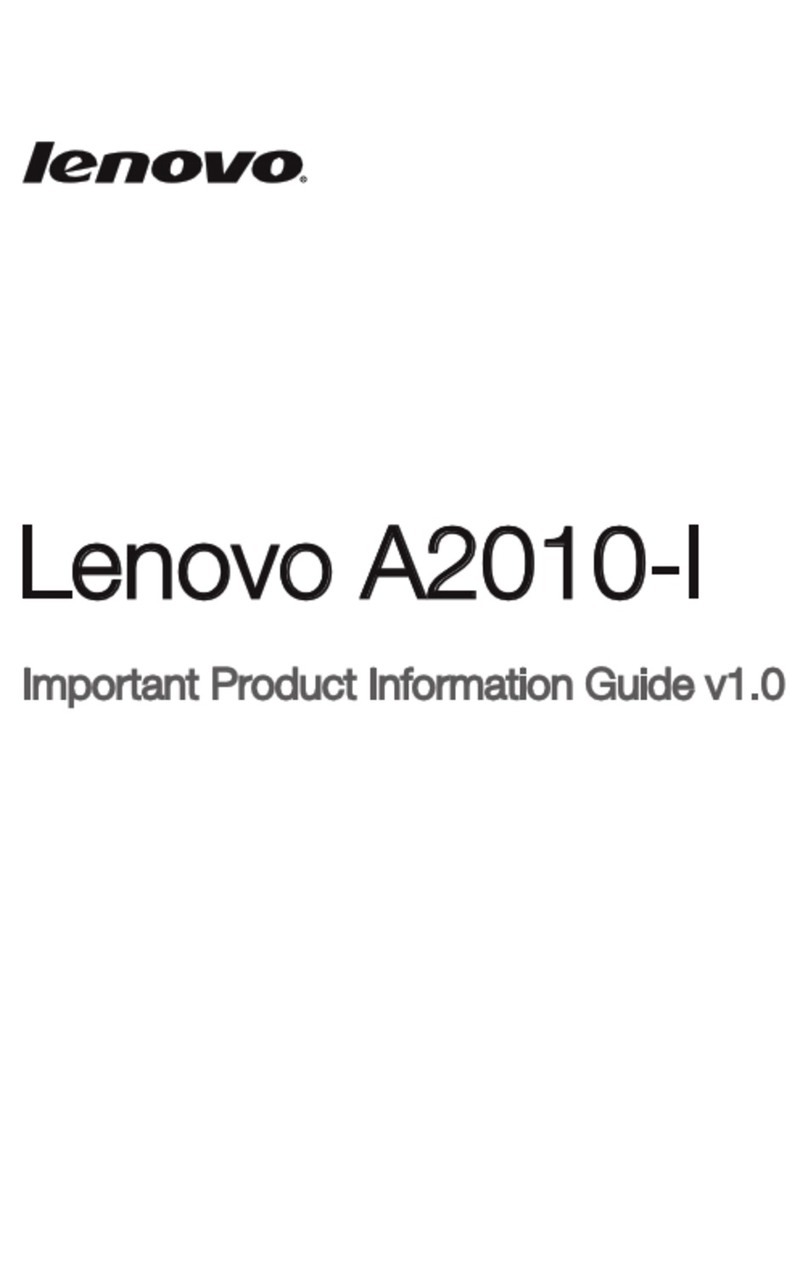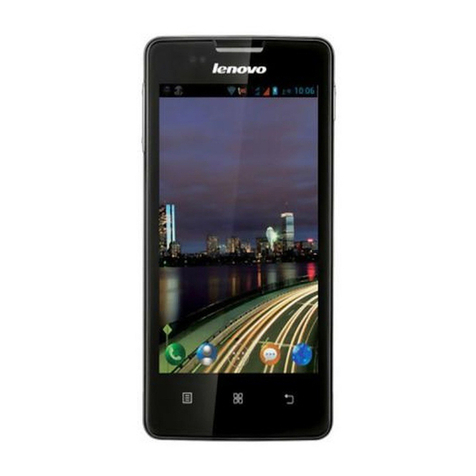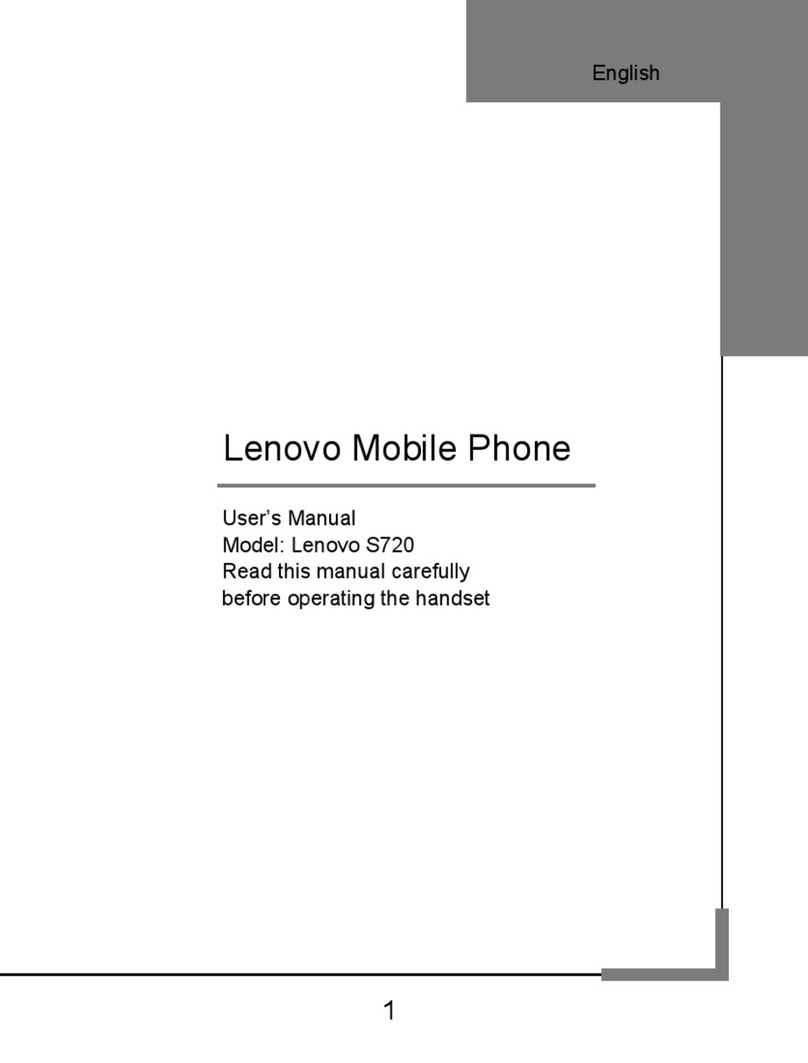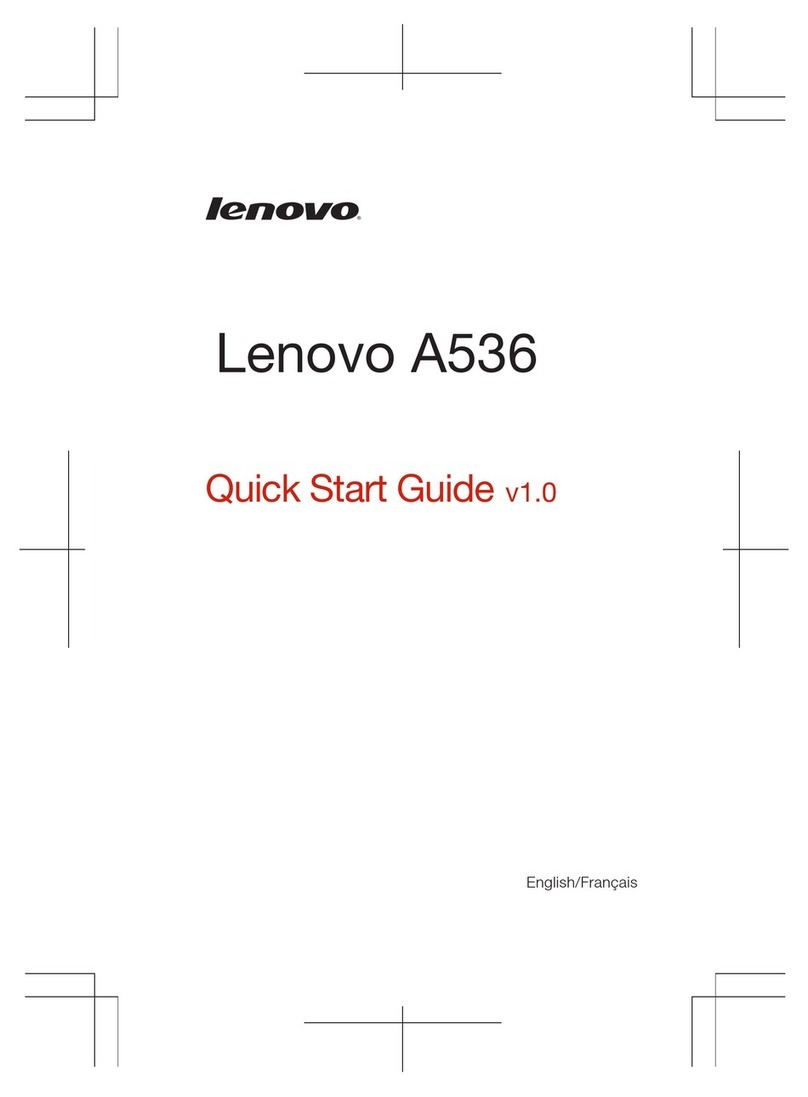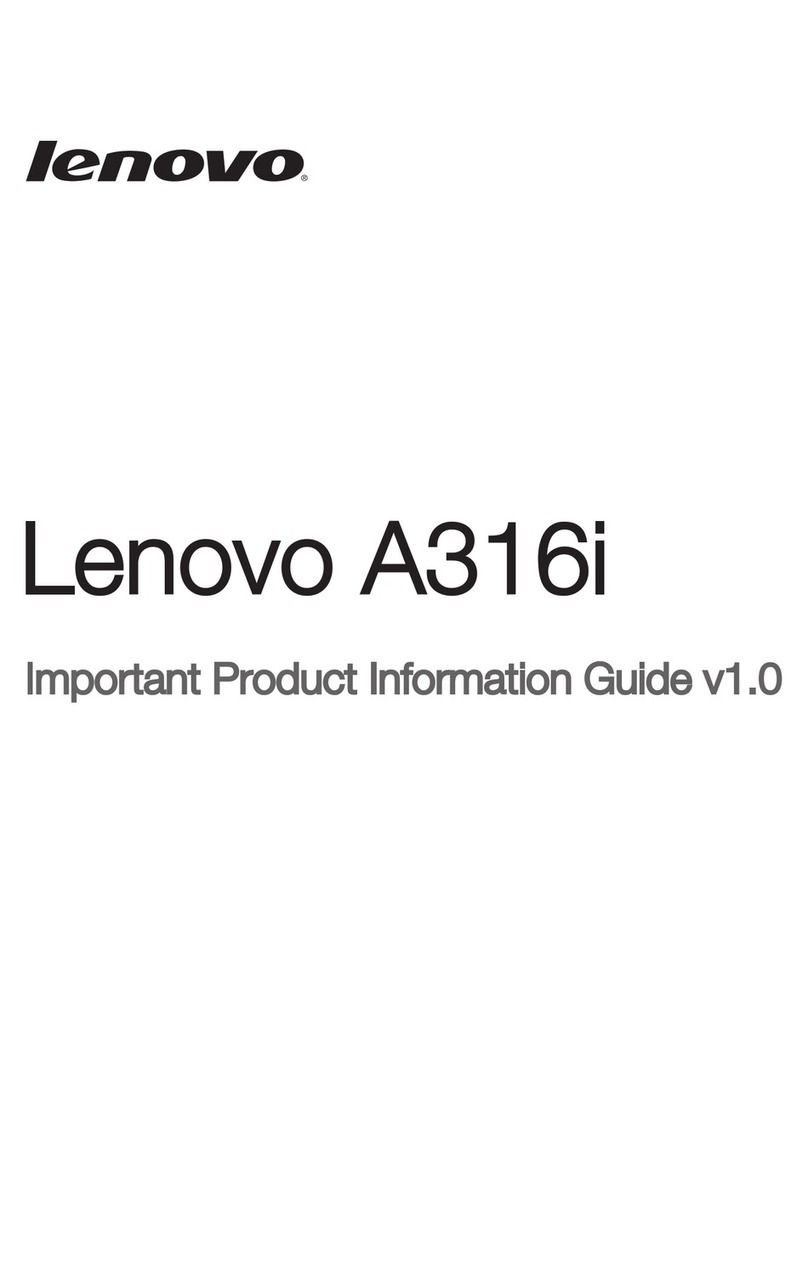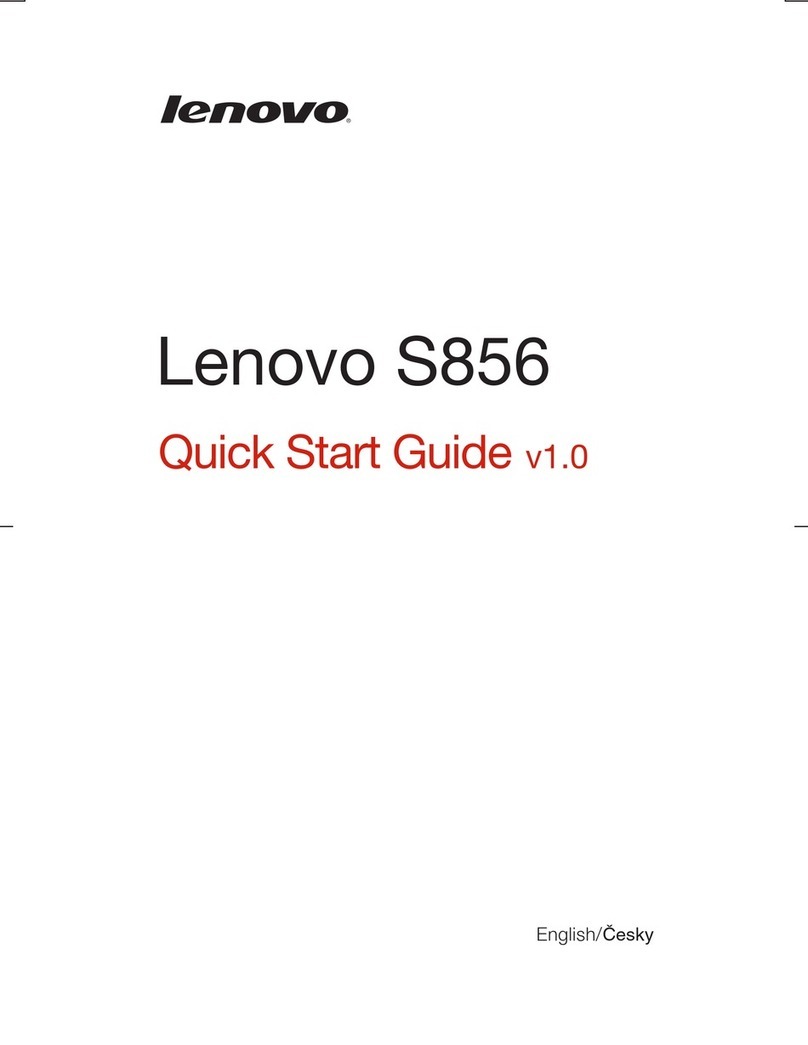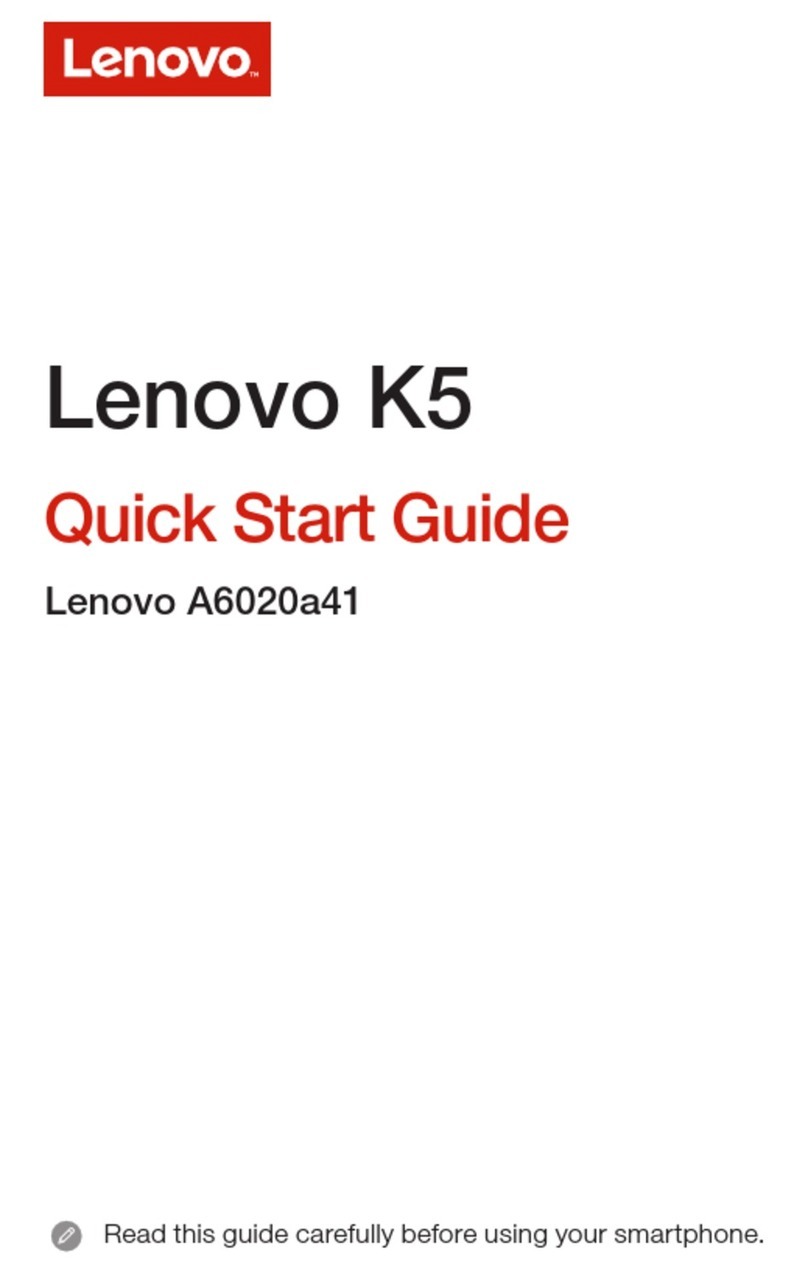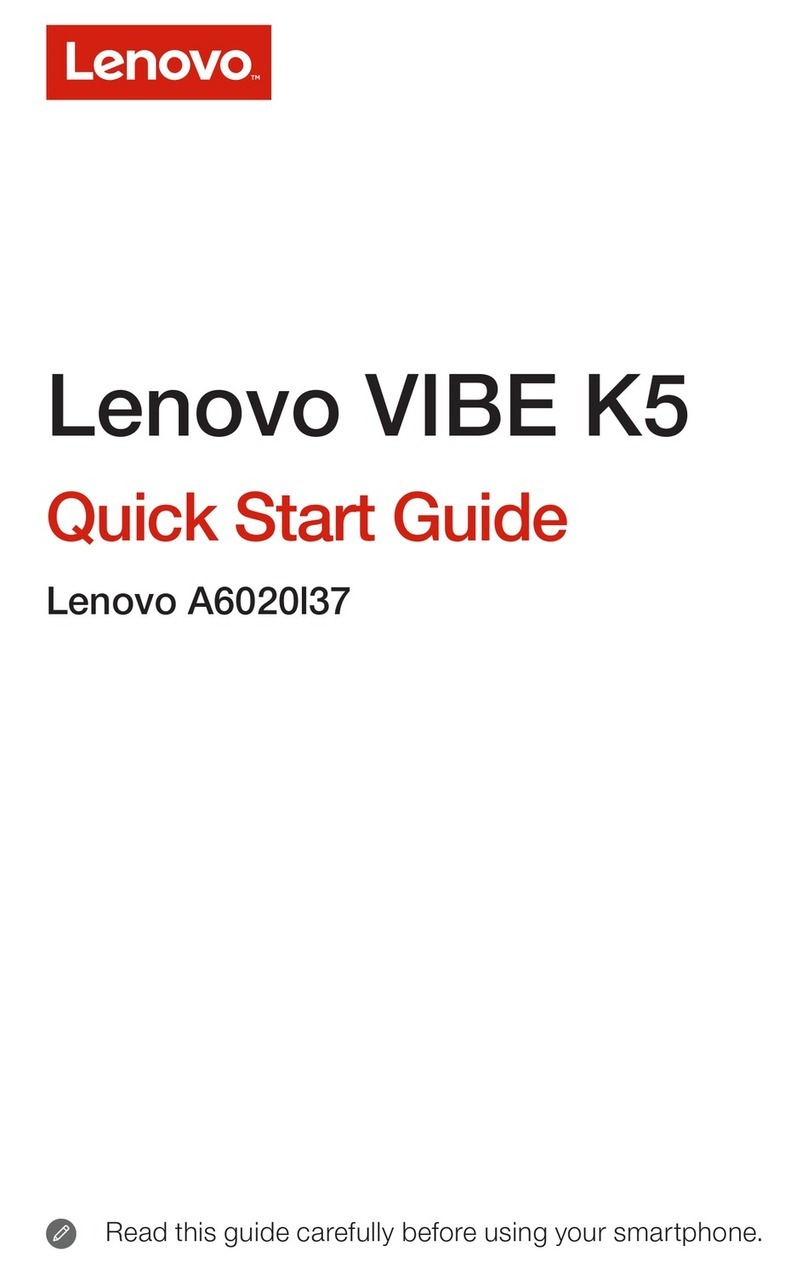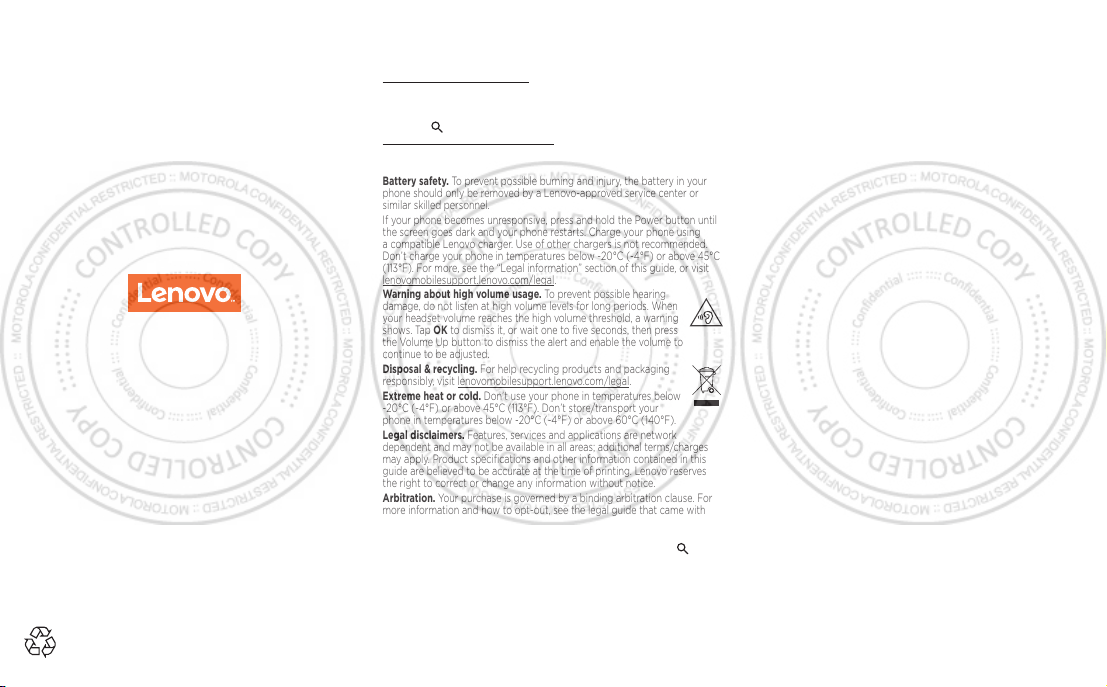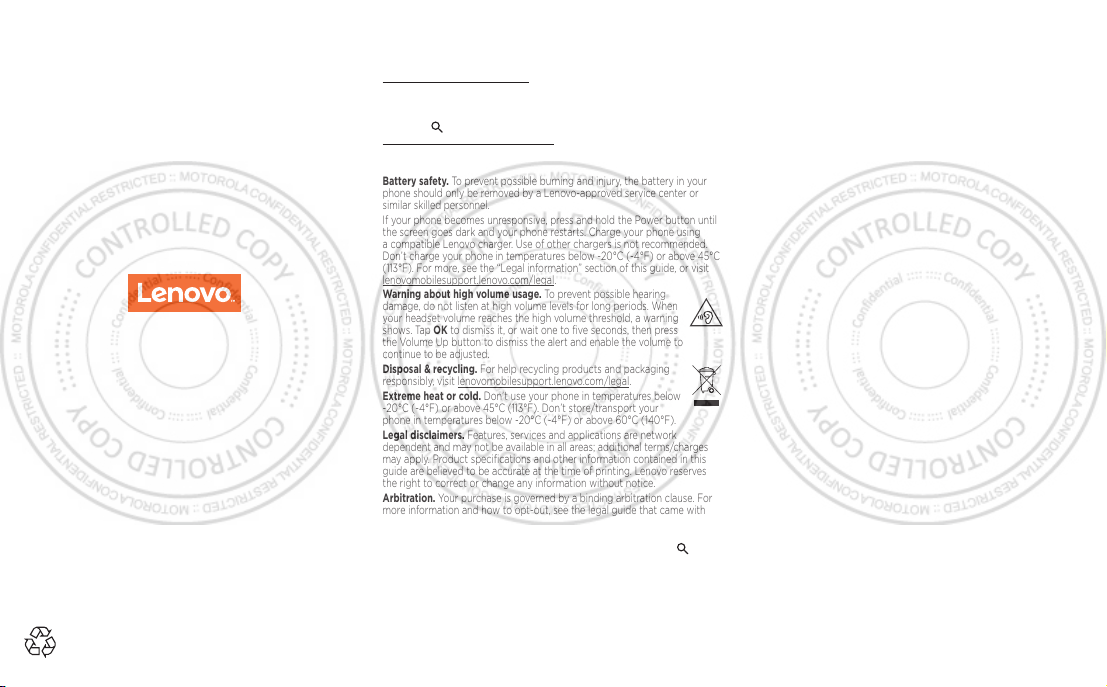
www.lenovo.com
Help and more
Getting publications. Your user guide contains detailed
information about your phone. Get the user guide and more at
lenovomobilesupport.lenovo.com.
Legal information. This guide provides important legal, safety, and
regulatory information that you should read before using your product. For
the complete legal information, from the home screen swipe up and tap
Settings > , then type Legal information or visit
lenovomobilesupport.lenovo.com/legal.
Water repellent. Your phone is not waterproof. For more about your phone’s
water-repellent design and care, see the User Guide.
Battery safety. To prevent possible burning and injury, the battery in your
phone should only be removed by a Lenovo-approved service center or
similar skilled personnel.
If your phone becomes unresponsive, press and hold the Power button until
the screen goes dark and your phone restarts. Charge your phone using
a compatible Lenovo charger. Use of other chargers is not recommended.
Don’t charge your phone in temperatures below -20°C (-4°F) or above 45°C
(113°F). For more, see the “Legal information” section of this guide, or visit
lenovomobilesupport.lenovo.com/legal.
Warning about high volume usage. To prevent possible hearing
damage, do not listen at high volume levels for long periods. When
your headset volume reaches the high volume threshold, a warning
shows. Tap OK to dismiss it, or wait one to five seconds, then press
the Volume Up button to dismiss the alert and enable the volume to
continue to be adjusted.
Disposal & recycling. For help recycling products and packaging
responsibly, visit lenovomobilesupport.lenovo.com/legal.
Extreme heat or cold. Don’t use your phone in temperatures below
-20°C (-4°F) or above 45°C (113°F). Don’t store/transport your
phone in temperatures below -20°C (-4°F) or above 60°C (140°F).
Legal disclaimers. Features, services and applications are network
dependent and may not be available in all areas; additional terms/charges
may apply. Product specifications and other information contained in this
guide are believed to be accurate at the time of printing. Lenovo reserves
the right to correct or change any information without notice.
Arbitration. Your purchase is governed by a binding arbitration clause. For
more information and how to opt-out, see the legal guide that came with
your phone.
SAR information (on e-label). To view specific absorption rate (SAR) values
for this phone, from the home screen swipe up and tap Settings > , then
type Regulatory labels, or from your phone’s dialpad, type *#07#.
Copyright & trademarks. Lenovo and the Lenovo logo are trademarks of
Lenovo in the United States, other countries, or both. MOTOROLA, the
stylized M logo, MOTO, and the MOTO family of marks are trademarks or
registered trademarks of Motorola Trademark Holdings, LLC. microSD Logo
is a trademark of SD-3C, LLC. Other company, product, or service names
may be trademarks or service marks of others.
Product ID: Lenovo K12 Pro (Model XT2091-8)
Manual Number: XXXXXXXXXX-A
© 2020 Lenovo.
Designed and manufactured by/for Motorola Mobility LLC, a wholly owned
subsidiary of Lenovo.
FCC Regulations:
This device complies with part 15 of the FCC Rules. Operation is subject to the
following two conditions: (1) This device may not cause harmful interference, and
(2) this device must accept any interference received, including interference that
may cause undesired operation.
This device has been tested and found to comply with the limits for a Class B
digital device, pursuant to Part 15 of the FCC Rules. These limits are designed to
provide reasonable protection against harmful interference in a residential
installation. This equipment generates, uses and can radiated radio frequency
energy and, if not installed and used in accordance with the instructions, may
cause harmful interference to radio communications. However, there is no
guarantee that interference will not occur in a particular installation If this
equipment does cause harmful interference to radio or television reception,
which can be determined by turning the equipment off and on, the user is
encouraged to try to correct the interference by one or more of the following
measures:
-Reorient or relocate the receiving antenna.
-Increase the separation between the equipment and receiver.
-Connect the equipment into an outlet on a circuit different from that to which
the receiver is connected.
-Consult the dealer or an experienced radio/TV technician for help.
Caution: Changes or modifications not expressly approved by the party
responsible for compliance could void the user‘s authority to operate the
equipment.