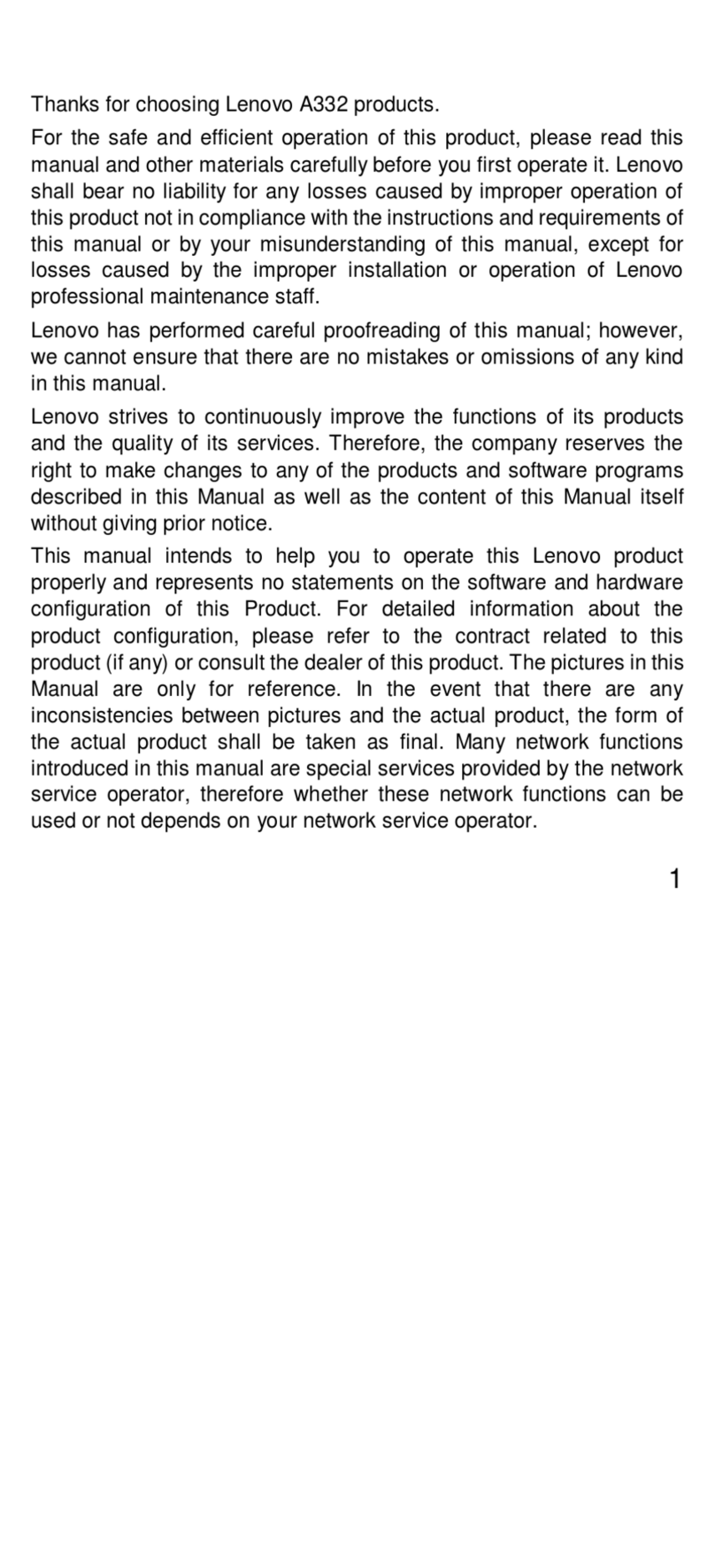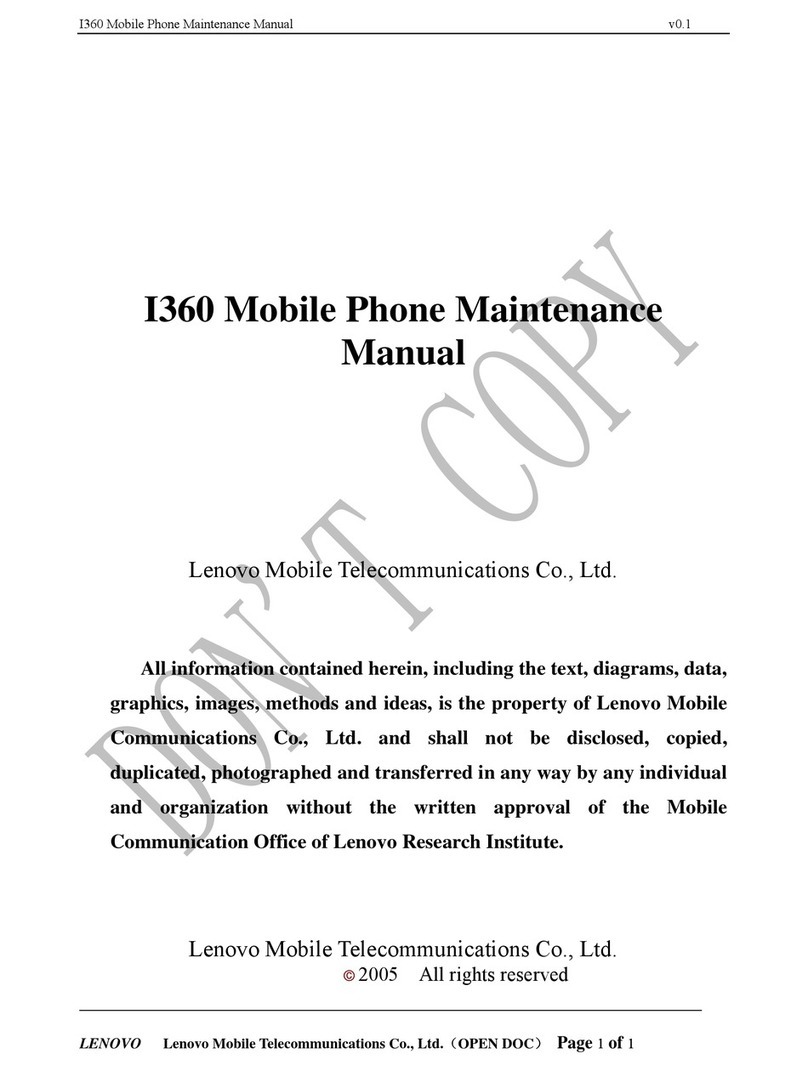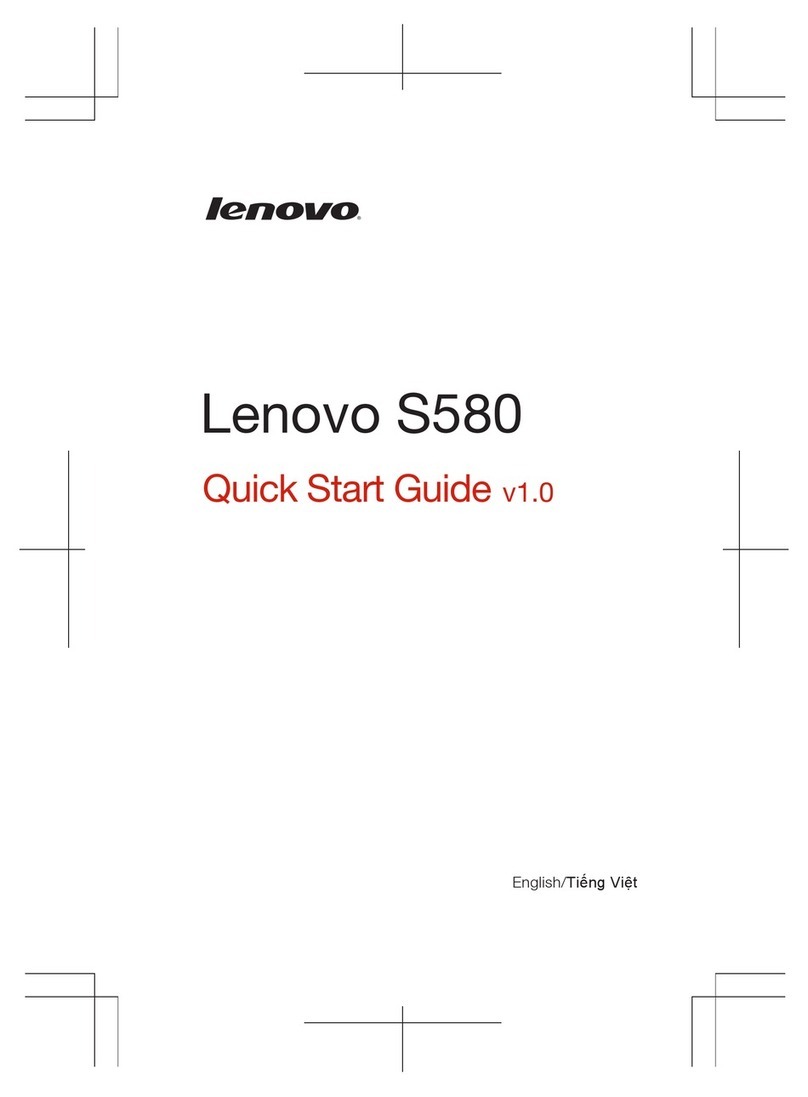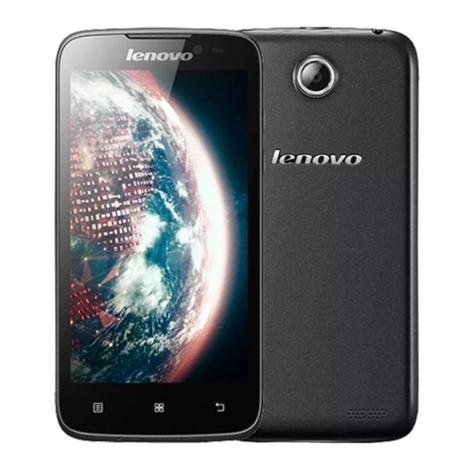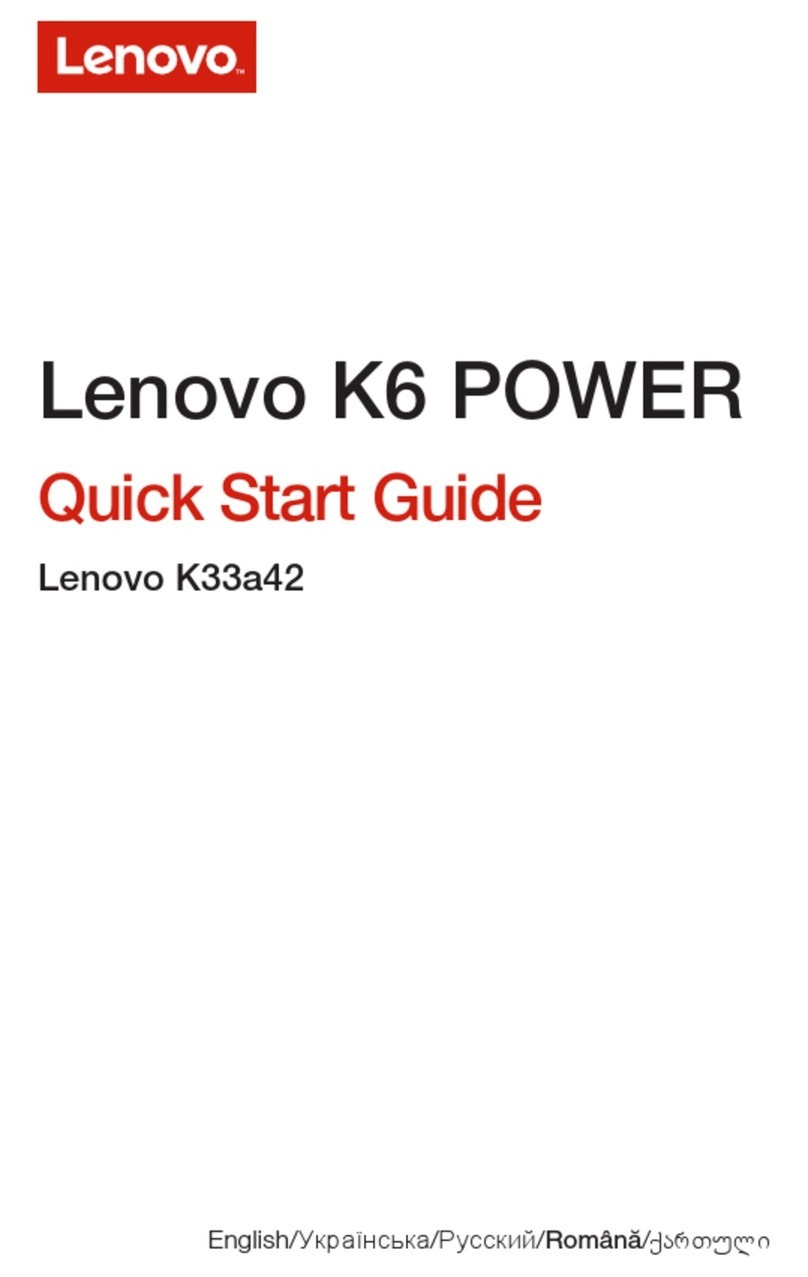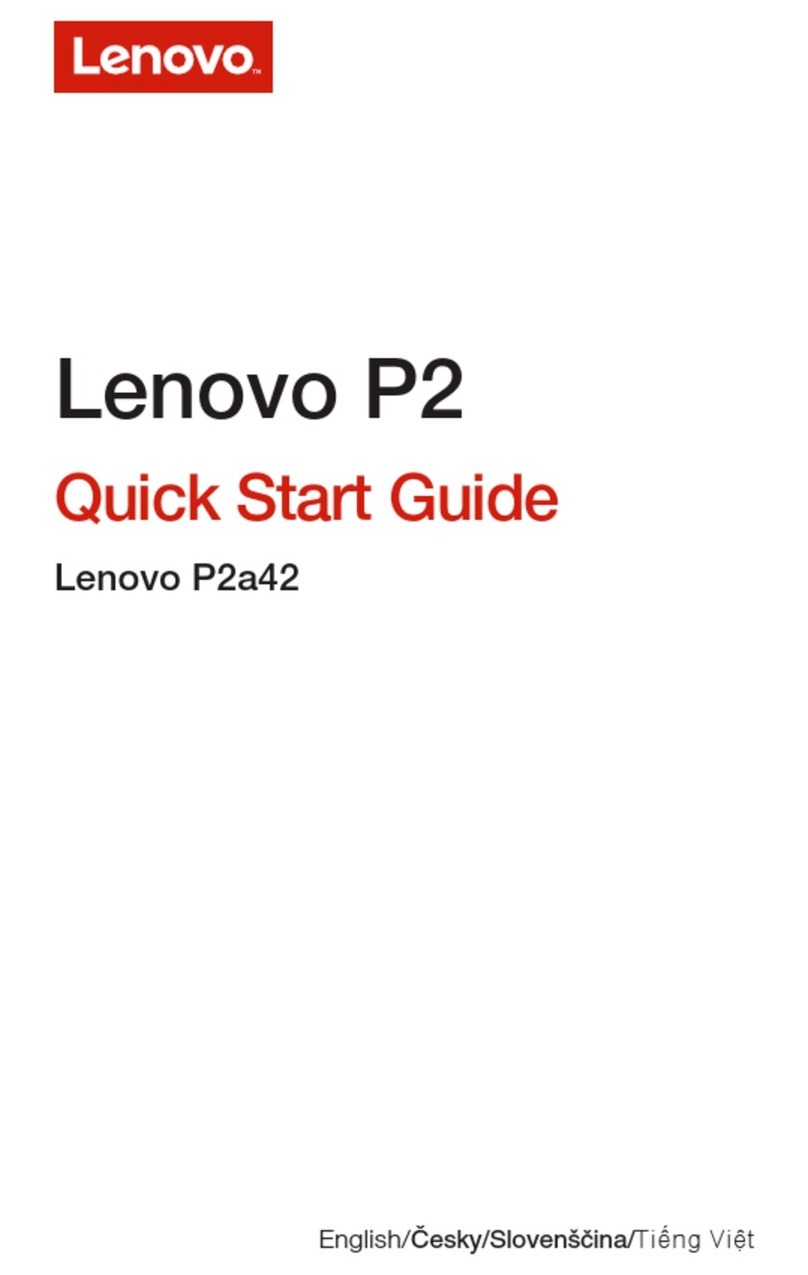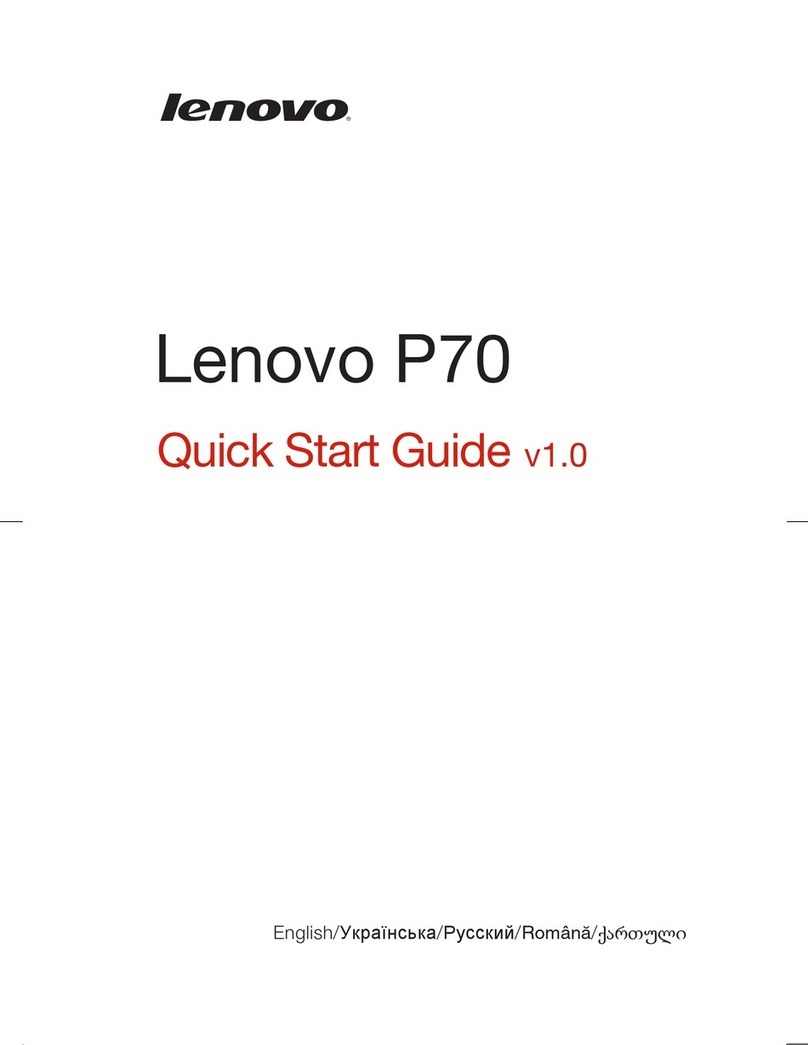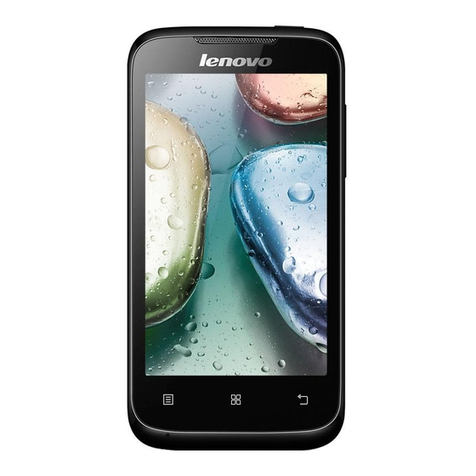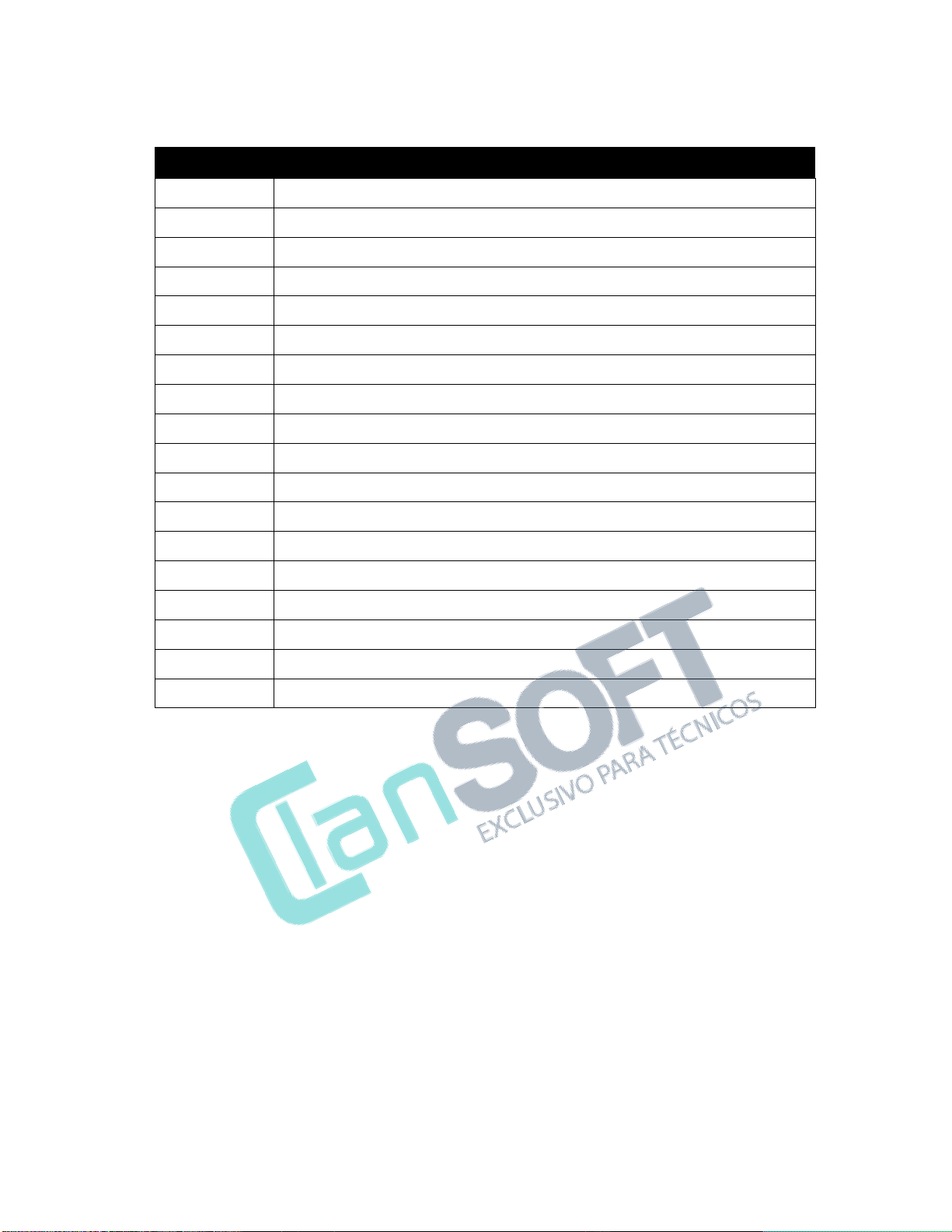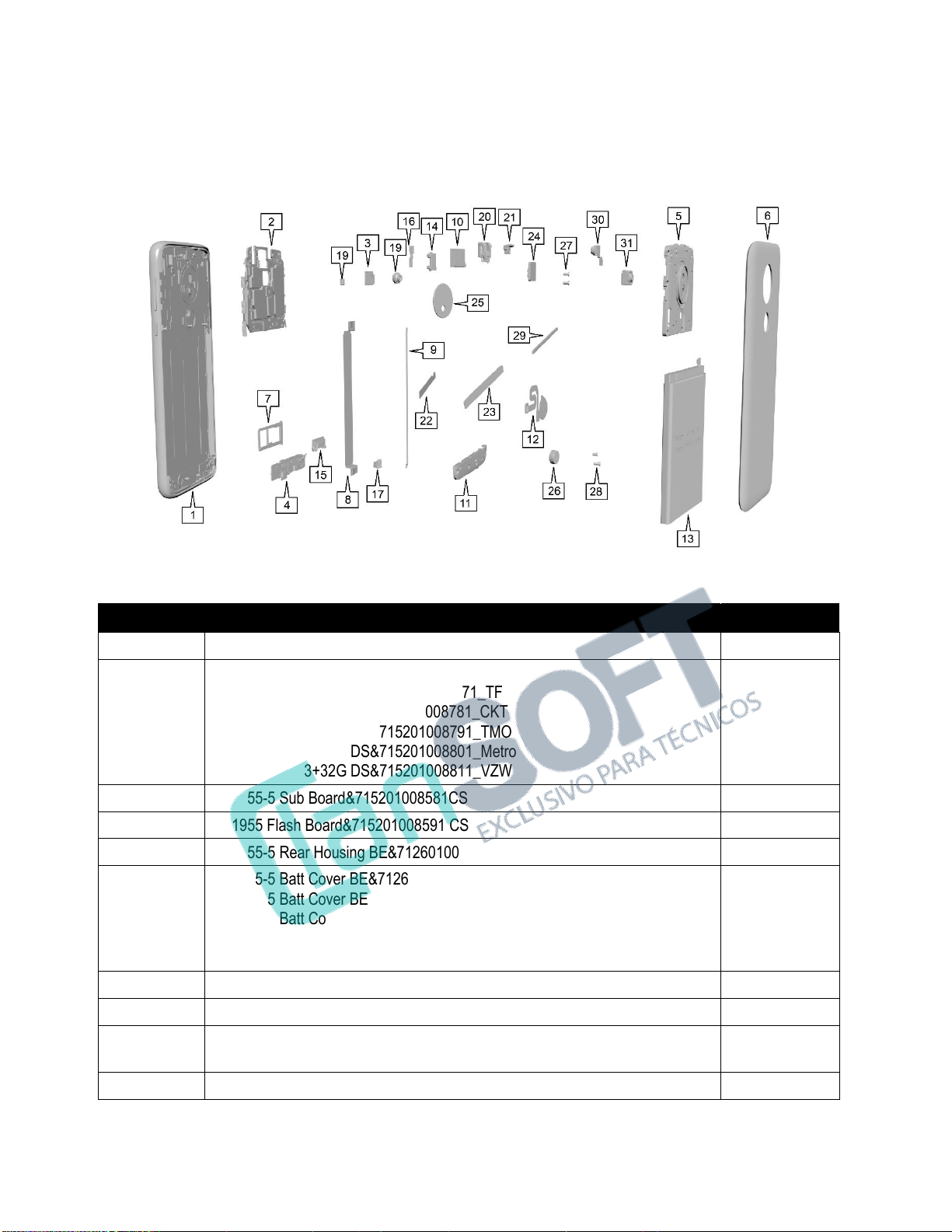Motorola G7 Power NA
Level 2 –Service and Repair Manual
Lenovo Confidential Restricted:
PAGE 3 Do not share without consent from Lenovo
TABLE OF CONTENTS
Revision History.................................................................................................................................. 2
List of Tables....................................................................................................................................... 5
Table of Figures.................................................................................................................................. 5
Safety Information .............................................................................................................................. 6
Cautions and Warnings....................................................................................................................... 6
Battery Safety Guidelines.................................................................................................................... 6
Introduction......................................................................................................................................... 7
External Views..................................................................................................................................... 7
Main Exploded Views.......................................................................................................................... 9
Disassembly and Recovery ............................................................................................................. 11
Disassembly and Recovery Map....................................................................................................... 11
Tools Required for Disassembly.......................................................................................................12
Sim Tray Removal............................................................................................................................. 14
IMEI Label Removal.......................................................................................................................... 15
Water Detection Label Inspection.....................................................................................................16
Battery Inlay Removal....................................................................................................................... 17
Screw Tampering Label Inspection...................................................................................................25
Top Carrier Removal.........................................................................................................................26
Water Detection Label Inspection.....................................................................................................28
Rear-Facing Camera Lens Removal ................................................................................................ 29
Rear-Facing Flash Lens Removal..................................................................................................... 30
Main PCB Removal...........................................................................................................................31
Front-Facing Camera Removal......................................................................................................... 32
Rear-Facing Camera Removal .........................................................................................................33
Rear-Facing Flash Silicone Pad Removal ........................................................................................ 34
Headset Jack Grommet Removal..................................................................................................... 35
BB Copper Foil Removal................................................................................................................... 36
PMI Copper Foil Removal.................................................................................................................37
Bottom Carrier Removal....................................................................................................................38
Water Detection Label Inspection.....................................................................................................39
Sub Board Removal..........................................................................................................................40
USB Grommet Removal.................................................................................................................... 41
Vibrator Removal .............................................................................................................................. 42
Primary Mic Grommet Removal........................................................................................................43
Secondary Mic Grommet Removal................................................................................................... 44
Earpiece Speaker Removal .............................................................................................................. 45
Battery Removal................................................................................................................................ 46