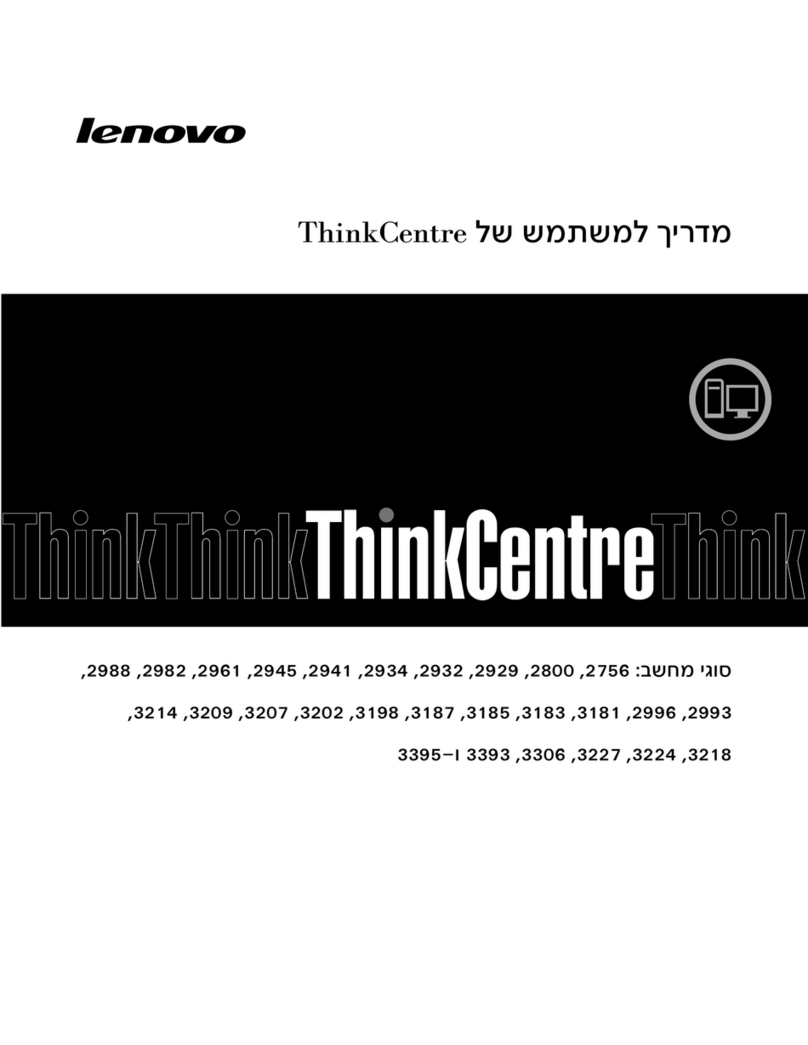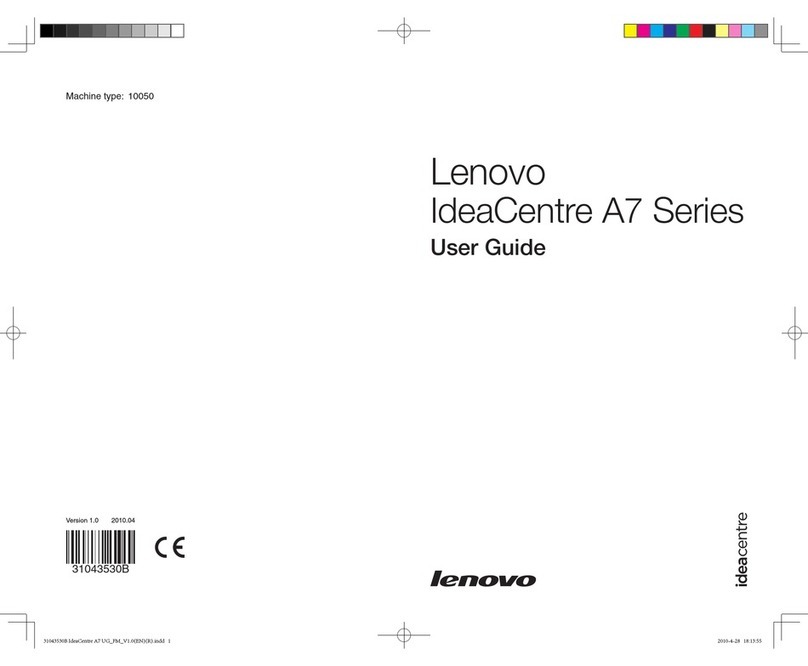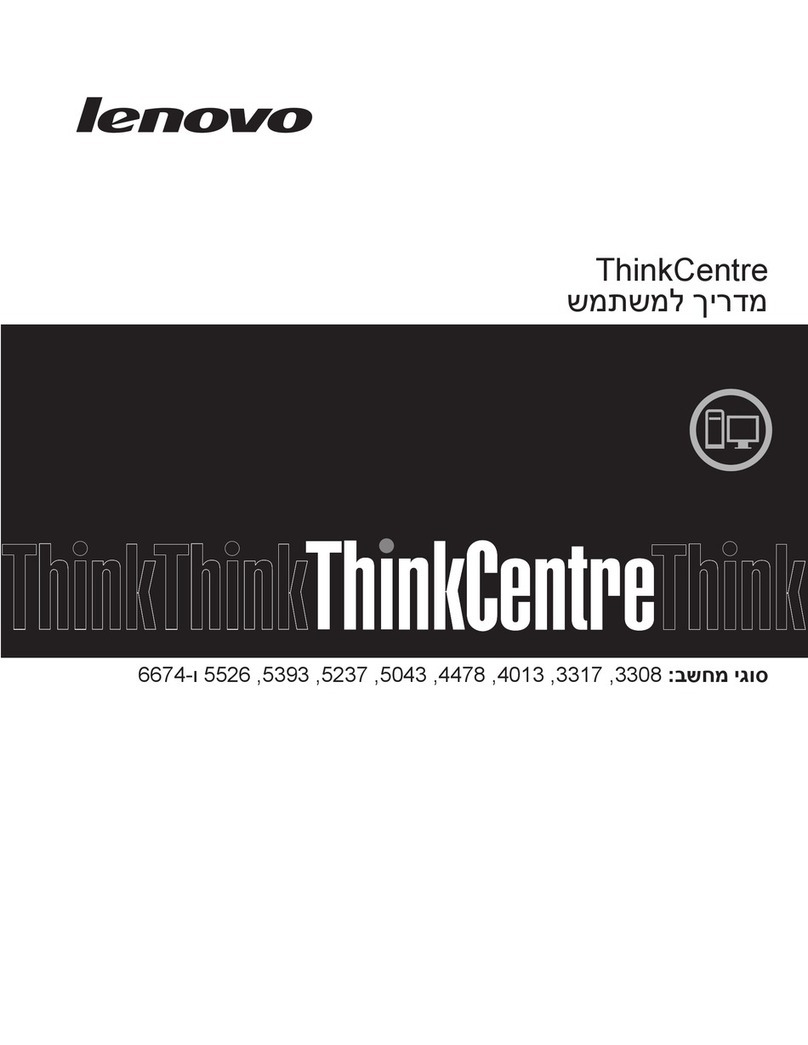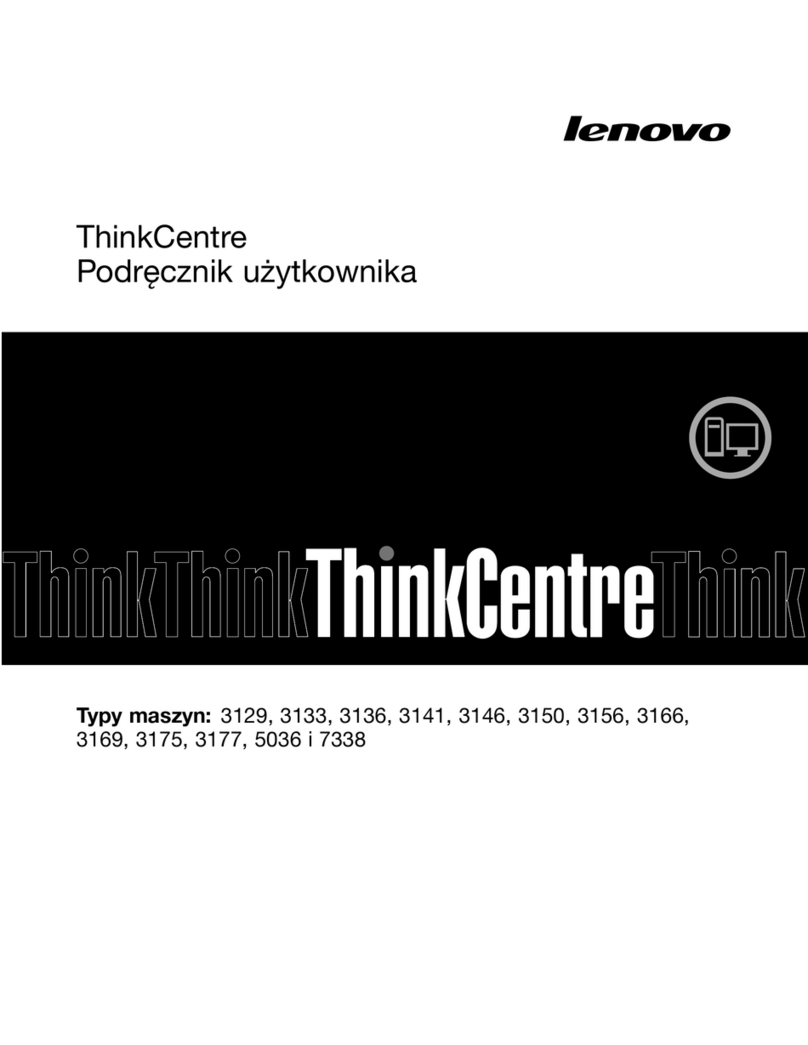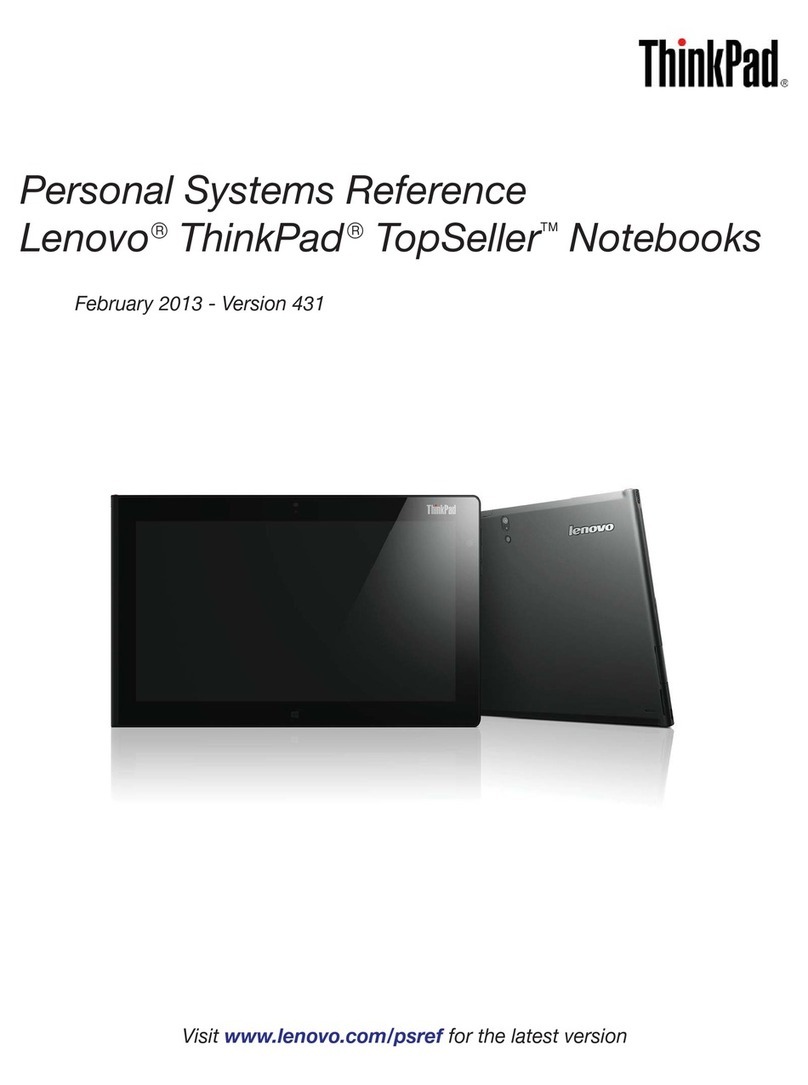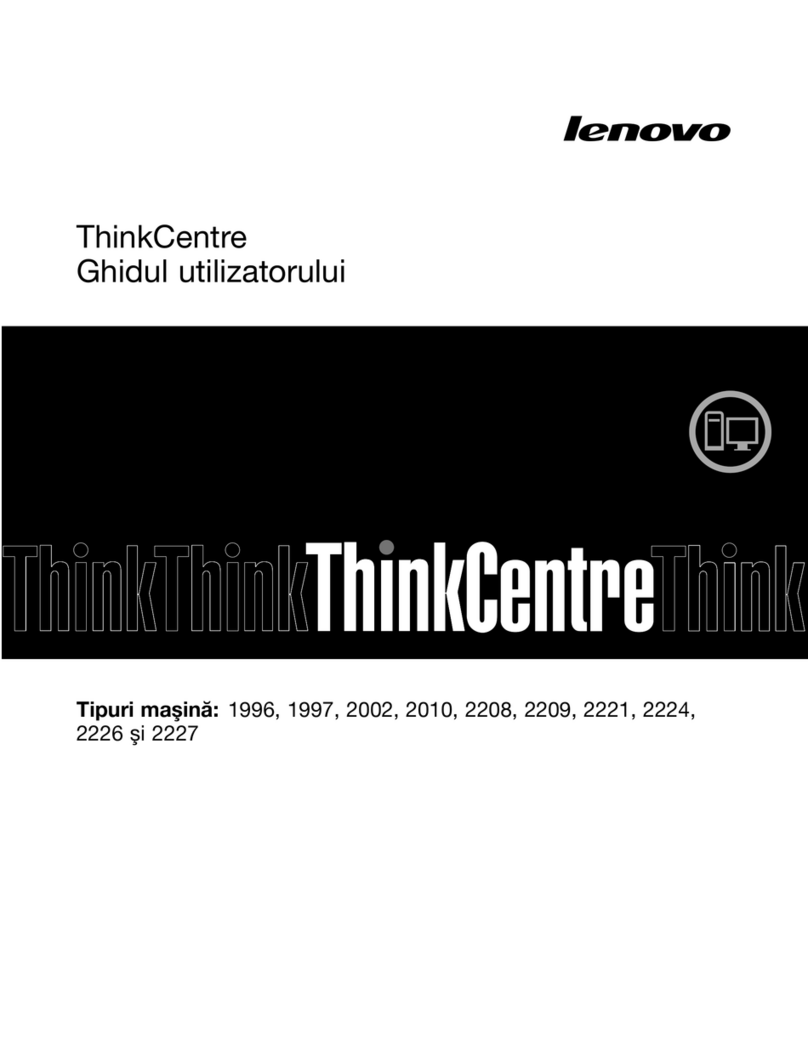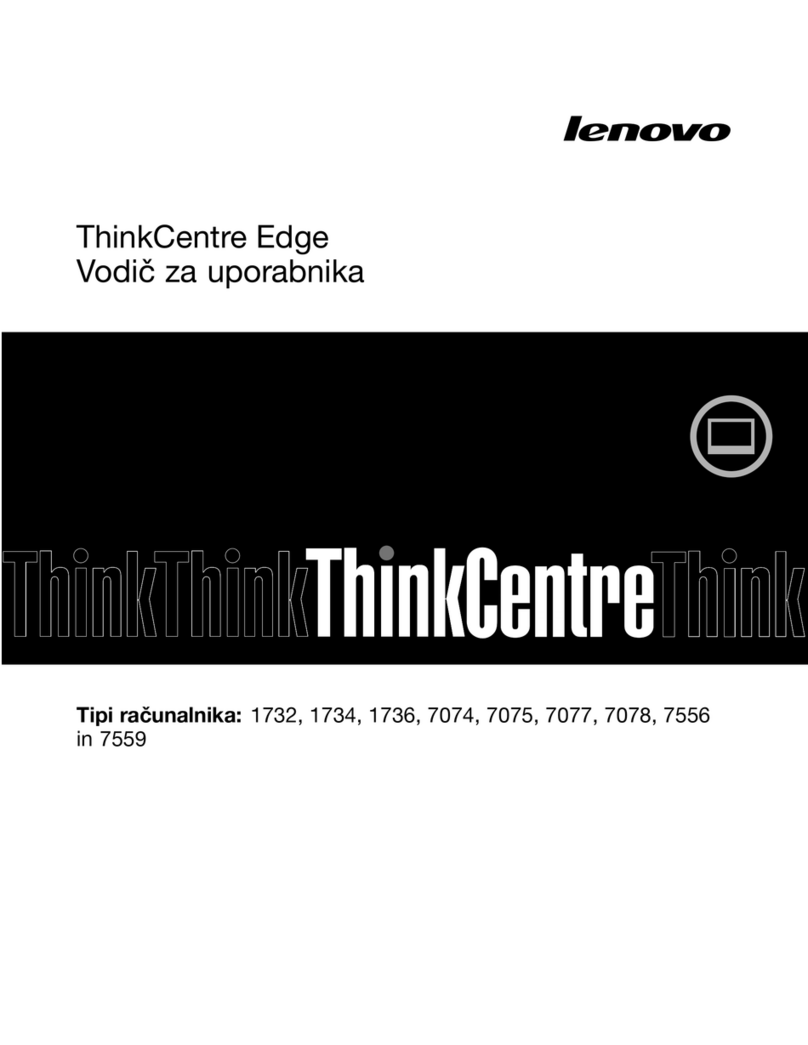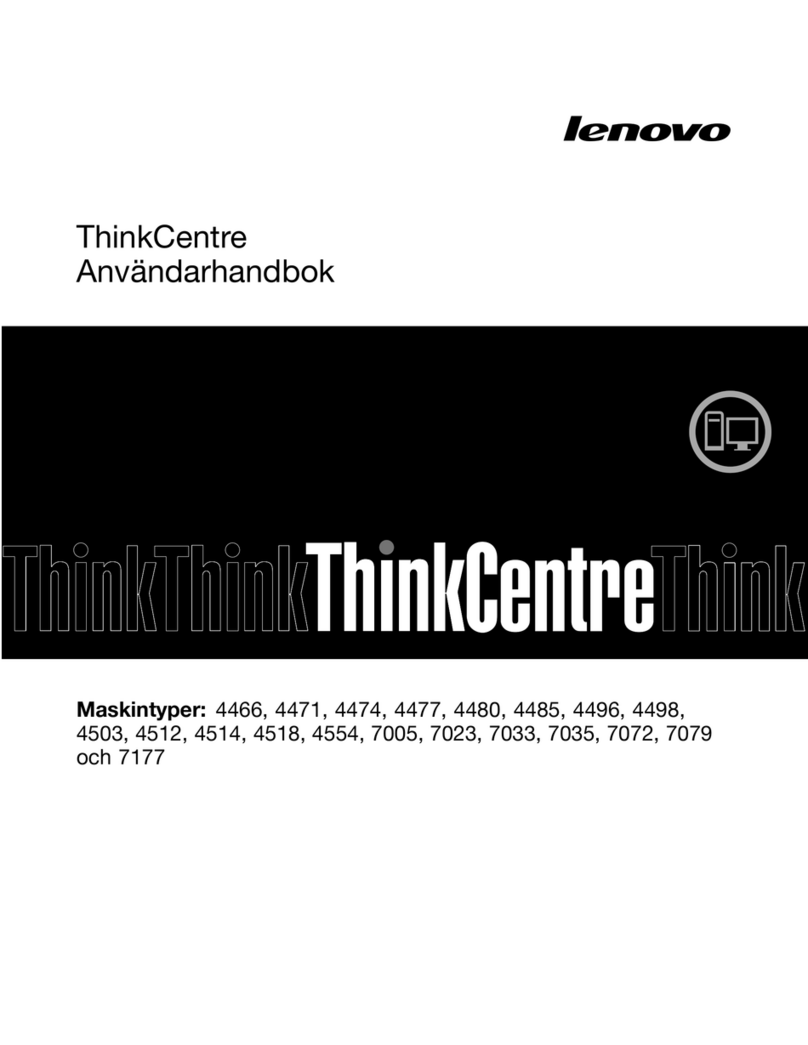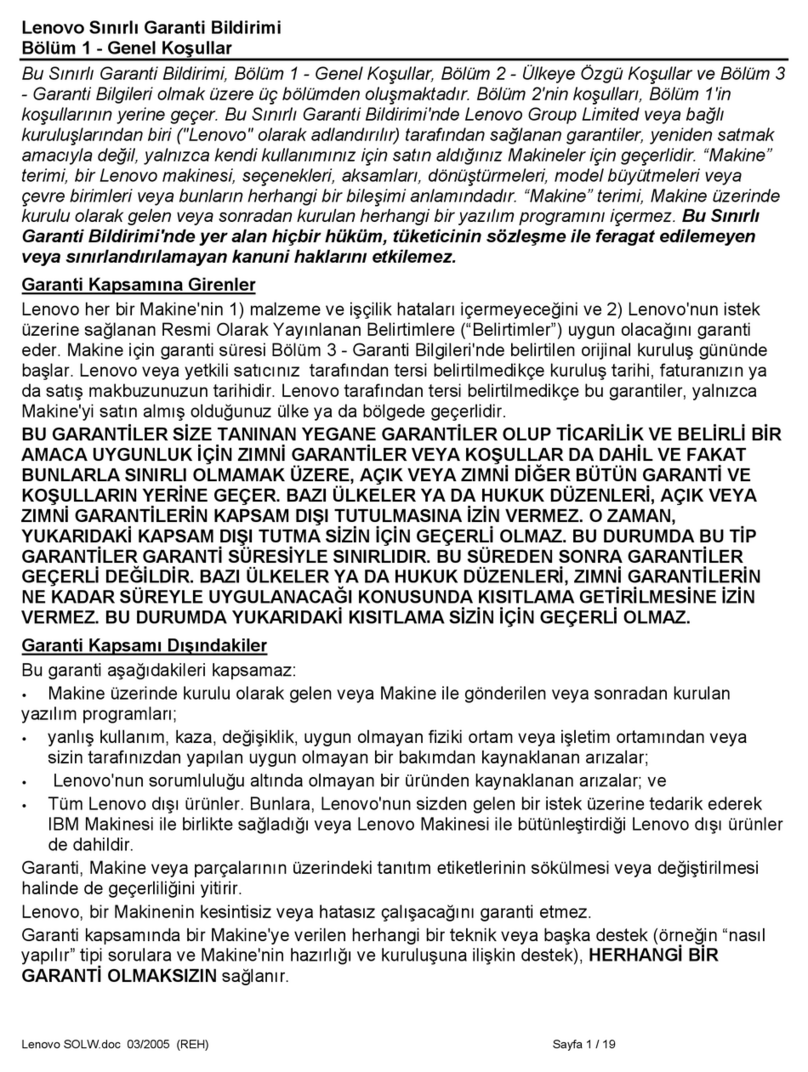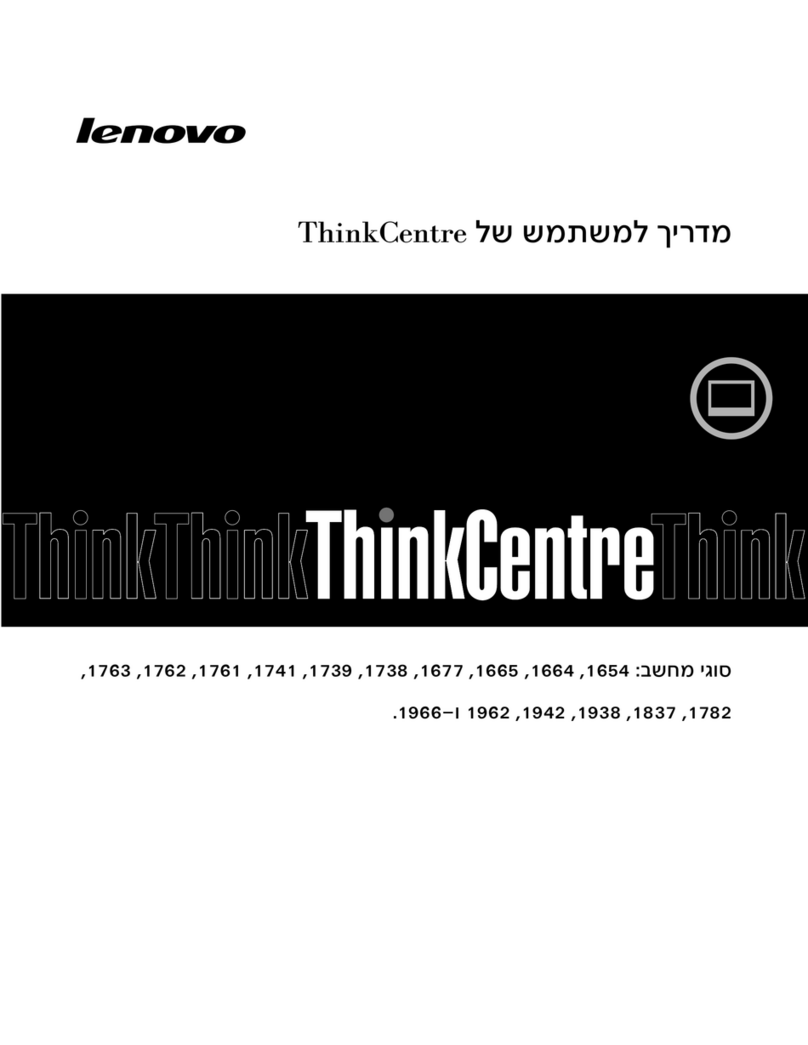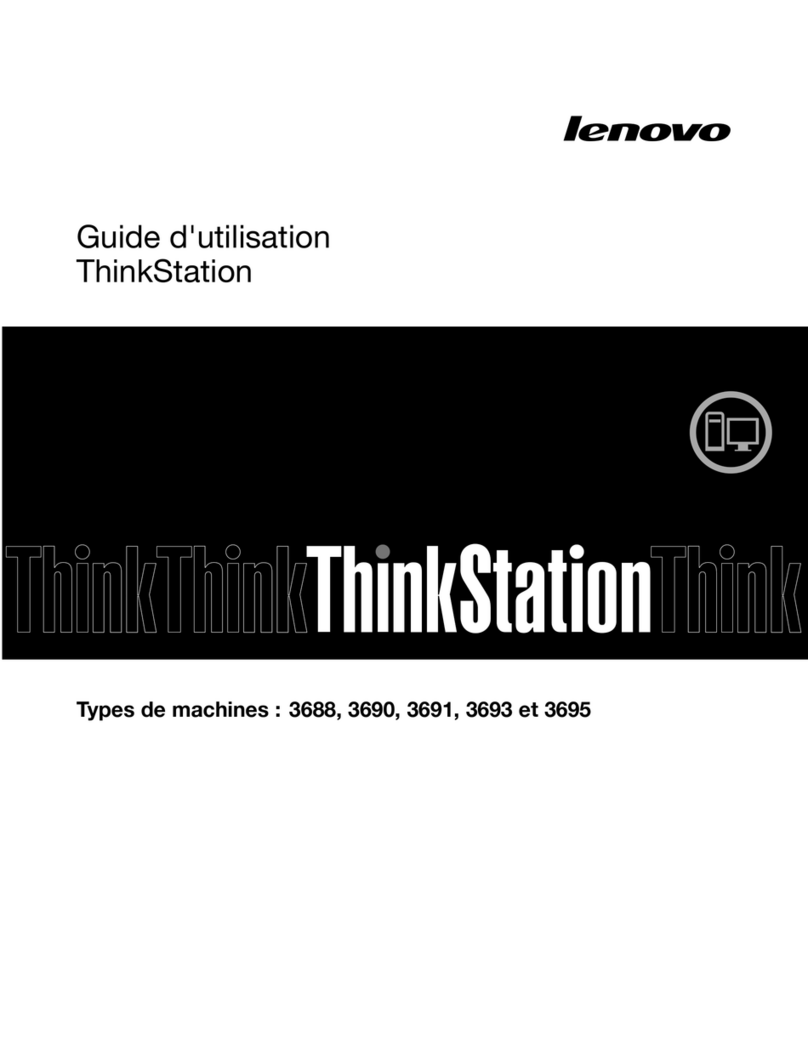Hardware Maintenance Manual
ii
Chapter 6. Symptom-to-FRU Index.....................................21
Hard disk drive boot error ........................................................................... 21
Power Supply Problems................................................................................ 22
POST error codes ............................................................................................. 22
Undetermined problems ............................................................................. 24
Chapter 7. Locations...............................................................25
Locating components and connectors................................................. 25
Chapter 8. Replacing hardware ...........................................29
General information ....................................................................................... 29
Removing the computer stand................................................................. 30
Removing the computer cover................................................................. 32
Removing the motherboard cover ......................................................... 33
Replacing the hard disk drive .................................................................... 33
Replacing the optical disk drive ............................................................... 35
Replacing a memory module .................................................................... 37
Replacing connectors module.................................................................. 38
Replacing the system fans........................................................................... 40
Replacing the heatsink.................................................................................. 41
Removing the inverter board .................................................................... 42
Replacing the touch module ..................................................................... 43
Replacing the bluetooth module ............................................................ 44
Replacing the WLAN card card................................................................. 45
Replacing the TV tuner card card............................................................. 45
Replacing the speakers system................................................................. 46
Replacing the motherboard....................................................................... 47
Replacing the LED panel .............................................................................. 48
Replacing the camera.................................................................................... 50
Replacing the keyboard .............................................................................. 52
Replacing the mouse ..................................................................................... 53
Replacing the power cord or power adapter..................................... 54
Chapter 9. Additional Service Information.......................55
Power management ...................................................................................... 55
Appendix. Statement .............................................................56