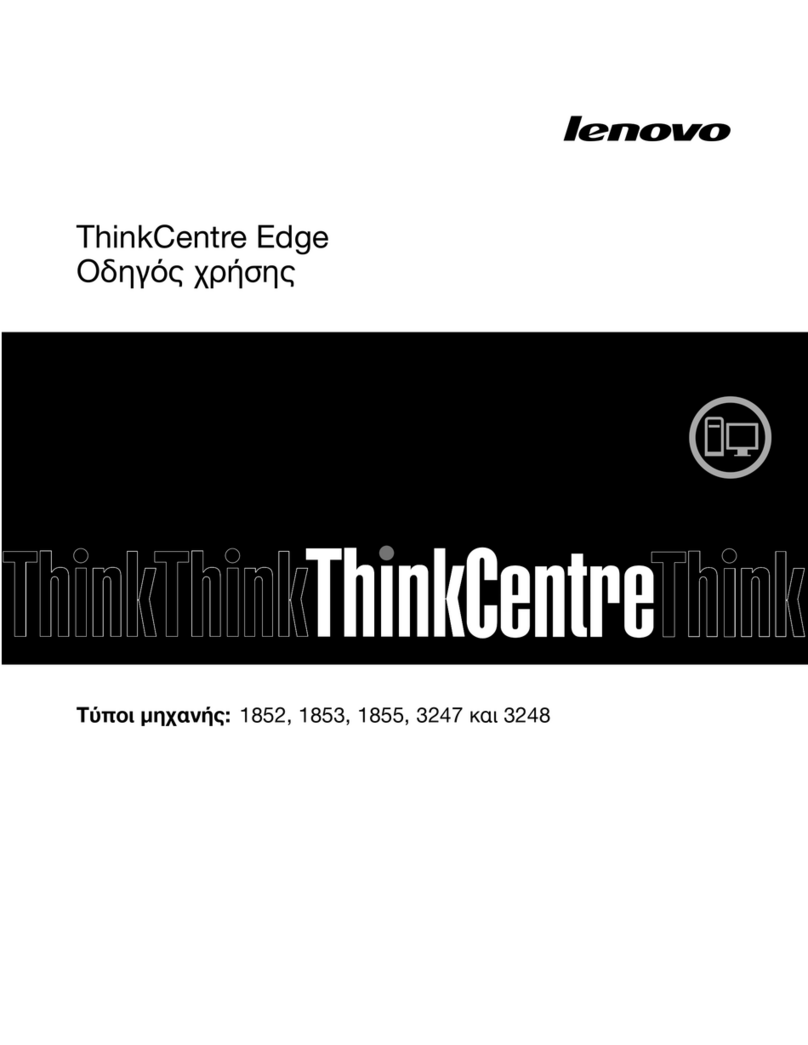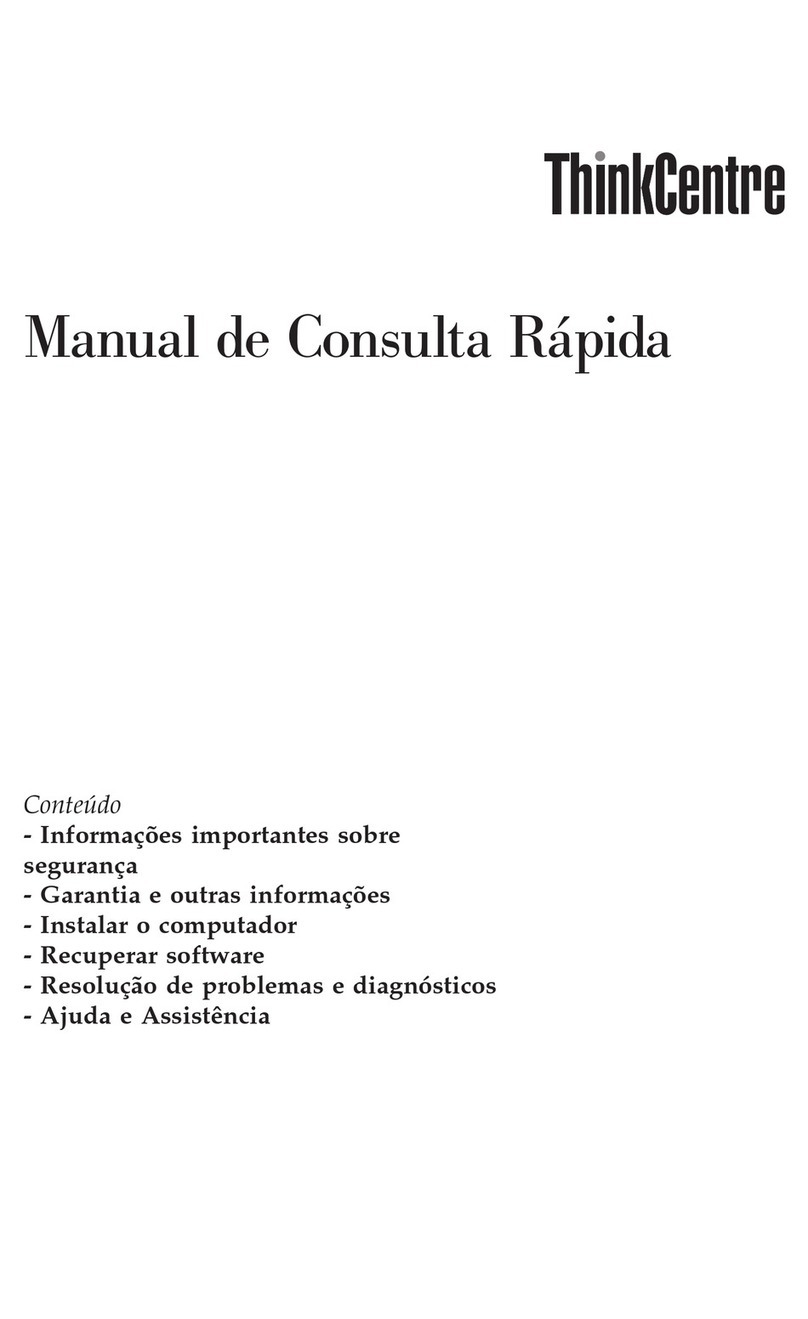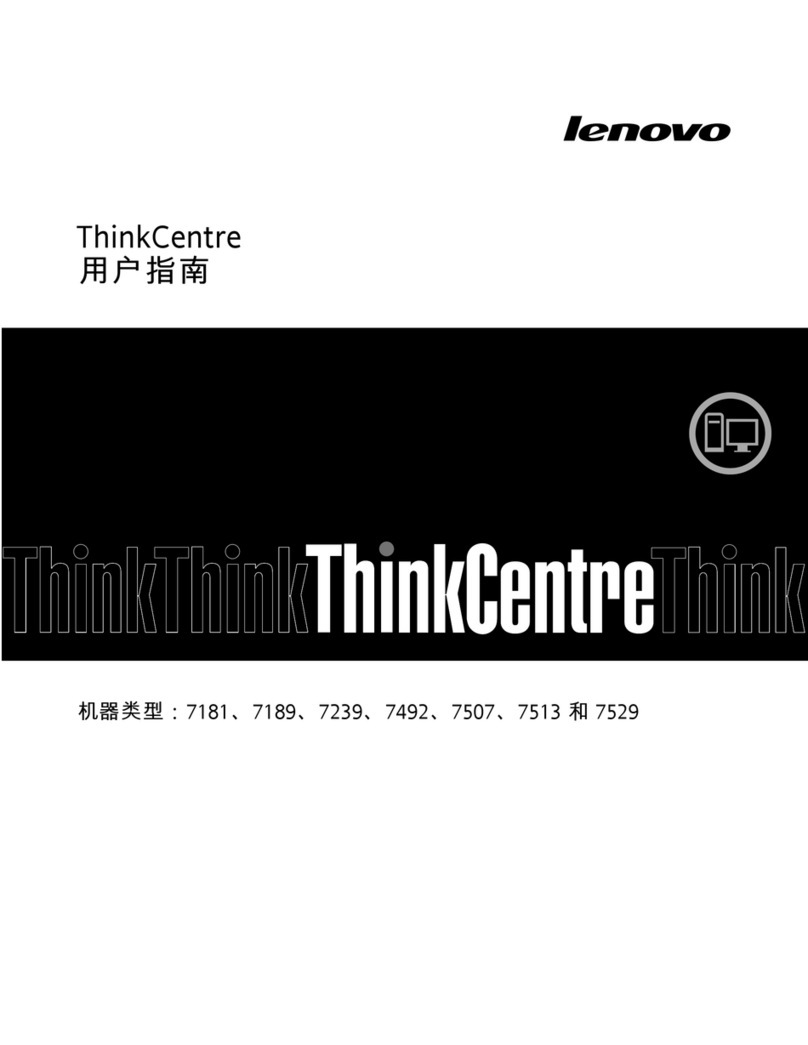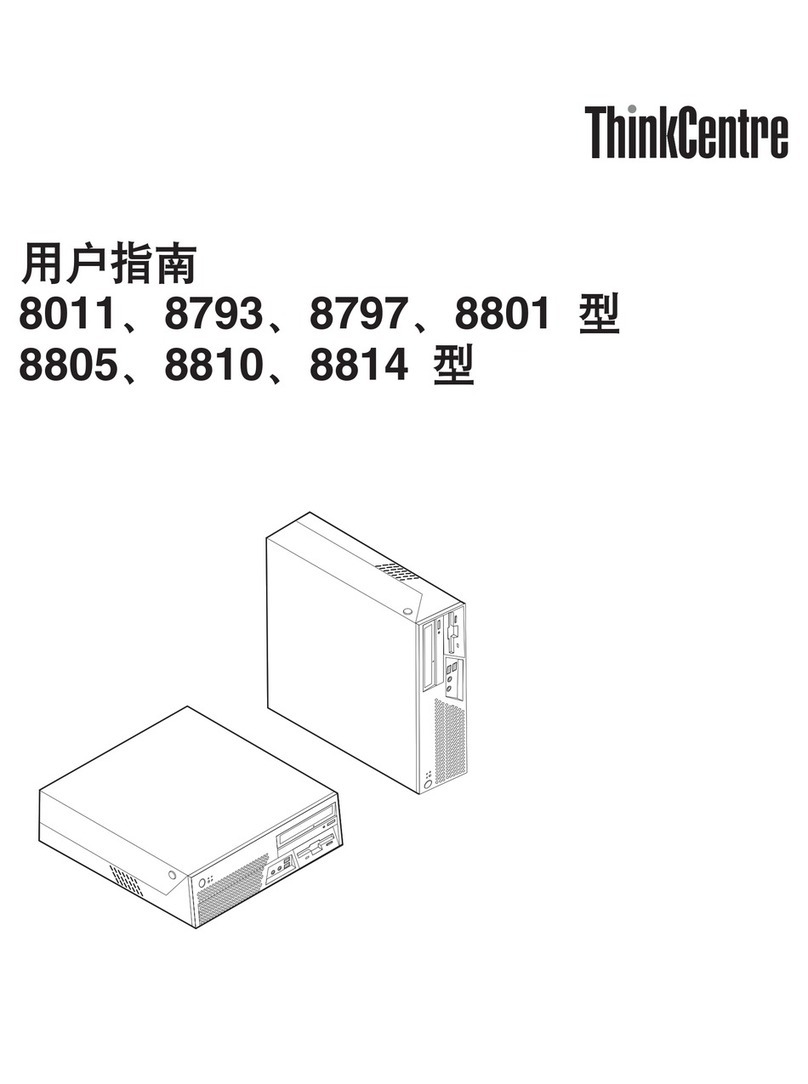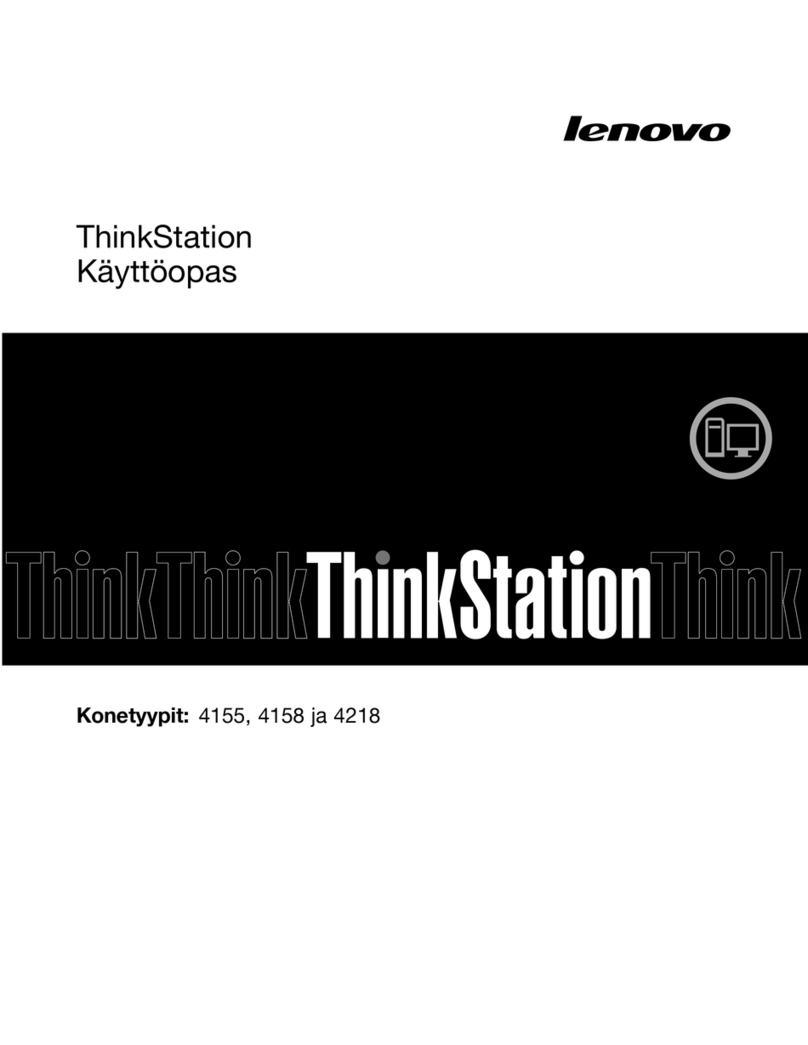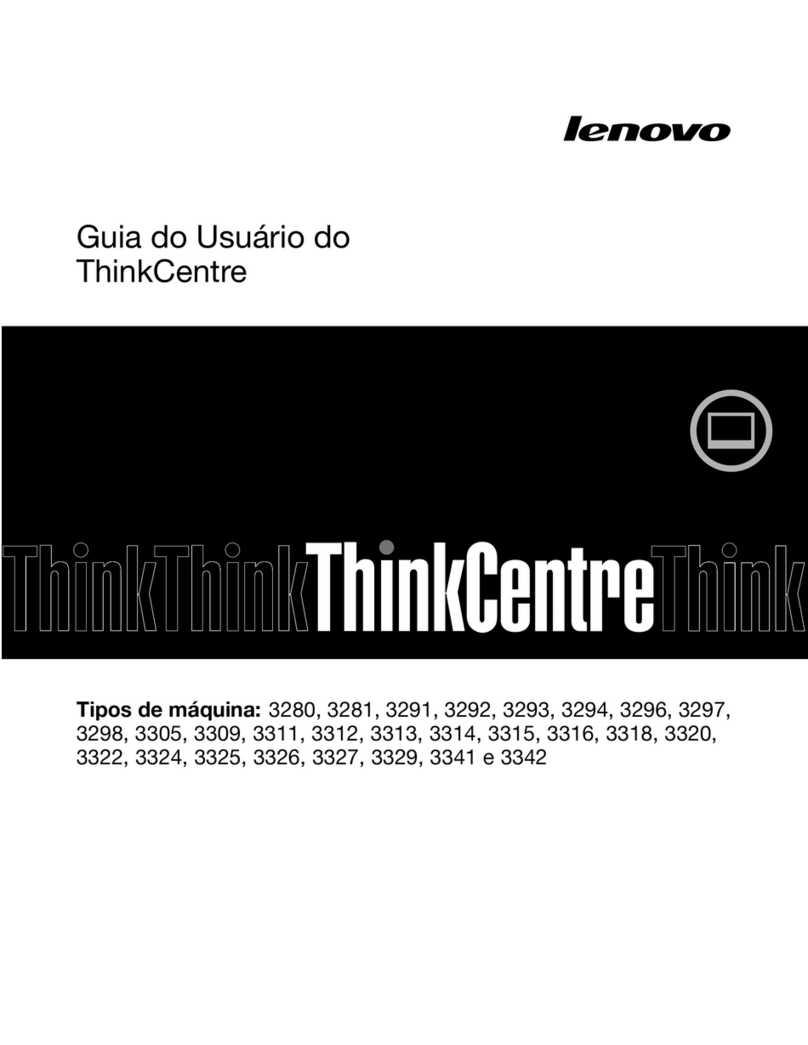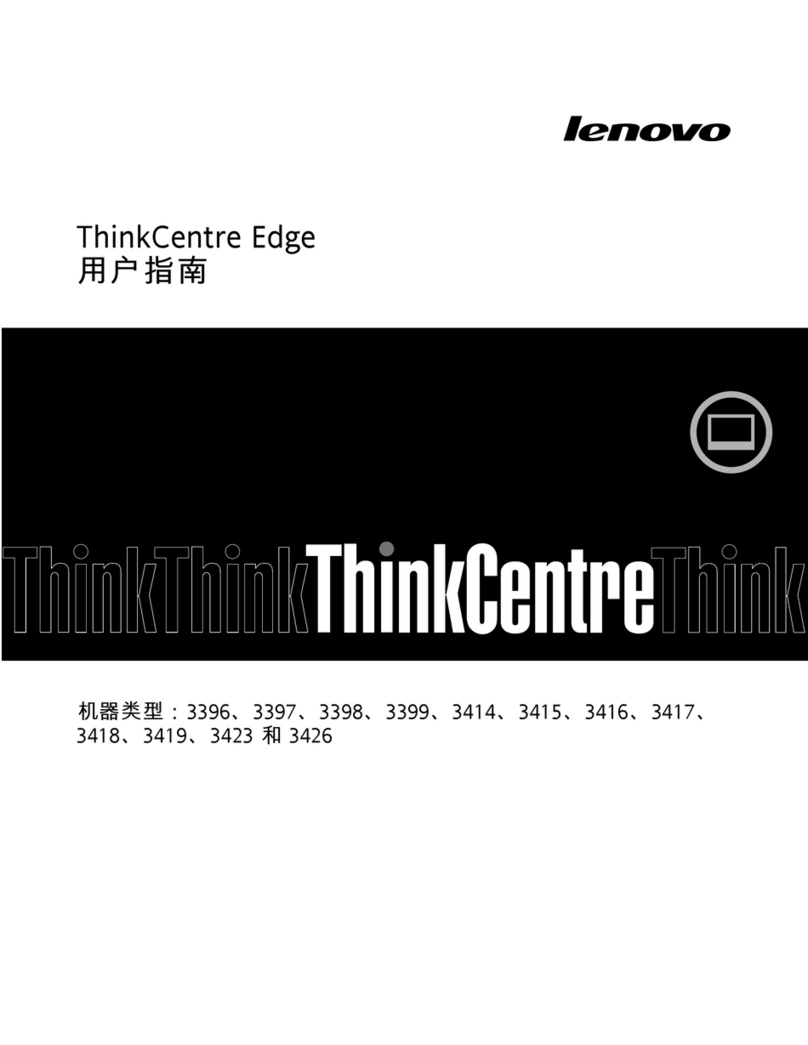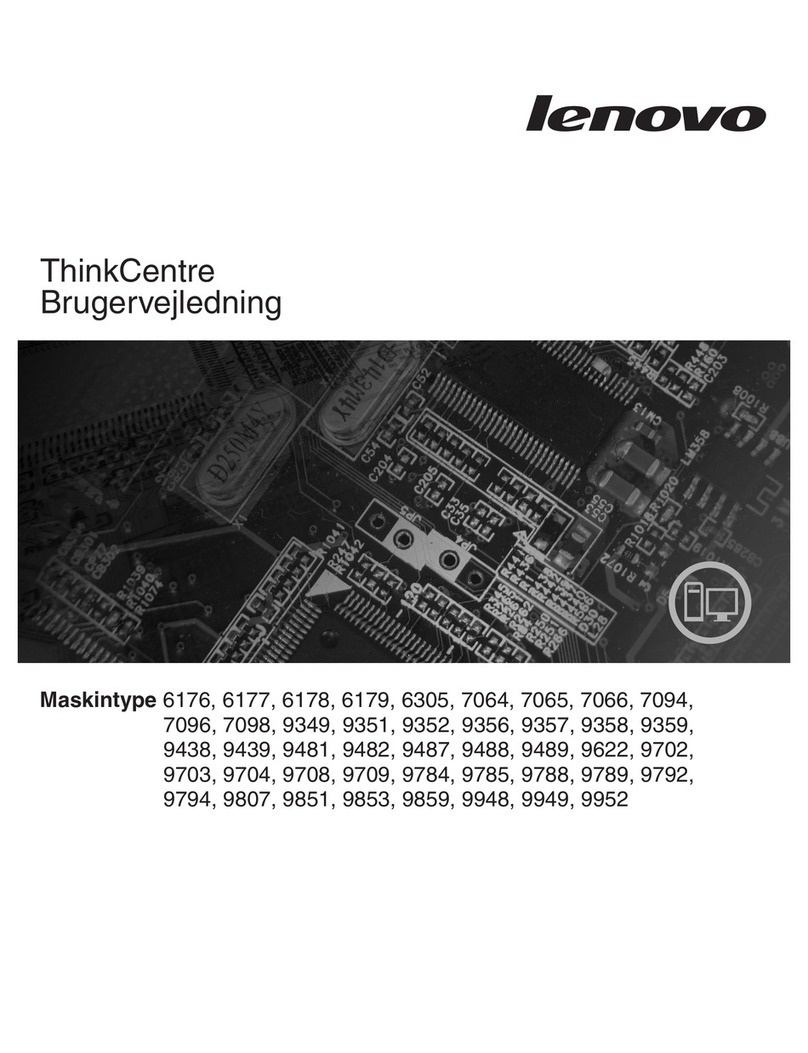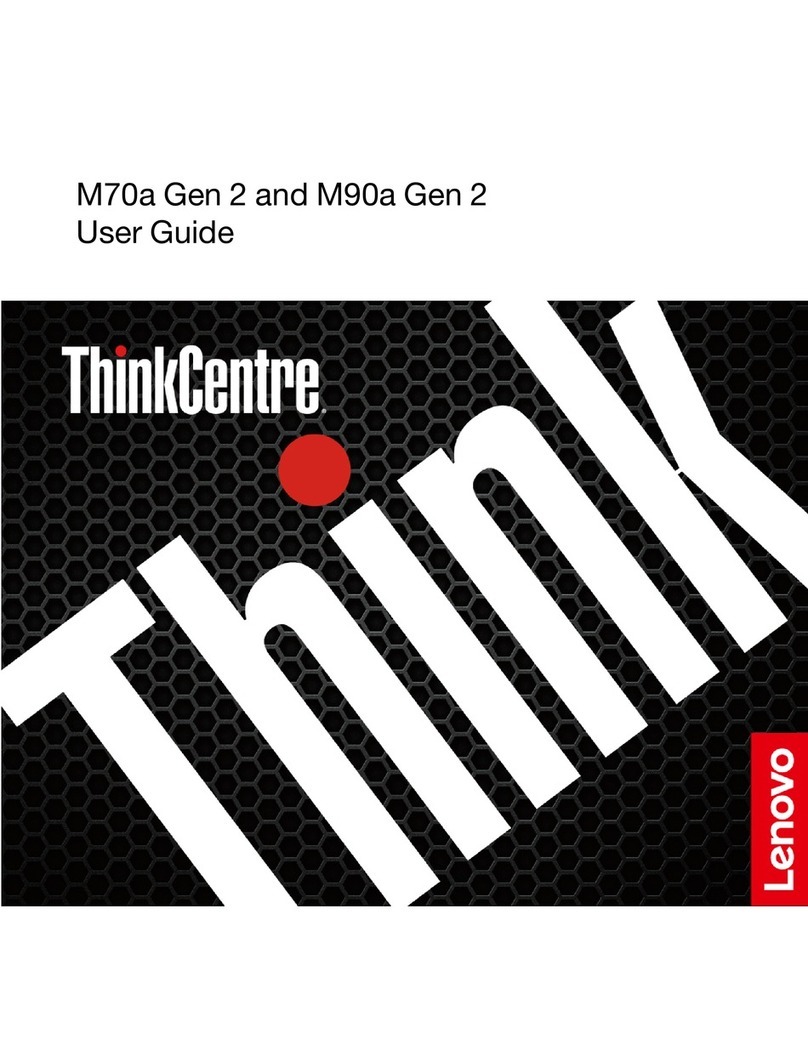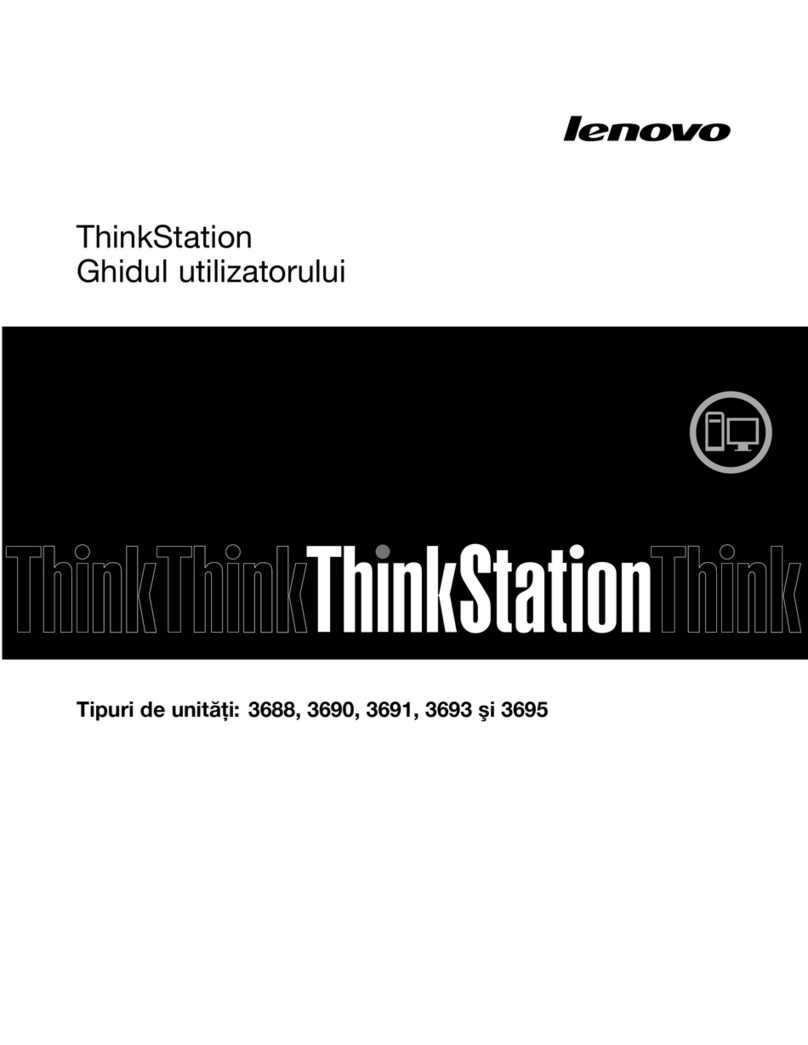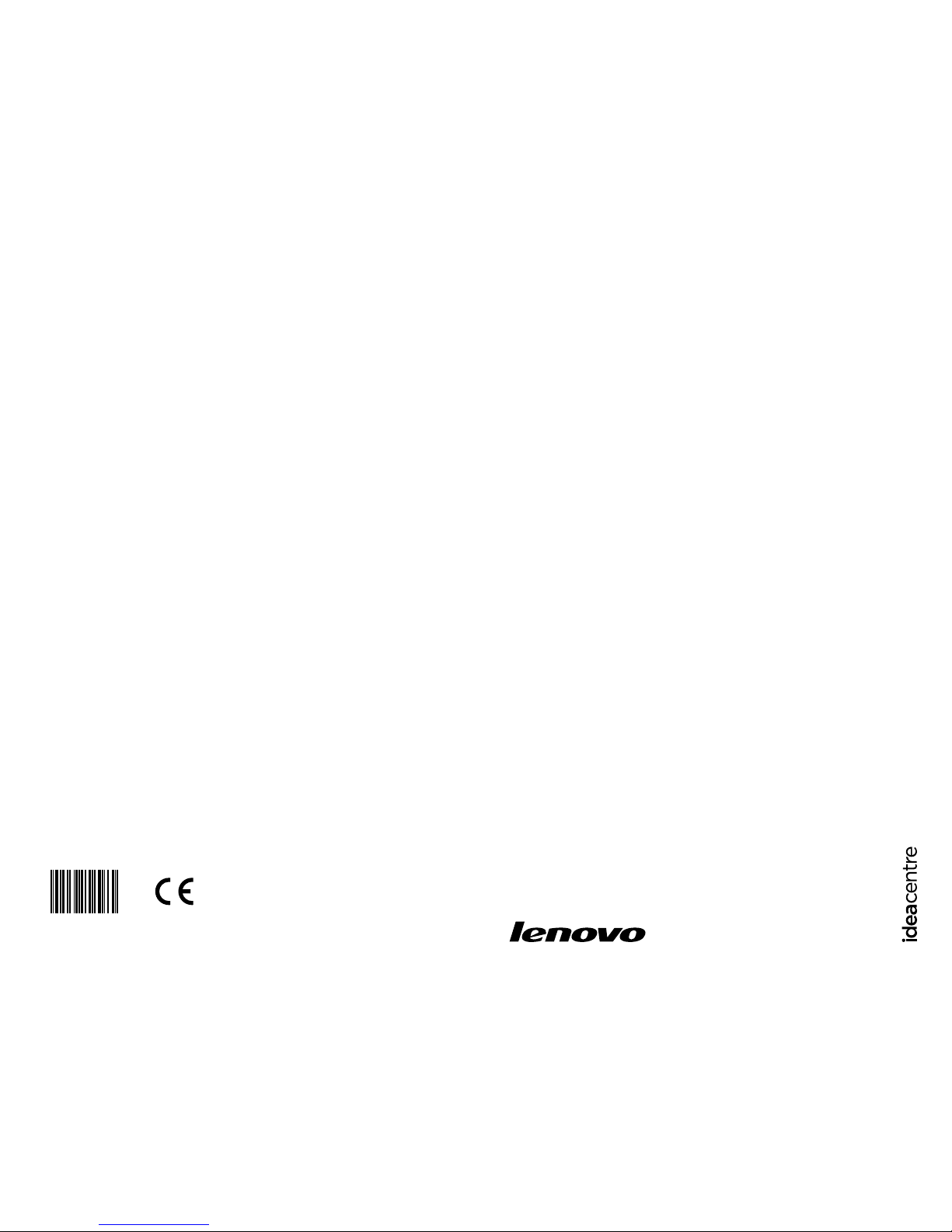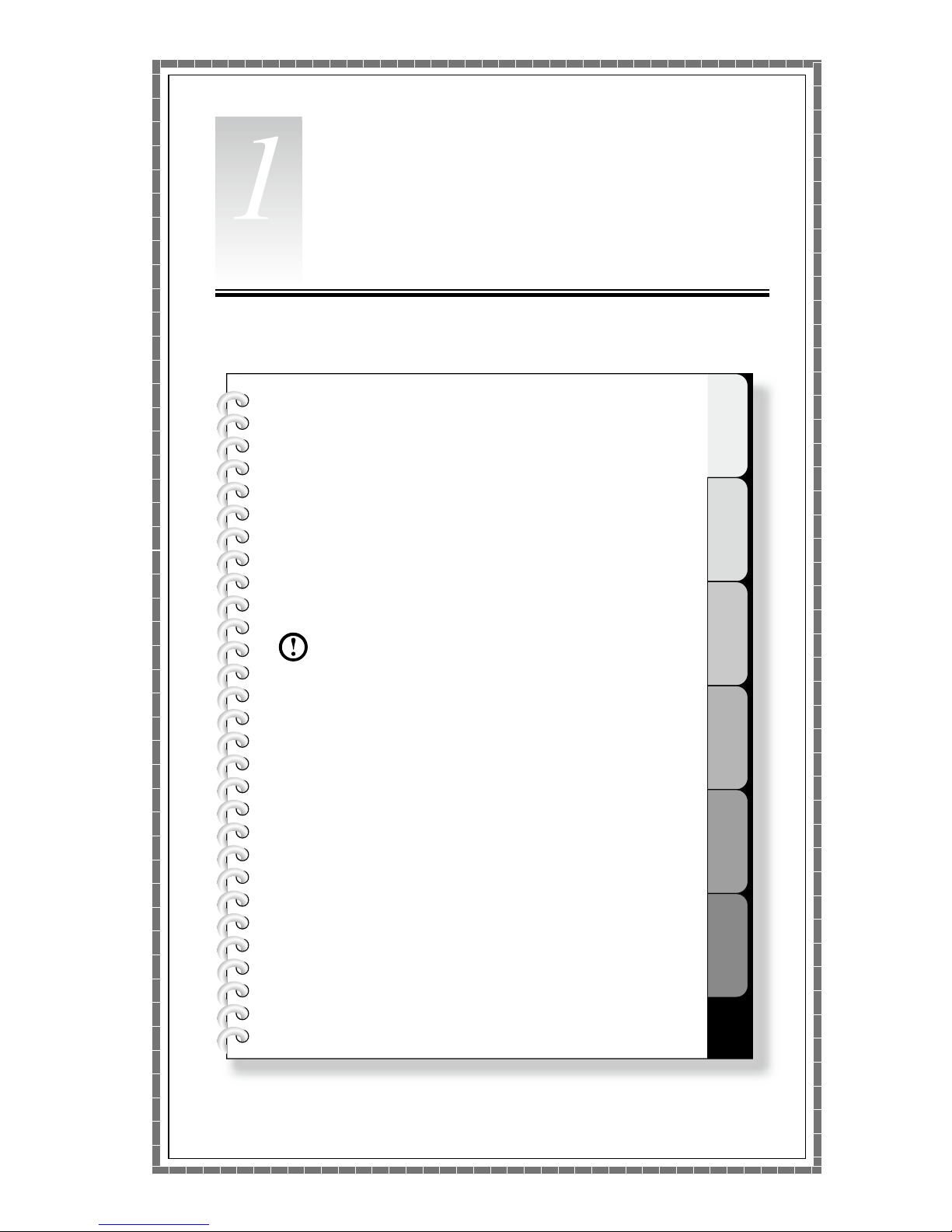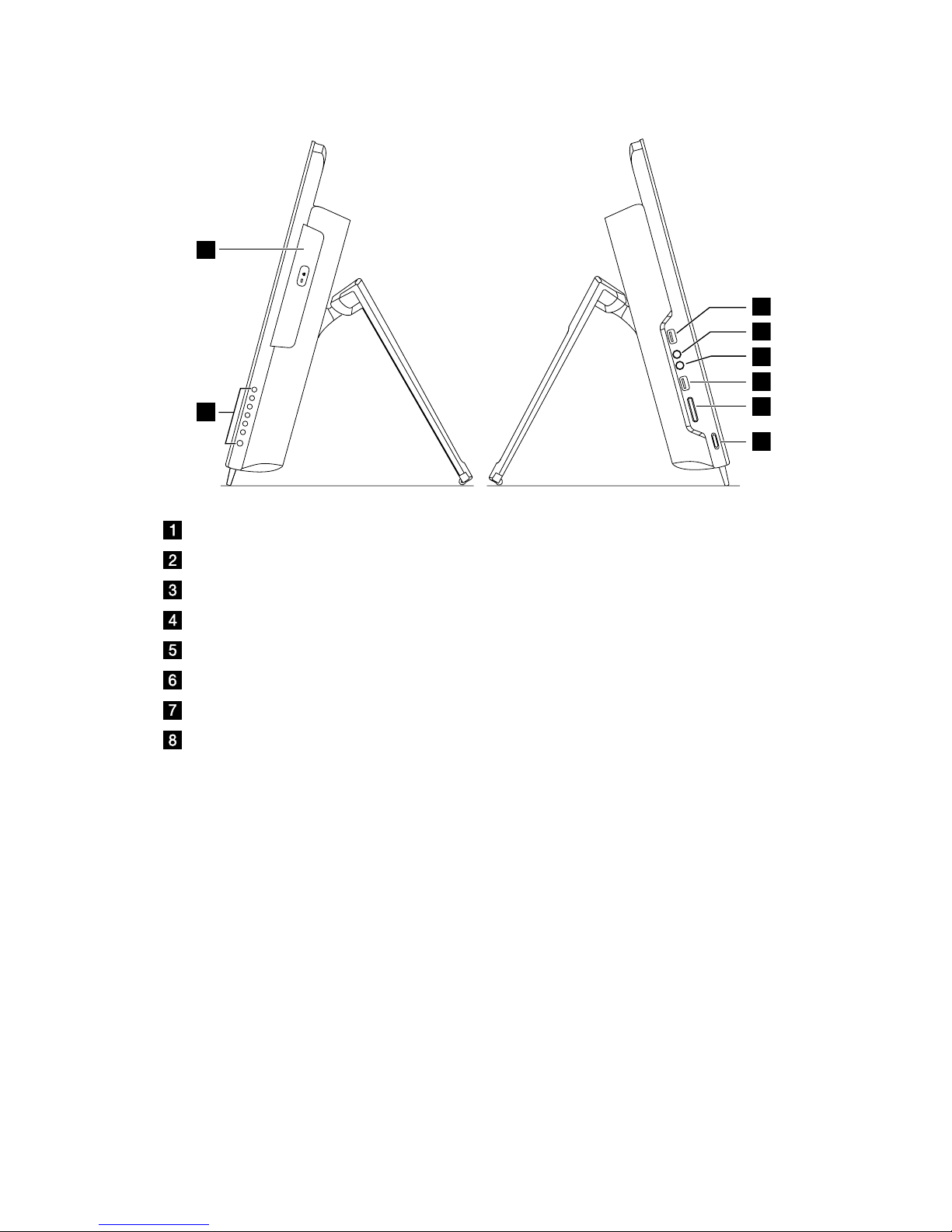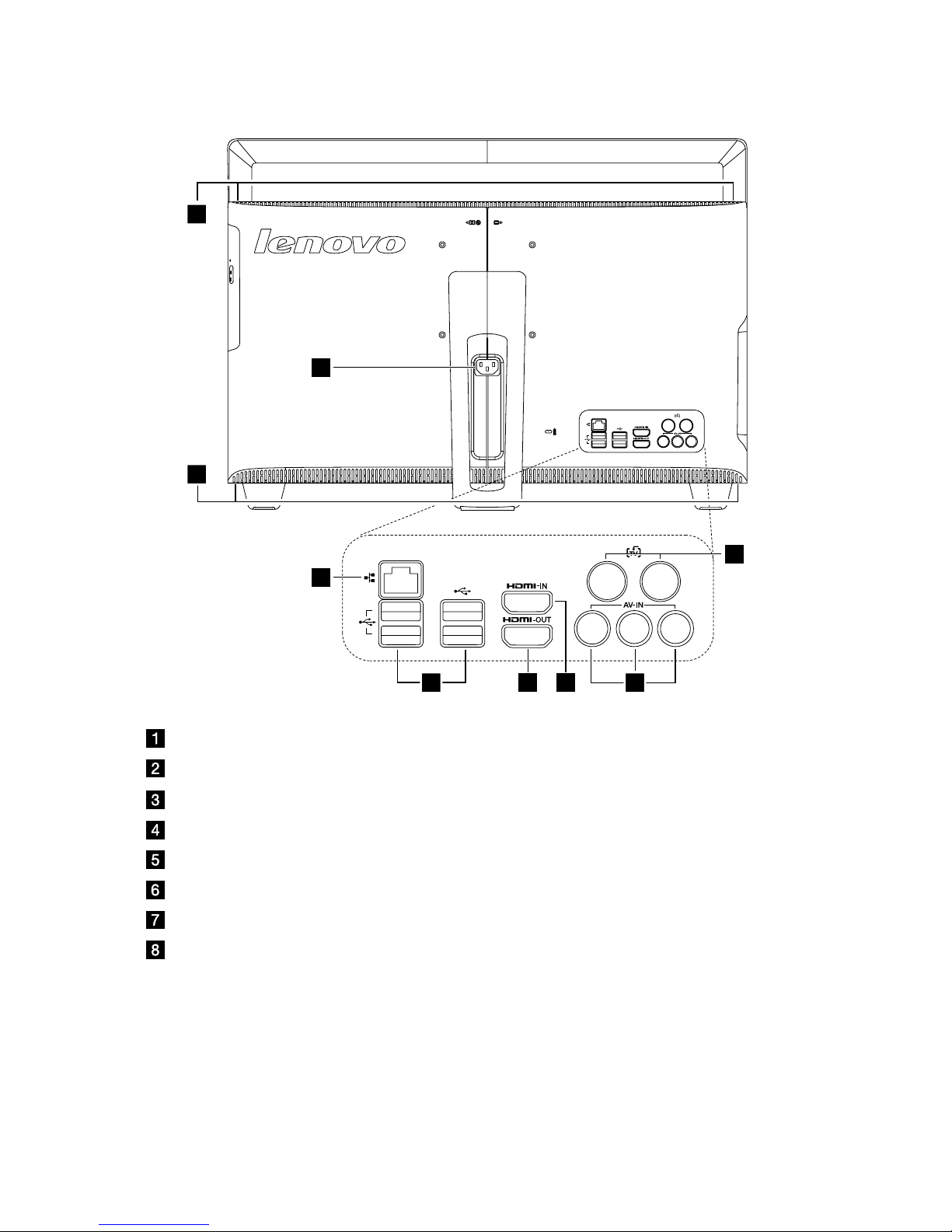1
Contents
Contents
Important Safety Information
Chapter 1 Using the Computer Hardware.............................. 1
1.1 Front view of the computer......................................................2
1.2 Left and right view of the computer .........................................3
1.3 Rear view of the computer.......................................................4
1.4 TV button instructions (selected models only) ..........................5
1.5 Computer stand ......................................................................6
1.6 Connecting your computer ......................................................7
1.7 Important information about using the computer .....................8
1.8 Wired keyboard (selected models only)..................................10
Chapter 2 Touch screen user instruction ............................. 11
2.1 Touch Screen Calibration.......................................................12
2.2 User Gesture Instructions for the Touch screen......................12
2.3 Attentions when using the Touch Screen ...............................20
Chapter 3 Using the Onekey TV (selected models only)..... 23
3.1 Guide to the remote control (selected models only)................25
3.2 Onekey TV Instructions (ASTC model) (selected models
only) ......................................................................................28
3.3 Onekey TV Instructions (DVB-T model) (selected models
only) ......................................................................................30
3.4 Onekey TV Instructions (ATV model) (selected models only)...33
Chapter 4 Using the Rescue System .................................... 35
4.1 OneKey Recovery..................................................................36
4.2 Driver and Application Installation ..........................................36
4.3 System Setup........................................................................37