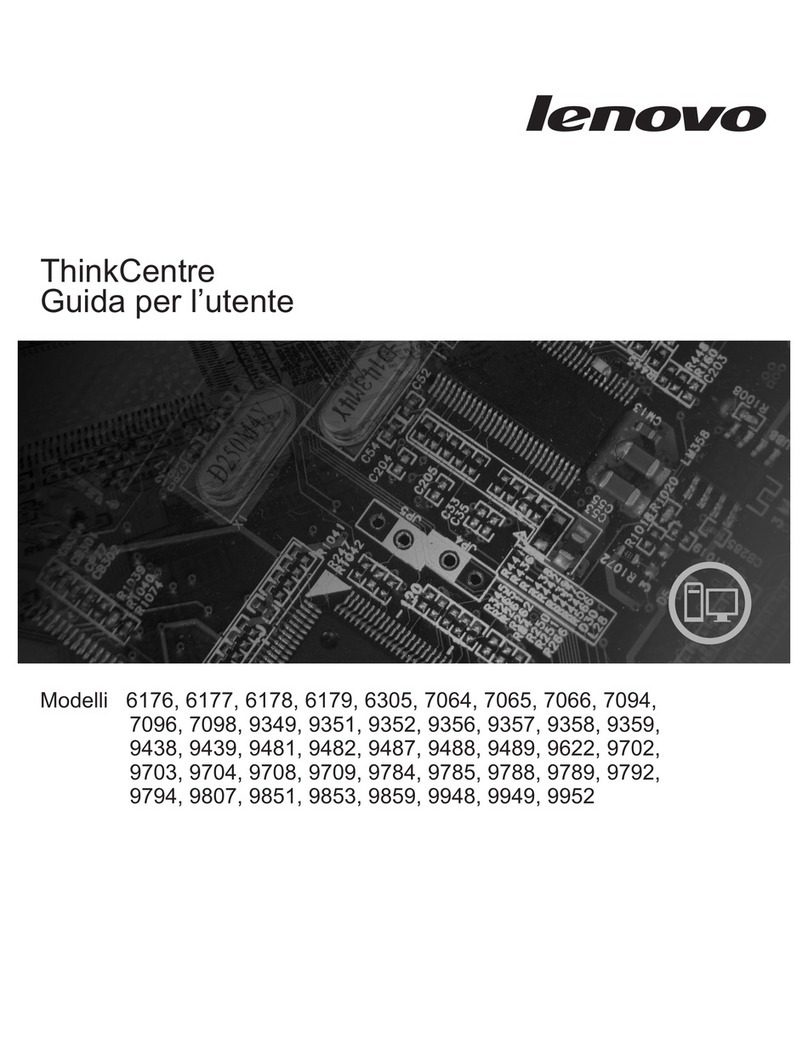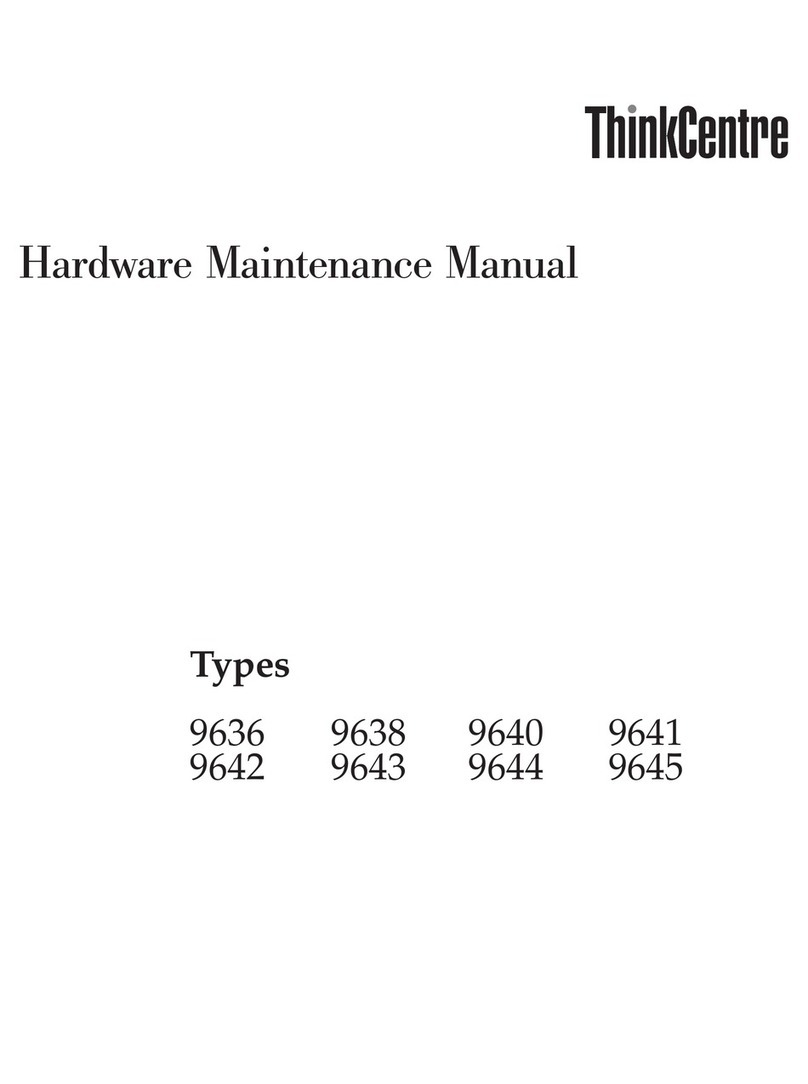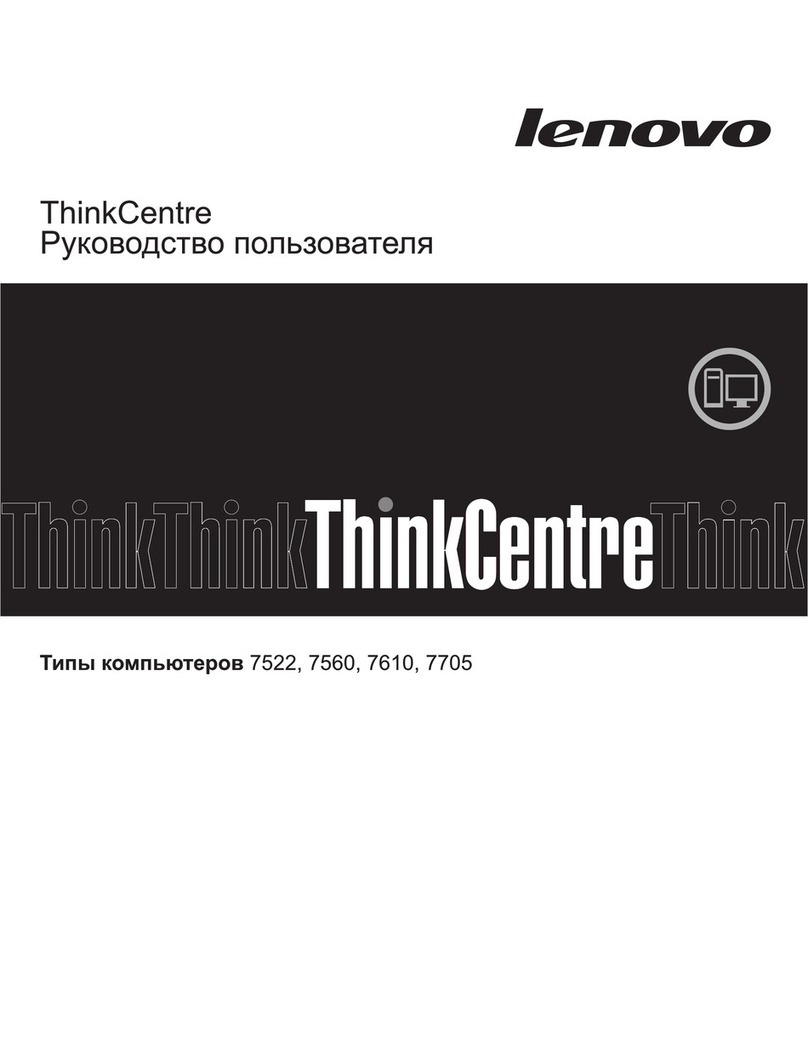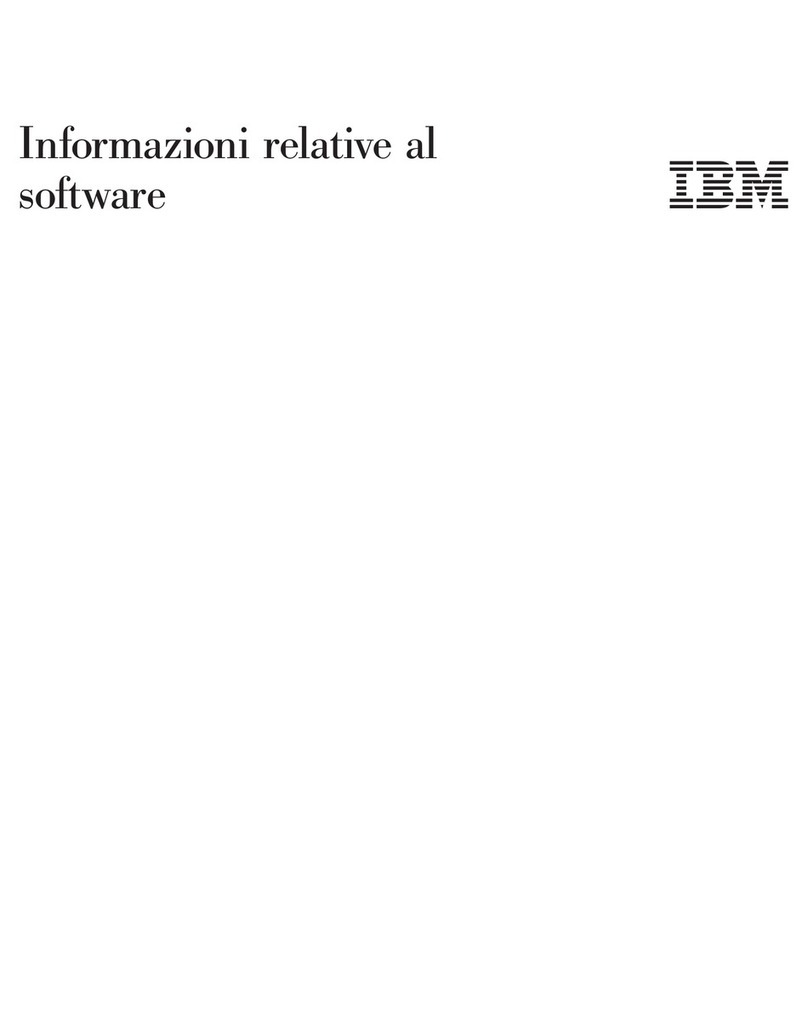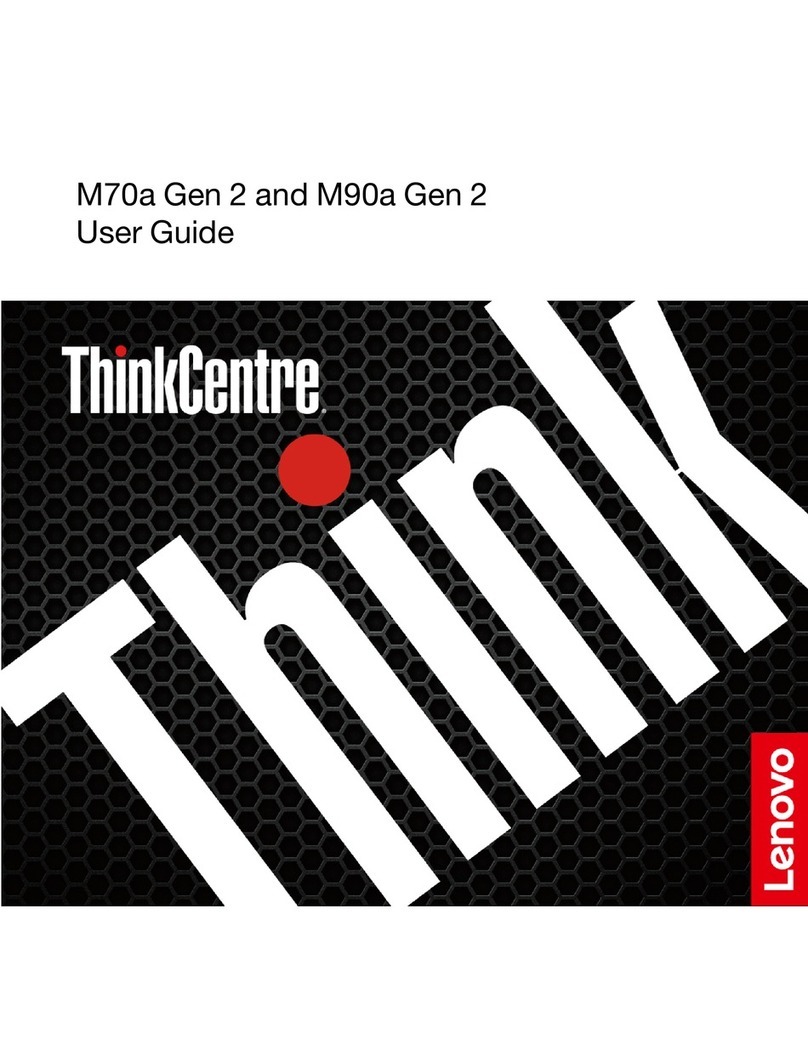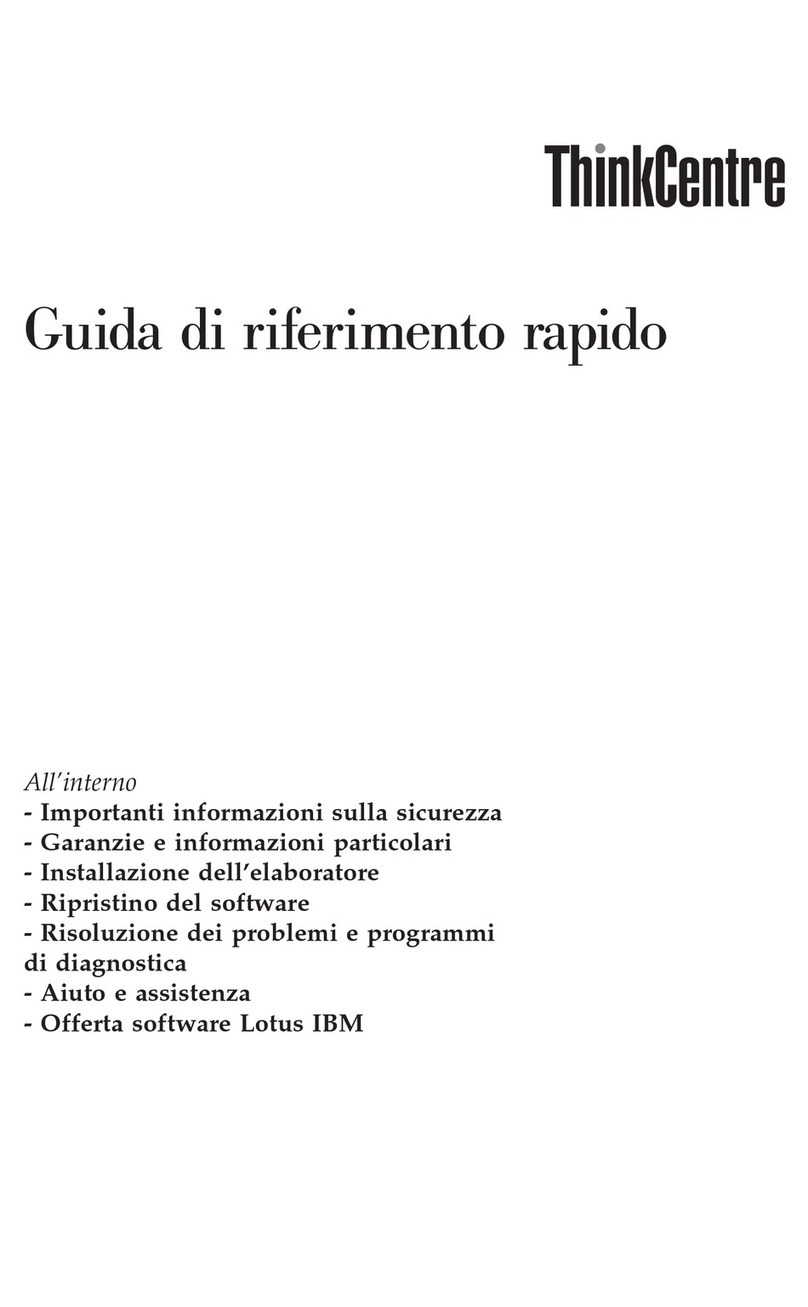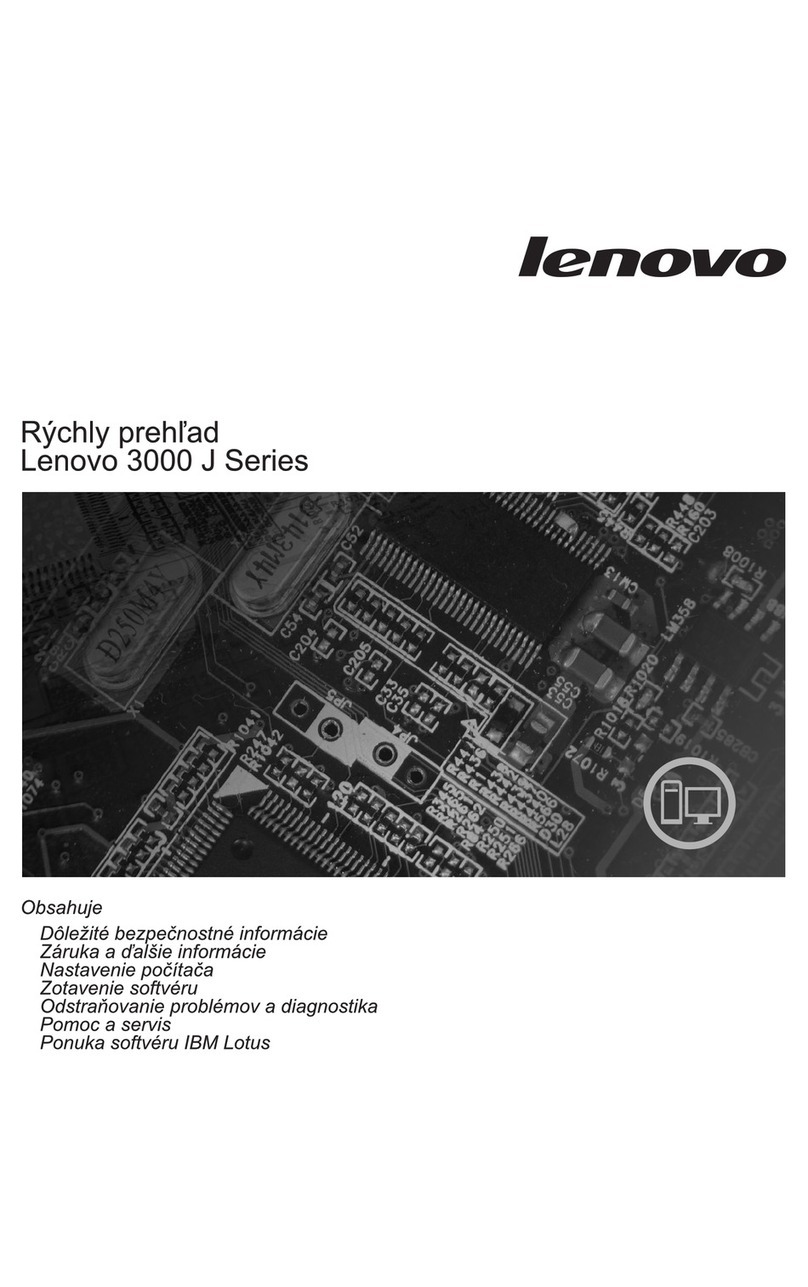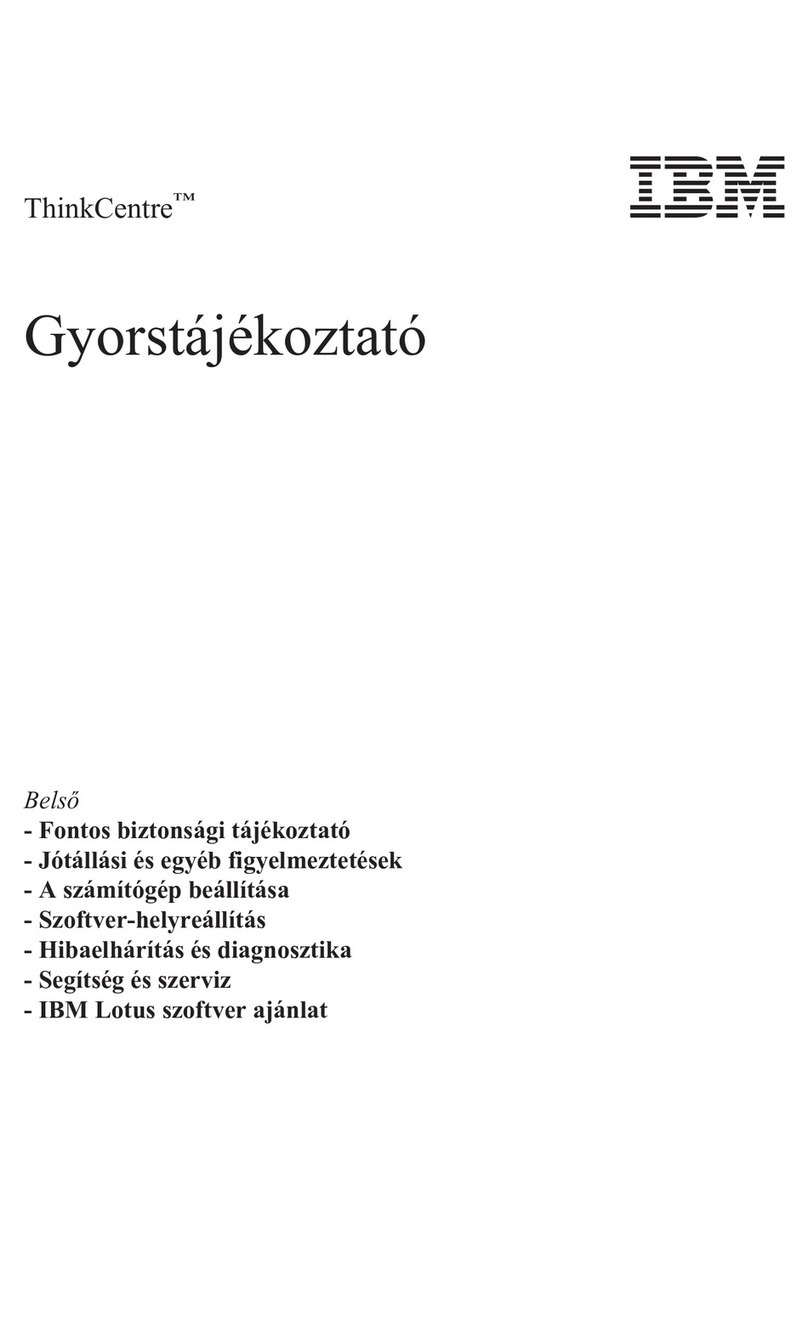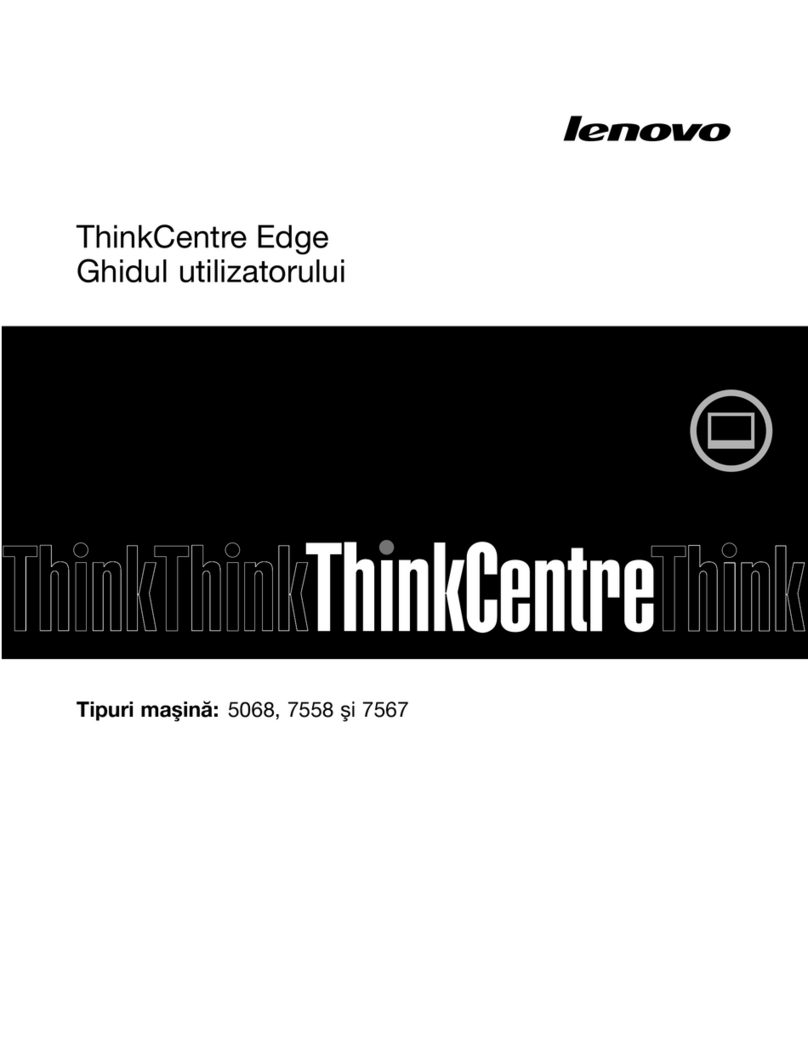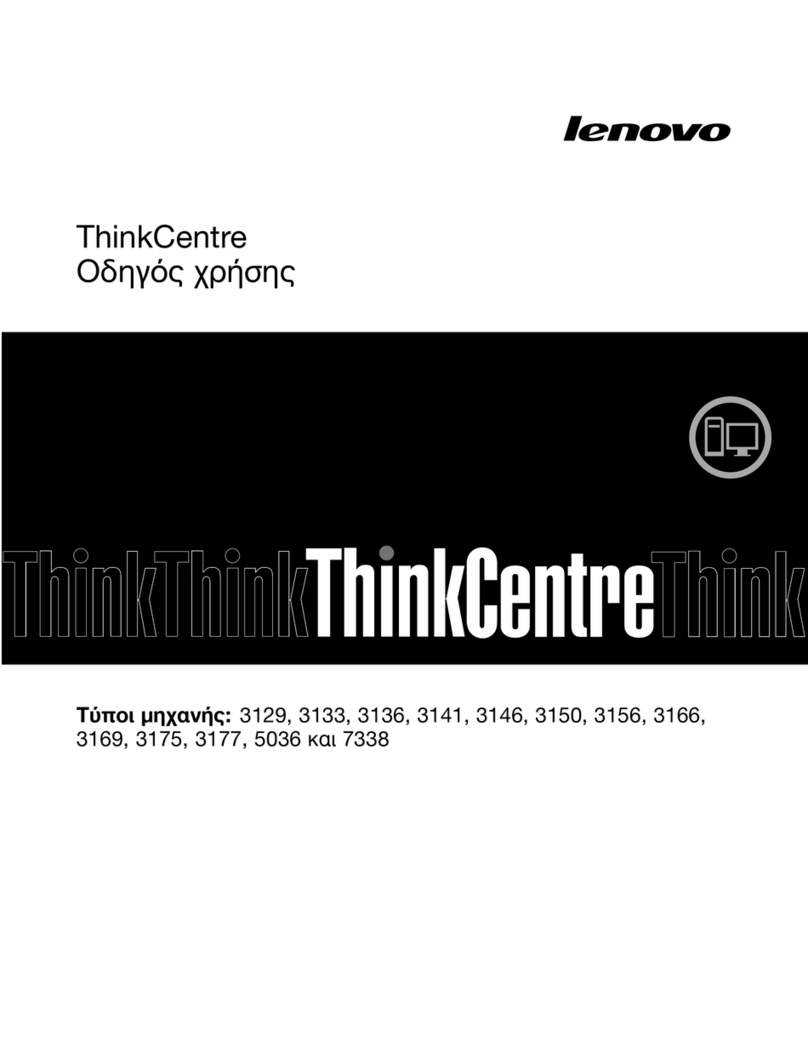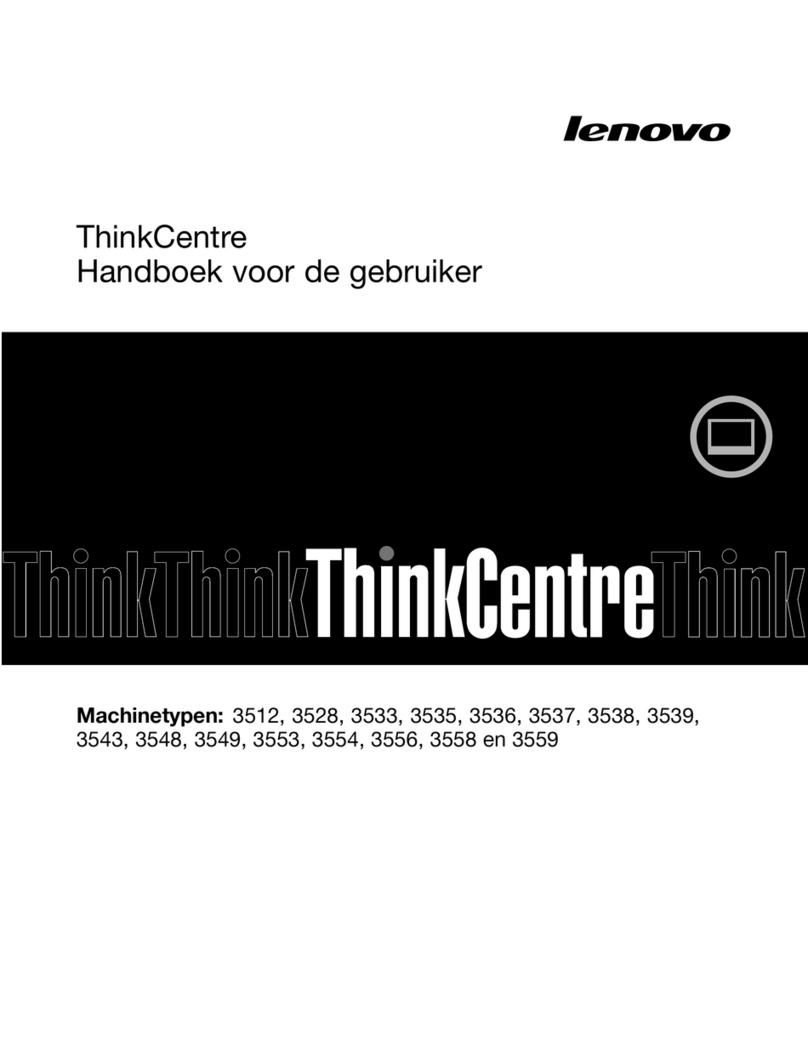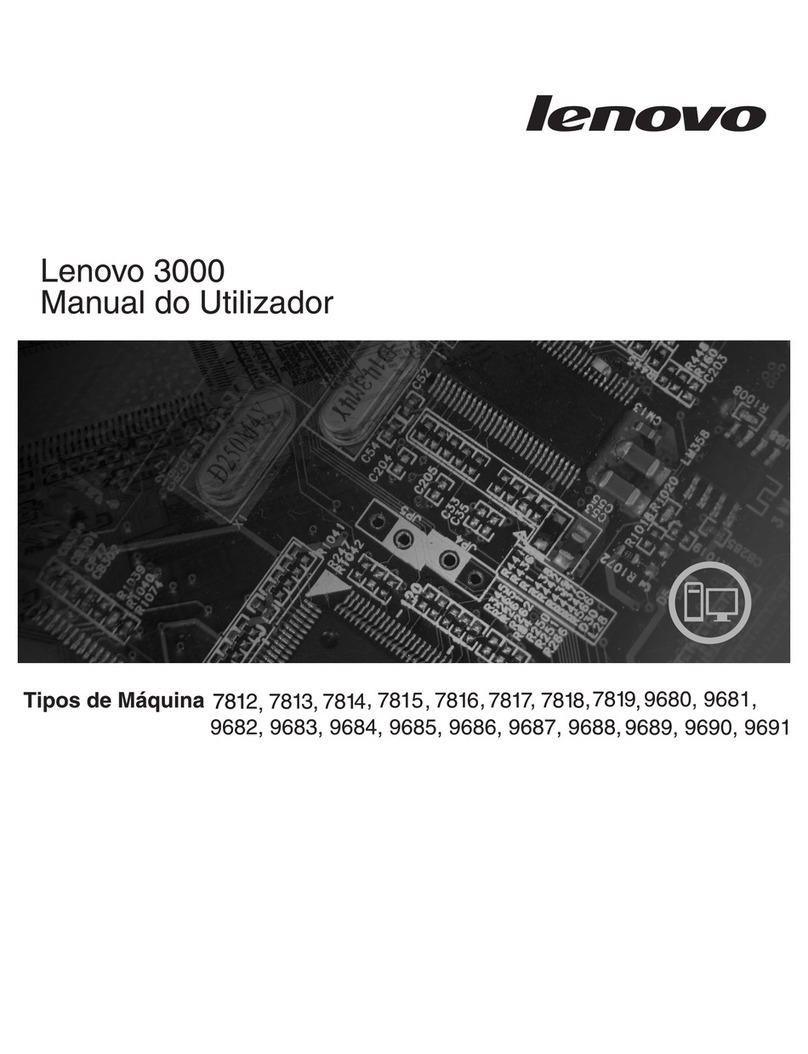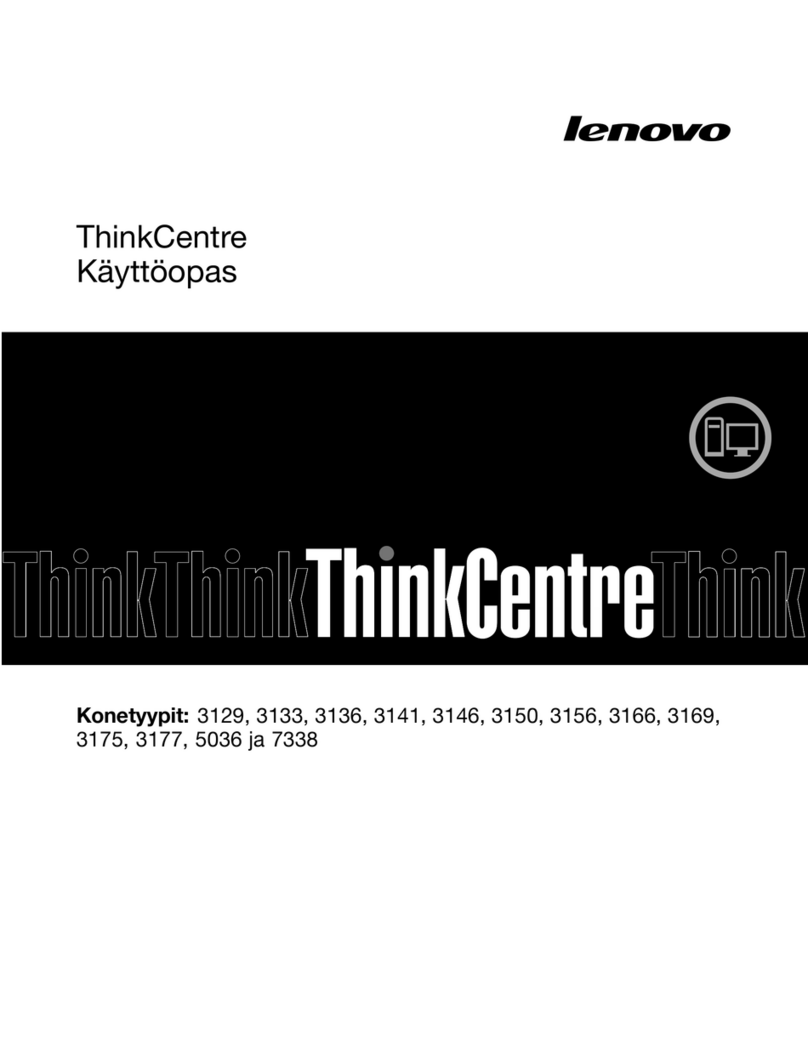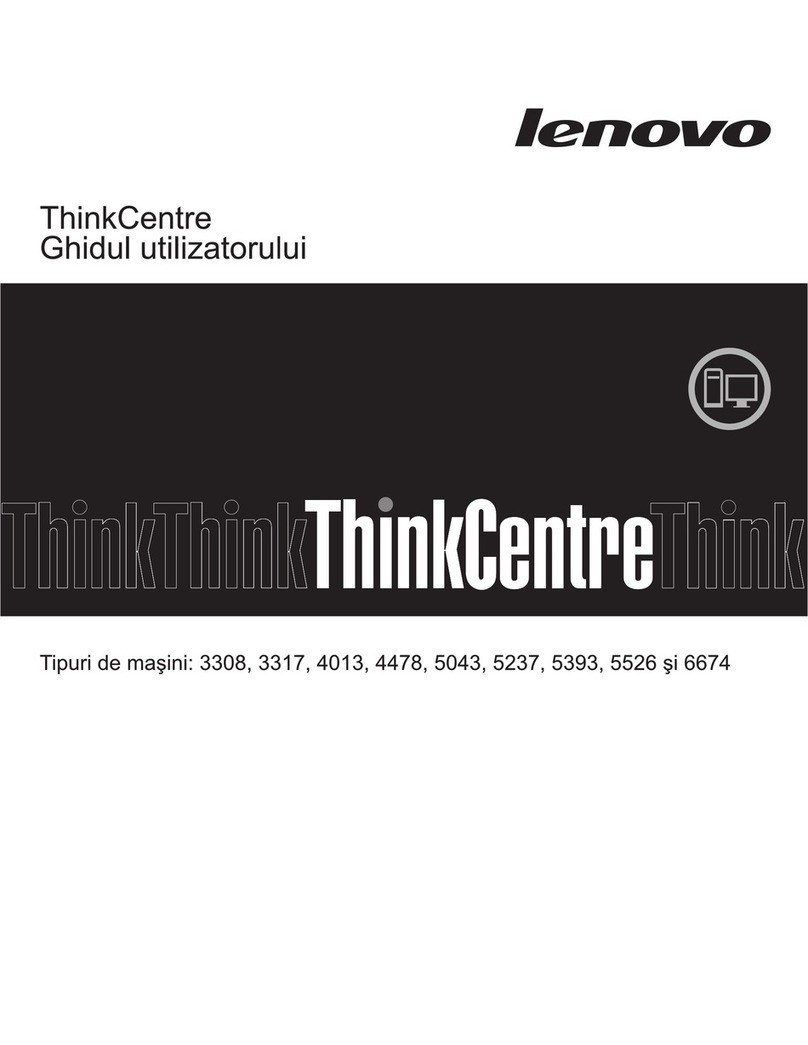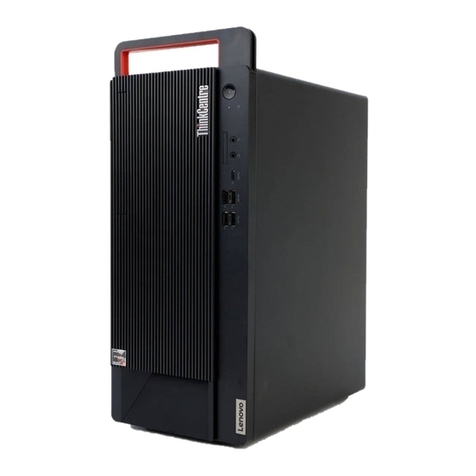Contents
hapter 1. Overview. . . . . . . . . . . 1
Front view . . . . . . . . . . . . . . . . . .
Rear view . . . . . . . . . . . . . . . . . . 2
System board . . . . . . . . . . . . . . . . 4
Machine type and model label . . . . . . . . . . 5
Adjusting the monitor stand . . . . . . . . . . . 6
hapter 2. Specifications . . . . . . . . 7
hapter 3. omputer locks . . . . . . . 9
Attaching a Kensington-style cable lock . . . . . . 9
hapter 4. Replacing hardware . . . . 11
Before replacing hardware . . . . . . . . . .
Knowing FRUs (including CRUs) . . . . . . . .
Locating FRUs (including CRUs) . . . . . . . . 2
Replacing the keyboard or wireless keyboard . . . 4
Replacing the mouse or wireless mouse . . . . . 5
Replacing the power adapter . . . . . . . . . 8
Replacing the monitor stand . . . . . . . . . . 20
Removing the LCD panel . . . . . . . . . . . 22
Replacing the LCD front decorative cover. . . . . 24
Replacing the integrated microphone . . . . . . 25
Replacing the LCD bracket . . . . . . . . . . 26
Replacing the integrated camera . . . . . . . . 27
Replacing the optical drive . . . . . . . . . . 28
Replacing the optical drive holder . . . . . . . . 32
Replacing the storage drive . . . . . . . . . . 32
Replacing the power button board . . . . . . . 35
Replacing the internal speaker . . . . . . . . . 36
Replacing the I/O board . . . . . . . . . . . 37
Replacing the system fan . . . . . . . . . . . 38
Replacing the heat sink . . . . . . . . . . . . 39
Replacing the memory module . . . . . . . . . 4
Replacing the M.2 solid-state drive . . . . . . . 43
Replacing the microprocessor . . . . . . . . . 47
Replacing the Wi-Fi card . . . . . . . . . . . 50
Replacing the Wi-Fi antennas . . . . . . . . . 52
Replacing the system board . . . . . . . . . . 53
Replacing the coin-cell battery . . . . . . . . . 54
Replacing the system board frame . . . . . . . 56
Replacing the VESA mount bracket . . . . . . . 57
Completing the parts replacement . . . . . . . 58
Appendix A. Notices. . . . . . . . . . 61
Appendix B. Trademarks . . . . . . . 63
© Copyright Lenovo 20 8 i