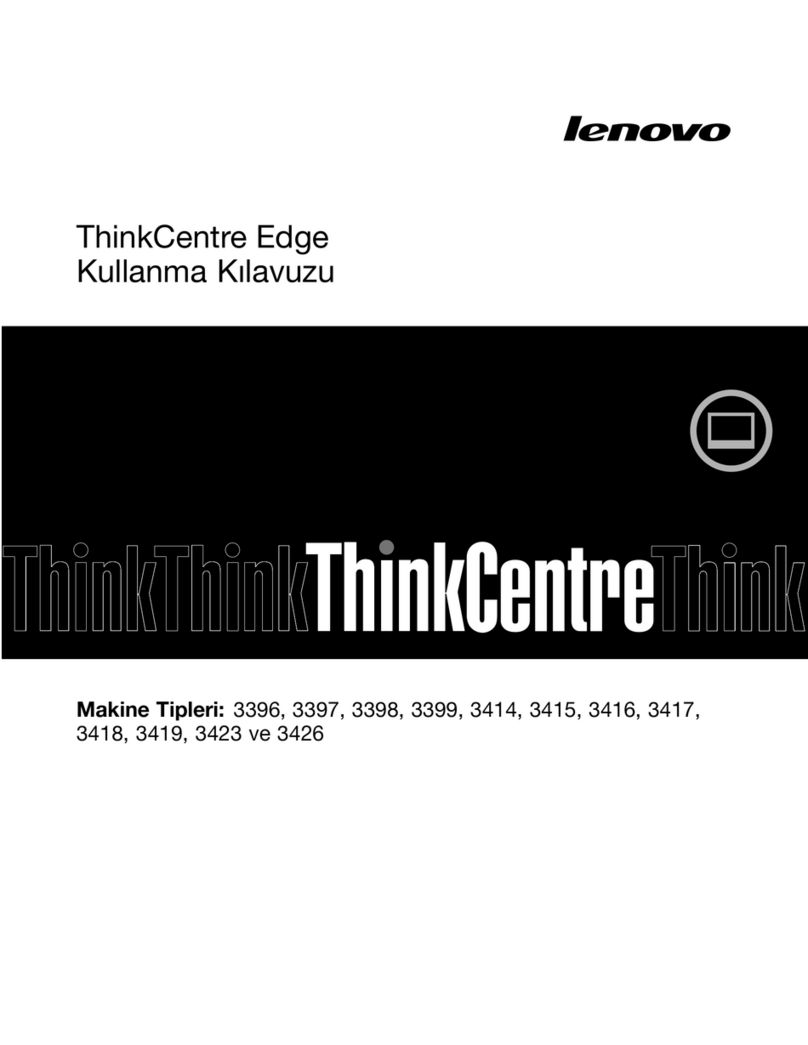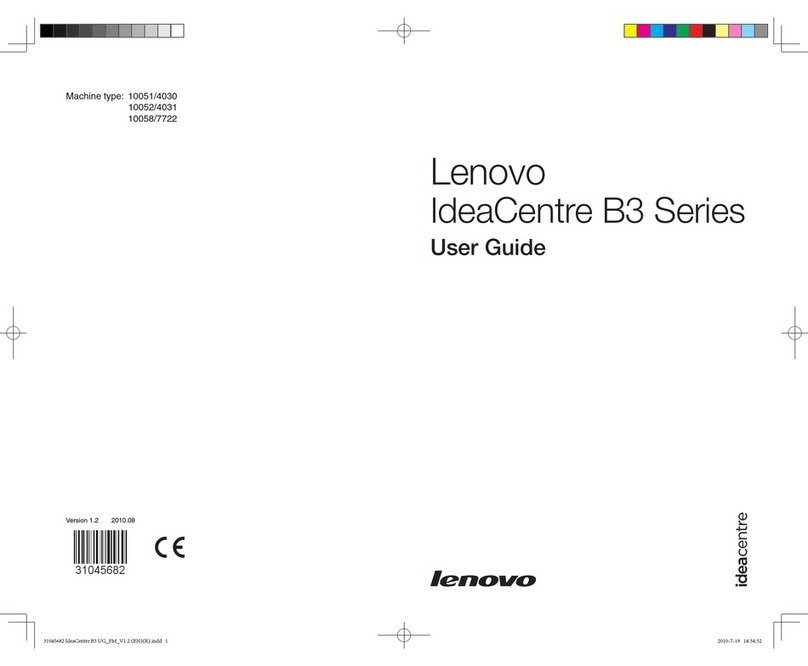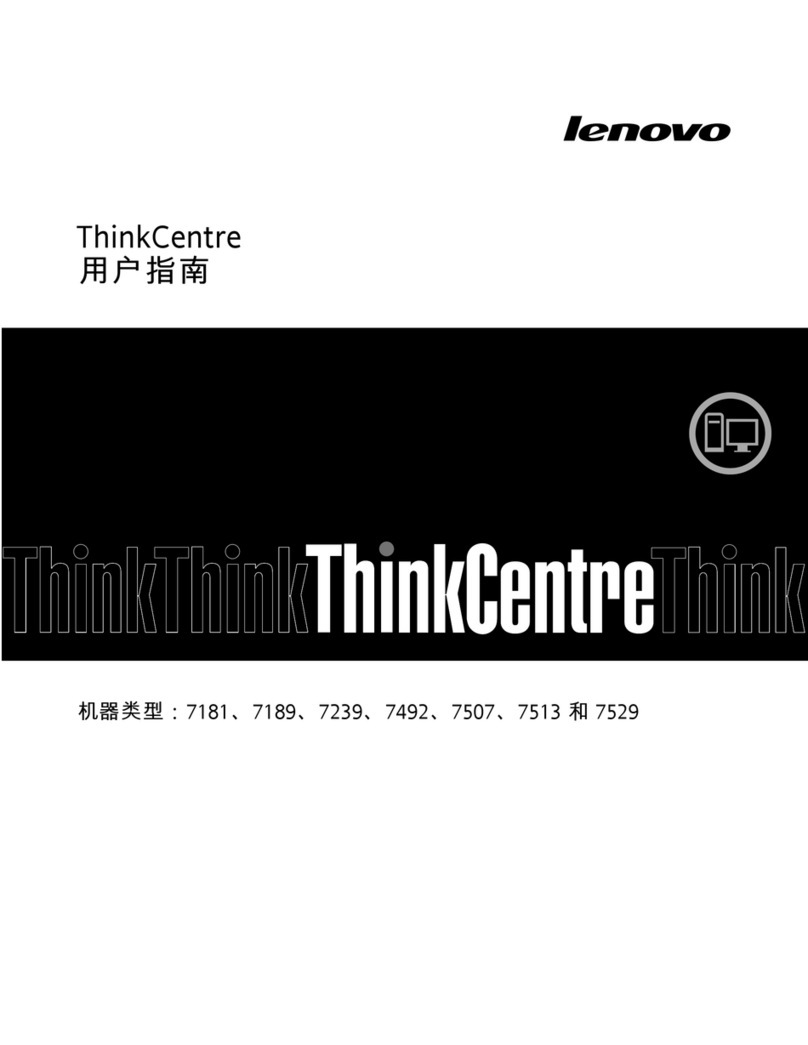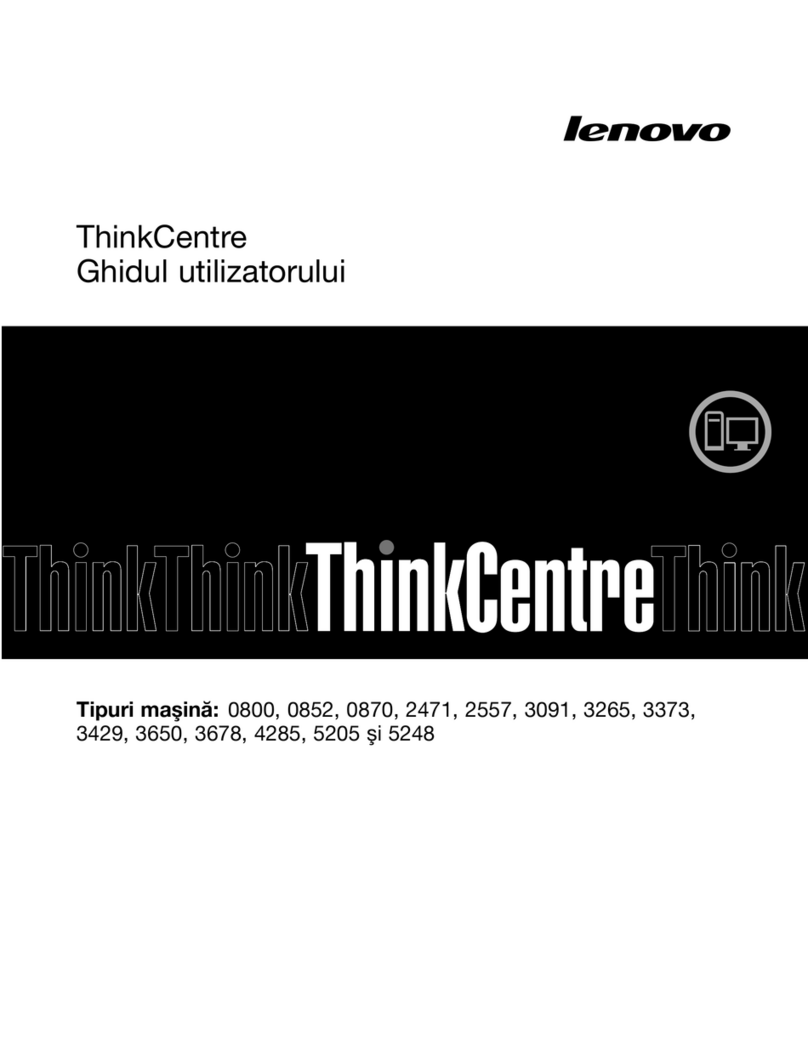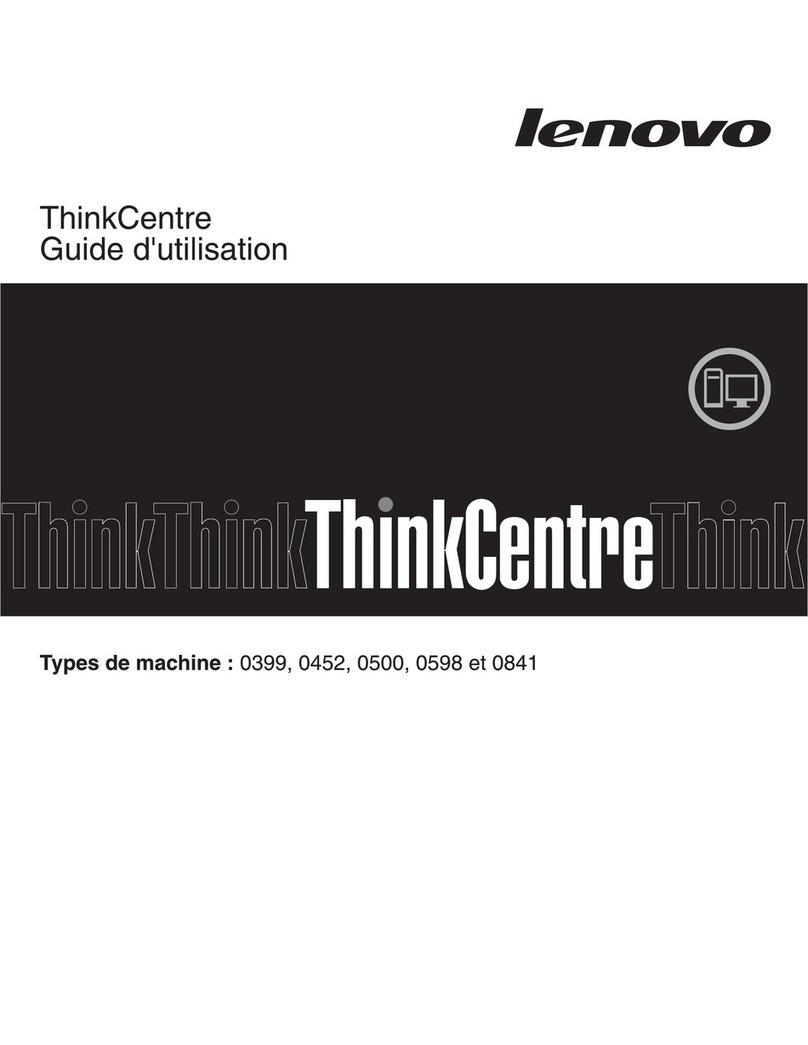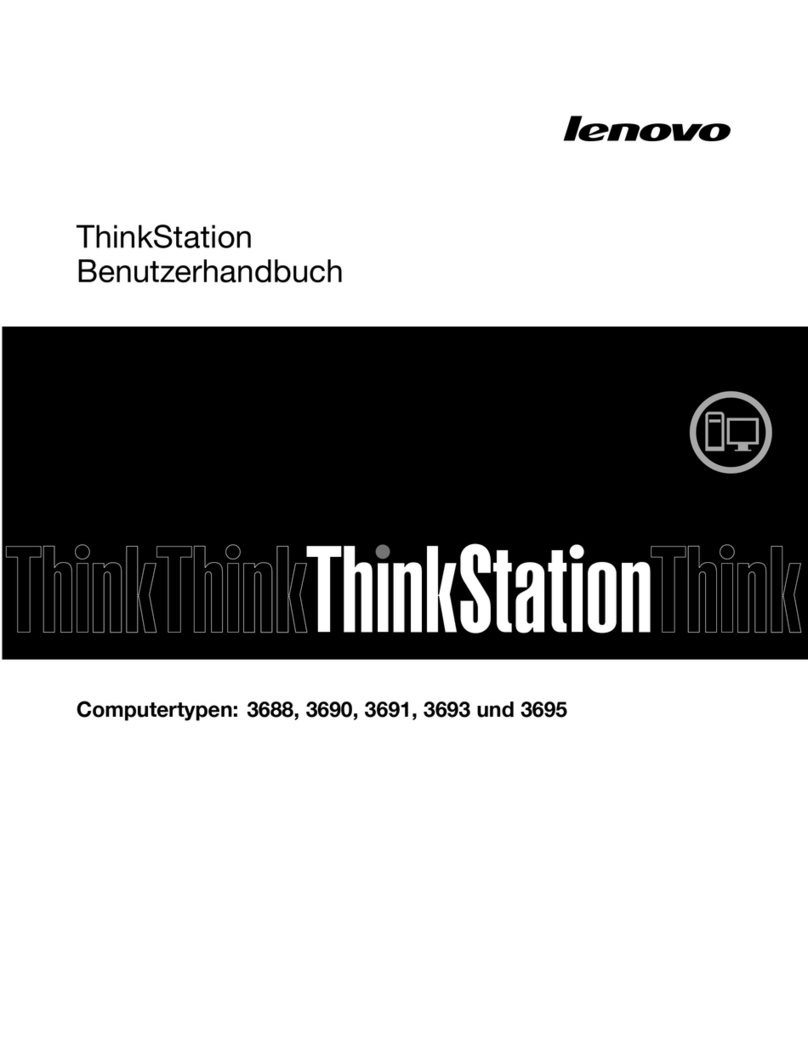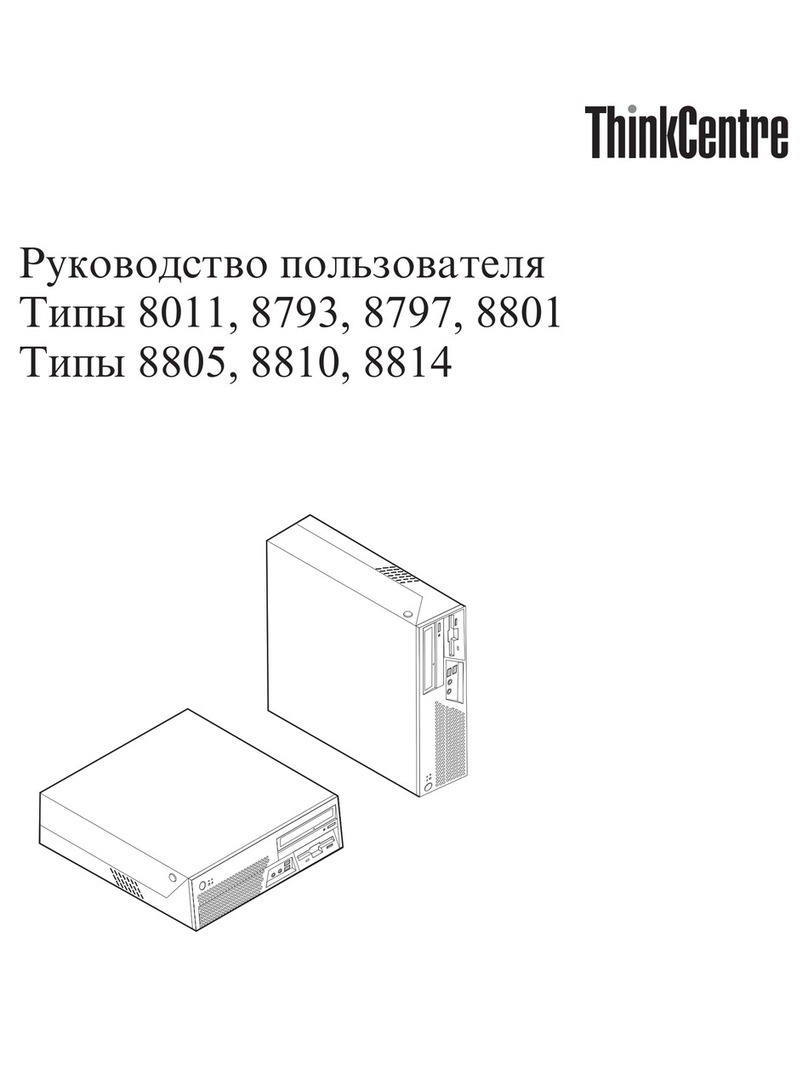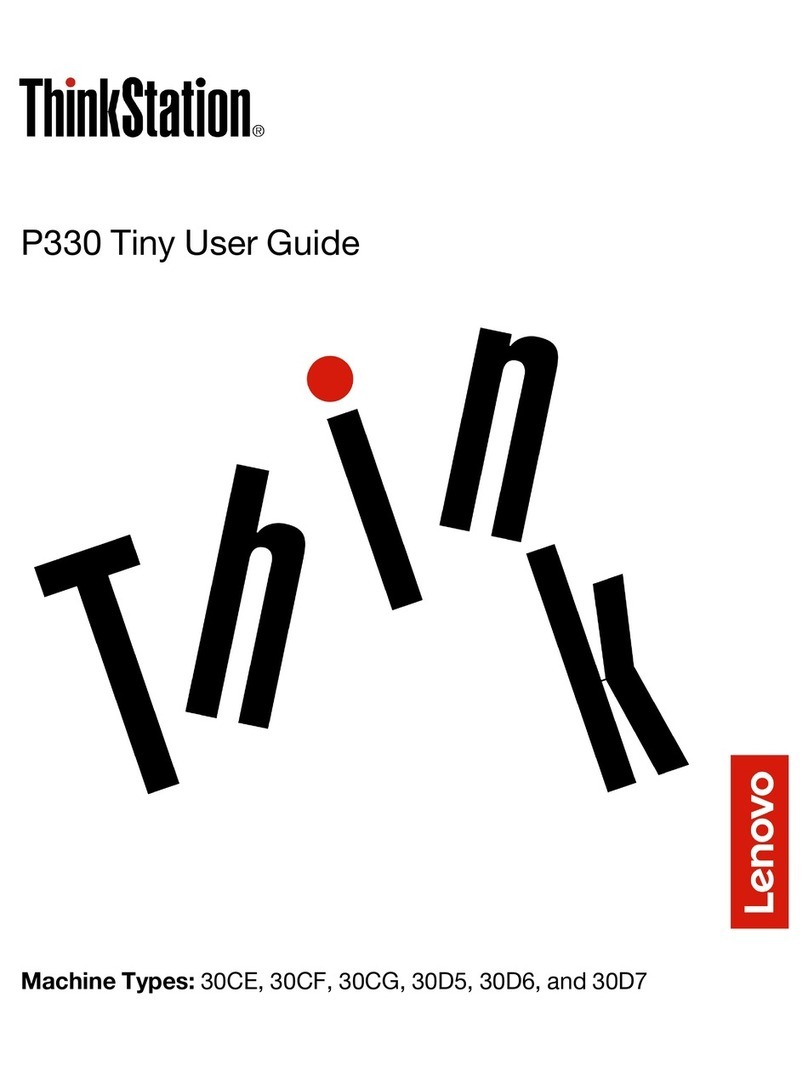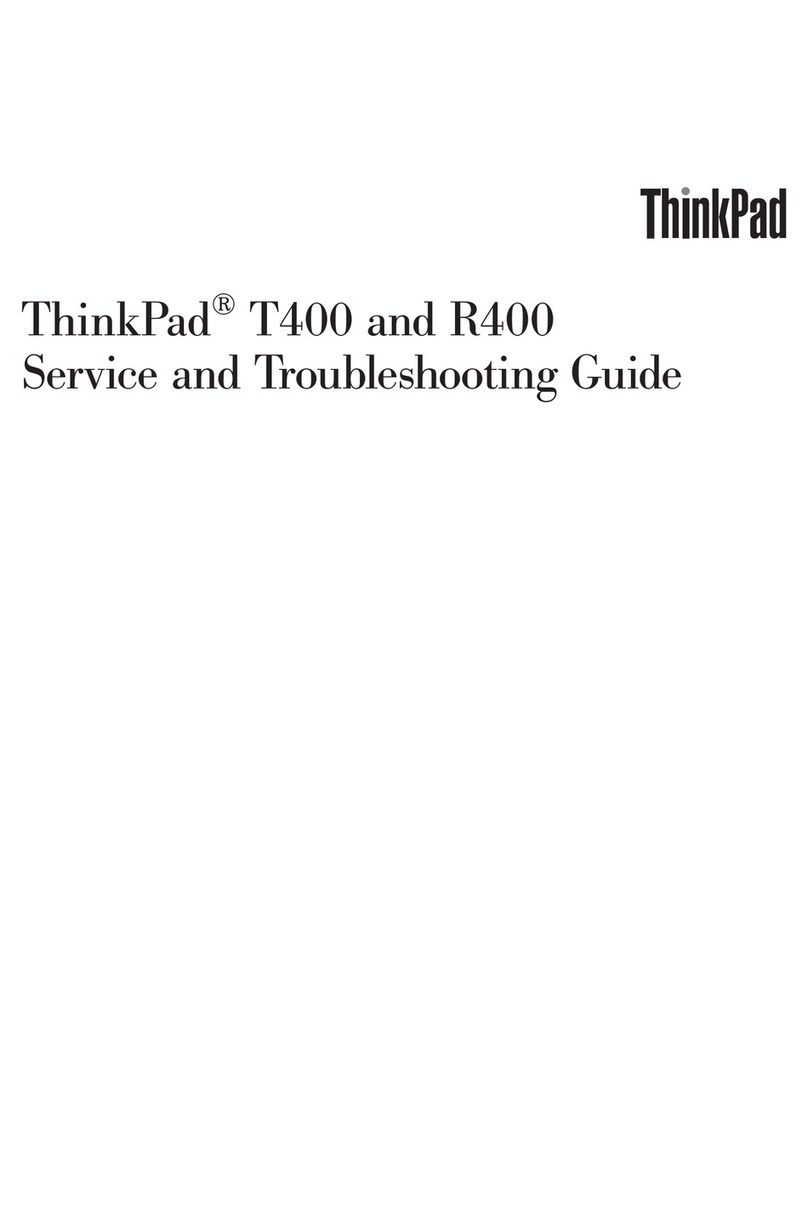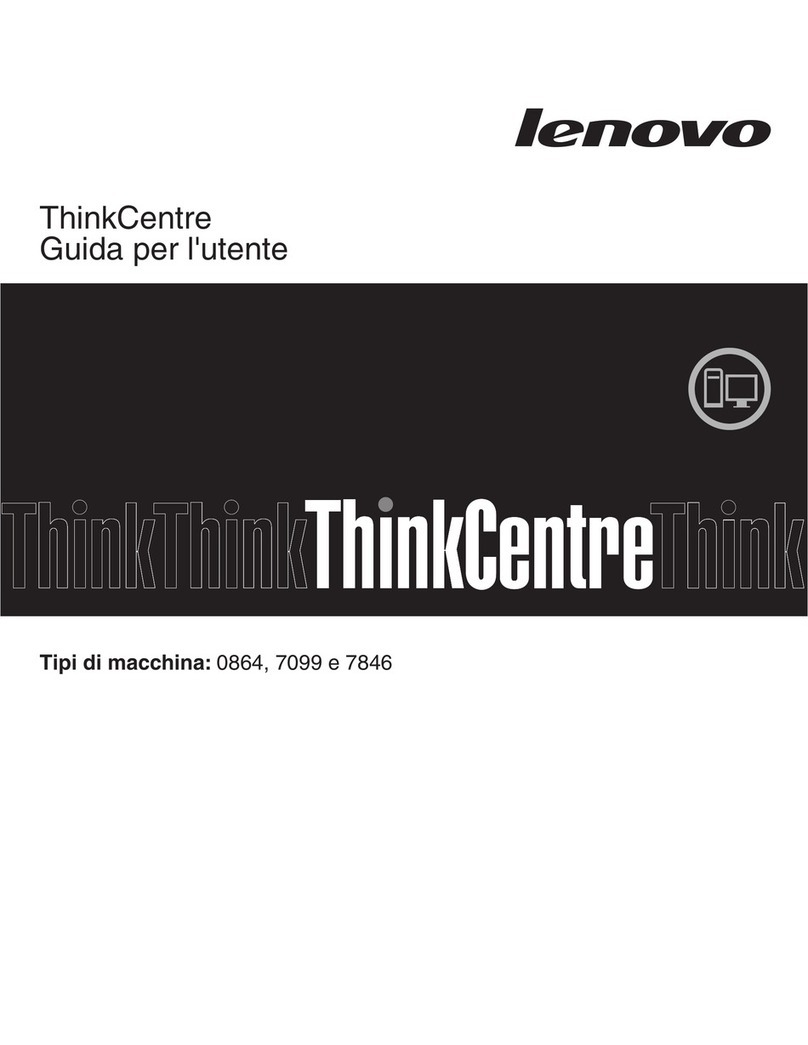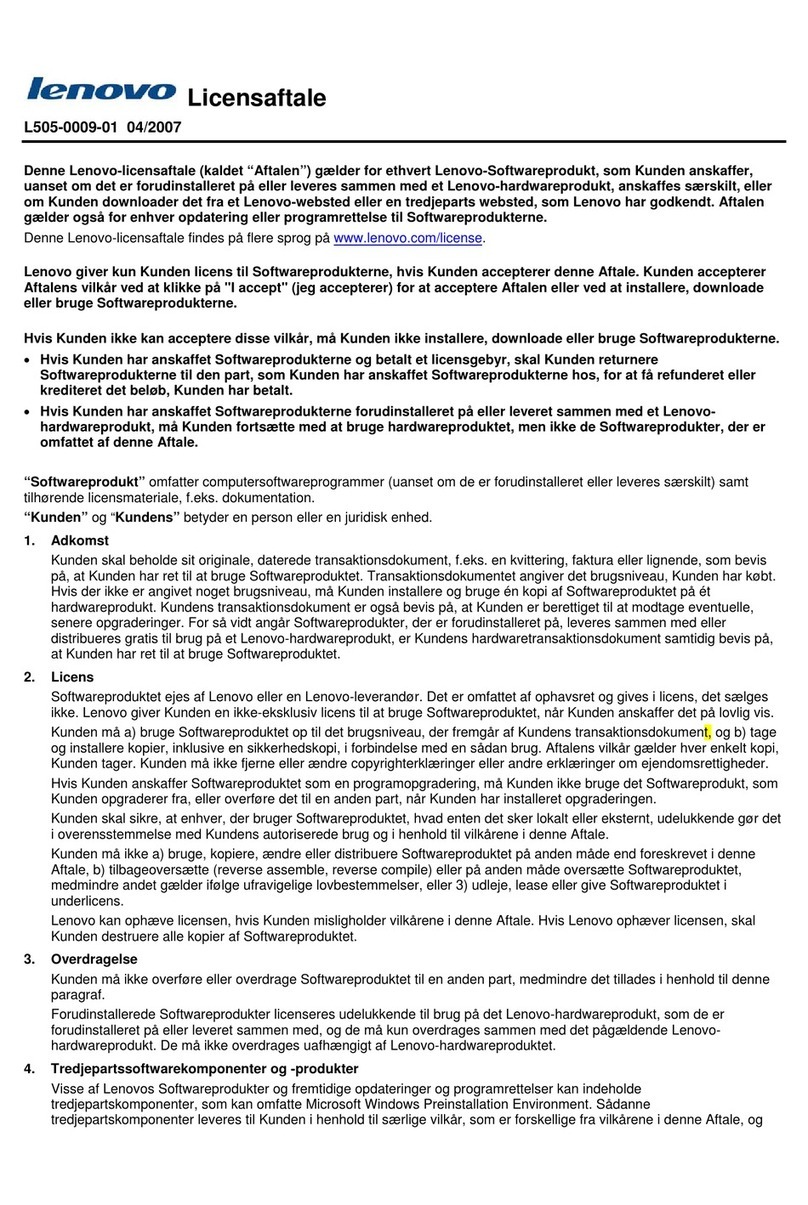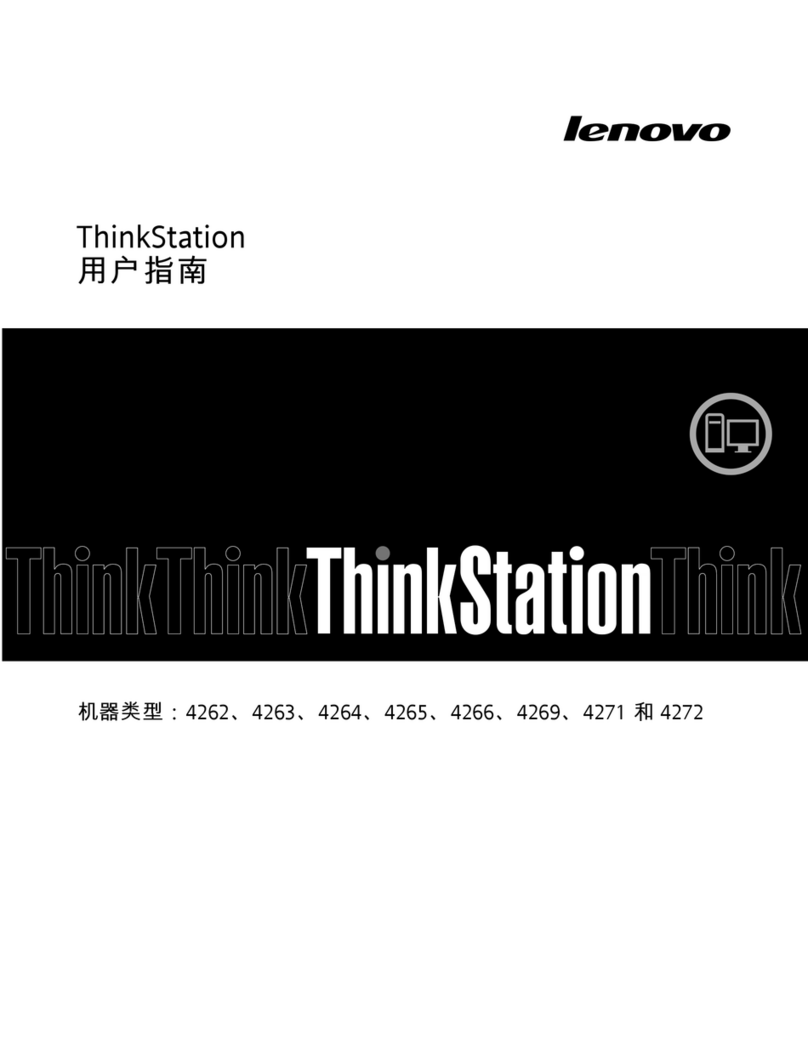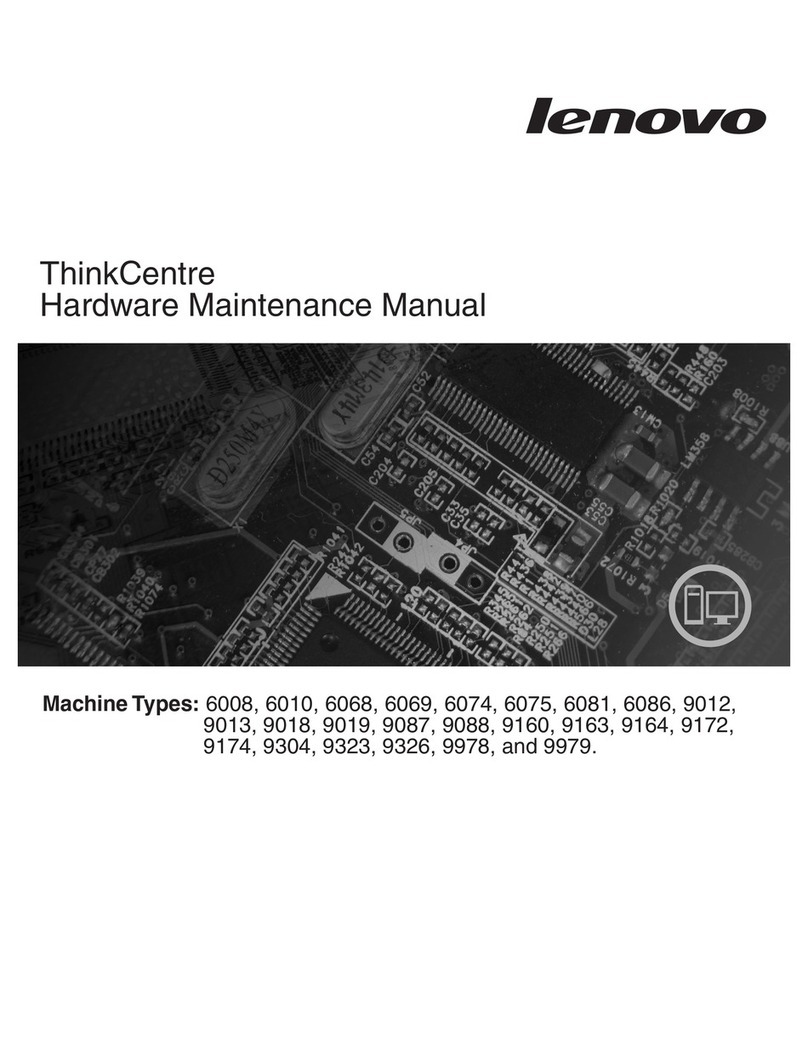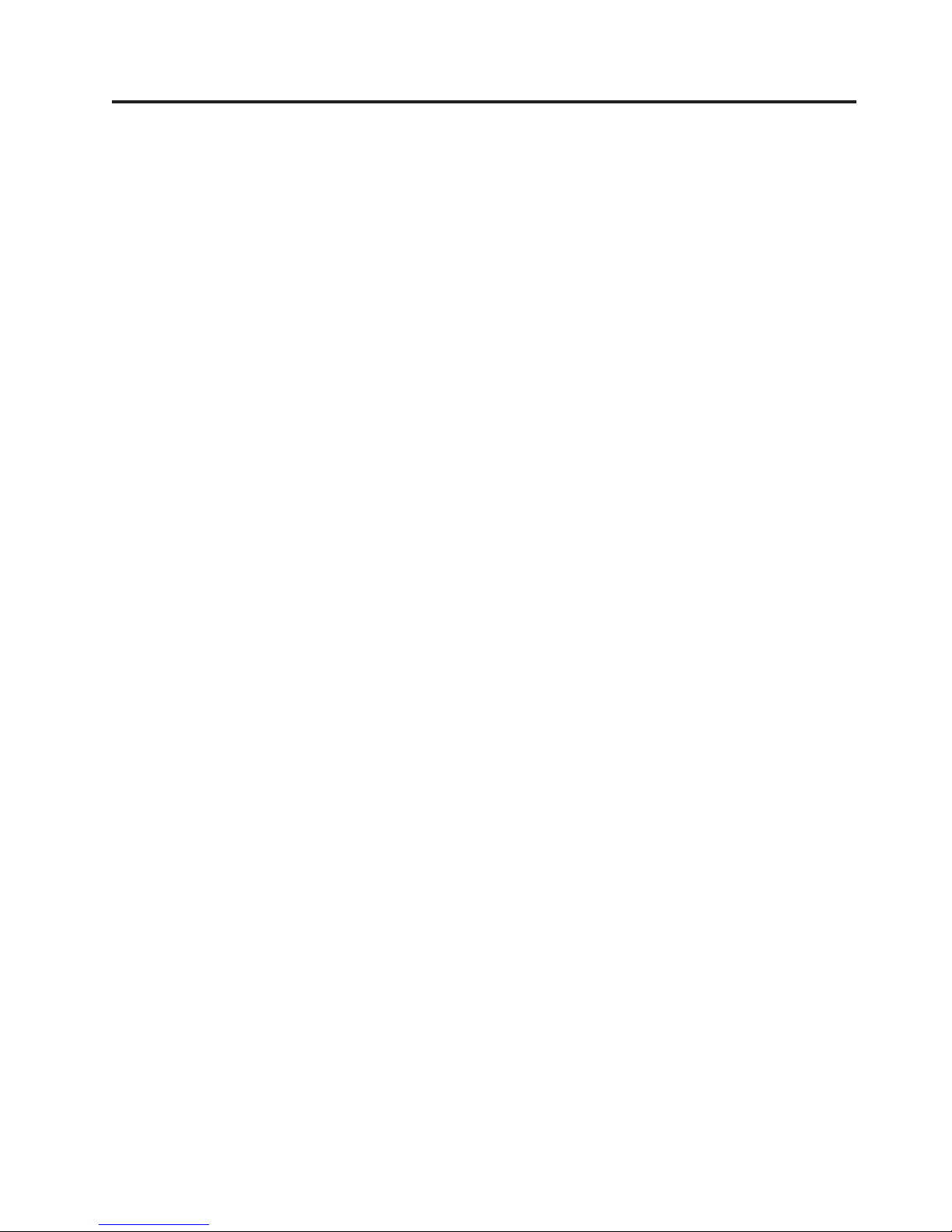Contents
Chapter 1. About this manual .....1
Important Safety Information .........1
Important information about replacing RoHS
compliant FRUs .............2
Chapter 2. Safety information .....3
General safety ..............3
Electrical safety .............3
Safety inspection guide ...........5
Handling electrostatic discharge-sensitive devices . . 6
Grounding requirements ..........6
Safety notices (multi-lingual translations) .....7
Chapter 3. General information ....37
Lenovo ThinkVantage Tools .........37
ThinkVantage Productivity Center .......37
Additional information resources .......37
Specifications ..............38
Chapter 4. General Checkout .....39
Problem determination tips .........39
Chapter 5. Diagnostics ........41
Lenovo ThinkVantage Toolbox ........41
Lenovo System Toolbox ..........41
PC-Doctor for DOS ............42
Creating a diagnostic disc ........42
Running the diagnostic program from a
diagnostic disc ............42
Navigating through the diagnostics programs . . 42
Running tests.............42
Viewing the test log ..........44
Chapter 6. Using the Setup Utility . . . 45
Starting the Setup Utility program.......45
Viewing and changing settings ........45
Using passwords ............45
Password considerations .........45
Set User Password ...........46
Set Administrator Password ........46
Setting, changing, and deleting a password. . . 46
Enabling or disabling a device ........46
Selecting a startup device..........47
Selecting a temporary startup device .....47
Selecting or changing the startup device sequence 47
Exiting from the Setup Utility program .....48
Chapter 7. Symptom-to-FRU Index . . . 49
Hard disk drive boot error .........49
Power Supply Problems ..........49
Diagnostic error codes...........50
Beep symptoms .............71
POST error codes ............72
Miscellaneous error messages ........74
Undetermined problems ..........75
Chapter 8. Replacing FRUs ......77
Locating controls and connectors on the front of
your computer .............77
Rear connectors ............78
FRU locations ............79
Major components of the computer .....80
System board connectors .........81
Adjusting the computer stand ........82
Removing the computer stand ........83
Removing the computer cover ........83
Opening and closing the system board shielding . . 84
Opening the system board shielding .....84
Closing the system board shielding .....86
Replacing the rear I/O shielding .......87
Removing the rear I/O shielding ......87
Installing the rear I/O shielding ......87
Replacing the hard disk drive ........88
Removing the hard disk drive .......88
Installing a hard disk drive ........89
Replacing the optical drive .........91
Removing the optical drive ........91
Installing an optical drive ........92
Replacing the memory module ........93
Removing the memory module.......93
Installing a memory module........95
Replacing the microprocessor fan assembly ....96
Removing the microprocessor fan assembly . . 96
Installing a microprocessor fan assembly . . . 99
Replacing the microprocessor and heat sink
assembly ...............101
Removing the microprocessor and heat sink
assembly ..............101
Installing the microprocessor and heat sink
assembly ..............103
Replacing the system board ........104
Removing the system board .......105
Installing a system board ........105
Replacing the internal speakers .......106
Removing the internal speakers ......106
Installing internal speakers ........107
Replacing the rear I/O assembly .......108
Removing the rear I/O assembly ......108
Installing a rear I/O assembly.......109
Replacing the integrated webcam.......110
Removing the integrated webcam .....110
Installing an integrated webcam ......112
Replacing the inverter ..........113
Removing the inverter .........113
Installing an inverter ..........114
Replacing the battery ...........115
Removing the battery..........115
Installing a battery ..........116
Replacing the system fan .........117
© Copyright Lenovo 2009 iii