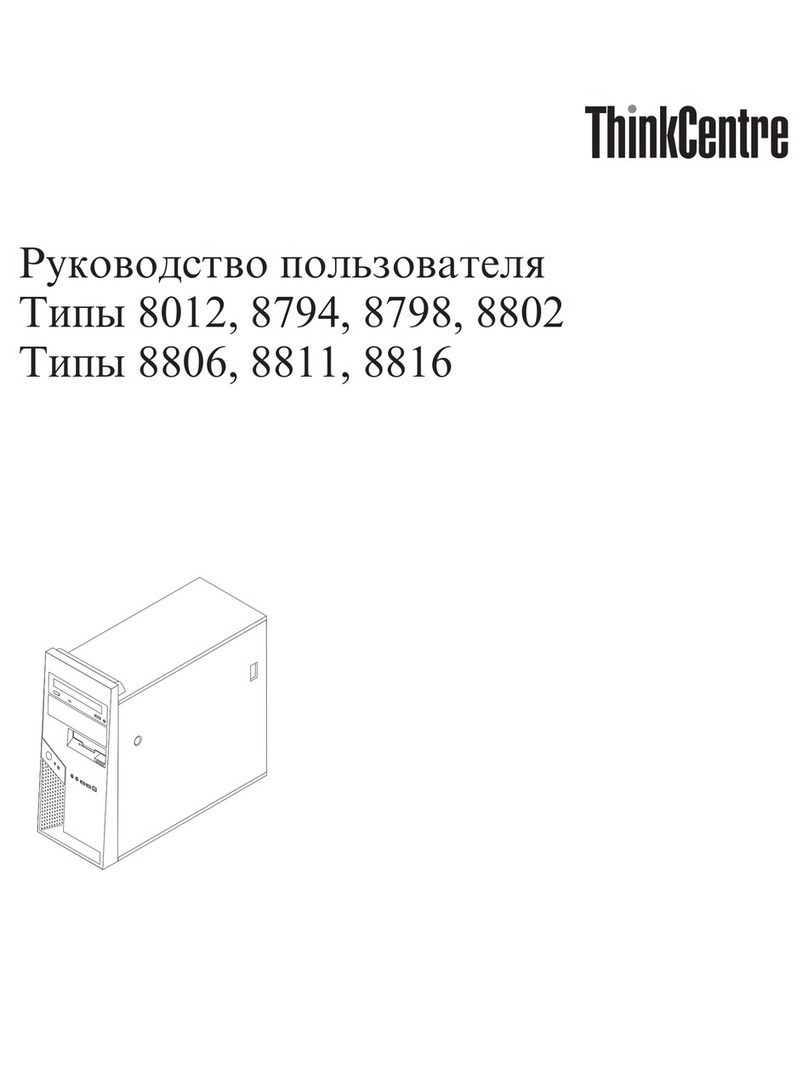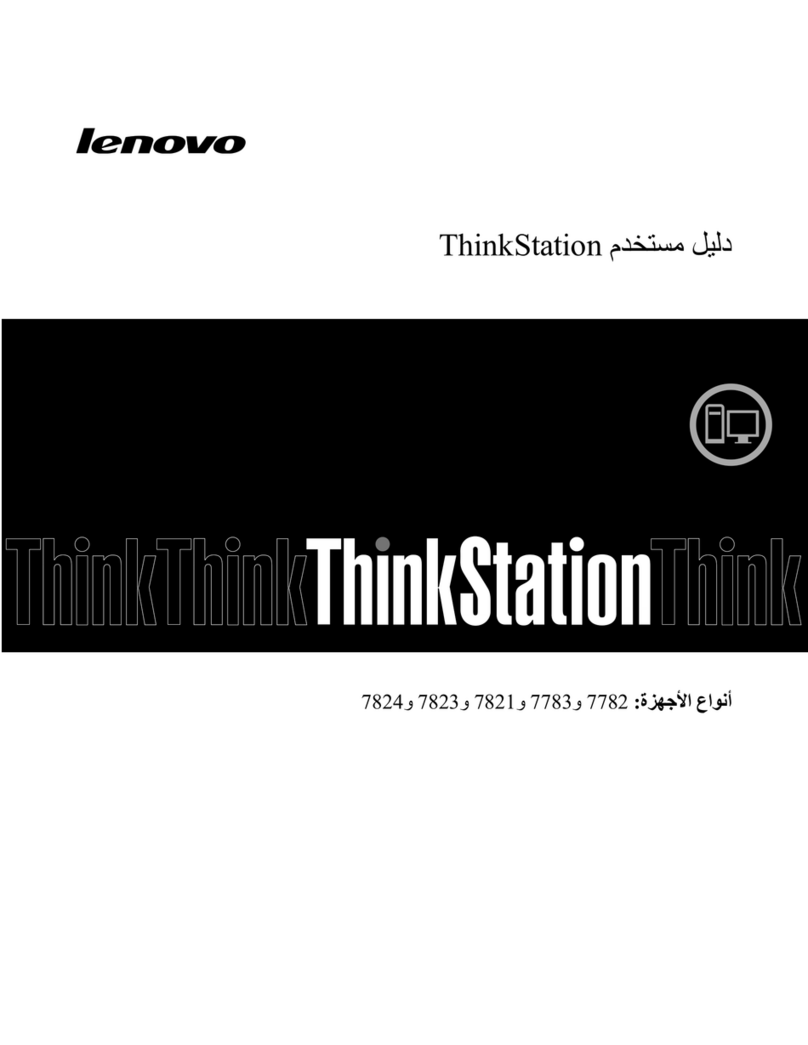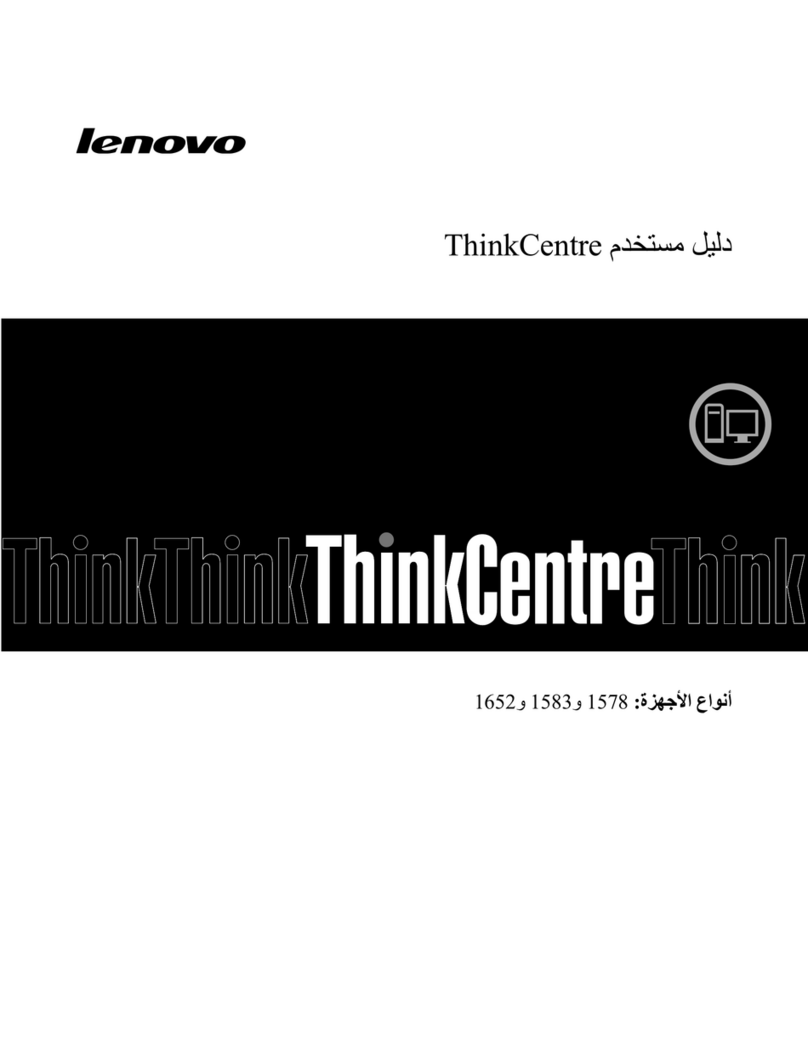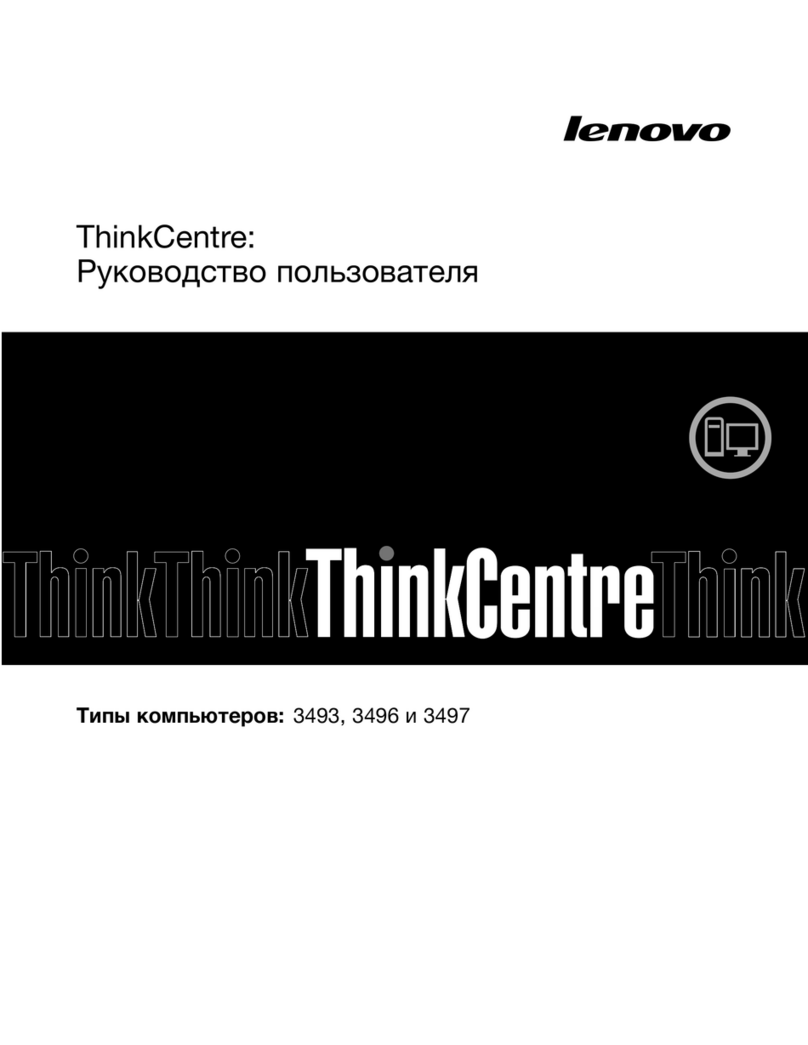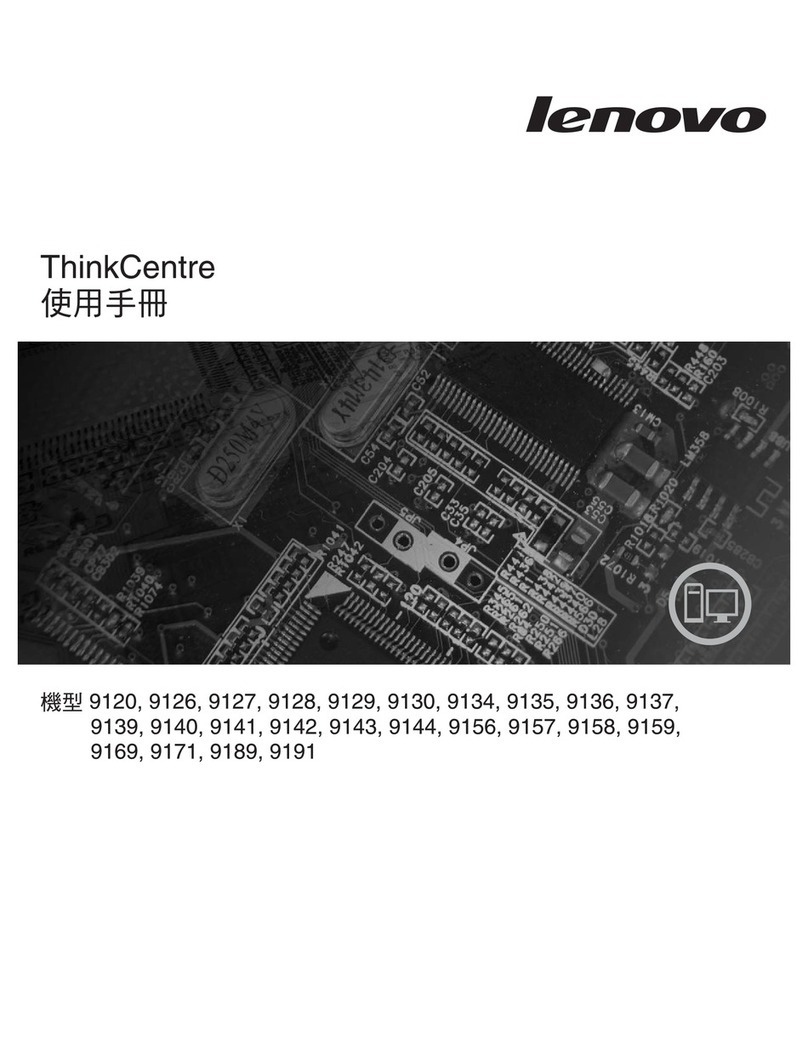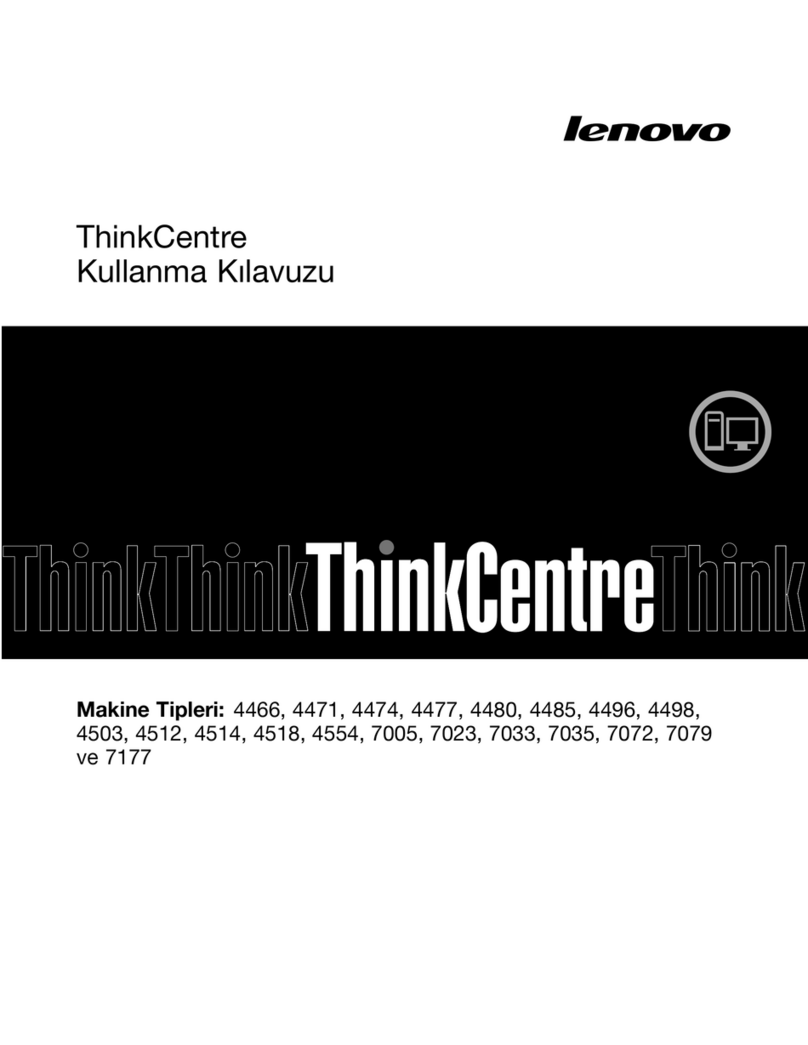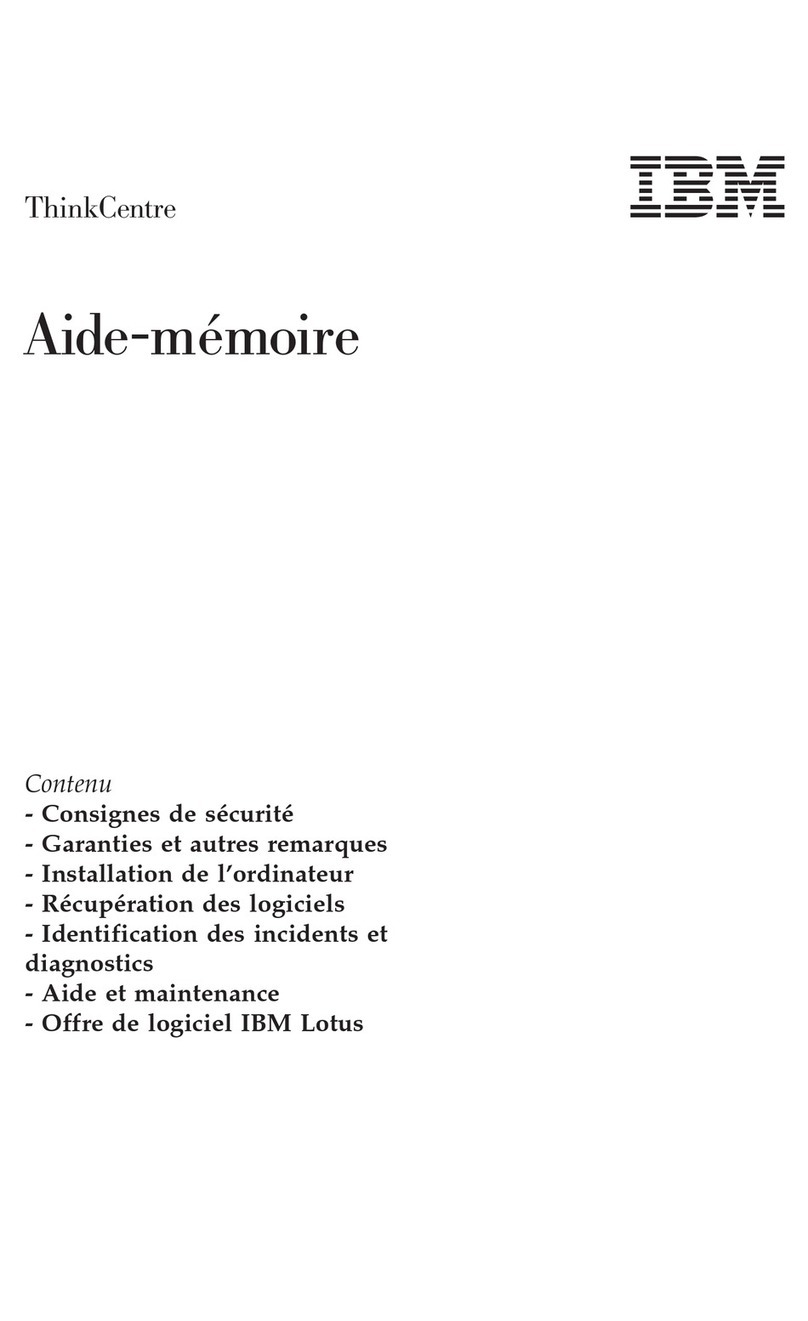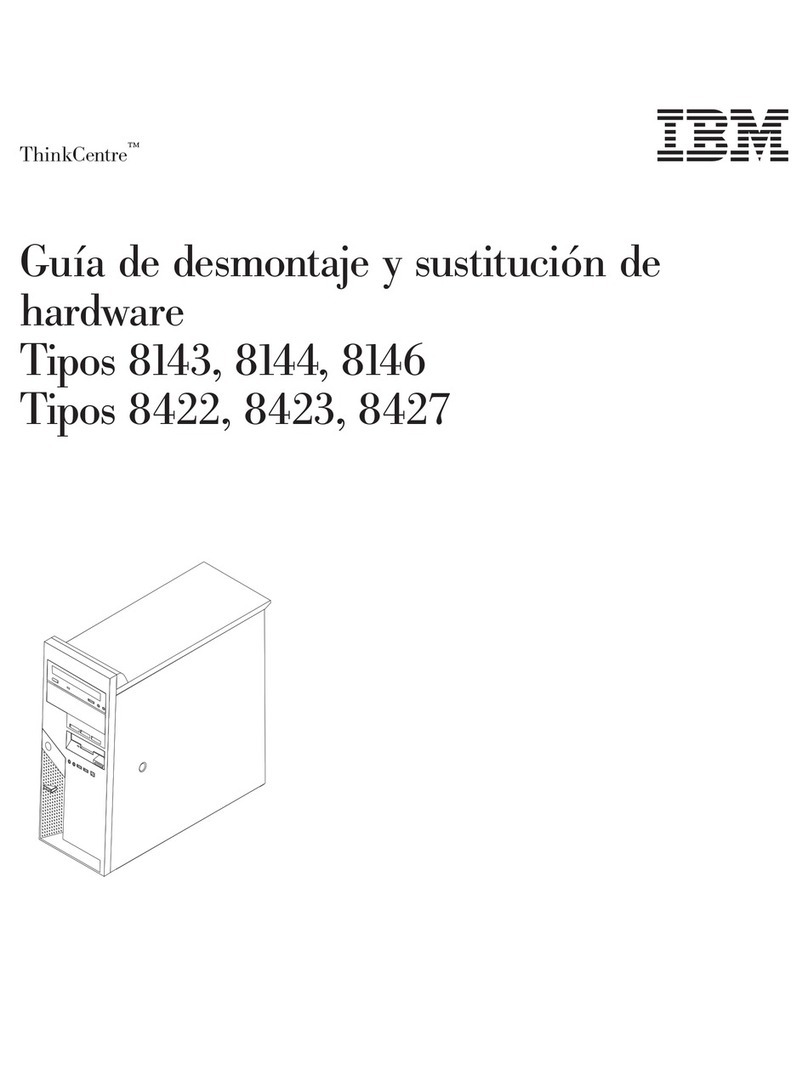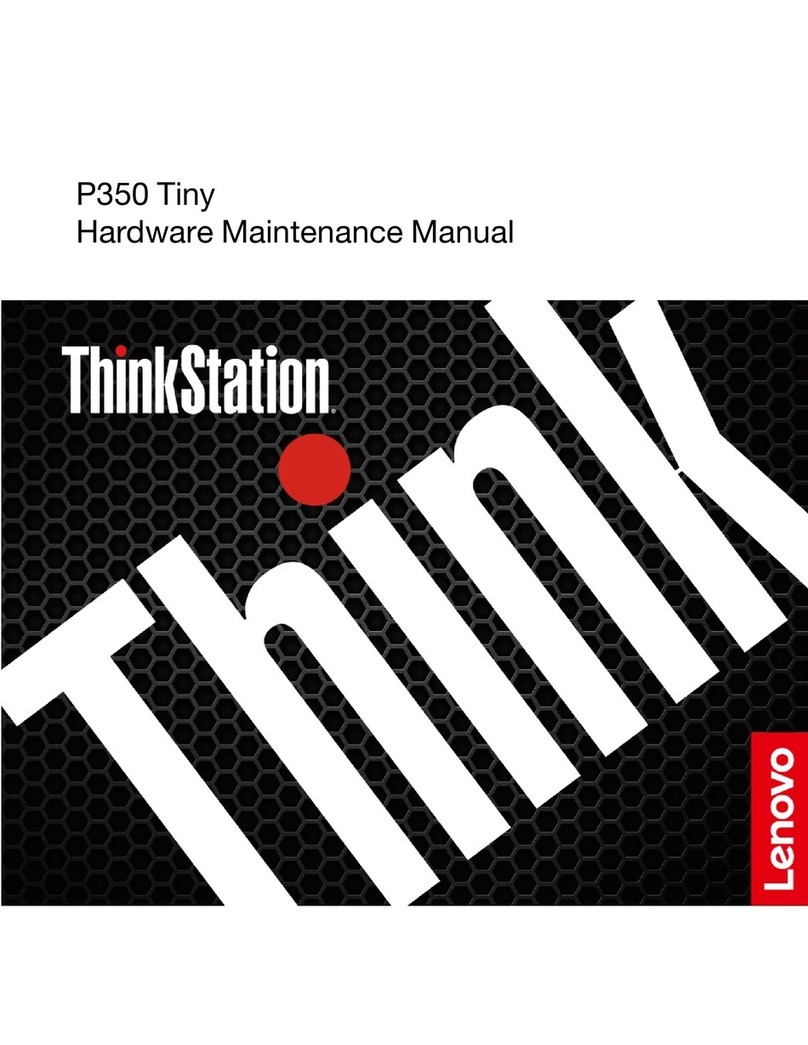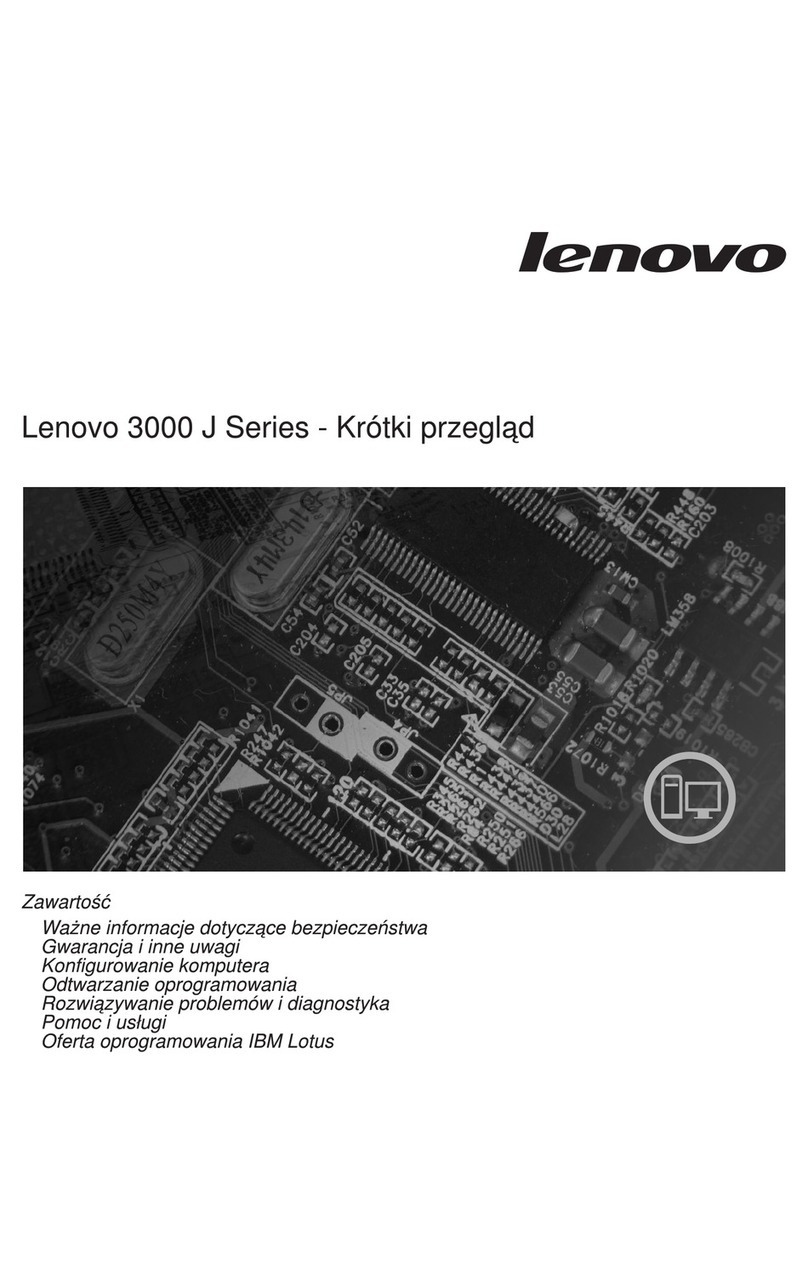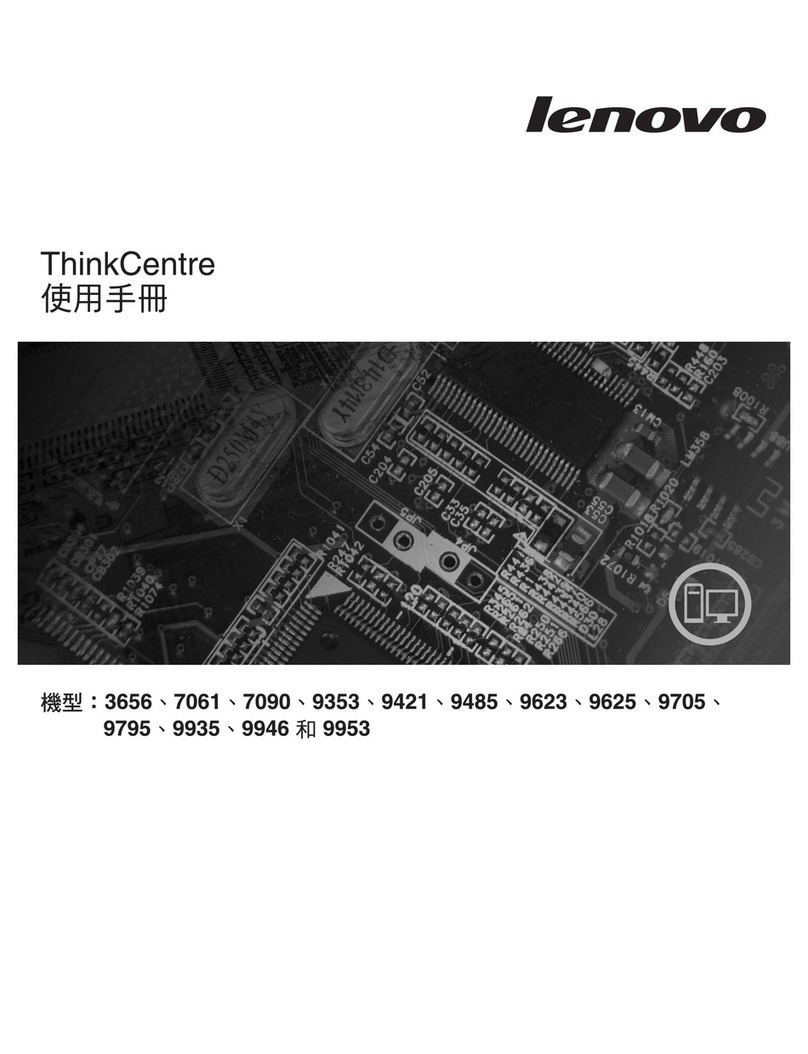Contents
Readthisfirst:Importantsafety
informationiii
Beforeusingthismanual............iii
Serviceandugrades.............iii
Staticelectricityrevention...........iv
Powercordsandoweradaters........iv
Extensioncordsandrelateddevices.......v
Plugsandoutlets...............v
Externaldevices...............v
Heatandroductventilation..........v
Oeratingenvironment............vi
Lasercomliancestatement..........vi
Powersulystatement...........vii
Cleaningandmaintenance..........vii
Glassartsnotice.............vii
Ti-overhazardreventionnotice.......vii
Chapter1Productoverview1
Hardwarelocations..............1
Frontview................1
Rearview................3
Comutercomonents..........5
Machinetyeandmodellabel........6
Features..................6
Secifications................9
Programs..................9
Accessingarogramonthecomuter....9
Installingarogramthatisreadytobe
installed...............10
AnintroductiontoLenovorograms....10
Chapter2Usingyourcomputer13
Adjustingthecomuterstand.........13
Adjustingthetilt-onlymonitorstand....13
AdjustingtheUltraFlexIIStand......14
Registeringthecomuter..........16
Settingthecomutervolume.........16
AddinganicontotheWindowsnotificationarea.16
Usingadisc................17
Guidelinesaboutusingtheoticaldrive...17
Handlingandstoringadisc........17
Playingandremovingadisc.......17
Recordingadisc............18
Connectingtoanetwork...........18
ConnectingtoanEthernetLAN......18
ConnectingtoawirelessLAN.......19
ConnectingtoaBluetooth-enableddevice..19
Usingthesingle-touchormulti-touchfeature...19
Chapter3Youandyourcomputer21
Arrangingyourworksace..........21
Glareandlighting............21
Aircirculation.............21
Electricaloutletlocationsandcablelengths.21
Comfort...............21
Accessibilityinformation...........22
Cleaningthecomuter...........25
Maintenance...............25
Basicmaintenancetis.........25
Goodmaintenanceractices.......25
Keeingthecomutercurrent.......26
Movingthecomuter............27
Chapter4Security29
Lockingthecomuter............29
AttachingaKensington-stylecablelock...30
Viewingandchangingsecuritysettingsinthe
SetuUtilityrogram............30
Preventingunauthorizedaccesstothecomuter.30
Usingfingerrintauthentication........31
Usingthecoverresenceswitch.......31
Usingandunderstandingfirewalls.......31
Protectingdataagainstviruses........32
ComutraceAgentsoftwareembeddedin
firmware.................32
TrustedPlatformModule(TPM)........32
Chapter5Advancedconfiguration33
UsingtheSetuUtilityrogram........33
StartingtheSetuUtilityrogram.....33
Enablingordisablingadevice.......33
EnablingordisablingtheAutomaticPowerOn
features...............33
EnablingordisablingtheErPLPScomliance
mode................34
ChangingtheICEerformancemode....34
EnablingordisablingtheICEThermalAlert
feature................34
EnablingordisablingtheConfiguration
ChangeDetectionfeature........35
UsingBIOSasswords.........35
Selectingastartudevice........36
ExitingtheSetuUtilityrogram......37
UdatingtheBIOS.............37
©CoyrightLenovo2015,2016i