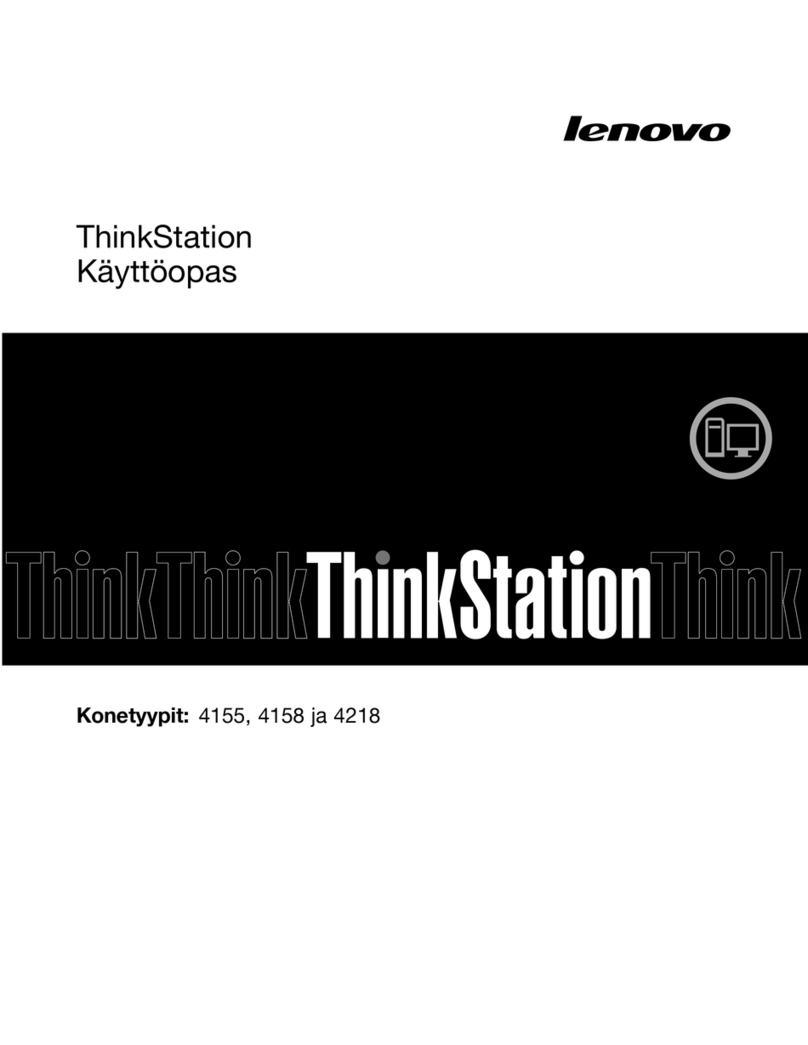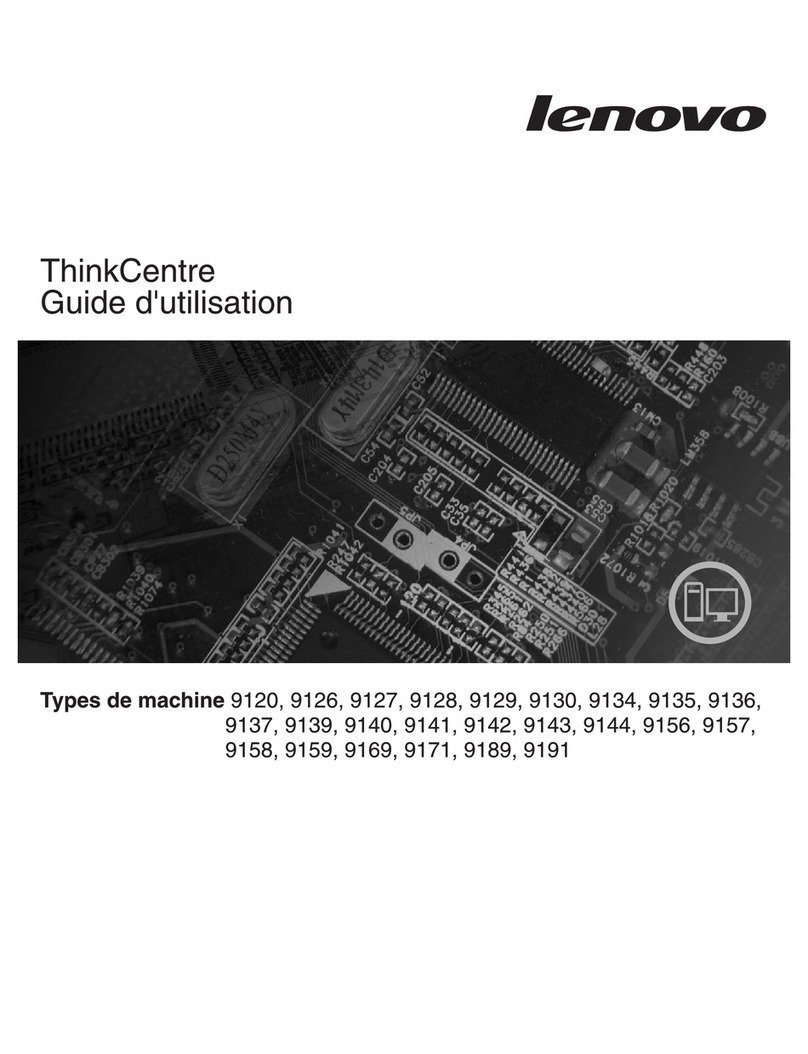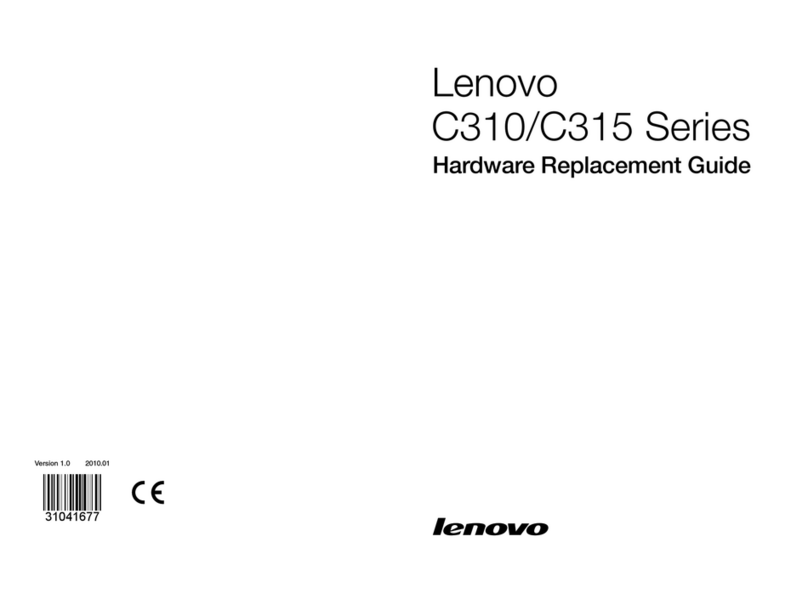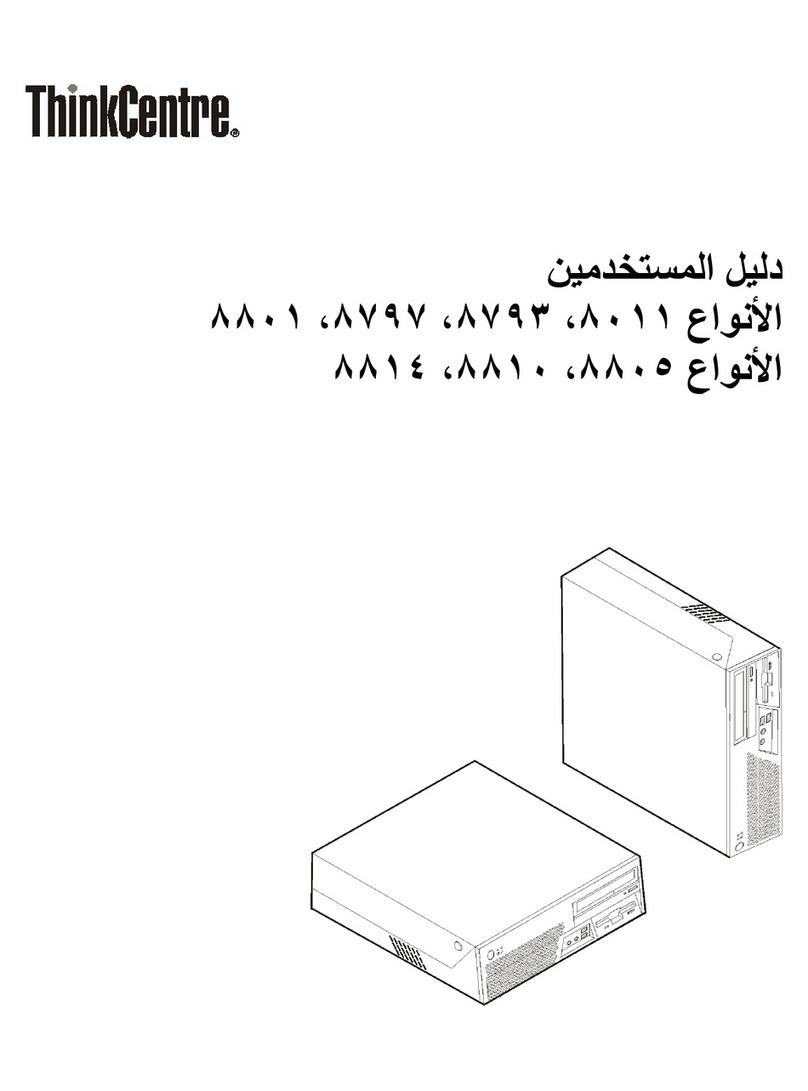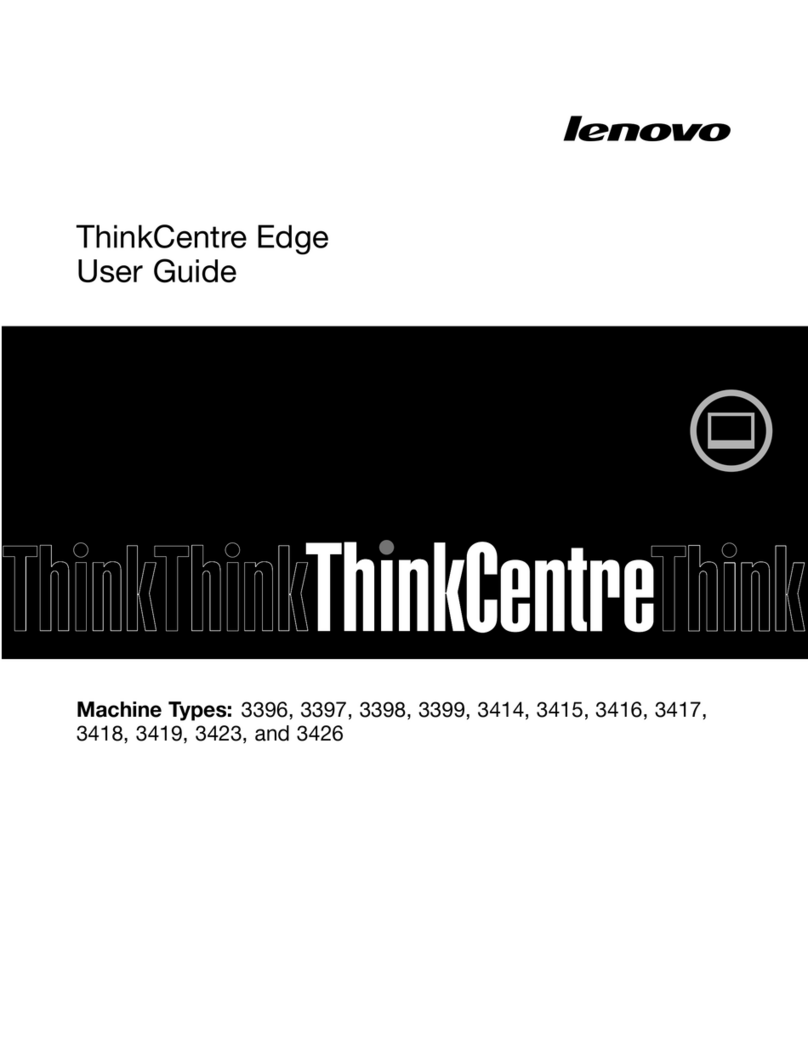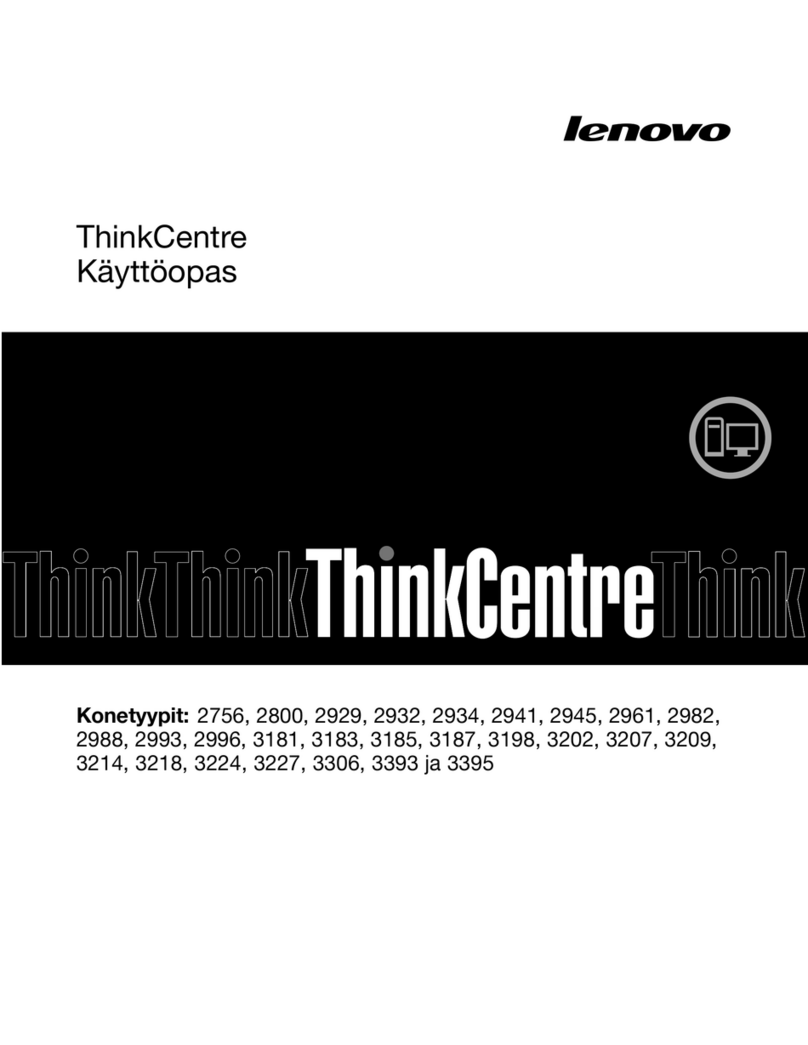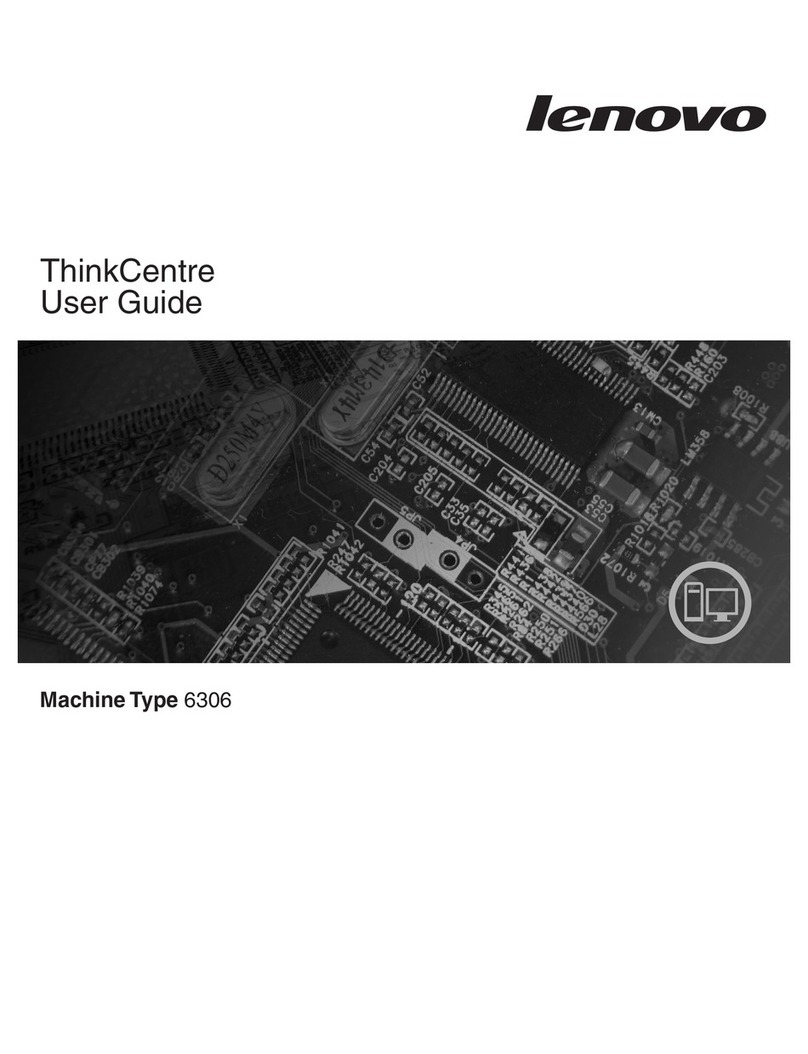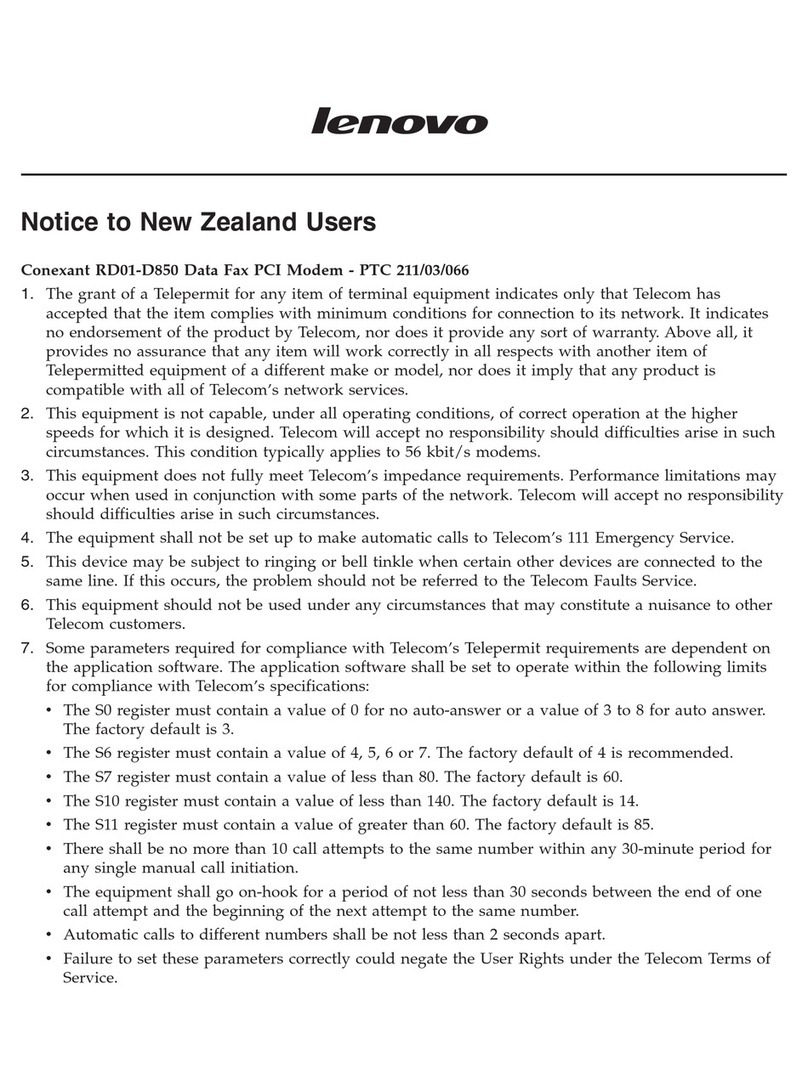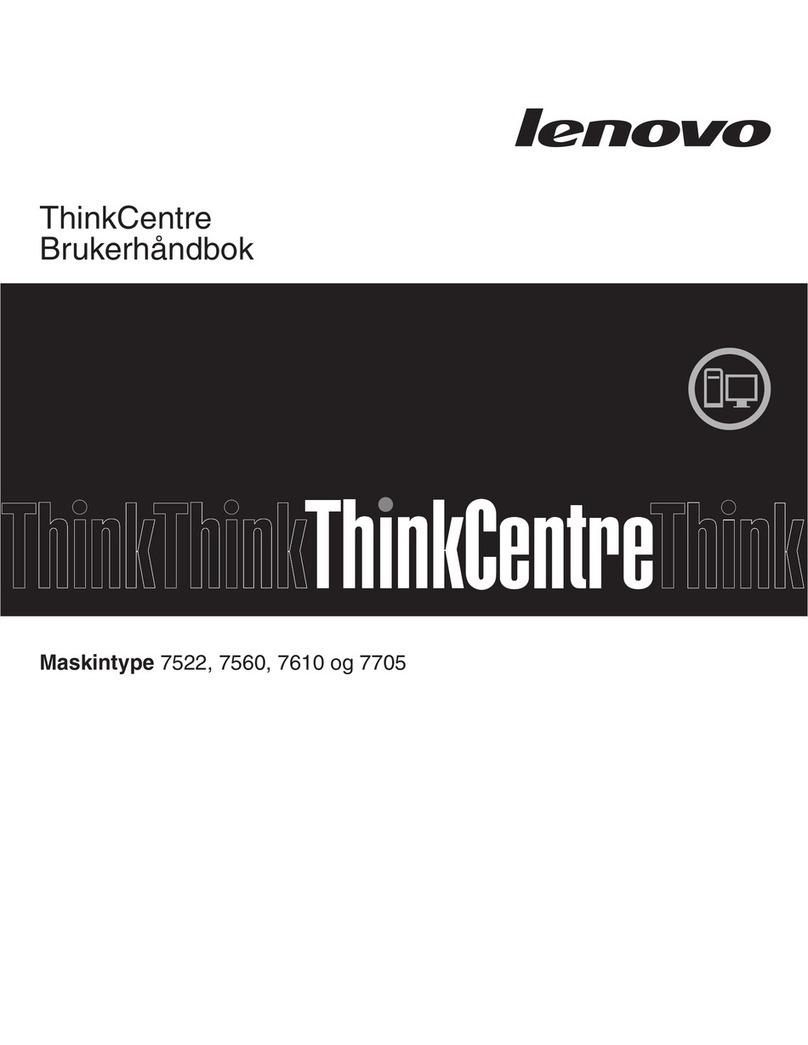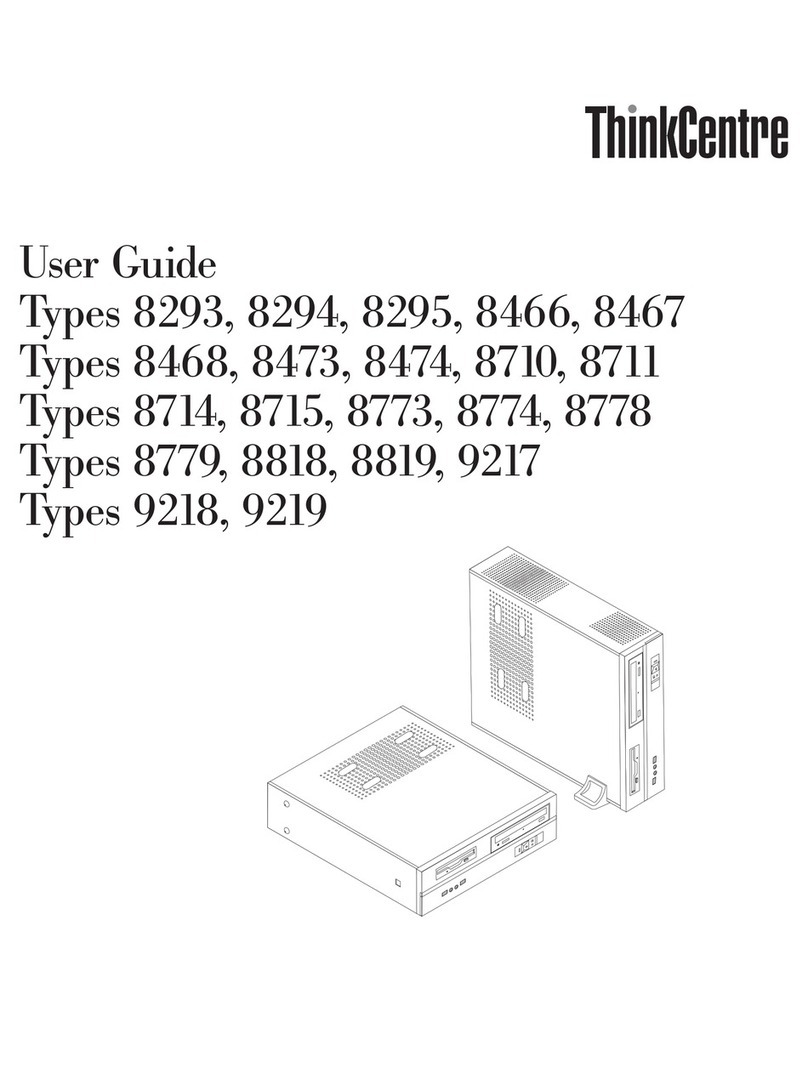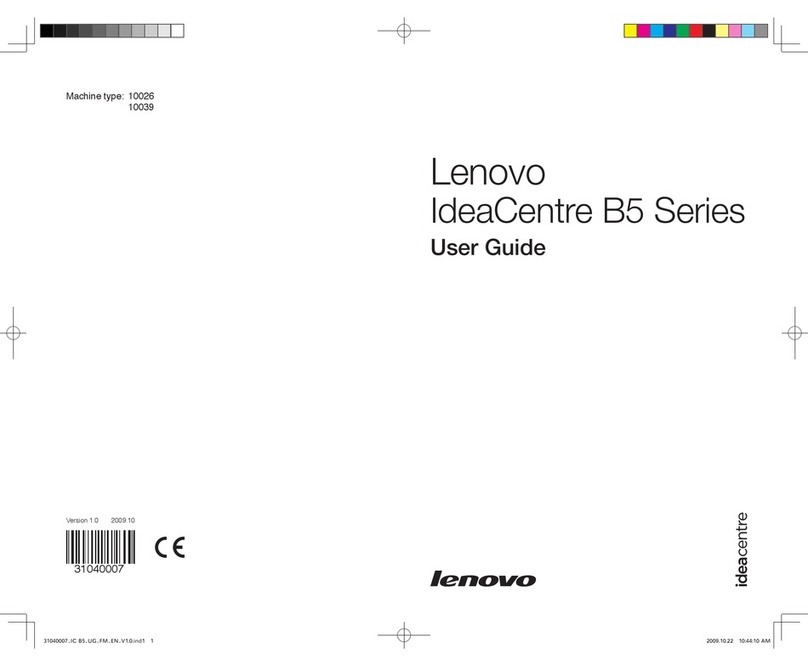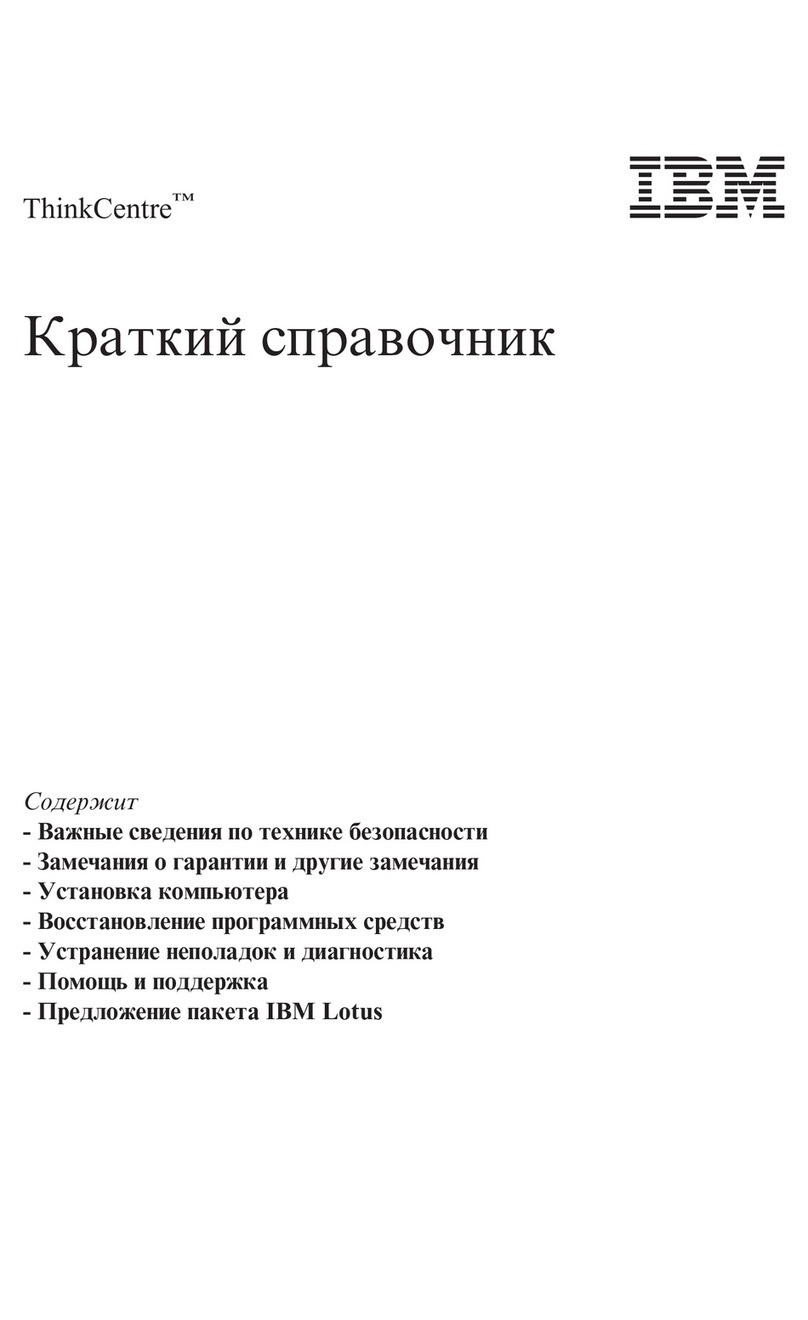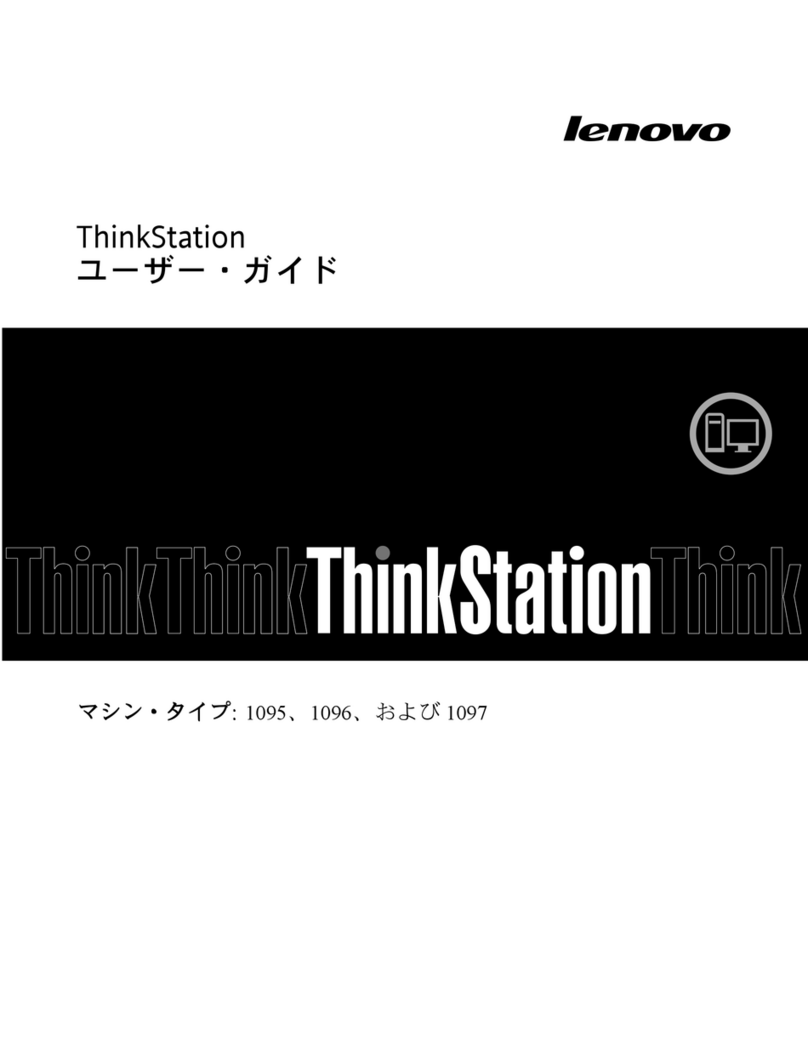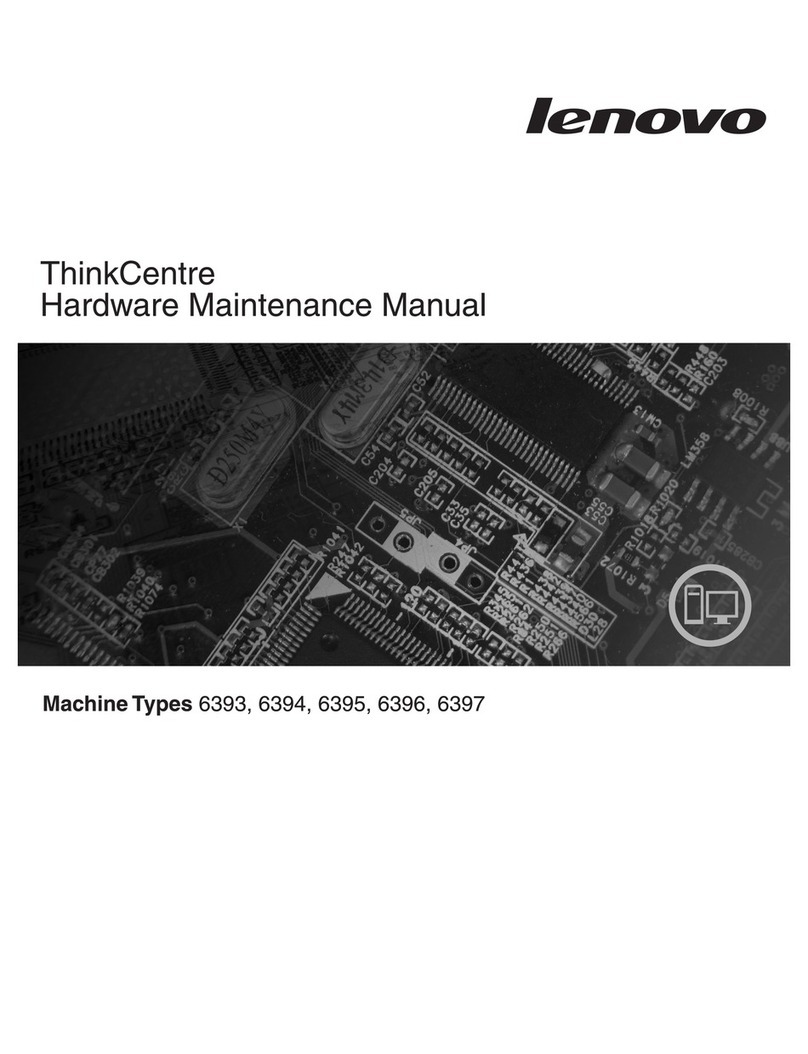Contents
About this uide . . . . . . . . . . . . . iii
Chapter 1. Product overview . . . . . . 1
Front view . . . . . . . . . . . . . . . . . . 1
Rear view . . . . . . . . . . . . . . . . . . 4
Side view . . . . . . . . . . . . . . . . . . 6
Matrix of external antennas . . . . . . . . . . . 8
Features and specifications . . . . . . . . . . . 9
USB specifications. . . . . . . . . . . . 10
Chapter 2. Customize your
computer . . . . . . . . . . . . . . . . 11
Operating environment . . . . . . . . . . . . 11
Configurable connectors . . . . . . . . . . . 12
Customizable LED indicator . . . . . . . . 12
Serial connectors . . . . . . . . . . . . 12
Digital Input and Digital Output connector . . . 13
POE connectors . . . . . . . . . . . . . 15
CANbus connector. . . . . . . . . . . . 16
Ethernet connectors . . . . . . . . . . . 16
Remote power button connector . . . . . . 16
Use the software development kit (SDK) . . . . . 17
Get started with Ubuntu Server. . . . . . . . . 17
Get started with Ubuntu Core . . . . . . . . . 18
System board . . . . . . . . . . . . . . . 20
Clear CMOS / Recovery jumper . . . . . . . 21
System board diagram . . . . . . . . . . 22
Restore system image to factory image . . . . . 22
Chapter 3. Use your computer . . . . 23
Mount on wall . . . . . . . . . . . . . . . 23
Connect an AC/DC power adapter to the DC
power connector . . . . . . . . . . . . . . 26
Access networks . . . . . . . . . . . . . . 27
Connect to the wired Ethernet . . . . . . . 27
Connect to Wi-Fi networks (for selected
models) . . . . . . . . . . . . . . . . 28
Connect to a cellular network (for selected
models) . . . . . . . . . . . . . . . . 29
Access Global Navigation Satellite System
(GNSS) . . . . . . . . . . . . . . . . . . 31
Use a TF card . . . . . . . . . . . . . . . 32
Chapter 4. Secure your computer
and information . . . . . . . . . . . . 33
Lock the computer . . . . . . . . . . . . . 33
UEFI BIOS passwords . . . . . . . . . . . . 33
Use BIOS security solutions . . . . . . . . . . 34
Wipe the storage drive data . . . . . . . . 34
Cover presence switch . . . . . . . . . . 35
Smart USB Protection . . . . . . . . . . 35
Chapter 5. UEFI BIOS . . . . . . . . . 37
What is UEFI BIOS. . . . . . . . . . . . . . 37
Enter the BIOS menu. . . . . . . . . . . . . 37
Navigate in the BIOS interface . . . . . . . . . 37
Change the display language of UEFI BIOS . . . . 37
Change the display mode of UEFI BIOS (for
selected models) . . . . . . . . . . . . . . 38
Set the system date and time . . . . . . . . . 38
Change the boot priority order . . . . . . . . . 38
Enable or disable the configuration change
detection feature . . . . . . . . . . . . . . 39
Enable or disable the automatic power-on
feature . . . . . . . . . . . . . . . . . . 39
Enable or disable the smart power-on feature . . . 39
Enable or disable the ErP LPS compliance mode . . 39
Change BIOS settings before installing a new
operating system . . . . . . . . . . . . . . 40
Update UEFI BIOS. . . . . . . . . . . . . . 40
Change the Serial Port UART type . . . . . . . 41
Recover from a BIOS update failure . . . . . . . 41
Clear CMOS . . . . . . . . . . . . . . . . 41
Chapter 6. CRU replacement . . . . . 43
CRU list . . . . . . . . . . . . . . . . . . 43
Remove or replace a CRU . . . . . . . . . . . 44
Power adapter and power cord . . . . . . . 44
DIN bracket kit . . . . . . . . . . . . . 45
Bottom cover . . . . . . . . . . . . . . 48
Memory module . . . . . . . . . . . . . 49
Expansion modules . . . . . . . . . . . 50
Heat sink of PCIe . . . . . . . . . . . . 54
M.2 solid-state drive . . . . . . . . . . . 56
Purchase accessories . . . . . . . . . . 59
Chapter 7. Help and support . . . . . 61
Self-help resources . . . . . . . . . . . . . 61
Call Lenovo . . . . . . . . . . . . . . . . 61
Before you contact Lenovo . . . . . . . . 61
Lenovo Customer Support Center . . . . . . 62
Purchase additional services. . . . . . . . . . 62
Appendix A. Supplemental
information about the Ubuntu operatin
system . . . . . . . . . . . . . . . . . 63
© Copyright Lenovo 2023 i