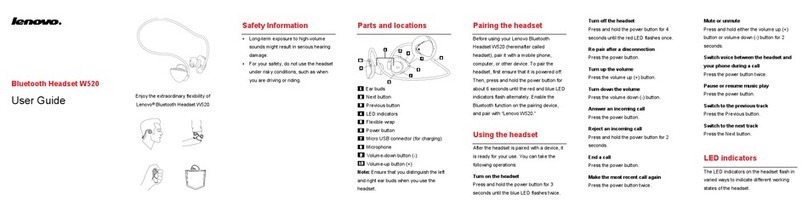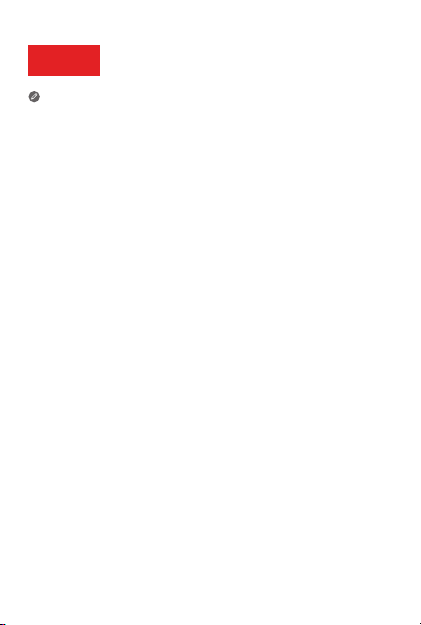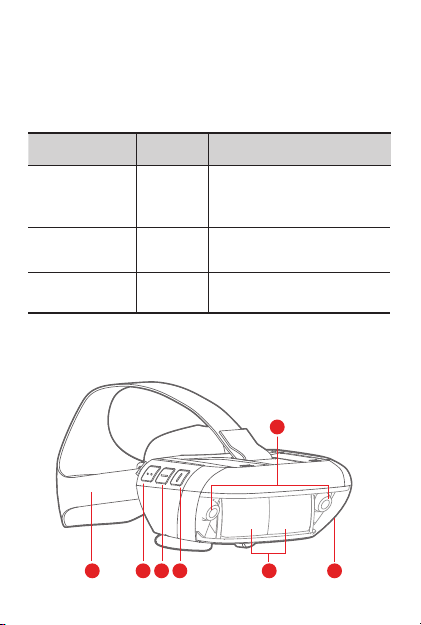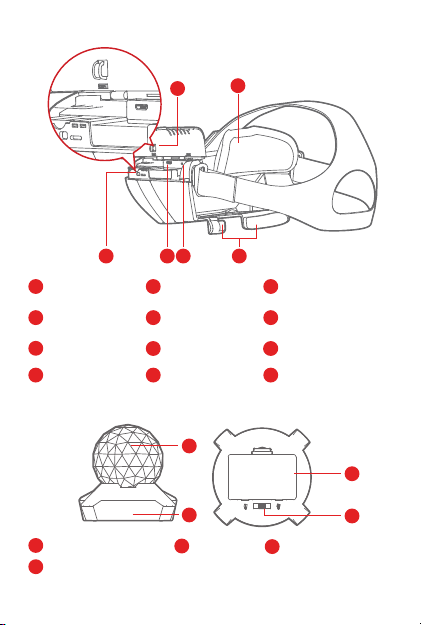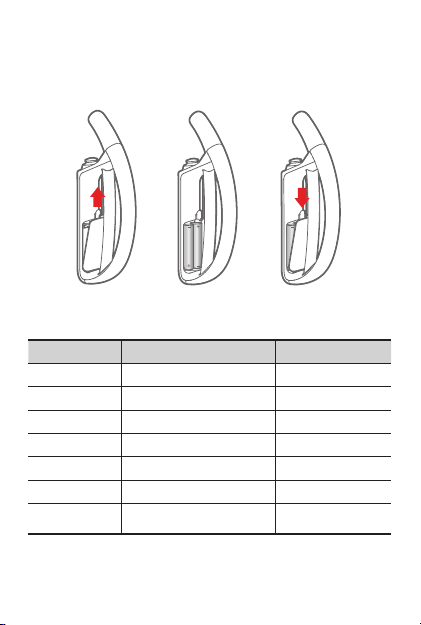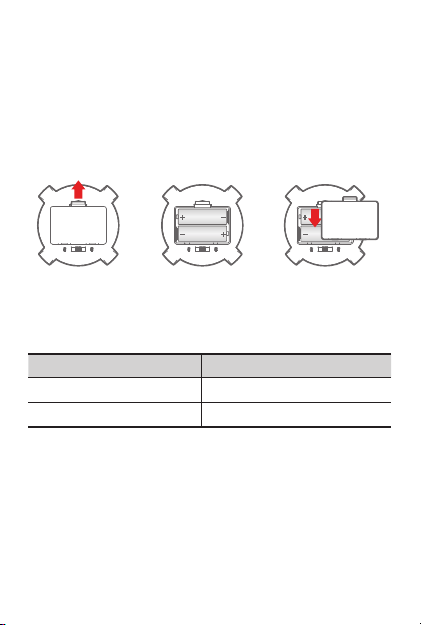2
Downloading the app
1. Download MARVEL Dimension of Heroes on
a compatible iOS or Android phone.
2. Install the app and then follow the onscreen setup
instructions.
Legal notices
Lenovo and the Lenovo logo are trademarks of Lenovo
in the United States, other countries, or both.
Other company, product, or service names may be
trademarks or service marks of others.
Manufactured under license from Disney, Lucasfilm and
Marvel.
“Made for iPhone” mean that an electronic accessory
has been designed to connect specifically to iPhone,
and has been certified by the developer to meet Apple
performance standards. Apple is not responsible for
the operation of this device or its compliance with
safety and regulatory standards. Please note that the
use of this accessory with iPhone may affect wireless
performance.
LIMITED AND RESTRICTED RIGHTS NOTICE: If data
or software is delivered pursuant a General Services
Administration “GSA” contract, use, reproduction,
or disclosure is subject to restrictions set forth in
Contract No. GS-35F-05925.