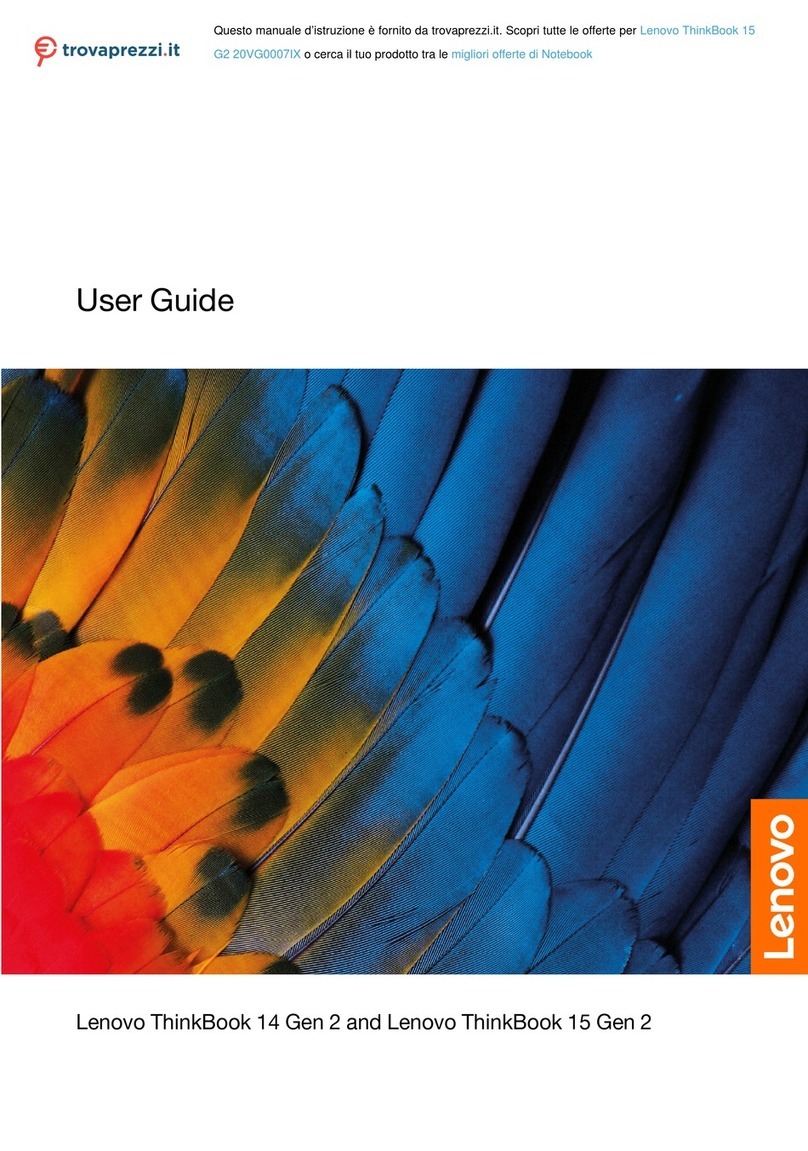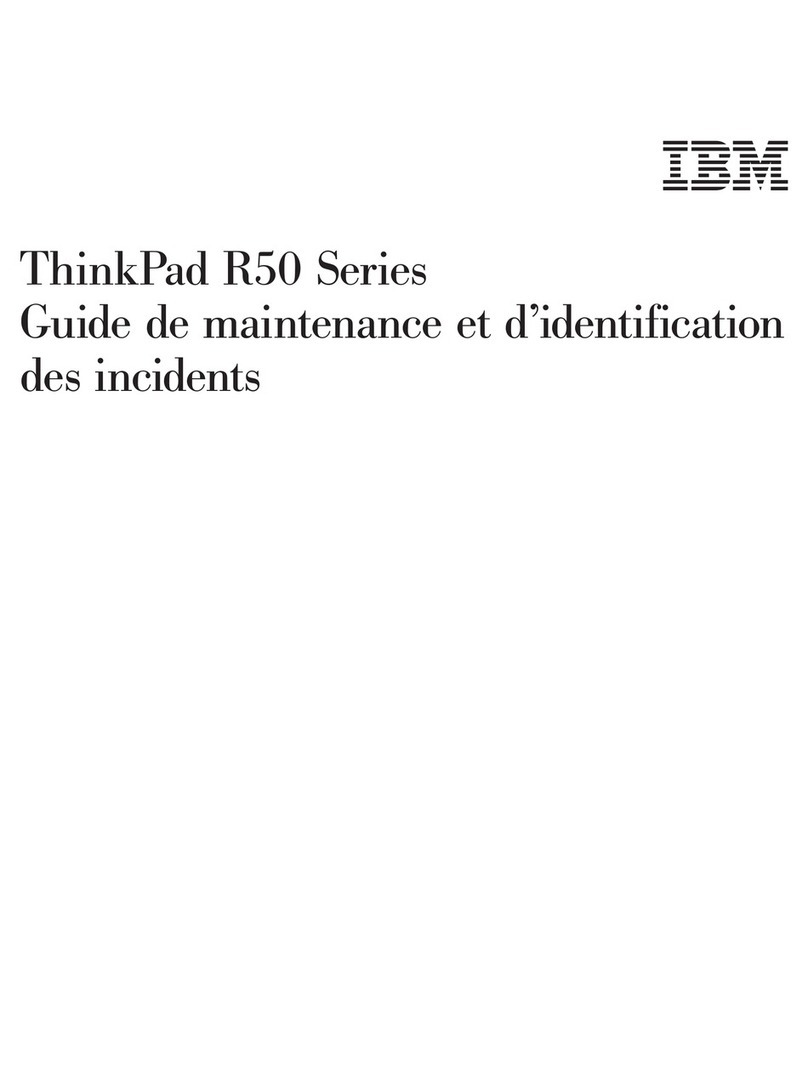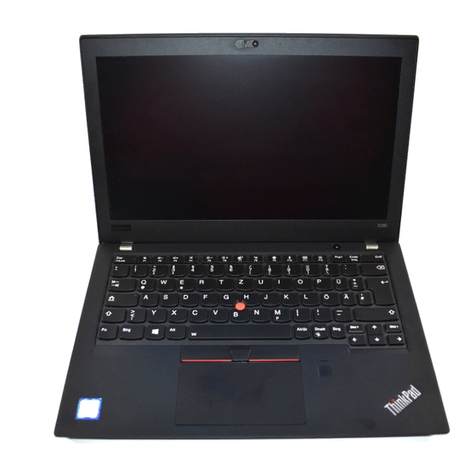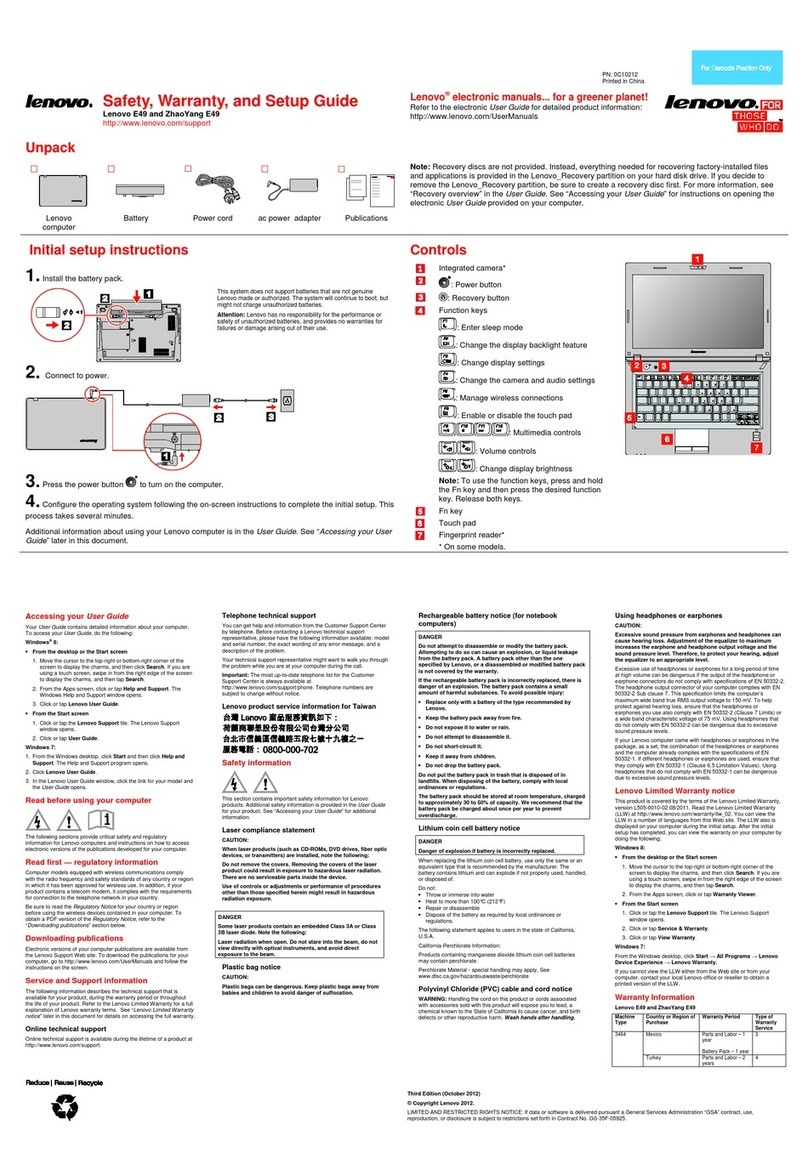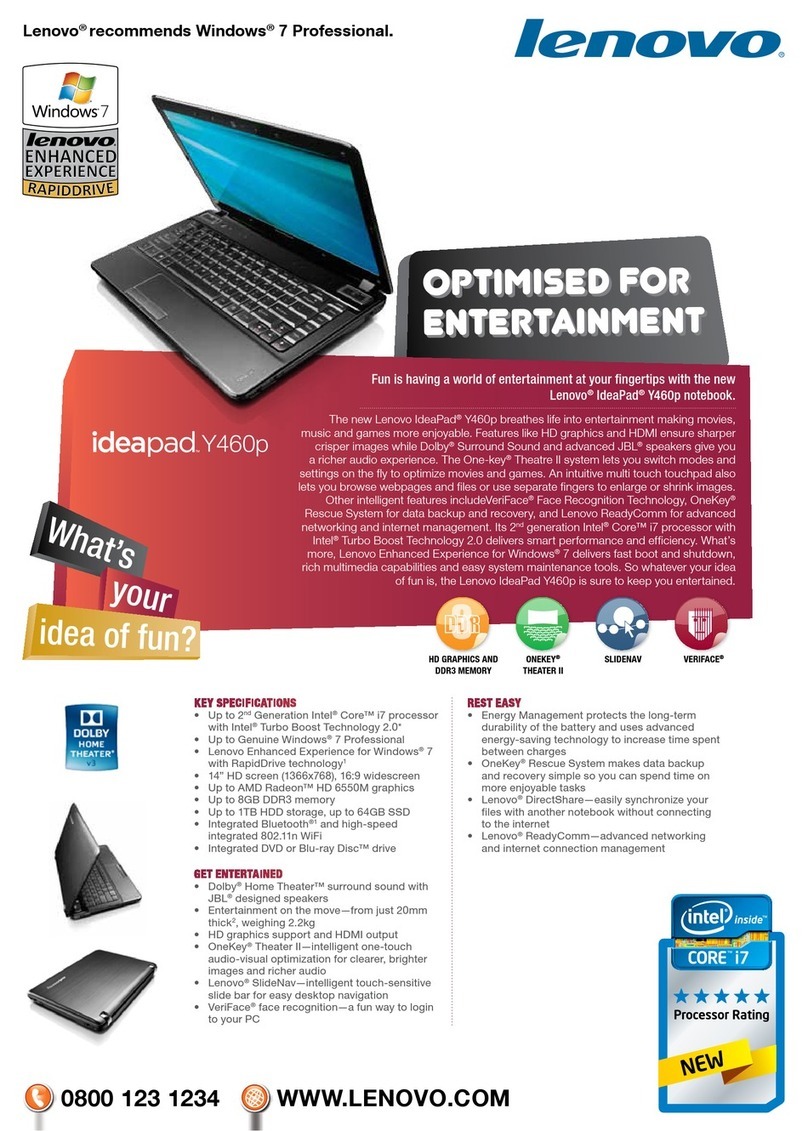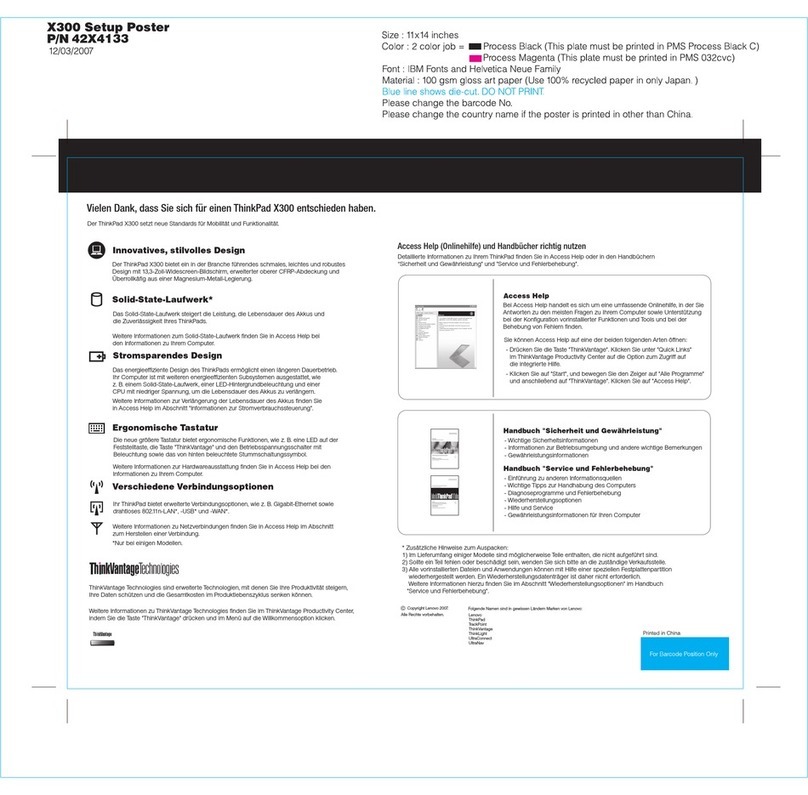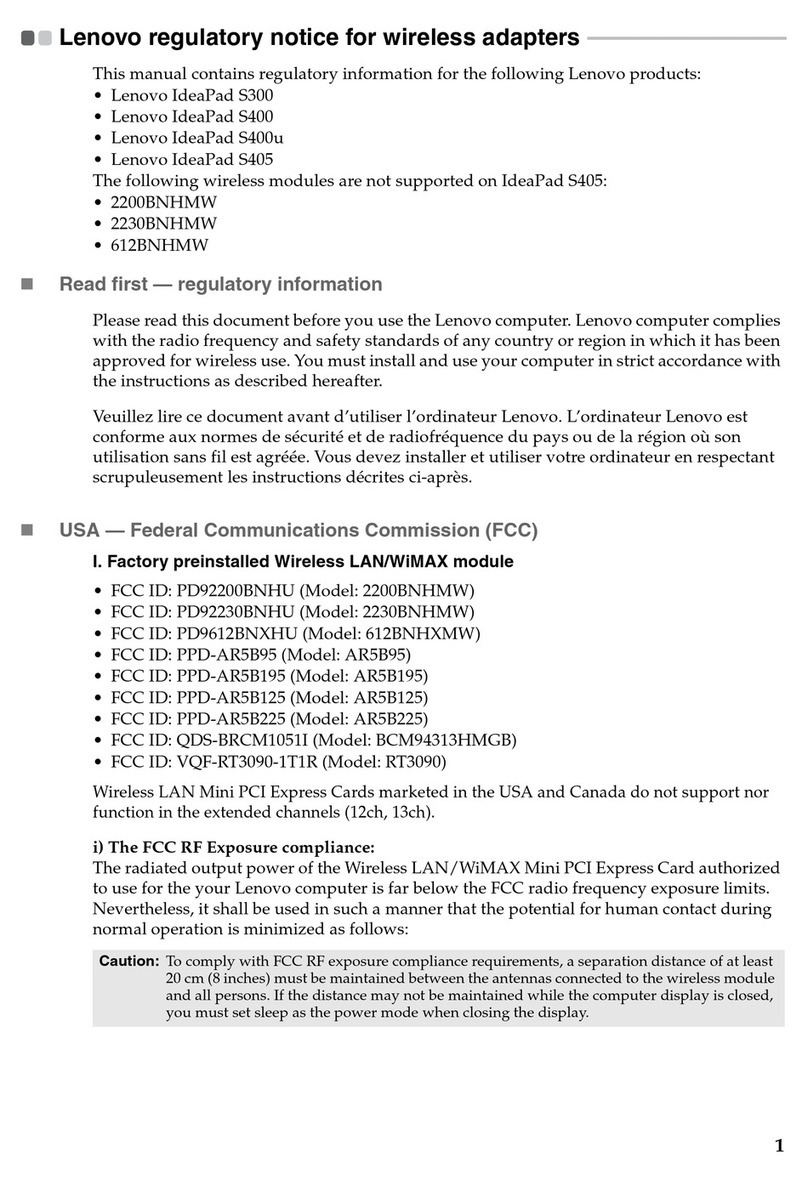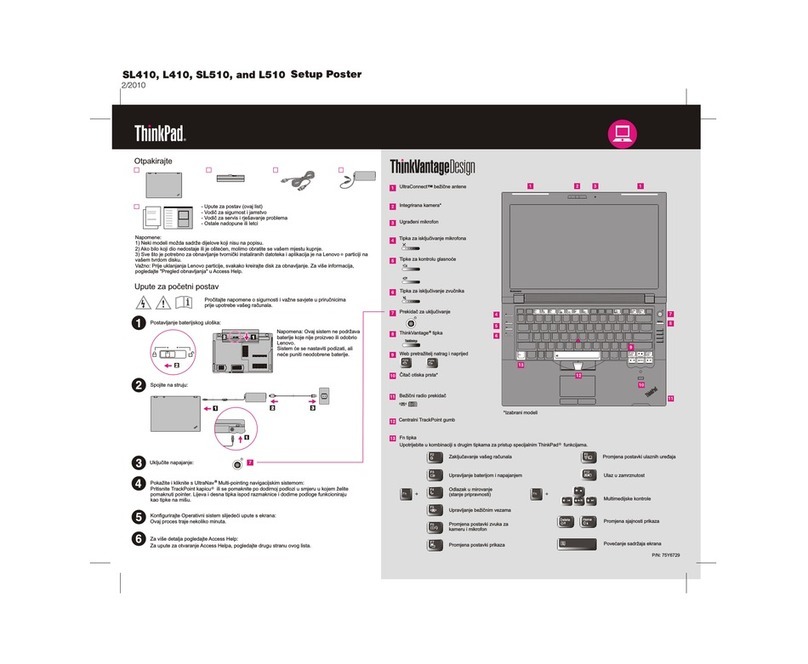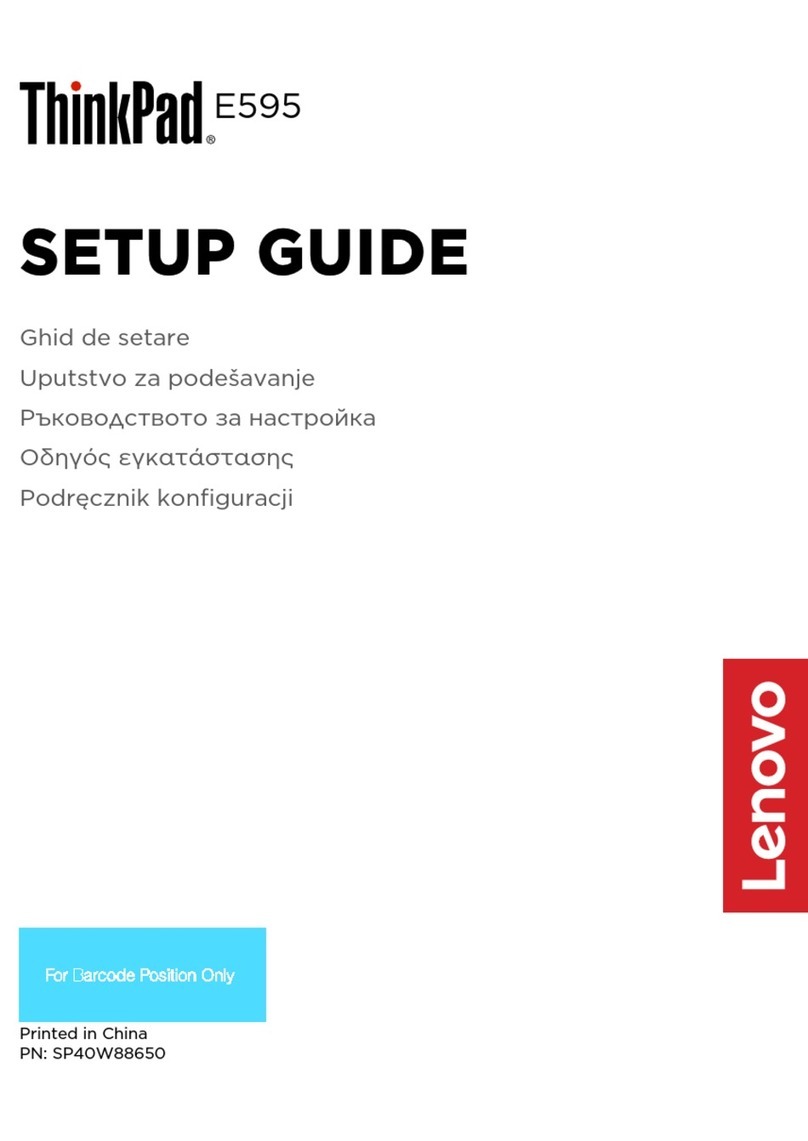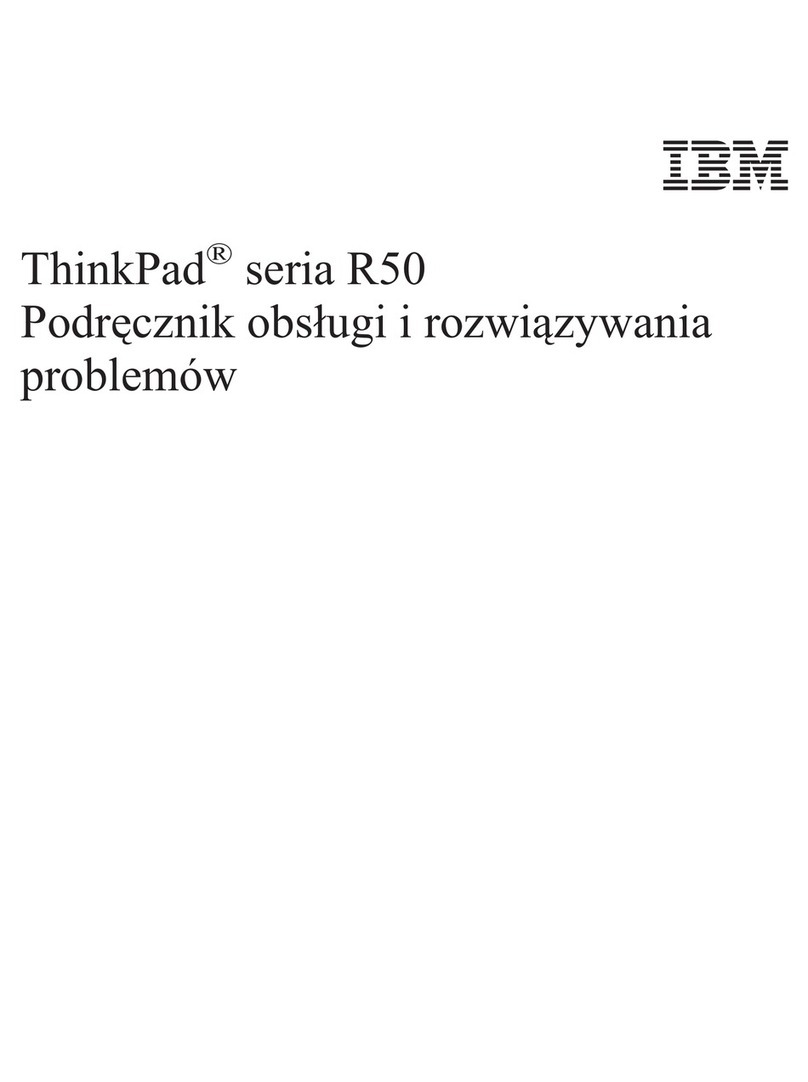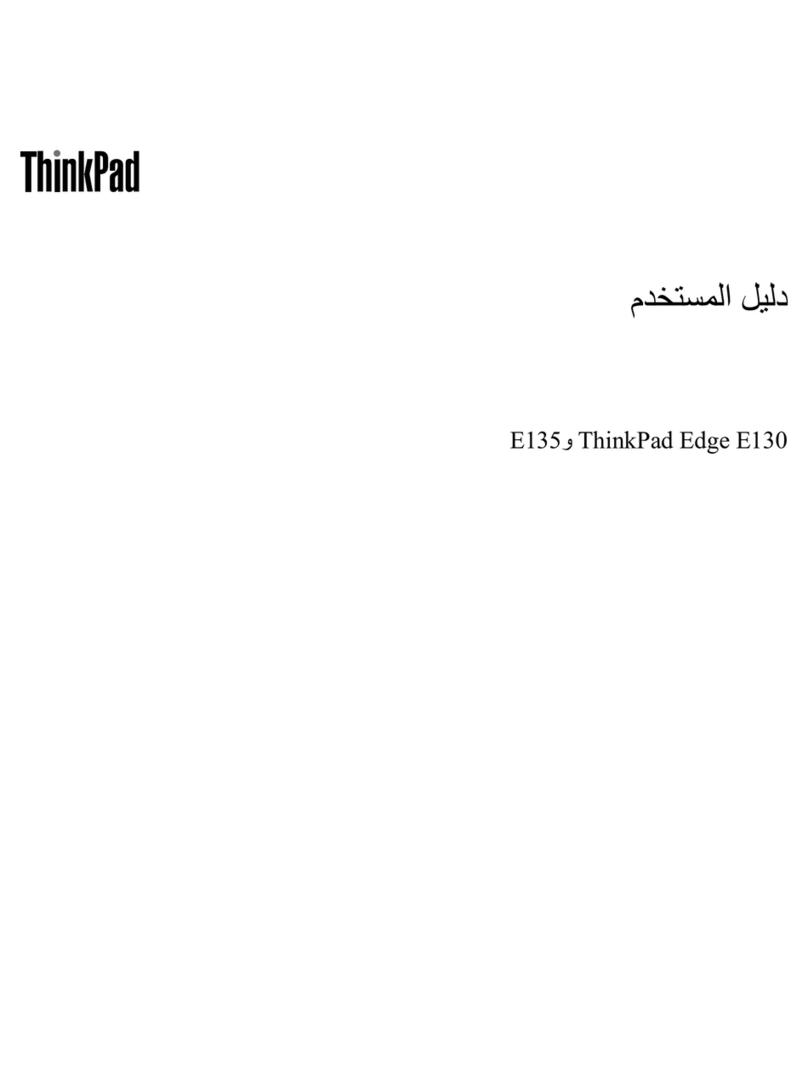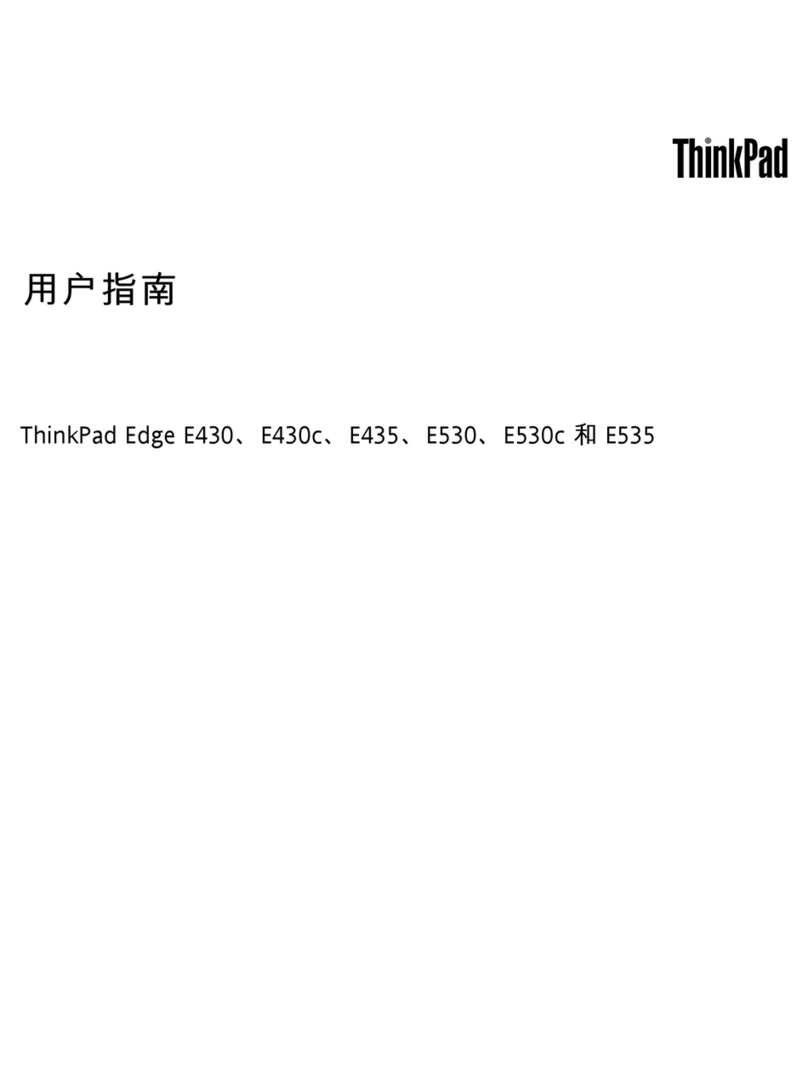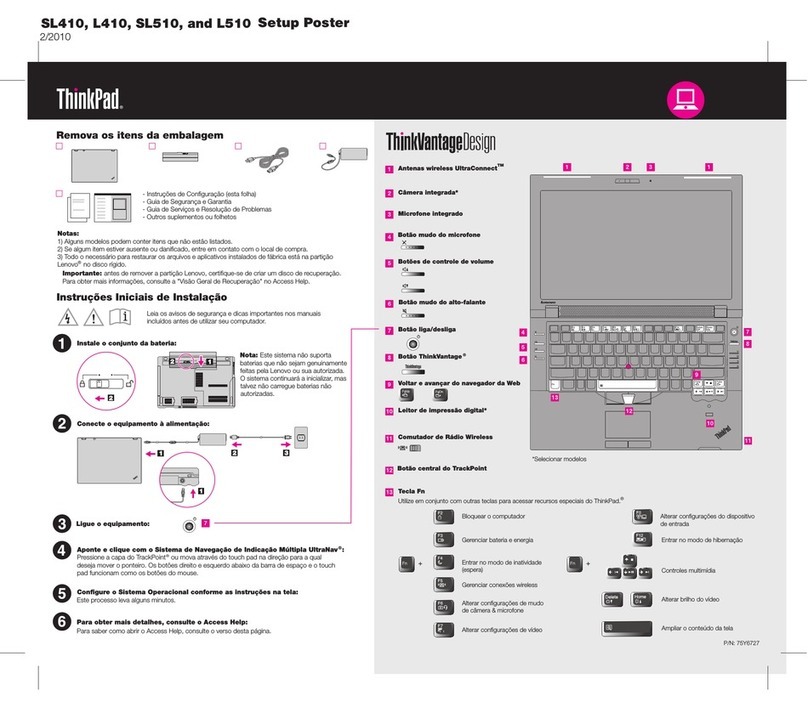Contents
About this documentation . . . . . . . . . . . . ii
Chapter 1. Meet your Chro ebook . . . 1
Front . . . . . . . . . . . . . . . . . . . . 1
ase . . . . . . . . . . . . . . . . . . . . 2
Left . . . . . . . . . . . . . . . . . . . . 3
Right . . . . . . . . . . . . . . . . . . . . 4
ottom . . . . . . . . . . . . . . . . . . . 5
Features and specifications . . . . . . . . . . . 6
Statement on US transfer rate . . . . . . . . 7
Operating environment . . . . . . . . . . . . . 7
Chapter 2. Get started with your
Chro ebook . . . . . . . . . . . . . . . 9
Charge your Chromebook . . . . . . . . . . . . 9
Connect to Wi-Fi . . . . . . . . . . . . . . . 9
Get to know Chromebook modes . . . . . . . . 10
Lenovo USI Pen (for selected models) . . . . . . 11
efore first use . . . . . . . . . . . . . 12
Use the power button . . . . . . . . . . . . 12
Set the power plan . . . . . . . . . . . . . 13
Use the Nano security-lock slot . . . . . . . . 13
Connect to an external display . . . . . . . . . 13
Chapter 3. Navigate the screen . . . . 15
Use the multi-touch screen . . . . . . . . . . 15
Use the special keys . . . . . . . . . . . . . 15
Use the touchpad . . . . . . . . . . . . . . 16
Chapter 4. Lenovo help and
support . . . . . . . . . . . . . . . . . 19
Lenovo support Web site . . . . . . . . . . . 19
Call Lenovo customer support center . . . . . . 19
efore calling customer support . . . . . . 19
Services supported by Lenovo customer
support center . . . . . . . . . . . . . 19
Services not supported by Lenovo customer
support center . . . . . . . . . . . . . 19
Support phone numbers . . . . . . . . . 19
Appendix A. I portant safety
infor ation. . . . . . . . . . . . . . . 21
Appendix B. Co pliance
infor ation. . . . . . . . . . . . . . . 23
Appendix C. Accessibility,
ergono ic, and aintenance
infor ation. . . . . . . . . . . . . . . 25
Notices and trademarks . . . . . . . . . . . xxix
© Copyright Lenovo 2022 i