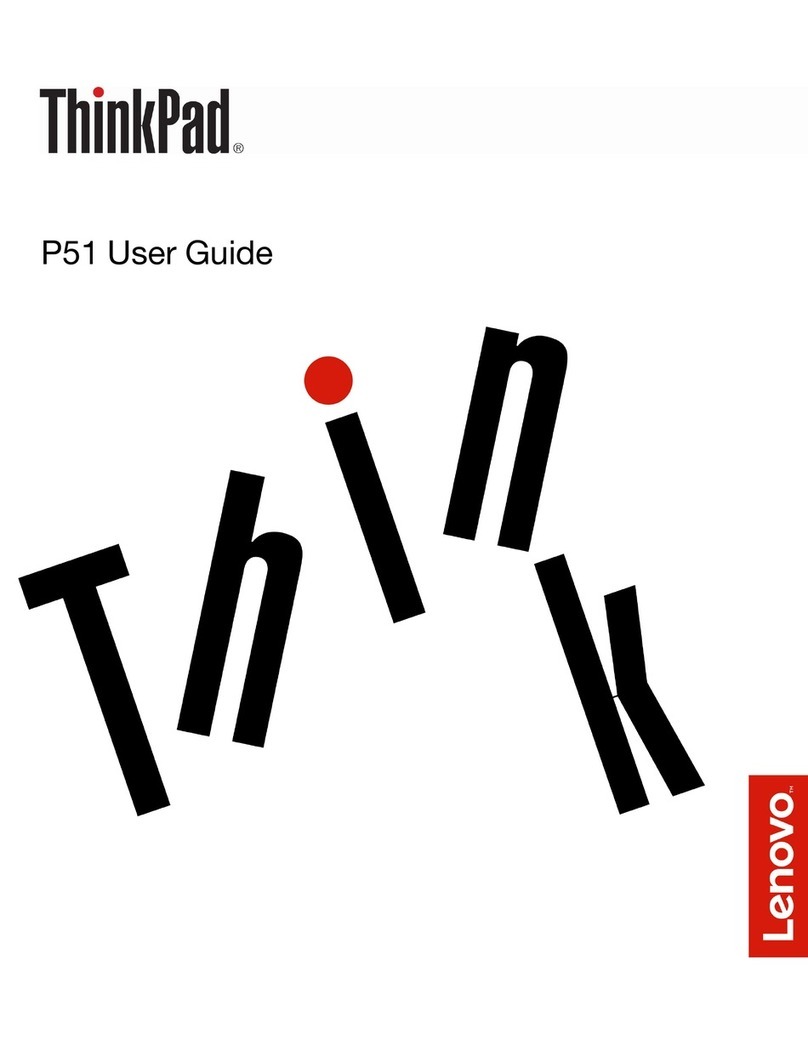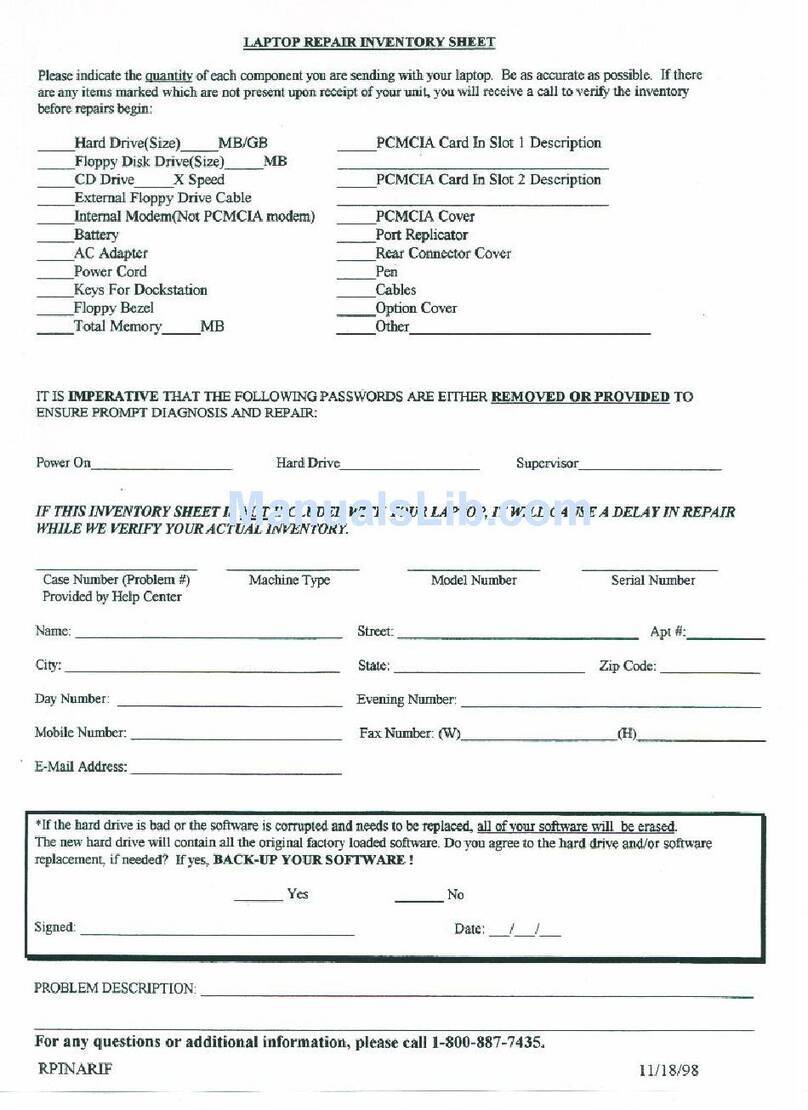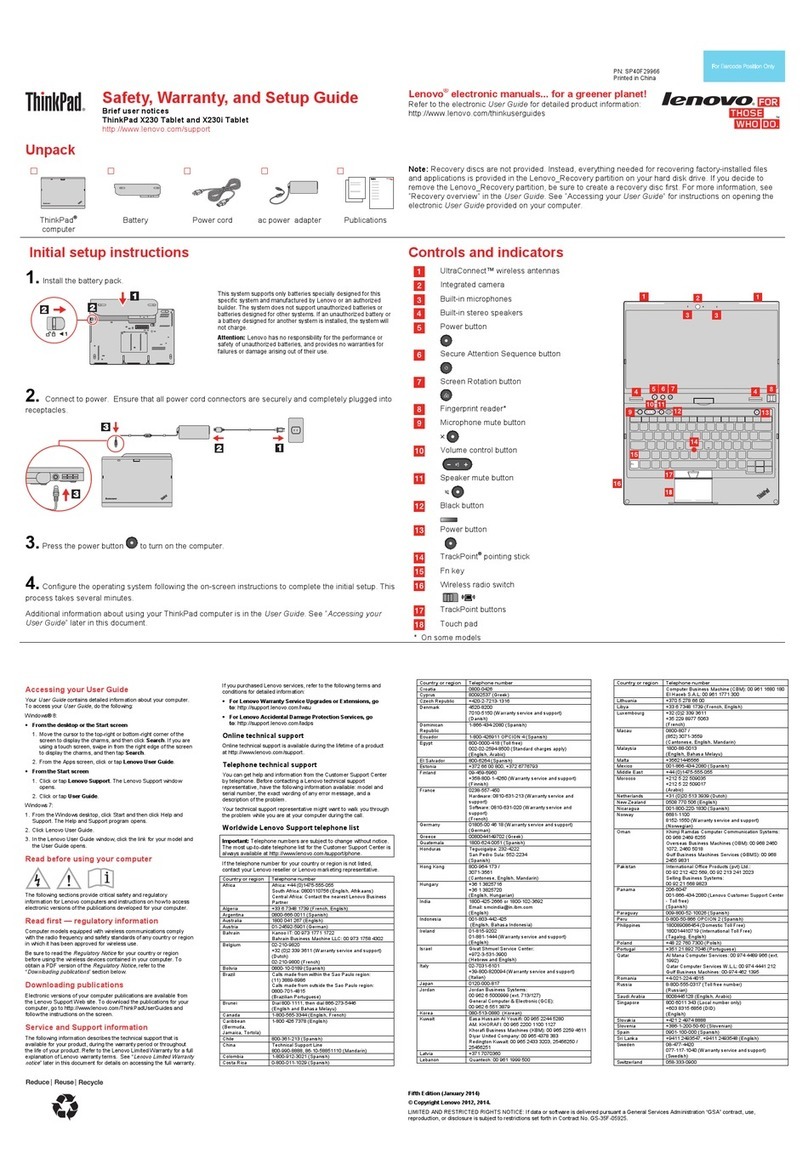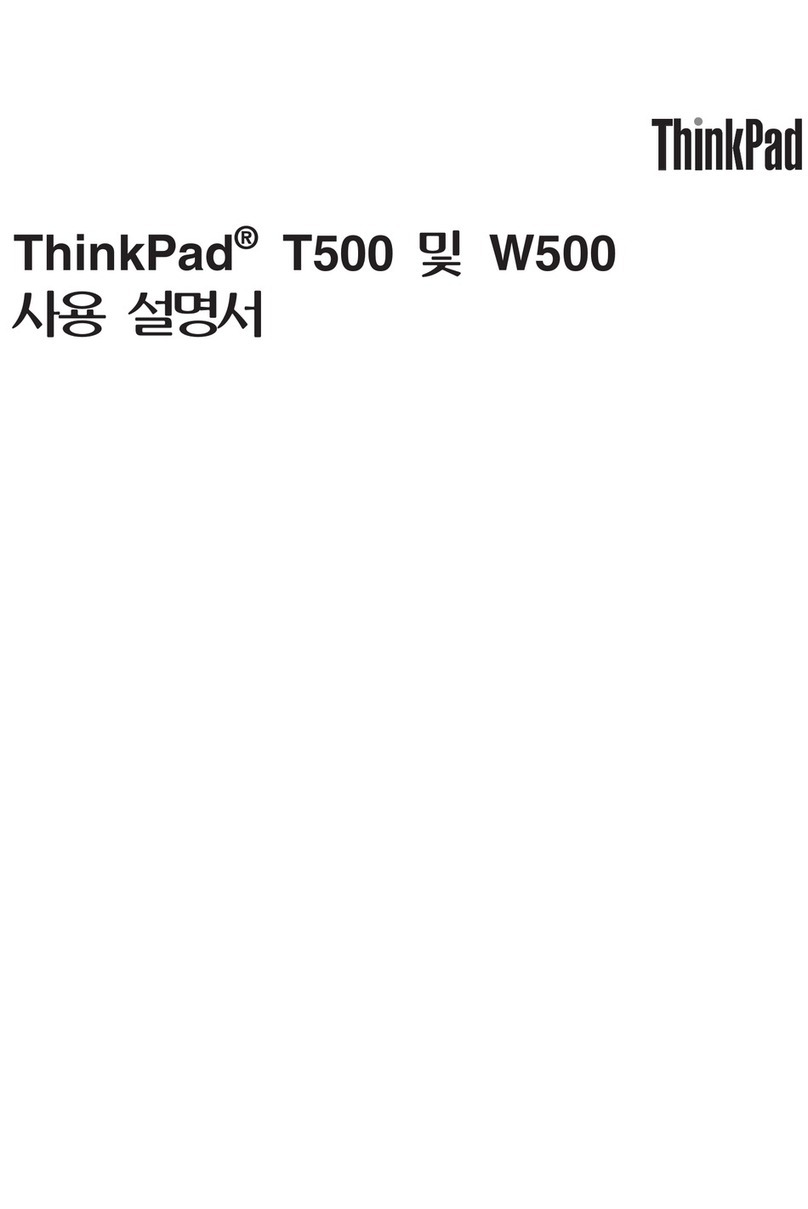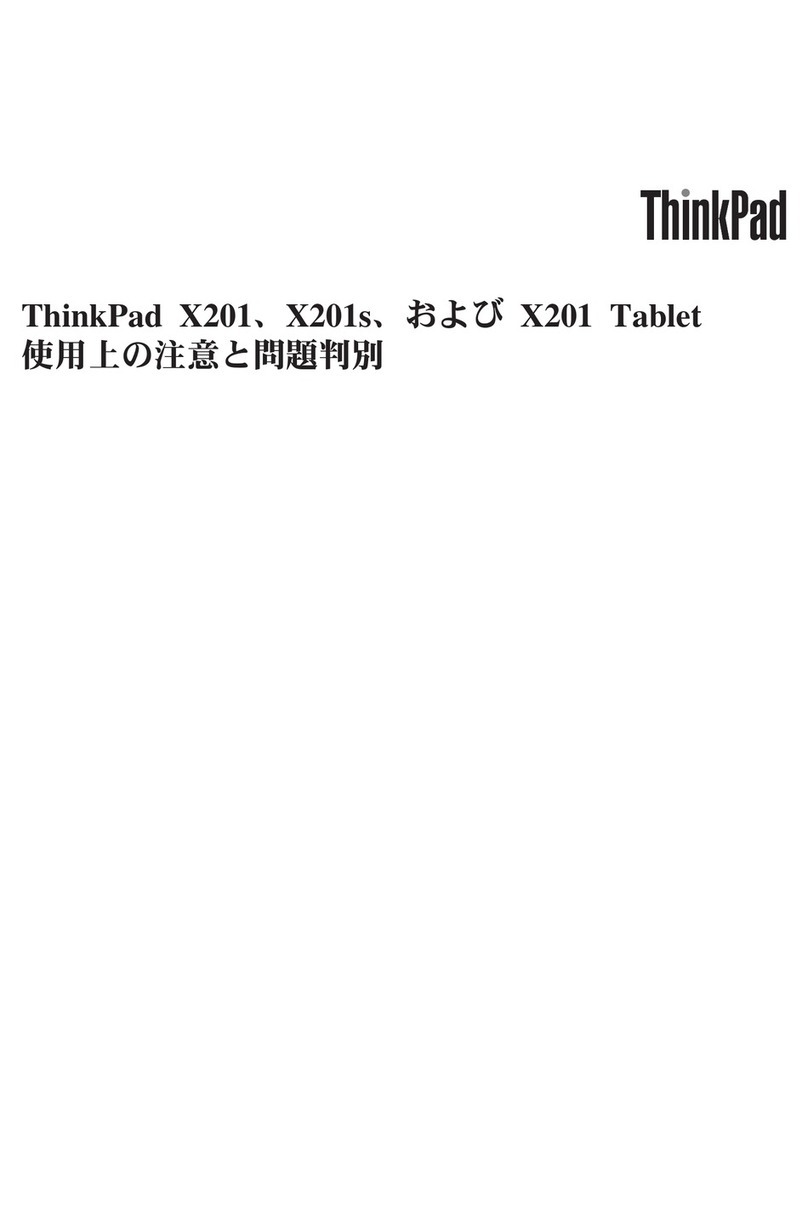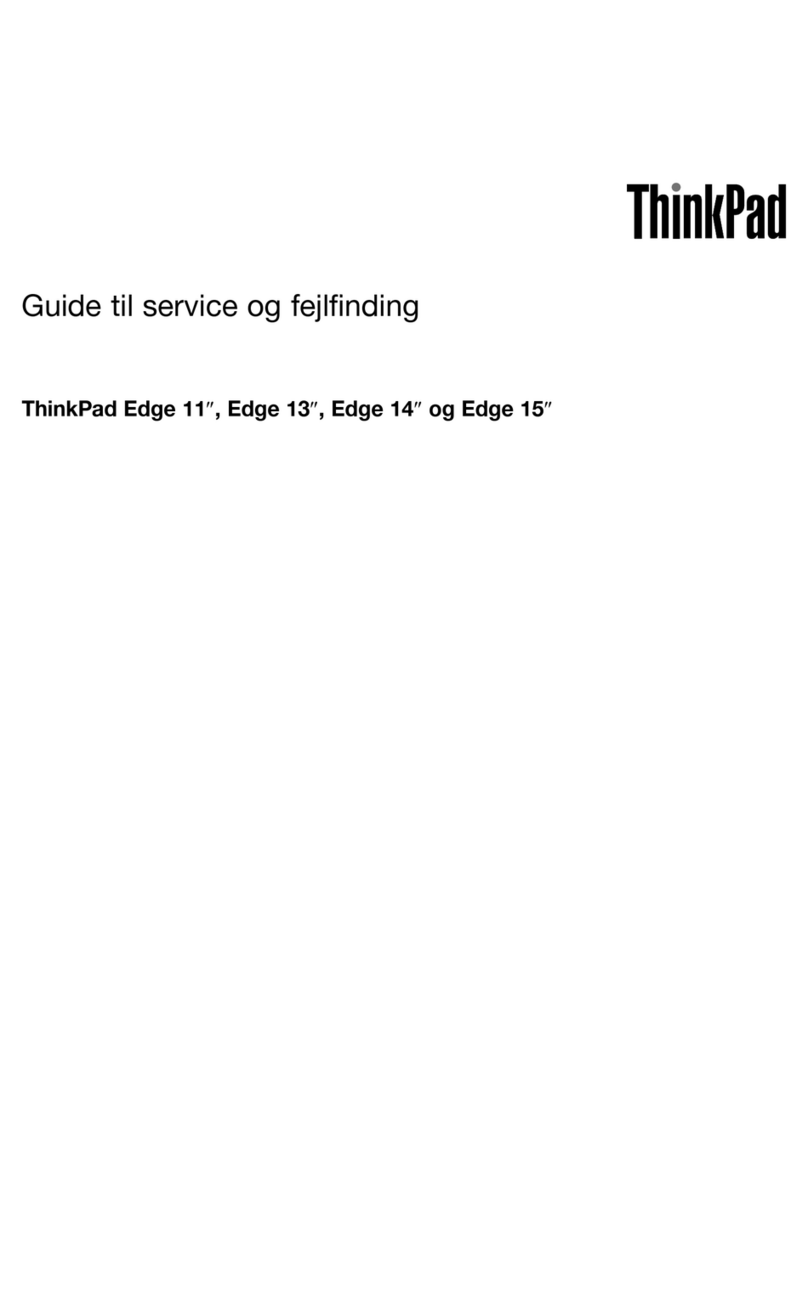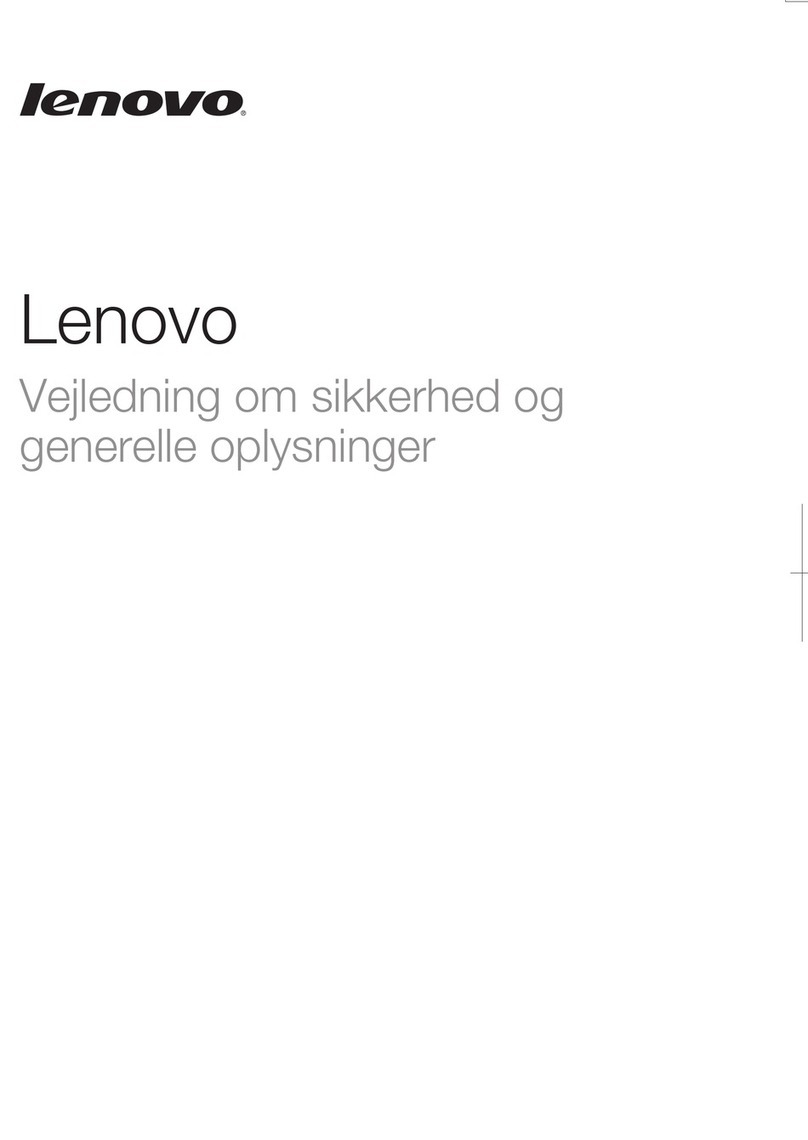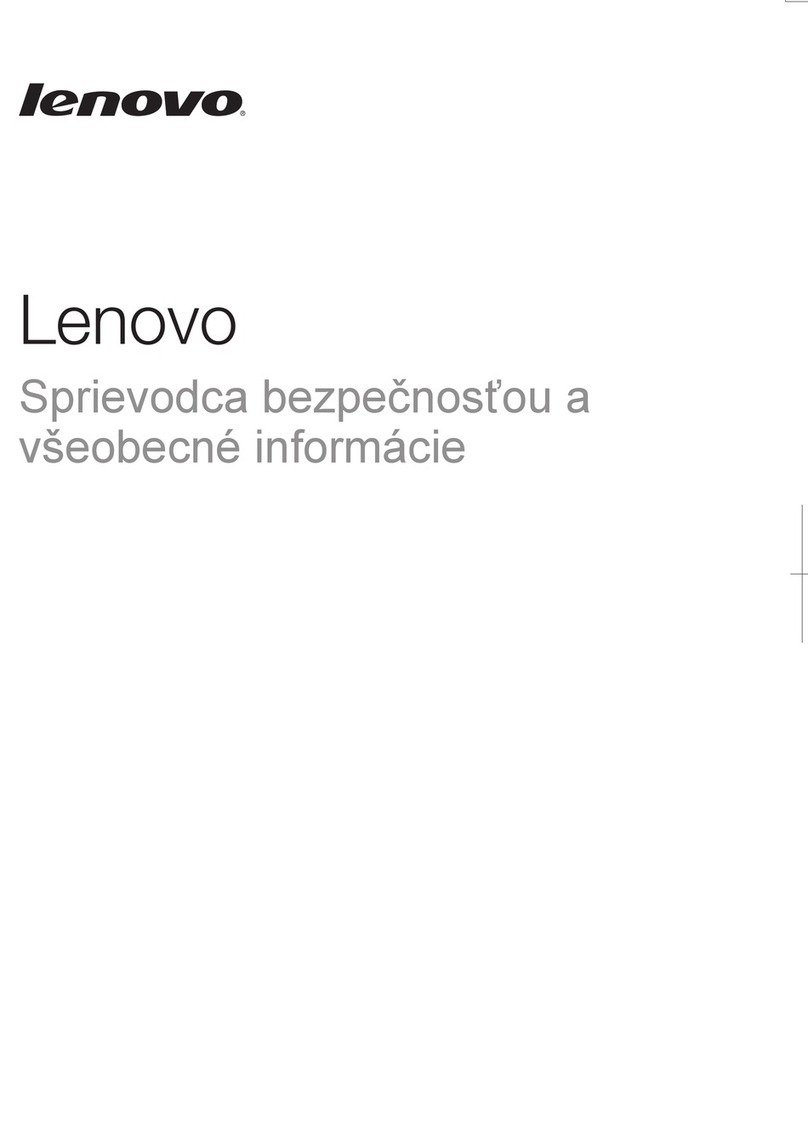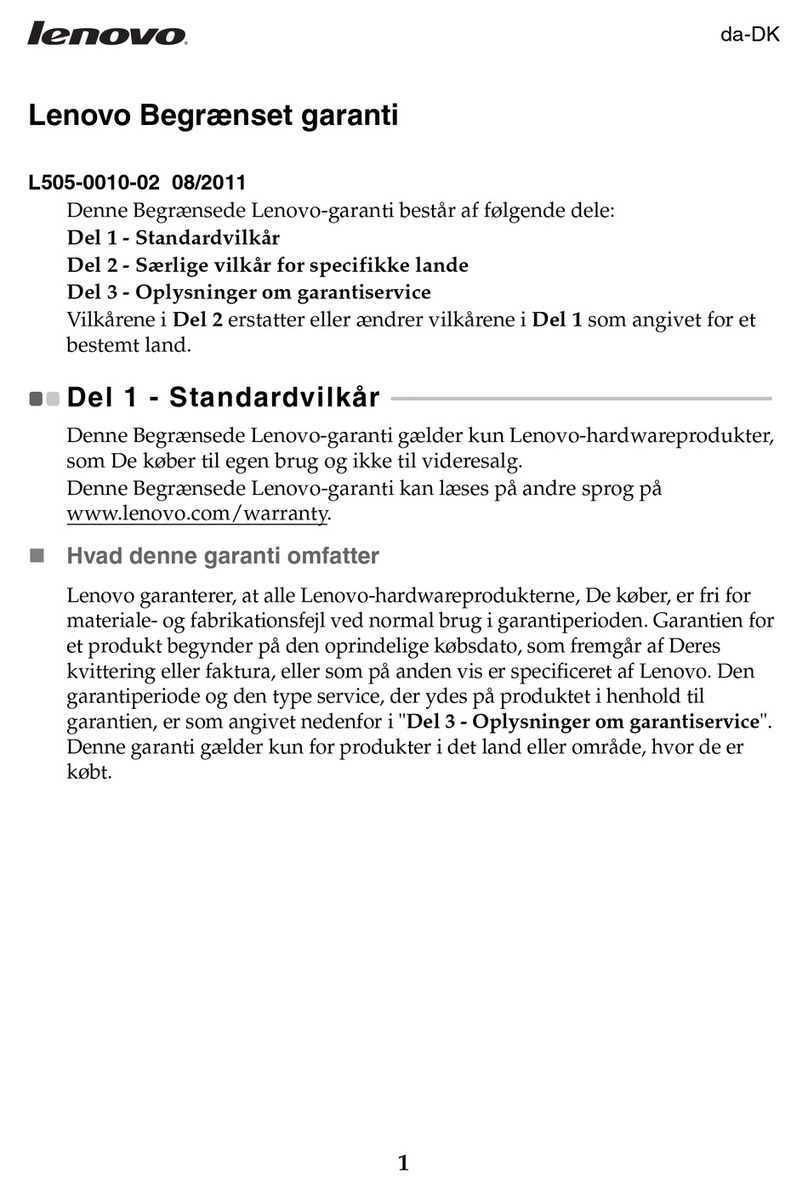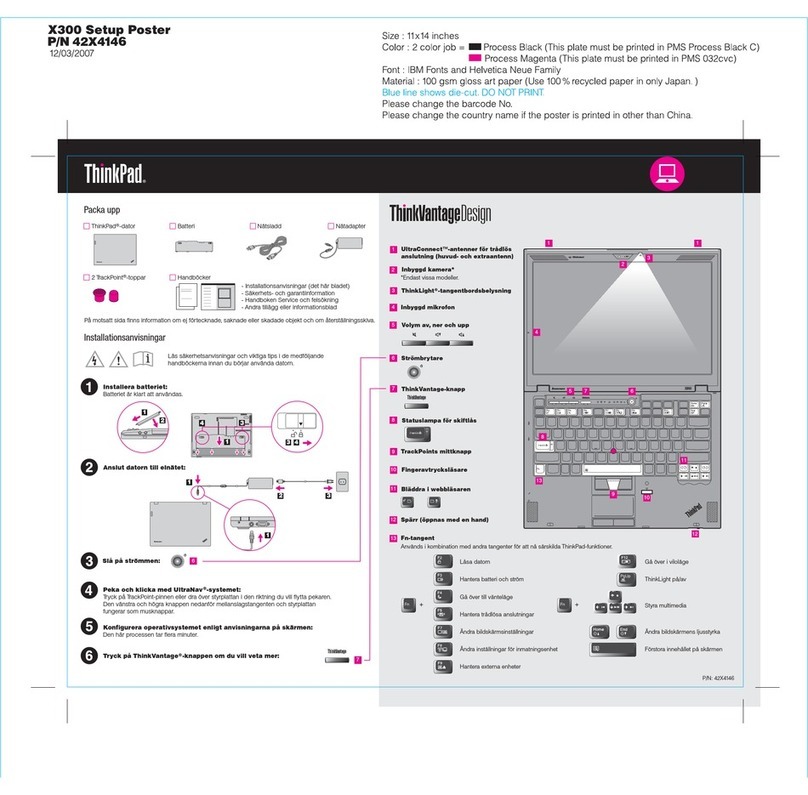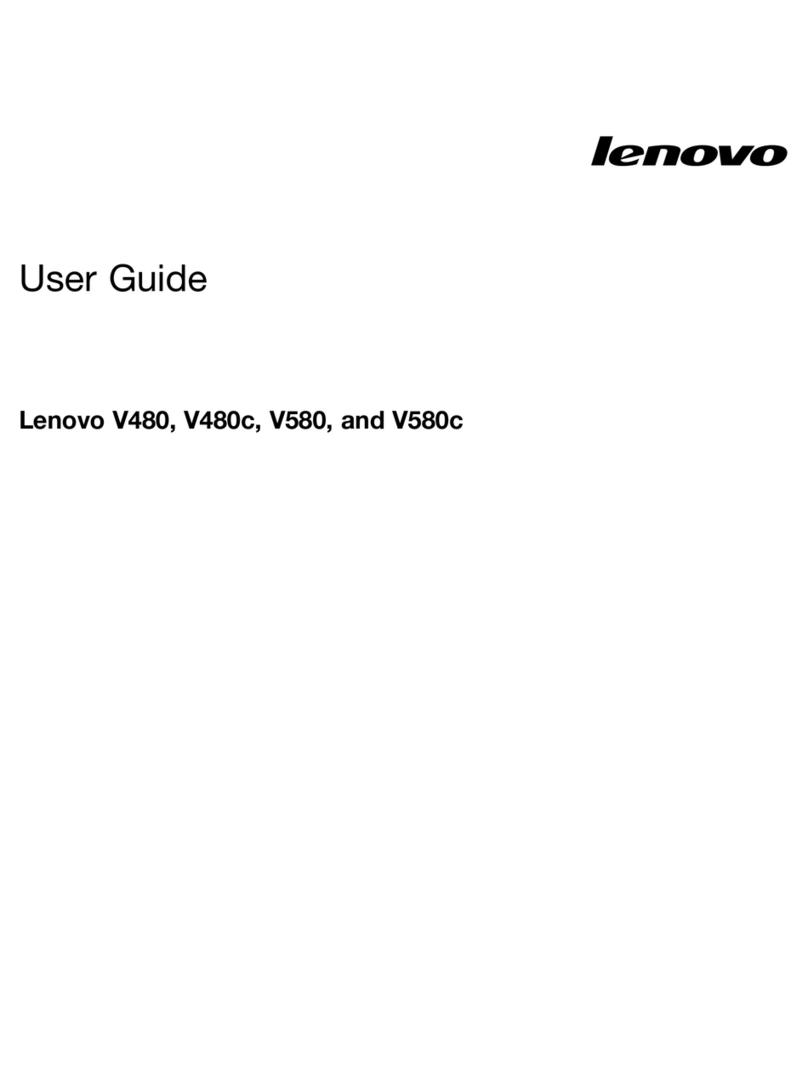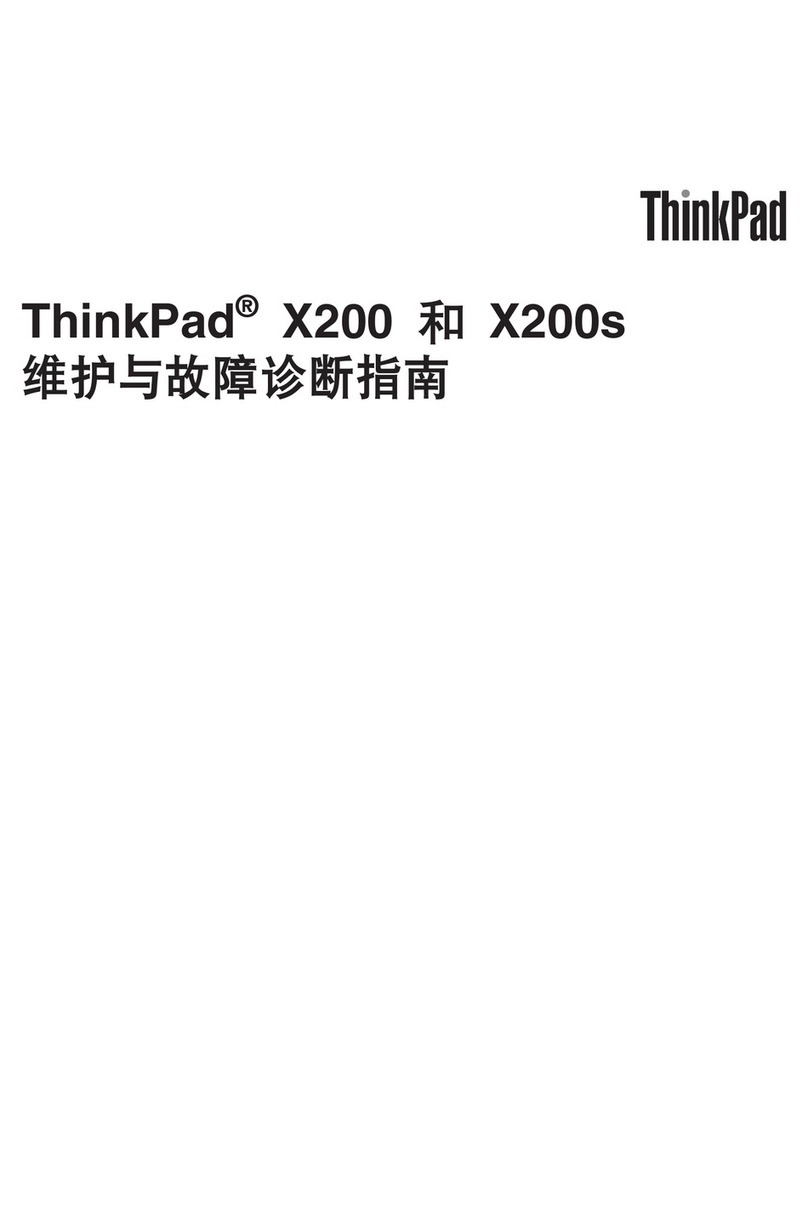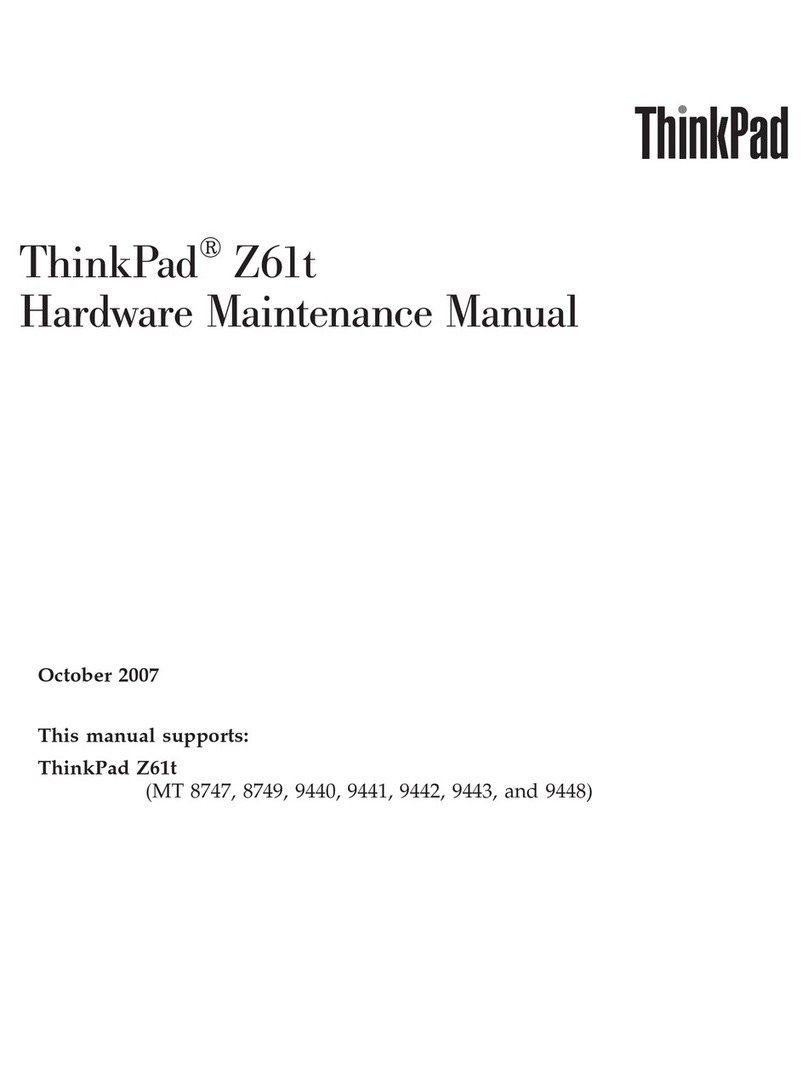Publications in electronic format
Lenovo may provide additional publications for your computer in
electronic format.
If your computer is preinstalled with Windows 10
You can access publications from within the Companion (or Lenovo PC
Manager) app. Click the Companion (or Lenovo PC Manager) icon on
the taskbar.
If your computer is preinstalled with Windows 7
You can access publications from within the User Manuals app. Click
the User Manuals icon on the taskbar.
If your computer is not preinstalled with Windows
Go to http://www.lenovo.com/UserManuals and download publications
for your computer.
Read before using your computer
The following sections provide critical safety and regulatory information
for Lenovo computers and instructions on how to access electronic
versions of the publications developed for your computer.
Downloading drivers
The latest drivers for your computer are available from the Lenovo
Support Web site. To download the latest drivers for your computer, go
to HTTPSUPPORTLENOVOCOM.
Safety information
This section contains important safety information for Lenovo products.
Additional safety information is provided in the User Guide for your
product. See “Publications in electronic format” for additional information.
Plastic bag notice
CAUTION:
Plastic bags can be dangerous. Keep plastic bags away from
babies and children to avoid danger of suffocation.
Built-in rechargeable battery notice
DANGER
Recharge the battery strictly according to instructions included
in the product documentation.
If the battery is incorrectly replaced, there is danger of
explosion. The battery contains a small amount of harmful
substance.
Lithium coin cell battery notice
DANGER
Danger of explosion if battery is incorrectly replaced.
When replacing the lithium coin cell battery, use only the same or an
equivalent type that is recommended by the manufacturer. The battery
contains lithium and can explode if not properly used, handled, or
disposed of.
Do not:
• Throw or immerse into water
• Heat to more than 100°C (212°F)
• Repair or disassemble
•Dispose of the battery as required by local ordinances or regulations.
The following statement applies to users in the state of California, U.S.A.
California Perchlorate Information:
Products containing manganese dioxide lithium coin cell batteries may
contain perchlorate.
Perchlorate Material - special handling may apply, See
www.dtsc.ca.gov/hazardouswaste/perchlorate
Using headphones or earphones
CAUTION:
Excessive sound pressure from earphones and headphones can
cause hearing loss. Adjustment of the equalizer to maximum
increases the earphone and headphone output voltage and the
sound pressure level. Therefore, to protect your hearing, adjust the
equalizer to an appropriate level.
Excessive use of headphones or earphones for a long period of time
at high volume can be dangerous if the output of the headphone or
earphone connectors do not comply with specifications of EN 50332-2.
The headphone output connector of your computer complies with EN
50332-2 Sub clause 7. This specification limits the computer’s
maximum wide band true RMS output voltage to 150 mV. To help
protect against hearing loss, ensure that the headphones or earphones
you use also comply with EN 50332-2 (Clause 7 Limits) or a wide band
characteristic voltage of 75 mV. Using headphones that do not comply
with EN 50332-2 can be dangerous due to excessive sound pressure
levels.
If your Lenovo computer came with headphones or earphones in the
package, as a set, the combination of the headphones or earphones
and the computer already complies with the specifications of EN
50332-1. If different headphones or earphones are used, ensure that
they comply with EN 50332-1 (Clause 6.5 Limitation Values). Using
headphones that do not comply with EN 50332-1 can be dangerous
due to excessive sound pressure levels.
Warranty Information
Lenovo V720-14
Machine
Type
Country or region
of purchase
Warranty period Types of
warranty
service
80Y1
China Part and Labor-2 years
Battery Pack-1 year
2
United States,
Canada
Parts and labor - 1 year
Battery Pack - 1 year
1, 3
Types of Warranty Service
1. Customer Replaceable Unit (“CRU”) Service
2. On-site Service
3. Courier or Depot Service
4. Customer Carry-In Service
5. Mail-in Service
6. Customer Two-Way Mail-in Service
7. Product Exchange Service
China Environmental Labeling and power
consumption statement for Lenovo notebook
computers
⧟ຳḷᘇᱟа⿽ḷ൘ӗ૱ᡆަ㻵кⲴḷㆮˈᱟӗ૱ⲴĀ䇱᰾ᙗ୶
ḷāˈᆳ㺘᰾䈕ӗ૱нӵ䍘䟿Ṭˈ㘼ф൘⭏ӗǃ֯⭘઼༴⨶༴㖞䗷〻
ѝㅖ⢩ᇊⲴ⧟ຳ؍ᣔ㾱≲ˈо㊫ӗ૱∄ˈާᴹվ∂ቁᇣǃ㢲㓖䍴
Ⓚㅹ⧟ຳՈ࣯DŽᴤཊޣؑ䈧ḕ䈒ഭᇦ⧟ຳ؍ᣔᙫተ㖁ㄉ
˄http://www.sepa.gov.cn˅кޣҾ⧟ຳḷᘇⲴؑDŽѪ┑䏣ѝഭlj⧟
ຳḷᘇӗ૱ᢰᵟ㾱≲NJⲴޣ㿴ᇊˈ㚄ᜣޜሩަᡰ⭏ӗ৺䬰Ⲵㅄ䇠
ᵜ⭥㝁ӗ૱൘й⿽㢲㜭⣦ᘱлⲴᴰ儈઼ᴰվ㜭㙇٬䘋㹼Ҷྲл
䈤᰾˖
オ䰢ǃⶑⵐ઼ޣᵪй⿽㢲㜭⣦ᘱлⲴ㜭㙇٬˄অս˖W˅
Lenovo
V720-14 Idle Sleep Off
Max 65.00 1.70 1.00
Min 2.72 0.55 0.31
Recycling and environmental information
Lenovo encourages owners of information technology (IT) equipment to
responsibly recycle their equipment when it is no longer needed. Lenovo
offers a variety of programs and services to assist equipment owners
in recycling their IT products. For information on recycling Lenovo
products, go to:
http://www.lenovo.com/recycling
Recycling information for China
Additional recycling statements
Additional information about recycling computer components and
batteries is in your User Guide. See “Publications in electronic format”
for details.
Restriction of Hazardous Substances Directive
(RoHS)
China RoHS
The information in the following table is applicable for products
manufactured on or after March 1, 2007 for sale in the People’s
Republic of China.
(Pb) (Hg) (Cd) (Cr(VI)) (PBB) (PBDE)
*
SJ/T 11364
GB/T 26572
GB/T 26572
*
ENERGY STAR
Select models conform to ENERGY STAR
requirements. Additional ENERGY STAR
information is in your User Guide. See “Publications
in electronic format”.
China GB standards
ӗ૱ᢗ㹼ḷ߶˖GB/T 9813.2-2016
Trademarks
Lenovo and the Lenovo logo are trademarks of Lenovo in the United
States, other countries, or both.
Windows is a trademark of Microsoft Corporation in the United States
and/or other countries.
Other company, product, or service names may be trademarks or
service marks of others.