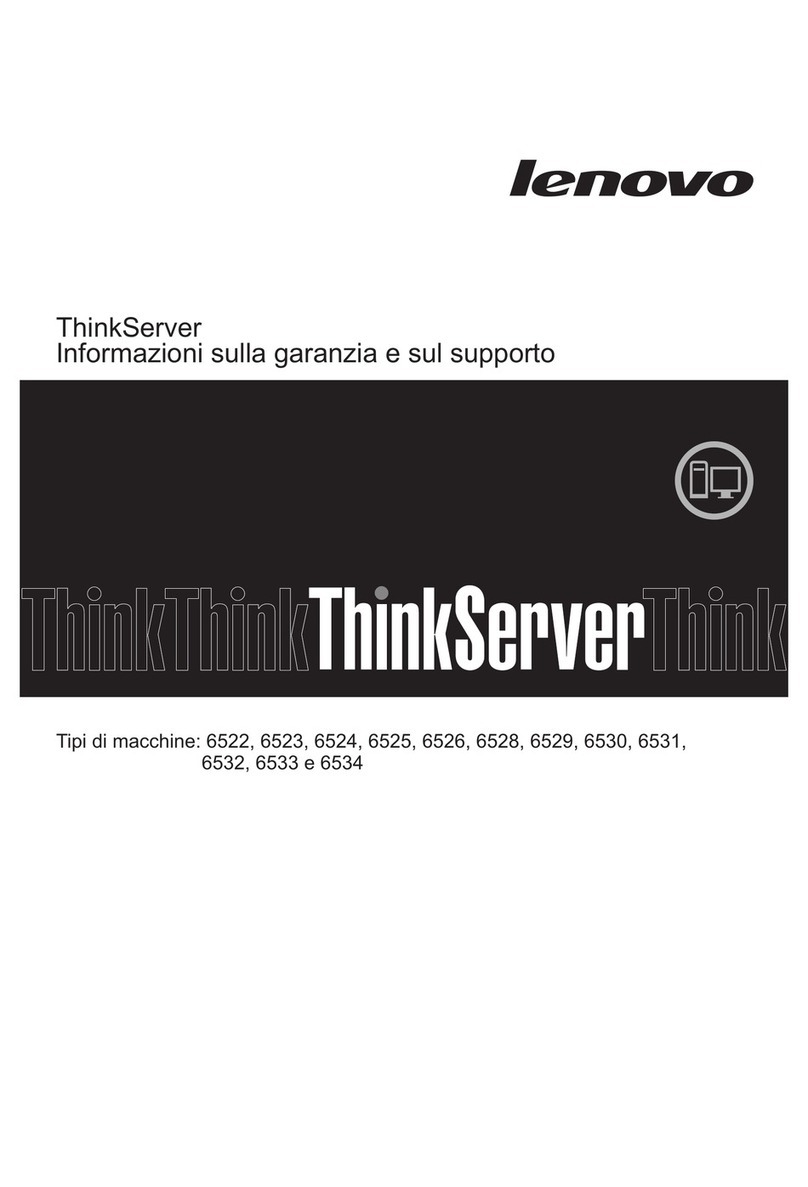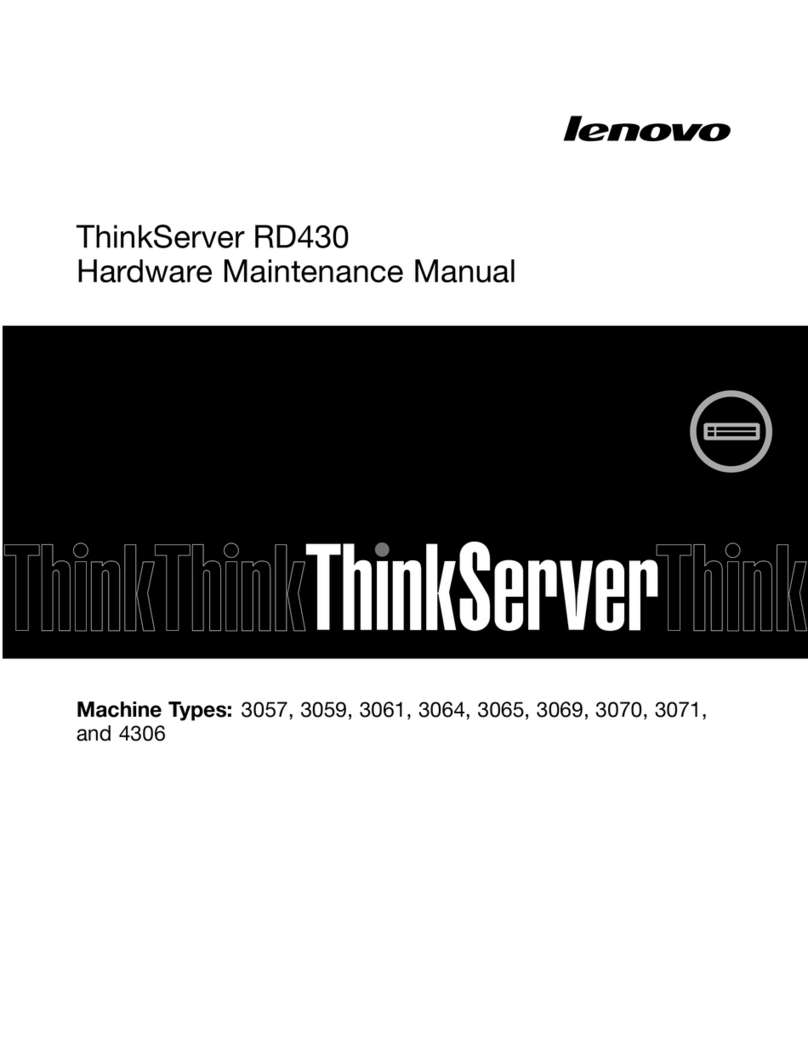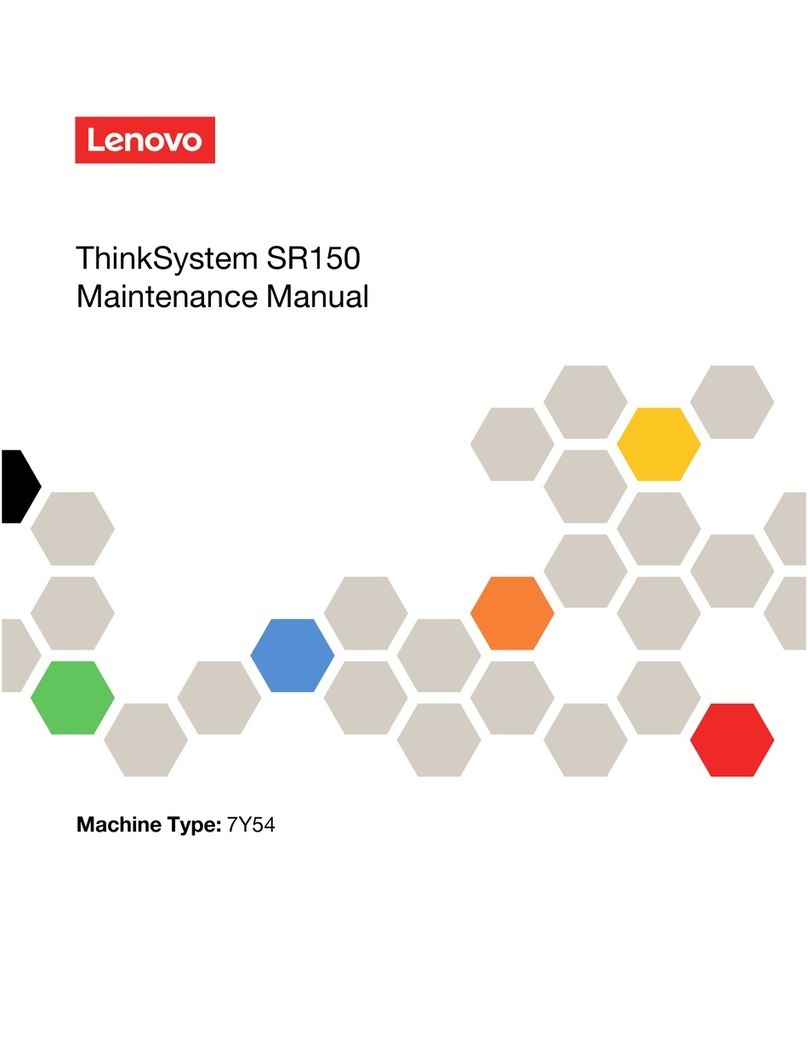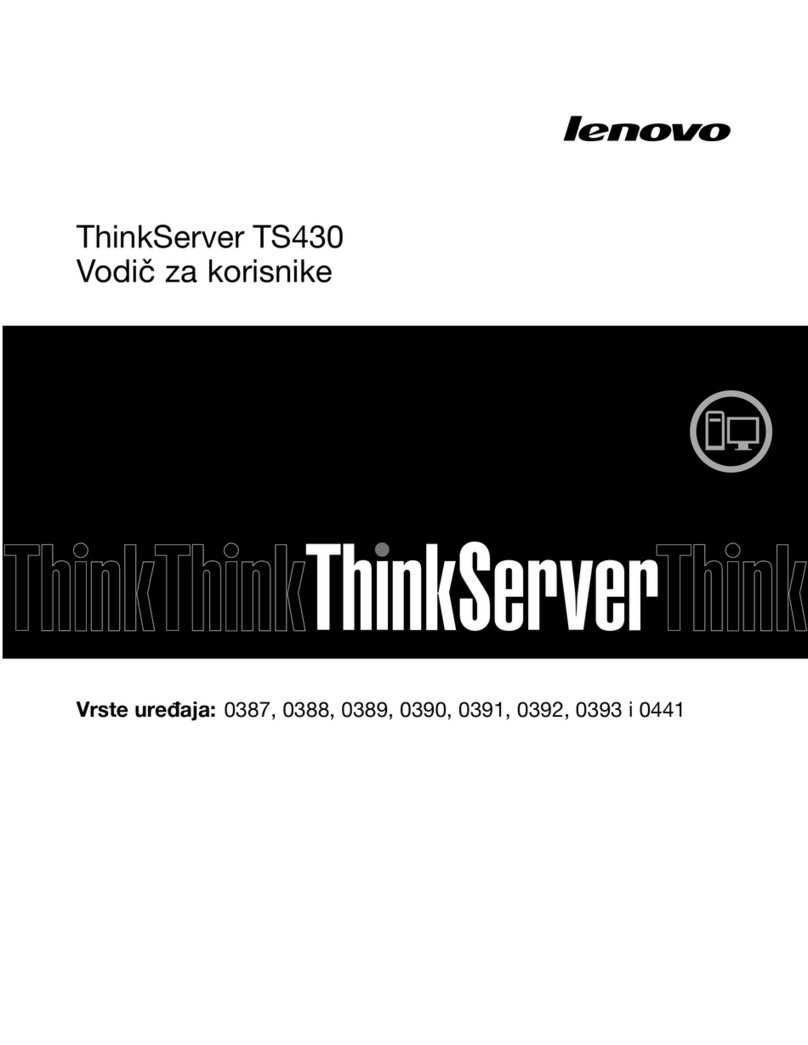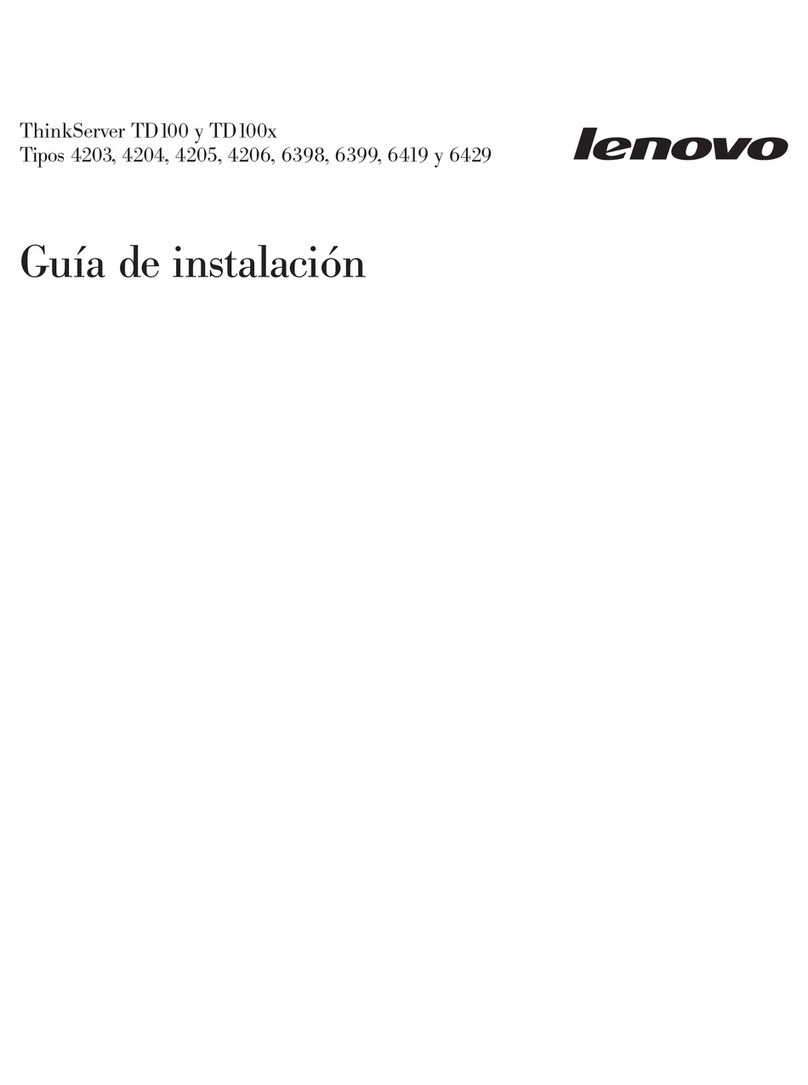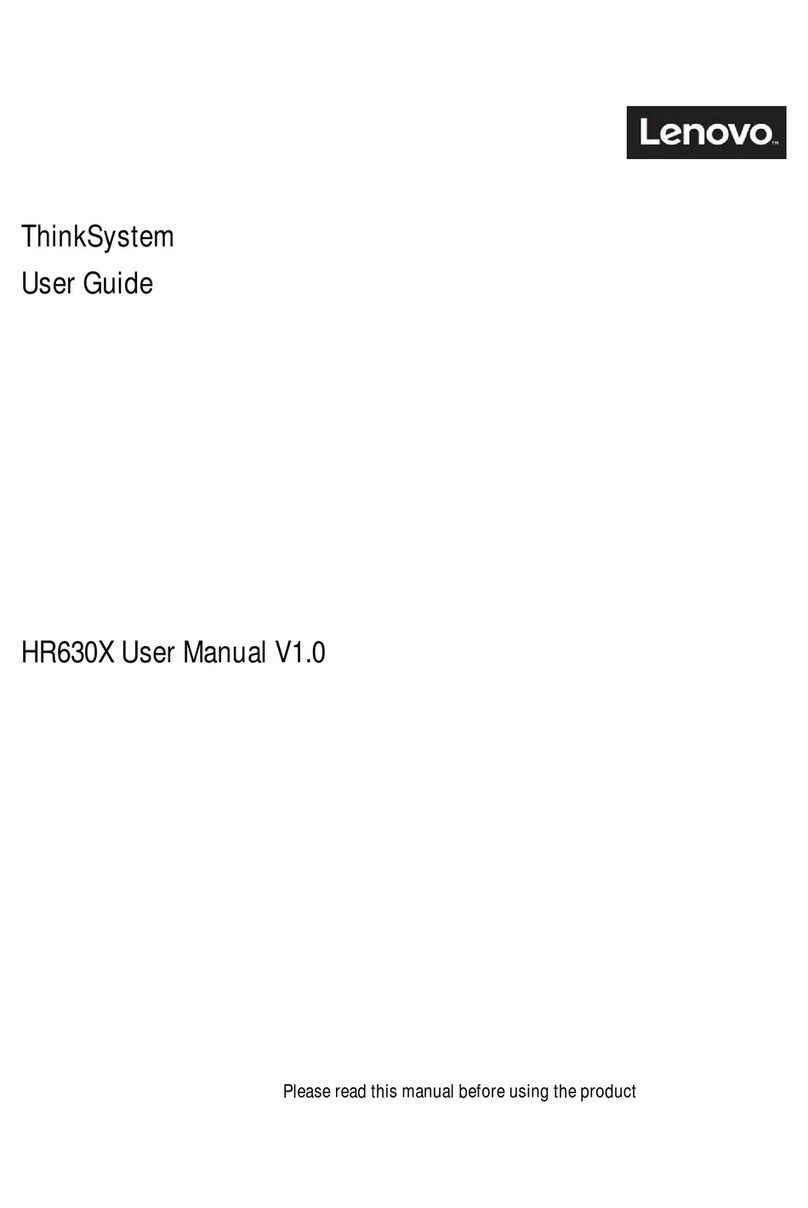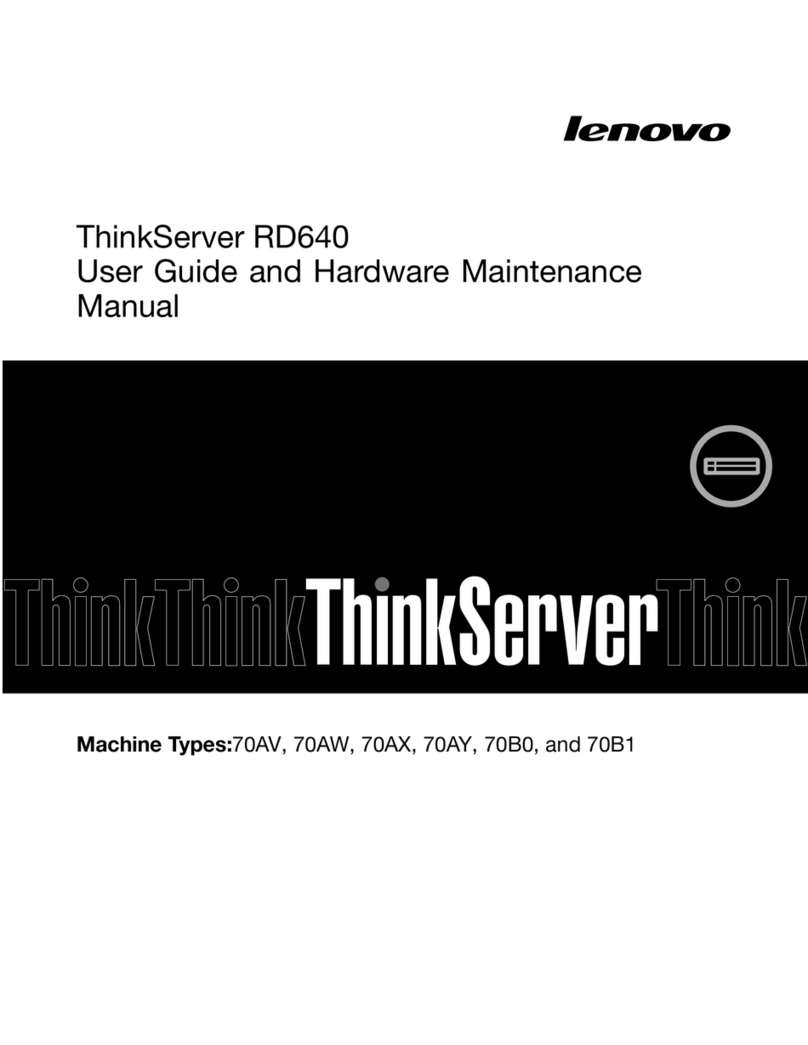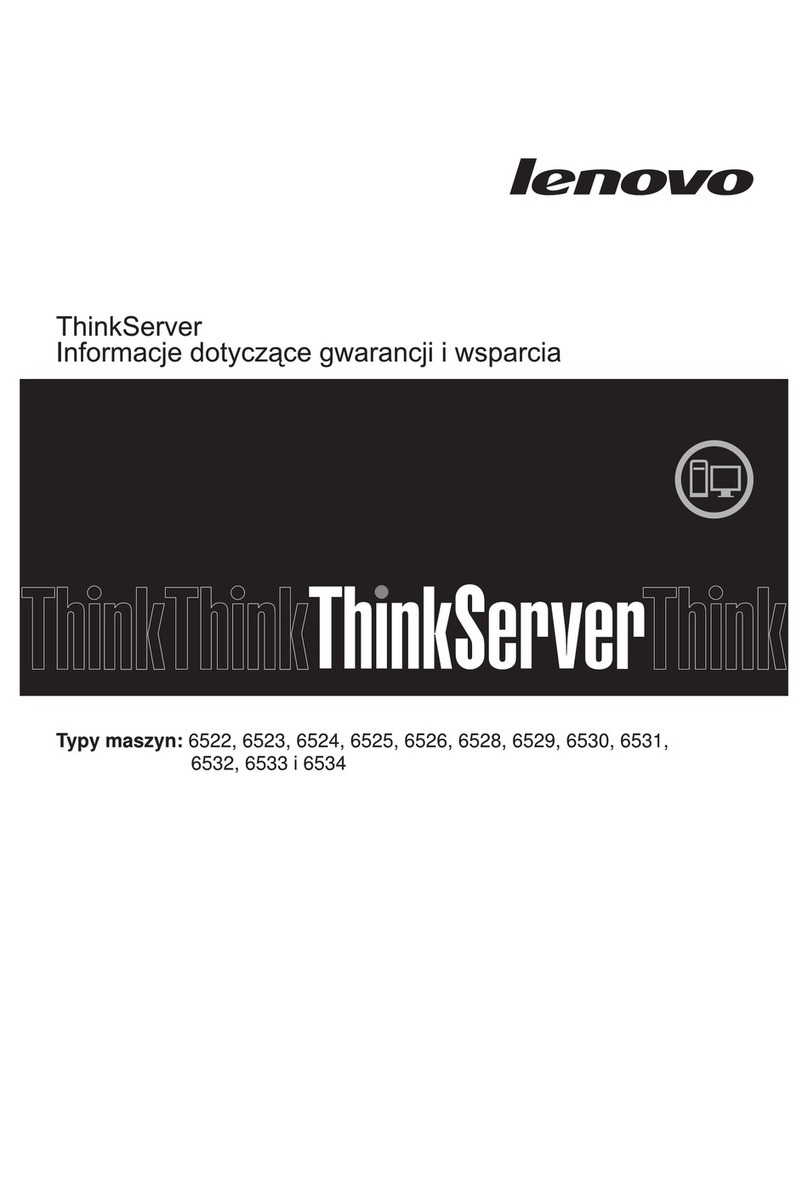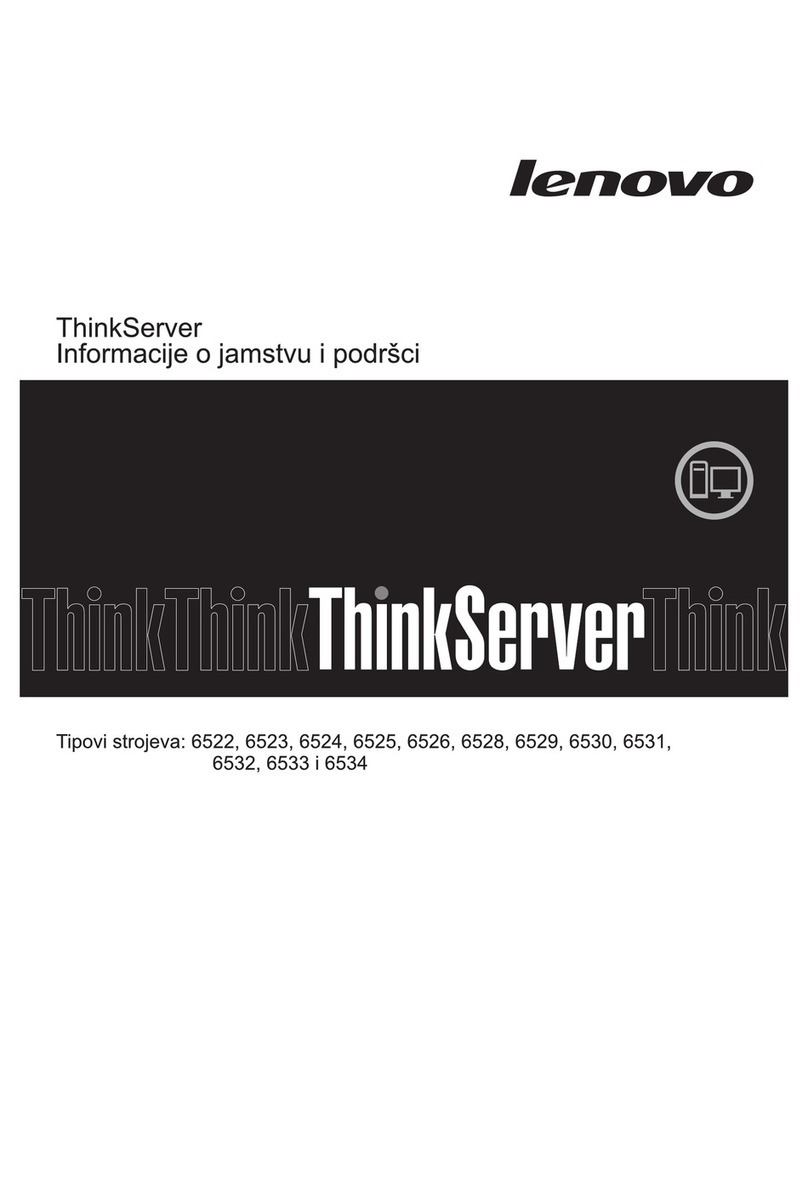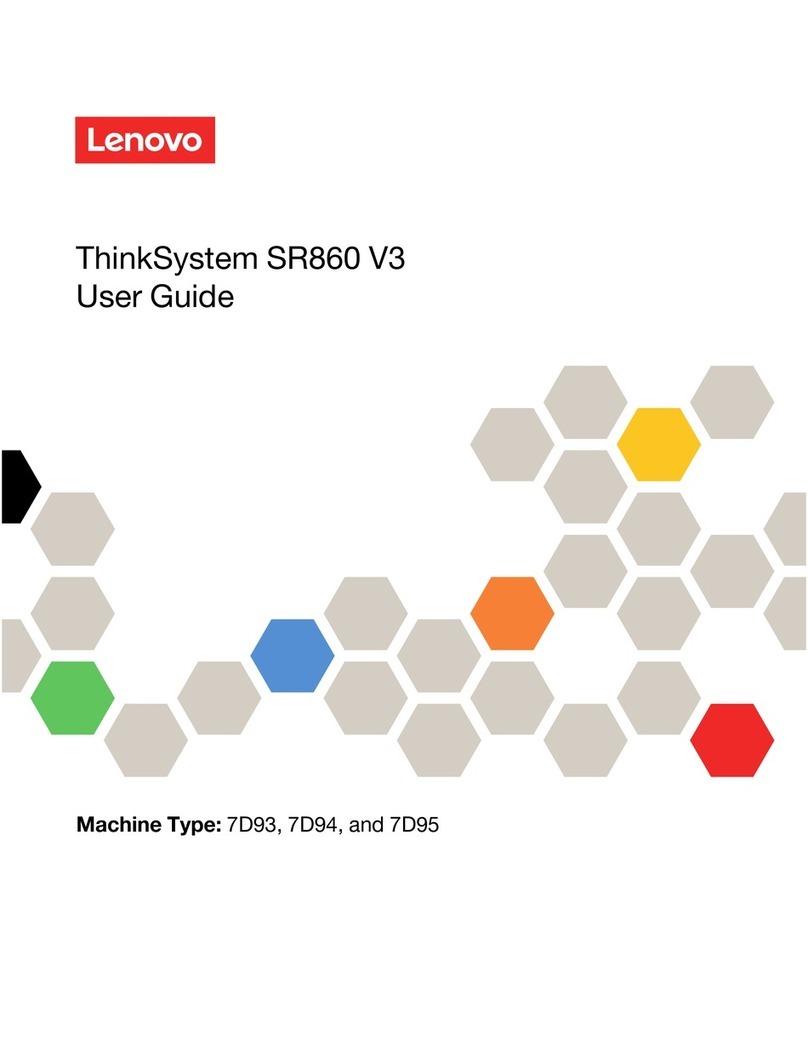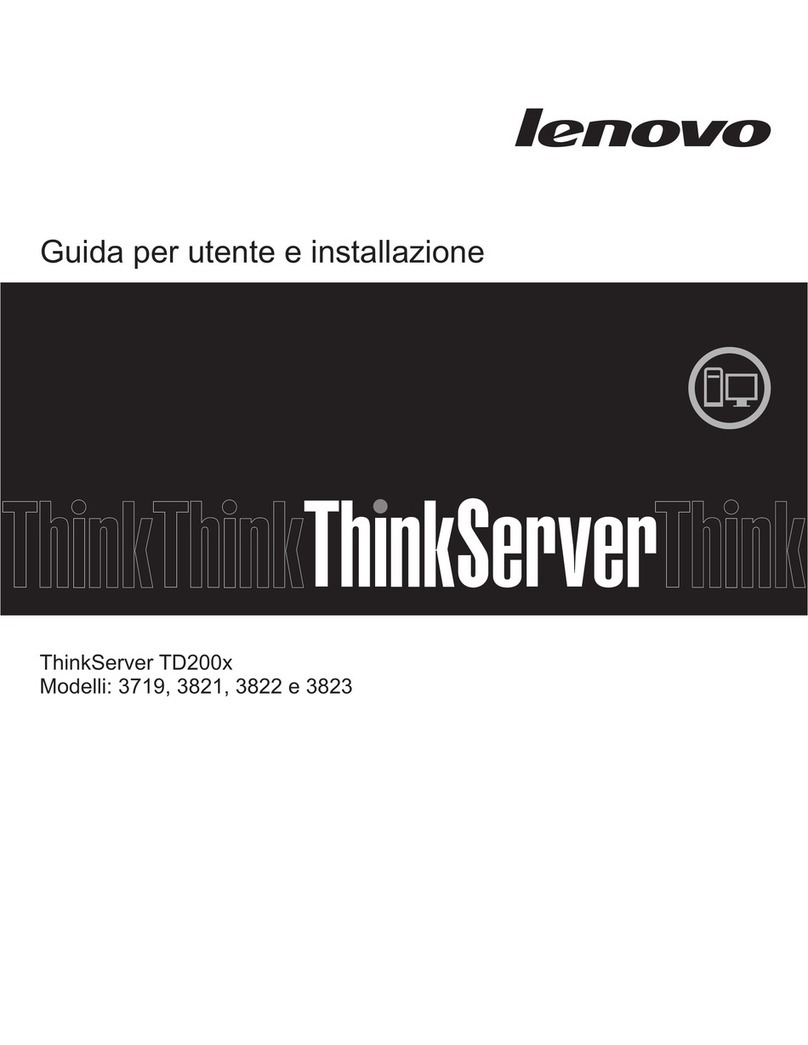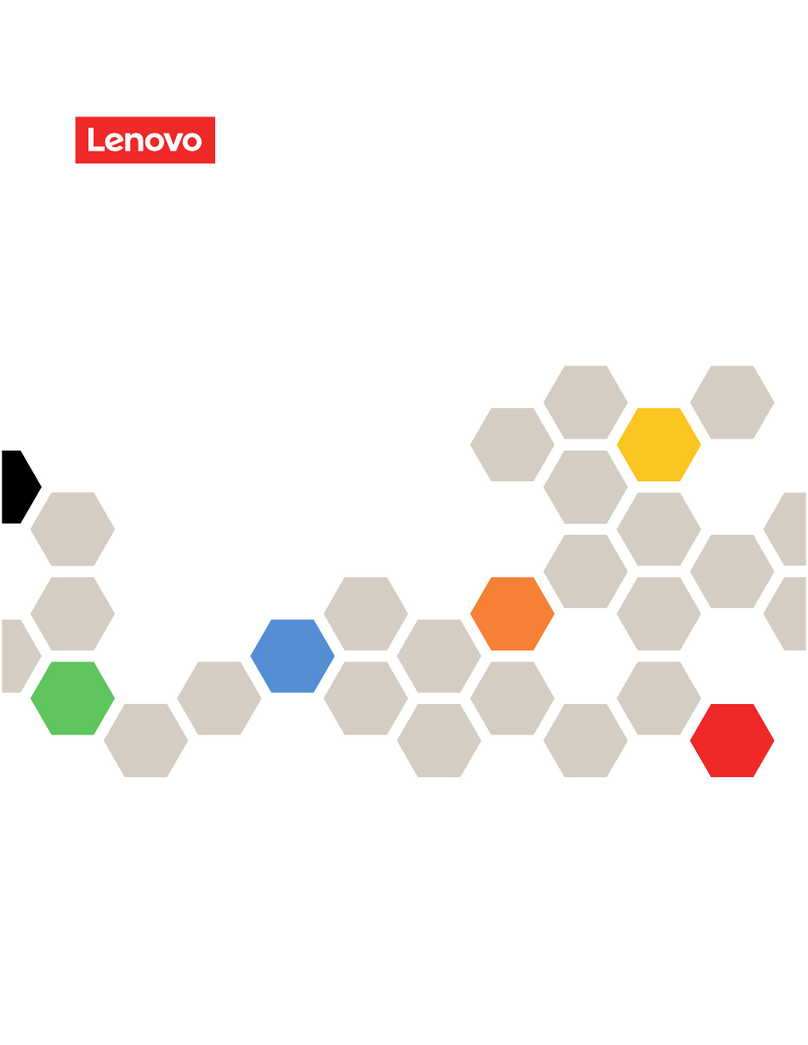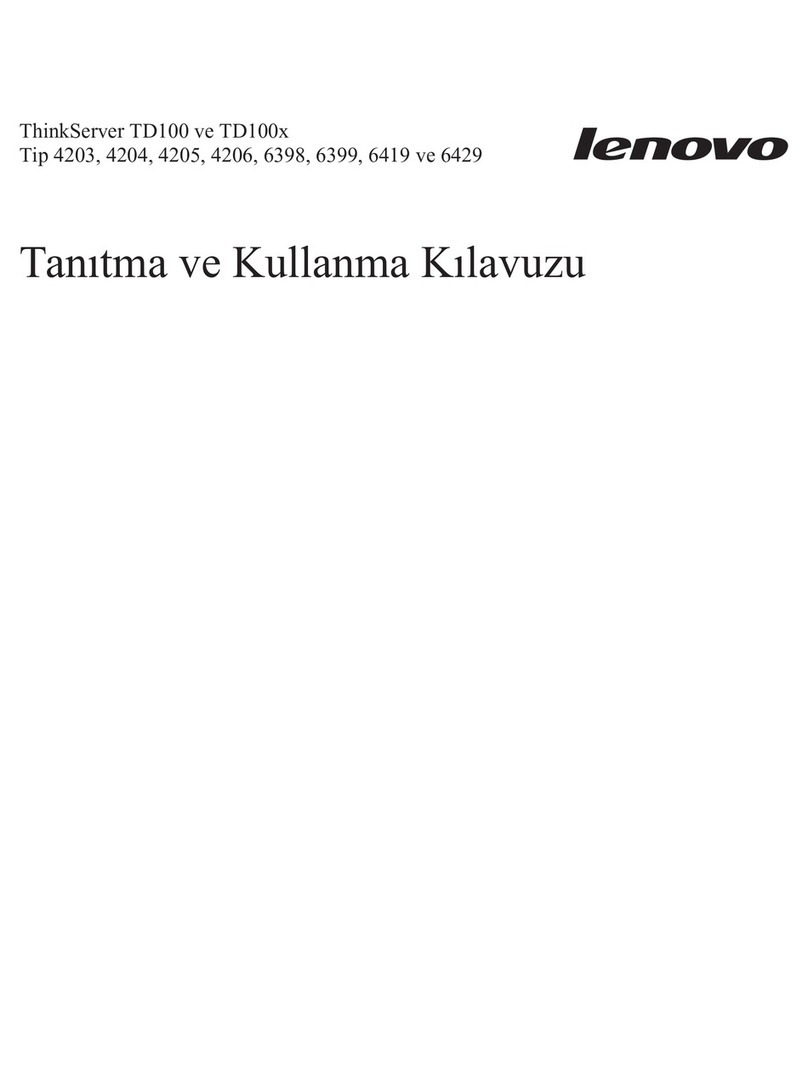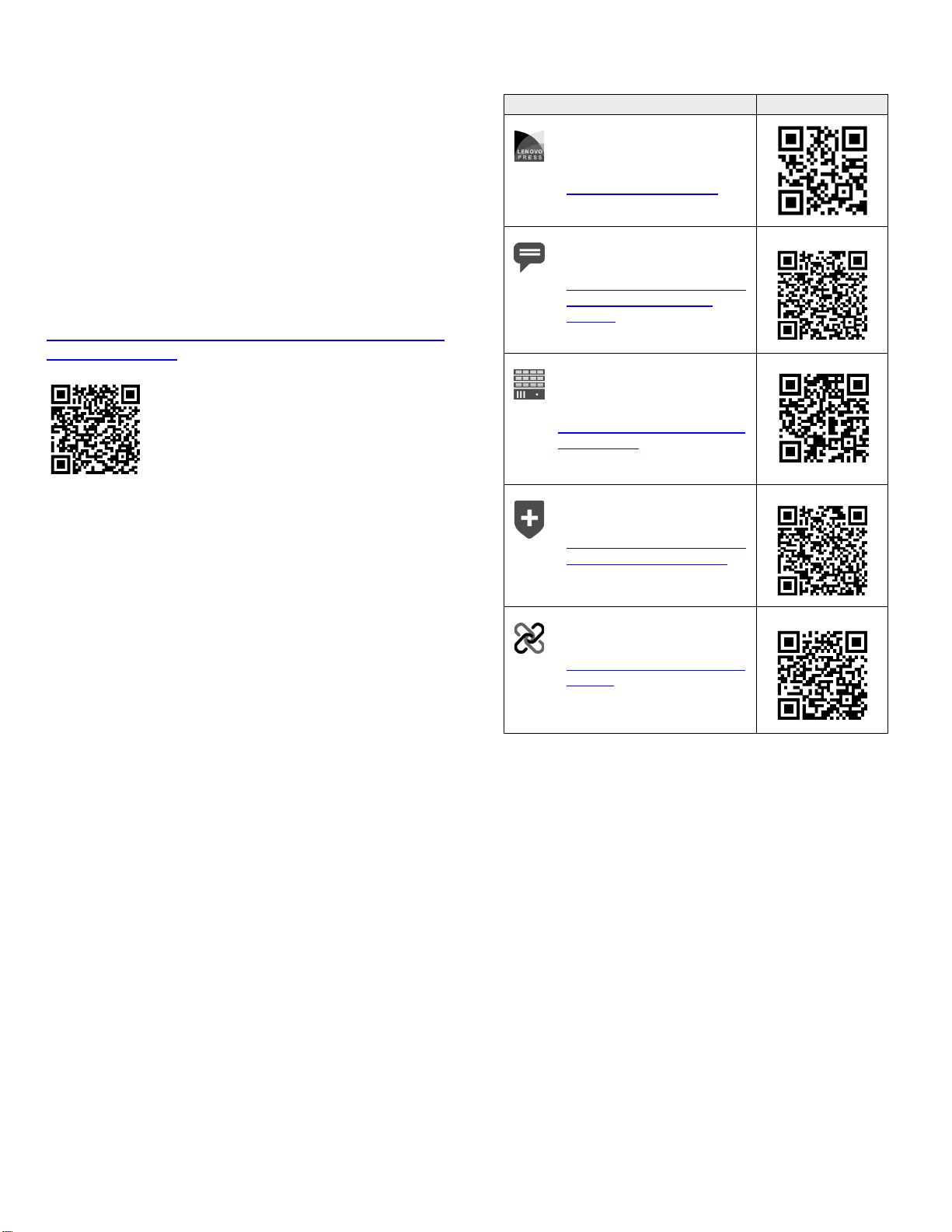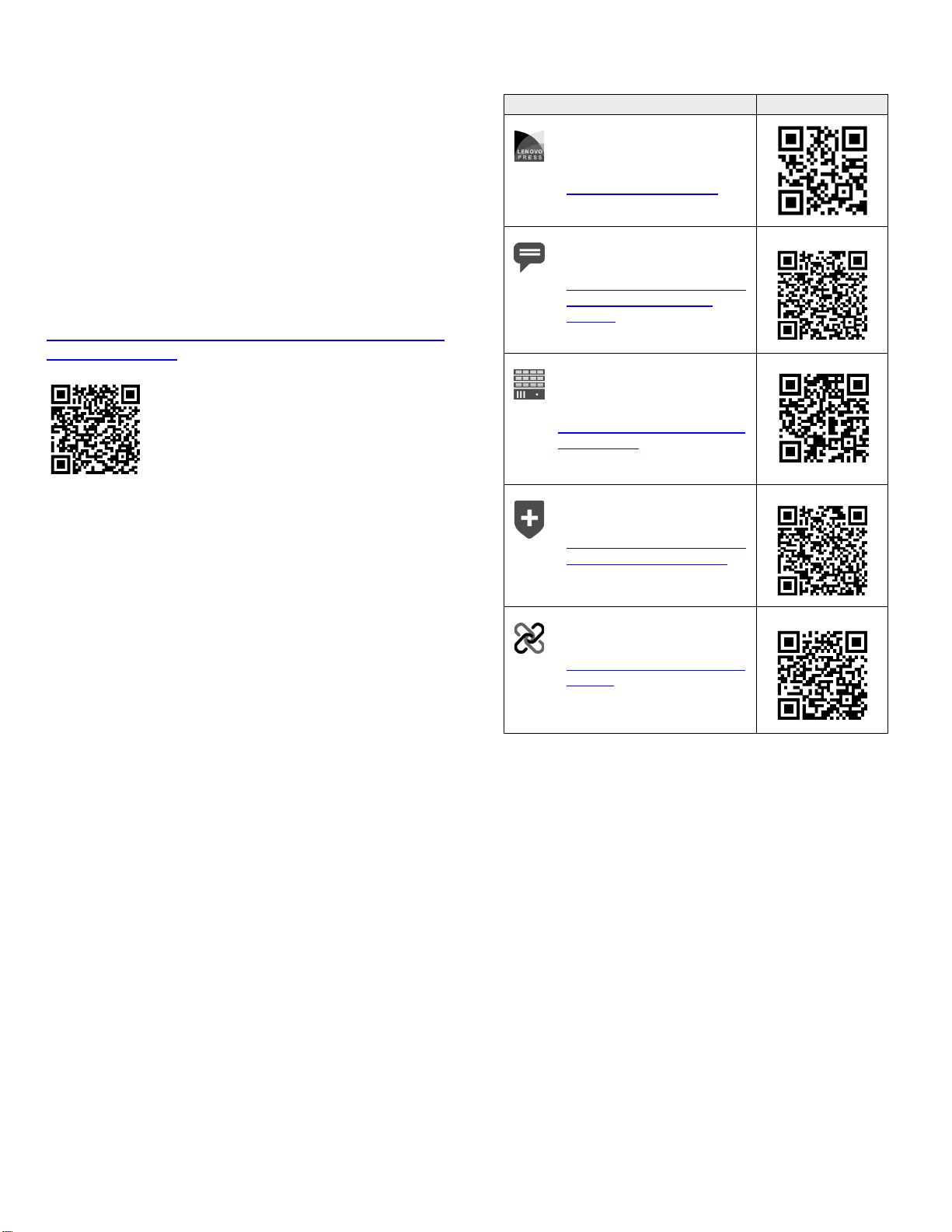
Setting up the System
1. Install the required server components.
2. Refer to the following guides according to your request.
•Rail Installation Guide
•Booked-Stand Configuration Installation Guide
•DIN Rail Configuration Installation Guide
•Wall-mounted Configuration Installation Guide
3. Connect the cables.
4. Refer to the relevant documentations to activate your
server.
5. Turn on the server.
6. Connect the server to the network.
7. Configure the server.
For detailed information about installing hardware options and
configuring the system, see the following website:
https://thinksystem.lenovofiles.com/help/topic/SE350
/introduction.html
Technical specifications
Dimensions and weight
•Height: 43.2 mm (1.7 inches)
•Width: 209.0 mm (8.2 inches)
•Depth: 376.1 mm (14.8 inches)
•Weight (depending upon configuration):
- Maximum: 3.6 kg (7.9 lbs)
Processor
Your server comes with one Intel®Xeon®processor D-2100
product family.
Memory
Minimum: 8GB
Maximum: 256 GB
DIMM types:
- PC4-21300 (single-rank, dual-rank), 2666 MT/s, error
correcting code (ECC), double-data-rate 4 (DDR4)
registered DIMM (RDIMM)
- PC4-21300 (quad-rank), 2666 MT/s, error correcting
code (ECC), double-data-rate 4 (DDR4) load
reduced DIMM (LRDIMM)
Slots: Four DIMM slots
Storage
Supports up to two M.2 SATA/NVMe Data adapters
One M.2 Single/Dual Boot adapter
Where to go for support
(Product guides and white
papers)
https://lenovopress.com/
Lenovo Datacenter Systems
Forums
https://forums.lenovo.com/t5/
Datacenter-Systems/ct-
p/sv_eg
(including drivers and
software)
https://support.lenovo.com/p/s
ervers/se350
Advisories
http://support.lenovo.com/us/
en/product_security/home
(Compatibility information)
http://www.lenovo.com/serve
rproven
Second Edition (April 2020)
© Copyright Lenovo 2020.
LIMITED AND RESTRICTED RIGHTS NOTICE: If data or software is
delivered pursuant to a General Services Administration (GSA)
contract, use, reproduction, or disclosure is subject to restrictions set
forth in Contract No. GS
35F
05925.