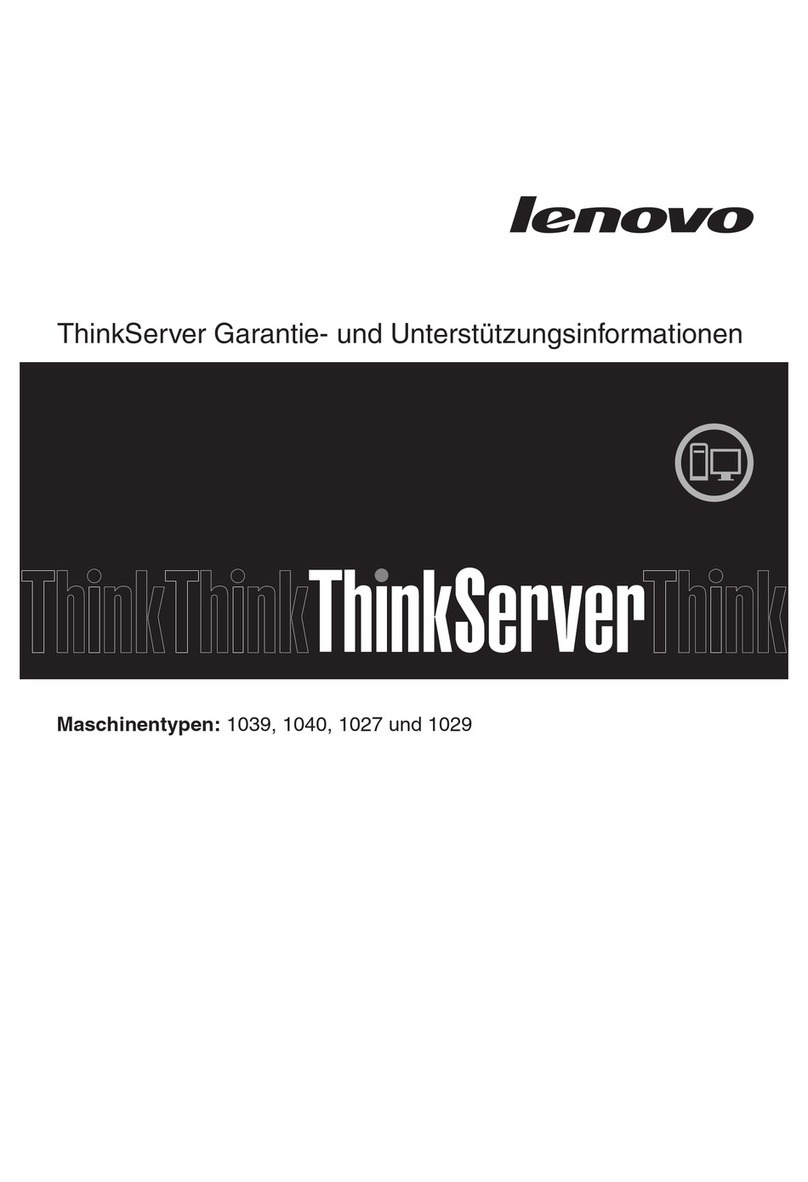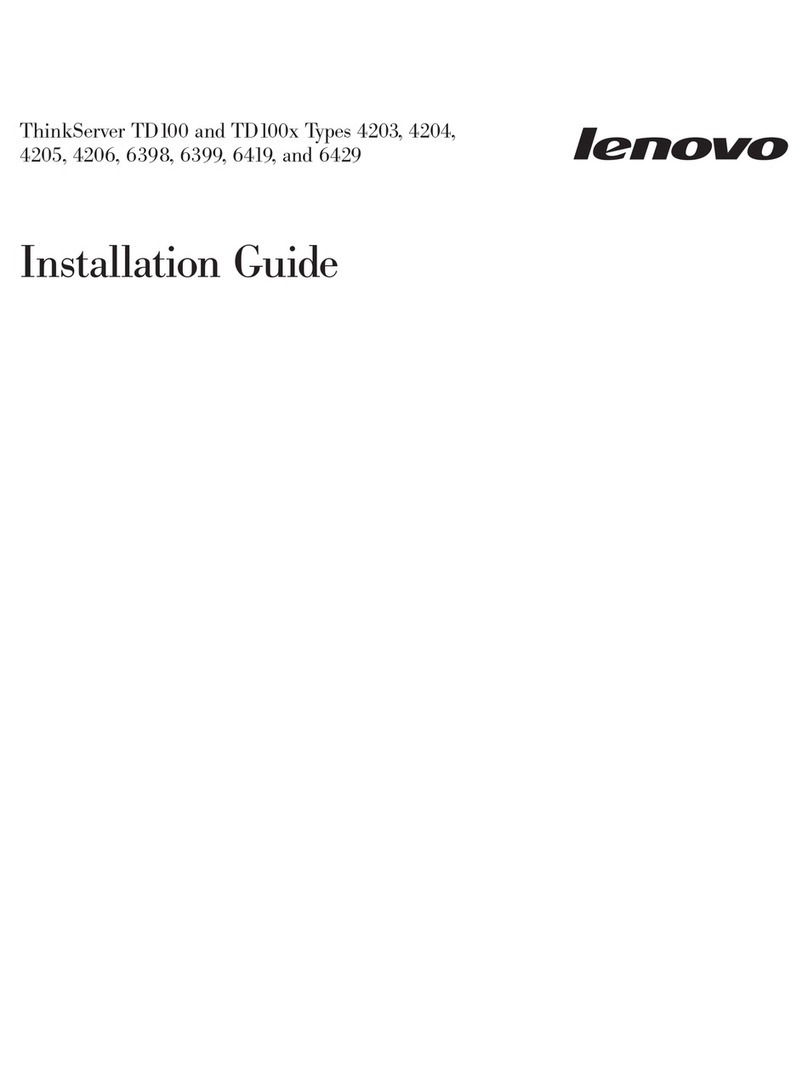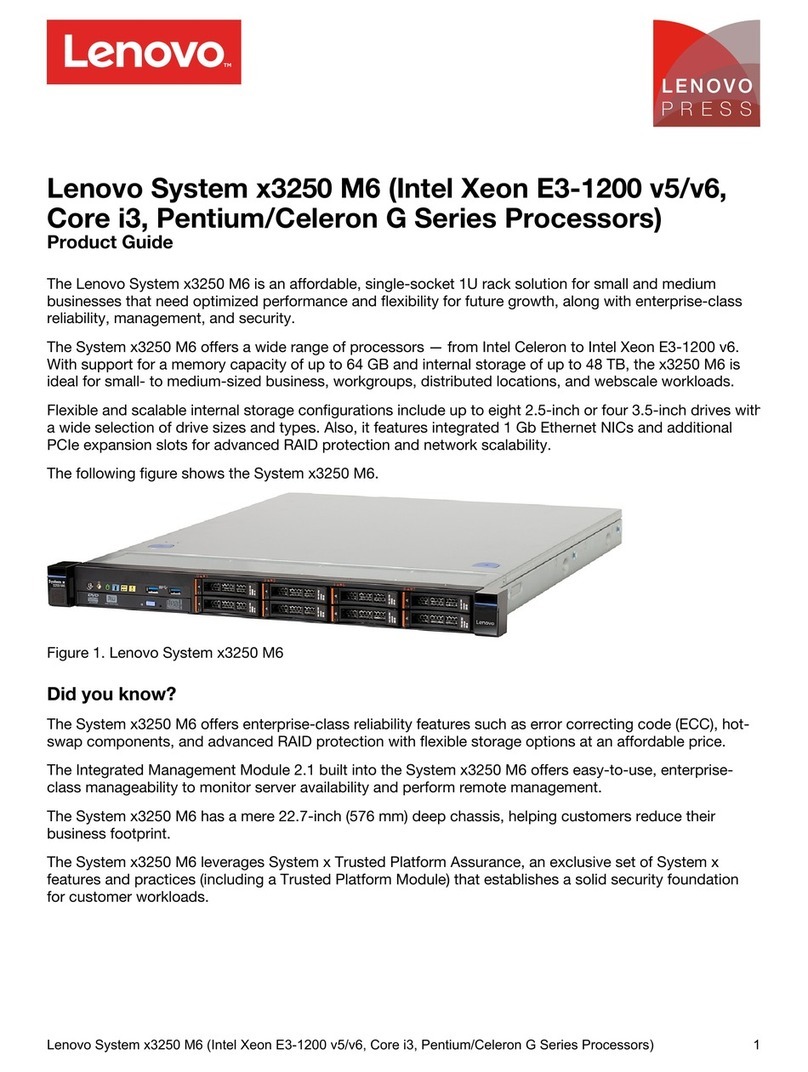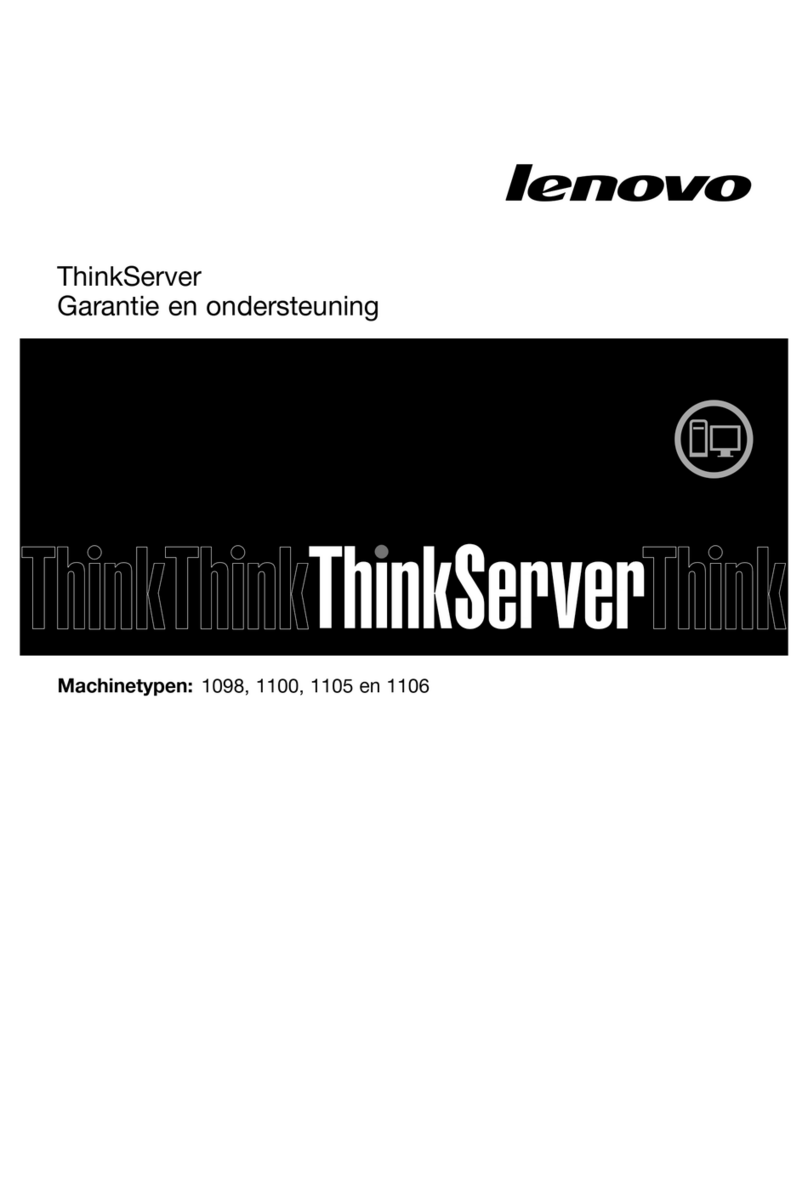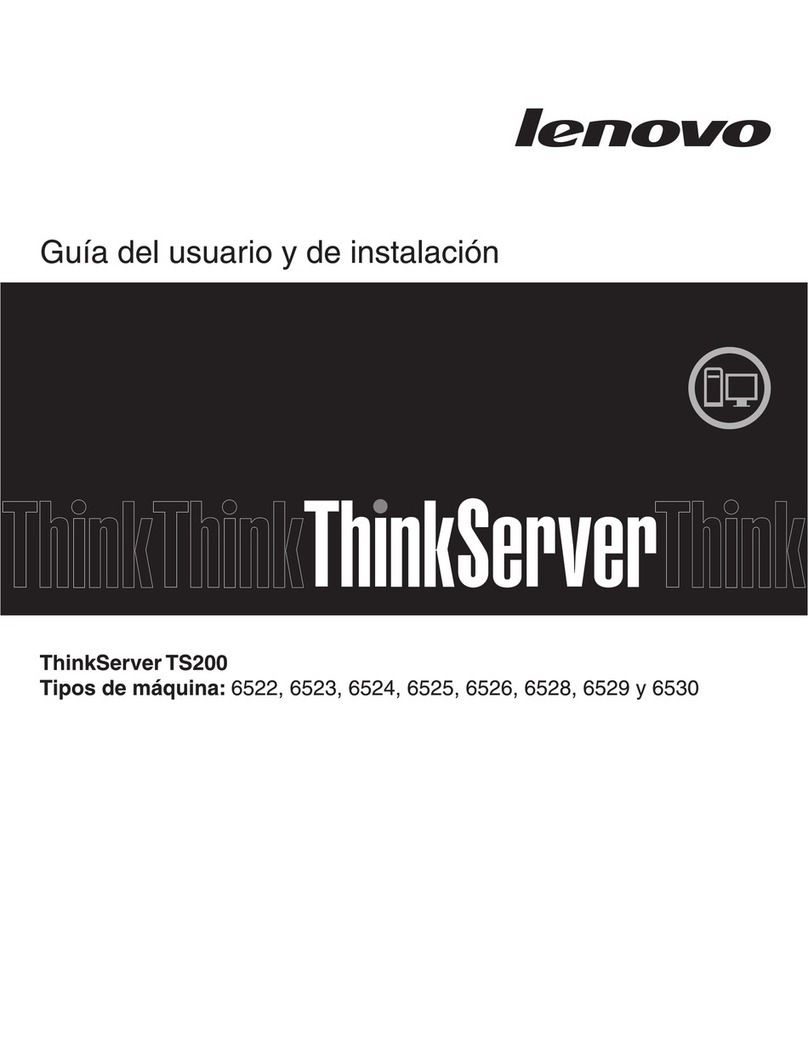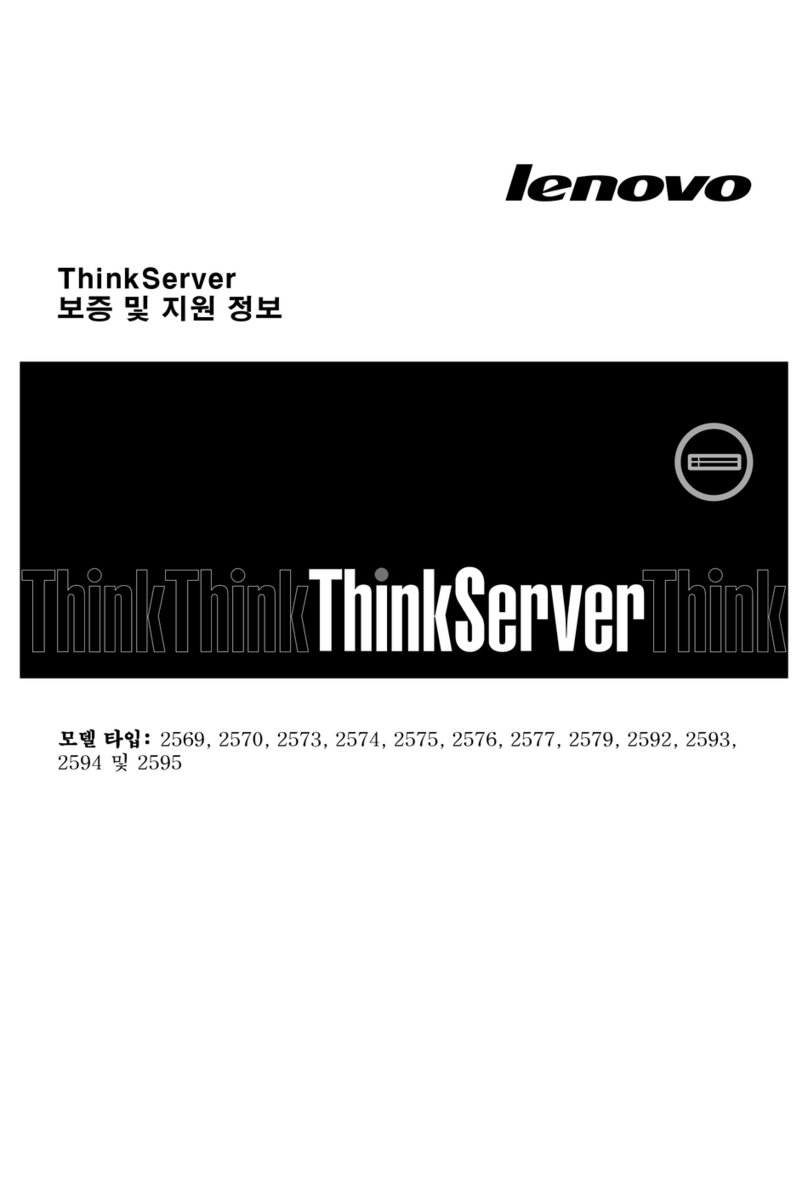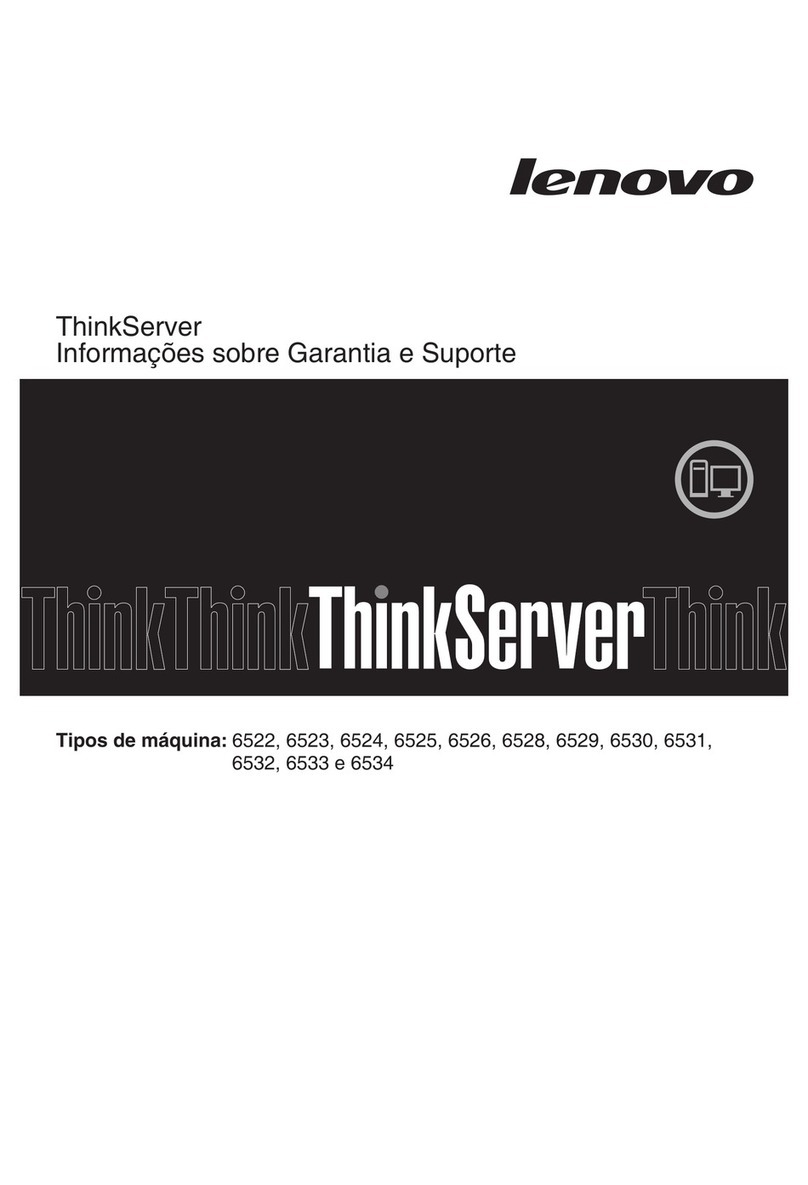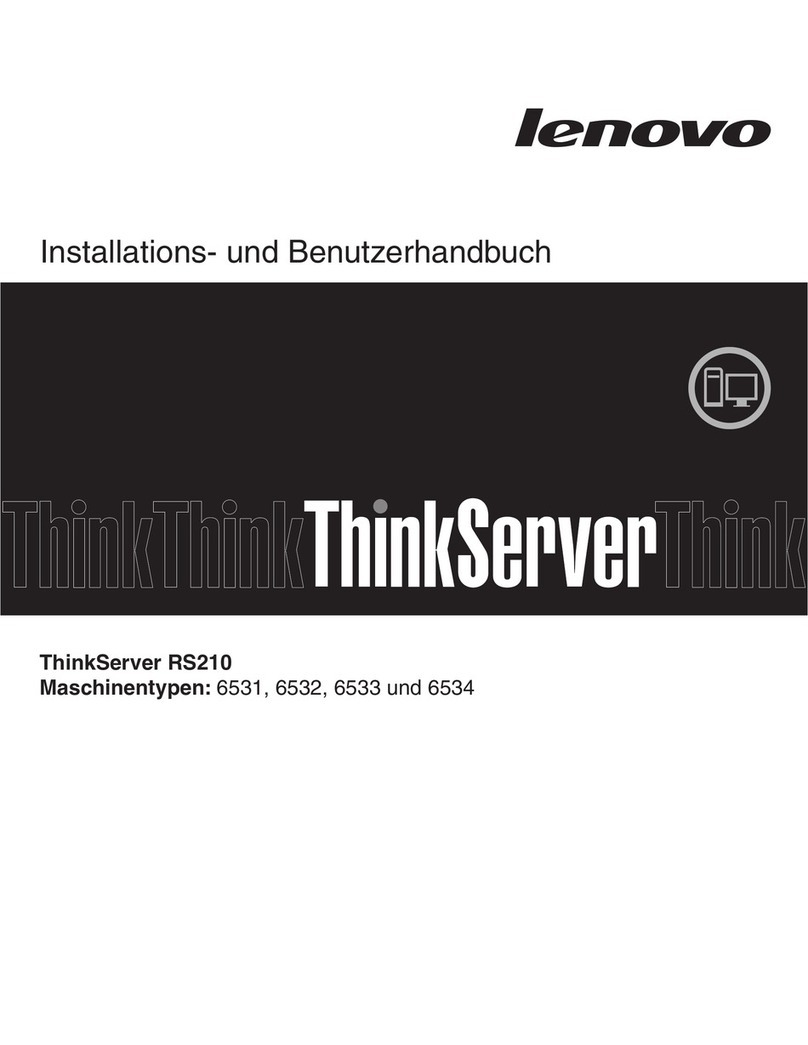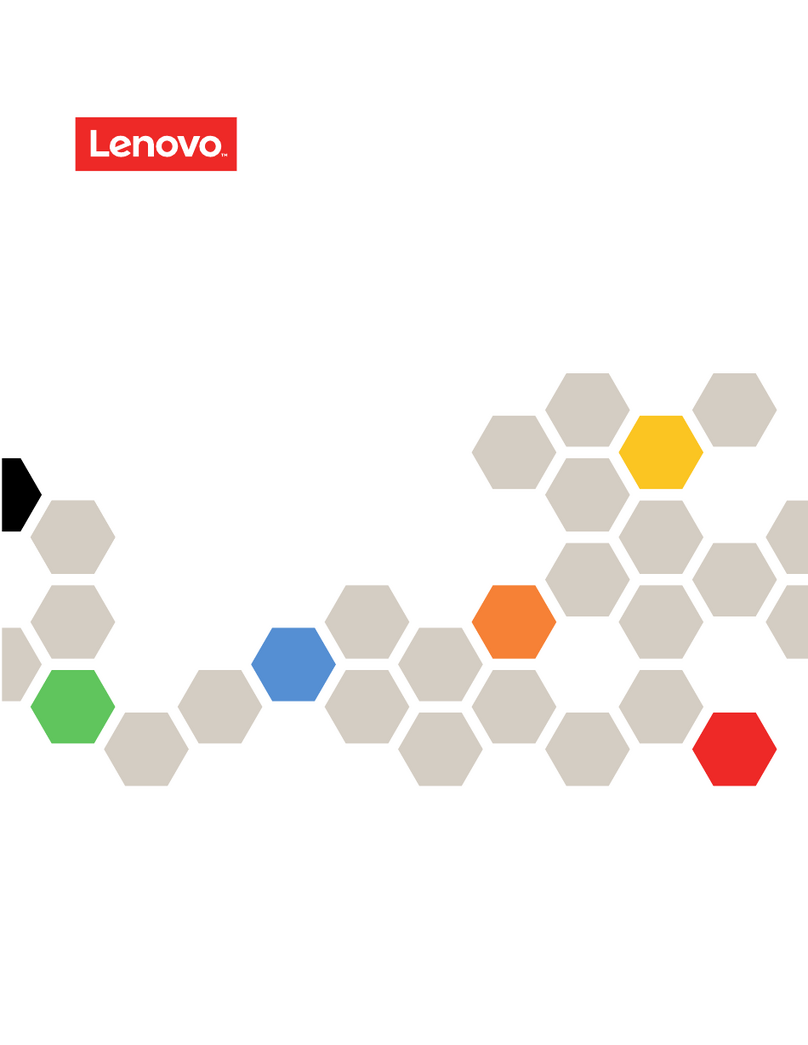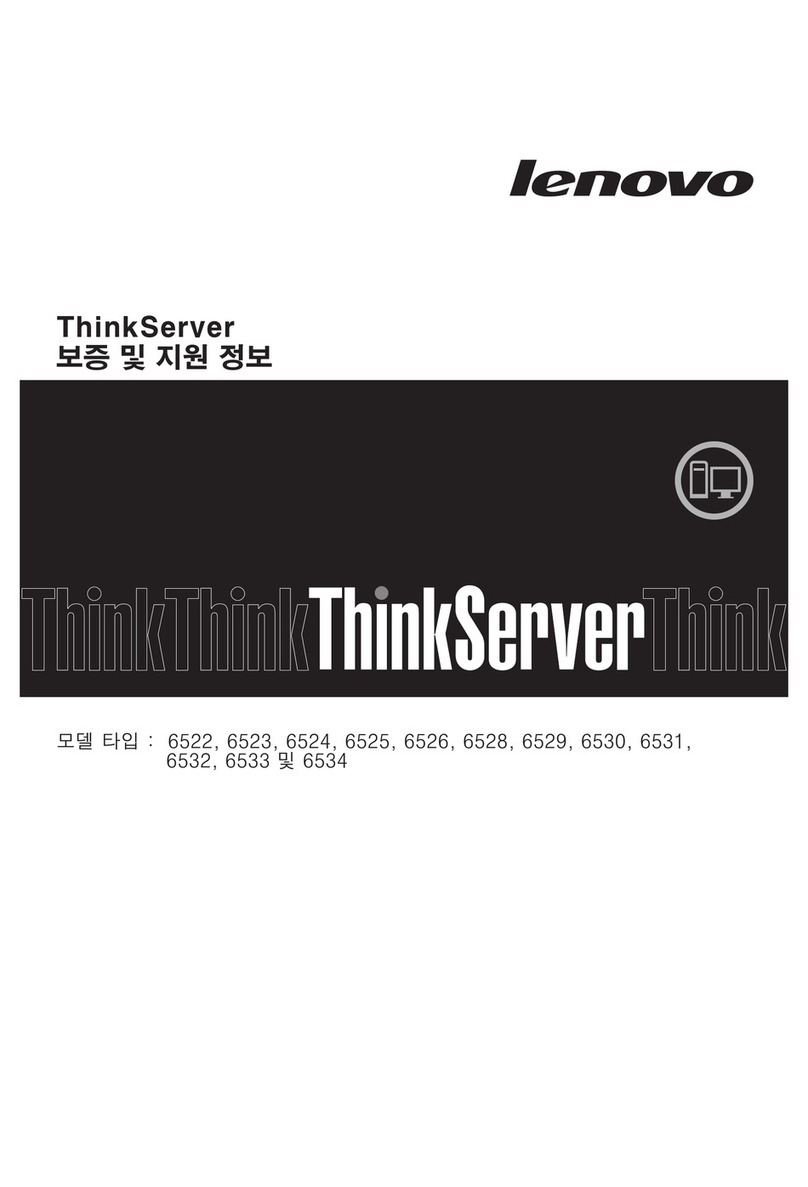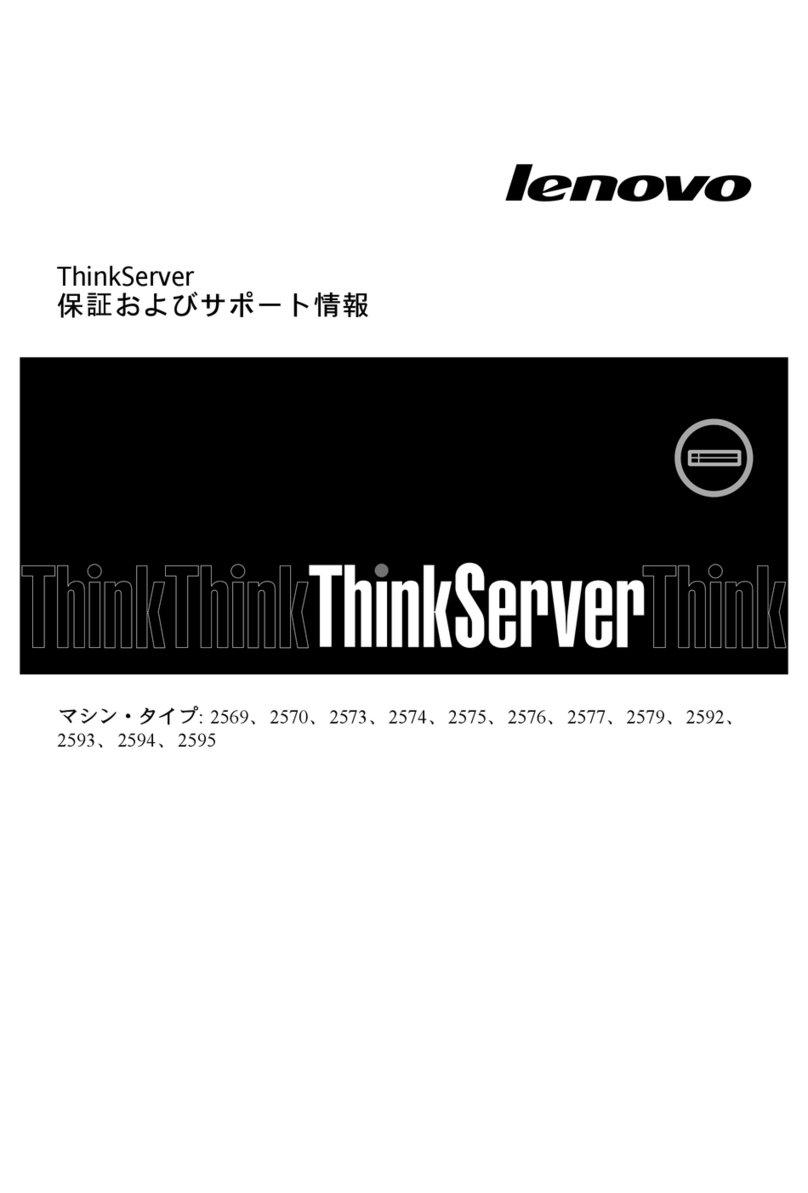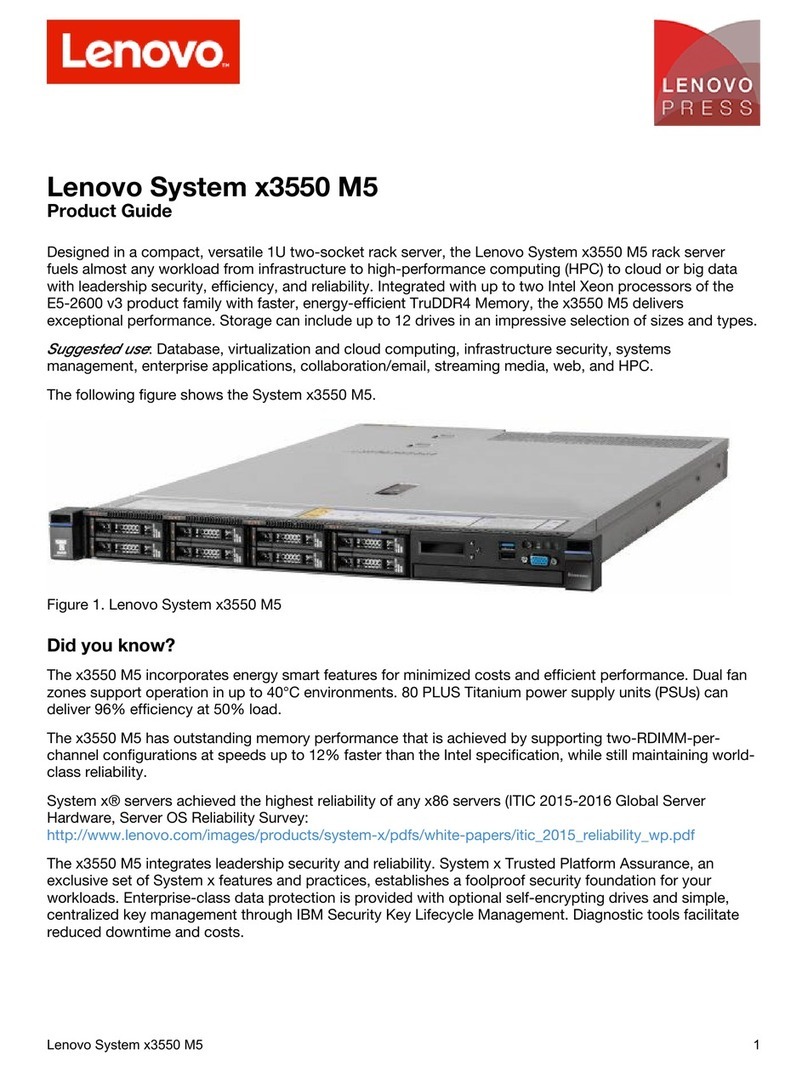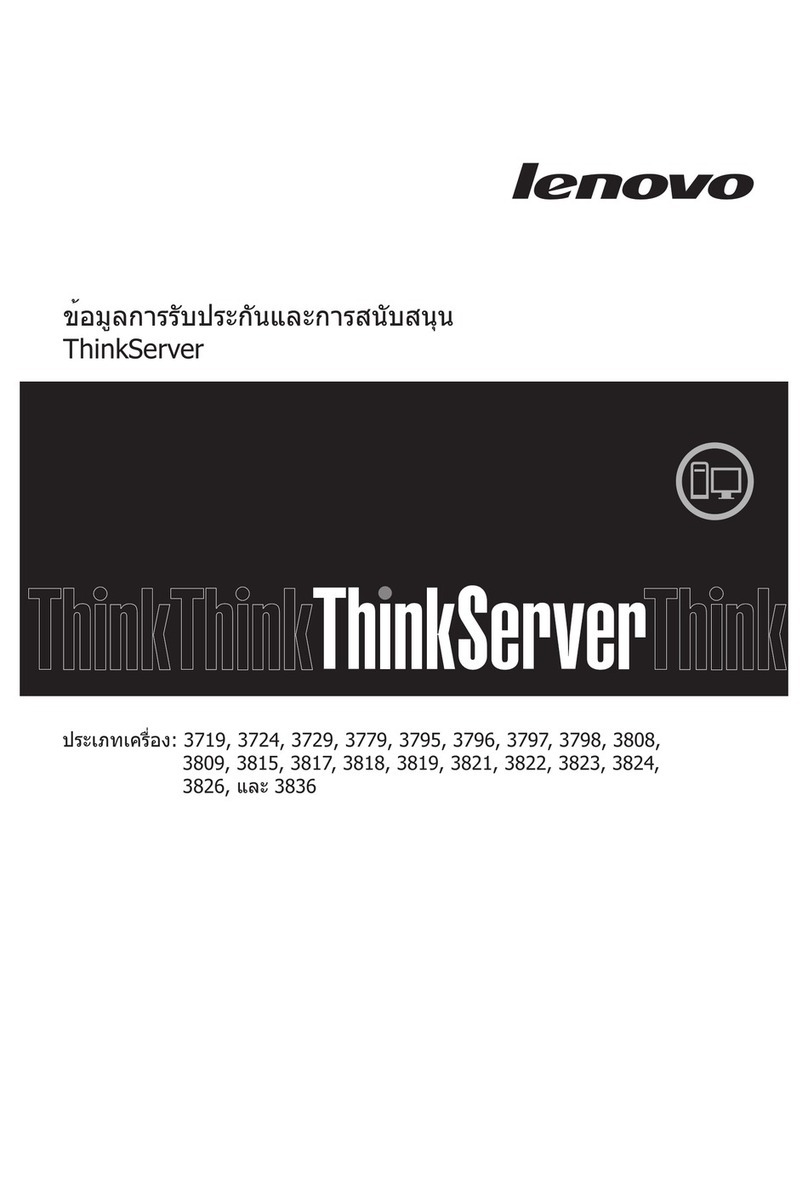Contents
Contents . . . . . . . . . . . . . . . . . i
Safety . . . . . . . . . . . . . . . . . . iii
Safety inspection checklist . . . . . . . . . . . iv
Chapter 1. Introduction . . . . . . . . . 1
Features. . . . . . . . . . . . . . . . . . . 1
Tech Tips . . . . . . . . . . . . . . . . . . 3
Security advisories . . . . . . . . . . . . . . 3
Specifications . . . . . . . . . . . . . . . . 4
Technical specifications. . . . . . . . . . . 4
Mechanical specifications . . . . . . . . . . 8
Environ ental specifications . . . . . . . . . 9
Manage ent options. . . . . . . . . . . . . 13
Chapter 2. Server components . . . . 17
Front view . . . . . . . . . . . . . . . . . 17
Rear view . . . . . . . . . . . . . . . . . 21
Top view . . . . . . . . . . . . . . . . . 23
Server locks . . . . . . . . . . . . . . . . 23
Syste -board layout. . . . . . . . . . . . . 24
Syste -board connectors . . . . . . . . . 24
Syste -board switches . . . . . . . . . . 25
Syste LEDs and diagnostics display . . . . . . 27
Chapter 3. Parts list . . . . . . . . . . 29
Power cords . . . . . . . . . . . . . . . . 32
Chapter 4. Unboxing and setup . . . . 33
Server package contents . . . . . . . . . . . 33
Identify the server and access the Lenovo XClarity
Controller . . . . . . . . . . . . . . . . . 33
Server setup checklist . . . . . . . . . . . . 35
Chapter 5. Hardware replacement
procedures . . . . . . . . . . . . . . . 37
Installation Guidelines . . . . . . . . . . . . 37
Safety inspection checklist. . . . . . . . . 38
Syste reliability guidelines . . . . . . . . 39
Handling static-sensitive devices . . . . . . 39
Me ory odule installation rules and order . . . . 41
DRAM DIMMs installation order. . . . . . . 43
Power on and power off the server . . . . . . . 43
Power on the server . . . . . . . . . . . 43
Power off the server . . . . . . . . . . . 44
Configuration guide . . . . . . . . . . . . . 45
Rack ount configuration . . . . . . . . . 45
Dust filter replace ent . . . . . . . . . . . . 59
Re ove the dust filter . . . . . . . . . . 59
Install a dust filter . . . . . . . . . . . . 60
Power adapter replace ent . . . . . . . . . . 61
Re ove a power adapter . . . . . . . . . 61
Install a power adapter . . . . . . . . . . 64
Node co ponent replace ent . . . . . . . . . 68
Air baffle replace ent . . . . . . . . . . 68
CMOS battery (CR2032) replace ent . . . . 72
Drive and backplane replace ent . . . . . . 78
Fan odule replace ent . . . . . . . . . 90
Front operator asse bly replace ent . . . . 93
Intrusion switch with cable replace ent . . . 96
Keylock switch with cable replace ent . . . . 100
M.2 boot drive replace ent . . . . . . . . 104
Me ory odule replace ent . . . . . . . 109
MicroSD card replace ent . . . . . . . . 114
Power input board odule replace ent . . . 118
Power odule board replace ent. . . . . . 122
Processor heat sink replace ent (trained
technician only) . . . . . . . . . . . . . 125
Rubber feet replace ent . . . . . . . . . 130
Syste -board asse bly replace ent (trained
technician only) . . . . . . . . . . . . . 133
Top cover replace ent . . . . . . . . . . 158
Co plete the parts replace ent . . . . . . . . 161
Chapter 6. Internal cable routing . . . 163
Identifying connectors . . . . . . . . . . . . 163
Syste -board connectors for cable
routing . . . . . . . . . . . . . . . . 163
I/O- odule-board connectors for cable
routing . . . . . . . . . . . . . . . . 164
Cable routing for the hot-swap drives . . . . . . 165
Cable routing for the front operator asse bly . . . 170
Cable routing for the I/O odule board. . . . . . 171
Cable routing for the power odule board and
power input board odule . . . . . . . . . . 172
Chapter 7. System configuration . . . 175
Edge security settings in Lenovo XClarity
Controller . . . . . . . . . . . . . . . . . 175
Manage the Self Encryption Drive
Authentication Key (SED AK) . . . . . . . . 175
Set the network connection for the Lenovo XClarity
Controller . . . . . . . . . . . . . . . . . 175
Update the fir ware . . . . . . . . . . . . . 177
Configure the fir ware . . . . . . . . . . . . 180
© Copyright Lenovo 2023 i