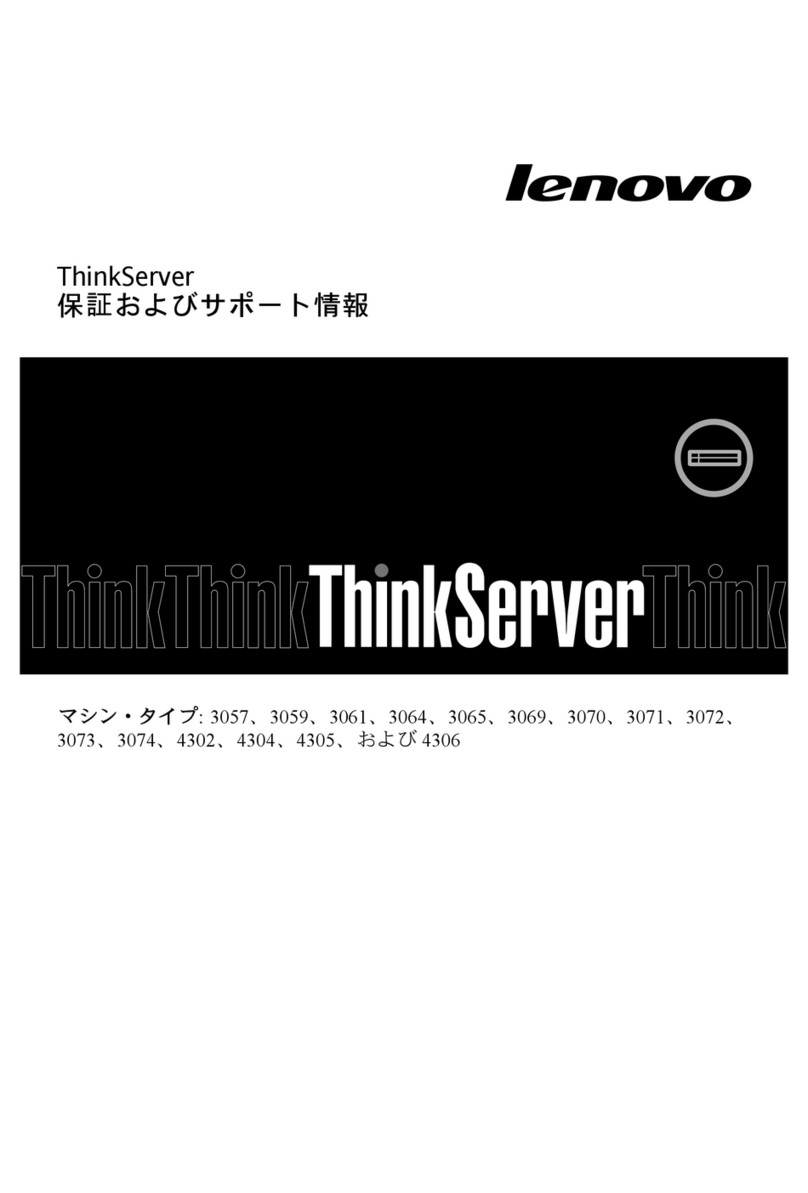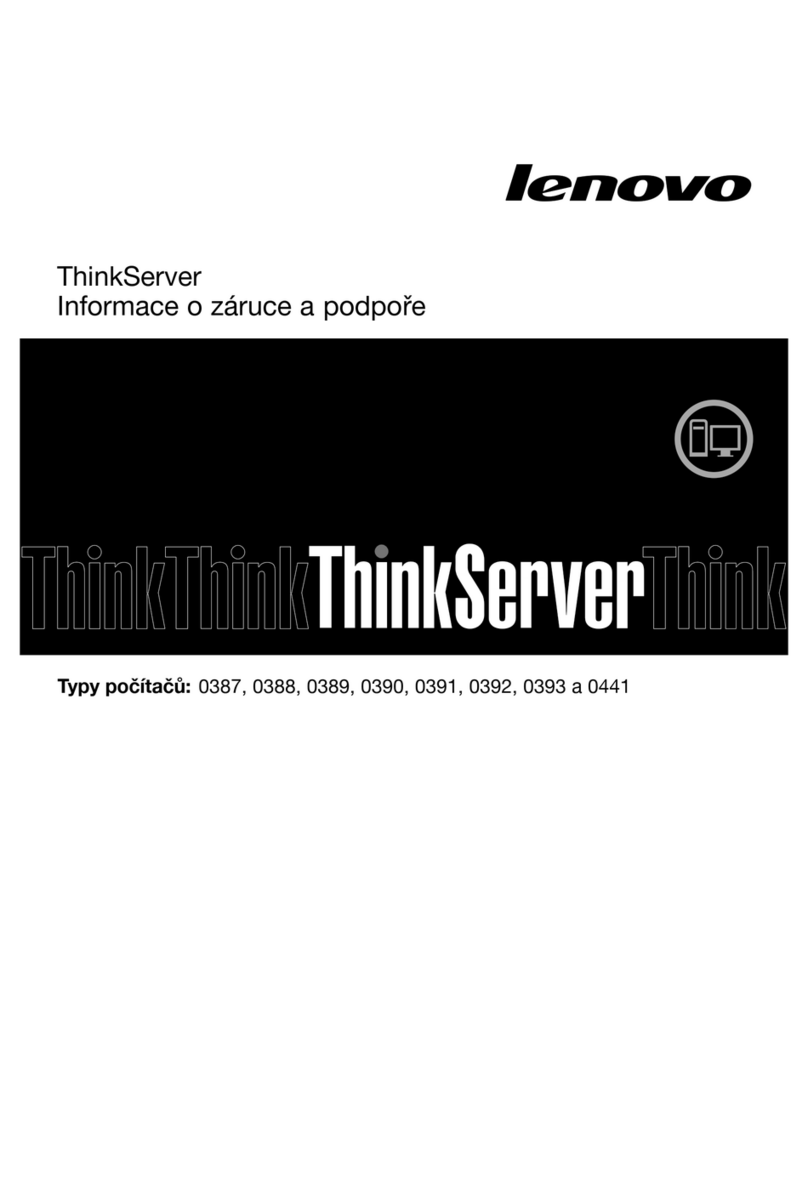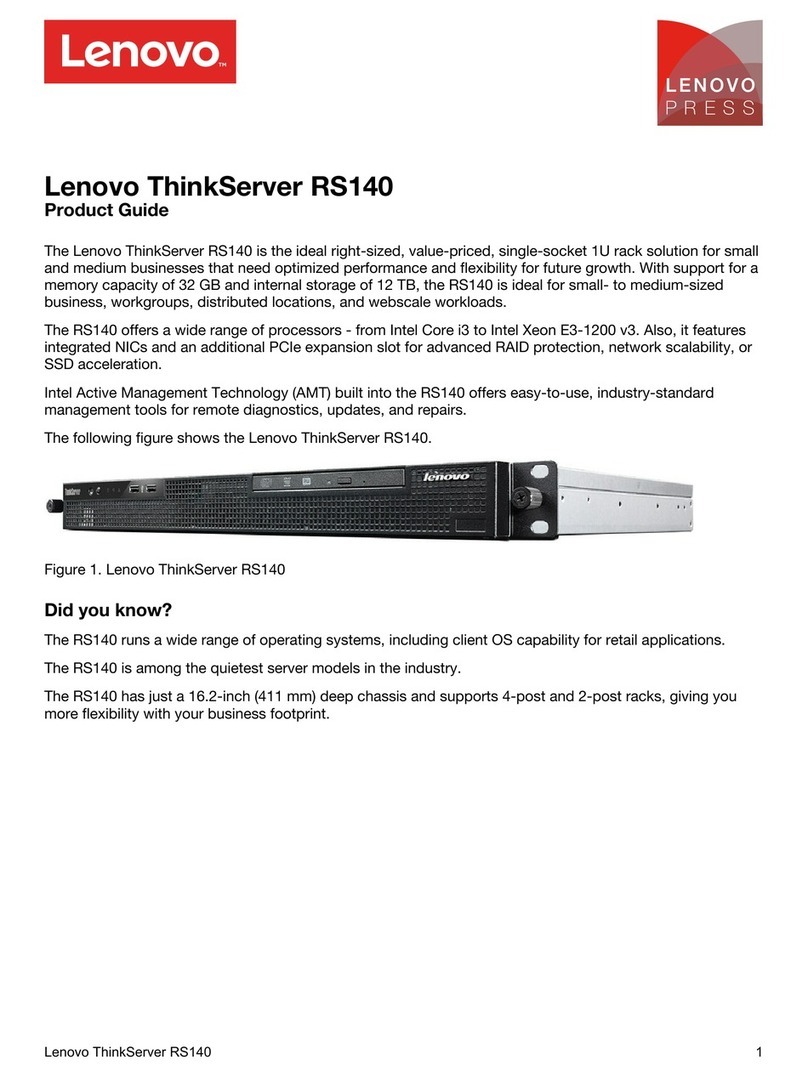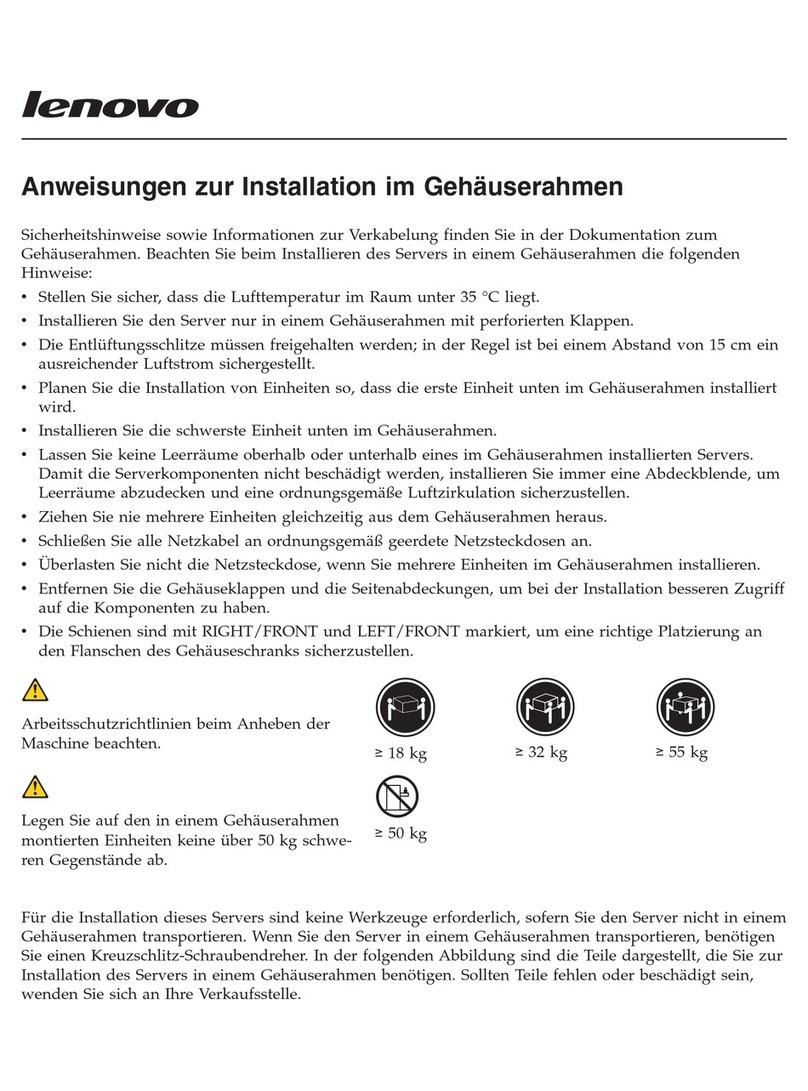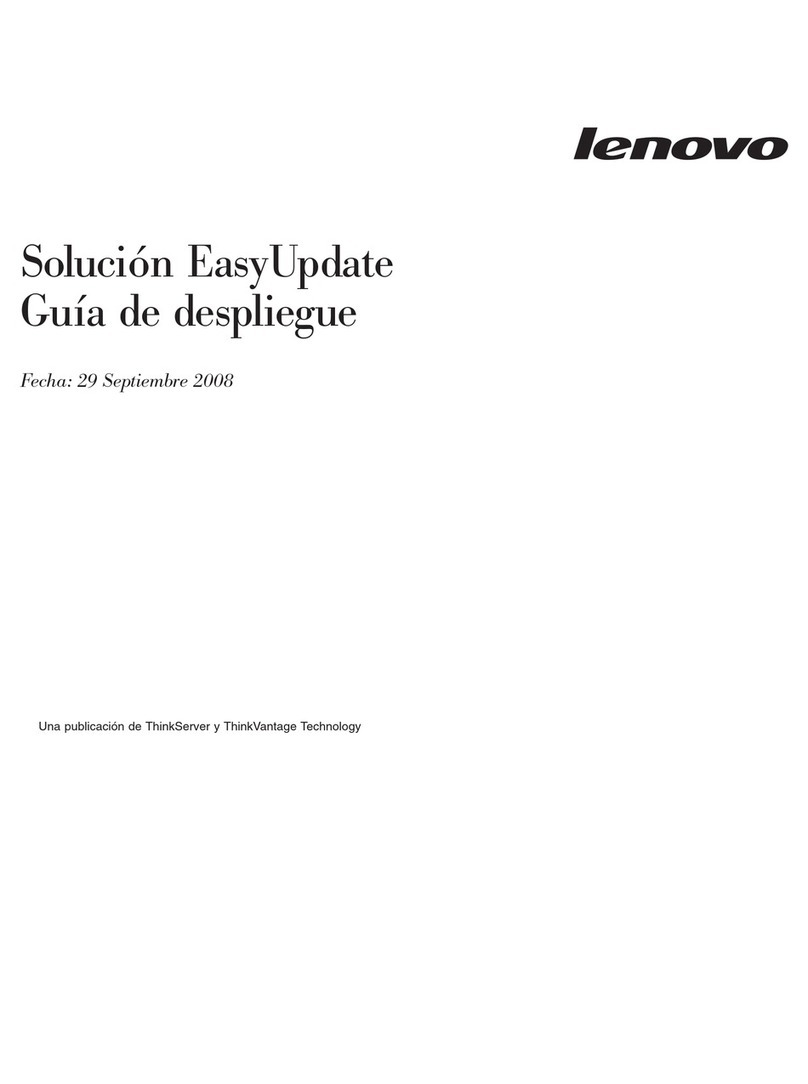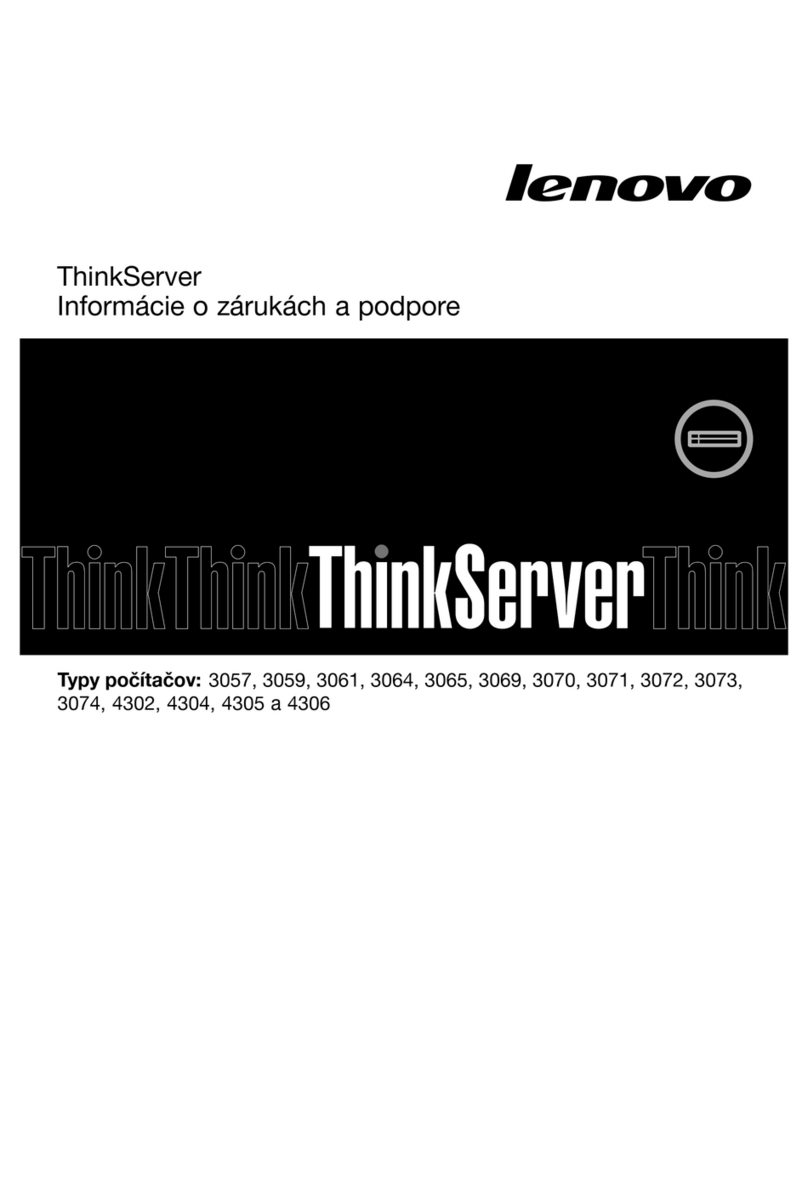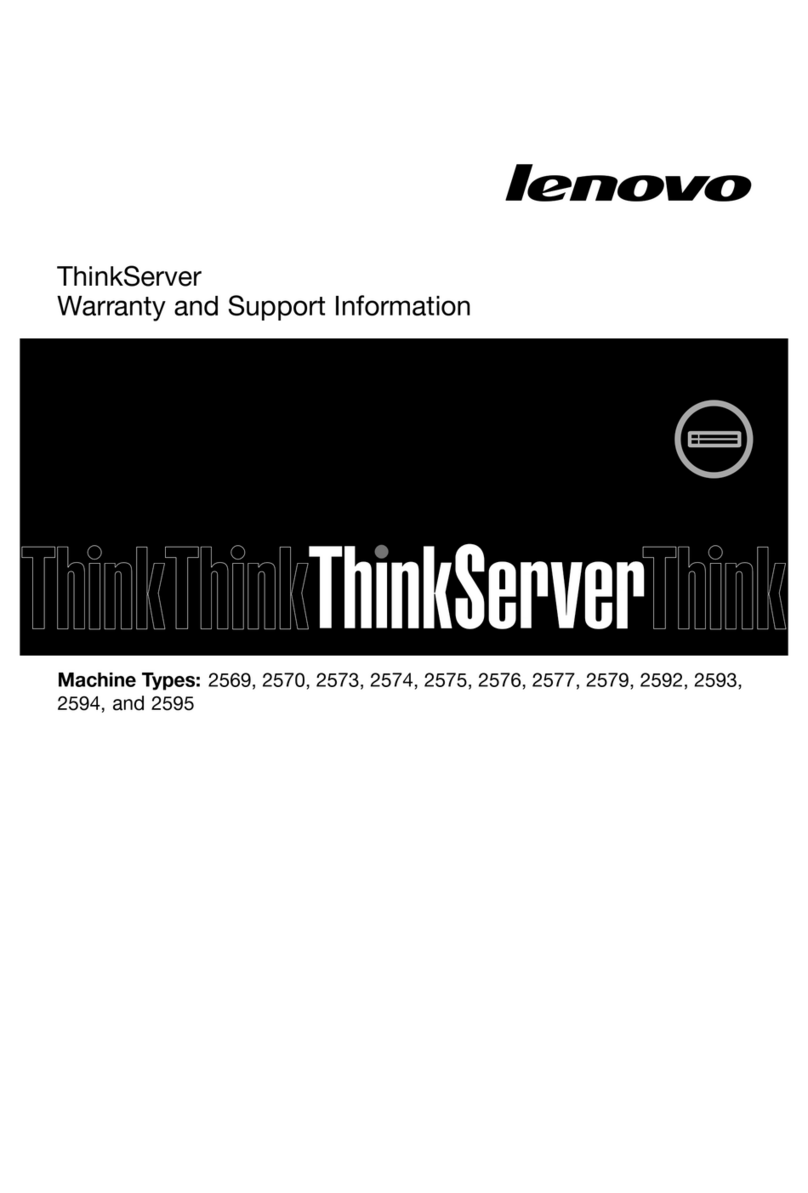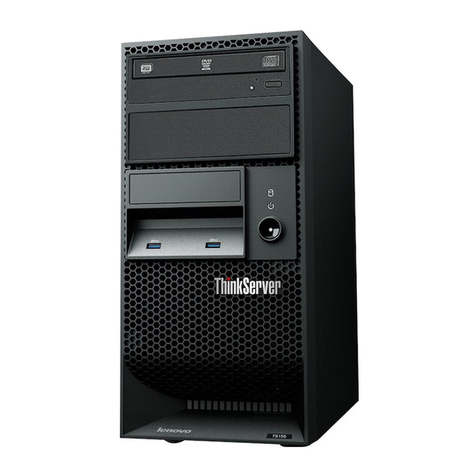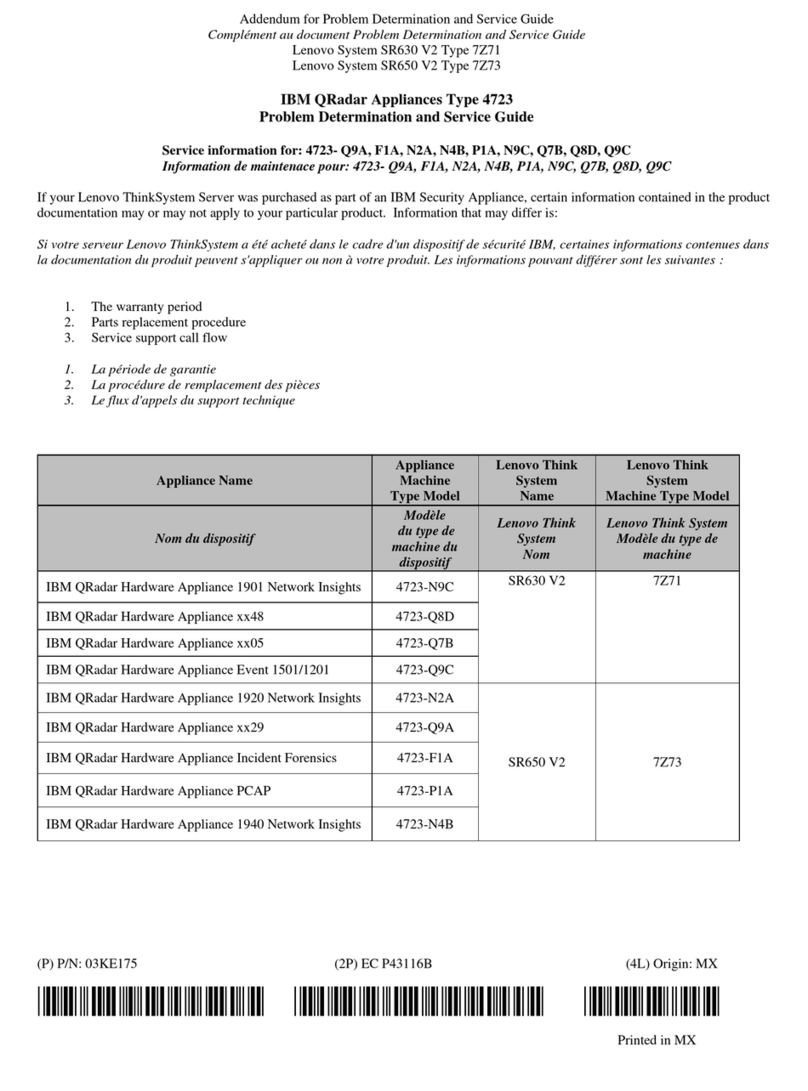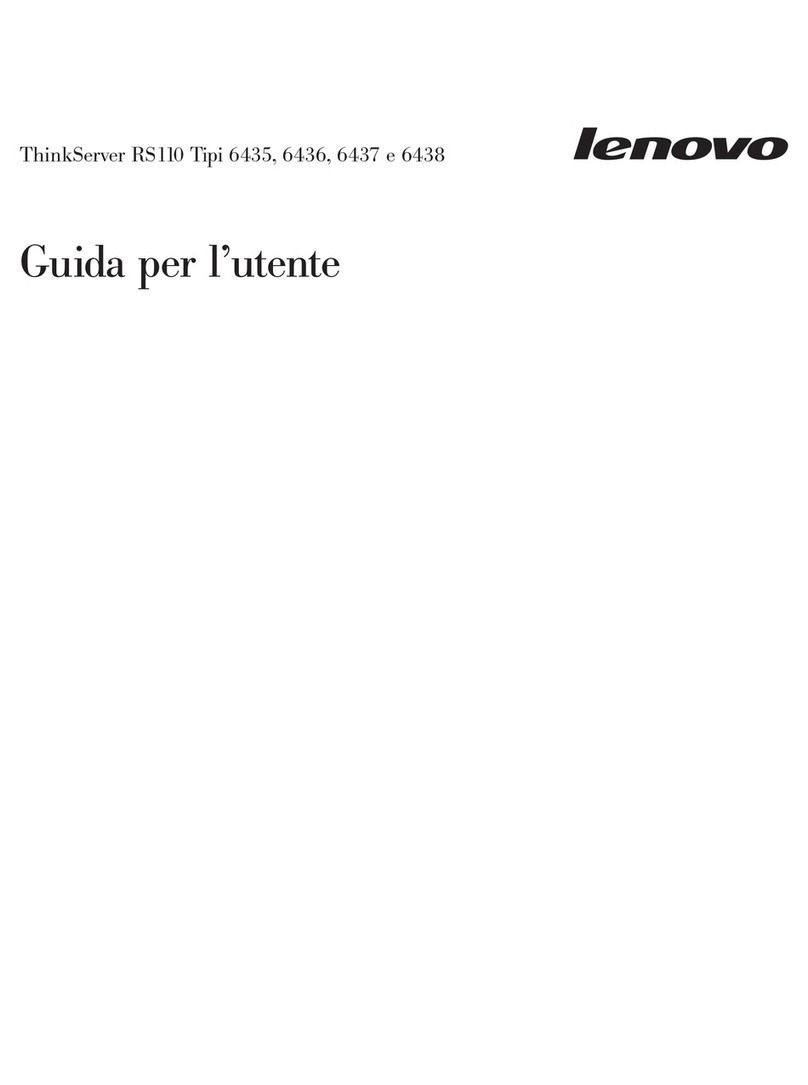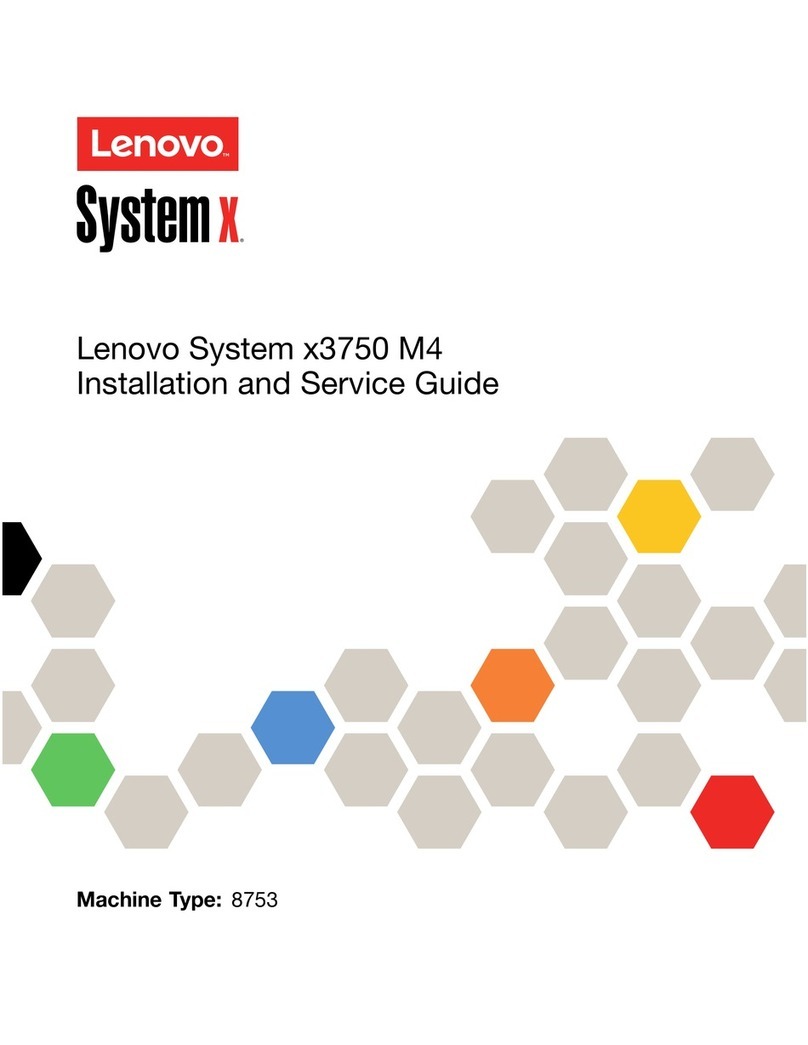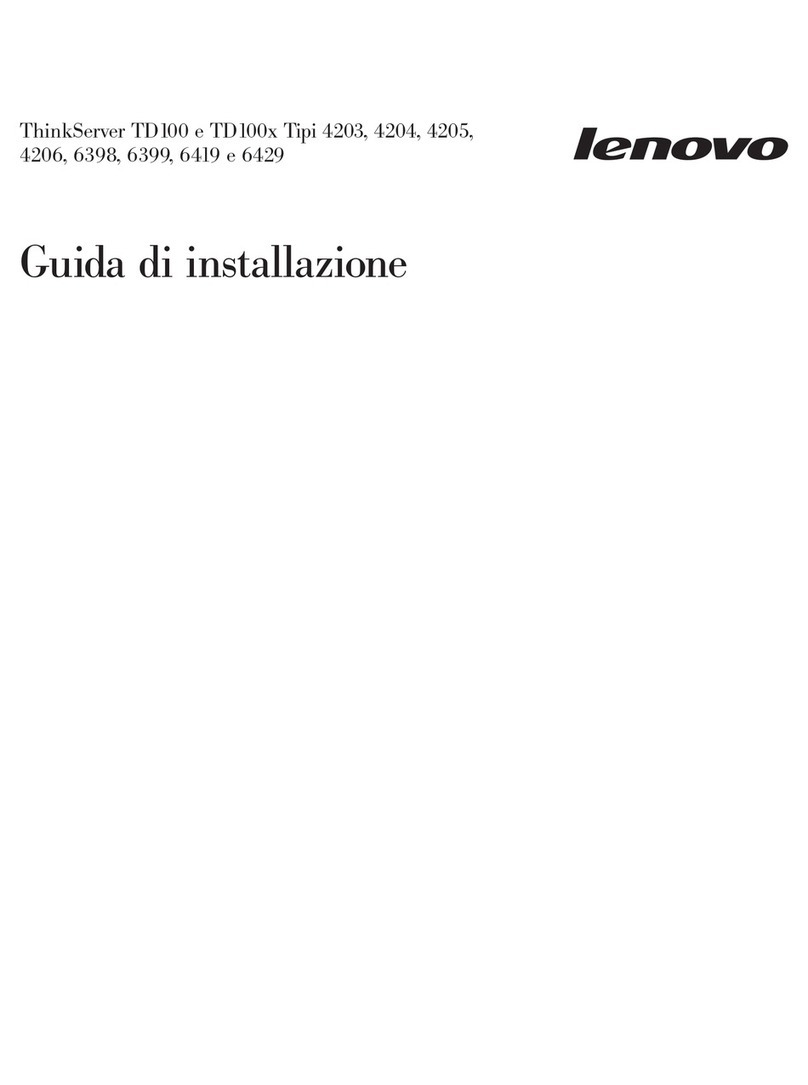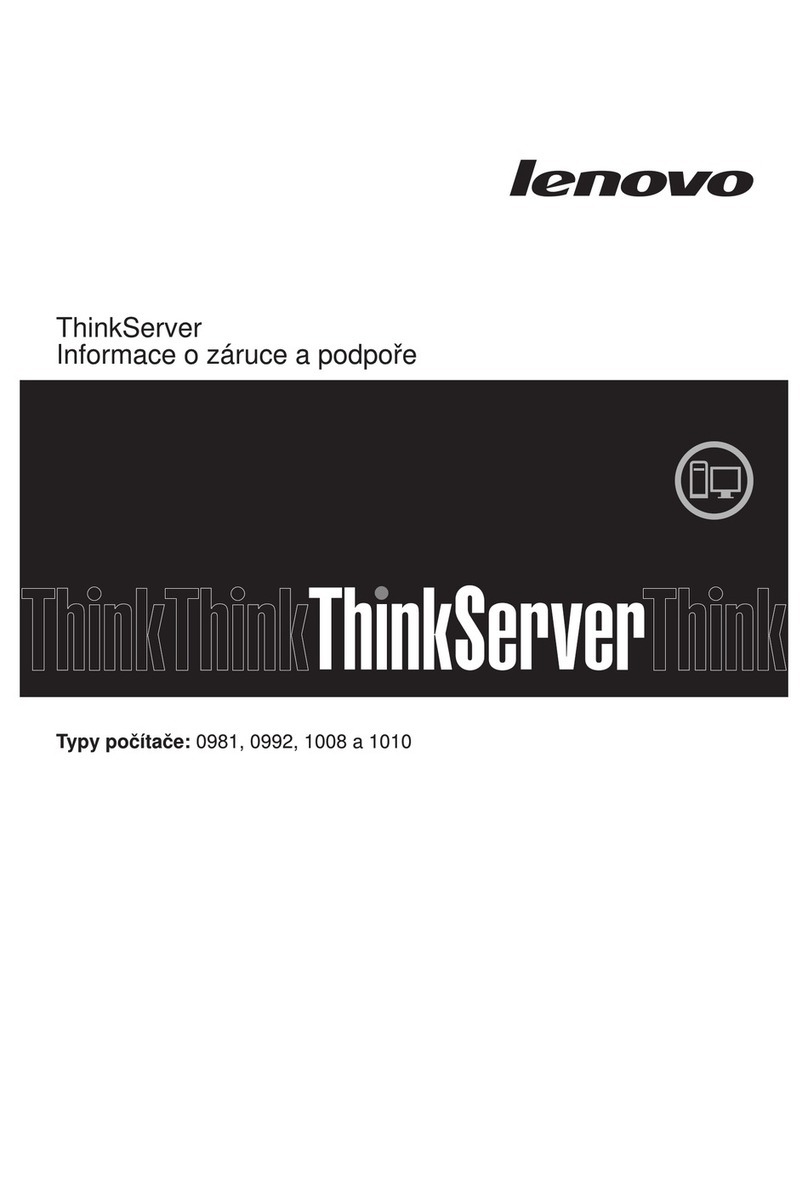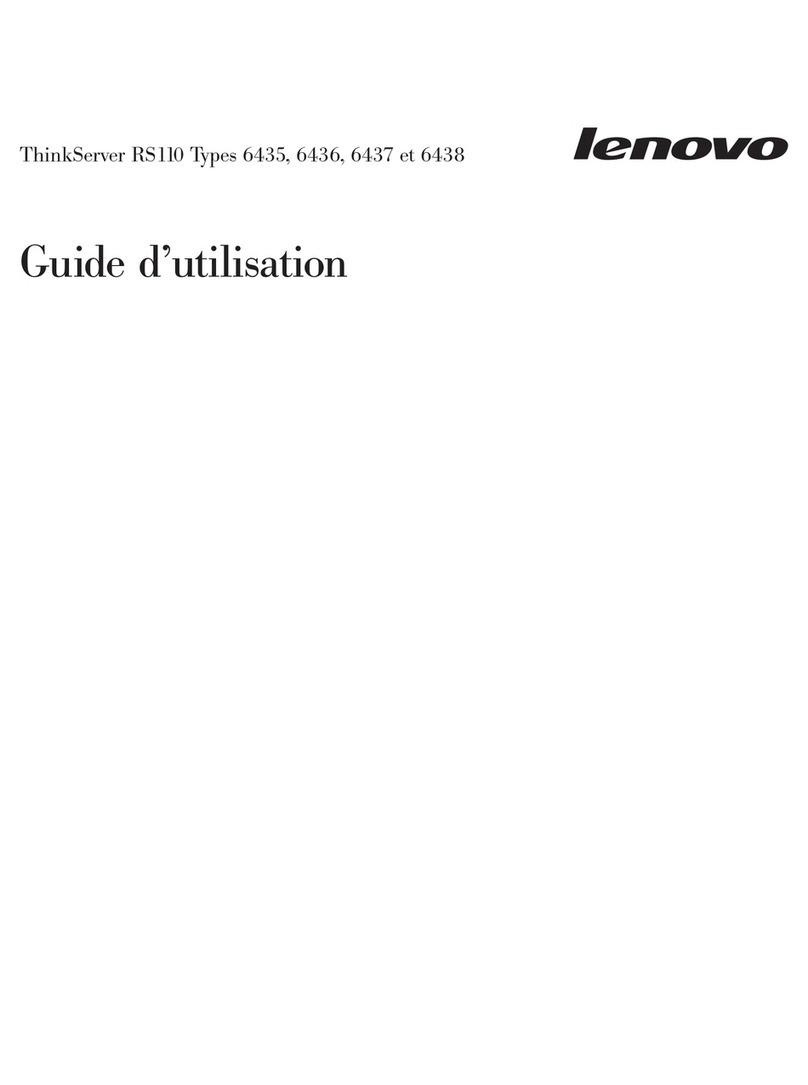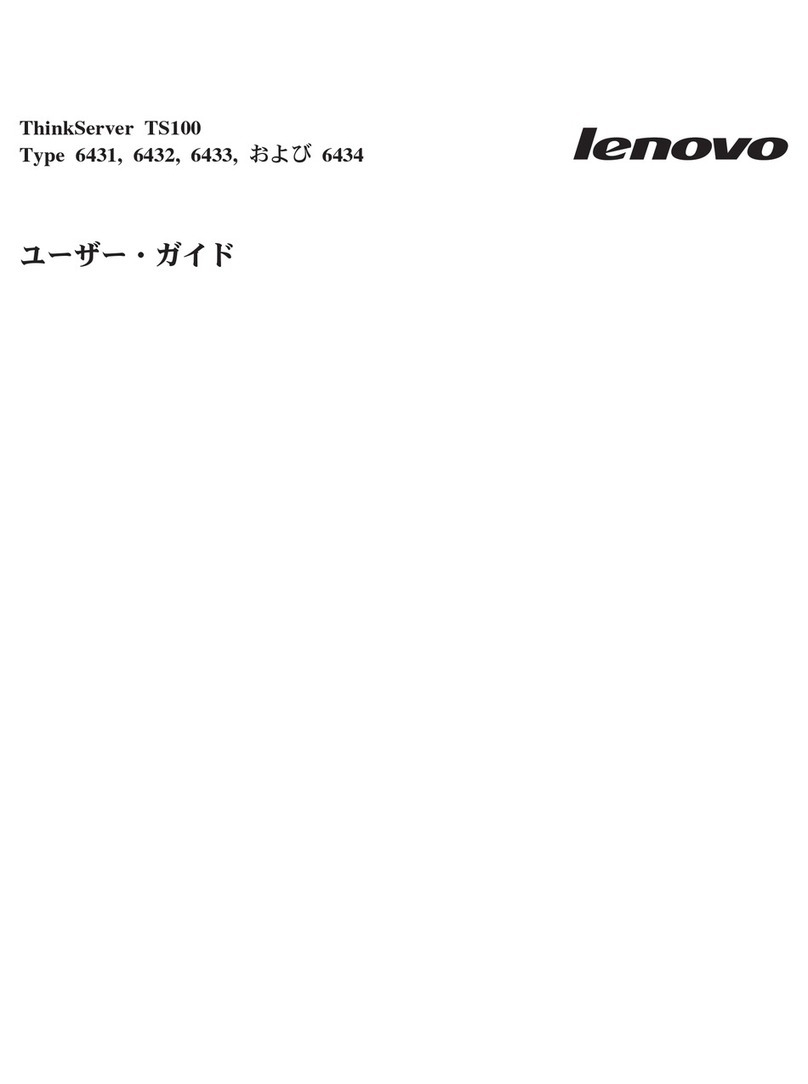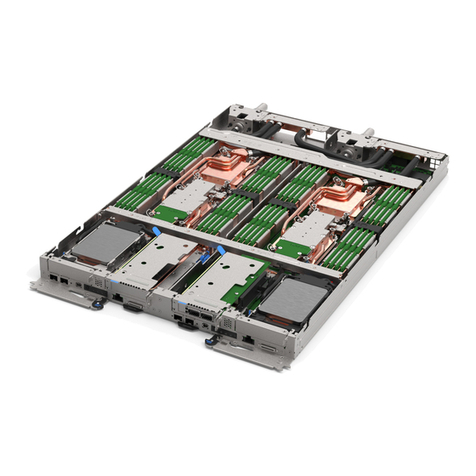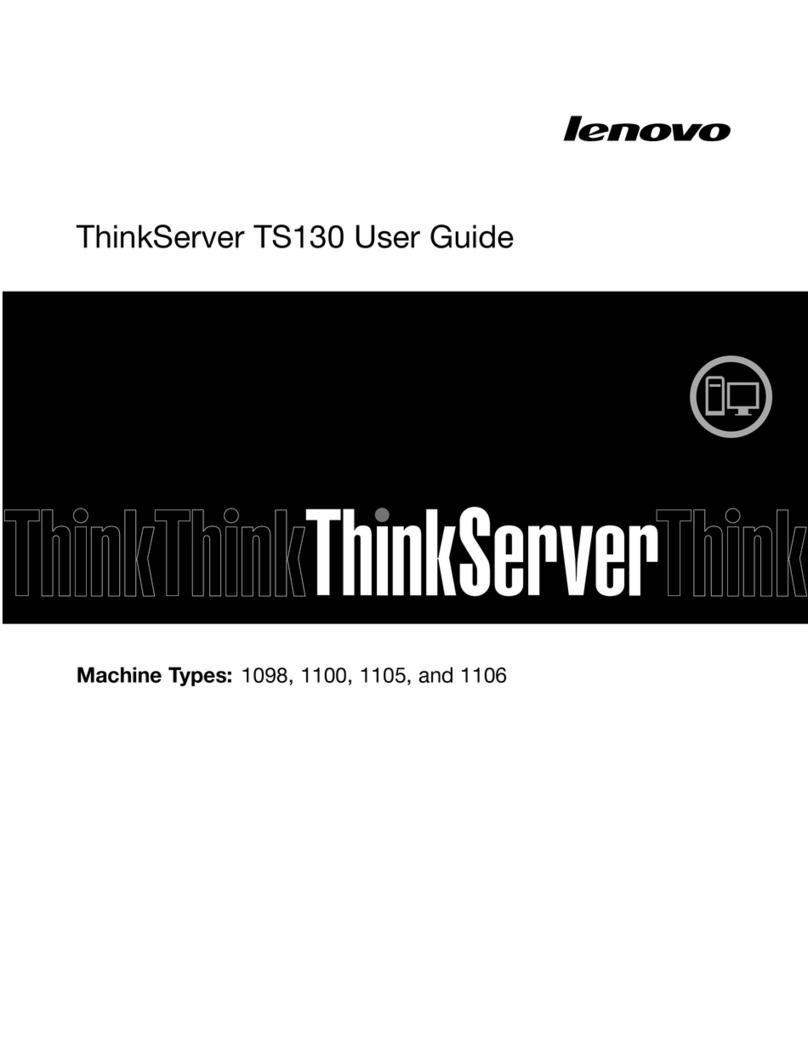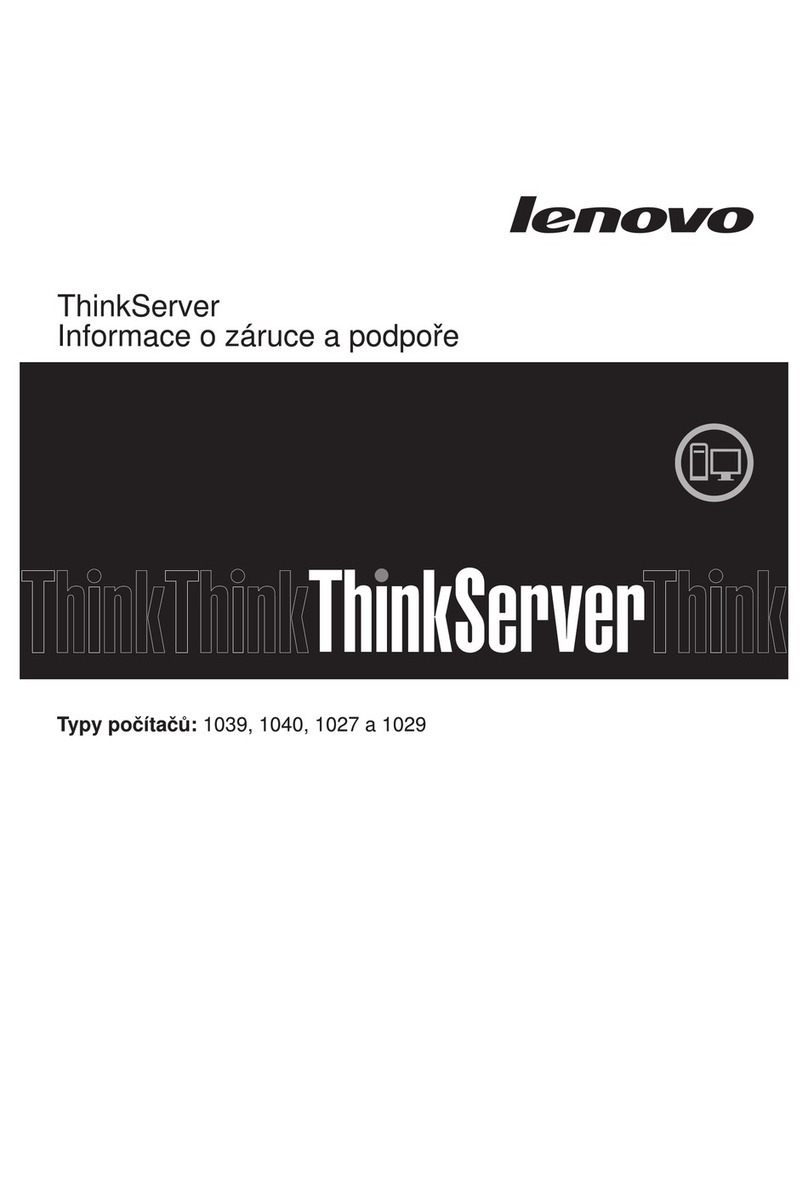Contents
Chapter . Introduction . . . . . . . . .
Server pa kage ontents . . . . . . . . . . . . 2
Server form fa tor . . . . . . . . . . . . . . . 2
Features. . . . . . . . . . . . . . . . . . . 2
Spe ifi ations . . . . . . . . . . . . . . . . 3
Parti ulate ontamination . . . . . . . . . . 8
Chapter 2. Server components . . . .
Front view . . . . . . . . . . . . . . . . . 11
Front panel . . . . . . . . . . . . . . . . 11
Side view . . . . . . . . . . . . . . . . . 13
Rear view . . . . . . . . . . . . . . . . . 14
Server lo ks . . . . . . . . . . . . . . . . 17
System board omponents . . . . . . . . . . 18
RAID adapters . . . . . . . . . . . . . . . 19
Internal able routing. . . . . . . . . . . . . 19
Cable routing for drive bay 1 and bay 2 . . . . 21
Cable routing for drive bay 3 . . . . . . . . 23
Cable routing for opti al disk drive. . . . . . 24
Cable routing for the RAID adapter and
drives . . . . . . . . . . . . . . . . . 25
Cable routing for the power supply unit . . . . 28
Cable routing for the front fan and rear fan . . 29
Cable routing for the heat sink and fan
module . . . . . . . . . . . . . . . . 30
Cable routing for the intrusion swit h. . . . . 32
Cable routing for the thermal sensor . . . . . 33
Cable routing for the mono amplifier . . . . . 34
Cable routing for the power button with
LED. . . . . . . . . . . . . . . . . . 35
Parts list. . . . . . . . . . . . . . . . . . 36
Power ords . . . . . . . . . . . . . . 39
Chapter 3. Server hardware setup . . 4
Server setup he klist . . . . . . . . . . . . 41
Installation Guidelines . . . . . . . . . . . . 41
Safety inspe tion he klist. . . . . . . . . 43
System reliability guidelines . . . . . . . . 43
Handling stati -sensitive devi es . . . . . . 44
Memory module installation rules . . . . . . . . 45
Drive bay lo ations . . . . . . . . . . . . . 46
Install server hardware options . . . . . . . . . 47
Remove the server from the rails . . . . . . 47
Remove the server over . . . . . . . . . 49
Remove the front bezel . . . . . . . . . . 51
Remove the CMOS battery (CR2032) . . . . 53
Install a simple-swap drive and drive age
(bay 1-2) . . . . . . . . . . . . . . . . 55
Install a simple-swap drive and the drive age (bay
3) . . . . . . . . . . . . . . . . . . 65
Install an opti al drive and the drive age . . . 71
Install the intrusion swit h . . . . . . . . . 78
Install the fan (front and rear) . . . . . . . . 80
Install a memory module . . . . . . . . . 82
Install an M.2 drive . . . . . . . . . . . . 84
Install the M.2 drive retainer . . . . . . . . 85
Install a PCIe adapter . . . . . . . . . . . 86
Install the CMOS battery (CR2032) . . . . . 89
Install the front bezel . . . . . . . . . . . 91
Install the server over . . . . . . . . . . 92
Install the server to the rails . . . . . . . . 95
Cable the server . . . . . . . . . . . . . . 98
Power on the server . . . . . . . . . . . . . 99
Validate server setup. . . . . . . . . . . . . 99
Power off the server . . . . . . . . . . . . . 99
Chapter 4. System configuration . . . 0
Update the firmware . . . . . . . . . . . . . 101
Configure the firmware . . . . . . . . . . . . 101
Starting the Setup Utility program . . . . . . 101
Changing the display language of the Setup
Utility program . . . . . . . . . . . . . 101
Enabling or disabling a devi e . . . . . . . 101
Enabling or disabling the automati power-
on . . . . . . . . . . . . . . . . . . 102
A ousti /Thermal optimal performan e. . . . 102
Configuration hange dete tion. . . . . . . 103
Using passwords . . . . . . . . . . . . 103
Sele ting a startup devi e . . . . . . . . . 105
Exiting the Setup Utility program . . . . . . 105
Memory onfiguration . . . . . . . . . . . . 105
RAID onfiguration . . . . . . . . . . . . . 106
Deploy the operating system. . . . . . . . . . 106
Ba k up the server onfiguration . . . . . . . . 107
Update VPD (Vital Produ t Data) . . . . . . . . 107
Chapter 5. Resolving installation
issues . . . . . . . . . . . . . . . . . 09
Appendix A. Getting help and
technical assistance . . . . . . . . . . 3
Before you all . . . . . . . . . . . . . . . 113
Conta ting Support . . . . . . . . . . . . . 114
Appendix B. Trademarks . . . . . . . 5
© Copyright Lenovo 2022, 2022 i