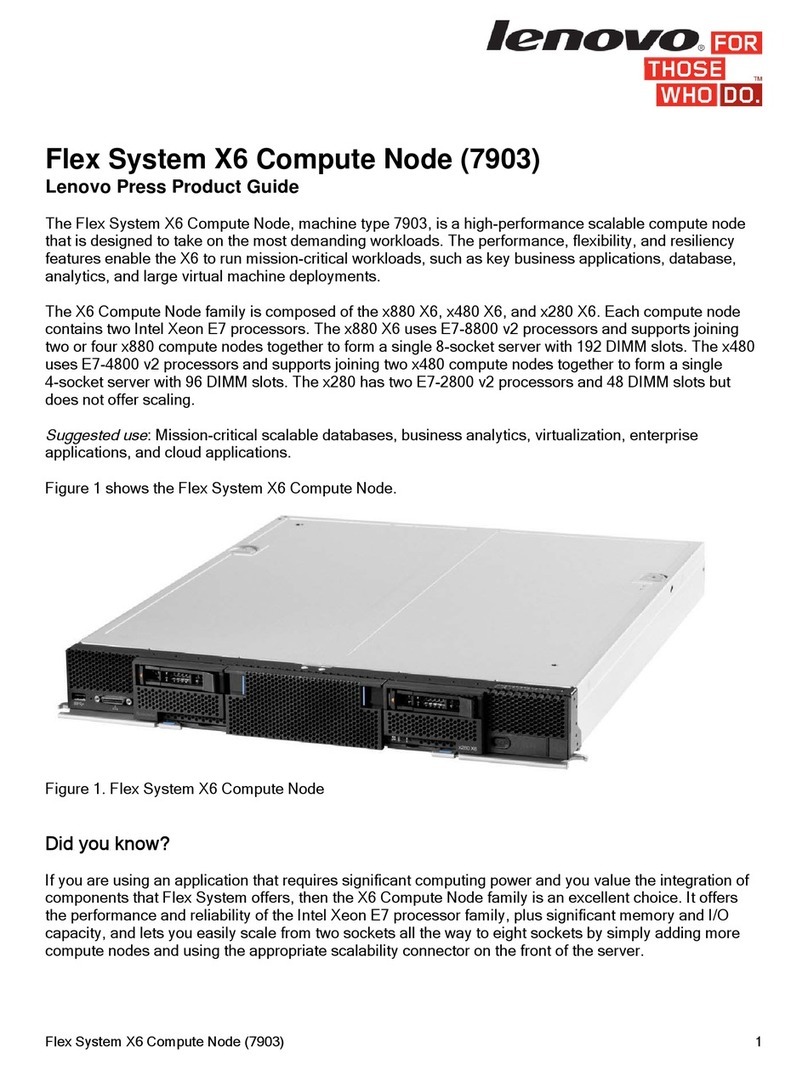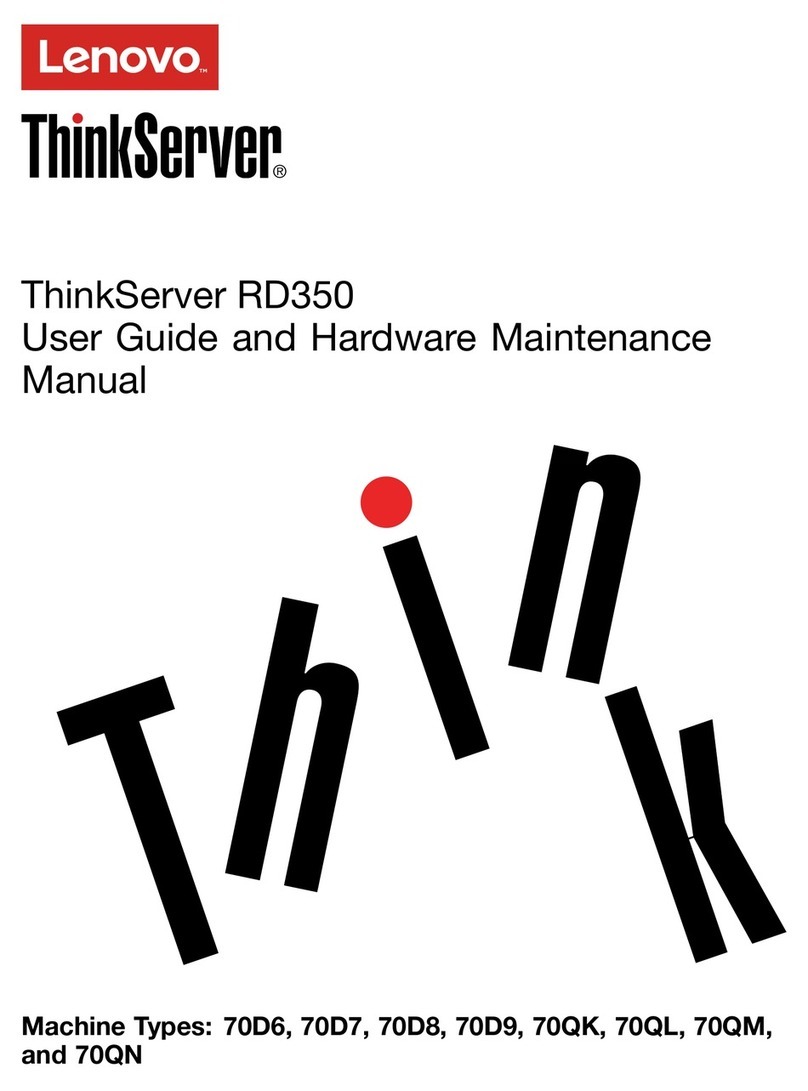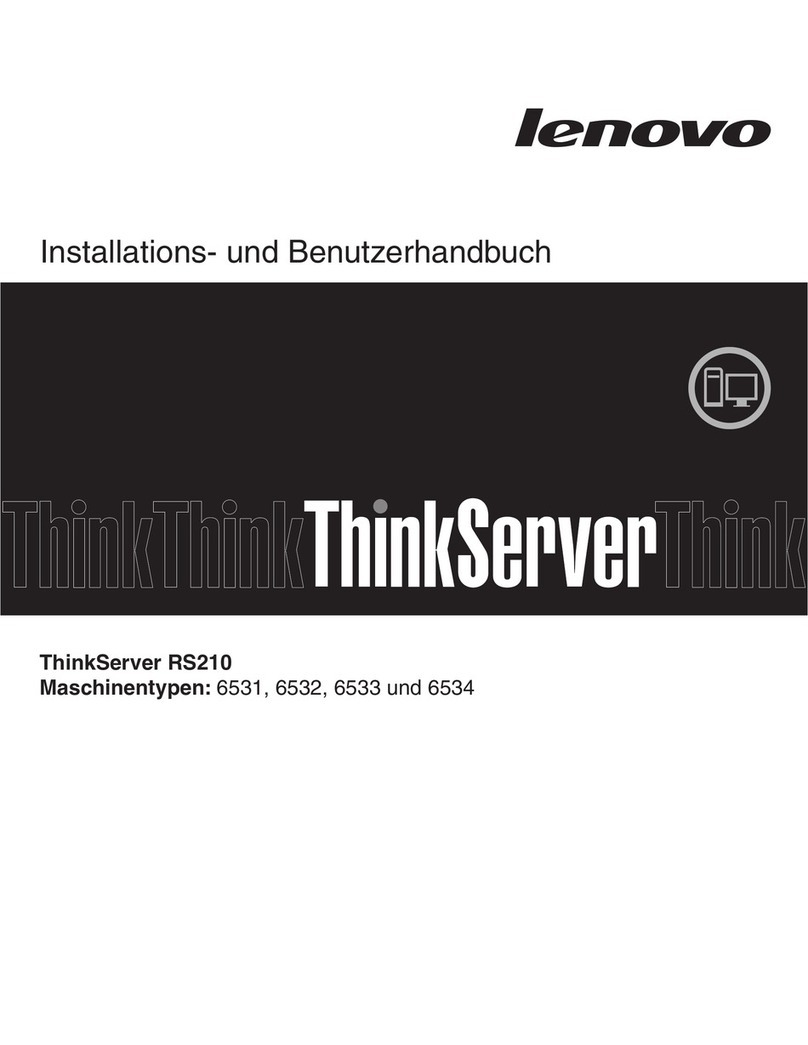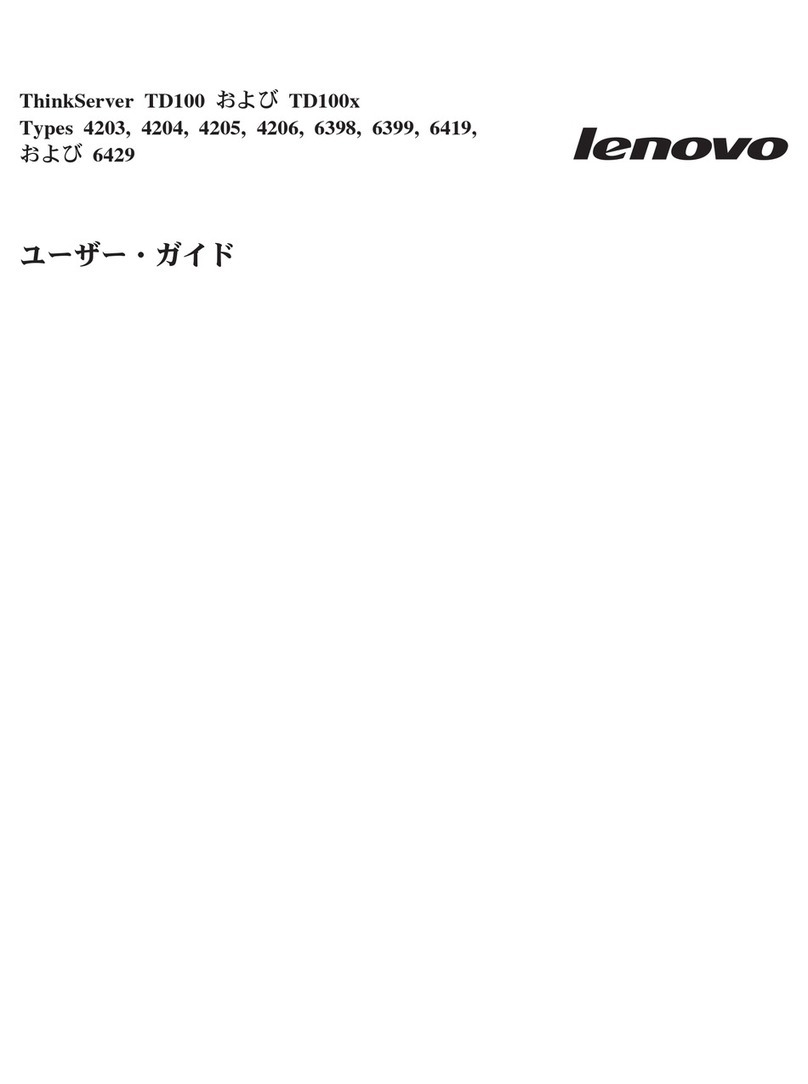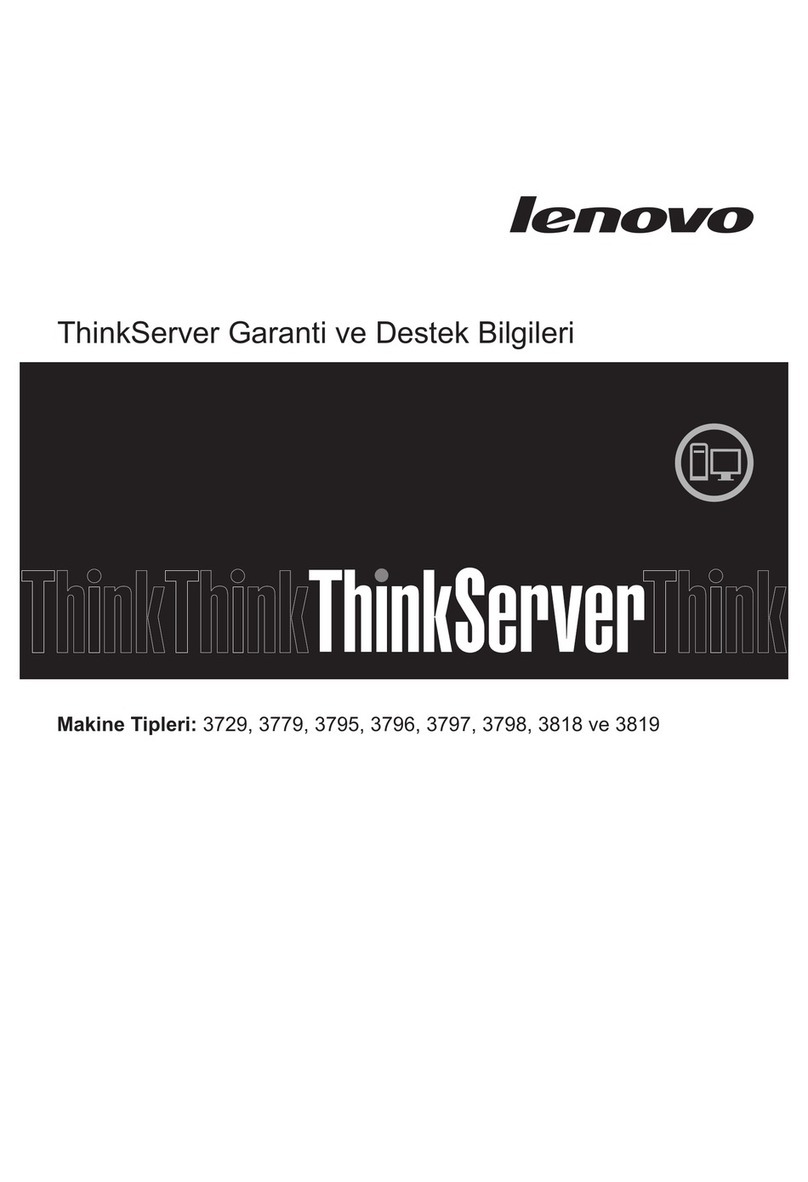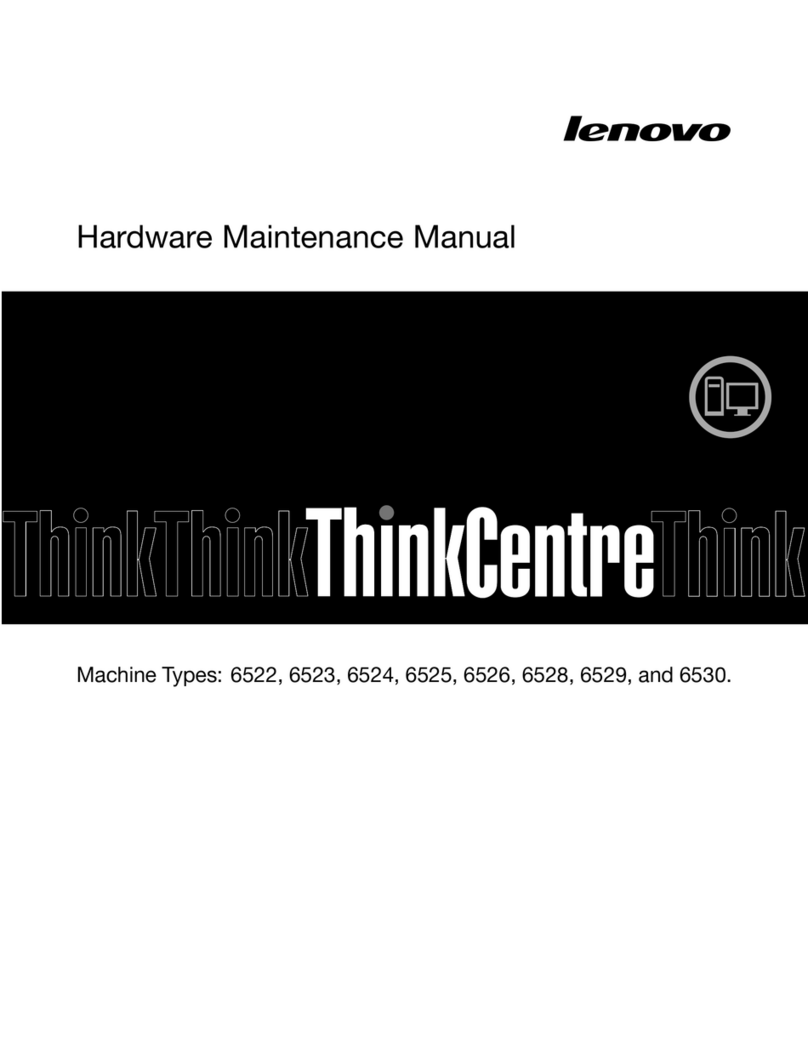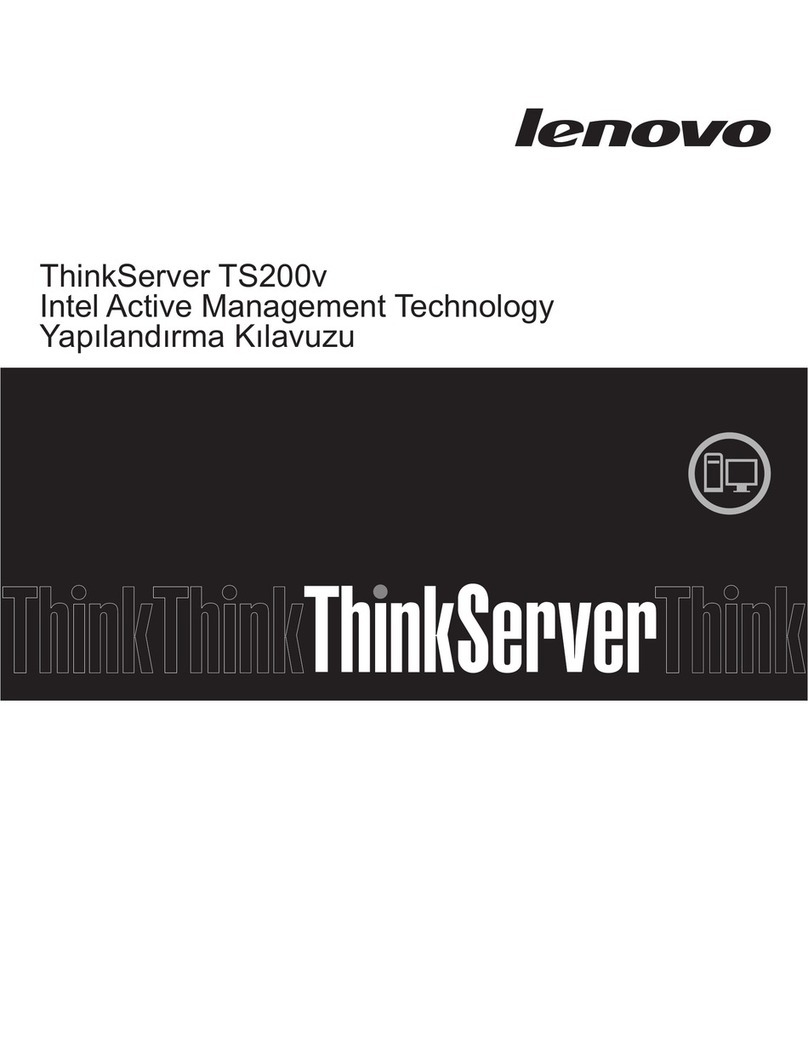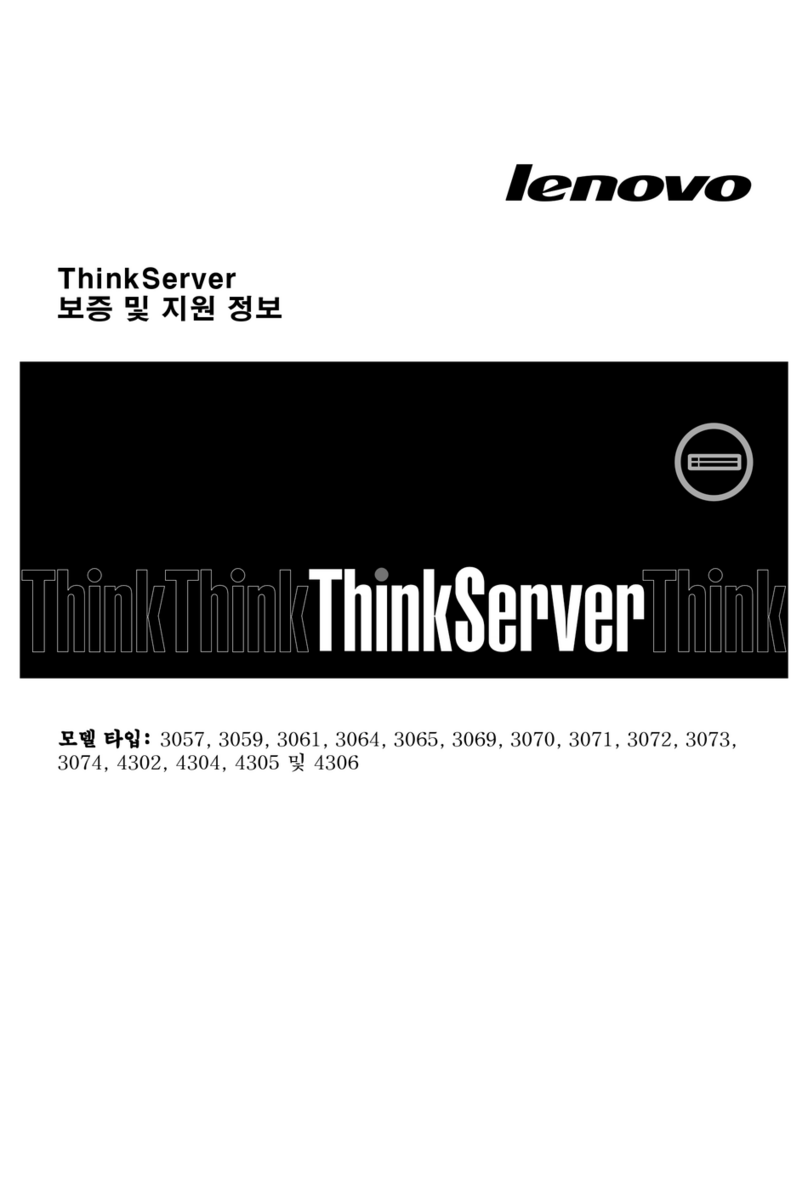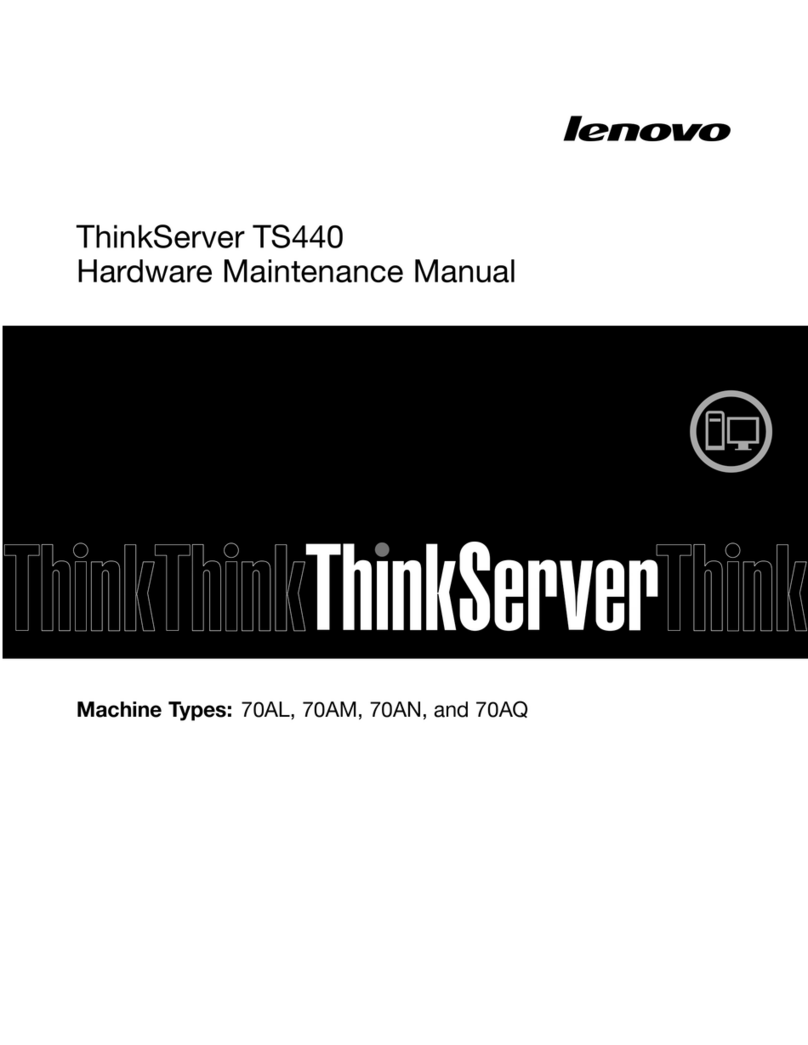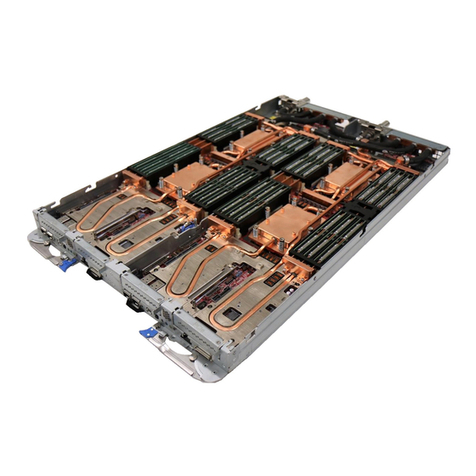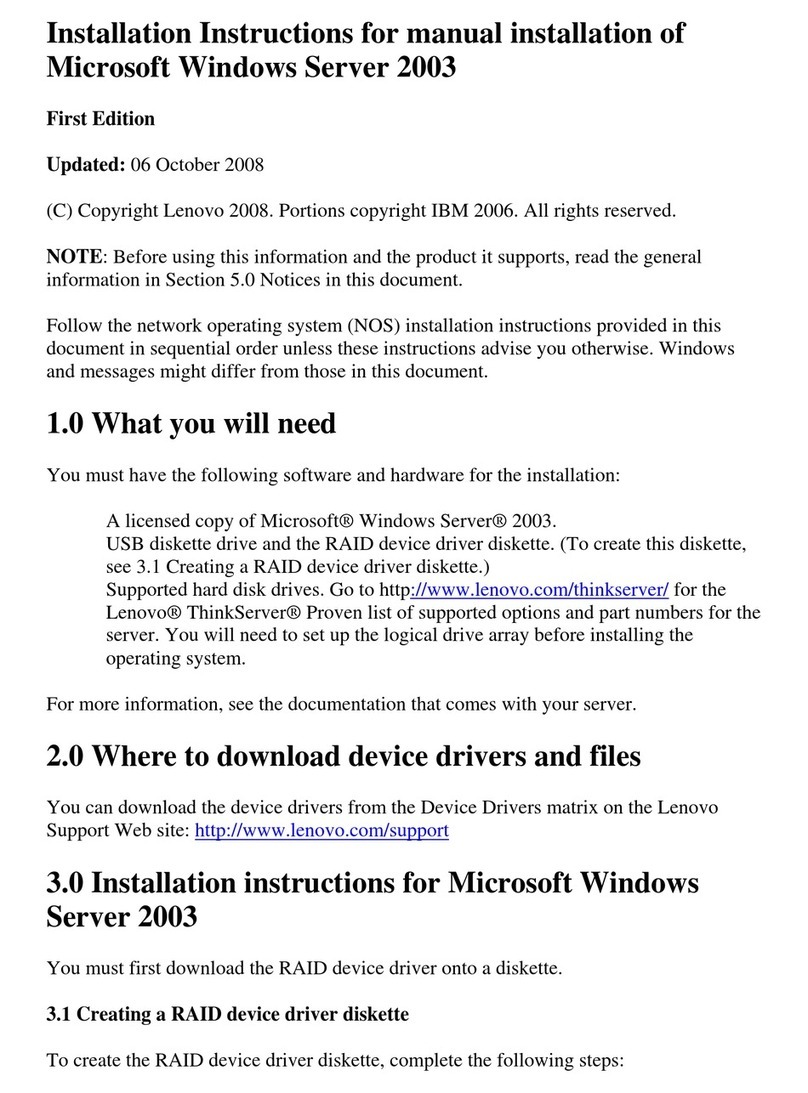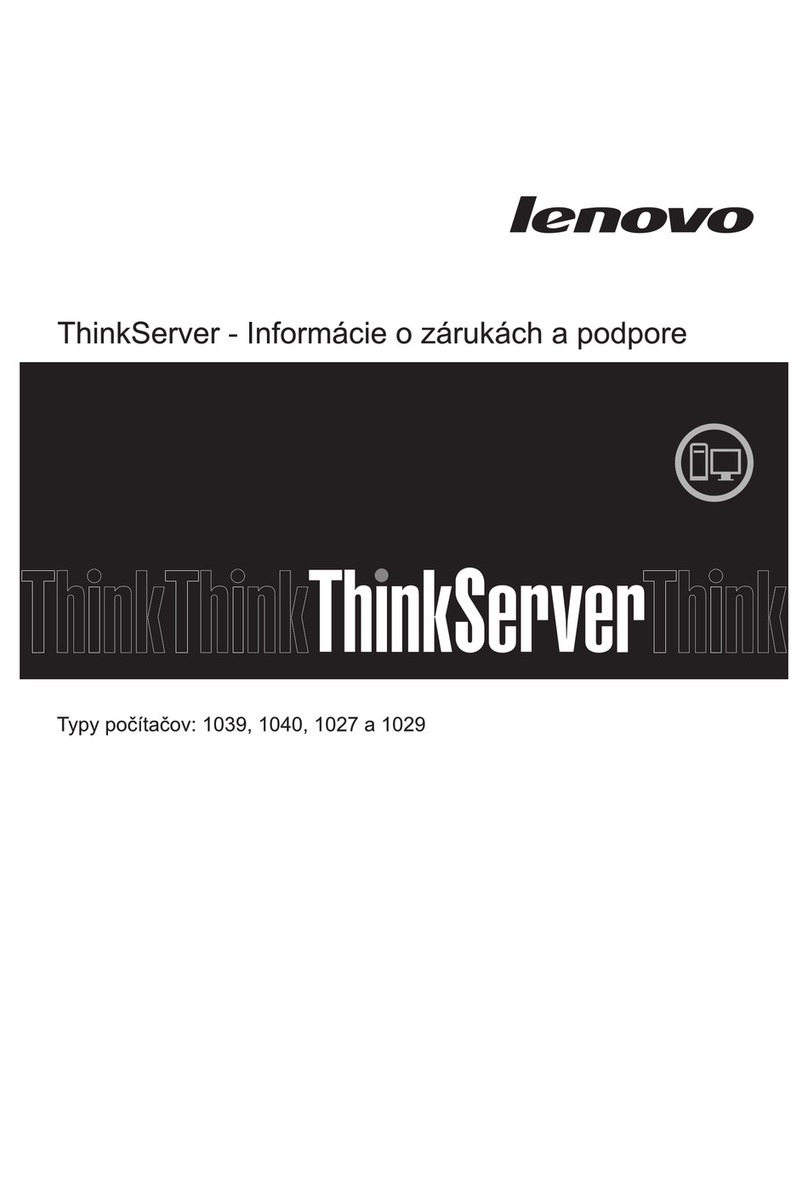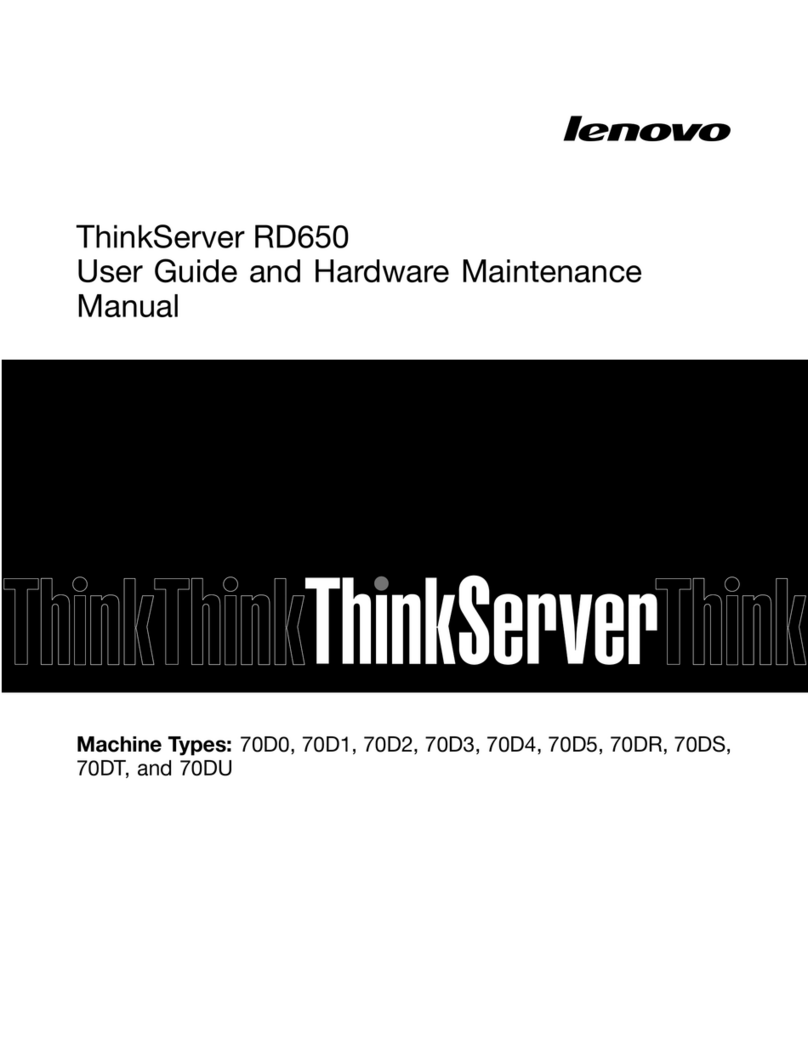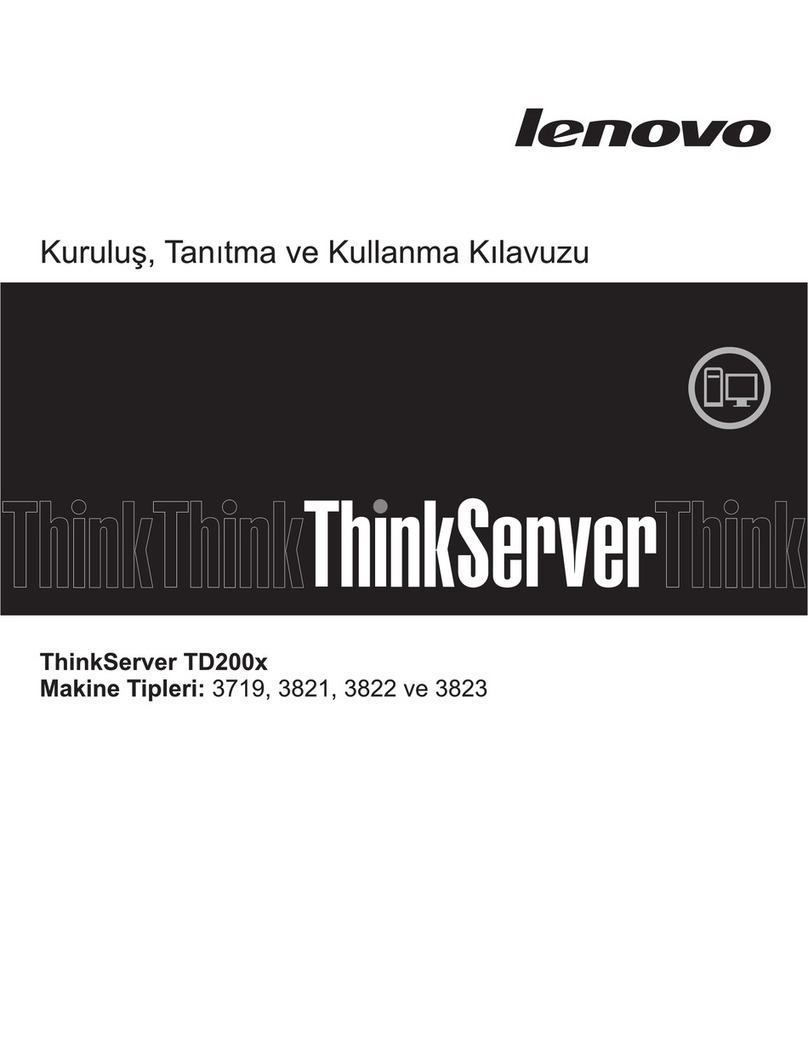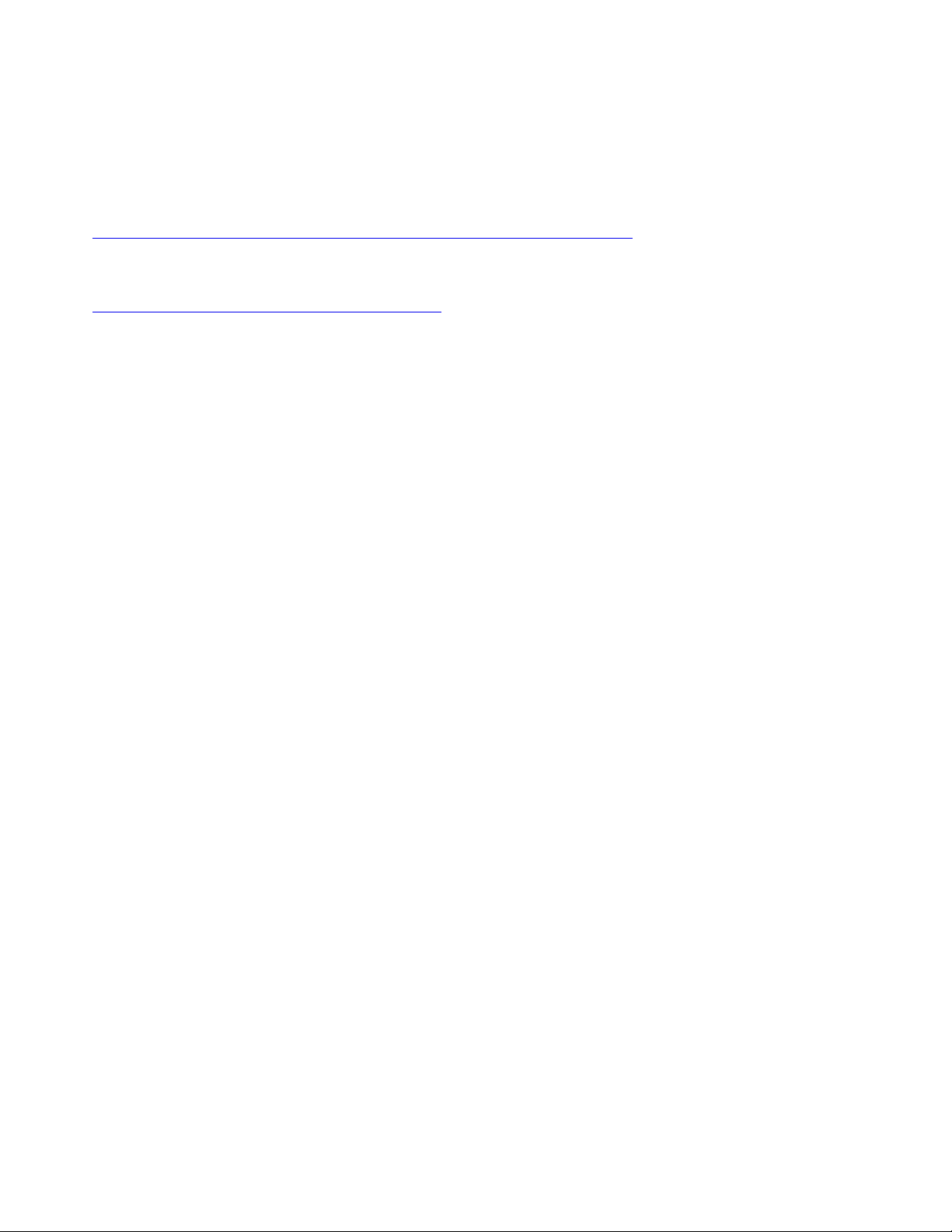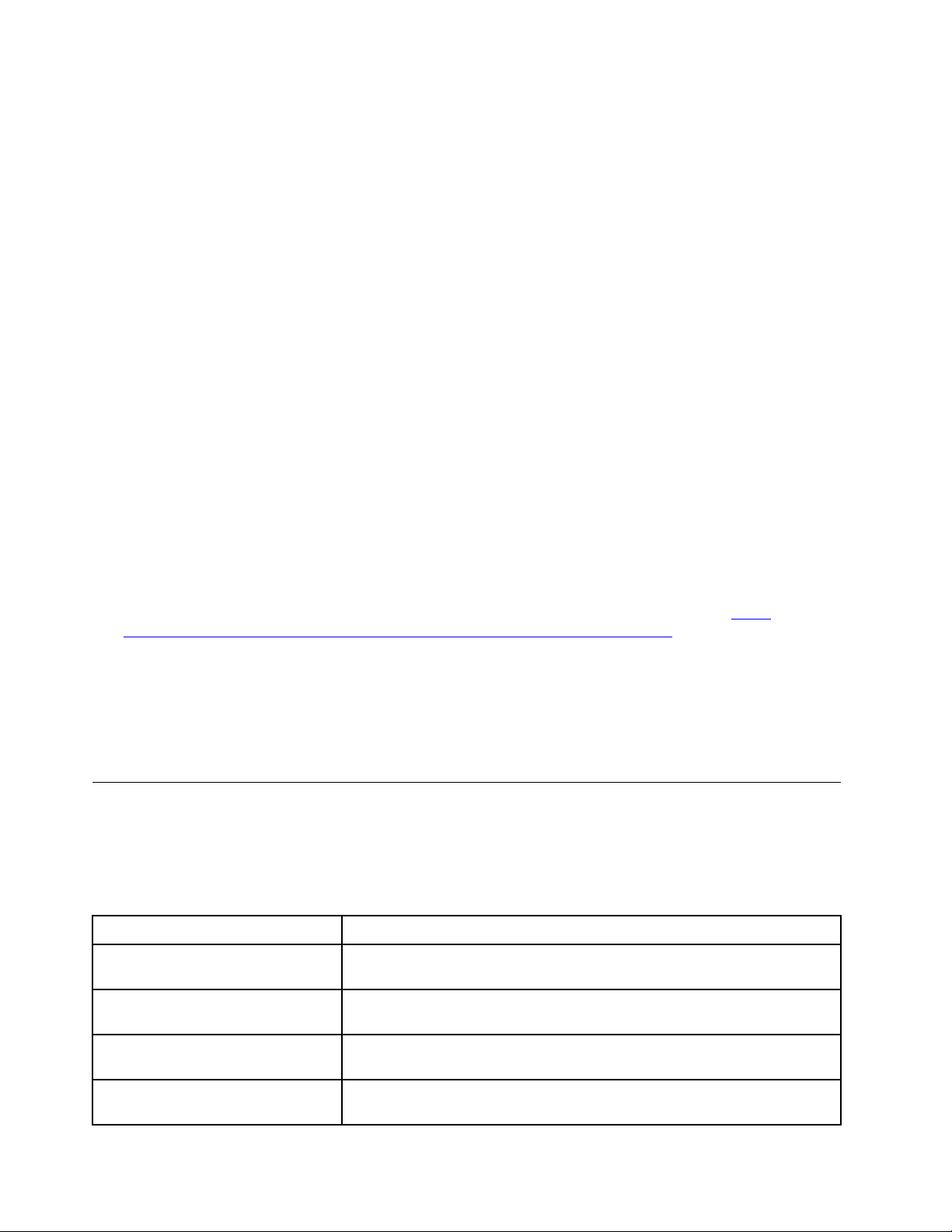Similar events are gro ped together in categories. The alert category is in the following format: sever ty -
dev ce, where:
• sever ty is one of the following severity levels:
– Critical. A key component in the server is no longer f nctioning.
– Warning. The event might progress to a critical level.
– System. The event is the res lt of a system error or a config ration change.
• dev ce is the specific device in the server that ca sed the event to be generated.
Serviceable
Specifies whether ser action is req ired to correct the problem.
CIM Information
Provides the prefix of the message ID and the seq ence n mber that is sed by the CIM message
registry.
SNMP Trap ID
The SNMP trap ID that is fo nd in the SNMP alert management information base (MIB).
Automatically contact Service
Yo can config re the Lenovo XClarity Administrator to a tomatically notify S pport (also known as call
home) if certain types of errors are enco ntered. If yo have config red this f nction and this field is set
to Yes, Lenovo S pport will be notified a tomatically if the event is generated. While yo wait for Lenovo
S pport to call, yo can perform the recommended actions for the event.
Note: This doc mentation incl des references to IBM web sites, prod cts, and information abo t
obtaining service. IBM is Lenovo's preferred service provider for the Lenovo server prod cts.
For more information abo t enabling Call Home from Lenovo XClarity Administrator, see http://
sysmgt.lenovofiles.com/help/topic/com.lenovo.lxca.doc/admin_set pcallhome.html. In addition, see “XCC
events that a tomatically notify S pport” on page 4 for a consolidated list of all Lenovo XClarity
Controller events that are called home to Lenovo S pport.
User Action
Indicates what actions yo sho ld perform to solve the event. Perform the steps listed in this section in
the order shown ntil the problem is solved. If yo cannot solve the problem after performing all steps,
contact Lenovo S pport.
XCC events that automatically notify Support
Yo can config re the XClarity Administrator to a tomatically notify S pport (also known as call home) if
certain types of errors are enco ntered. If yo have config red this f nction, see the table for a list of events
that a tomatically notify S pport.
Table 1. Events that automat cally not fy Support
Event ID Message String
FQXSPEM4014I The RAID controller has problem with the battery. Please contact technical
s pport to resolve this iss e.([arg1],[arg2],[arg3],[arg4],[arg5])
FQXSPEM4015I The RAID controller detected nrecoverable error. The controller needs
replacement.([arg1],[arg2],[arg3],[arg4],[arg5])
FQXSPEM4025I One or more virt al drive have problem. Please contact technical s pport to
resolve this iss e.([arg1],[arg2],[arg3],[arg4],[arg5])
FQXSPEM4026I Drive error was detected by RAID controller. Please contact technical s pport
to resolve this iss e.([arg1],[arg2],[arg3],[arg4],[arg5])
4ThinkSystem SR630 V2 Messages and Codes Reference