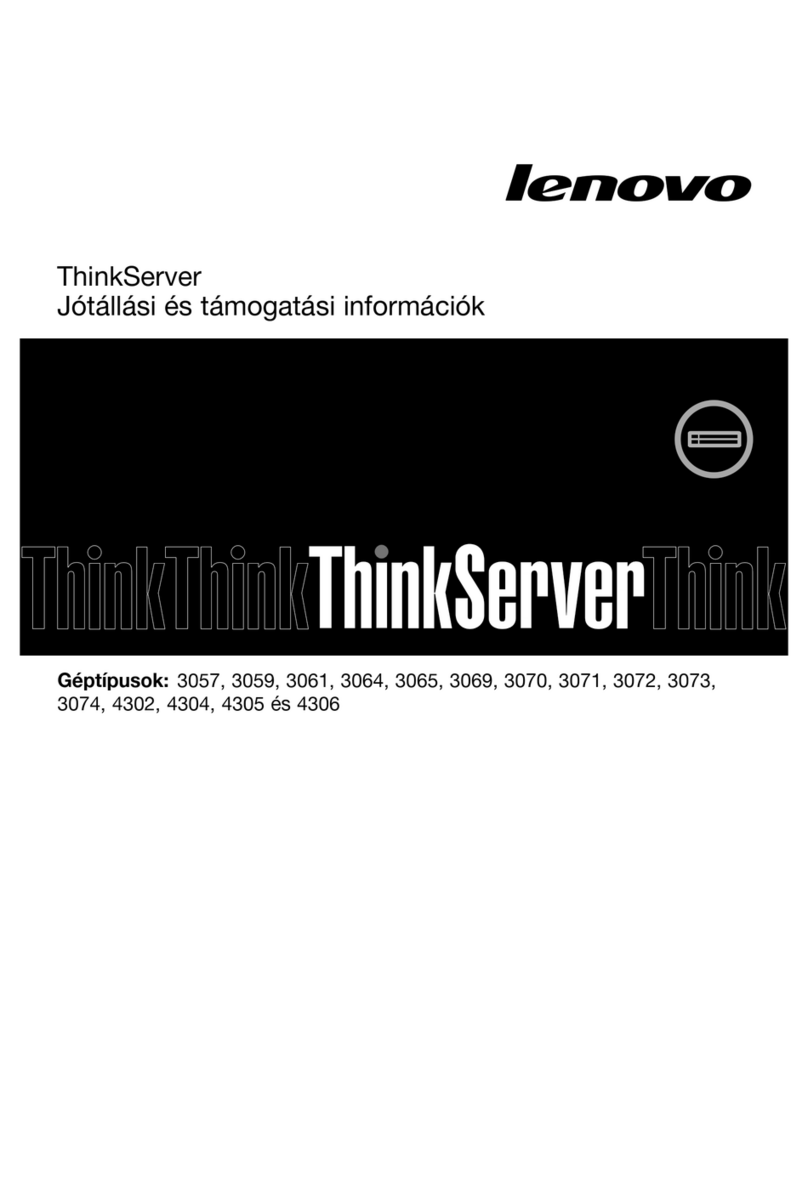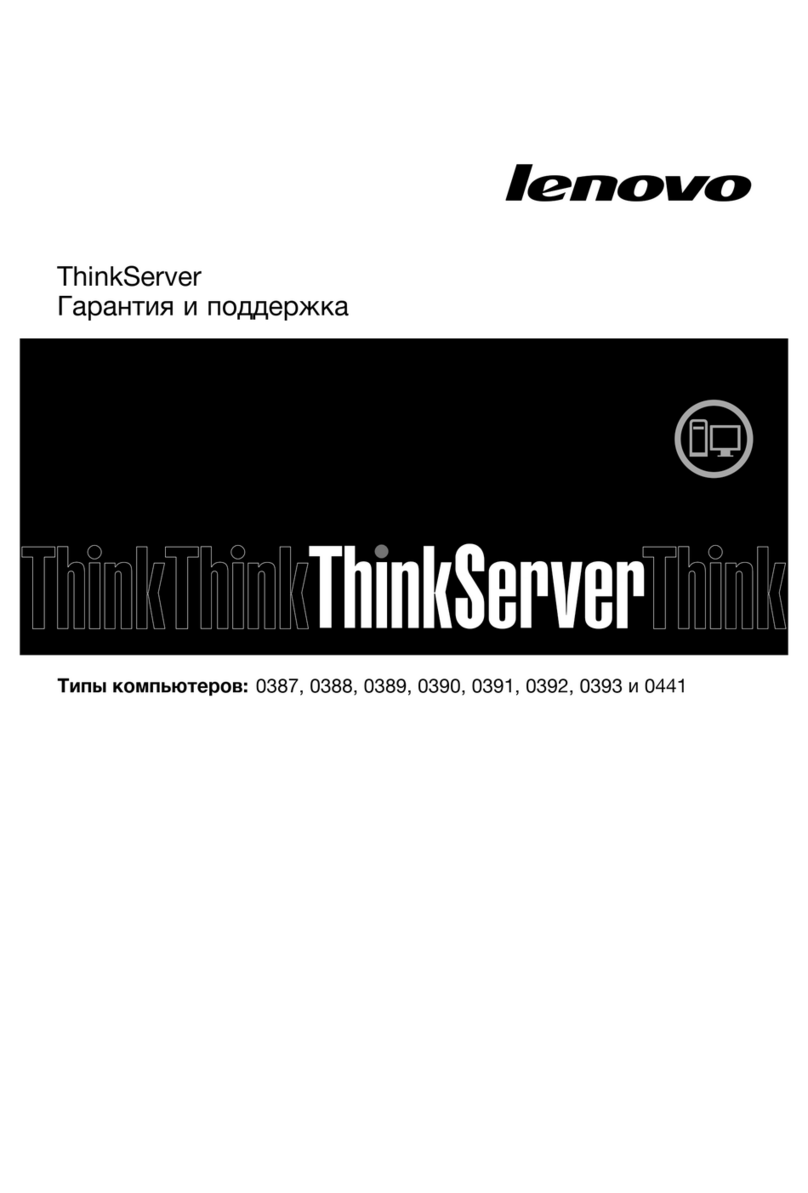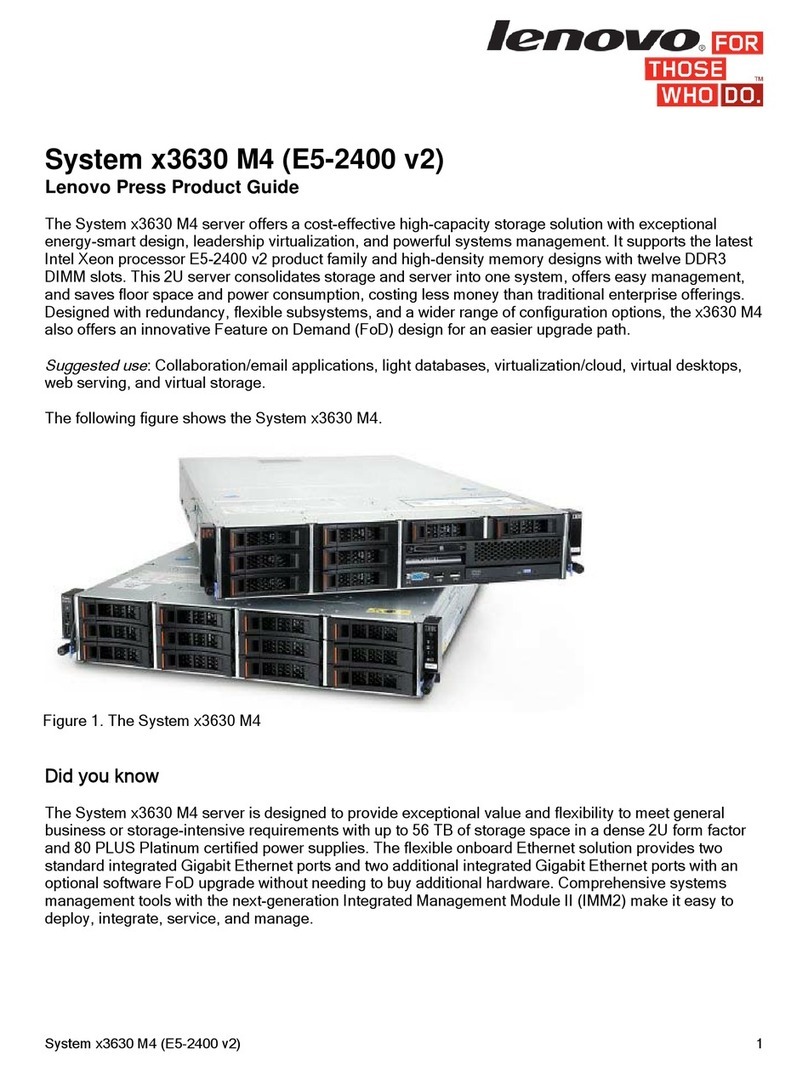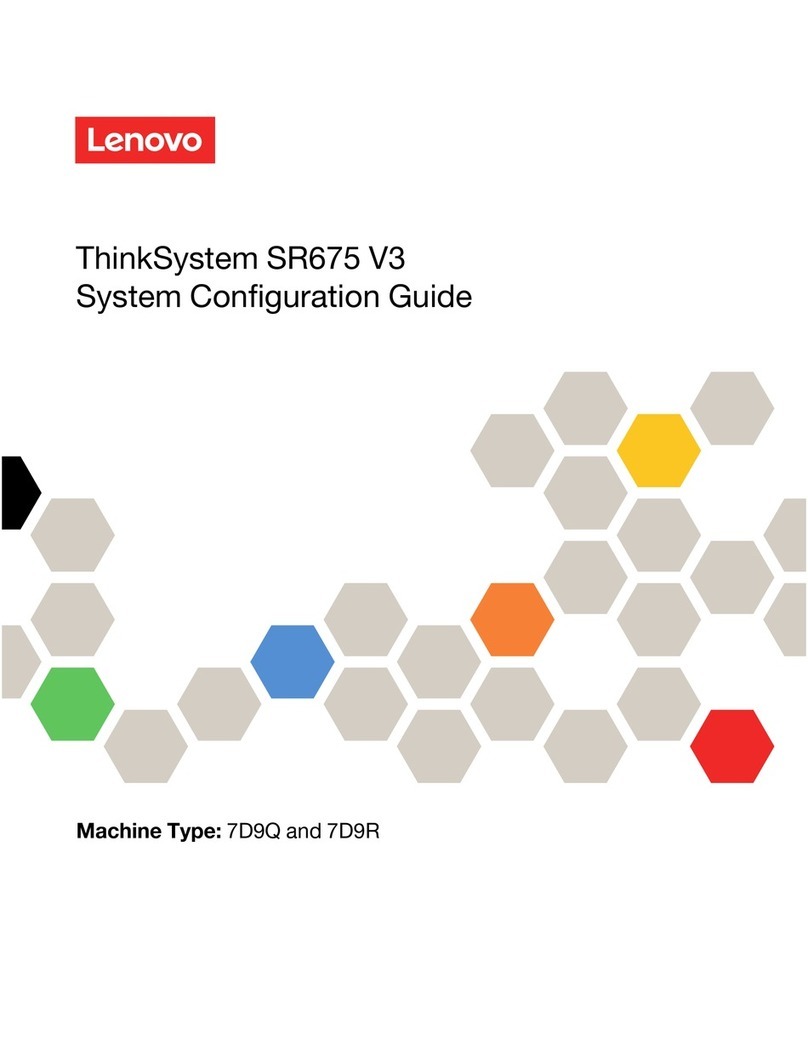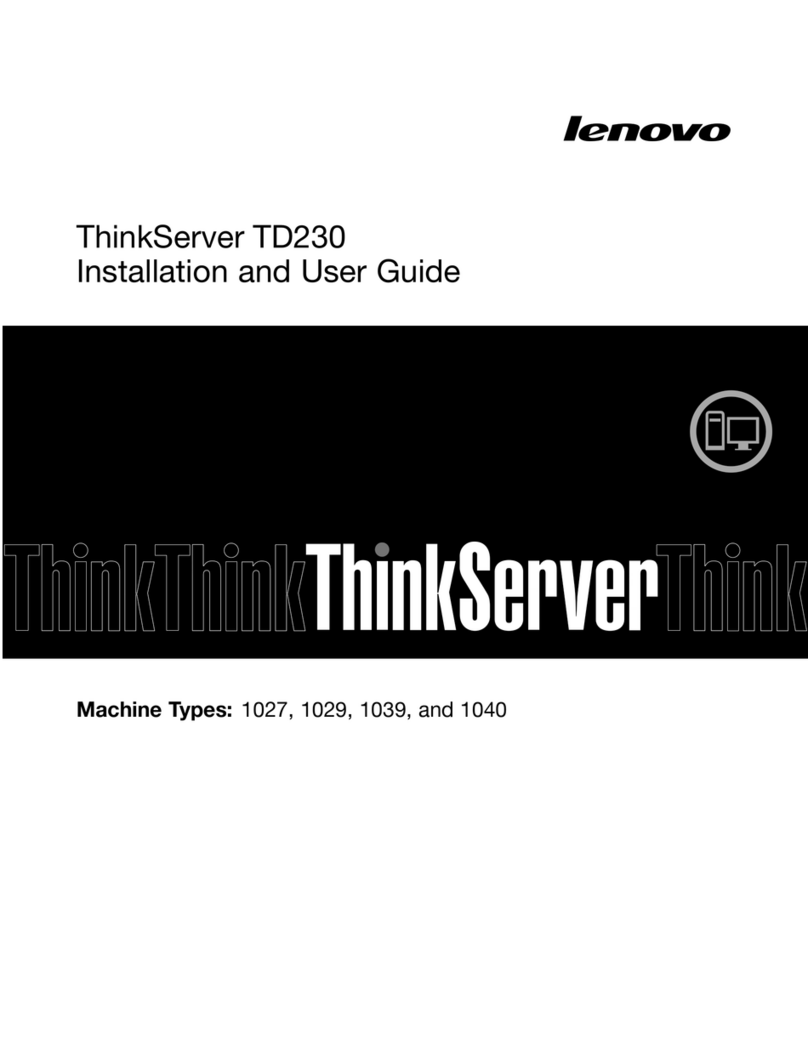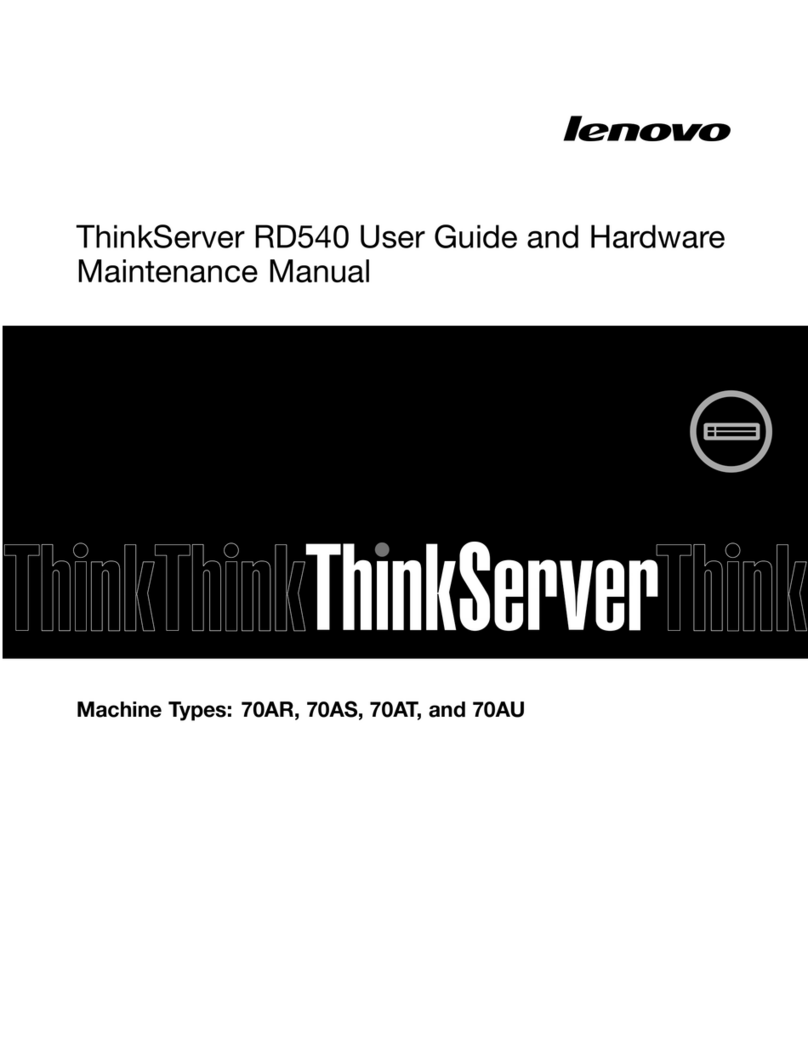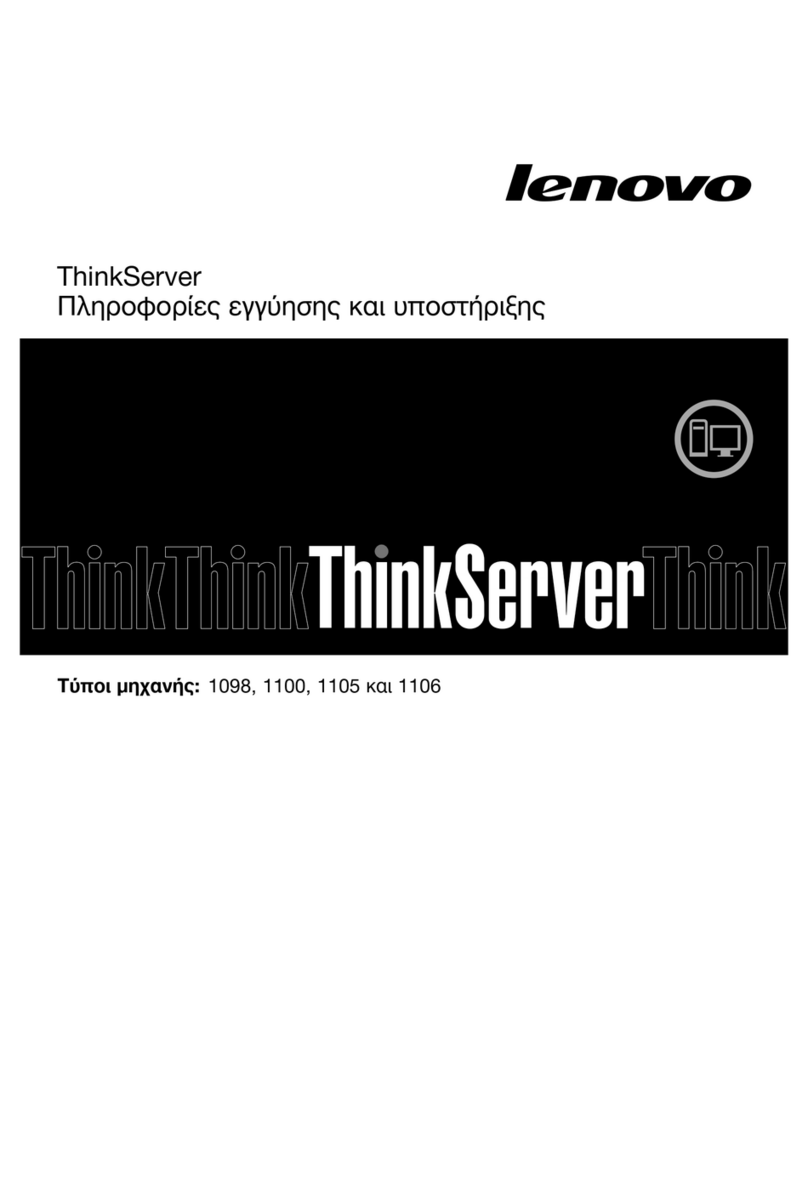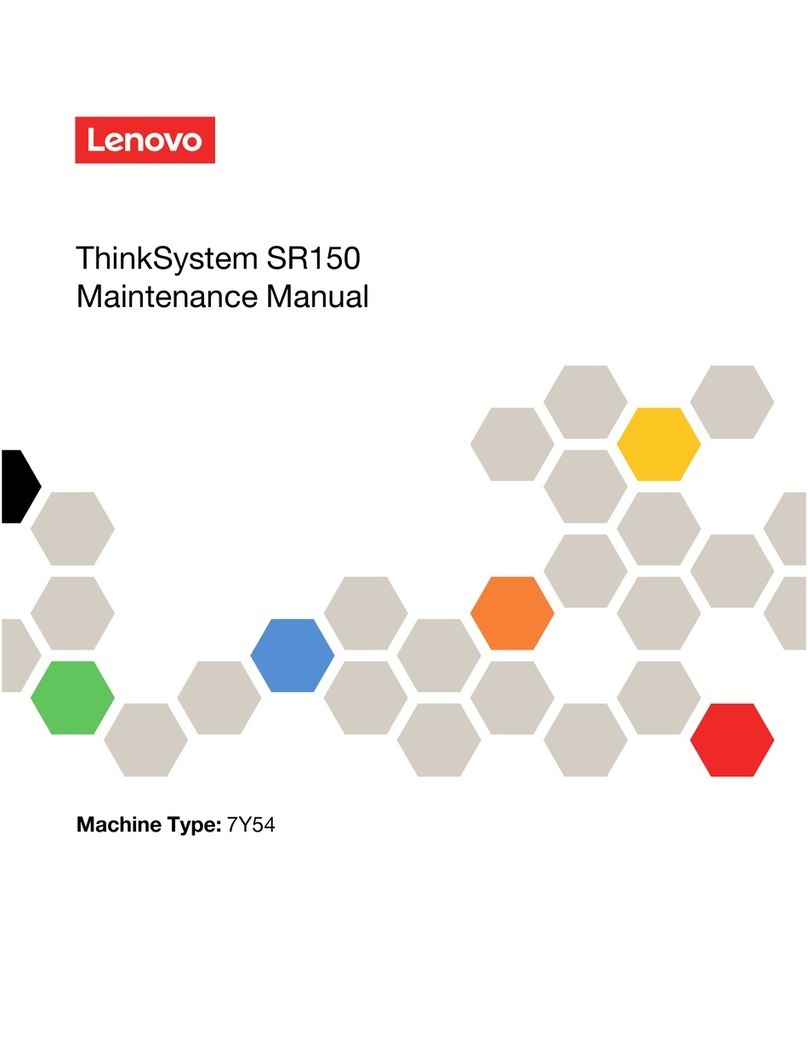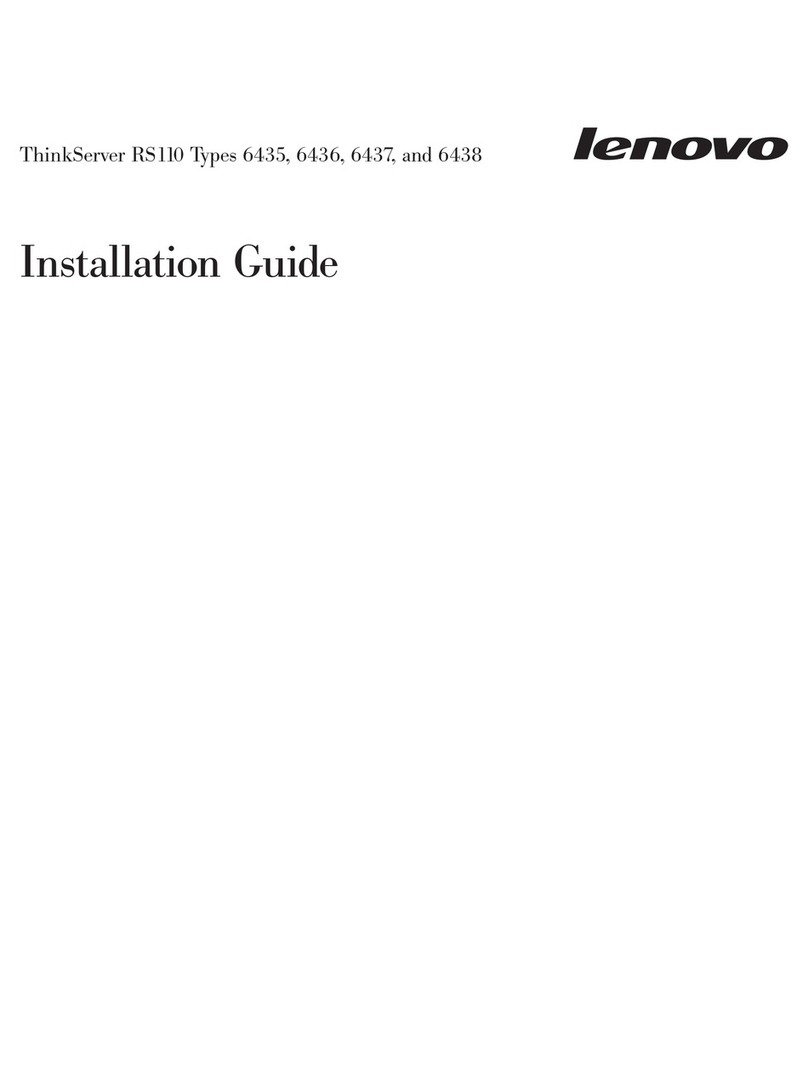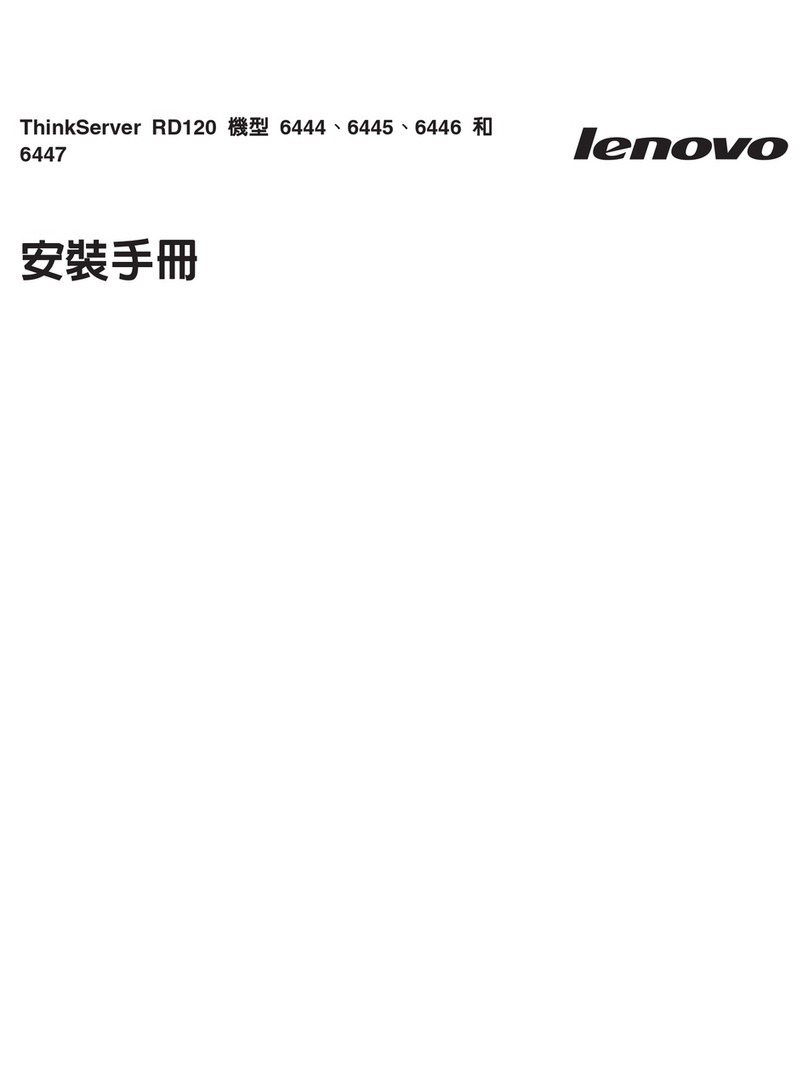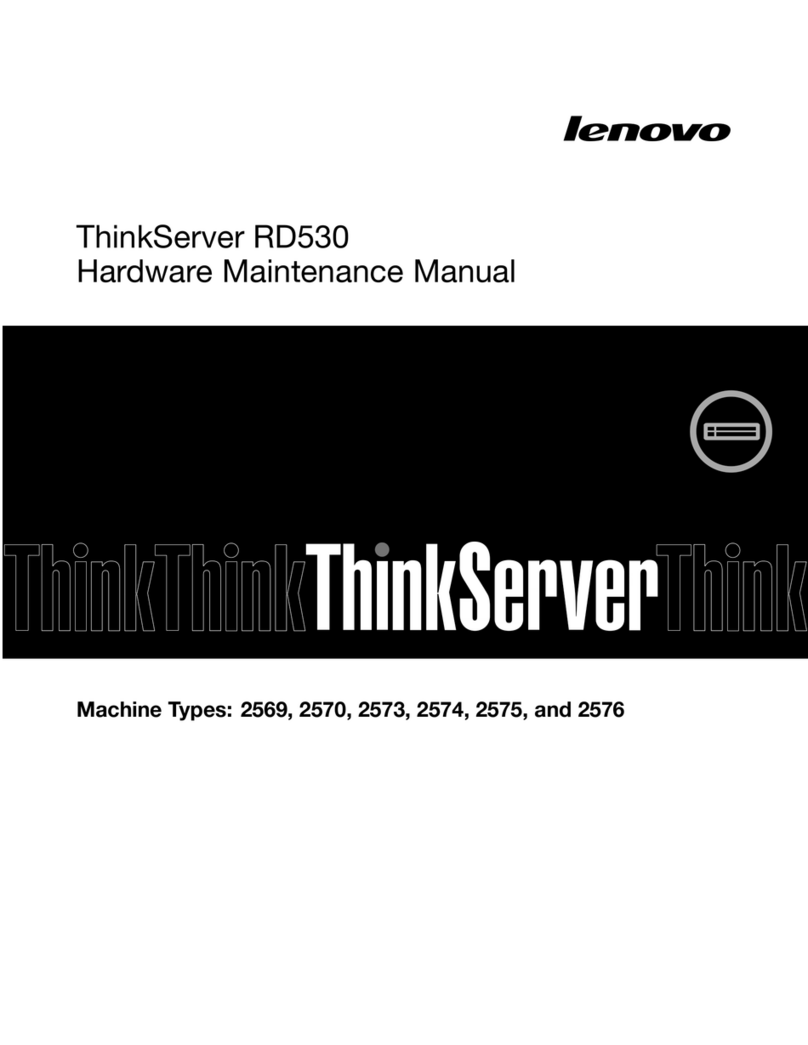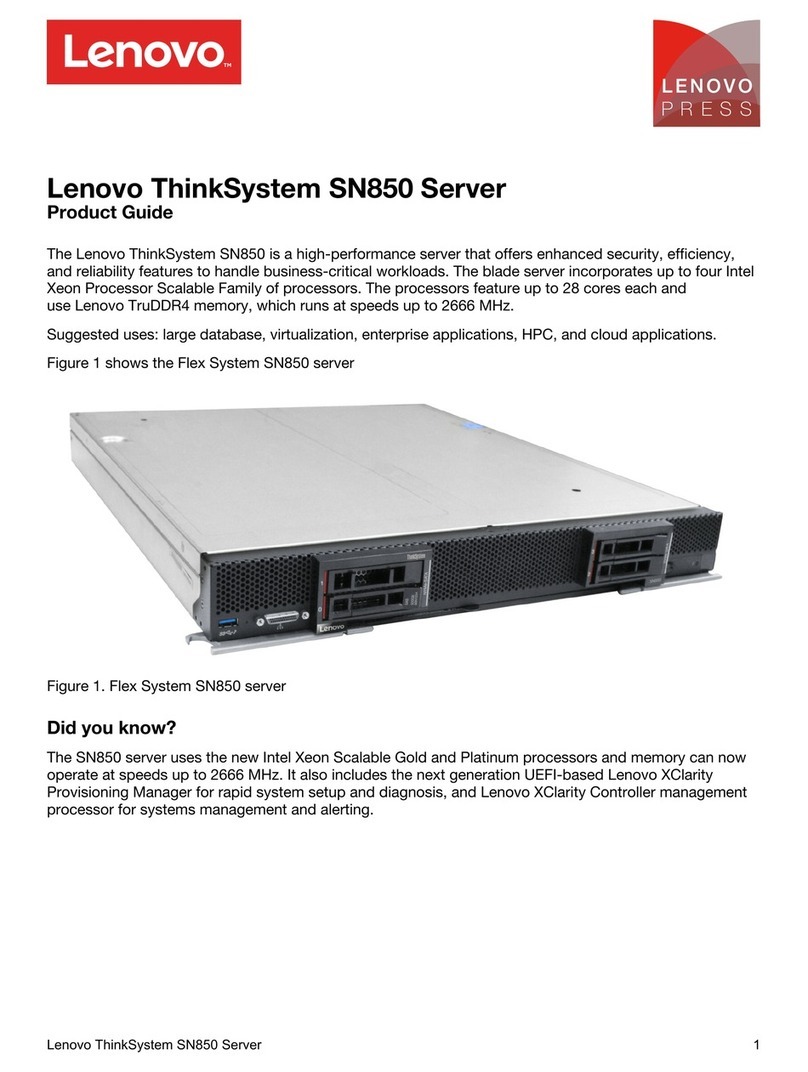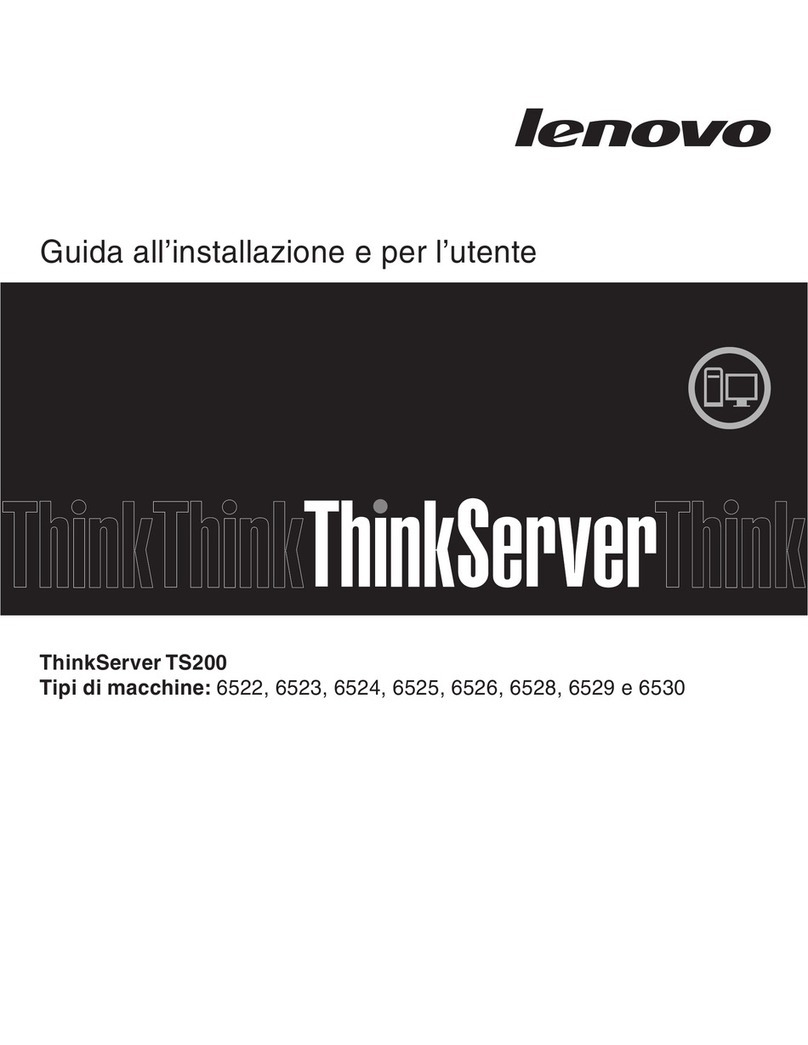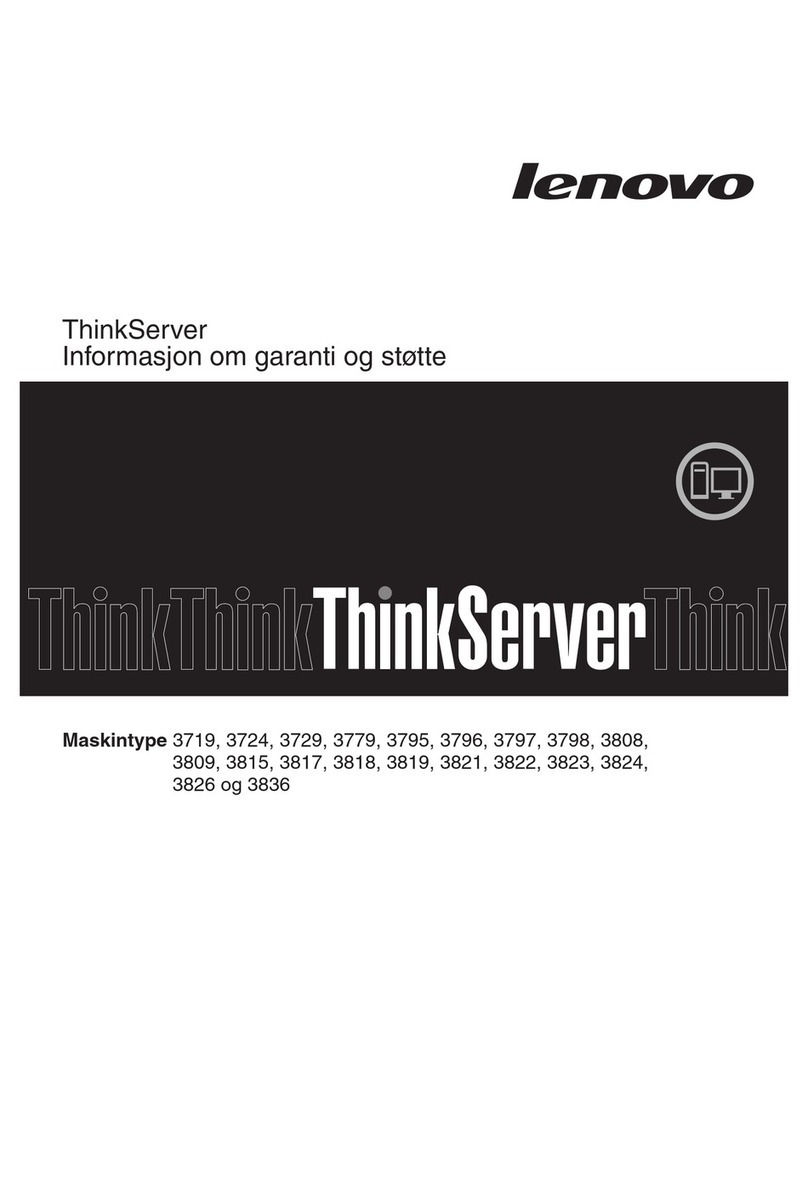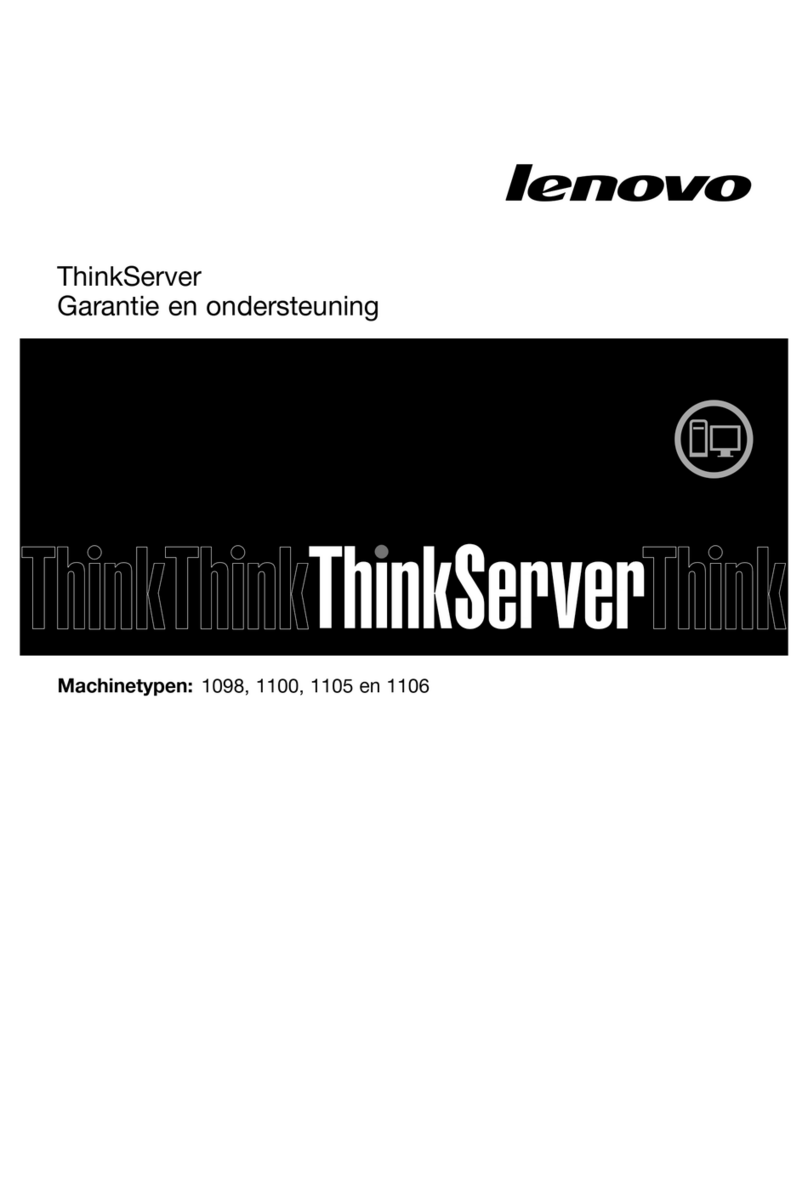Contents
Contents . . . . . . . . . . . . . . . . . i
Safety . . . . . . . . . . . . . . . . . . iii
Safety ins ection checklist . . . . . . . . . . . iv
Chapter 1. Introduction . . . . . . . . . 1
Features. . . . . . . . . . . . . . . . . . . 1
Tech Ti s . . . . . . . . . . . . . . . . . . 3
Security advisories . . . . . . . . . . . . . . 3
S ecifications . . . . . . . . . . . . . . . . 3
Technical s ecifications . . . . . . . . . . . 4
Mechanical s ecifications . . . . . . . . . . 7
Environmental s ecifications . . . . . . . . . 7
Management o tions. . . . . . . . . . . . . 10
Chapter 2. Ser er components . . . . 15
Front view . . . . . . . . . . . . . . . . . 15
The 4-DW GPU Model front view . . . . . . 15
The 8-DW GPU Model front view . . . . . . 16
Rear view . . . . . . . . . . . . . . . . . 19
To view . . . . . . . . . . . . . . . . . 21
The 4-DW GPU Model to view . . . . . . . 21
The 8-DW GPU Model to view . . . . . . . 22
Front I/O module . . . . . . . . . . . . . . 23
System-board-assembly layout . . . . . . . . 25
System-board-assembly connectors. . . . . 26
System-board-assembly switches. . . . . . 27
System LEDs and diagnostics dis lay . . . . . . 29
Chapter 3. Parts list . . . . . . . . . . 31
The 4-DW GPU Model arts list . . . . . . . . 31
The 8-DW GPU Model (E1.S drive configuration)
arts list. . . . . . . . . . . . . . . . . . 34
The 8-DW GPU Model (E3.S drive configuration)
arts list. . . . . . . . . . . . . . . . . . 37
Power cords . . . . . . . . . . . . . . . . 40
Chapter 4. Unboxing and setup . . . . 41
Server ackage contents . . . . . . . . . . . 41
Identify the server and access the Lenovo XClarity
Controller . . . . . . . . . . . . . . . . . 41
Server setu checklist . . . . . . . . . . . . 43
Chapter 5. Hardware replacement
procedures . . . . . . . . . . . . . . . 45
Installation Guidelines . . . . . . . . . . . . 45
Safety ins ection checklist. . . . . . . . . 46
System reliability guidelines . . . . . . . . 47
Handling static-sensitive devices . . . . . . 48
Memory module installation rules and order . . . . 49
Inde endent memory mode installation
order . . . . . . . . . . . . . . . . . 50
Power on and ower off the server . . . . . . . 53
Power on the server . . . . . . . . . . . 53
Power off the server . . . . . . . . . . . 54
Server re lacement . . . . . . . . . . . . . 54
Remove the server from rack . . . . . . . . 54
Install the server to rack . . . . . . . . . . 57
Remove the rails from the rack . . . . . . . 64
Common com onents . . . . . . . . . . . . 64
Air baffle re lacement . . . . . . . . . . 65
CMOS battery (CR2032) re lacement . . . . 69
External diagnostics handset re lacement . . 72
Fan re lacement . . . . . . . . . . . . 76
Fan cage re lacement . . . . . . . . . . 78
Flash ower module re lacement . . . . . . 80
Front I/O module re lacement . . . . . . . 83
Front o erator anel re lacement . . . . . . 85
Intrusion switch re lacement . . . . . . . . 89
M.2 back lane and M.2 drive re lacement . . 92
Memory module re lacement . . . . . . . 99
Network ada ter re lacement . . . . . . . 106
OCP module re lacement . . . . . . . . . 108
PCIe riser and PCIe ada ter re lacement . . . 110
PCIe riser card re lacement . . . . . . . . 119
Power distribution board re lacement . . . . 121
Power su ly unit re lacement . . . . . . . 123
Processor and heat sink re lacement (trained
technician only) . . . . . . . . . . . . . 127
Serial ort module re lacement . . . . . . . 134
System board assembly re lacement (trained
technician only) . . . . . . . . . . . . . 136
To cover re lacement . . . . . . . . . . 154
4-DW GPU Model / 8-DW GPU Model
com onents . . . . . . . . . . . . . . . . 156
2.5-inch hot-swa drive re lacement . . . . 156
2.5-inch drive back lane re lacement . . . . 159
2.5-inch drive cage assembly re lacement . . 161
E1.S / E3.S hot-swa drive re lacement . . . 163
E1.S drive back lane re lacement. . . . . . 170
ES.3 drive back lane module re lacement . . 172
E1.S / ES.3 drive cage assembly
re lacement . . . . . . . . . . . . . . 176
Front I/O ex ansion board re lacement . . . 179
GPU ada ter re lacement . . . . . . . . . 181
© Co yright Lenovo 2023, 2023 i