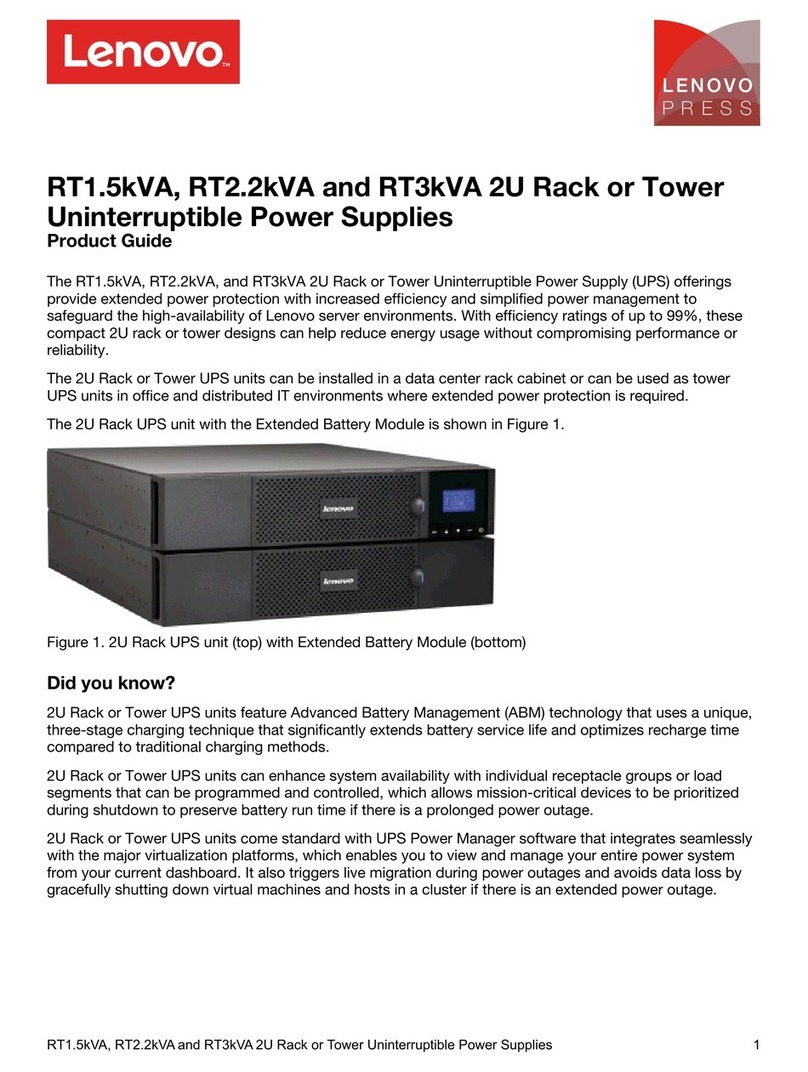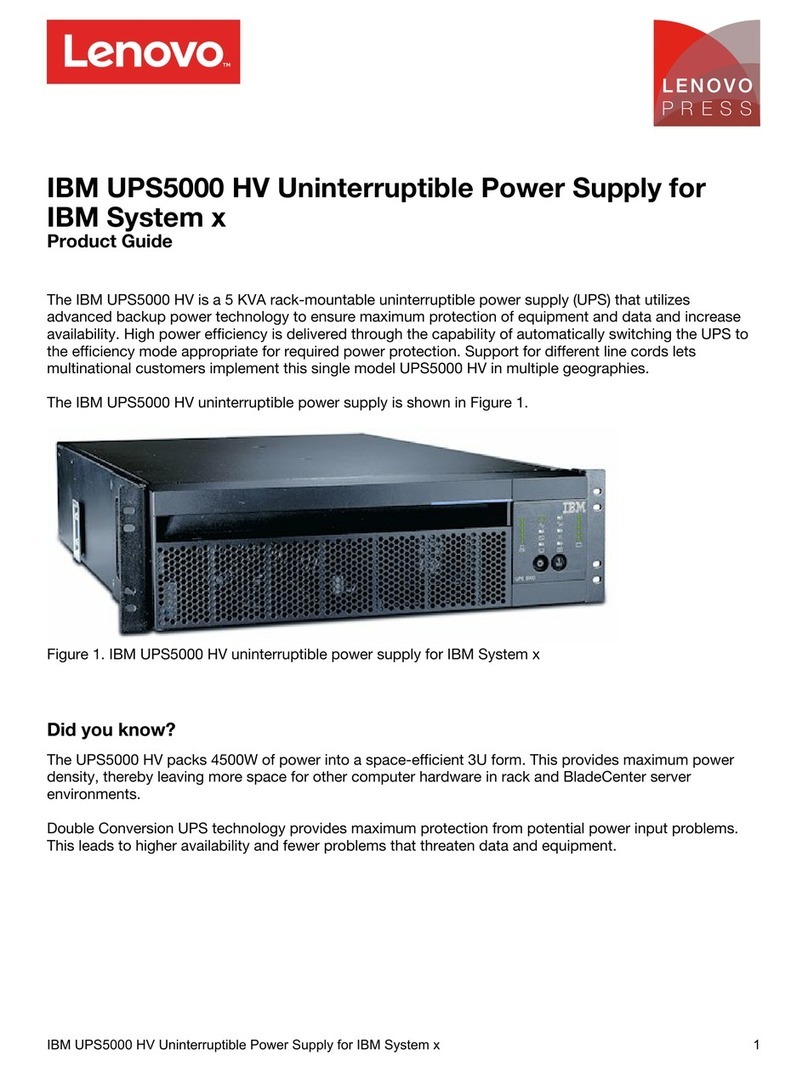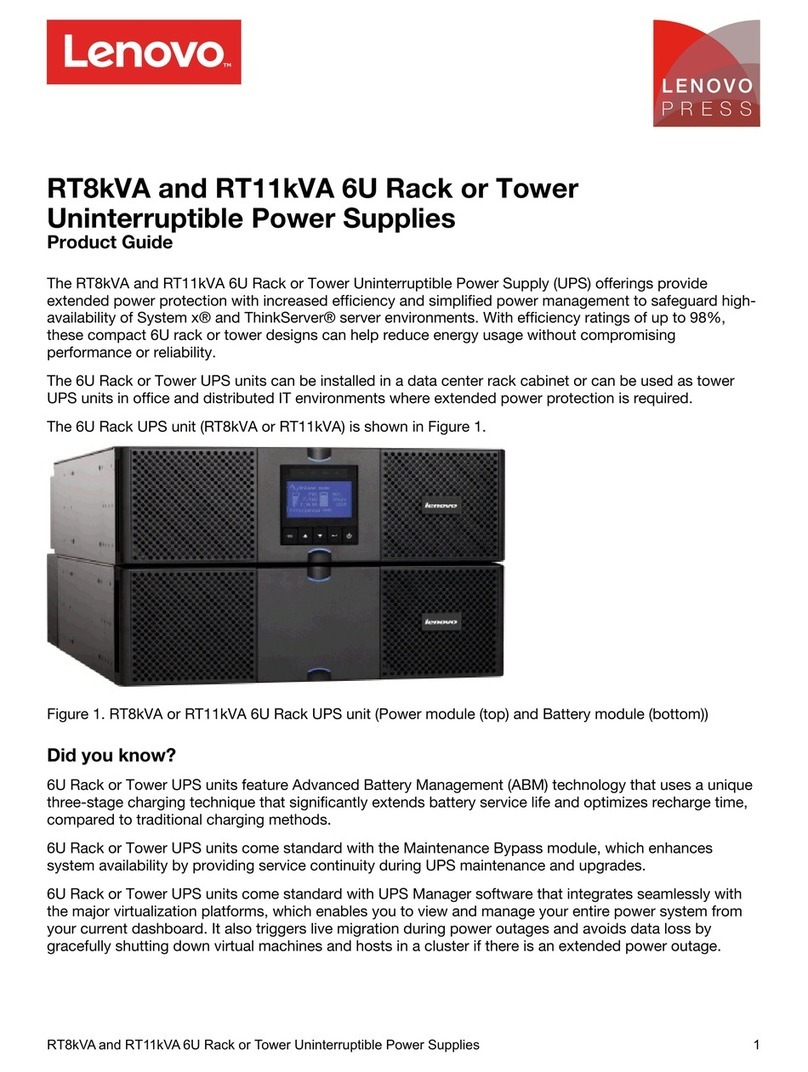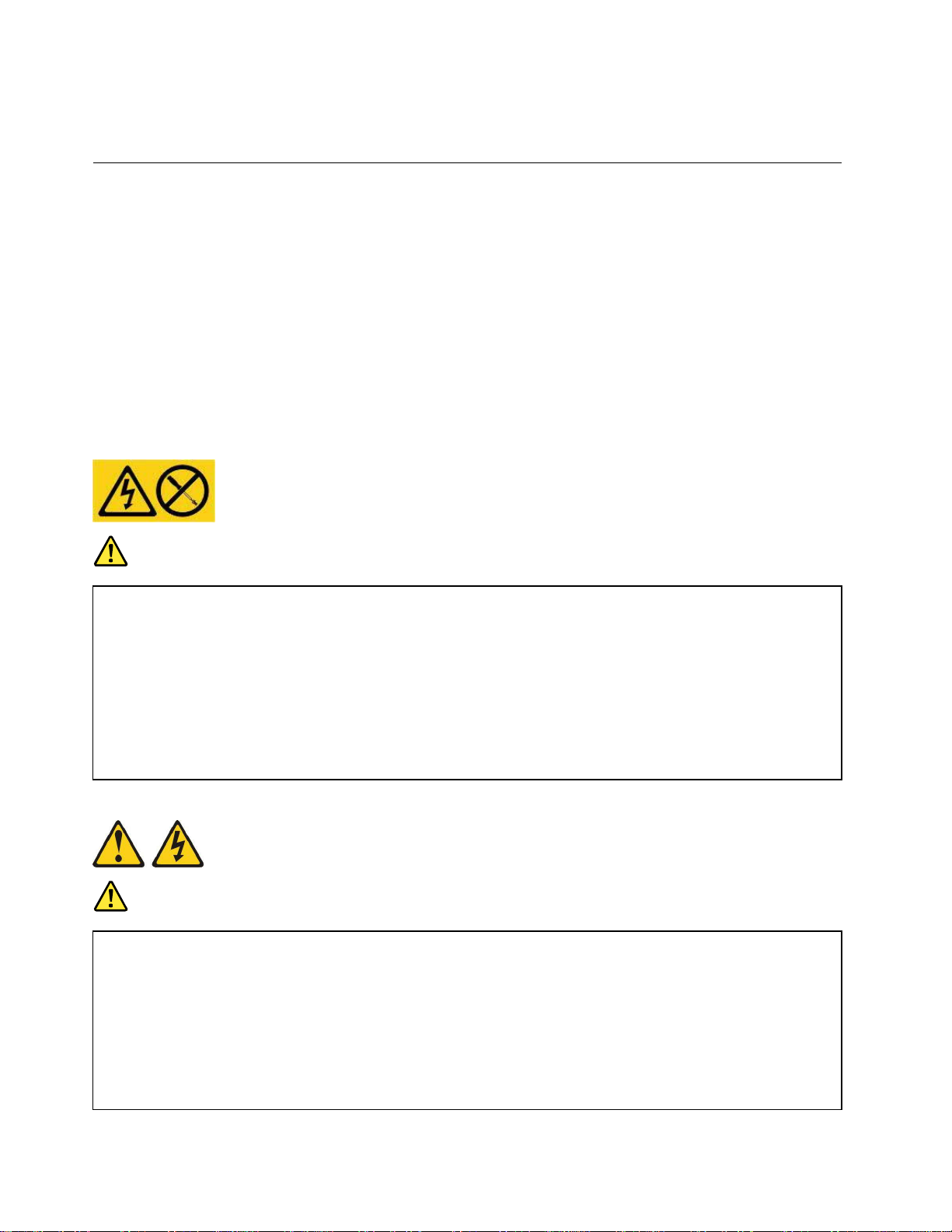Contents
Safety..........................................................iii
Guidelines for trained service technicians ....................iv
Inspecting for unsafe conditions............................iv
Guidelines for servicing electrical equipment . . v
Safety statements.......................................................vi
Product safety..............................................................x
Chapter 1.Introduction..............................1
Notices and statements................................................1
Environmental protection..............................................1
Chapter2.Presentation.............................5
Standard installations...................................................5
Rear panels.................................................................6
Accessories.................................................................7
Control panel...............................................................7
LCD description...........................................................8
Display functions..........................................................9
User settings..............................................................10
Chapter3.Installation..............................15
Inspecting the equipment...........................................15
Unpacking the unit.....................................................15
Checking the accessory kit.........................................16
Connecting the internal battery pack...........................17
Connecting the EBM(s) ..............................................18
Rack installation.........................................................18
Preparing the UPS for rack mounting...................18
Rack mounting of the UPS and EBM....................19
Tower installation.......................................................20
Installing the communication card...............................21
Installation requirements ............................................21
Chapter 4. Power cables
connection................................................23
Access to terminal blocks...........................................23
Input/Output connection.............................................23
Chapter5. Operation................................25
UPS startup and shutdown.........................................25
Starting the UPS.................................................25
Starting the UPS on battery power.......................25
Shutting down the UPS .......................................26
Monitoring the UPS operating mode...........................26
Operating modes: descriptions............................26
Operating modes: summary ................................27
Transferring the UPSbetween modes.........................27
© Copyright Lenovo 2015, 2020
Setting High Efficiencymode......................................28
Configuring Bypass settings.......................................28
Bypass transfer out of tolerance..........................28
Interrupt time......................................................28
Configuring battery settings........................................28
Retrieving the Event log.............................................29
Retrieving the Fault log..............................................29
Chapter6.Communication......................31
Communication ports.................................................31
Connecting the RS232 or USB communication
port....................................................................31
Relay output contacts..........................................31
Remote On/Off...................................................32
Remote Power Off..............................................32
Replacing the communication card.............................34
UPS Power Management suite...................................34
Chapter 7.UPS maintenance...................35
Equipment care.........................................................35
Storing the equipment................................................35
Replacing battery packs.............................................35
Replacing the internal battery pack......................36
Replacing the EBM(s).........................................37
Testing a new battery pack..................................38
Recycling the used equipment ...................................38
Chapter 8.Troubleshooting.....................39
Alarms and faults.......................................................39
Silencing the alarm....................................................42
Service and support...................................................42
Chapter 9.Parts listing.............................43
Appendix A. UPS model
specifications ...........................................45
Appendix B. Getting help and
technical assistance ................................49
Before you call...........................................................49
Using the documentation ...........................................50
Getting help and information from the World Wide
. . . . . . . . . . . . . . . . . .
How to send DSA data . . . . . . . . . . .
50
Creating a personalized support web page . . .
50
Software service and support . . . . . . . . .
51
Hardware service and support . . . . . . . .
51
Taiwan product service . . . . . . . . . . .
51
i