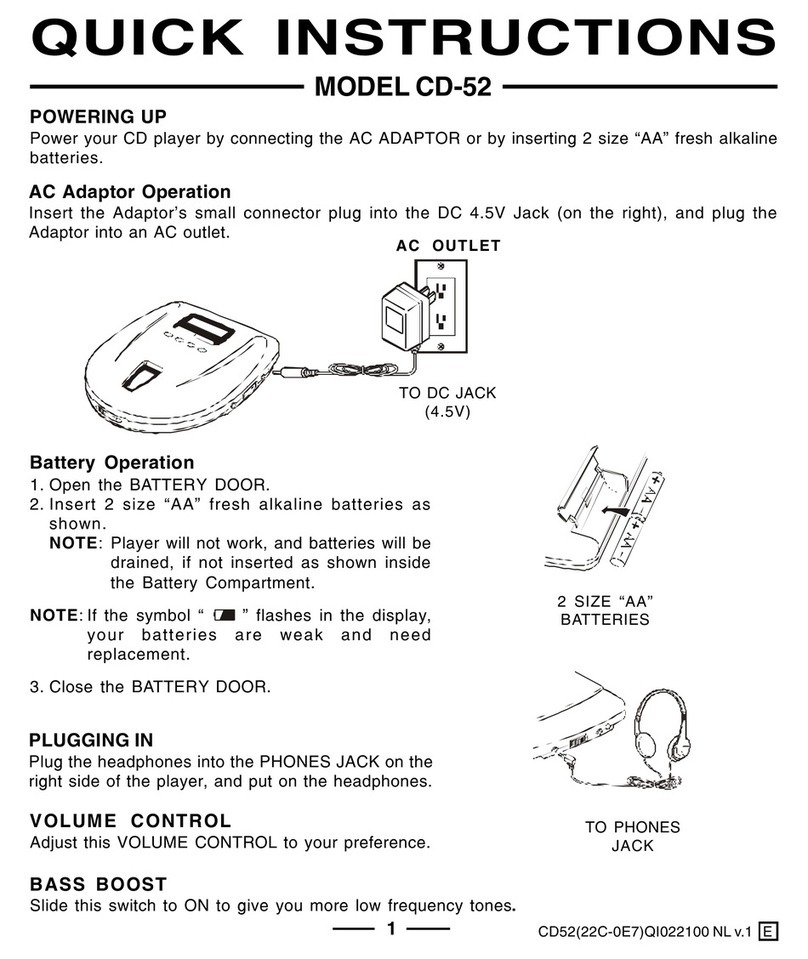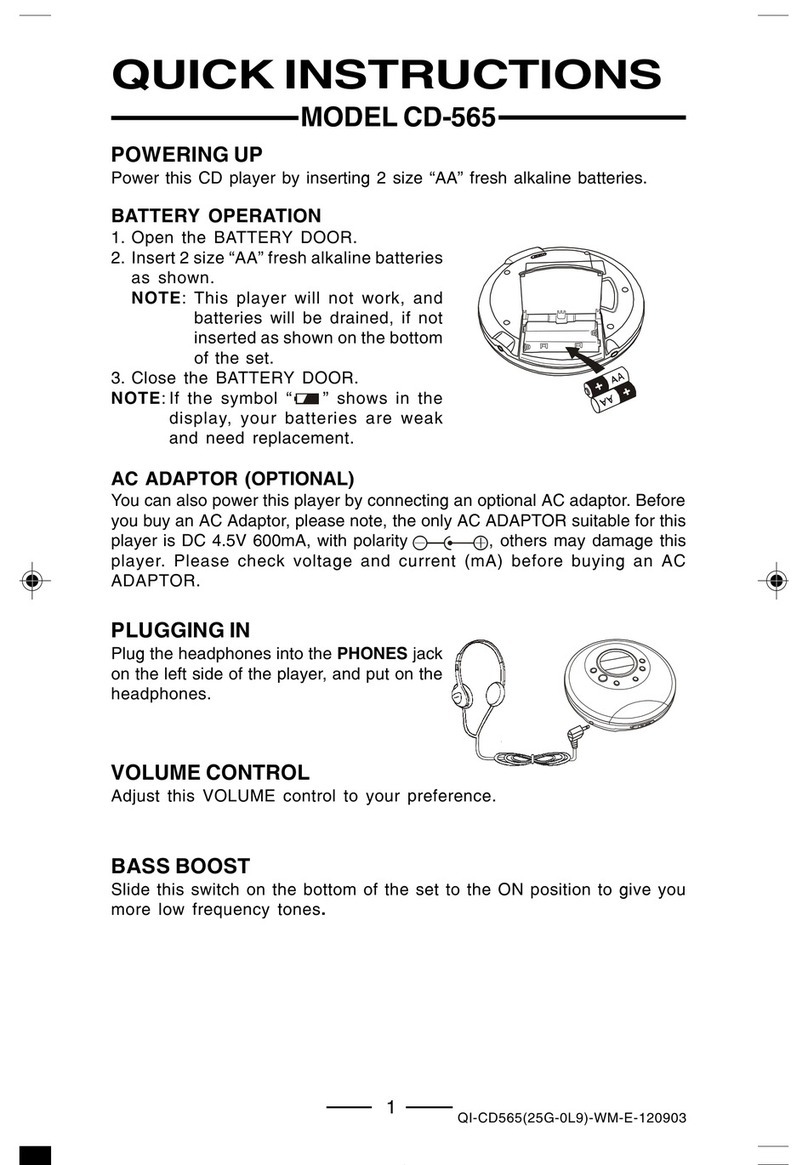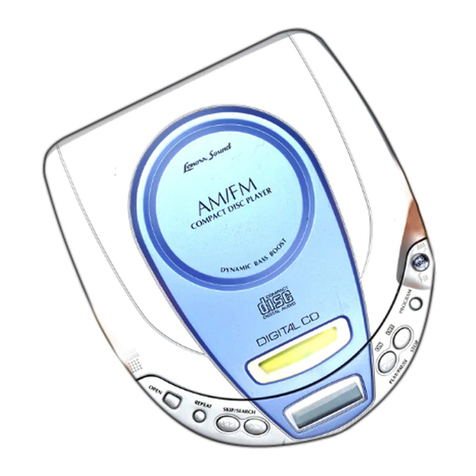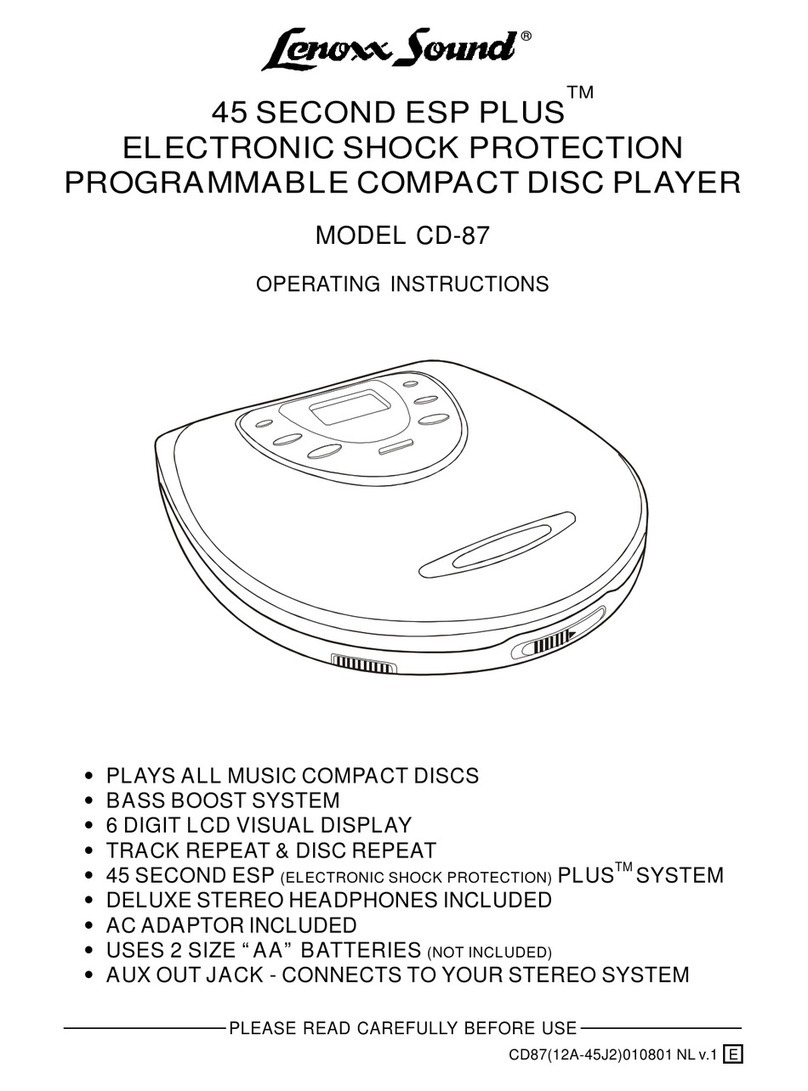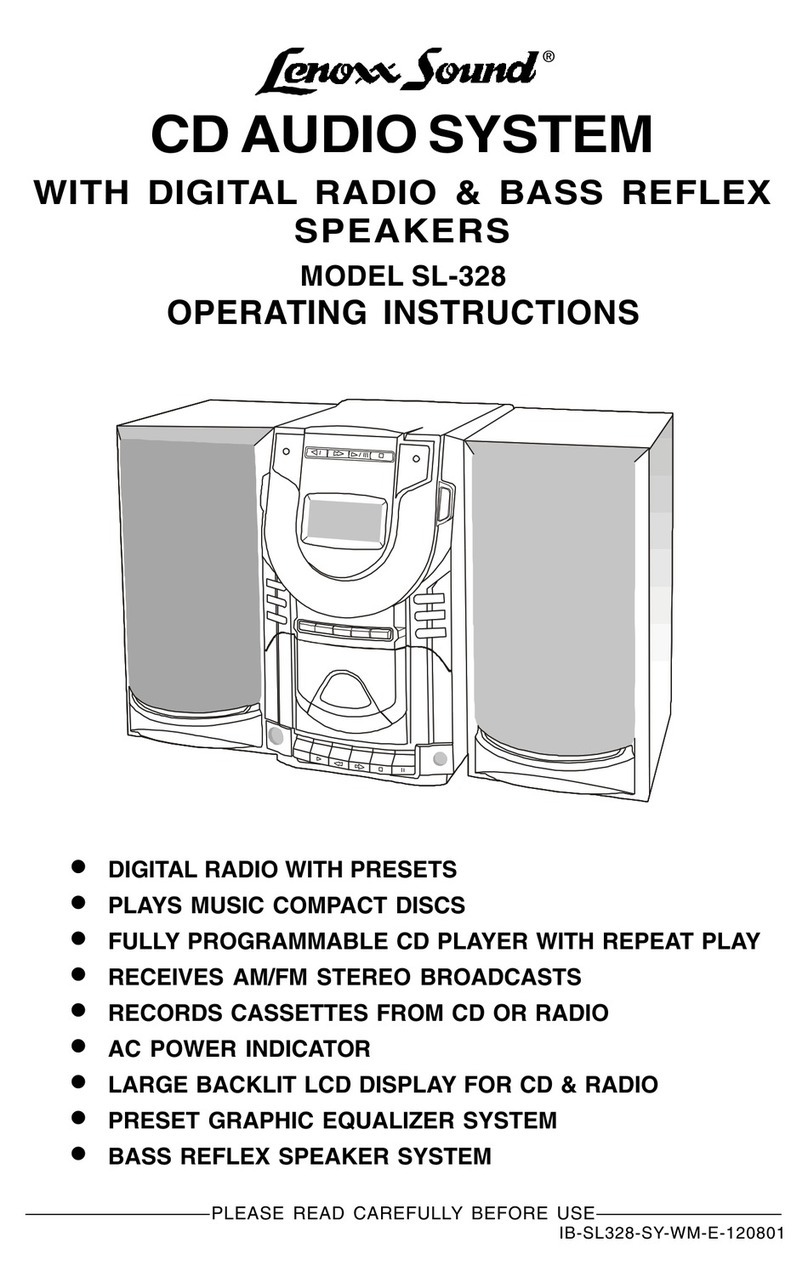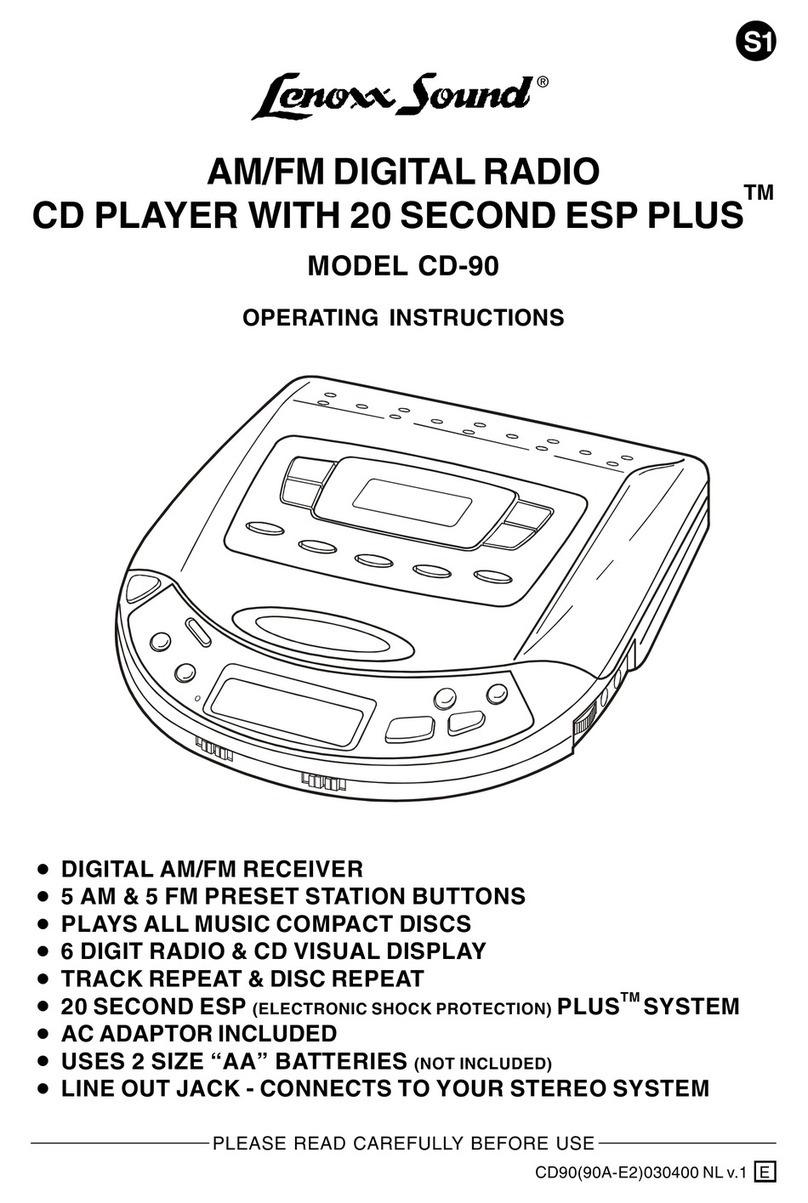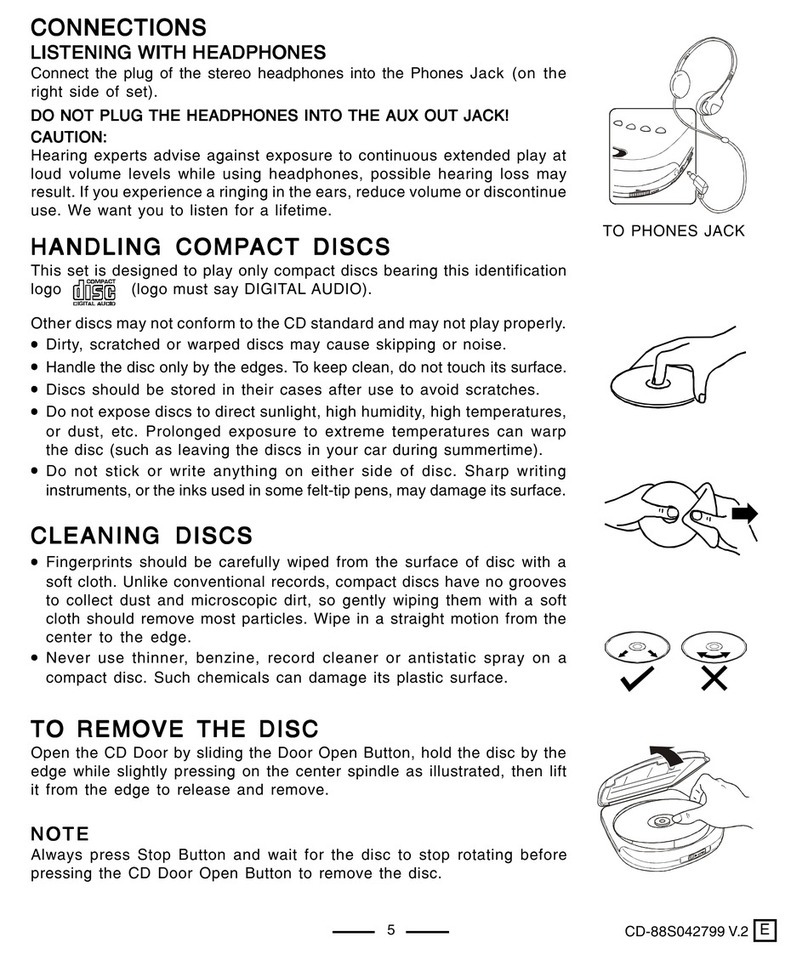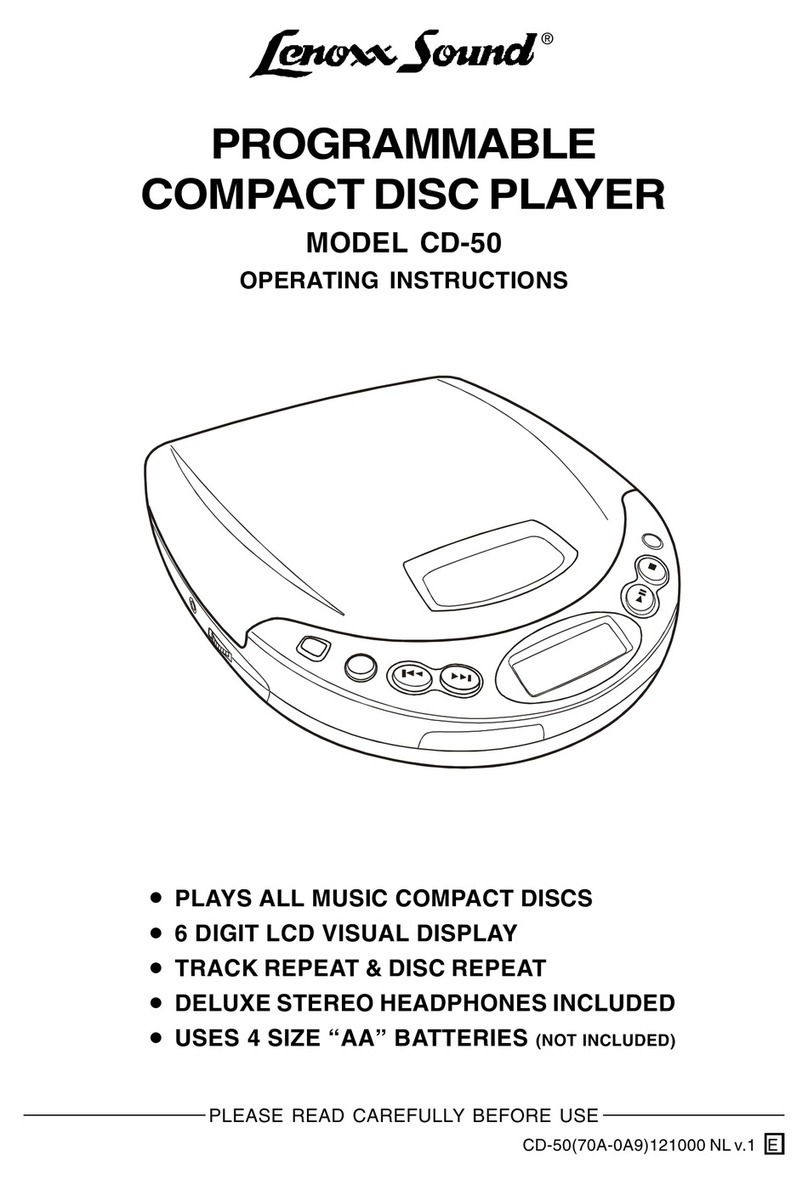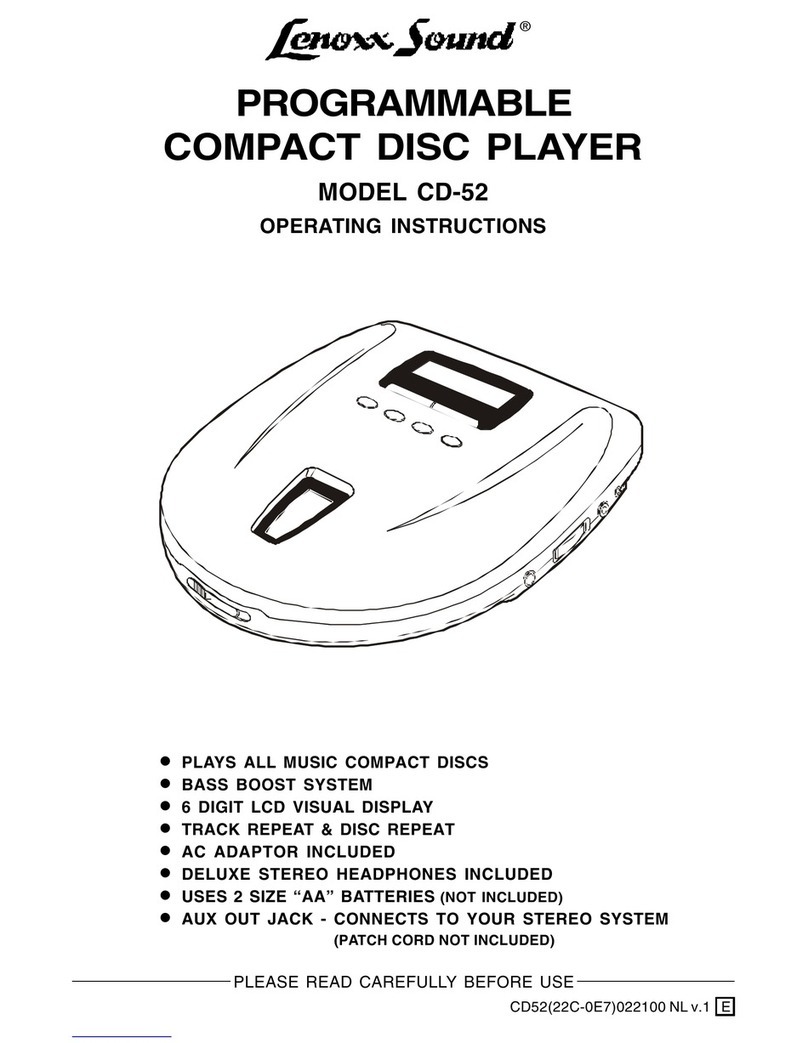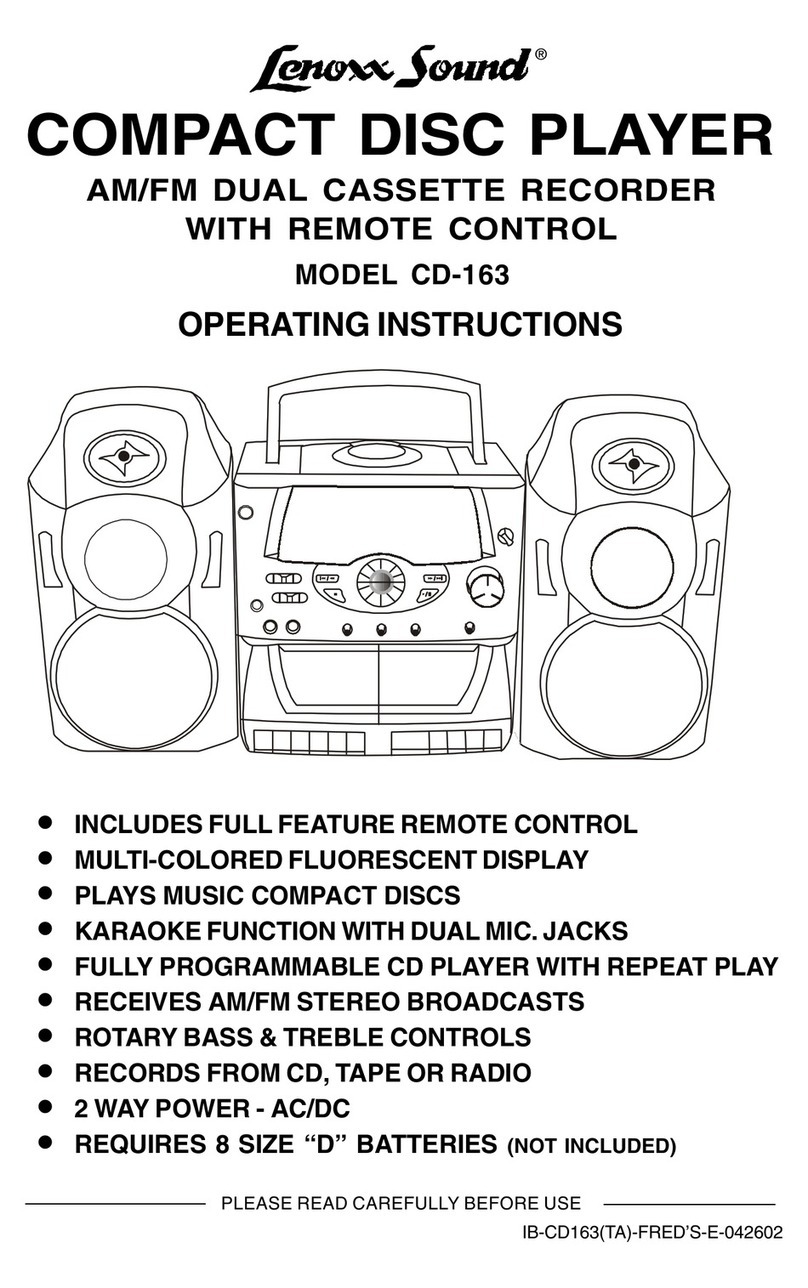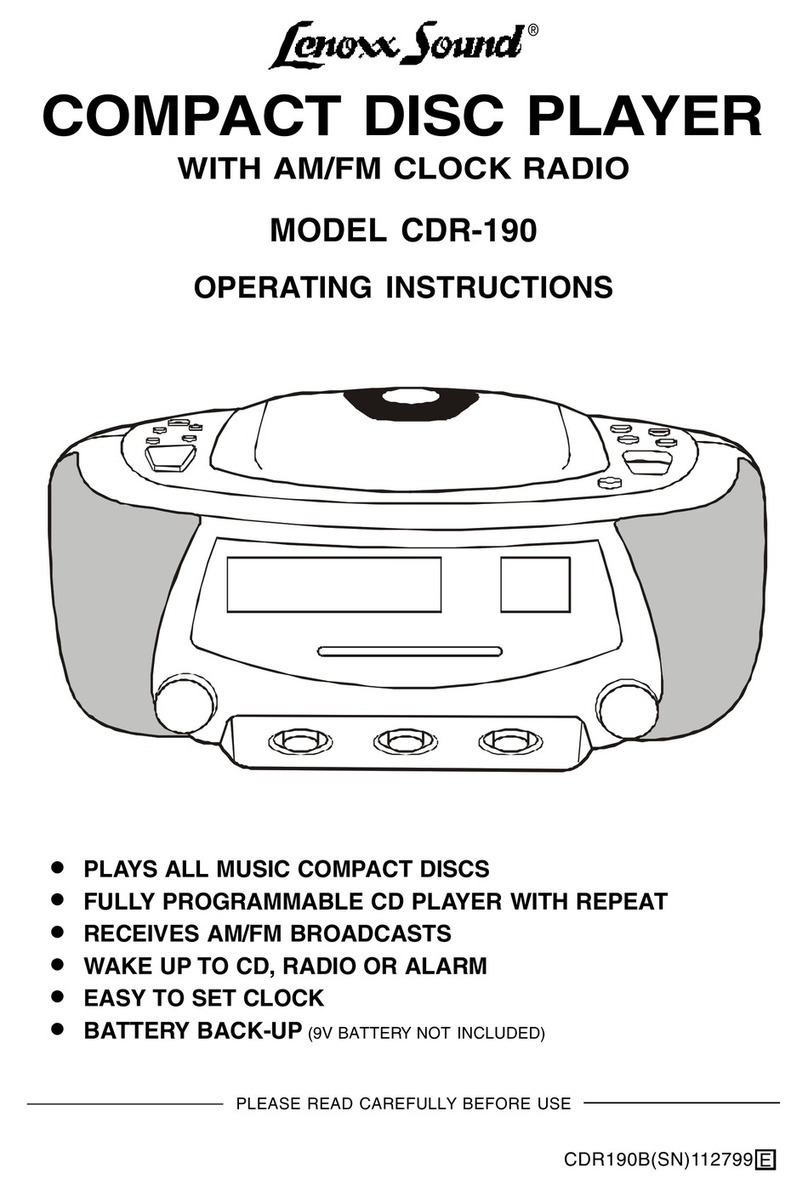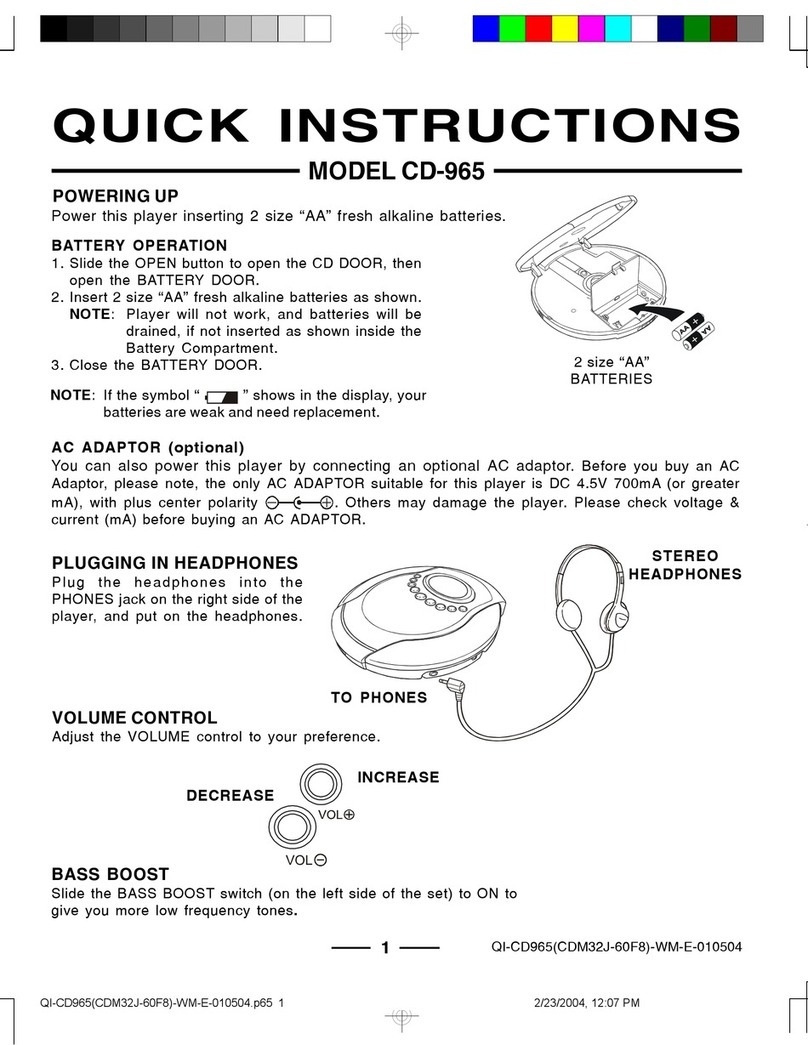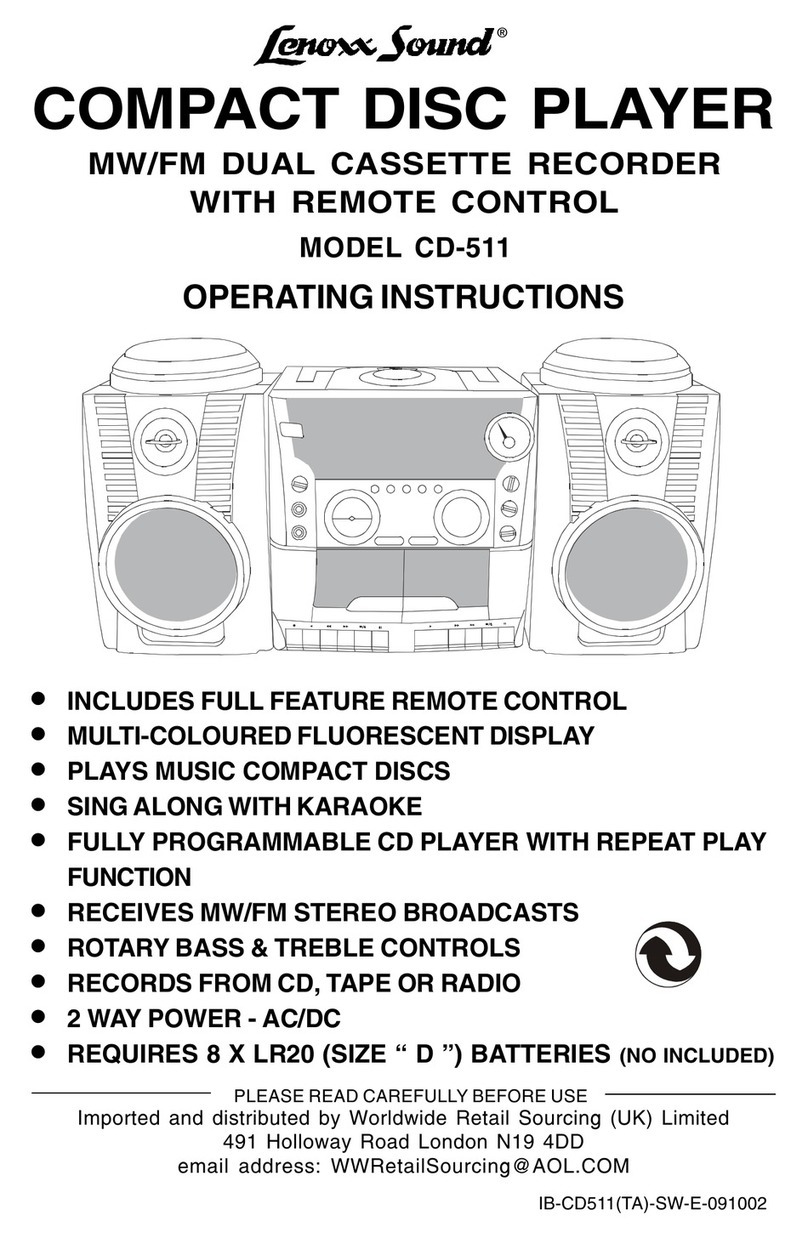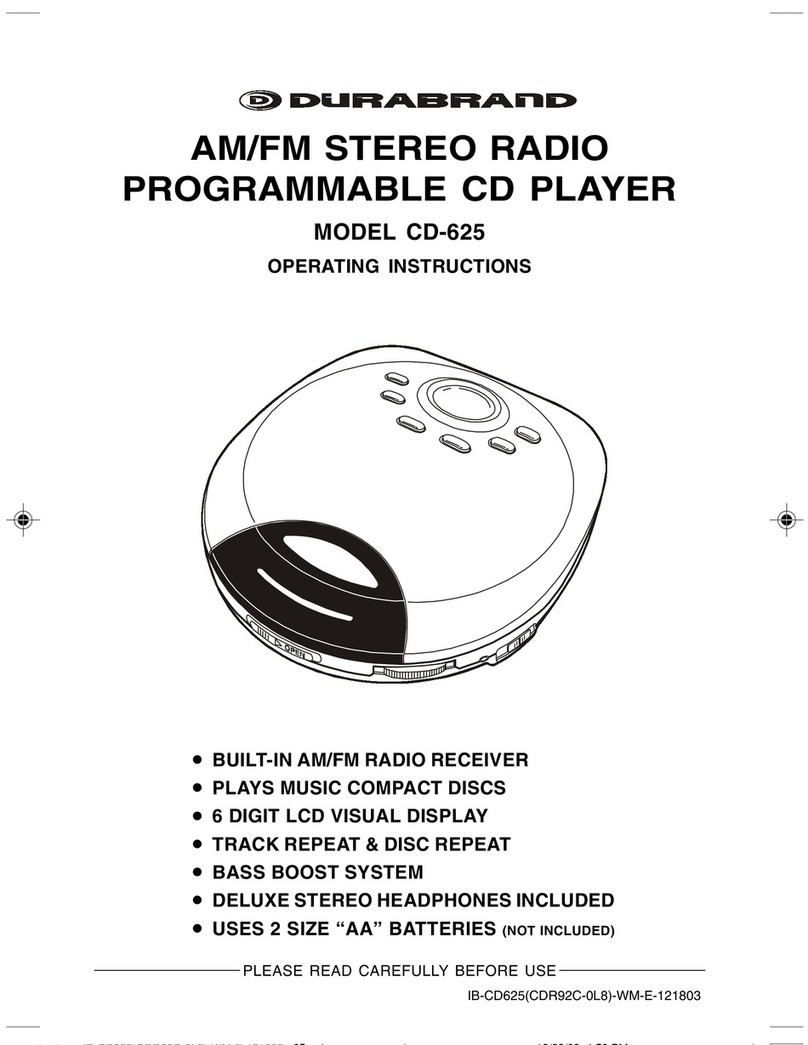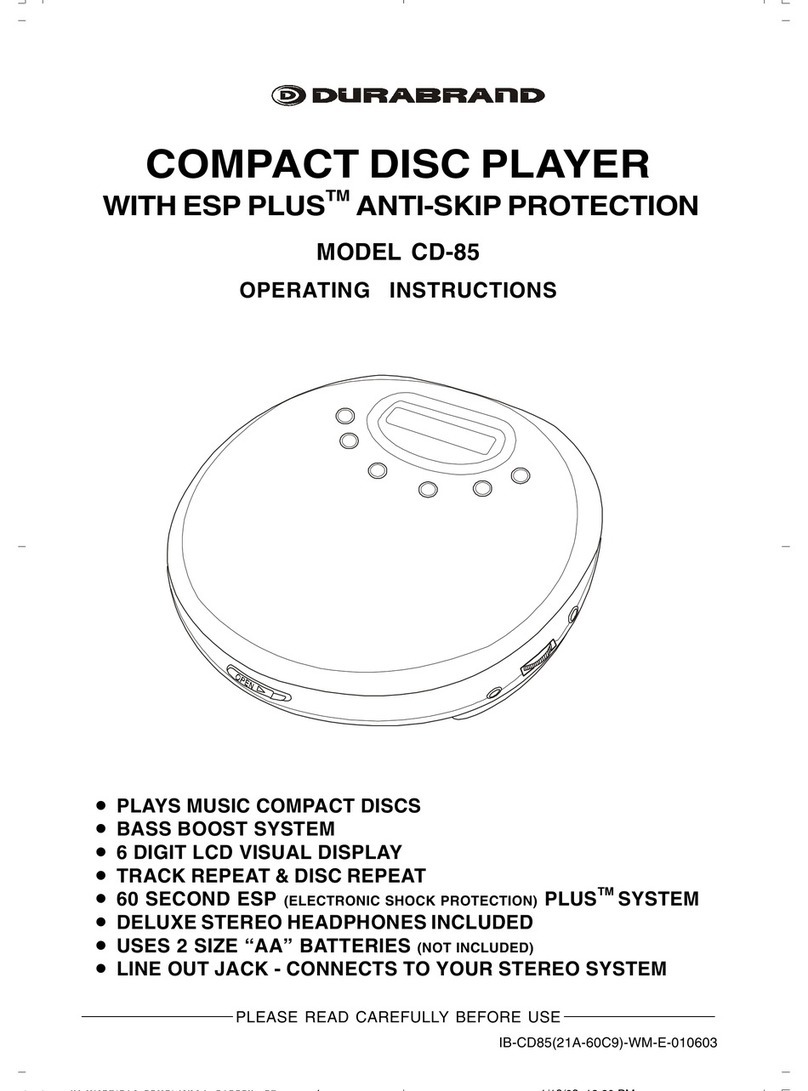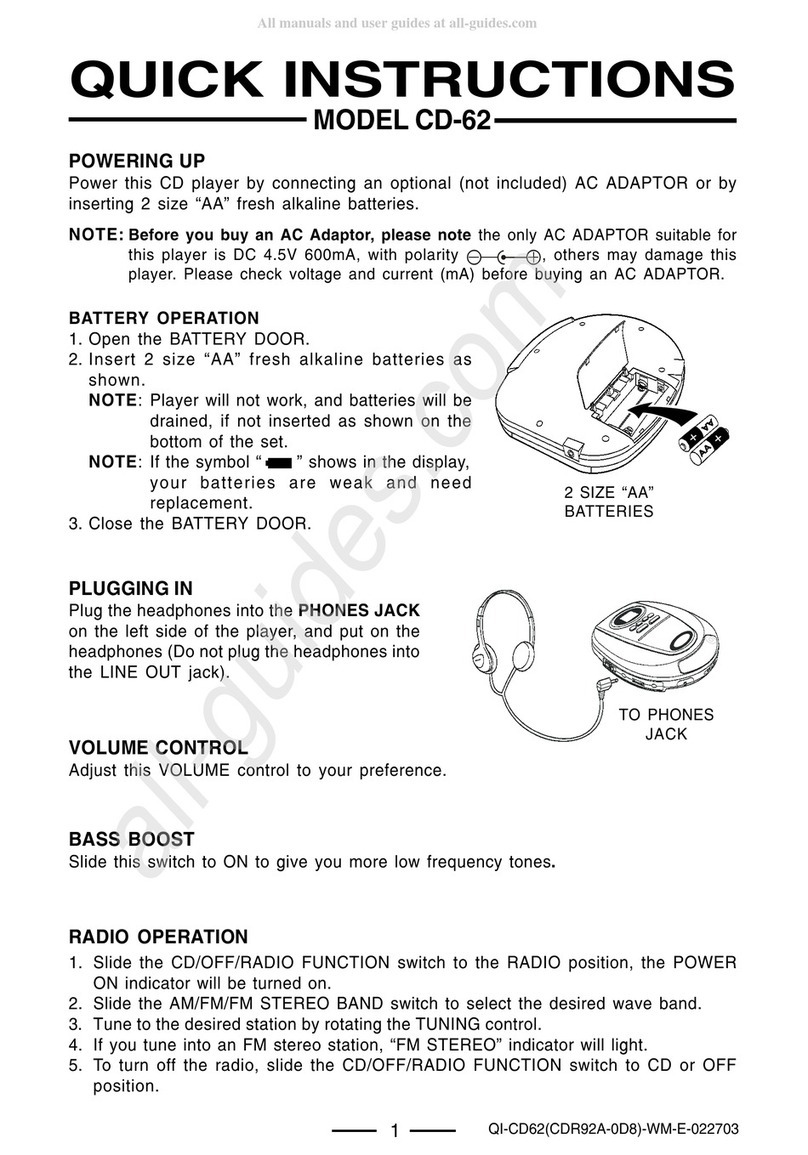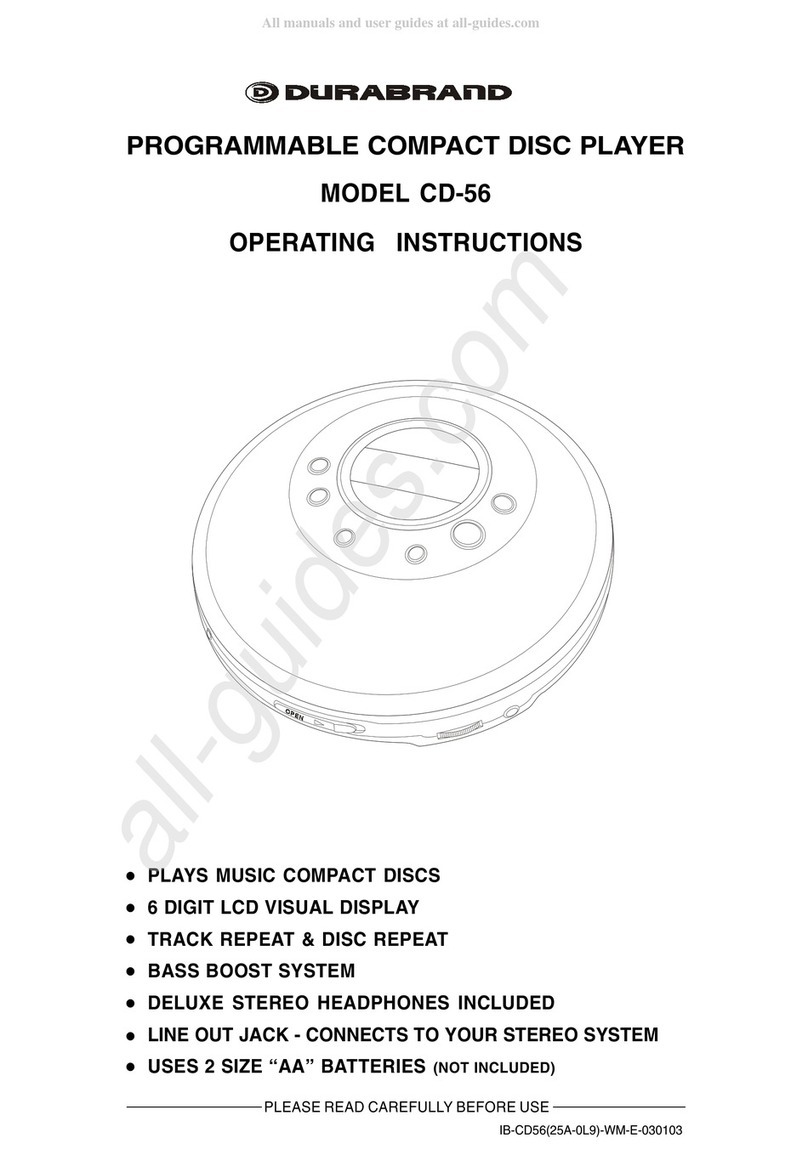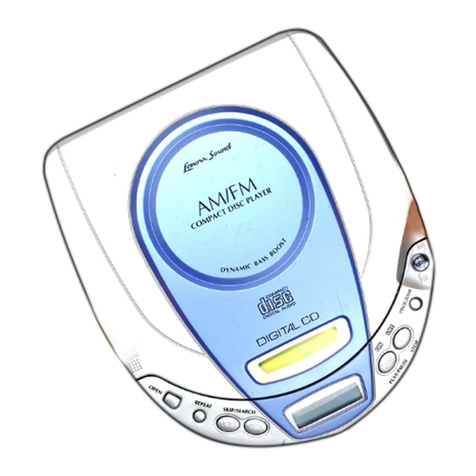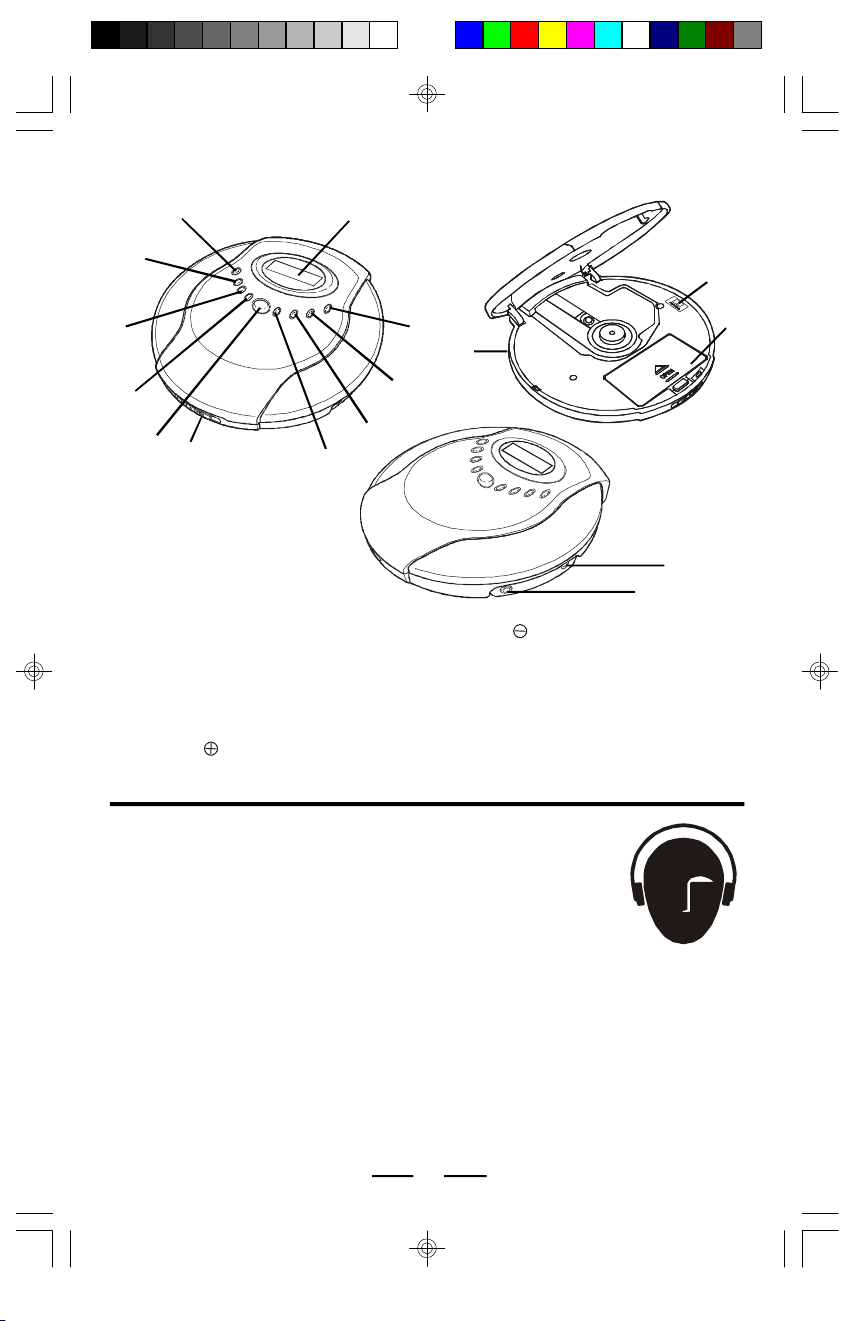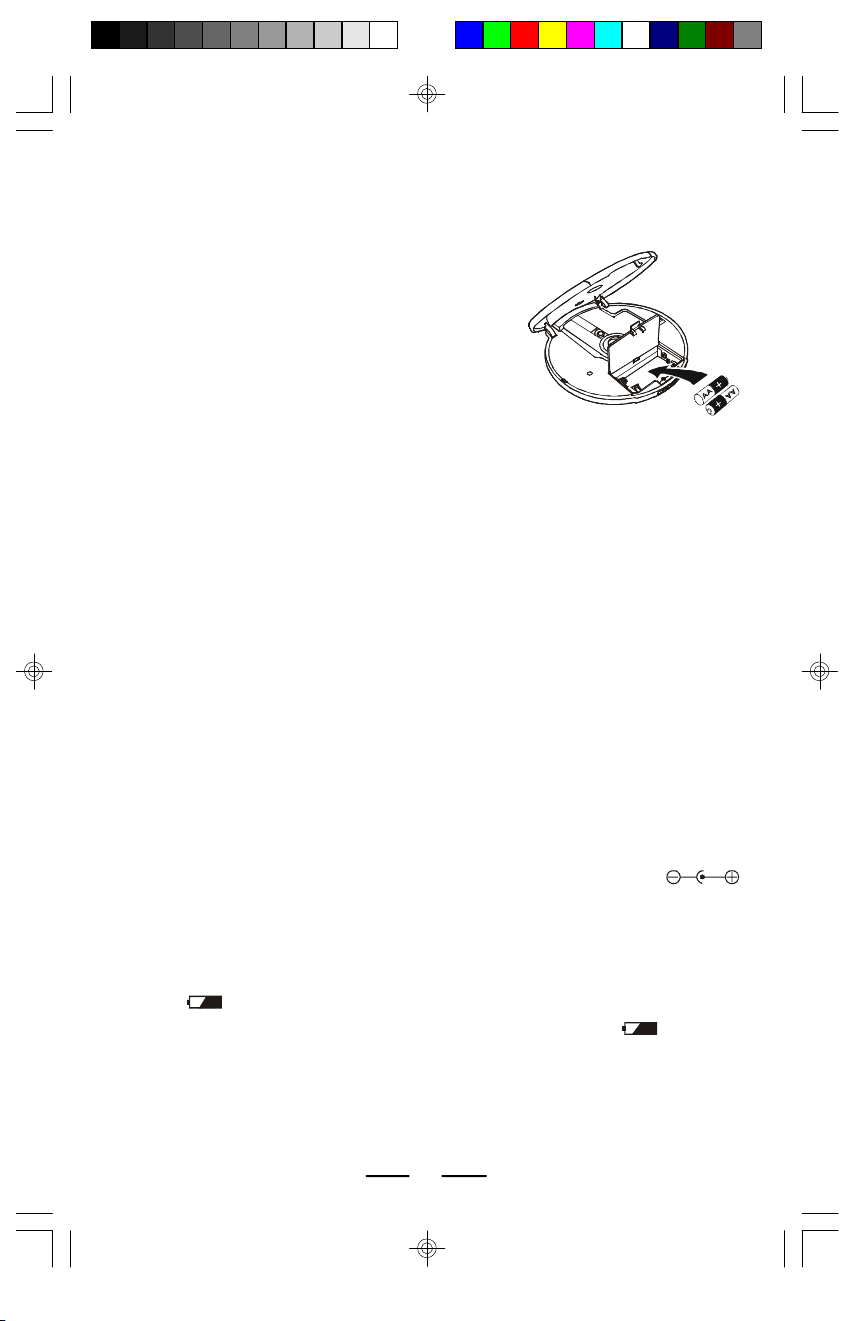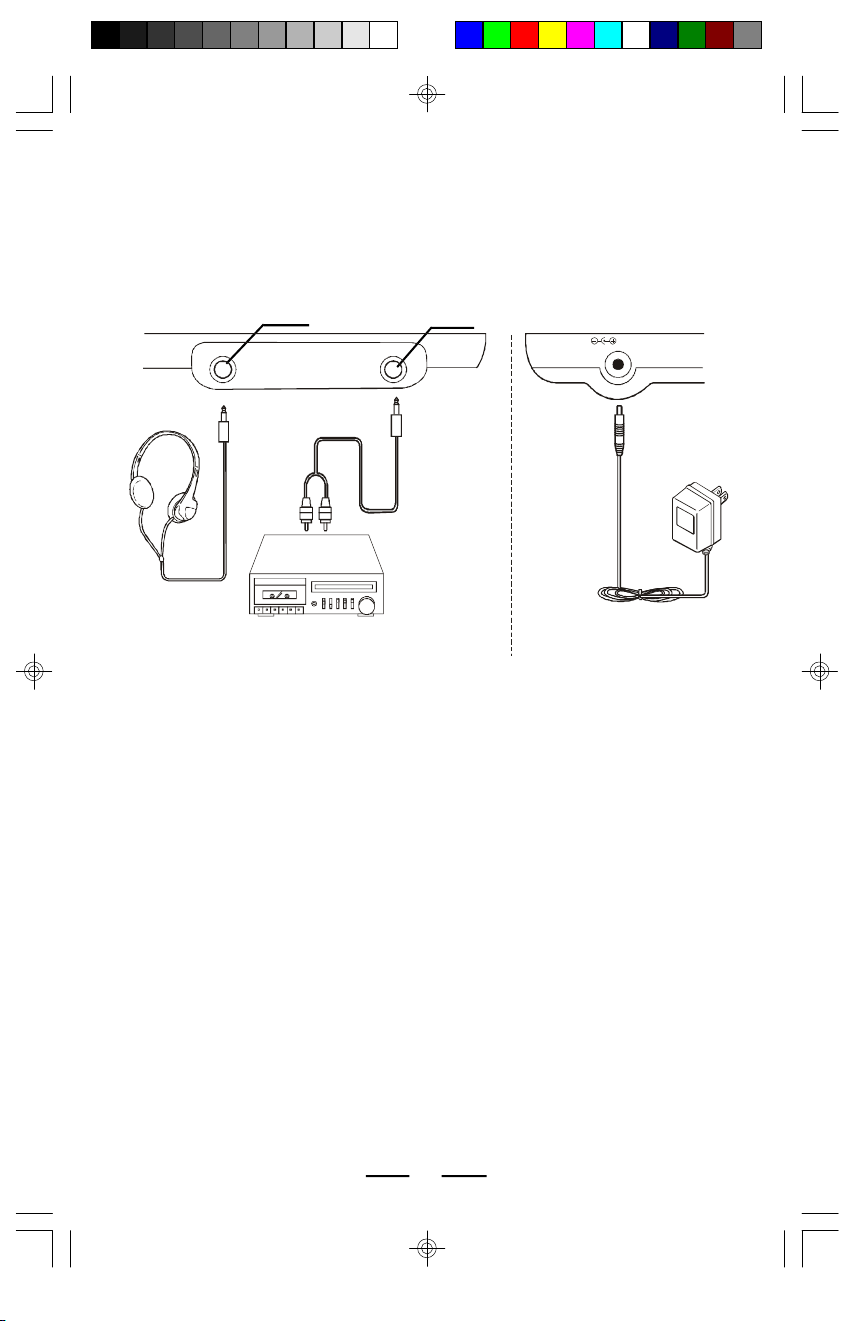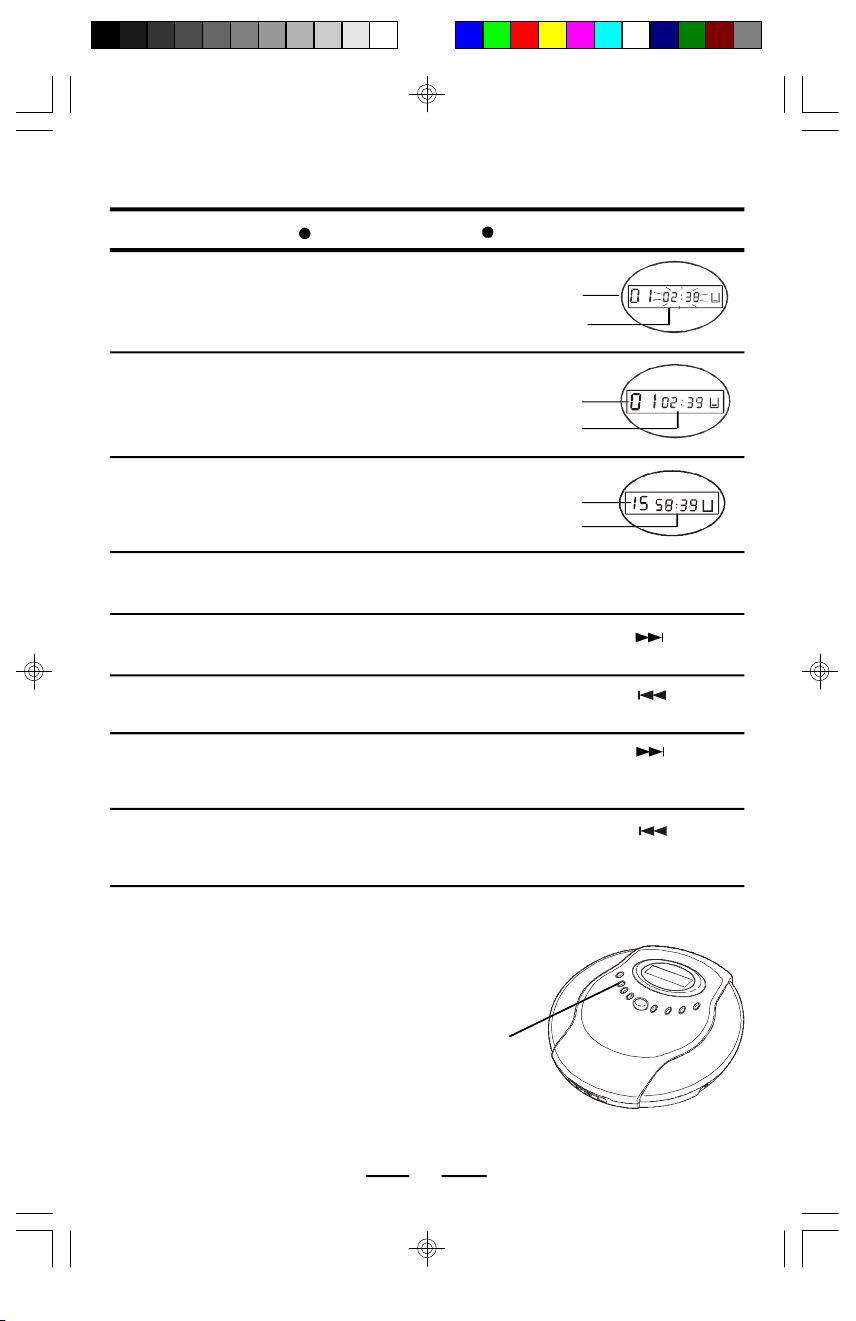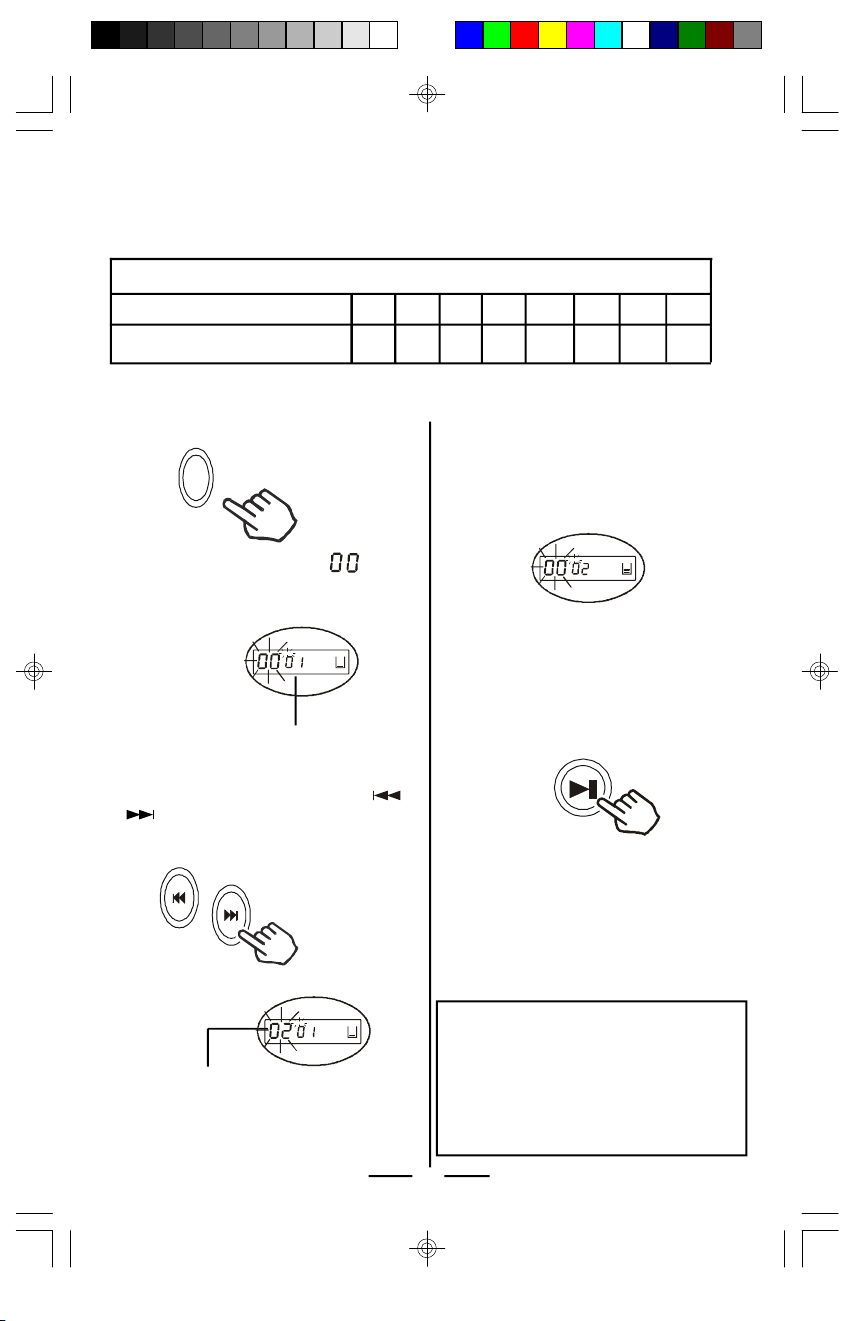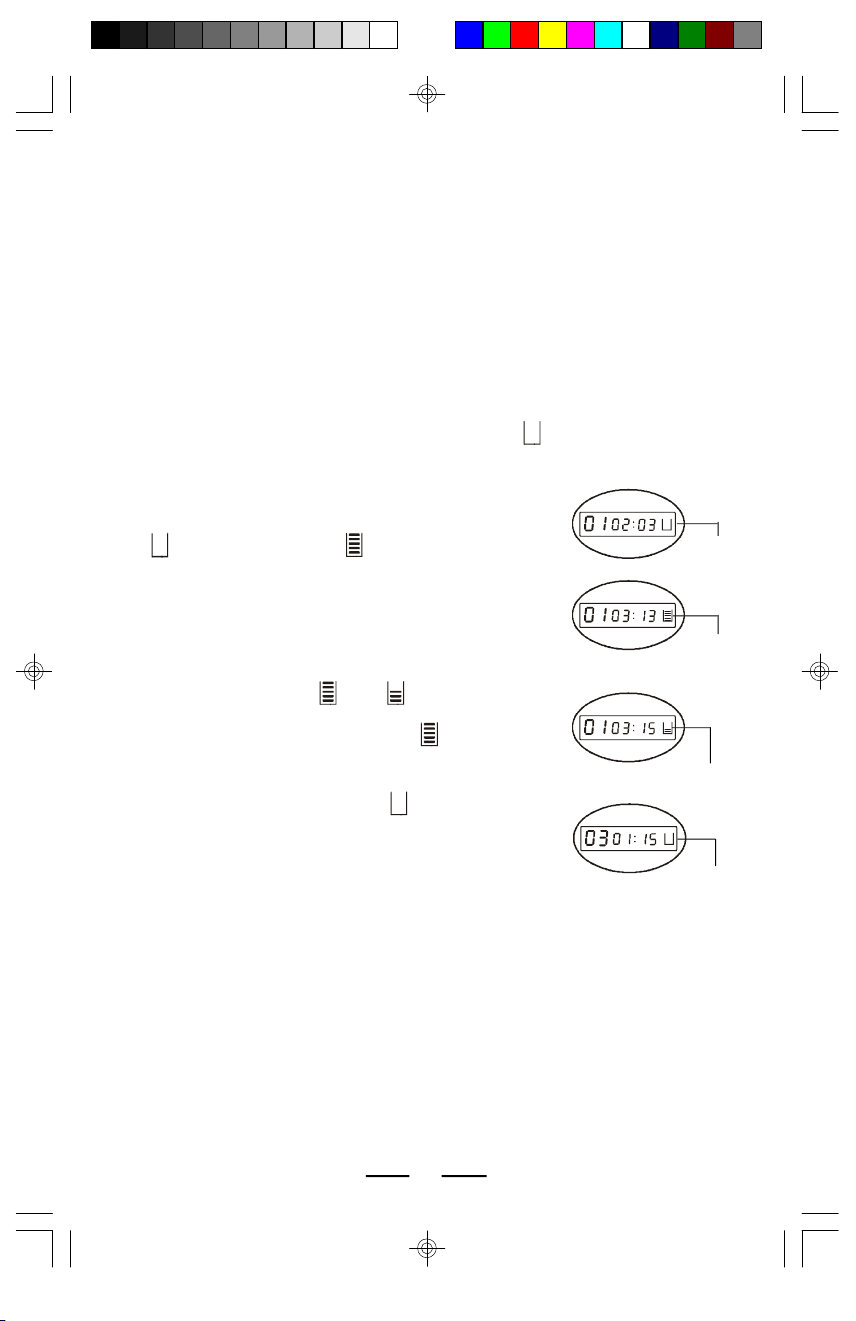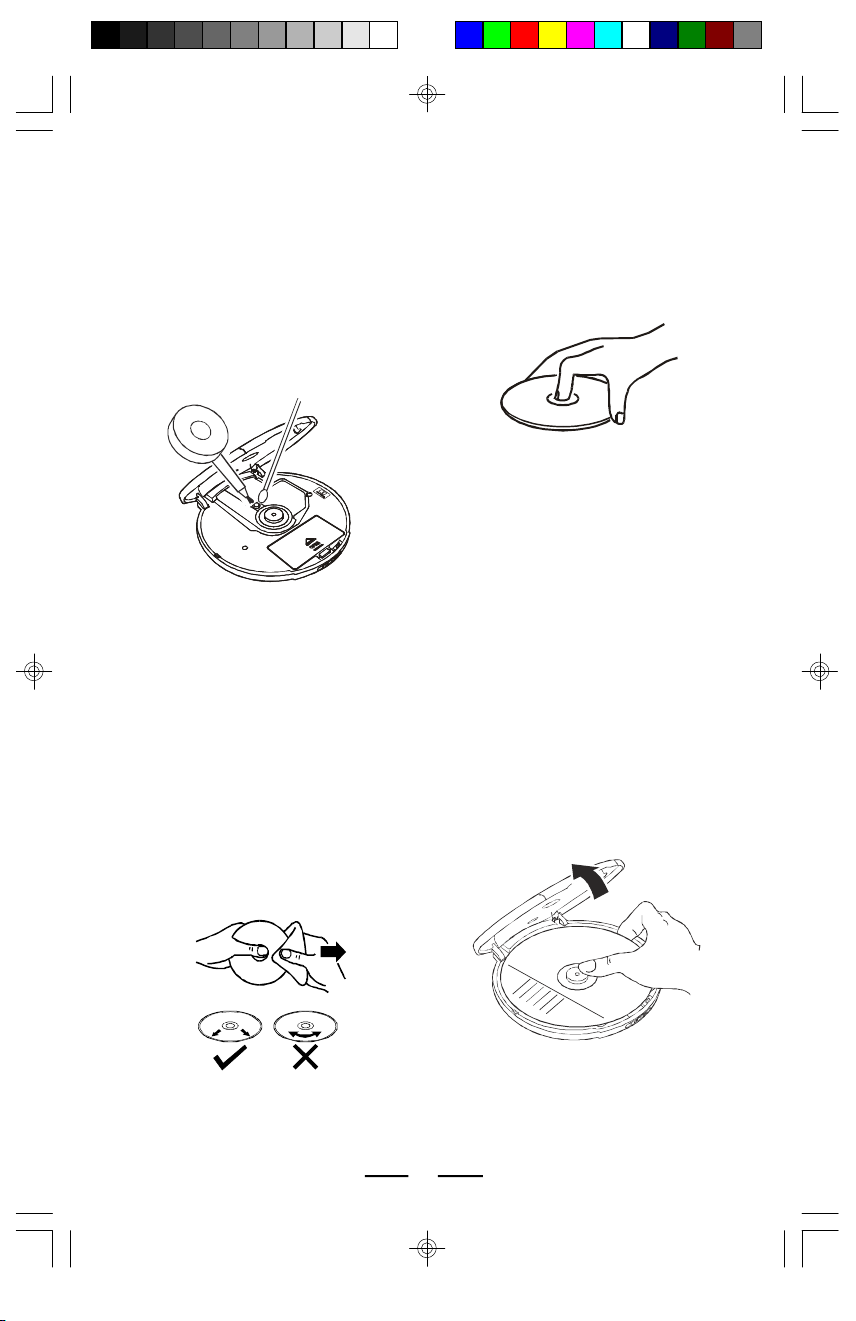IB-KC720-WM-E-050705
Cleaning thecabinet
Wipewithasoftcloth.Ifthecabinetis
verydirty,dampen (notdripping wet)the
clothwithaweaksolution ofsoapywater,
and then wipe clean.
Cleaning thelens
Adirtylenswill causesound skipping.If
the lensisverydirty,the playermaynot
work.Wesuggestusingaspecial
cleaningdisk(notincluded)availablein
mostmusicand Hi-Fistores.However,if
youdonothaveone,you mayusea
cotton swab veryslightlydampened with
alcohol toclean the lens.
MAINTENANCE
Toremove theDisc
OpentheCDDOORbyslidingthe CD
DOOROPEN button,hold the disc by
theedgewhileslightlypressingonthe
centerspindleasillustrated,thenlift it
from the edge toreleaseandremove.
Cleaning theDiscs
Fingerprintsshould be carefullywiped
fromthesurfaceofdisc withasoft
cloth.Unlikeconventional records,
compactdiscshaveno groovesto
collectdustandmicroscopicdirt,so
gentlywiping them withasoft cloth
should removemostparticles.Wipe
in astraightmotion from the centerto
theedge.
Neverusethinner,benzine,record
cleanerorantistaticsprayonacompact
disc.Suchchemicalscan damage its
plasticsurface.
Handling CompactDiscs
Dirty,scratchedorwarped discsmay
causeskippingornoise.
Handlethe disconlybythe edges.To
keep clean,donottouchitssurface.
Discs shouldbestored in theircases
afterusetoavoid scratches.
Donotexposediscs todirectsunlight,
high humidity,high temperatures,or
dust, etc.Prolonged exposureto
extremetemperaturescanwarpthe
disc (suchasleaving the discs in your
carduringsummertime).
Donotstickorwriteanythingoneither
sideofdisc.Sharpwriting instruments,
ortheinks usedin somefelt-tip pens,
maydamageitssurface.
NOTE
Always press STOP/OFF button and wait
forthe disc tostop rotating beforesliding
theCDDOOROPENbuttontoremove
thedisc.
9
IB-KC720-WM-E-050705.pmd 5/25/2005, 4:16 PM10