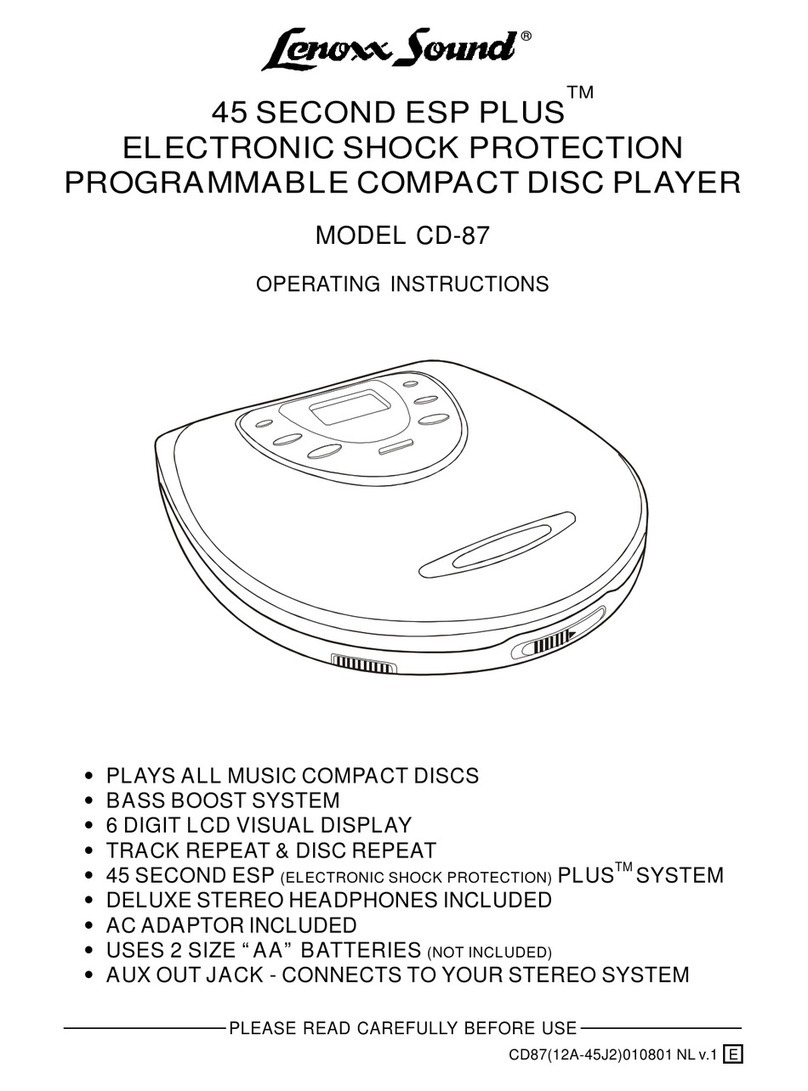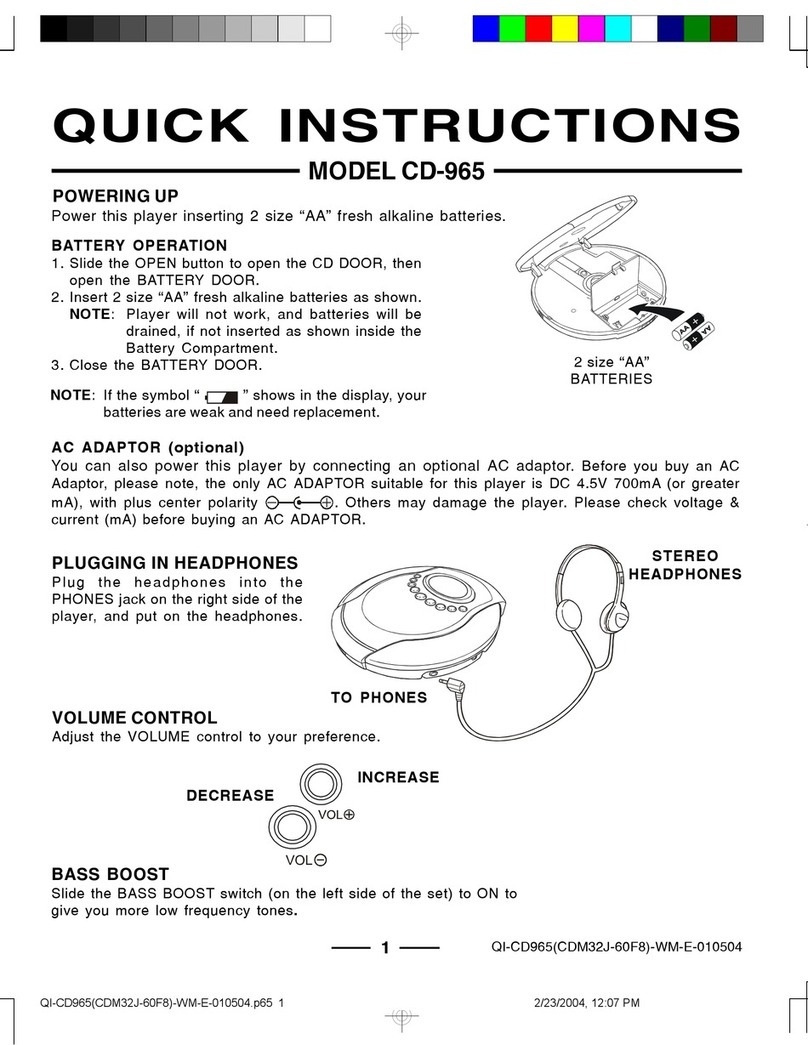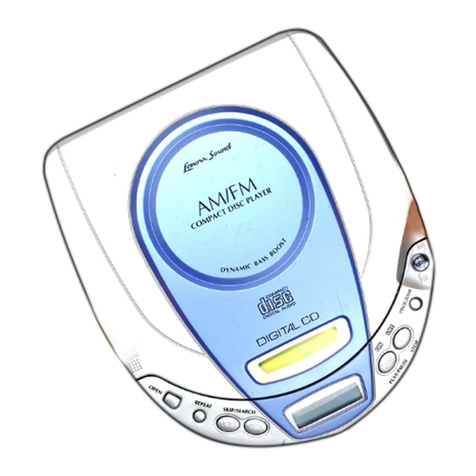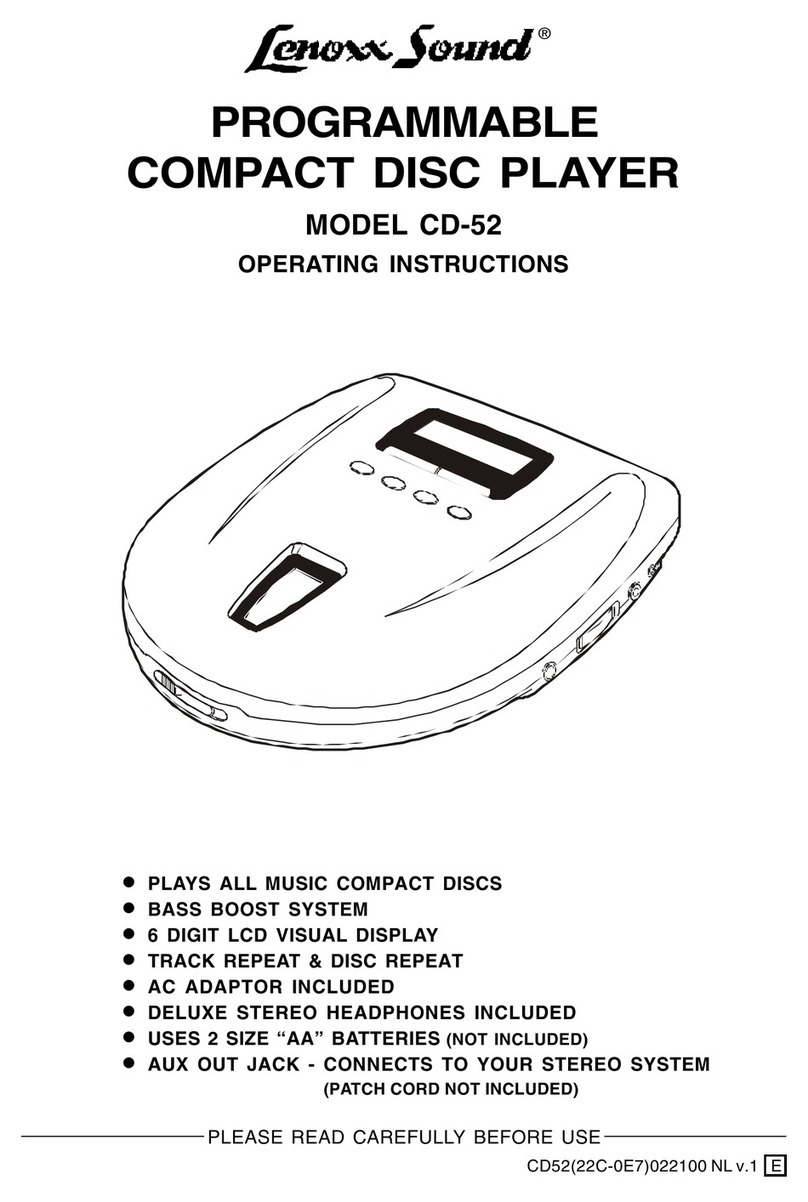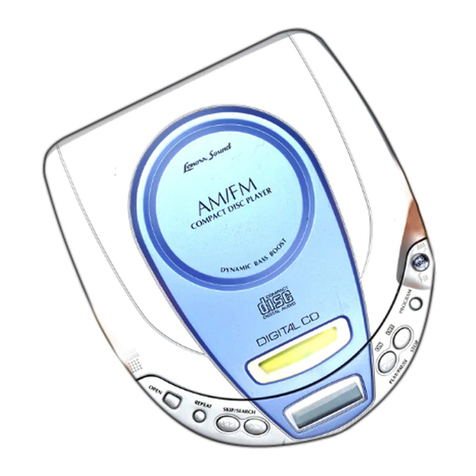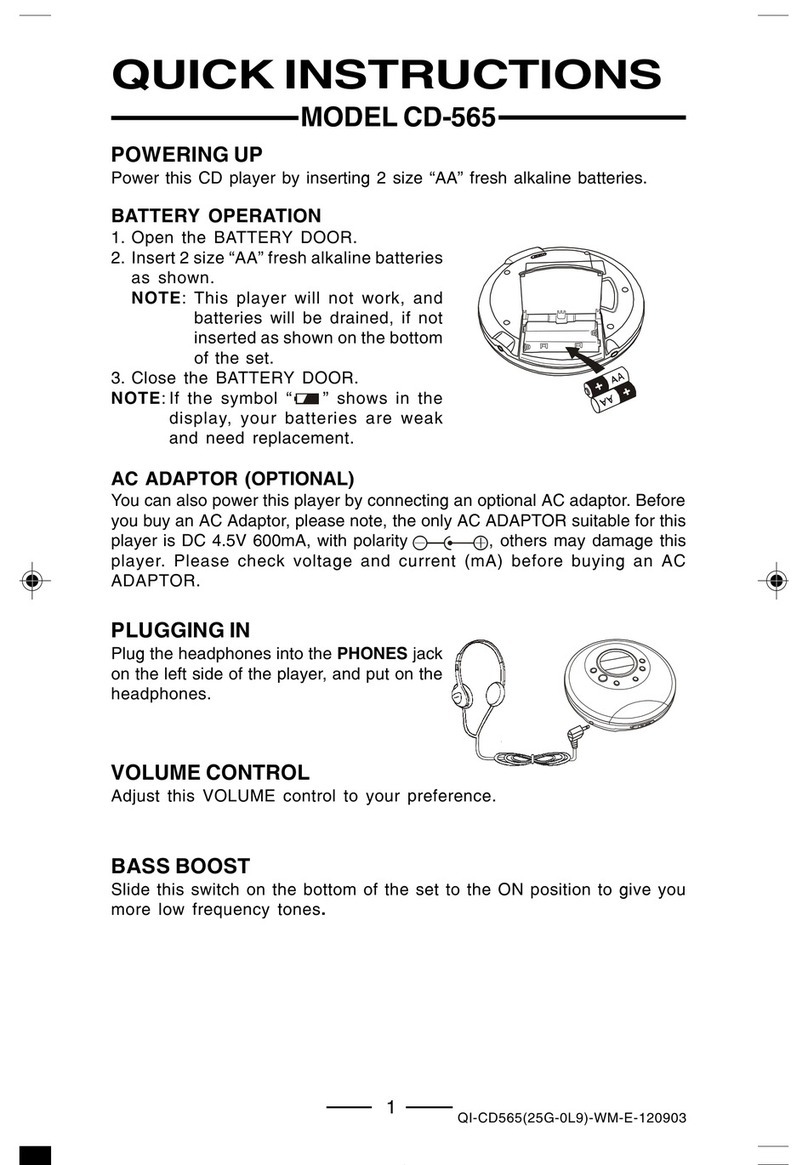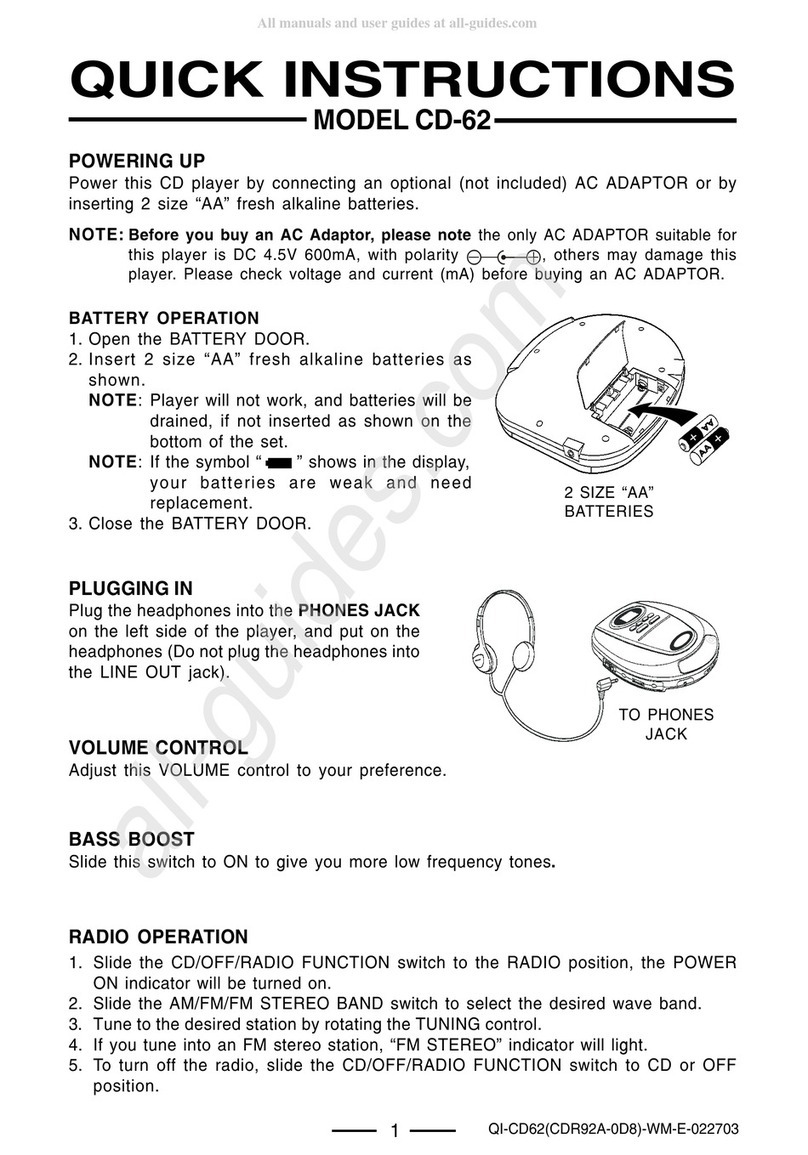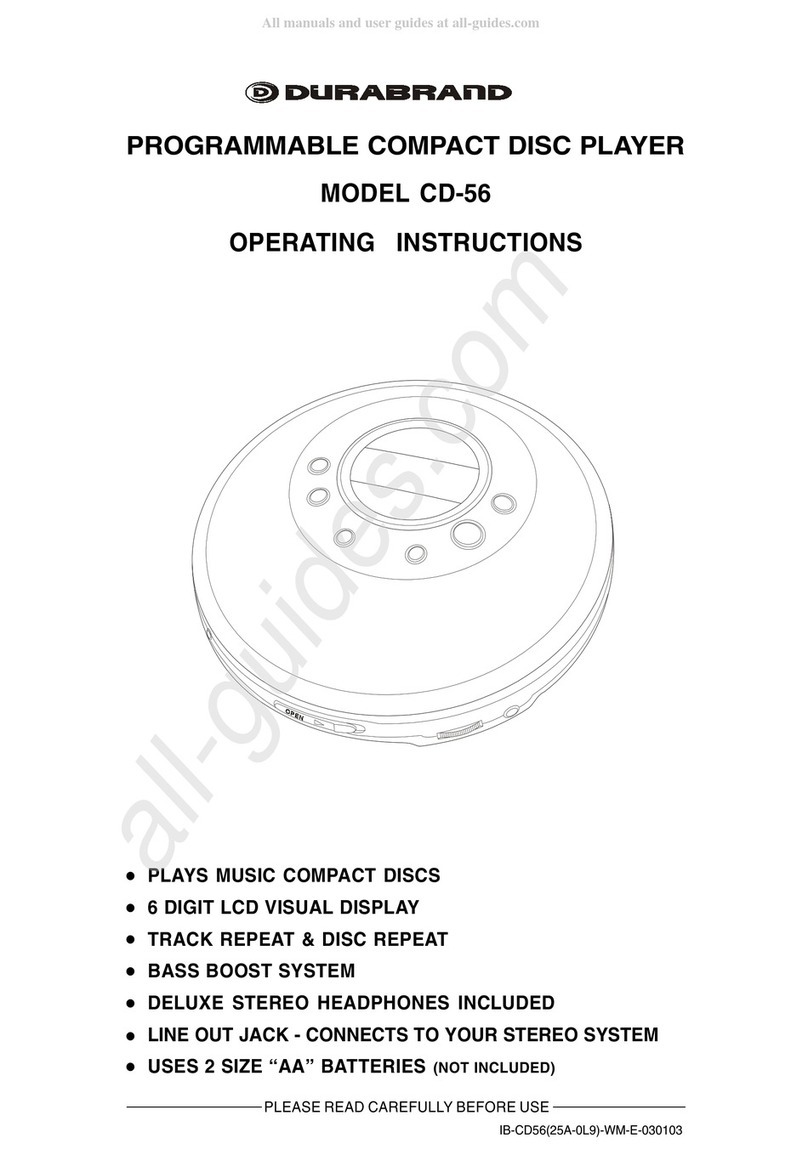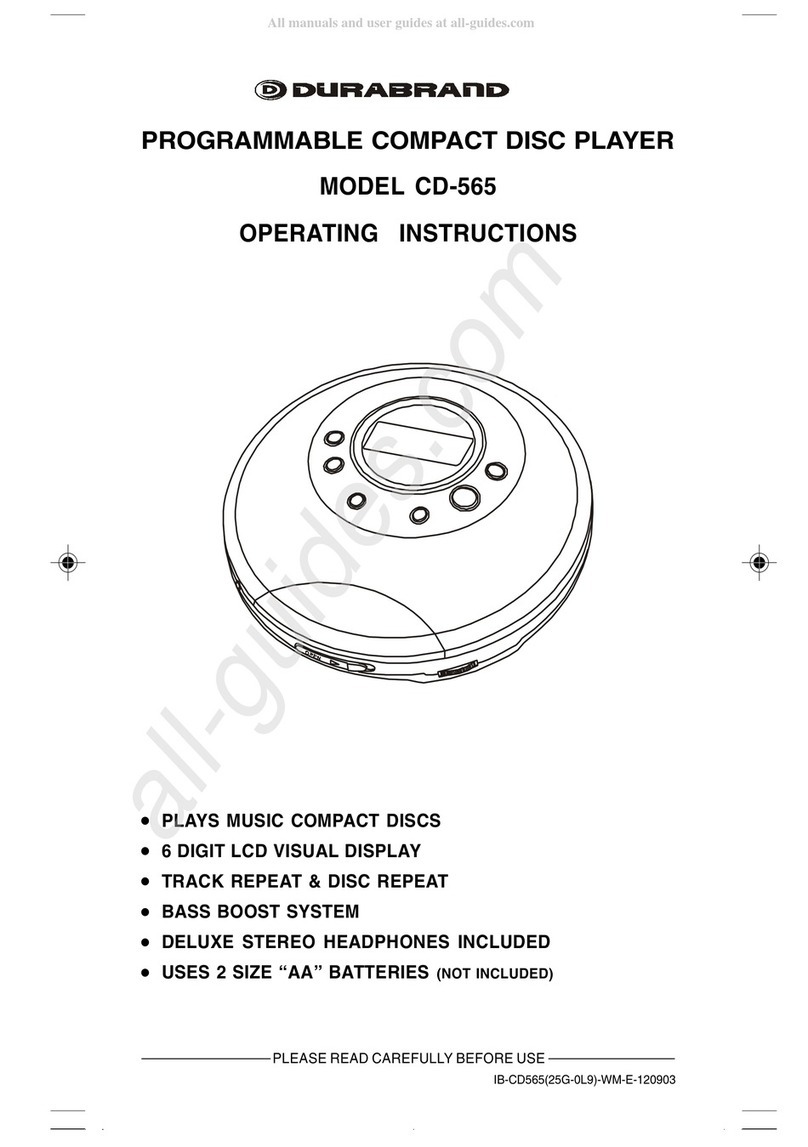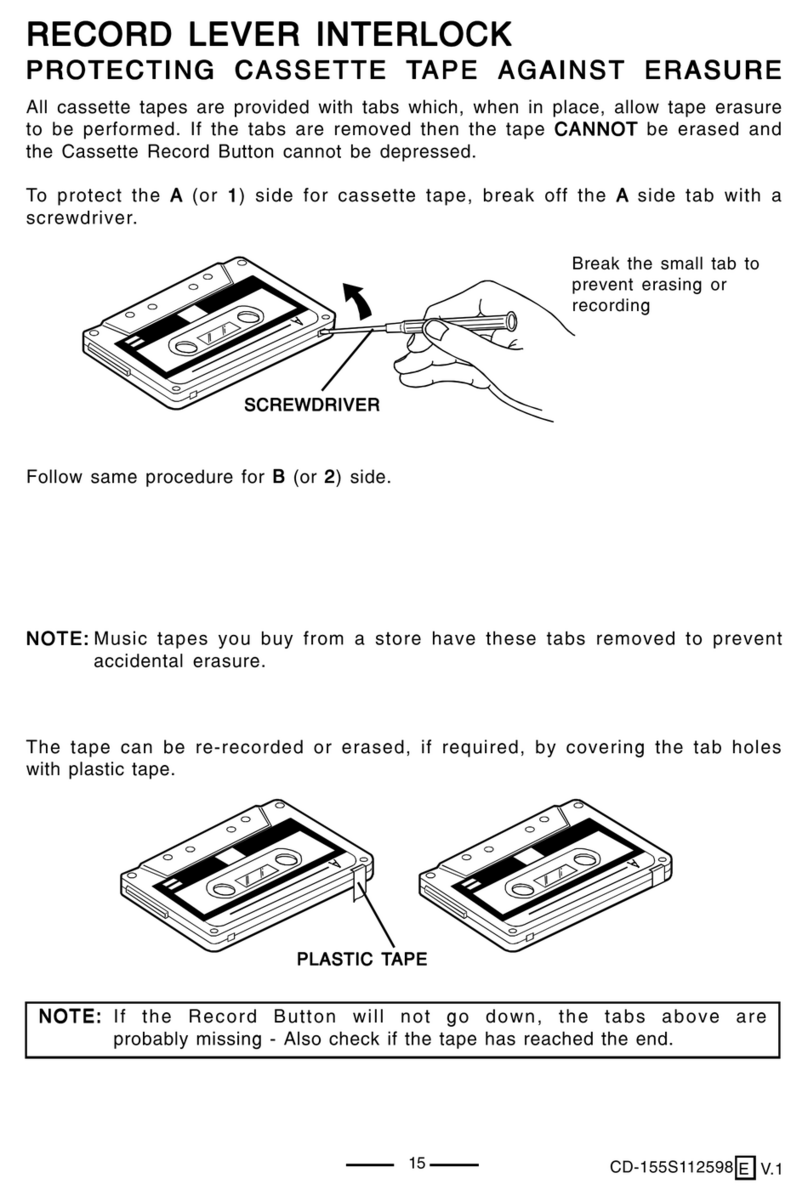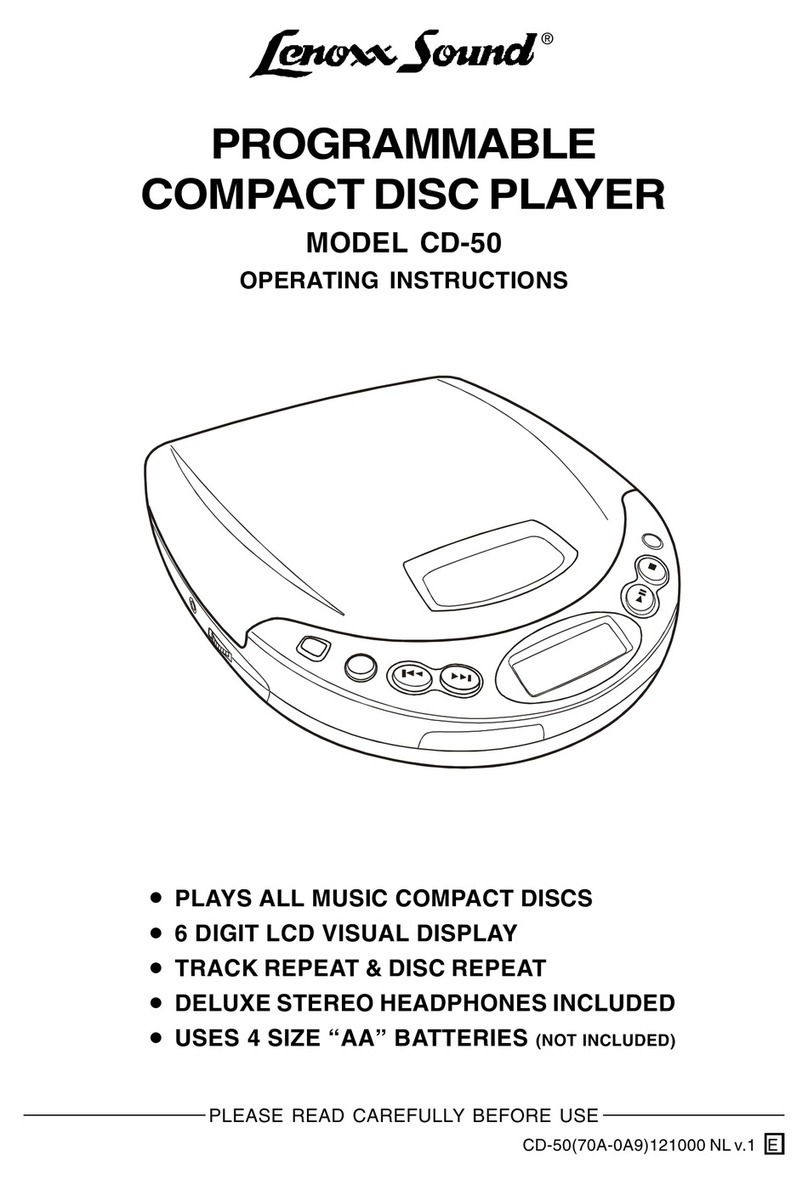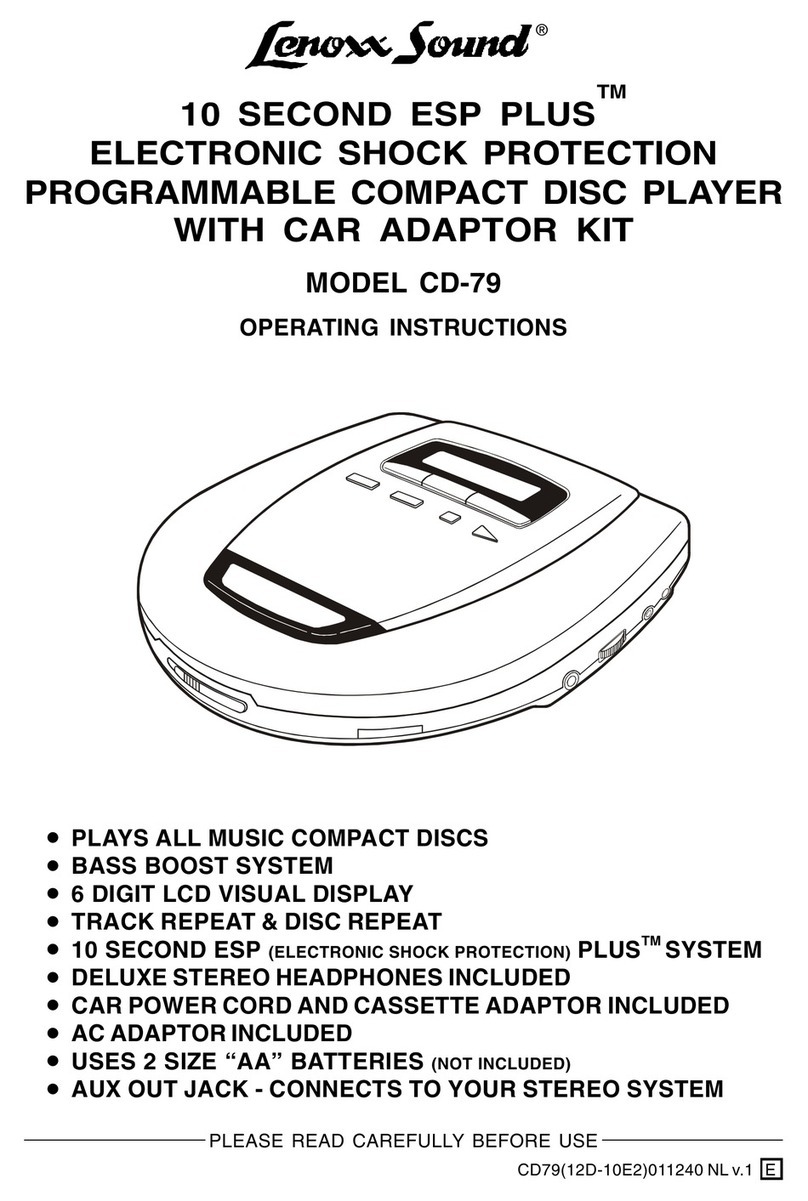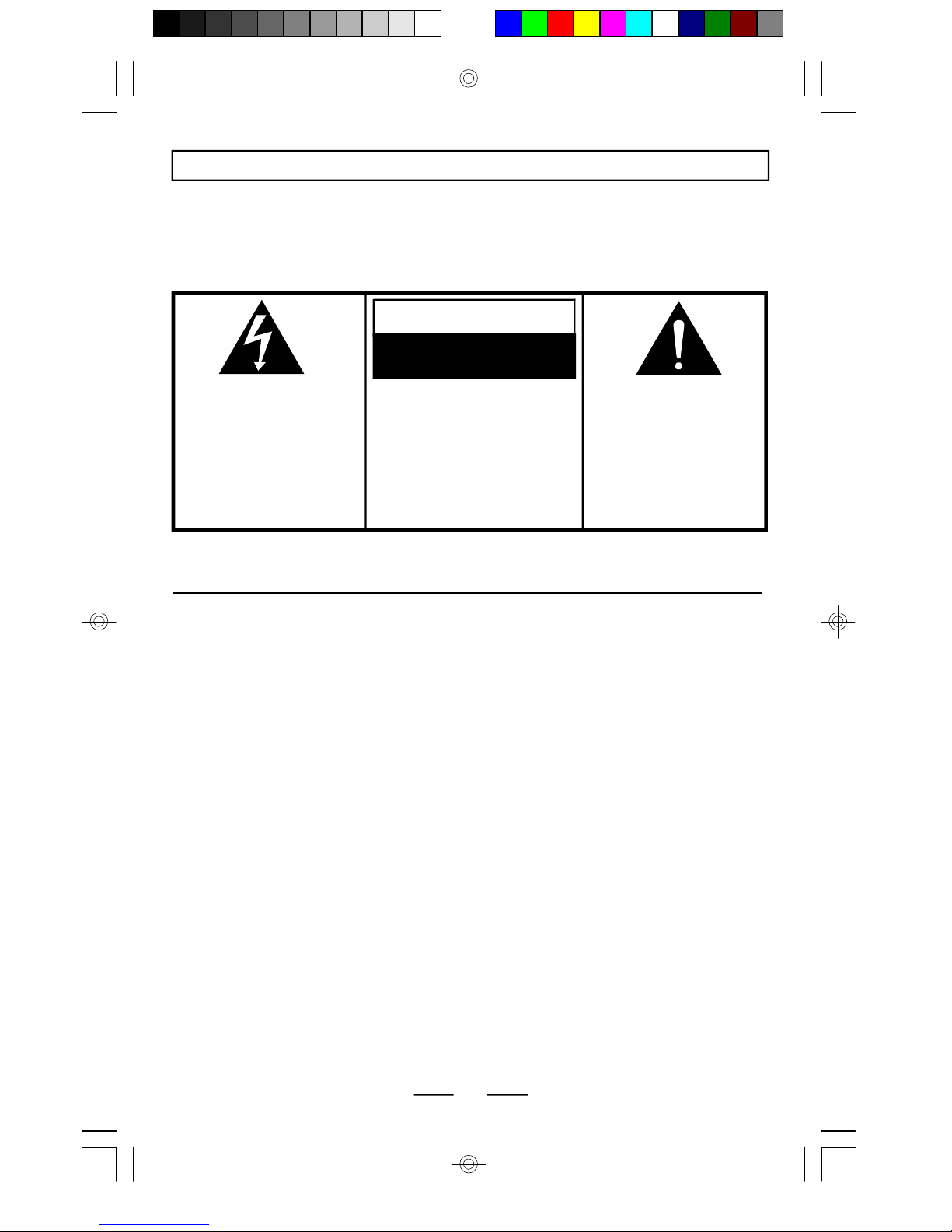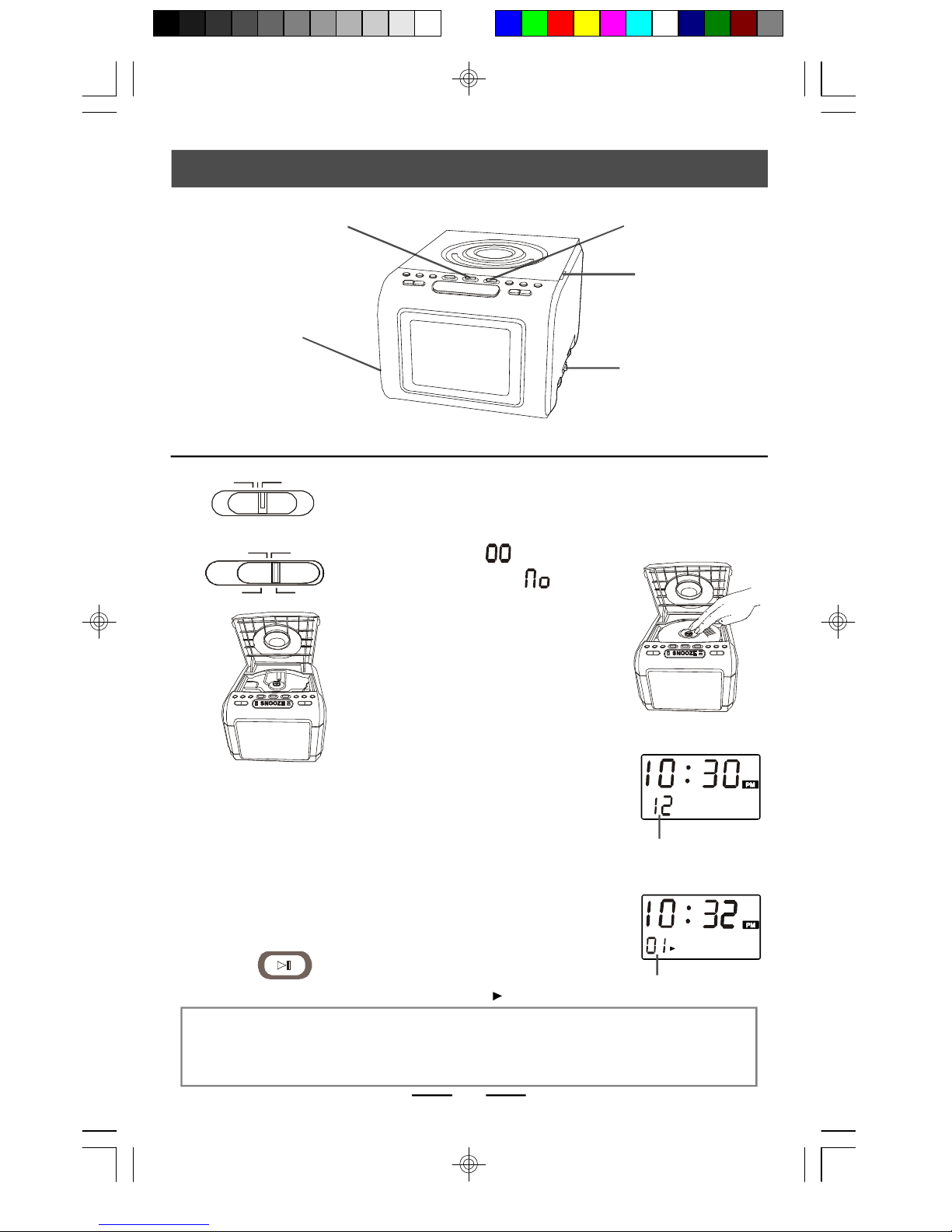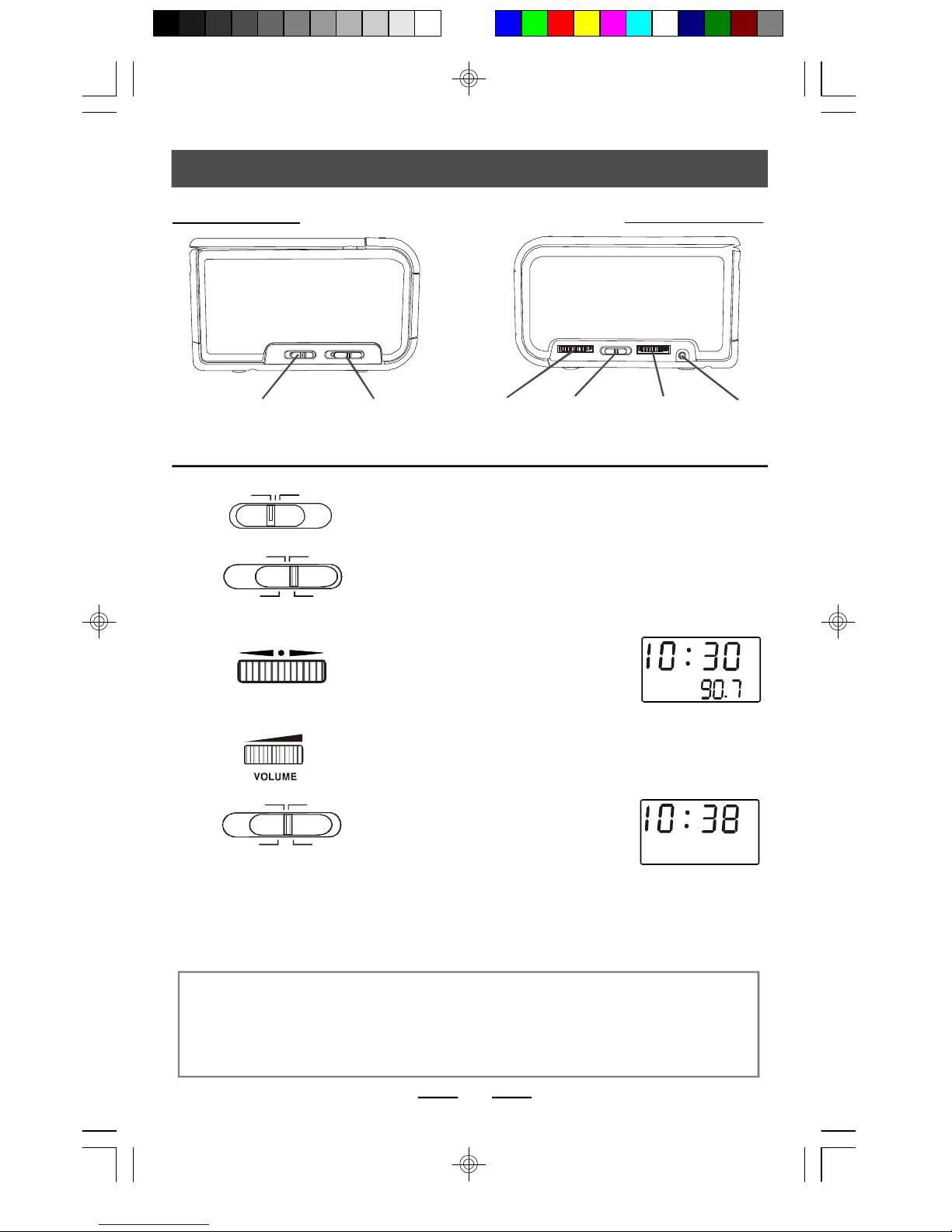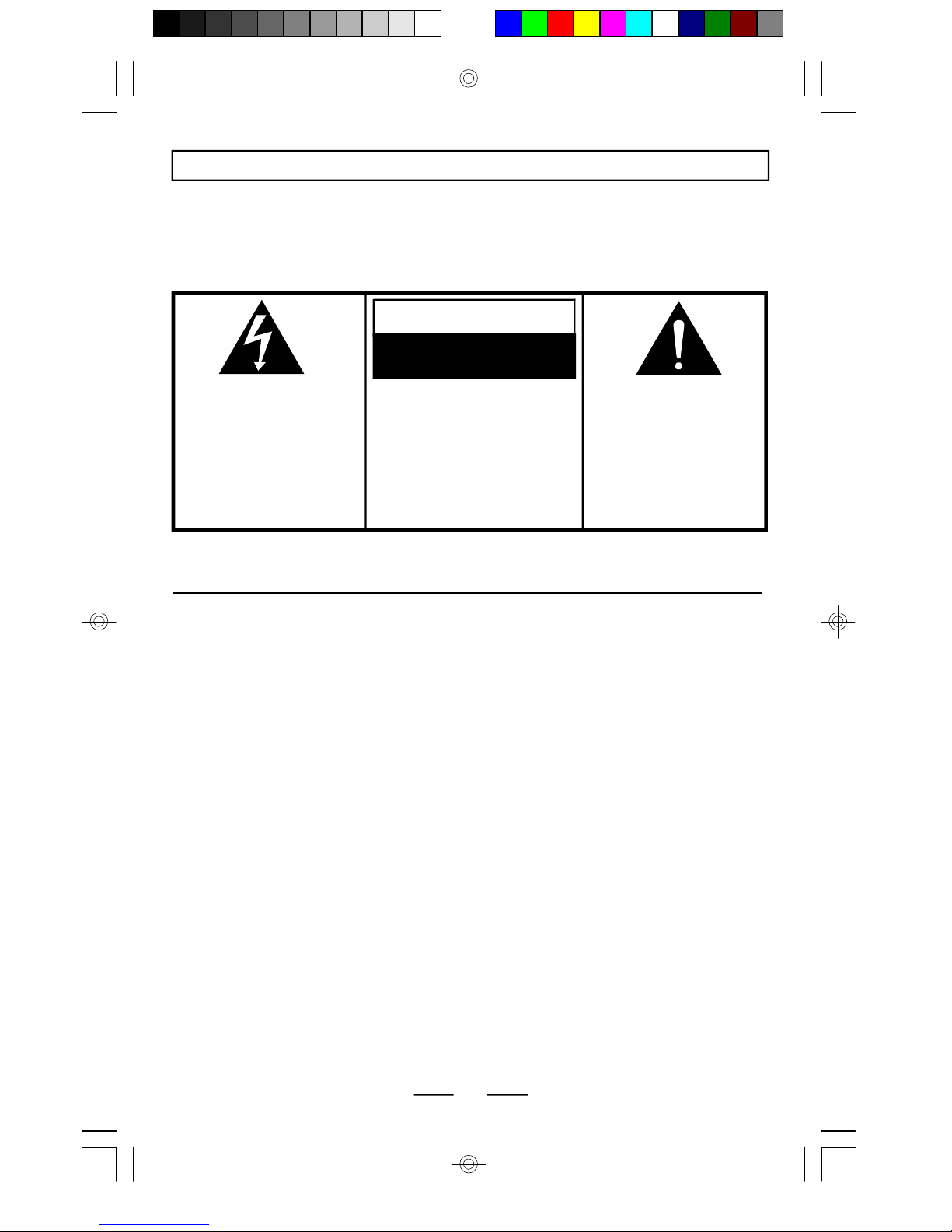
IB-CDR1906(AD-CL)-WM-E-012105
1
TOPREVENTFIREORSHOCKHAZARD,DONOTUSE THEPLUGWITHANEXTENSION
CORD,RECEPTACLEOROTHEROUTLETUNLESS THEBLADESCANBEFULLY
INSERTEDTOPREVENTBLADEEXPOSURE.TOREDUCETHERISK OFFIREOR
ELECTRICSHOCK,DONOTEXPOSE THISAPPLIANCETORAINORMOISTURE.TO
PREVENTELECTRICALSHOCK,MATCH WIDEBLADEPLUGTOWIDESLOT,FULLY
INSERT.
1.Readtheseinstructions.
2.Keeptheseinstructions.
3.Heedall warnings.
4.Followall instructions.
5.Donotusethisapparatusnearwater.
6.Clean onlywithdrycloth.
7.Donotblockanyventilationopenings,installinaccordancewiththe
manufacturer sinstructions.
8.Donotinstall nearanyheatsourcessuchasradiators,heatregisters,stoves,
orotherapparatus(includingamplifiers)thatproduceheat.
9.Donotdefeatthe safetypurposeofthe polarized orgrounding-typeplug.A
polarizedplughastwobladeswithone widerthanthe other.Agrounding type
plughastwobladesandathirdgrounding prong.Thewidebladeorthethird
prongareprovidedforyoursafety.Iftheprovidedplugdoesnotfitintoyour
outlet, consultan electrician forreplacementofthe obsoleteoutlet.
10.Protectthepowercordfrombeingwalkedonorpinchedparticularlyatplugs,
conveniencereceptacles,andthe pointwheretheyexitfromthe apparatus.
11.Onlyuseattachments/accessoriesspecifiedbythemanufacturer.
12.Unplug thisapparatusduringlightningstorms orwhenunusedforlongperiodsof
time.
13.Referall servicing toqualified servicepersonnel.Servicing isrequired when the
apparatushasbeen damaged in anyway,suchaspower-supplycordorplug is
damaged,liquid hasbeenspilled orobjectshavefallen intothe apparatus,the
apparatushasbeen exposed torain ormoisture,doesnotoperatenormallyor
hasbeendropped.
14.Thisapplianceshallnotbe exposed todripping orsplashing waterand thatno
objectfilled withliquid suchasvasesshall be placed on the apparatus.
WARNING
IMPORTANTSAFETYINSTRUCTIONS
The lightningflashwith
arrowhead symbol,withinan
equilateraltriangle,isintended
toalertthe usertothepresence
ofuninsulated “dangerous
voltage”withinthe product s
enclosurethatmaybeof
sufficientmagnitude to
constituteariskofelectric
shock topersons.
CAUTION
RISKOFELECTRIC SHOCK
DONOTOPEN
WARNING:TOREDUCETHE
RISK OFELECTRIC SHOCK,
DONOTREMOVE COVER (OR
BACK).NOUSERSERVICEABLE
PARTSINSIDE.REFER
SERVICINGTOQUALIFIED
SERVICEPERSONNEL.
Theexclamationpointwithin
anequilateraltriangleis
intendedtoalerttheuserto
thepresenceofimportant
operating andmaintenance
(servicing)instructionsinthe
literatureaccompanying the
appliance.
See bottom ofthe set.
IB-CDR1906(AD-CL)-WM-E-012105.pmd 2/3/2005, 12:08 PM2