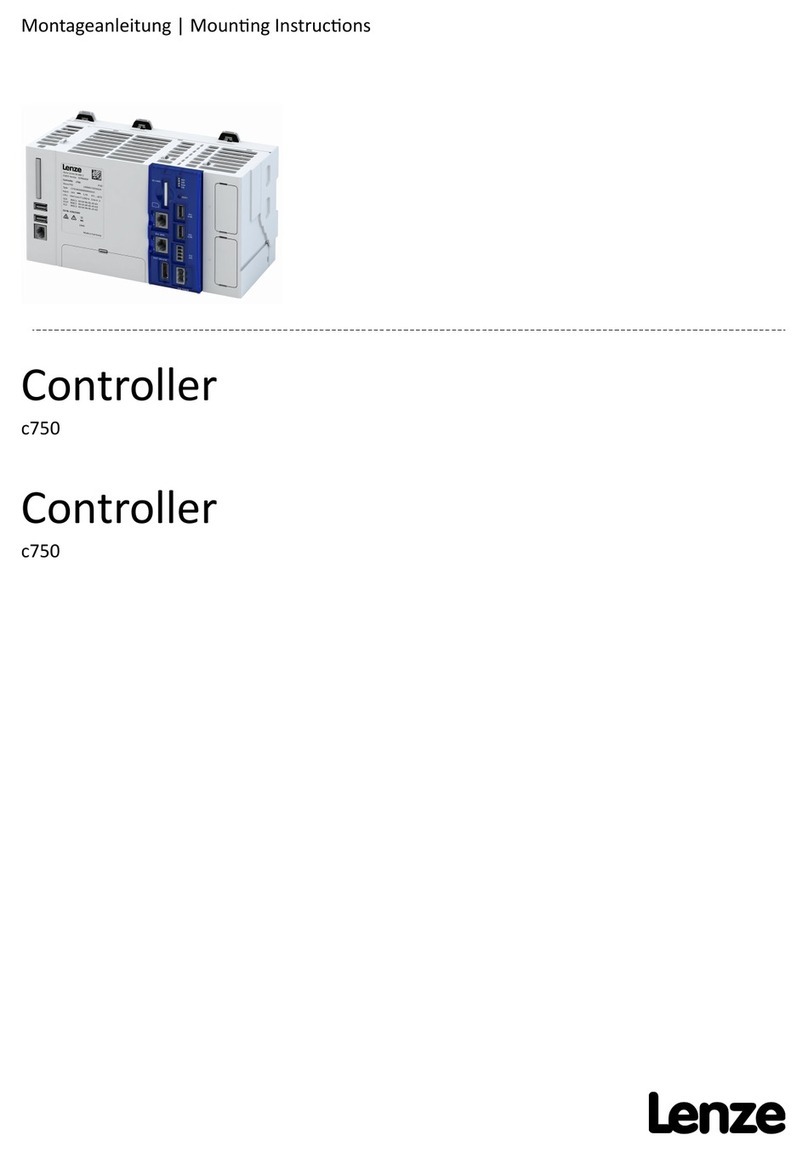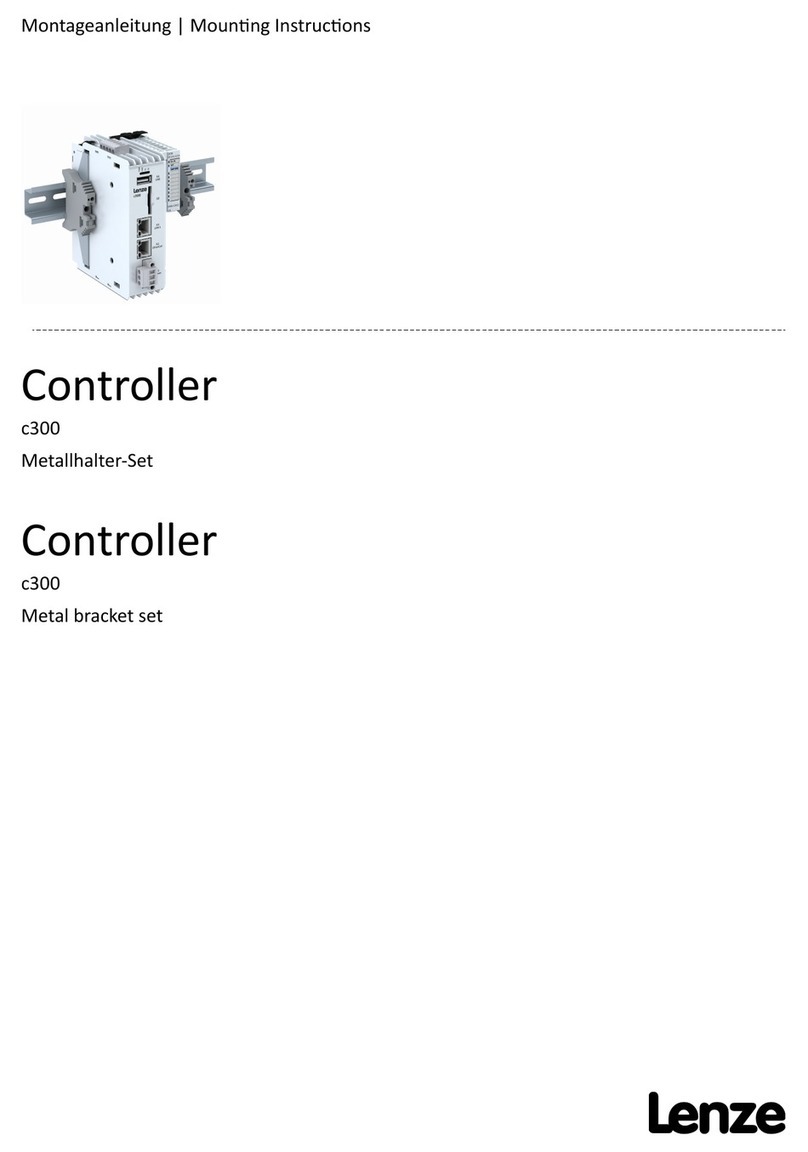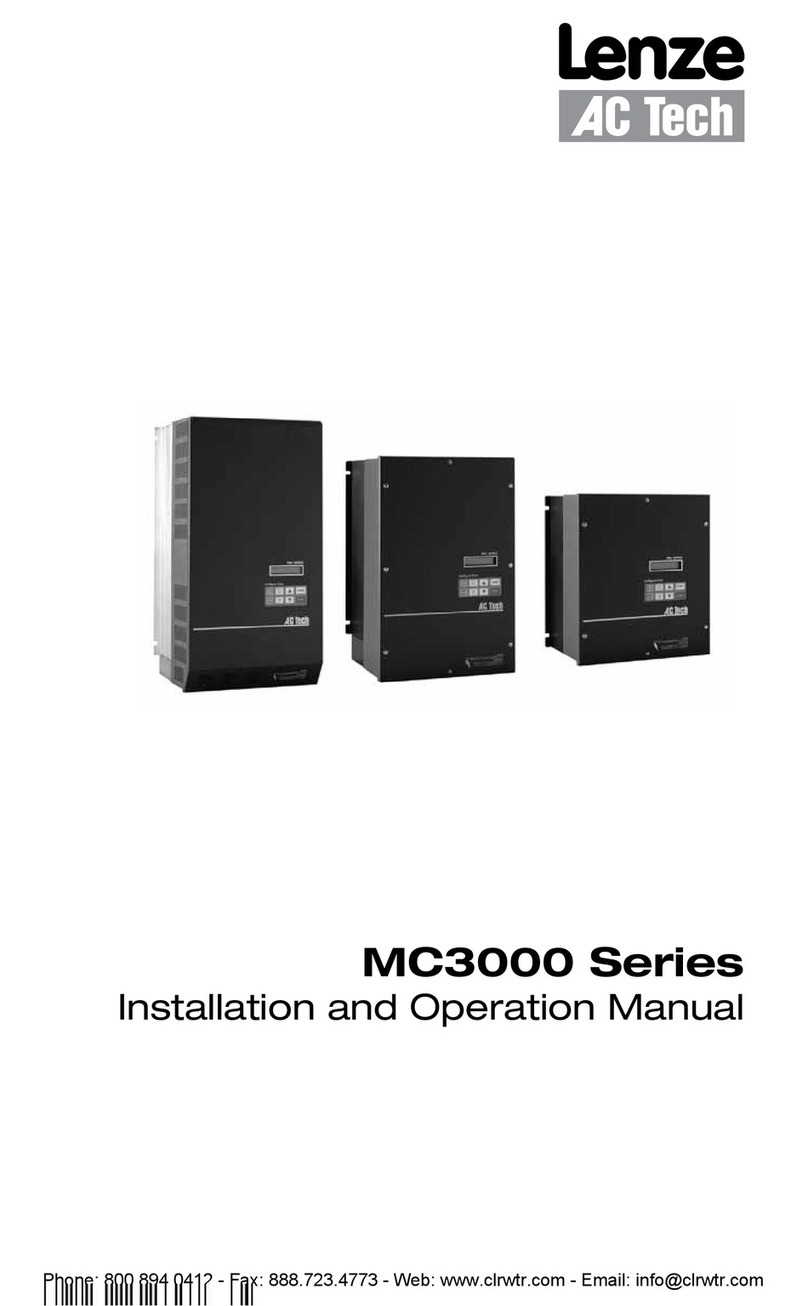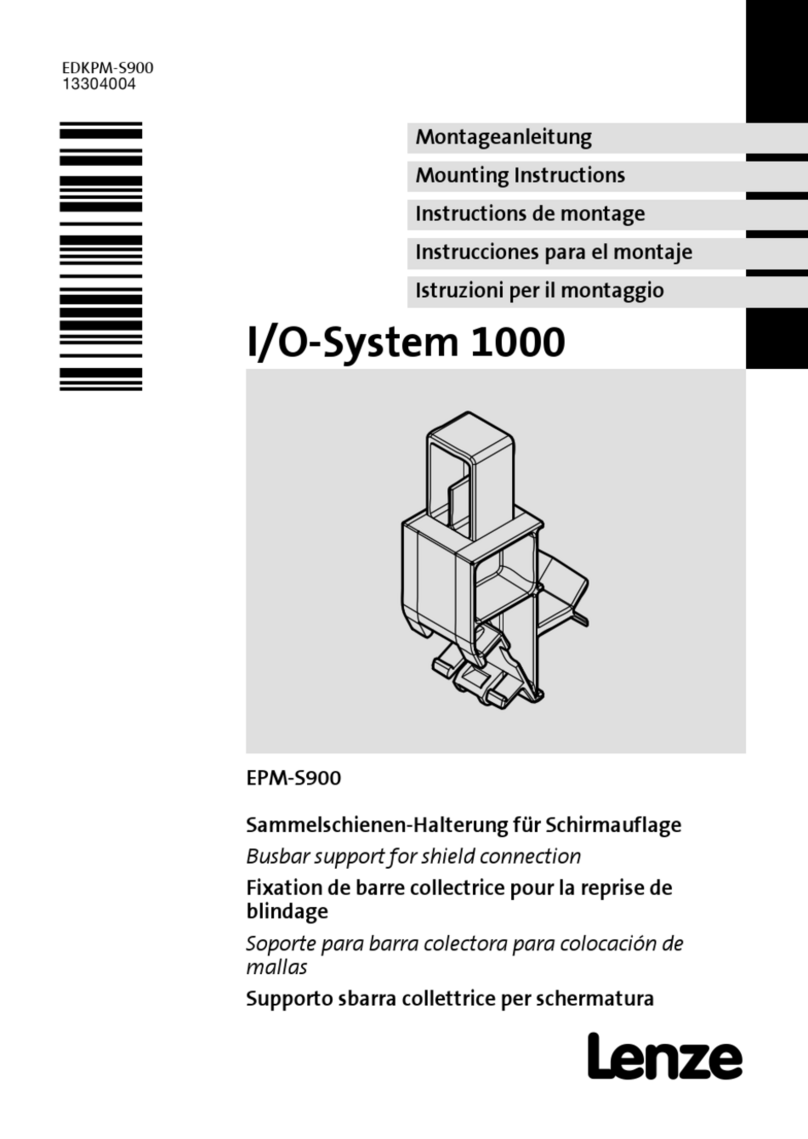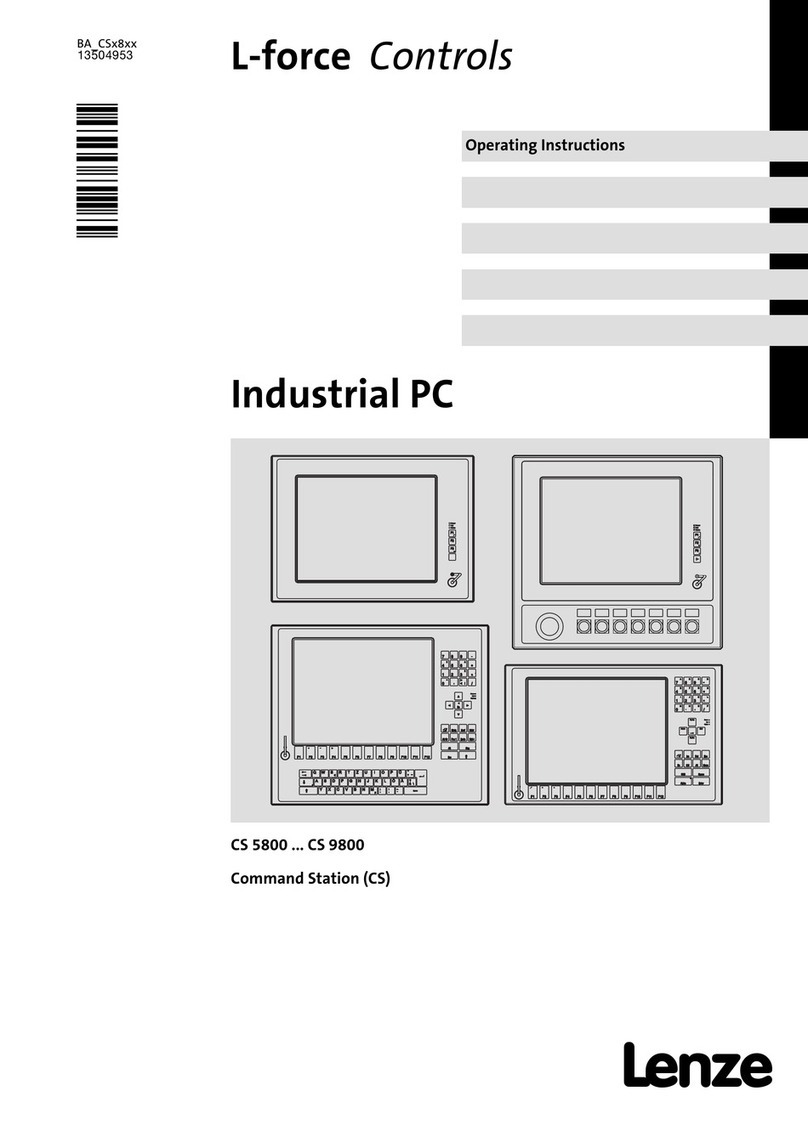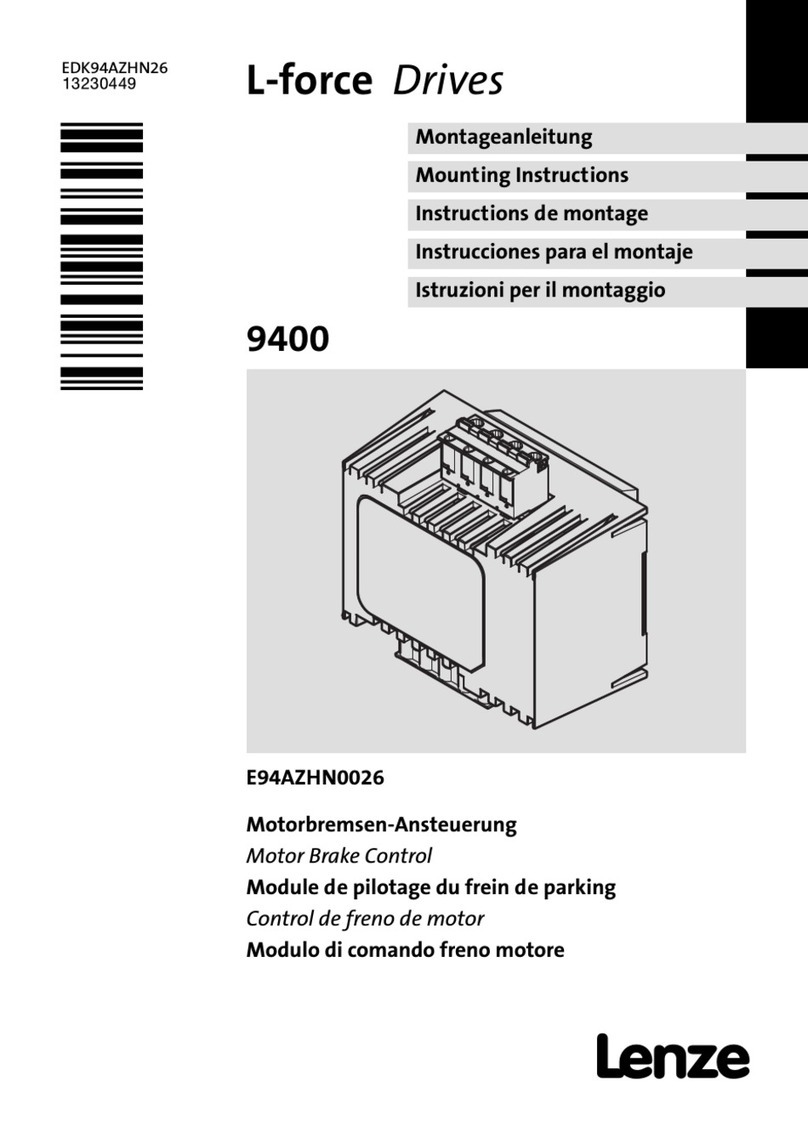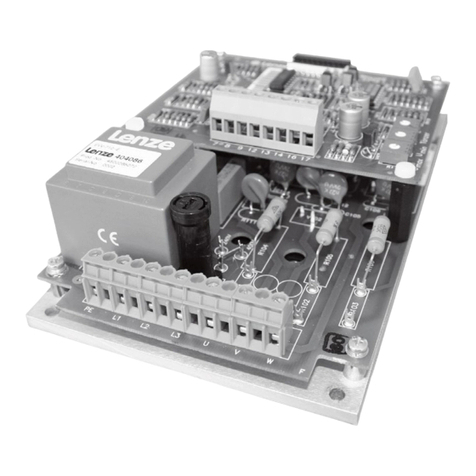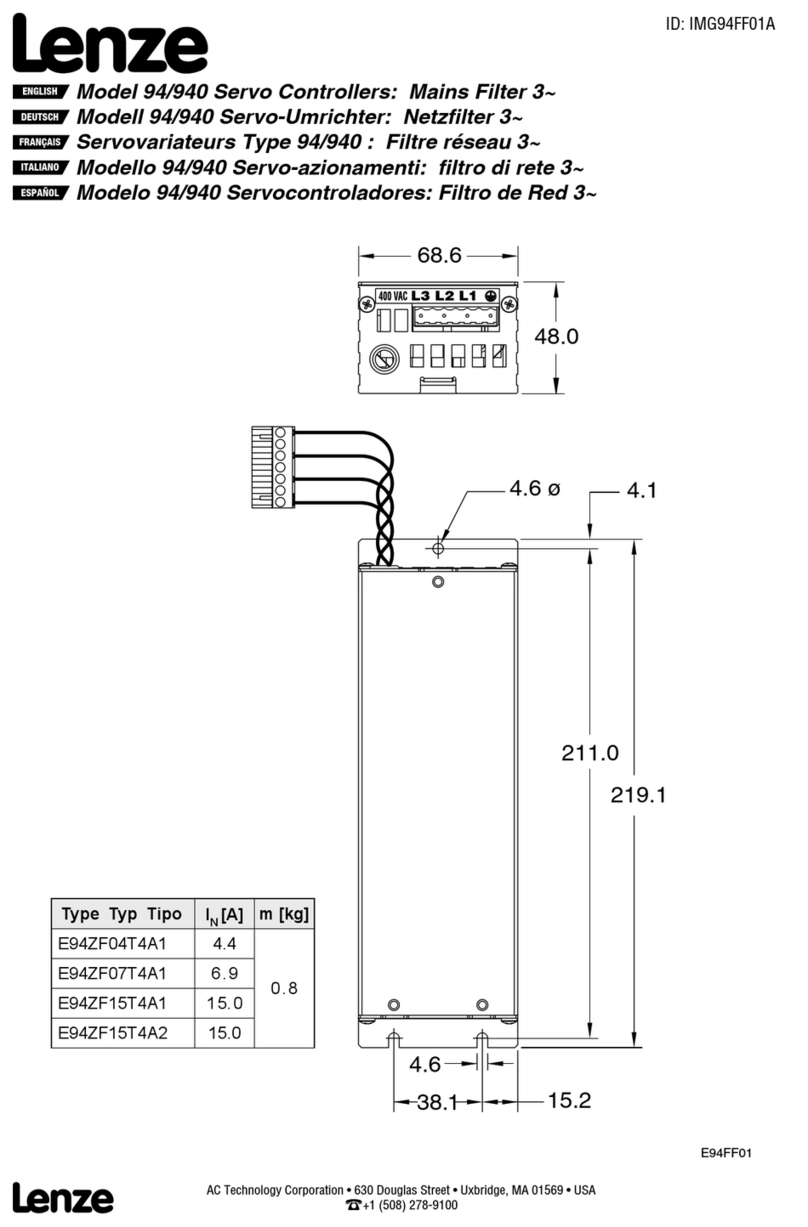Engineering Tools
4 | P a g e L e n z e i 5 5 0 A c t u a t o r S p e e d A O I
Contents
_ _ _ _ _ _ _ _ _ _ _ _ _ _ _ _ _ _ _ _ _ _ _ _ _ _ _ _ _ _ _ _ _ _ _ _ _ _ _ _ _ _ _ _ _ _ _ _ _ _ _ _
1.0 Setup....................................................................................................................................... 5
1.1 Communication Setup...................................................................................................... 5
1.2 RSLinx Classic................................................................................................................. 6
1.3 RSLogix 5000................................................................................................................... 8
1.3.1 EDS Installation in RSLogix 5000............................................................................. .8
1.3.2 Add i550 Drive to Project and Required Settings for AOI control............................ .11
1.3.3 Install Add-On Instruction (AOI) to Project.............................................................. .14
2.0 Using the Add-On Instruction and Referencing the i550 ....................................................... .16
2.1 Connecting the AOI to the i550 drive............................................................................. .16
2.2 Controlling the i550 AOI ladder control.......................................................................... .17
2.3 Editing i550 AOI properties............................................................................................ .18
2.4 List of AOI inputs and outputs ....................................................................................... .19
3.0 EDS File Revisions................................................................................................................. 20
4.0 Appendix............................................................................................................................... .22
4.1 Setting i550 Network Parameters with Explicit Messaging............................................. .22
4.2 Sequencing Explicit Messages...................................................................................... .24
4.3 Creating an Explicit Message Handler AOI.................................................................... .25
4.3.1 Description of the Message Handler....................................................................... .25
4.3.2 Defining the Message Handler............................................................................... .26
4.3.3 List of AOI Inputs and Outputs ................................................................................ 30
4.3.4 i550ExplicitMSGHandler Internal Logic ................................................................... 31
4.4 Configuring IP addresses using Easy Starter ................................................................ .44
4.4.1 Setting up the hardware......................................................................................... .44
4.4.2 Configuring IP addresses....................................................................................... .44
NOTES:....................................................................................................................................... .47