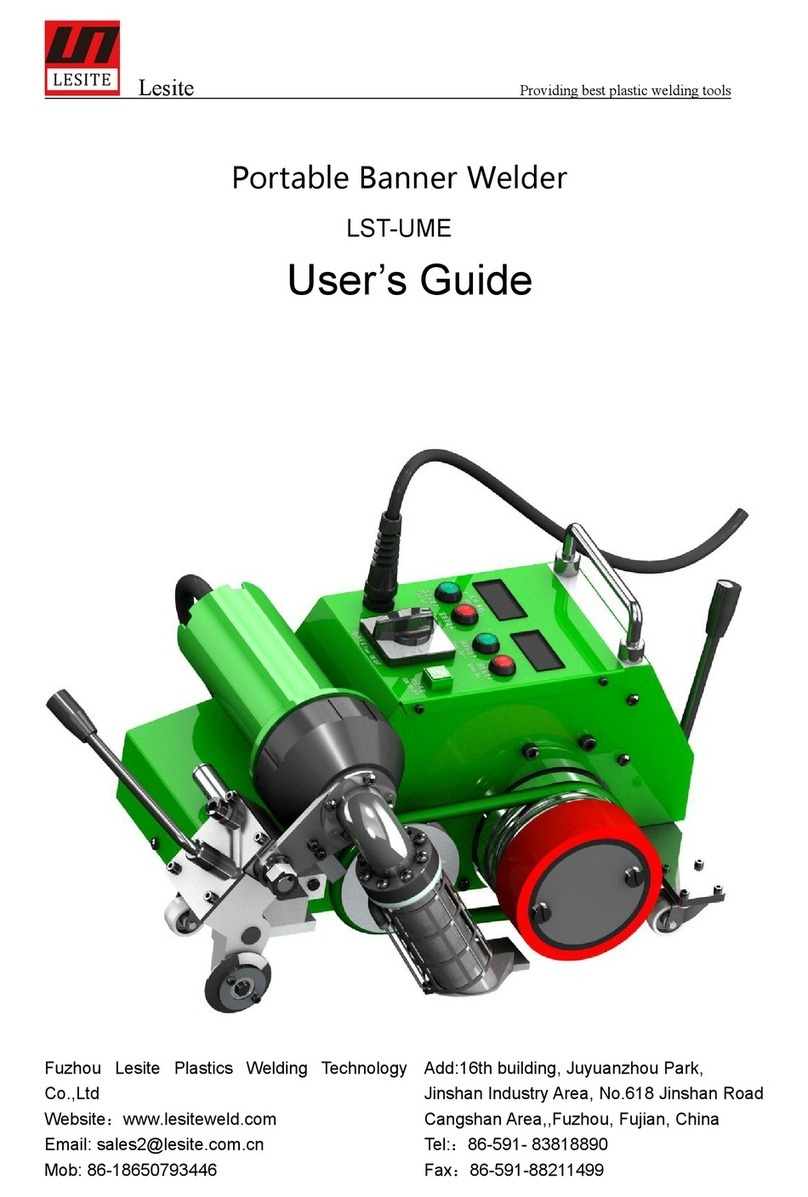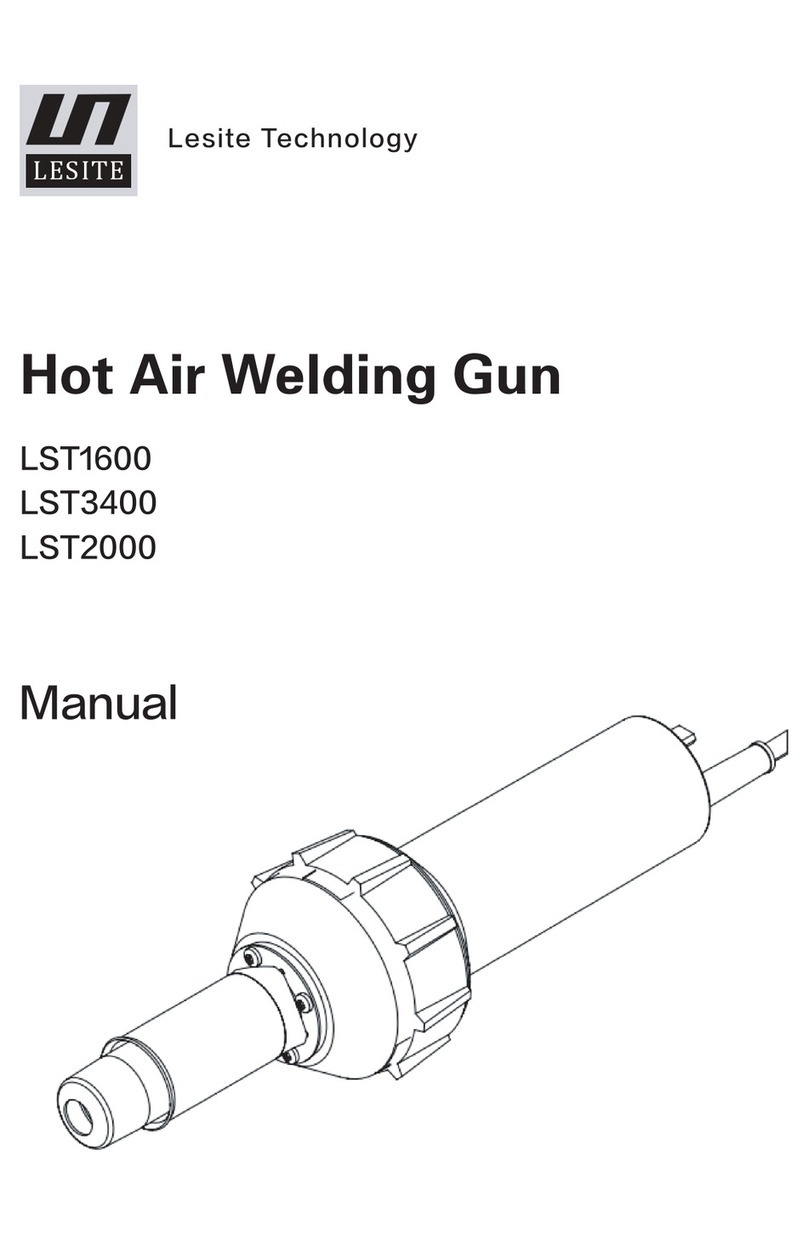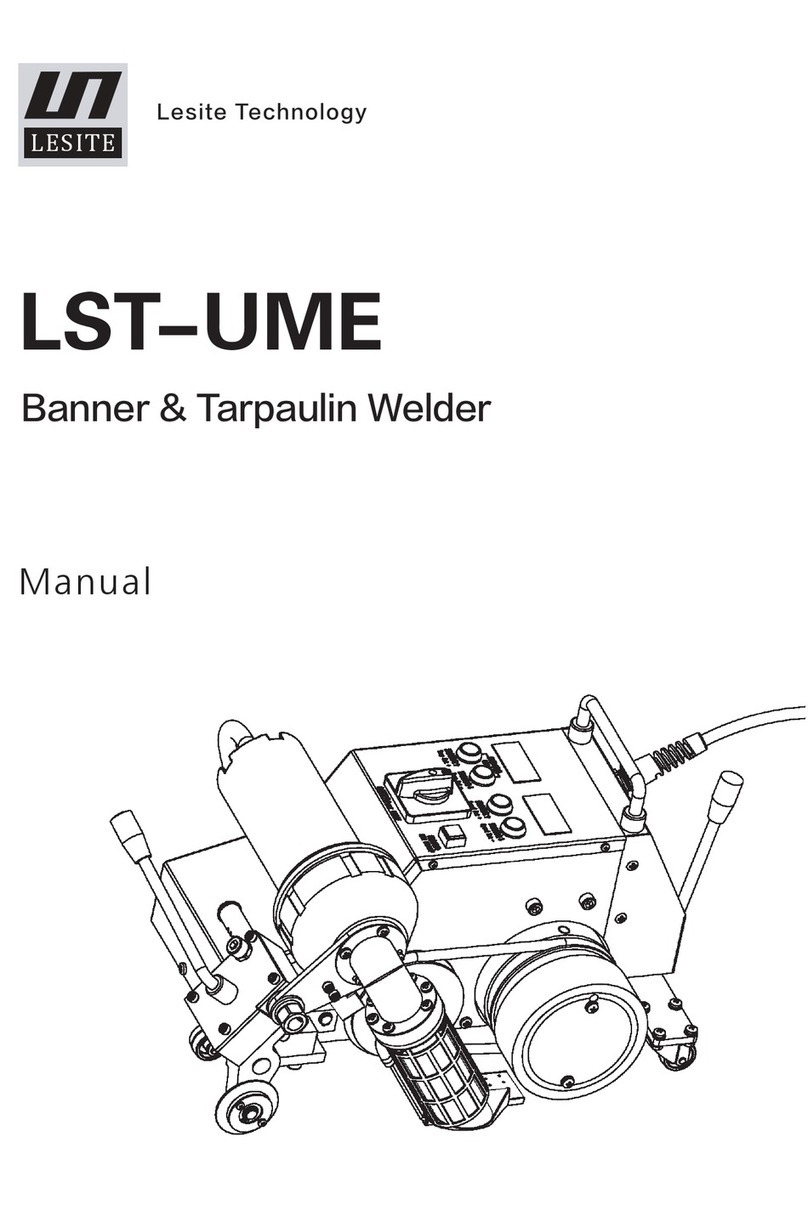Welding Steps
Welding Precautions
LST-PAU
LESITE
1、Adjust the corresponding position of the guide as described in point 7 and as needed.
It needs the insulated plug to block the rope guide tube when it is not doing the rope
welding.
2、Turn on the machine, setting the temperature, speed and air volume as described in
point 6.
3、Pass the material to be welded through the hem guide device and press the operating
lever until the pressing wheel presses the material to be welded..
4、When the current temperature displayed on the screen reaches the desired
temperature, press the foot pedal,the welding nozzle is moved to the working position,
and the driving wheel and the pressing wheel start to rotate and drive the material to
be welded for welding.
5、Repress foot pedal after the welding is completed, the welding nozzle will leave the
working position, and the driving wheel and the pressing wheel stop rotating.
1、Please be noticed: Before starting the welding, it must be ensured that the welding
preheating temperature has been reached, and the general heating time takes 3-5
minutes.
2、For the change of different specifications and materials, the welding test shall be
carried out according to the welding procedure of the material manufacturer and the
national standard or regulations before welding, and the test results shall be tested.
After achieving satisfactory results, mass production begins. If necessary, adjust the
process according to the test results.
3、Since the fabric is soft and easy to move, it is necessary to manually assist the edge of
the flange to abut the limit of the hem guide device during the welding process.
Maintain proper tension on the fabric throughout the welding process.
4、When the machine is turned on and the work button or the foot pedal is pressed, the
hot air blower will automatically sway into the nozzle and will protrude between the
base material and the flange, and the drive motor will automatically open. Therefore, it
is necessary to install the welding cloth clamping roller before this.
5、After the welding is completed, the foot pedal is stepped on again, and the air blower
will automatically lift up and leave the welding position. The drive motor stops
automatically. The heating should be turned off at this time. Wait for the hot air blower
to cool down before turning off it.
6、To fold the outer cover of the machine, please disconnect the power supply first.
Avoid injury.
7、Pay attention to the local power supply voltage in accordance with the nominal voltage
of the machine. Over-voltage and under-voltage can cause damage to the machine.
09
EN