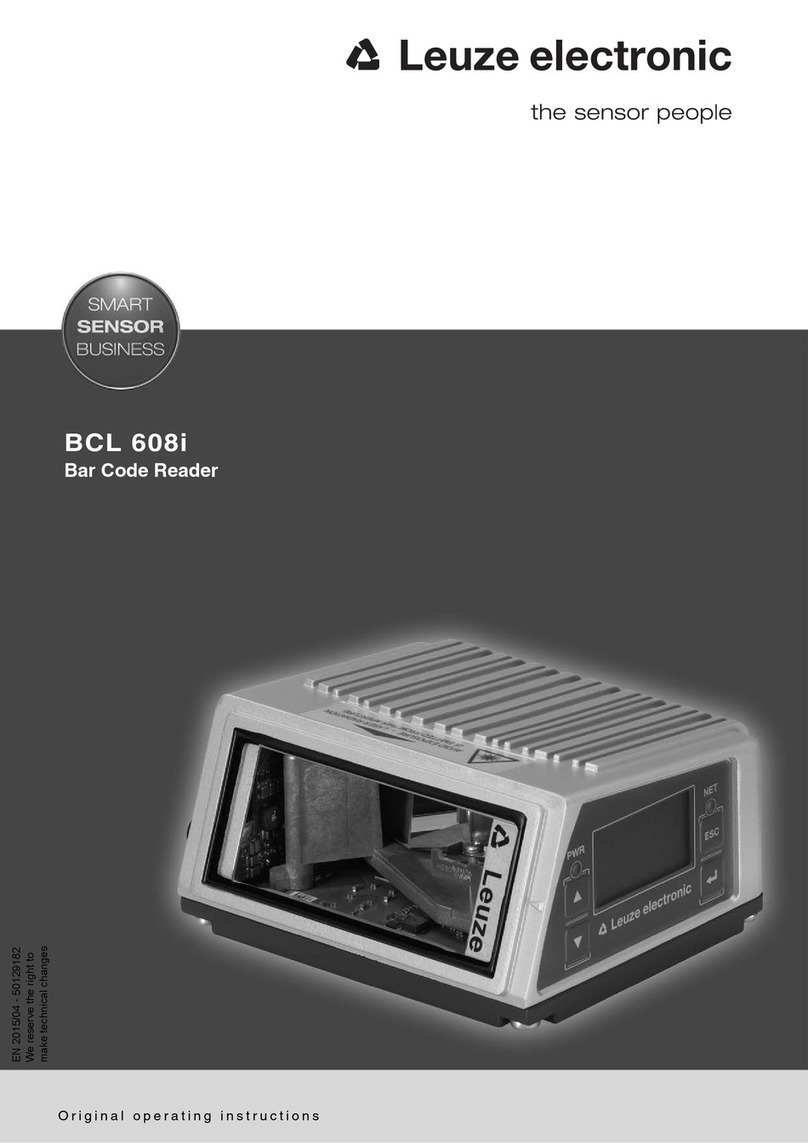4 Technical Description BCL 90 Leuze electronic
Table of contents Leuzeelectronic
5 Accessories (Order Codes).............................................................................................65
5.1 Device and Connection Accessories .................................................................................65
5.1.1 External Parameter Memory ........................................................................................................65
5.1.2 Cables, External Parameter Memories and Plug Covers.............................................................66
5.2 Mounting Accessories........................................................................................................67
5.2.1 Dimensions ..................................................................................................................................68
6 Mounting...........................................................................................................................69
6.1 Overview of the Mounting Steps........................................................................................69
6.2 Preparing the Mounting......................................................................................................69
6.2.1 Have Ready the Components to be Mounted..............................................................................69
6.2.2 Have Ready Accessories.............................................................................................................69
6.2.3 Lay Aside Auxiliary Materials .......................................................................................................69
6.2.4 Exchanging the Laser Warning Sign............................................................................................70
6.2.5 Selecting the Mounting Site .........................................................................................................70
6.2.6 Fastening Accessories.................................................................................................................70
6.2.7 Distance between BCL and Bar Code .........................................................................................72
6.2.8 Counting Direction of the Code Position CP and Code Angle CW...............................................74
6.3 Mounting and Adjusting the Device ...................................................................................75
6.3.1 Mounting the BCL ........................................................................................................................75
6.4 Mounting External Components.........................................................................................75
6.4.1 Mounting Modular Connector Unit MA 90....................................................................................75
6.4.2 Mounting the External Reading Cycle Sensor..............................................................................76
6.4.3 Mounting Sensors for Object Distance Detection.........................................................................76
7 Electrical Connection......................................................................................................78
7.1 Overview of the Installation Steps......................................................................................78
7.2 Electrical Connections and Cables....................................................................................78
7.2.1 Core Cross-Sections....................................................................................................................78
7.2.2 Pre-assembled Cables (Overview)...............................................................................................79
7.2.3 Connections/Cables for the Modular Connector Unit MA 90........................................................80
7.3 Pin Assignment of the Connections...................................................................................81
7.3.1 Connections of the BCL ...............................................................................................................81
7.3.2 Ext. Parameter Memory KB090-3000P No. 500 35 322 (Optional)
Plug Cover KB090-3000H No. 500 35 324 (Optional)..................................................................82
7.4 Preparing the Electrical Installation....................................................................................83
7.4.1 Conditions for Using the Host Interface........................................................................................83
7.4.2 Supply Voltage.............................................................................................................................83
7.4.3 External Power Supply Unit/Wiring without Connector Unit.........................................................84
7.5 Electrical Installation..........................................................................................................88
7.5.1 Overview of the Connection Steps...............................................................................................88
7.5.2 Supplementary Devices ...............................................................................................................88
7.5.3 Connect supply voltage................................................................................................................88
7.5.4 Connect the BCL 90 host interface ..............................................................................................89
7.5.5 Connect the PC............................................................................................................................90
7.5.6 Connect the Switched Inputs .......................................................................................................90
7.5.7 Connect Switched Outputs "SWO 1 … SWO 4" ..........................................................................94